
Teaching Foreign Language Professional Communication using
Augmented Reality Elements
Svitlana M. Amelina
1 a
, Rostyslav O. Tarasenko
1 b
, Serhiy O. Semerikov
2,3,4,5 c
and
Yuliya M. Kazhan
6 d
1
National University of Life and Environmental Sciences of Ukraine, 15 Heroiv Oborony Str., Kyiv, 03041, Ukraine
2
Kryvyi Rih State Pedagogical University, 54 Gagarin Ave., Kryvyi Rih, 50086, Ukraine
3
Kryvyi Rih National University, 11 Vitalii Matusevych Str., Kryvyi Rih, 50027, Ukraine
4
Institute for Digitalisation of Education of the National Academy of Educational Sciences of Ukraine, 9 M. Berlynskoho
Str., Kyiv, 04060, Ukraine
5
University of Educational Management, 52A Sichovykh Striltsiv Str., Kyiv, 04053, Ukraine
6
Mariupol State University, 129a Budivelnykiv Ave., Mariupol, 87500, Ukraine
Keywords:
Augmented Reality, AR-Technology, QR Codes, Foreign Language, Communication Skills.
Abstract:
The article deals with the analysis of the possibilities of AR-technology application for the development of
foreign language professional communication skills when students learn a foreign language (on the example
of German). The advantages of using AR-technology in this process are defined, namely: the possibility of
involving different channels of information perception, the integrity of the representation of the object under
study, and detailing its individual structural elements if necessary, more efficient acquisition of the domain
terminological vocabulary, and the development of foreign-language communicative skills. It is shown that
QR codes can be easily and affordably used to retrieve information about the object of study from public
internet sources. The use of AR elements in the process of learning a foreign language, in the form of virtual
excursions, is proposed. The results of a survey of students after the virtual excursions are presented. The tech-
nological and didactic requirements for organising vocational foreign language studies using AR-technology
have been determined.
1 INTRODUCTION
One of the main tasks of educational institutions at
the present stage is the search for new educational
technologies that can help increase the efficiency of
information assimilation, acquisition of professional
knowledge, development of abstract thinking, the
search for innovative solutions, etc., which in general
should cause qualitative changes in the implementa-
tion of the competency-based approach to the organi-
zation of the educational process. Undoubtedly, such
educational technologies should be based on the use
of information technologies, since their potential ca-
pabilities are inexhaustible in the processes of cogni-
tion of the surrounding world and which today can
a
https://orcid.org/0000-0002-6008-3122
b
https://orcid.org/0000-0001-6258-2921
c
https://orcid.org/0000-0003-0789-0272
d
https://orcid.org/0000-0002-4248-4248
fundamentally change the traditional approaches to
the presentation of learning objects, the ways of their
study and research, the mapping of connections in real
and virtual dimensions.
There are a number of technologies that can
change people’s perception of reality: virtual real-
ity (VR), augmented reality (AR), and mixed reality
(MR). Virtual reality (VR) represents a designed en-
vironment that has nothing to do with the real world
at all. Mixed or Hybrid Reality (MR) is a technol-
ogy that allows the interaction of real and virtual ob-
jects to be seen. The difference between augmented
reality and other types of reality is that in the case
of augmented reality there is a partial replacement of
the real world by extending it with a virtual image
(Lavrentieva et al., 2020).
Using AR technology allows a person to quickly
find and receive information about real objects, which
can be represented in any volume and displayed in a
symbolic, sound, graphic or animated form.
714
Amelina, S., Tarasenko, R., Semerikov, S. and Kazhan, Y.
Teaching Foreign Language Professional Communication using Augmented Reality Elements.
DOI: 10.5220/0010927700003364
In Proceedings of the 1st Symposium on Advances in Educational Technology (AET 2020) - Volume 1, pages 714-725
ISBN: 978-989-758-558-6
Copyright
c
2022 by SCITEPRESS – Science and Technology Publications, Lda. All rights reserved

In production, AR fundamentally changes the pro-
cesses of designing and manufacturing technologi-
cally complex products, while increasing labour pro-
ductivity and reducing errors. A special effect, as
already shown by the practice of some large com-
panies, is achieved by training personnel or improv-
ing their qualifications. In this case, first, timesaving
are achieved because employees learn directly during
work. In addition, the hint system is more understand-
able and accessible, since it can provide not only the
provision of explanatory information, but even sim-
ulate the finished product based on its individual el-
ements. Using such technologies in the professional
training of specialists in higher education institutions,
we can apply the latest forms of methodological sup-
port of the educational process, which will directly
accompany the process of cognition and research.
The purpose of the paper is to identify the pos-
sibilities of augmented reality technology applica-
tion for the development of foreign language profes-
sional communication skills and abilities of students
in learning a foreign language (on the example of Ger-
man); to set a list of augmented reality elements that
can be applied in this process; to develop technolog-
ical and didactic prerequisites for foreign language
learning organization in this way.
2 RESEARCH METHODS
Theoretical analysis of scientific publications on the
impact of AR on the educational process, in particu-
lar on learning English, allowed us to determine the
degree of knowledge of the problem under study and
to specify the topic for our research. The descriptive
method was appropriate to describe the background,
path and results of our research.
An experimental trial was needed to test the ef-
fectiveness of using a number of AR elements in the
educational process. It involved the participation of
students in group work regarding the preparation and
direct use of AR elements in German language learn-
ing. 39 students took part in a questionnaire survey.
The questionnaire contained questions grouped into
four blocks: motivational, informative, linguistic and
technological.
We used generalisation to draw the most impor-
tant conclusions from the research conducted and the
results obtained.
3 LITERATURE REVIEW
The technology of AR is not only increasingly used in
various industries and fields of science, but attempts
have already been made to apply it in the educational
process. This mainly occurs in foreign universities,
and is reflected in a number of publications by sci-
entists. In particular, according to Kaya and Bicen
(Kaya and Bicen, 2019), AR applications can be used
in almost any educational environment, and their use
in the educational process increases the level of stu-
dents’ knowledge.
According to Bower et al. (Bower et al., 2014),
AR can cause a profound transformation of modern
education. Overlay multimedia on the real world to
see via web devices such as phones and tablet devices,
means that information can be made available to stu-
dents at any time and in any place. Scientists believe
that this can also reduce students’ cognitive overload.
Santos et al. (Santos et al., 2014) identified the
benefits of AR technology, which included real an-
notation, contextual visualization, and haptic visual-
ization. Scientists substantiate these advantages with
several latest theories – multimedia learning, exper-
imental learning and the theory of animation visual-
ization.
In the context of our study, the developments of
scientists and practical teachers on the use of AR in
the study of foreign languages are of particular in-
terest. In particular, Godwin-Jones (Godwin-Jones,
2016) focuses on the links between AR and mod-
ern theories of foreign language learning, which em-
phasize localized, 12 contextual learning and seman-
tic connections with the real world. The researcher
considers this possibility using mobile games created
using the ARIS platform (AR and Interactive Story-
telling), a free open source game editor of the Univer-
sity of Wisconsin. From his point of view, there are
various ways for teachers to use the AR, because it
is advisable to study the language in connection with
expanded digital spaces.
Liu and Tsai (Liu and Tsai, 2013) focused on
building written writing skills in English at Taiwan
universities using AR through the use of multimedia
documents (such as photographs and videos) in the
process of learning English with computer support to
improve students’ language skills, which are neces-
sary for their written assignments (writing an essay).
Akc¸ayır and Akc¸ayır (Akc¸ayır and Akc¸ayır, 2016)
investigated the students’ attitude to their use of AR
applications in learning English, in particular, for
learning new vocabulary. According to the results of
the study, they found that the technology saves time
by simplifying the search for a new word. In addition,
Teaching Foreign Language Professional Communication using Augmented Reality Elements
715

AR programs help students remember words. The
problem that students encountered during the study,
the authors indicated the recognition of the QR code.
According to students, the small screens of mobile
phones make it difficult to use them in teaching and
learning a language.
Considering the search by scientists for ways to
intensify the study of foreign languages and the in-
sufficient development of this problem in terms of the
use of AR technology in general and in the study of
foreign languages, in addition to English, where some
attempts have already been made, the question of us-
ing AR technology in the process of learning foreign
languages is relevant and requires a separate study. In
addition, as the analysis of the above works shows,
the application of AR technology in the study of En-
glish is mainly concentrated on the study of vocabu-
lary, which limits the use of this technology, because
its potential is much greater.
4 RESULT AND DISCUSSION
The process of gaining knowledge usually requires
the use of different methods and tools for work-
ing with information, depending on the technological
possibilities and basic didactic and pedagogical mod-
els. The development of cognitive didactics has led
to the emergence of a new concept of learning, based
on taking into account the way people process infor-
mation. At the same time, the main attention is paid
to such cognitive structural and process components
of learning as thinking, perception and problem solv-
ing. In the process of training aimed at obtaining new
knowledge, cognitive structures should change taking
into account motivational and affective factors.
When considering the application of augmented
reality technology in students’ learning of a foreign
language in general and in the development of for-
eign language professional communication skills, we
proceeded from the fact that it is necessary to identify
and take into account the technological and didactic
requirements for organising this type of learning.
As for technological requirements, first it is neces-
sary that each of the students have gadgets to perform
tasks with installed, functionally suitable, software to
process the AR elements chosen as aids in learning
German. A significant obstacle that would make such
work difficult or even impossible could be insufficient
quality of Internet access. Care should therefore be
taken to ensure a stable internet connection. Before
planning the use of AR technology in the classroom,
the teacher should verify the existence of augmented
reality objects on the chosen topic and their avail-
ability (free internet access, etc.). In addition, hav-
ing different options for working with selected ob-
jects – real-time, asynchronous timing – will allow
the teacher to practise variation in tasks and thus di-
versify the course.
Providing certain didactic requirements for the in-
clusion of AR elements is equally important for their
effective use in the process of developing foreign
language professional communication skills. When
it comes to professional communication, it is clear
that this involves enriching students’ vocabulary with
domain-specific terminology. Therefore, one of the
didactic requirements is to have a basic knowledge of
a foreign language as a basis for students to perform
AR technology tasks precisely for the stated purpose.
The basic skills of the other field are also needed to
engage students in the work envisaged, namely the
basic skills of learning a foreign language using In-
ternet resources, on which AR can be built. On the
part of the teacher, an atmosphere of immersion in a
foreign language environment should be created and
strategies for developing productive speech should be
provided. This means that the tasks and the organiza-
tion of the students’ work should be designed in such
a way as to stimulate the students’ independent pro-
duction of dialogical and monological speech based
on the elements of AR. A very important condition
for the development of professional communication is
the adequate choice of the topic of the session, which
should be more or less related to the specialty of the
students. The thematic orientation of the content of
a particular session, in turn, influences the choice of
AR elements. In this context, we also emphasize the
careful design of each individual task so that students
understand the complexity of speech activity as an in-
tegral part of their future professional work.
New technologies, which are becoming more ac-
cessible today, contain new didactic potential regard-
ing the possibilities of working with information in
the process of studying certain topics (Tarasenko and
Amelina, 2020). In particular, the study of a foreign
language is impossible without the inclusion in the
educational material of linguistic and geographical in-
formation related to the country of the language being
studied, its traditions, the specific historical or cul-
tural influence of the representatives of this country
and the reflection of all these aspects in the students’
native country or city. Since it is not always possi-
ble to carry out a real excursion to a specific region
or to a particular attraction, and sometimes this is im-
practical due to lack of time, there is the possibility of
a virtual excursion that can thematically present the
contents of the excursion regardless of time, logistic
and human resources. The essence of modern cogni-
AET 2020 - Symposium on Advances in Educational Technology
716

tive excursion didactics is the orientation to indepen-
dent actions, which accelerates the process of acquir-
ing knowledge. In addition, due to its specificity, the
excursion has a positive motivating effect (Schmidt
et al., 2013). This can increase motivation to learn a
foreign language, which ultimately leads to a higher
efficiency of learning it.
Based on the above considerations, we chose to
create a virtual excursion for German language stu-
dents as a basic organizational and informational
complex. We implemented the use of such a complex
in the study of German by students on the example
of the topic “Traces of German architects in the his-
tory of Kiev”. It is worth noting that, since Kyiv is
an attractive city for German-speaking tourists, sev-
eral virtual tours in German have already been devel-
oped. In particular, this is the Reisen Kiew project of
the Kiewer Stadtf
¨
uhrer, which covers the most famous
historical monuments of the Ukrainian capital. How-
ever, we invited students to consider the outstanding
sightseeing objects of the city from a different angle,
namely, as indicated in the topic – in terms of the con-
tribution of German architects to their design and con-
struction.
At the initial stage, the selection of objects for a
virtual tour was carried out. For this purpose, a num-
ber of materials were analyzed regarding historical
objects in the territory of the city of Kyiv, as a result
of which the following architectural monuments were
selected:
1. St. Volodymyr’s Cathedral. The construc-
tion of the cathedral began in 1862 and lasted 40
years. Its construction involved several architects
and painters. In 1853-1859, the prominent archi-
tect of German origin, Ivan Strom, designed the
St. Volodymyr’s Cathedral; architects P. Sparro,
A. Beretti and V. Nikolaev amended the design.
Later, German engineer Berengardt was involved
in solving technical problems.
2. St. Sophia’s Cathedral. The cathedral, built
in 1037, was destroyed several times. In 1736–
1740, the Ukrainian architect of North German
origin, Johann Gottfried Schedel reconstructed
the main bell tower. He also built a stone wall
around the St. Sophia’s Monastery, very success-
fully combining Western style elements with ele-
ments of the Cossack Baroque and folk motifs.
3. Kyiv Pechersk Lavra. Until 1745, the architect
and engineer Johann Gottfried Schedel worked
on the construction of the bell tower of the Kyiv
Pechersk Lavra, which became one of the best
bell towers in Eastern Europe of the 18th century.
Schedel developed a project in a transitional style
from baroque to classicism. The bell tower of the
Assumption Cathedral was built according to his
design in the form of an octagonal four-tier tower
with a height of 96.5 meters.
4. St. Andrew’s Church. The foundations of St.
Andrew’s Church were built according to the de-
sign of J. G. Schedel; however, the design of
the temple itself, submitted by him, was not ap-
proved. Carved details of the iconostasis, accord-
ing to sketches and drawings by F.-B. Rastrelli,
created by the master (J. Domash, A. Karlovsky,
M. Manturov, D. Ustars, H. Oreidah, J. Zunfer),
among which there were several Germans. Ger-
man master Johann Friedrich Grot led installation
work.
5. National Opera of Ukraine. After the old
theater building burned down in 1896, an inter-
national architectural competition for the design
of a new opera house was announced. More
than twenty well-known architects from differ-
ent countries – Italy, Germany, Russia and France
– attended the competition, and the winner was
the project of the architect of German-Baltic ori-
gin Victor Schr
¨
oter, a representative of the ratio-
nal direction of eclecticism in architecture. The
new city theater was built from 1898 to 1901
in the style of rationalism, baroque and neo-
Romanesque style.
6. Klov Palace. The architects J. G. Schedel and
P. I. Neyelov built Klov Palace in 1756. The Ger-
man painter and jeweler Benedict Friedrich per-
formed a number of works, in particular, the paint-
ing of the ceiling in the large hall of the Klov
Palace. The German garden master Johann Blech
worked on the Klovsky garden.
7. Kyiv Polytechnic Institute. Famous archi-
tects took part in the competition for construc-
tion projects at the Polytechnic Institute, includ-
ing Germans and Austrians, in particular: Benoit,
Gauguin, Kitner, Kobelev, Pomerantsev, Tsender
and Schr
¨
oter. The jury recognized the best project
of Professor I. S. Kitner, under the motto “Prestis-
simo” (“Very Fast”). The construction of six uni-
versity buildings in the Romanesque style began
on August 30, 1898 and was completed in 1901.
After determining the content of the future virtual
tour, that is, the selection of the outstanding architec-
tural structures of Kyiv associated with the work of
German architects, engineers and decoration painters,
information resources were identified that students
can use to prepare and conduct a virtual tour. Provid-
ing students with assistance in information resources
was determined, on the one hand, by the desire to re-
duce the time for them to complete the task, since lo-
Teaching Foreign Language Professional Communication using Augmented Reality Elements
717

cal history aspects are only part of the German lan-
guage classes, and, on the other hand, to limit the
amount of information for processing by directing it
to certain subtopics. In addition, interactivity, a va-
riety of materials and multimedia play an important
role in creating a virtual tour. Another important as-
pect that we were guided by was also the understand-
ing that when integrating information into a virtual
tour, we should respect copyrights, that is, use only
those sources that are publicly available or those for
which a permit is granted.
First, students were offered the job of processing a
digital map of Kyiv, since the maps provide an under-
standing of the integrity of the territory with objects
located on it and possible connections between them,
form a sense of scale and improve spatial orientation.
Using digital maps, students can easily create virtual
sightseeing tours, combining sightseeing objects with
routes according to certain signs: the chosen topic, the
chronological period, the place of a historical event,
the sequence of location, the logic of movement. In
our study, we used the Google Maps application as
a tool for creating a virtual tour map. One of the
advantages of this tool is the ability to clearly posi-
tion the excursion object on the map using built-in
search tools based on addresses. Coloured markers
were superimposed on automatically identified points
on a digital map to conveniently identify each virtual
tour object (see figure 1).
The main task of students was to develop their
own excursions based on the use of the proposed
map. At the same time, each group selects one of
the characteristics for building the route. As already
noted, the virtual tour was to maximize the achieve-
ment of the main goal, in particular, the deepening
of the study of the German language by acquaintance
with architectural monuments built with the participa-
tion of German architects. In this case, the informa-
tive part about the objects of the virtual excursion had
to combine text, photo and video information into a
single, complementary information case, formed us-
ing AR technologies. Guided by these requirements,
access to the necessary information on mapped ar-
chitectural monuments should be provided through-
out the tour. One of the ways to obtain information,
quickly and conveniently, in various forms is the use
of modern mobile devices that are capable of repro-
ducing multimedia information concentrated on vari-
ous web pages. An important issue remains the search
for the right information and quick access.
Students were asked to solve this problem by cre-
ating a system of QR codes that provide information
support for a virtual tour, providing quick access to
information about a particular object of the tour in
different forms. It is known that a QR code can be
generated for textual information, a URL, an e-mail,
a phone number, etc., it is easily and stably recog-
nized by special scanners and provides quick access
to encoded information.
To this end, students first processed open Inter-
net resources with text, photo and video information
about the objects of the excursion, selected the most
successful of them, and then, using QR-code genera-
tors, formed the corresponding set of codes. An ex-
ample of a set of QR codes for information about one
of such objects of the excursion, the bell tower of the
Kyiv Pechersk Lavra, is shown in figure 2.
The main condition for the preparation of textual
information was that it should be in German. One of
the sources that students used for this purpose was the
open electronic encyclopedia Wikipedia (figure 3).
This approach had a double effect, since students, on
the one hand, processed German sources in the pro-
cess of searching and selecting the necessary infor-
mation, and on the other hand, created the opportunity
to receive extended information in German about ob-
jects during the virtual tour for her ”visitors”, which
were students from other groups.
However, for many people, information in the
form of a graphic image is more informative than text.
In particular, many facts can be presented more fully
and clearly in the photograph than in words. There-
fore, in a virtual tour the use of images is especially
important. In order for the image to be used in a vir-
tual tour, they must be presented in digital form. The
range of such images can be very diverse and range
from simple photographs to interactive maps, man-
aged panoramic images, 3D images and the like. Im-
age types such as satellite images are also well suited
for inclusion in virtual tours. The use of mobile de-
vices in the process of conducting virtual excursions
with access to images about the object has signifi-
cant advantages compared to providing these images
in print, primarily due to the possibility of increas-
ing images, changing their brightness and contrast,
making even small details visible. When preparing
virtual excursions, students sought to provide access
through a QR code not to individual images about the
object, but to a collection of photographs that would
allow them to get the most out of a particular architec-
tural landmark (figure 4). For this purpose, students
used the resources of Google Images, Wikiway and
the like.
The advantages of video resources are that the pre-
sentation of information on the corresponding excur-
sion space is almost realistic and relatively uncompli-
cated. Like photographs, especially panoramic pho-
tographs, films and videos very closely convey the at-
AET 2020 - Symposium on Advances in Educational Technology
718
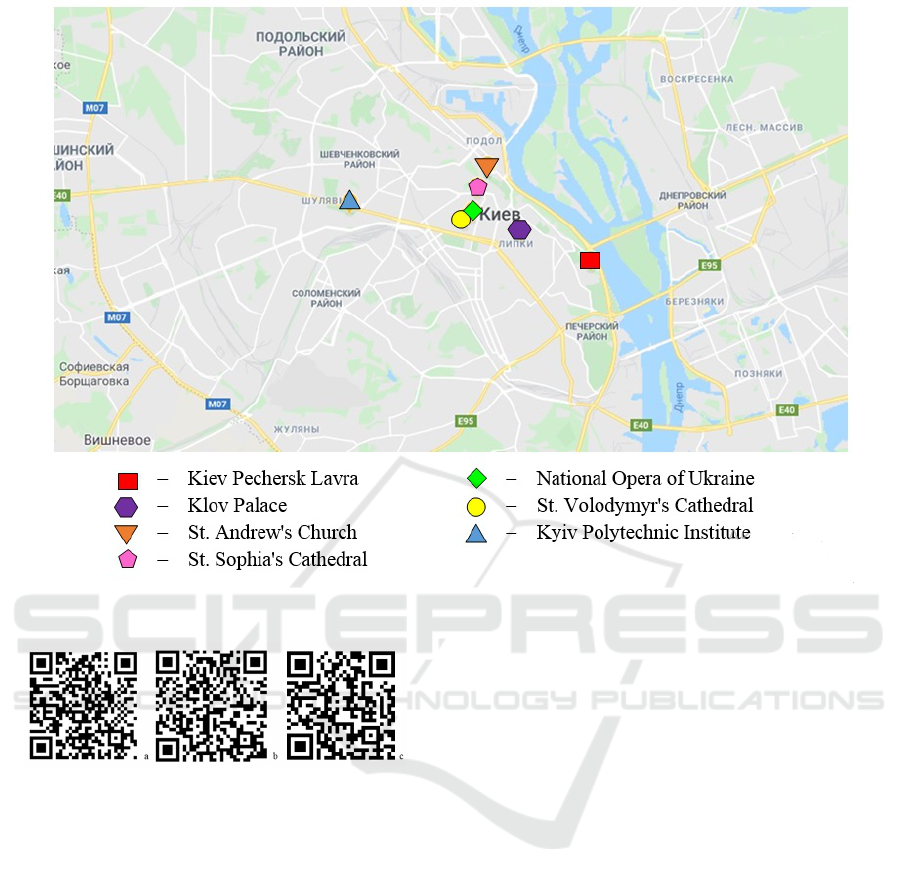
Figure 1: Digital map of Kyiv with printed objects proposed for a virtual tour (Google resource).
Figure 2: A set of QR codes with text (a), graphic (b) and
video (c) about the bell tower of the Kyiv Pechersk Lavra.
mosphere of real visits to places of excursion objects.
In addition, in the case of using video, there is not
only visual perception, but also perception of infor-
mation by ear.
On this basis, when designing virtual excursions,
students integrated thematic films and videos by link-
ing to video portals such as YouTube, Vimeo. An ex-
ample of a link to the corresponding video fragment
encoded by a QR code is shown in figure 5. Topically
relevant videos can be quickly found using targeted
keyword searches. As with photographs, we also need
to respect copyrights regarding videos and films.
It is worth noting that the communication of the
group members during the preparation of the virtual
tour also contributed to the formation of teamwork
skills among students and provided them with the op-
portunity to develop communication skills in foreign
languages. In addition, working together on one topic
and intending to achieve a common goal, students
learned from each other to build sentences of differ-
ent types with the correct word order, learned conver-
sational vocabulary options, trained pronunciation of
individual words and phrases.
Upon completion of the development of virtual
tours of each group, they were tested by students who
did not take part in their preparation. After pass-
ing these excursions, a questionnaire was proposed,
which was aimed at assessing the effectiveness of a
virtual excursion with elements of AR in studying
the German language. This questionnaire contained
questions grouped into four blocks: motivational, in-
formative, linguistic and technological. 39 people at-
tended the survey. The results of the answers to the
questionnaire are shown in table 1.
The results of the survey indicate that the use of
virtual excursions with elements of AR aroused in-
terest among students, which manifested itself to dif-
ferent degrees and in different aspects when studying
the German language. In particular, this approach has
most positively affected the substantive aspect of this
process. A rather high percentage of students (76.9%)
noted that the elements of AR provided them with ex-
tended information about the excursion objects pre-
sented.
Teaching Foreign Language Professional Communication using Augmented Reality Elements
719

Figure 3: A fragment of a web page with textual information about the bell tower of the Kyiv Pechersk Lavra, access to which
is generated by a QR code.
It is gratifying to note that the level of positive an-
swers in the technological unit was also quite high
(58.1%), which indicates students’ readiness for new
forms of organizing the study of a foreign language.
However, some aspects of this process caused quite
serious technological difficulties. In particular, 61.5%
of students were not able to fully use the capabili-
ties of the proposed elements of AR due to insuf-
ficient technical characteristics and an inappropriate
software set for their own smartphones.
An undoubtedly positive result of using virtual
tours is the desire expressed by 79.5% of students to
learn German, including in this way. Therefore, it is
advisable for teachers to use the influence on the mo-
tivation to learn a foreign language, which is created
through the use of AR elements in the educational
process.
Another confirmation of the advisability of using
elements of AR in the study of a foreign language
is the low level of positive answers to the questions
of the linguistic block of the questionnaire. This in-
dicates that the general level of students’ linguistic
knowledge is quite low and therefore needs to be
improved, including through the search for new ap-
proaches and forms of learning a foreign language.
Thus, the use of AR technology contains great po-
tential for the formation of a holistic, realistic view
of objects outside the classroom. Owing to the stu-
dent’s independent actions and his emotional impres-
sion, when perceiving the educational object, an ac-
tive approach of the educational content to the student
occurs, which leads to better assimilation and longer
memorization of knowledge.
Improving the effectiveness of training and longer
memorization of the studied content is achieved
through higher motivation for learning and active and
direct interaction with a real educational object based
on AR technology. Since there are different types of
students depending on the channel of perception of in-
formation (audials, visuals, kinesthetics, mixed types,
etc.) (Mayer et al., 2001;
´
O D
´
onaill, 2013; Tarasenko
et al., 2020; ?), thanks to the holistic representation of
objects based on AR technology, a higher level of as-
similation of educational information and the forma-
tion of multicodal representations can be achieved.
One further aspect of our research was to com-
pare the feasibility and relevance of applying other el-
ements of augmented reality technology in addition to
the aforementioned ones when students learn German
with regard to their field of study. This is due to the
desire to optimise the professionalization of German
language learning. The most involved in terms of con-
tent and thematic content in the information materials
and augmented reality technology elements reviewed
are the specialities Tourism, Architecture, and His-
tory. Regardless of the specialty or specialisation, it is
common for them to be able to create models of pro-
fessional communication in a foreign language, rely-
ing on elements of augmented reality. In doing so, we
have taken into account that speech activity encom-
passes more than just linguistic competence. In order
to bring training closer to real-life professional situ-
AET 2020 - Symposium on Advances in Educational Technology
720

Figure 4: A fragment of a web page with graphic information about the bell tower of the Kyiv Pechersk Lavra, access to
which is generated by a QR code.
Figure 5: A fragment of a web page with video information
about the bell tower of the Kyiv Pechersk Lavra, access to
which is generated by a QR code (Reisen Kiew).
ations, we paid attention to the development of soci-
olinguistic and pragmatic competence, which can be
facilitated by the use of AR technology.
We consider the proposed application of AR tech-
nology in the study of German by tourism students to
be appropriate for the following reasons. The range of
available high-performance mobile devices with inte-
grated cameras allows for the increasing use of AR
specifically in the travel industry. Therefore, tourism
managers and guides should be trained to not only or-
ganise and direct guided tours, but also to prepare and
provide virtual tours or virtual demonstrations of indi-
vidual sites with appropriate descriptions or commen-
tary. Already now, tourists can bring their smartphone
to a sightseeing location that interests them and get in-
formation about it while walking around the city. Of
course, this is possible with a downloaded app. It is
to be expected that in the future such services will be
extended to foreign tourists, who will purchase indi-
vidual tours, partly use the services of a guide, and
partly act on their own.
The study programme in Architecture includes the
history of architecture, construction of buildings and
structures, basic design, architectural design, recon-
struction and restoration of architectural monuments,
and architectural details. For this reason, the study
of German in terms of professional communication
was built around the vocabulary of these issues. At
the same time, the thematic features of the field of
architecture are better revealed by studying German
with the help of illustrations of architectural structures
and their individual details, which can be achieved
through AR.
The history specialisation is quite multifaceted.
It covers the study of eras, events, commemorative
dates and prominent figures in various public spheres.
Much of this information, presented through AR, can
also be a rational basis for the development of com-
municative skills, in particular professional commu-
nication skills in German.
In addition to the AR elements already discussed
above, we also used 3D models in our research, ex-
Teaching Foreign Language Professional Communication using Augmented Reality Elements
721
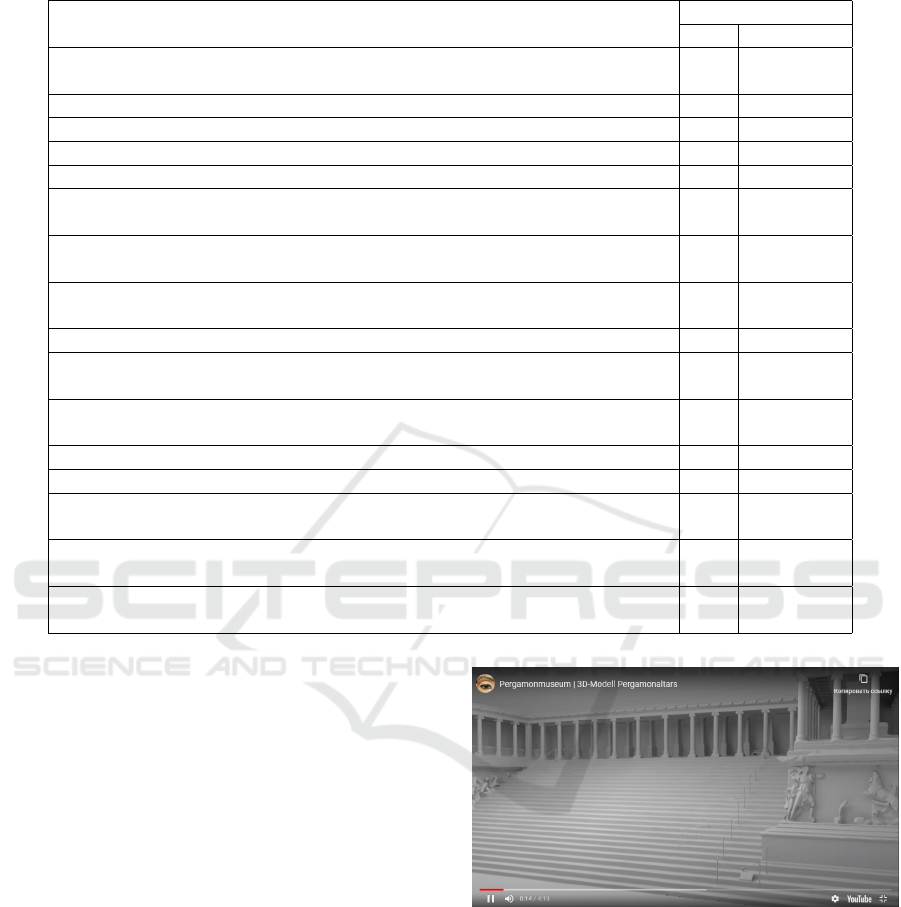
Table 1: Results of answers to questionnaire questions.
Question
Response rate, %
Yes No
Motivational block 66.7 33.3
Did the virtual tour contribute to the desire to learn German? 79.5 20.5
Are you ready to continue learning the language this way? 66.7 33.3
Have you been encouraged by the existing elements of AR to depth study of
information in German about the excursion objects presented? 53.8 46.2
Content block 77.8 22.2
Have elements of AR provided you with enhanced information about
the excursion objects presented? 76.9 23.1
Did German videos provide understanding of the information about
the object of the excursion? 74.4 25.6
Were the text materials sufficient to obtain information on the topic
of the tour? 82.1 17.9
Linguistic block 53.8 46.2
Did the information presented in the form of elements of AR make it easier
for you to understand excursion materials in German? 61.5 38.5
Did elements of AR help to understand the meaning
of new words in context? 56.4 43.6
Did the augmented reality elements help you remember the terms? 43.6 56.4
Technological block 58.1 41.9
Were there new ways for you to obtain additional information
using QR codes? 71.8 28.2
Have you possessed sufficient skills in using smartphones to receive
information presented as elements of AR? 64.1 35.9
Did the specifications and software set of smartphones make it possible
to fully utilize the capabilities of the proposed elements of AR? 38.5 61.5
tended to the Tourism, Architecture and History ma-
jors. Such photos and videos are a good way of illus-
trating the learning material. They contribute, on the
one hand, to deepening the perception of the object it-
self and, on the other hand, to immersion in a foreign-
language environment (provided there is a text or cap-
tion).
We have chosen a 3D model of the famous Perg-
amon Altar, which is located in the museum of the
same name in Berlin, for use in German teaching.
Freely available on the Internet, the model provides
an overview of this historic architectural monument
(figure 6) and makes it possible to see all the desired
details clearly, if necessary (figure 7).
Thanks to the different “access points” to the ob-
ject there is an opportunity to further use the poten-
tial of AR to develop both monological and dialogical
foreign language communication skills. In order to
increase the level of monological communication, we
used a number of tasks. Some of them are:
• describe the Pergamon altar as a whole, focusing
on its scale, form, construction and material,
• make a suggestion as to the functional purpose of
such a structure,
Figure 6: General view of the Pergamon Altar (3D model).
• describe one of the details in more detail,
• to give a German-language demonstration of a 3D
model of the Pergamon Altar with clear timing.
We developed the skills of dialogical communica-
tion by carrying out, among other things, the follow-
ing tasks:
• clarify individual details about the Pergamon al-
tar,
• find out the professional opinion of the person you
are talking to about this historical landmark,
AET 2020 - Symposium on Advances in Educational Technology
722

Figure 7: One part of the Pergamon Altar (3D model).
• discuss the details of the building, presented in the
form of a 3D model.
In the organisation of the learning communication
based on the 3D model, communicative tools were
used, which were made possible by the visualisation
of the 3D model. In particular, students exchanged
opinions and answered questions by visually high-
lighting individual elements of the building.
Depending on the educational programme, there
were some differences in the results of the tasks. For
example, tourism managers were more inclined to
produce longer sentences and reactions, but with less
specialised vocabulary. The architecture students, on
the other hand, paid more attention to architectural de-
tails. Their sayings were rich in terminology, detailed,
though less so, and their sentences were simple. The
history students showed a similar tendency, that is,
they constructed their remarks more simply and used
quite a lot of terms, but of course, it was from the field
of their science.
It is worth noting that the 3D model as an AR
element offers access to specially prepared and un-
changed information, visualised. Interactive commu-
nication in the form of interaction with this type of
reality is not foreseen, which limits the development
of foreign-language professional communication ac-
cordingly.
A positive influence is the activation of the
already existing foreign language communication
skills, which is achieved in two opposite ways. On the
one hand, through the student’s relaxed feeling of be-
ing in the country whose language he or she is learn-
ing. The situation contributes to the student’s need to
talk. On the other hand, since the duration of viewing
augmented reality elements in the form of videos, 3D
models, is usually short, it is this time constraint that
puts gentle pressure on the student, “pushing” them to
engage in the speaking process.
At the same time, the use of the 3D model is pos-
sible not only in the classroom but also in students’
independent learning. As with other elements of AR,
working with the 3D model allowed students to pro-
cess the task at a comfortable pace, focusing on an
aspect, side or detail of the object that is of particular
interest or difficulty.
The main problem of using AR technology when
learning a foreign language by organizing virtual
tours, in our study, as in other cases of using digital
information, is the dependence on the technical in-
frastructure and software. Since each student used his
own smartphone with different technical characteris-
tics and his own software set, sometimes this led to
problems with receiving and reproducing information
in accordance with the used technology. Most of these
problems were related to ensuring stable access to the
Internet, improper operation of QR scanners and the
lack of some software installation skills.
The use of AR technology requires appropriate
methodological didactic reorientation, which will cre-
ate the opportunity for students to independently or-
ganize research, collect, evaluate, process and present
information, apply complex hypertext structures, de-
velop network thinking, work within flexible, group,
project-oriented forms of training.
5 CONCLUSIONS
In the course of the study, a number of advantages
of using AR technology in the study of the German
language were identified. In our opinion, such ad-
vantages can be used in the process of learning other
foreign languages, in particular:
We developed the skills of dialogical communica-
tion by carrying out, among other things, the follow-
ing tasks:
• Due to the integrity of the representation of the
studied object, the student can get a more com-
plete picture of it, and then learn, for example, a
larger amount of new lexical material, since mem-
orizing new words, especially terminology, takes
place faster and remains in memory longer when
new words are not used in isolation, but in con-
text.
• Based on the application of AR technology, stu-
dents can familiarize themselves with objects that
are unique or inaccessible due to spatial remote-
ness (for example, are located in another country),
which will help them in understanding the essence
or purpose of these objects and remembering the
vocabulary associated with them, which it would
be much more difficult to use other information
sources.
• Faster memorization of new vocabulary is also fa-
Teaching Foreign Language Professional Communication using Augmented Reality Elements
723

cilitated by the parallel presentation of informa-
tion case together with selected objects for study,
which allows students to quickly receive extended
information using AR technologies.
• The use of AR technology, in particular in the
form of a virtual tour, which involves working in a
group, allows students to develop communicative
foreign language skills.
• AR technology can be a good tool for learning
a foreign language, because it allows the student
to learn at his own pace. The assimilation of
new knowledge and skills takes place based on
previous knowledge of the language, the level of
which, as shown by pedagogical practice, is very
different even within the same academic group.
• Professionalisation of foreign language learning
by integrating domain-specific terminology into
the relevant language course by illustrating aug-
mented reality objects and their elements.
• The interdisciplinary potential of augmented re-
ality technology, which will make it possible to
combine the study of some content aspects of stu-
dents’ future speciality with the study of a foreign
language and create the basis for a better career
start for young professionals, including in foreign
or multicultural environments.
The augmented reality elements that can be used
in the process of formation and development of for-
eign language professional communication skills can
be various types of text, graphic and photo/video in-
formation integrated into the learning process by us-
ing specially generated QR codes as augmented real-
ity tags as well as freely available 3D models.
On the basis of our review of the possibilities of
applying AR technology in the process of developing
foreign-language professional communication skills,
we identified a number of technological and didactic
requirements for including AR elements in this pro-
cess.
Technological requirements include:
• availability of gadgets for students to carry out the
tasks,
• the installation by students of the necessary soft-
ware to process the selected AR item,
• ensuring stable access to the Internet,
• availability and accessibility of augmented reality
objects on the chosen item
• possibility to work with these objects both in real-
time and asynchronous time mode.
The didactic requirements include:
• basic knowledge of a foreign language as a ba-
sis for students to perform tasks on the use of AR
technology,
• the formation of basic skills for learning a foreign
language using Internet resources, on the basis of
which the work with AR can be built,
• organisation of immersion in a foreign language
environment,
• using strategies for the development of productive
speech,
• thematic orientation of the content from the field
of specialisation,
• development of specific tasks for understanding
the complexity of speech activity as an integral
part of professional functions of a specialist.
Since learning any foreign language in the aspect
of developing communicative skills of foreign lan-
guage professional communication has a number of
common features, the results of our study can and
should be used in the process of learning other for-
eign languages as well.
At the same time, in order to better understand
the transfer of knowledge through virtual and AR and
to be able to develop appropriate methods for using
these technologies, further research is needed. In
particular, it is advisable to compare augmented and
virtual reality technologies with traditional teaching
methods and other latest information processing tools,
as well as study and compare various methods that of-
fer augmented and virtual reality.
REFERENCES
´
O D
´
onaill, C. (2013). Multimedia-assisted content and lan-
guage integrated learning. Multimedia-Assisted Lan-
guage Learning, 16(4):11–38. https://pure.ulster.ac.
uk/files/11212629/odonaillMMLL.pdf.
Akc¸ayır, M. and Akc¸ayır, G. (2016).
¨
Universite
¨
O
˘
grencilerinin yabancı dil e
˘
gitiminde artırılmıs¸
gerc¸eklik teknolojisi kullanımına y
¨
onelik g
¨
or
¨
us¸leri.
Erzincan
¨
Universitesi E
˘
gitim Fak
¨
ultesi Dergisi,
18:1169 – 1186.
Bower, M., Howe, C., McCredie, N., Robinson, A., and
Grover, D. (2014). Augmented reality in education –
cases, places and potentials. Educational Media Inter-
national, 51(1):1–15.
Godwin-Jones, R. (2016). Augmented reality and lan-
guage learning: From annotated vocabulary to place-
based mobile games. Language Learning & Technol-
ogy, 20(3):9–19. https://scholarspace.manoa.hawaii.
edu/bitstream/10125/44475/1/20 03 emerging.pdf.
Kaya, S. and Bicen, H. (2019). Study of augmented reality
applications use in education and its effect on the aca-
AET 2020 - Symposium on Advances in Educational Technology
724

demic performance. International Journal of Distance
Education Technologies, 17(3):25–36.
Lavrentieva, O. O., Arkhypov, I. O., Kuchma, O. I., and
Uchitel, A. D. (2020). Use of simulators together
with virtual and augmented reality in the system of
welders’ vocational training: Past, present, and future.
CEUR Workshop Proceedings, 2547:201–216.
Liu, P. E. and Tsai, M. (2013). Using augmented-reality-
based mobile learning material in EFL English com-
position: An exploratory case study. British Journal
of Educational Technology, 44(1):1–4.
Mayer, R., Heiser, J., and Lonn, S. (2001). Cognitive
constraints on multimedia learning: When presenting
more material results in less understanding. Journal
of Educational Psychology, 93(1):187–198.
Santos, M. E. C., Chen, A., Taketomi, T., Yamamoto, G.,
Miyazaki, J., and Kato, H. (2014). Augmented reality
learning experiences: Survey of prototype design and
evaluation. IEEE Transactions on Learning Technolo-
gies, 7(1):38–56.
Schmidt, D., Lindau, A.-K., and Finger, A. (2013).
Die virtuelle Exkursion als Lehr- und Ler-
numgebung in Schule und Hochschule. Marti-
Luther-Universit
¨
at Halle-Wittenberg, 35:145–157.
https://public.bibliothek.uni-halle.de/index.php/hjg/
article/view/145/142.
Tarasenko, R. and Amelina, S. (2020). A unification of the
study of terminological resource management in the
automated translation systems as an innovative ele-
ment of technological training of translators. CEUR
Workshop Proceedings, 2732:1012–1027.
Tarasenko, R. O., Amelina, S. M., and Azaryan, A. A.
(2020). Improving the content of training future trans-
lators in the aspect of studying modern CAT-tools.
CEUR Workshop Proceedings, 2643:360–375.
Teaching Foreign Language Professional Communication using Augmented Reality Elements
725
