
Virtualization Technologies in the Training Future IT Specialists to the
Subject “IP Telephony”
Maksym P. Pavlenko
1 a
, Liliia V. Pavlenko
1 b
and Vitaliy I. Mezhuyev
2 c
1
Berdyansk State Pedagogical University, 4 Schmidta Str., Berdyansk, 71100, Ukraine
2
FH JOANNEUM University of Applied Sciences, Institute of Industrial Management, Werk-VI-Strasse 46, 8605
Kapfenberg, Austria
Keywords:
Virtualization Technologies, IP Telephony, IT Specialists, Virtual Laboratory, Professional Training, Educa-
tional Process, Computer Networks.
Abstract:
The application of virtualization technologies to train future IT specialists in IP telephony has been considered
in the article. Requirements for students’ professional training in the field of IP telephony have been defined.
The components of the network training laboratory for training IP telephony have been determined. Modern
approaches to the application of virtualization technologies have been analyzed. Features of using virtual-
ization technologies for learning IP telephony have been determined. The analysis of modern virtualization
technologies has showed the prospects of using native virtualization as a basis for creating a virtual training
laboratory using VirtualBox software. The conducted pedagogical experiment has confirmed the effectiveness
of using the developed virtual laboratory and repository of virtual hosts for training IP telephony to future IT
specialists. Virtual machines increase student mobility, they can be exported and moved to another computer,
and there the virtual machine can be started immediately. This is a significant advantage of virtualization dur-
ing the SARS-CoV-2 pandemic, when students have to study remotely. Each student can have his own virtual
laboratory.
1 INTRODUCTION
Training of future IT specialists is not possible with-
out the application of modern learning technologies,
including information. The general trend in the world
is to equip higher education institutions with modern
software and hardware. Today there is a rapid de-
velopment of hardware and software, the emergence
of new and improvement of old hardware platforms
(Pavlenko and Pavlenko, 2021). It causes a constant
lag of the educational process from today’s require-
ments, and complicates the adaptation of higher edu-
cation institutions and the growing demands of soci-
ety to the quality of training in the field of information
technology.
This problem becomes more noticeable in the
training of future IT specialists in the discipline of “IP
telephony in computer networks”. To prepare them, it
is necessary to ensure the solution of the following
issues:
a
https://orcid.org/0000-0003-0091-696X
b
https://orcid.org/0000-0001-7823-7399
c
https://orcid.org/0000-0002-9335-6131
• mastering the knowledge and skills related to the
various operating systems installing, functioning
and exploitation, taking into account network in-
teraction, both in local and global networks;
• mastering the knowledge and skills related to the
installation, debugging, operation and exploita-
tion of IP telephony software, taking into account
network interaction, both in local and global net-
works.
One of the ways to solve a certain problem is the
introduction of virtualization technology in the edu-
cational process.
The analysis of approaches to the application
of virtualization for training future IT professionals
shows the lack of a single concept of its implementa-
tion and application. The design and implementation
of virtualization technologies requires the solution of
many organizational, methodological and technical
problems.
The development and application of virtualiza-
tion technologies in various fields of computer sci-
ence are reflected in (Balyk et al., 2019; Holovnia,
2020; Khomenko et al., 2020; Lunsford, 2009; Osad-
52
Pavlenko, M., Pavlenko, L. and Mezhuyev, V.
Virtualization Technologies in the Training Future IT Specialists to the Subject "IP Telephony".
DOI: 10.5220/0010928400003364
In Proceedings of the 1st Symposium on Advances in Educational Technology (AET 2020) - Volume 2, pages 52-61
ISBN: 978-989-758-558-6
Copyright
c
2022 by SCITEPRESS – Science and Technology Publications, Lda. All rights reserved

chyi et al., 2020; Ray and Srivastava, 2020; Stefanek,
2017; Yan, 2011; Yuan and Cross, 2014; Yuan et al.,
2012).
The problem of using virtualization in the teach-
ing of information technology was considered in
(Chamberlin et al., 2017; Barrionuevo et al., 2018;
Khomenko et al., 2020; Korotun et al., 2020; Markova
et al., 2019; Merzlykin et al., 2017; Sege
ˇ
c et al., 2019;
Soler, 2011; Yuan et al., 2011, 2013).
The problem of using virtualization in the training
IP telephony to future IT-specialists was considered in
(Abubakr et al., 2019; Kaul and Jain, 2020; Moravcik
and Kontsek, 2019; Rendon Schneir and Pl
¨
uckebaum,
2010; Setiawan et al., 2017).
The aim of the article is to analyze the possibil-
ities of using existing virtualization technologies to
train future IT specialists in IP telephony in computer
networks.
2 REASONING FOR CHOOSING
A VIRTUALIZATION SYSTEM
FOR LEARNING IP
TELEPHONY
Training of future IT specialists in accordance with
the state standard of higher education involves the
formation of a number of professional competencies:
the ability to use operating and intelligent systems in
solving practical problems, taking into account the
protection of information in computer systems and
networks; ability to use programming languages and
software engineering in solving problems and tasks
of social and professional nature; ability to analyze,
debug, use and develop human-machine interaction
based on computer architecture and organization.
They are formed during the study of a number of
professional-oriented disciplines, one of which is “IP
telephony in computer networks”.
In accordance with the purpose of the study, we
will consider virtualization technologies and identify
prospects for their application to train future IT pro-
fessionals in IP telephony in computer networks.
The study of “IP telephony in computer networks”
uses two Asterisk servers based on Debian or Ubuntu
Linux and at least two client personal computers with
Windows operating systems and IP telephony soft-
ware installed as a network training laboratory. This
hardware and software are necessary to model the net-
work interaction of IP telephony clients and servers
using SIP, IAX2, H.323 protocols. One of the areas
of a network laboratory development and implemen-
tation for the study of IP telephony is the application
of virtualization.
The concept of virtualization appeared in the
1970s. It was understood as the transfer of physi-
cal resources of a computer into a virtual one with
the help of specialized software, abstract layers allow
creating several virtual machines on one physical ma-
chine, each virtual machine being able to work with
its operating system (Drews, 2006).
Virtualization, as a concept, is used for two tech-
nologies that are fundamentally different: resource
virtualization and platform virtualization. Resource
virtualization, in contrast to platform virtualization,
has a broader meaning and combines a large num-
ber of different approaches aimed at improving the
usability of users with information systems in gen-
eral. In our study, we will build on the concept of plat-
form virtualization, as related technologies are evolv-
ing and are effective in achieving the goals of training
future IT professionals.
Platform virtualization is understood as the cre-
ation of software systems based on existing hard-
ware and software complexes. A system that provides
hardware resources and software is called a host, and
the systems it simulates are called guest systems.
There are several types of virtualization platforms,
each of which has its own approach to the concept of
“virtualization”. They are mainly determined by how
full the hardware simulation (Barr et al., 2010).
We will consider virtualization with full emula-
tion. This approach completely virtualizes all the
hardware while keeping the guest operating system
unchanged (Han and Jin, 2011). This allows you to
simulate different hardware architectures. For exam-
ple, you can run virtual machines with guest systems
for x86 processors on platforms with a different ar-
chitecture. Examples of software for complete simu-
lation are: Bochs, Pearpc and QEMU.
The main disadvantage of this approach is that the
simulated hardware significantly slows down the per-
formance of the guest system, which makes interac-
tion with it very inconvenient. Therefore, such prod-
ucts should not be used as a basis for developing a
virtual training laboratory to study “IP telephony in
computer networks” discipline.
Let’s consider paravirtualization as a basis for the
development of a virtual training laboratory for the
study of the “IP telephony in computer networks” dis-
cipline. While using paravirtualization, the hardware
is not simulated, a special software interface (API) is
used to interact with the guest operating system at the
level of RAM pages.
This approach requires modification of the guest
system code. A significant number of hardware and
software developers have doubts about the prospects
Virtualization Technologies in the Training Future IT Specialists to the Subject "IP Telephony"
53

of this approach to virtualization (Babu et al., 2014),
because today all decisions of hardware manufactur-
ers regarding virtualization are aimed at systems with
native virtualization. In addition, it should be noted
the difficulty of deploying new instances of virtual
machines for users. Therefore, the use of paravirtu-
alization software in learning IP telephony in com-
puter networks is impractical. Examples of paravir-
tualization are Xen, L4, TRANGO, WindRiver and
XtratuMhypervisors.
We will consider partial (native) virtualization in
the context of our study. In this case, only the required
amount of hardware to run an isolated virtual machine
is simulated (Li, 2010). This approach allows you
to run guest operating systems designed only for the
same architecture as the host.
In this way, multiple samples of guest systems
can be run simultaneously, allowing you to simulate
a computer network with IP telephony servers and
clients on a single personal computer. This type of
virtualization can significantly increase the speed of
guest systems compared to full emulation and it is
widely used today.
Beside this, the distribution of already established
guest systems among users is quite simple and pos-
sible only on the basis of copying files. Disadvan-
tages of this type of virtualization include the depen-
dence of virtual machines on the architecture of the
hardware platform, but for the “IP telephony in com-
puter networks” discipline we use operating systems
and software for x86 architecture. Examples of prod-
ucts for native virtualization: VMware Workstation,
Virtualbox, Parallels Workstation and others, includ-
ing server solutions (VMware Server, Microsoft Vir-
tual Server, VMware ESX Server, VirtualIron and Mi-
crosoft Hyper V).
We will consider the virtualization of the oper-
ating system level and identify opportunities for its
use to train future IT professionals in IP telephony in
computer networks. The guest system, in this case,
shares the use of one kernel of the host operating
system with other guest systems (Yan, 2011). The
virtual machine provides an environment for appli-
cations that run in isolation. This type of virtualiza-
tion is used in the organization of virtual hosting sys-
tems, when you need to support multiple virtual client
servers within one instance of the kernel.
This technology allows you to isolate each vir-
tual system and deprive them of the ability to influ-
ence each other. Examples of operating system layer
virtualization include: iCoreVirtualAccounts, Linux-
VServer, LXC, OpenVZ, ParallelsVirtuozzoContain-
ers, FreeBSDJail and sysjail.
We will consider virtualization of the application
level. This type of virtualization involves the creation
of separate containers for software isolation. The con-
tainer includes all the necessary elements for the cor-
rect operation of the software: registry files, configu-
ration files, user and system objects. As a result, the
user receives an application that does not require in-
stallation on a similar platform.
Transferring the software to another computer will
create a virtual environment for it, and the virtualiza-
tion program resolves conflicts between the software
and the operating system and other applications. Ex-
amples of such an approach are: Thinstall, Altiris,
Trigence, Microsoft ApplicationVirtualization (App-
V). Using application-level virtualization to train IP
telephony to future IT professionals is impractical,
due to the need to create a computer network model
with separate servers and workstations rather than
software.
So, we can affirm that one of the best solutions for
the introduction of virtualization in the methodology
of teaching IP telephony discipline in the computer
networks will be the technology of native virtualiza-
tion. This can be explained with the ability to use
virtual machines in independent and classroom work
of students, easy export of ready-made solutions and
the ability to create a complex network infrastructure
among downloaded virtual machines.
Let’s consider the problem of choosing the spe-
cific software for native virtualization in order to use
it to teach IP telephony in more detail. Let’s analyze
the possibility of using one of the three popular so-
lutions for virtualization in the workplace: VMware
Workstation, Parallels Workstation and VirtualBox.
VMware company is one of the best known in the
high technology industry. It develops effective soft-
ware in the field of virtualization. Their implementa-
tion of server software is widely used in virtual data
centers and personal computers in business and indus-
try.
VMware has two types of desktop software:
VMware Workstation and VMwarePlayer. Every vir-
tual client supports and works with virtual machines
flawlessly. But the Workstation option has more fea-
tures, namely: support for two monitors, integration
of the Unity interface, and most importantly the abil-
ity to create virtual machines. The Player version only
allows you to run and execute previously created vir-
tual machines.
Teaching IP telephony in computer networks in-
volves students creating their own virtual machines,
so VMwarePlayer software cannot be used due to the
existing restrictions on creating new virtual machines.
VMware Workstation functionality allows you to
use it on computers running Windows and Linux op-
AET 2020 - Symposium on Advances in Educational Technology
54

erating systems. The wizard for installing and debug-
ging new virtual machines is simple and intuitive, and
the default settings for specific operating systems are
selected quite well. This allows students not to spend
a lot of study time mastering software management
skills.
Unity virtual interface integration allows you to
include virtual machine elements directly into the host
operating system interface. That is, icons and win-
dows from a Windows virtual machine will work with
icons and windows from the Ubuntu operating sys-
tem. However, the use of Unity leads to a significant
slowdown of virtual machines and complicates their
use.
Parallels company is developing a software prod-
uct for PC virtualization – Parallels Workstation. It
solves the main task of virtualization – the simultane-
ous launch of multiple operating systems on a single
computer running Windows or Linux. This product
uses features designed for professionals in the field of
local and online applications, software testing profes-
sionals and web designers. It can also be widely used
for educational purposes.
During Parallels Workstation development the re-
quirements for the product by IT specialists were con-
sidered. This software can work with more than 25
major operating systems – both 32-bit and 64-bit.
High performance of Parallels Workstation is com-
patible with Intel VT-x2 virtualization technology and
the use of a hypervisor.
However, owing to Controlled Native Execution
(CNE) technology, Parallels Workstation allows you
to run guest operating systems on older computers
whose processors do not have hardware support for
virtualization. Parallels Workstation’s professional
user interface offers many options for creating and
configuring virtual machines, but an untrained pro-
fessional will not be able to quickly create and install
a virtual machine, making it difficult to use Parallels
Workstation to teach IP telephony in computer net-
works.
VirtualBox is open source software, i.e. free of
charge. Individual commercial functional elements
are downloaded in the form of plug-ins. Virtual-
Box combines features of solutions for both servers
and workstations. The first includes technologies of
“balloon” dynamic redistribution and reduplication of
RAM in a virtual machine on 64-bit hosts, iSCSI
support, GUI-free mode and an efficient method of
remote access to virtual machines through a shared
RDP-server (VRDP, VirtualBox Remote Display Pro-
tocol). The second is high-quality support for USB
equipment, including USB 2.0, as well as 2D and 3D
acceleration in virtual machines due to the resources
of the host graphics adapter.
VirtualBox can provide virtualization in a purely
software mode or by using hardware support in mod-
ern processors. It uses disassembly of guest OS code
and a number of other techniques, combining them.
While creating new virtual machines, the devel-
opers of VirtualBox managed to protect their users
from possible problems and the need to understand
the technical details. In most cases, it is sufficient to
agree with the default settings, adjusting only the nec-
essary and obvious of them, say, the amount of RAM.
In this case, the program will to some extent con-
trol the correctness of the selected parameters and,
if necessary, make corrections or issue appropriate
warnings. It is no coincidence that all the most sub-
tle settings and actions can be performed exclusively
from the command line, which, of course, requires the
user to have some understanding of what is happen-
ing. These features are very convenient to use while
creating and debugging virtual machines when learn-
ing IP telephony in computer networks.
As one can see from table 1 VirtualBox software
supports multiple operating systems, allows you to
connect up to 36 network adapters to a virtual ma-
chine and is distributed free of charge. All this points
to the benefits of using VirtualBox as the main vir-
tualization tool in the development of a network lab
for training future IT professionals in IP telephony in
computer networks.
3 REPOSITORY OF VIRTUAL
MACHINES FOR TEACHING IP
TELEPHONY
The content of the discipline “IP telephony in com-
puter networks” involves a series of laboratory work:
1. Installing Asterisk and Free PBX.
2. Basic configuration of the IP telephony server.
3. Configure Asterisk to work with the SIP protocol.
4. Configure the Asterisk dial plan.
5. Calls management in Asterisk.
6. Voice services and menus in Asterisk.
7. Integration of Asterisk into the organization cor-
porate network.
Two servers and several clients are required to per-
form laboratory work. Virtual hosts in the Virtual-
Box environment are created as servers. One core,
512 MB of RAM and 10 Gb on the virtual HDD are
allocated for the Virtual Server. The client virtual
Virtualization Technologies in the Training Future IT Specialists to the Subject "IP Telephony"
55

Table 1: Features of VMware Workstation, Parallels Workstation and Virtualbox.
Feature VMware Workstation Parallels Workstation VirtualBox
Supported
host operational
systems
Windows,
Linux,
Mac OS X
Windows,
Linux,
MacOS X
Windows,
Windows Server,
Linux,
Mac OS X,
Solaris,
OpenSolaris,
FreeBSD
Guest
operational
systems
DOS, Windows,
Linux,
FreeBSD,
Solaris
DOS, Windows,
Linux,
OS/2
DOS, Windows,
Windows Server,
Linux,
OpenBSD,
FreeBSD,
OS/2,
Solaris,
OpenSolaris,
others
Network adapters before 4 before 5 before 36
Virtual disk
controllers
IDE or SCSI IDE (before 4) IDE or SATA
(before 32 disks)
or SCSI
USB support Yes Yes Yes
3D acceleration Limited No Yes (OpenGL)
Remote access to the
virtual machine
Limited No Built-in RDP
server
Remote USB support No No Yes
Shared folders Yes Yes Yes
Open software No No Yes
License cost Workstation for
Windows/Linux
approximately $199
Workstation for
Windows/Linux -
$49.99
Free of charge
hosts configuration has 1 Gb of RAM and Windows 7
Home and LinuxMint 18 operating systems.
The server virtual hosts have the Ubuntu 18.04
and AsteriskFreePBX 15 operating systems installed.
Client virtual hosts have software for IP telephony
using the SIP protocol – LinphoneDesktop 4 (https:
//www.linphone.org). This program is open and free.
It works in Windows, Linux and MacOS operating
systems.
Two IP telephony servers are required to simulate
the interaction of server hosts on the Internet. Client
hosts are used to test IP telephony features on users’
devices (figure 1).
A set of virtual machines for application in Vir-
tualBox has been prepared for each laboratory work.
The developed virtual machines are placed on the in-
ternal server of Berdyansk State Pedagogical Univer-
sity. Students can download the required images of
virtual machines to perform lab work at any time.
4 THE RESULTS OF THE
EXPERIMENTAL RESEARCH
OF VIRTUALIZATION
TECHNOLOGIES
INTRODUCTION IN TRAINING
OF IP TELEPHONY
The introduction of virtualization technologies in the
training of future IT specialists involves conducting
experimental research. The purpose of the pedagogi-
cal experiment is to test the research hypothesis: the
use of virtualization technologies to teach IP tele-
phony to future IT professionals will help increase the
level of knowledge acquisition and skills in the field
of IP telephony and computer networks.
The offered methodological approach to the ap-
plication of virtualization technologies for training IP
telephony of future IT-specialists should provide the
solution of the following tasks:
AET 2020 - Symposium on Advances in Educational Technology
56
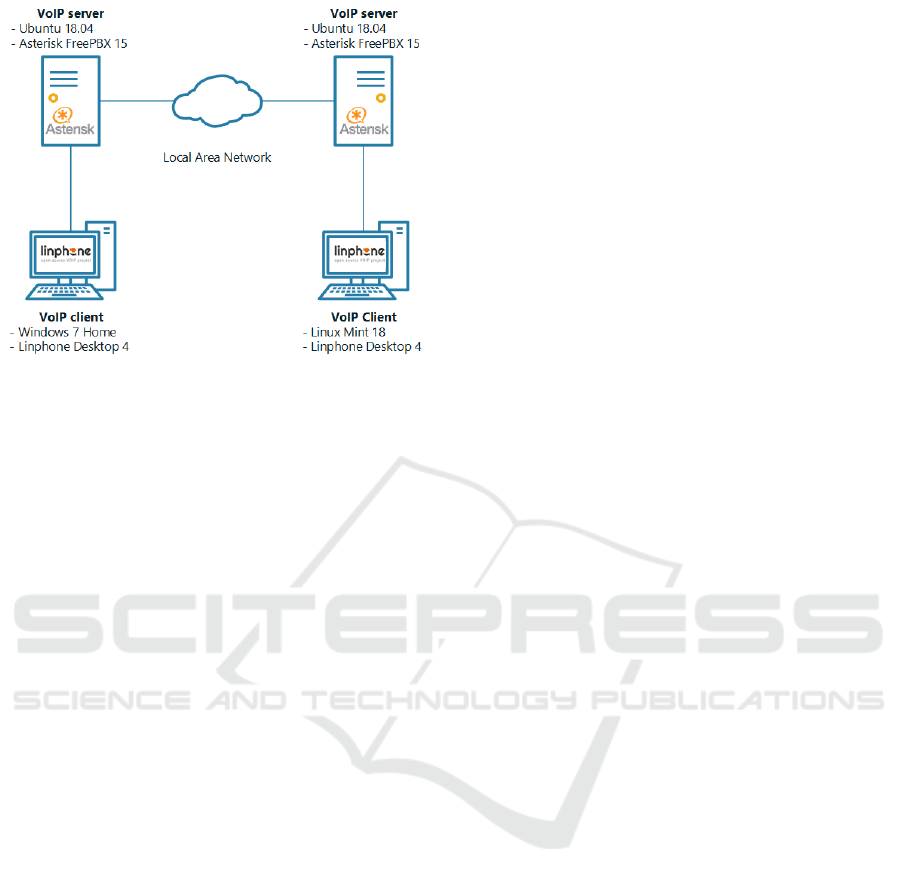
Figure 1: Virtual laboratory of IP telephony.
• software application for virtualization of servers
and clients of IP telephony;
• systematic solution of debugging software prob-
lems and IP telephony protocols with the use of
native virtualization;
• training time increasing to work with a network
laboratory for the study of IP telephony.
Students of Berdyansk State Pedagogical Univer-
sity studying in the specialties 015 Professional Edu-
cation (Computer Technologies) and 015 Professional
Education (Digital Technologies) were involved in the
experiment. The plan of the experiment provided
for the creation of control and experimental groups.
The experimental group consisted of 35 students and
the control group of 39 students accordingly. Selec-
tion for control and experimental groups was carried
out immediately before the study of “IP telephony in
computer networks” discipline.
Classes in the control group were conducted us-
ing a hardware network laboratory. The method of
conducting classes in such a laboratory provided for
the organization of students’ access to the equipment
according to the schedule.
The organization of the educational process in the
experimental group involved the application of virtu-
alization technologies using the VirtualBox software
and the developed repository of virtual machines. Vir-
tual machines were organized according to the educa-
tional tasks of the discipline and were configured to
perform specific practical tasks for setting up network
software for IP telephony.
The success of the pedagogical experiment was in-
sured by the use of such research methods that guar-
antee a reliable result. The following methods of ped-
agogical research were chosen: pedagogical observa-
tion at all stages of the experiment, tests, analysis of
laboratory work, analysis of test results in the experi-
mental and control groups.
The experiment studied the dynamics of the
knowledge acquisition level and skills development
in the field of IP telephony technologies and com-
puter networks. The experimental technique involved
the use of virtualization technologies at all stages of
learning:
• while studying new material, as a system for
demonstrating the features of setting up technolo-
gies and protocols of IP telephony;
• in consolidating the studied material, as a mean of
developing skills in the field of IP telephony;
• in independent work, as an environment for
the implementation of a professionally-oriented
project to configure IP telephony servers in the
corporate network of the enterprise.
Two tests were conducted to test the effectiveness
of the virtualization technology implementation. The
first test was conducted at the beginning of the study
of the discipline. The purpose of this test was to de-
termine the readiness of students of control and ex-
perimental groups to study IP telephony and covered
the issues of installation, configuration and adminis-
tration of server operating systems and networks. The
test consisted of fourteen basic level tasks and three
advanced tasks.
The second test was conducted at the end of the
study of “IP telephony in computer networks” disci-
pline. It consisted of ten basic tasks and five advanced
tasks.
A comparison of students’ knowledge acquisi-
tion level and skills development in the field of net-
work technology and administration of server operat-
ing systems at the beginning of learning “IP telephony
in computer networks” discipline revealed similarities
in the levels of knowledge acquisition and skills of
students in control and experimental groups.
A comparison of the results obtained after study-
ing the discipline “IP telephony in computer net-
works” revealed differences between the levels of
knowledge acquisition and skills formation in the
control and experimental groups.
Table 2 shows the results of control works at the
beginning and at the end of the experiment in the con-
trol and experimental groups.
Comparative analysis of tests results allows us to
conclude about the positive dynamics of the knowl-
edge acquisition level and skills in the field of IP tele-
phony in both groups. In the experimental group the
dynamics is more pronounced: a 14% increase in the
share of students who coped with the task from 75 to
90% of the total (5% in the control group), a 19% de-
Virtualization Technologies in the Training Future IT Specialists to the Subject "IP Telephony"
57

Table 2: The results of tests hold at the begging and at the end of the experiment.
Before the experiment After the experiment
Control
group
Experimental
group
Control
group
Experimental
group
Whole results of the test
Managed with the test (%): 90 94 90 94
including
• more than 90% from
the whole work volume 5 9 10 14
• from 75 to 90% from
the whole work volume 13 20 13 34
• from 50 to 75% from
the whole work volume 62 65 67 46
• less than 50% from
the whole work volume 20 6 10 6
Tasks of advanced level
A part of students that have
done:
• more than 50% of the tasks
of advanced level 5 14 5 54
• less than 50% of the tasks
of advanced level 13 17 26 29
• those, who haven’t reached
the tasks of advanced level 82 79 69 17
crease in the share of students who coped with tasks
from 50 to 75% of the total number of tasks (in the
control group increased by 5%) (figure 2).
The share of students in the experimental group
who coped with more than 50% of advanced tasks
increased by 40% (in the control group the indicator
hasn’t changed). Statistical parameters of the experi-
mental results are shown in table 3.
Analysis of the data in table 3 allows us to say
about the positive dynamics in both groups, but in
the experimental group the dynamics is more pro-
nounced: the average score for the control work in-
creased by 1.57 (in the control group by 0.85). In the
Experimental Group, the median sample increased by
2 points. In the control group, the median increased
by only 1 point.
Let’s test the hypothesis of a normal sample dis-
tribution. We use Pearson’s criterion for this. We for-
mulate working hypotheses:
• H
0
– the empirical distribution is a subject to the
normal distribution law,
• H
1
– the empirical distribution is a subject to an-
other distribution law.
The results of the hypothesis test are shown in ta-
ble 4.
Since it was found that all distributions obey the
normal law, Student’s criterion was chosen for further
comparison of the samples (table 5). This will help to
determine whether the level of knowledge acquisition
and skills development in the field of IP telephony dif-
fer in the control and experimental groups. For this
purpose working hypotheses were formulated:
• H
0
– levels of knowledge acquisition and skills
development in the field of IP telephony of the two
groups do not differ.
• H
1
– levels of knowledge acquisition and skills
in the field of IP telephony in the two groups are
different.
The obtained results indicate that at the level of
significance α = 0.05 the levels of knowledge acqui-
sition and skills formation in the control and experi-
mental group before the experiment coincide and dif-
fer after the experiment.
So, the results of the pedagogical experiment indi-
cate that the research hypothesis has been confirmed,
namely, the use of virtualization technologies to teach
IP telephony to future IT specialists helps to increase
the level of knowledge acquisition and skills in the
field of IP telephony and computer networks.
5 CONCLUSIONS
Virtualization technologies were created primarily for
the software applications development and testing.
AET 2020 - Symposium on Advances in Educational Technology
58
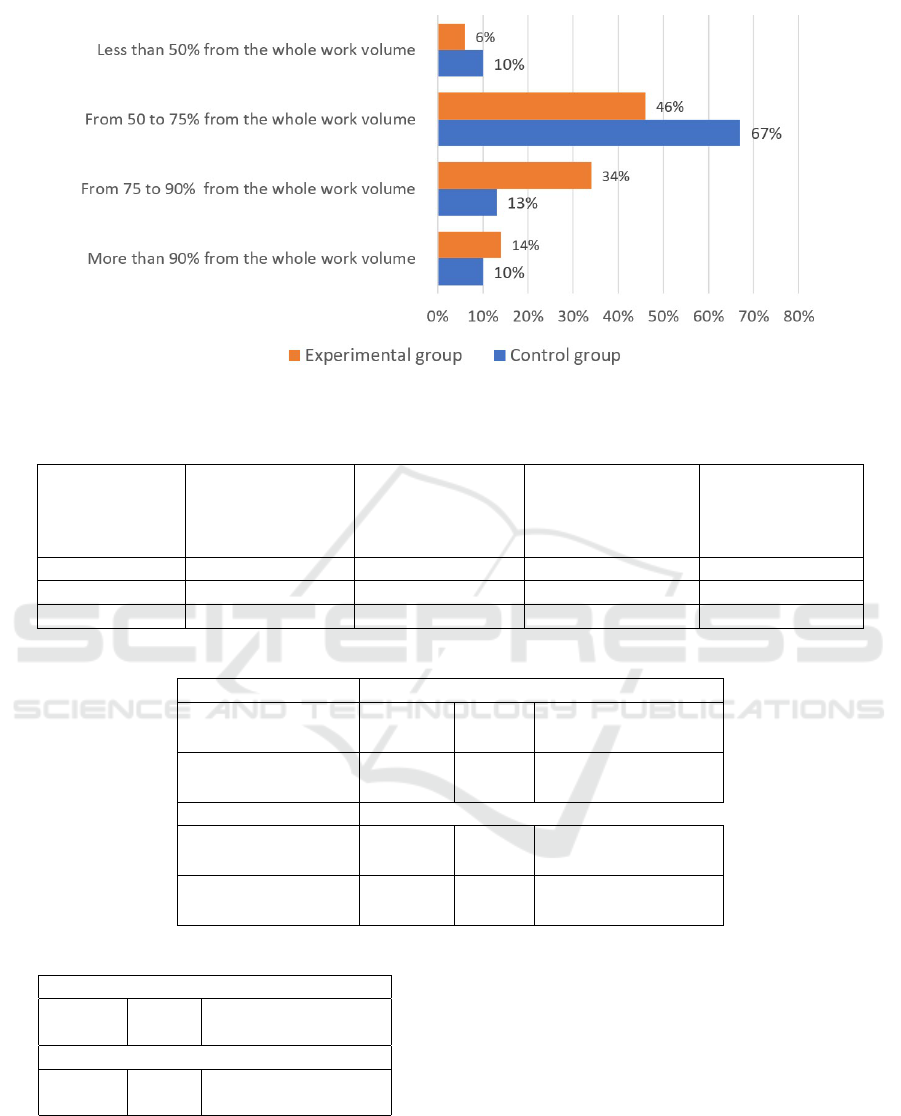
Figure 2: The results of test hold at the end of the experiment.
Table 3: Statistical parameters of knowledge acquisition levels and skills formation in IP telephony in the control and experi-
mental groups before and after the experiment.
Parameters
Control group
before the
experiment
started
Control group
after the held
experiment
Experimental
group before
the experiment
started
Experimental
group after
the held
experiment
Sample volume 39 39 35 35
Average 12.85 13.46 13.70 15.03
Median 12 13 13 15
Table 4: The results of testing the hypothesis of the sample distribution normality.
Group Before the experiment
Control group
χ
2
empirical
χ
2
critical
Accepted hypothesis
16.64 19.68 H
0
Experimental group
χ
2
empirical
χ
2
critical
Accepted hypothesis
17.60 18.30 H
0
After the experiment
Control group
χ
2
empirical
χ
2
critical
Accepted hypothesis
12.56 18.30 H
0
Experimental group
χ
2
empirical
χ
2
critical
Accepted hypothesis
9.96 19.68 H
0
Table 5: The results of statistical test of hypothesis.
Before the experiment
t
empirical
t
critical
Accepted hypothesis
0.8 1.99 H
0
After the experiment
t
empirical
t
critical
Accepted hypothesis
2.3 1.99 H
1
But in the field of education it is possible to use them
in the training of future IT professionals.
The study has demonstrated a number of advan-
tages from the introduction of virtualization in the ed-
ucational process using VirtualBox, in the discipline
of “IP telephony in computer networks”:
• the ability to support different operating systems
in order to provide support and simultaneous
launch of different operating systems to establish
network interaction for the implementation of IP
telephony service;
• the ability to isolate potentially dangerous steps of
the operator or software products. In this case, the
virtual machine acts as a laboratory stand, which
is fully controlled by the student;
• the ability to create the necessary hardware con-
figurations for the implementation of network in-
teraction in the study of the discipline of IP tele-
phony in computer networks. As a part of the lab-
Virtualization Technologies in the Training Future IT Specialists to the Subject "IP Telephony"
59

oratory workshop, it is necessary to use the spec-
ified hardware configurations while checking the
performance of Asterisk servers in certain condi-
tions. It can also be used to perform various prac-
tical simulations of software and hardware;
• virtual machines application provides significant
opportunities for setting up IP telephony servers,
you can create repositories of ready-to-use virtual
machines with guest operating systems set up ac-
cording to the needs of a specific laboratory task,
and use for training purposes. The developed vir-
tual machines can be used for experimental re-
search in the field of IP telephony, because in case
of damage to the system, its recovery from the
saved state takes little time;
• a significant advantage for learning IP telephony
in computer networks using virtual machines is
the ability to run several virtual machines con-
nected to a virtual network on one host at the same
time. This feature provides significant capabilities
for creating virtual network models among multi-
ple systems on a single physical computer;
• Virtual machines increase student mobility, they
can be exported and moved to another computer,
and there the virtual machine can be started imme-
diately. This is a significant advantage of virtual-
ization during the SARS-CoV-2 pandemic, when
students have to study remotely. Each student can
have his own virtual laboratory;
• while using virtual machines in the training of IP
telephony control over the creation of backups,
creating snapshots of virtual machines and recov-
ery from failures significantly increase.
REFERENCES
Abubakr, S., Hussein, F., and Sarfo, P. (2019). Im-
plementation of an IP Telephony System Based
on Asterisk PBX; A Case Study of Garden
City University College, Ghana. International
Journal of Computer Applications, 177(28):14–
20. http://www.ijcaonline.org/archives/volume177/
number28/muntaka-2019-ijca-919743.pdf.
Babu, S. A., Hareesh, M. J., Martin, J. P., Cherian, S., and
Sastri, Y. (2014). System Performance Evaluation of
Para Virtualization, Container Virtualization, and Full
Virtualization Using Xen, OpenVZ, and XenServer.
In 2014 Fourth International Conference on Advances
in Computing and Communications, pages 247–250.
Balyk, N., Oleksiuk, V., Vasylenko, Y., and Shmyger, G.
(2019). Designing of virtual cloud labs for the learn-
ing CISCO cybersecurity operations course. CEUR
Workshop Proceedings, 2393:960–967.
Barr, K., Bungale, P., Deasy, S., Gyuris, V., Hung, P.,
Newell, C., Tuch, H., and Zoppis, B. (2010). The
VMware mobile virtualization platform: is that a hy-
pervisor in your pocket? ACM SIGOPS Operating
Systems Review, 44(4):124–135.
Barrionuevo, M., Gil, C., Giribaldi, M., Suarez, C., and
Taffernaberry, C. (2018). Virtualization in Educa-
tion: Portable Network Laboratory. In De Giusti,
A. E., editor, Computer Science – CACIC 2017, vol-
ume 790, pages 90–98. Springer International Pub-
lishing, Cham. http://link.springer.com/10.1007/978-
3-319-75214-3 9.
Chamberlin, J., Hussey, J., Klimkowski, B., Moody, W., and
Morrell, C. (2017). The Impact of Virtualized Tech-
nology on Undergraduate Computer Networking Ed-
ucation. In Proceedings of the 18th Annual Confer-
ence on Information Technology Education, SIGITE
’17, pages 109–114, New York, NY, USA. Associa-
tion for Computing Machinery.
Drews, J. E. (2006). Going Virtual. Network Computing,
19(9):5.
Han, S. and Jin, H.-W. (2011). Full virtualization based AR-
INC 653 partitioning. In 2011 IEEE/AIAA 30th Digi-
tal Avionics Systems Conference, pages 7E1–1. IEEE.
Holovnia, O. (2020). Linux online virtual environments
in teaching operating systems. CEUR Workshop Pro-
ceedings, 2732:964–973.
Kaul, S. and Jain, A. (2020). Study on the Future of Enter-
prise Communication by Cloud Session Border Con-
trollers (SBC). In Singh Tomar, G., Chaudhari, N. S.,
Barbosa, J. L. V., and Aghwariya, M. K., editors, In-
ternational Conference on Intelligent Computing and
Smart Communication 2019, Algorithms for Intelli-
gent Systems, pages 407–414, Singapore. Springer.
Khomenko, V. H., Pavlenko, L. V., Pavlenko, M. P., and
Khomenko, S. V. (2020). Cloud technologies in in-
formational and methodological support of univer-
sity students’ independent study. Information Tech-
nologies and Learning Tools, 77(3):223–239. https:
//journal.iitta.gov.ua/index.php/itlt/article/view/2941.
Korotun, O. V., Vakaliuk, T. A., and Soloviev, V. N. (2020).
Model of using cloud-based environment in training
databases of future IT specialists. CEUR Workshop
Proceedings, 2643:281–292.
Li, P. (2010). Centralized and decentralized lab approaches
based on different virtualization models. Journal of
Computing Sciences in Colleges, 26(2):263–269.
Lunsford, D. L. (2009). Virtualization Technolo-
gies in Information Systems Education. Jour-
nal of Information Systems Education, 20(3):339.
http://jise.org/Volume20/n3/JISEv20n3p339.html.
Markova, O., Semerikov, S., Striuk, A., Shalatska, H.,
Nechypurenko, P., and Tron, V. (2019). Implemen-
tation of cloud service models in training of future
information technology specialists. CEUR Workshop
Proceedings, 2433:499–515.
Merzlykin, P. V., Popel, M. V., and Shokaliuk, S. V. (2017).
Services of SageMathCloud environment and their di-
dactic potential in learning of informatics and math-
ematical disciplines. CEUR Workshop Proceedings,
2168:13–19.
AET 2020 - Symposium on Advances in Educational Technology
60

Moravcik, M. and Kontsek, M. (2019). Proposal of VoIP
infrastructure and services for academia - case study.
In 2019 17th International Conference on Emerging
eLearning Technologies and Applications (ICETA),
pages 540–545.
Osadchyi, V. V., Valko, N. V., and Kushnir, N. O. (2020).
Design of the educational environment for STEM-
oriented learning. Information Technologies and
Learning Tools, 75(1):316–330.
Pavlenko, M. and Pavlenko, L. (2021). Formation of
communication and teamwork skills of future IT-
specialists using project technology. Journal of
Physics: Conference Series, 1840(1):012031.
Ray, S. and Srivastava, S. (2020). Virtualization of science
education: a lesson from the COVID-19 pandemic.
Journal of Proteins and Proteomics, pages 1–4. https:
//www.ncbi.nlm.nih.gov/pmc/articles/PMC7261257/.
Rendon Schneir, J. and Pl
¨
uckebaum, T. (2010). VoIP
network architectures and impacts on costing. info,
12(3):59–72.
Sege
ˇ
c, P., Morav
ˇ
c
´
ık, M., Kont
ˇ
sek, M., Pap
´
an, J., Uramov
´
a,
J., and Yeremenko, O. (2019). Network virtualiza-
tion tools – analysis and application in higher edu-
cation. In 2019 17th International Conference on
Emerging eLearning Technologies and Applications
(ICETA), pages 699–708.
Setiawan, I., Nugraha, A. W. W., and Atmaja, A.
S. P. (2017). Unjuk Kerja IP PBX Asterisk dan
FreeSWITCH pada Topologi Bertingkat di Jaringan
Kampus. JURNAL INFOTEL, 9(3):231–240.
https://ejournal.st3telkom.ac.id/index.php/infotel/
article/view/217.
Soler, J. (2011). Virtualization-support cases in engineer-
ing education. In 2011 3rd International Congress on
Engineering Education (ICEED), pages 1–3. IEEE.
Stefanek, G. (2017). The use of virtualization technol-
ogy to support information technology programming
courses. Issues in Information Systems, 18(3).
Yan, L. (2011). Development and application of desktop
virtualization technology. In 2011 IEEE 3rd Inter-
national Conference on Communication Software and
Networks, pages 326–329. IEEE.
Yuan, D., Cody, L., and Zhong, J. (2011). Developing
IP telephony laboratory and curriculum with private
cloud computing. In Proceedings of the 2011 con-
ference on Information technology education, pages
107–112.
Yuan, D. and Cross, B. (2014). Evaluating and using cloud
computing for online hands-on learning. Journal of
Computing Sciences in Colleges, 29(4):191–198.
Yuan, D., Lewandowski, C., and Cross, B. (2013). Building
a green unified computing IT laboratory through virtu-
alization. Journal of Computing Sciences in Colleges,
28(6):76–83.
Yuan, D., Lewandowski, C., and Zhong, J. (2012). Devel-
oping a Private Cloud Based IP Telephony Laboratory
and Curriculum. Cloud Computing for Teaching and
Learning: Strategies for Design and Implementation:
Strategies for Design and Implementation, page 126.
Virtualization Technologies in the Training Future IT Specialists to the Subject "IP Telephony"
61
