
Practical Activity Organization of Primary School Students with using
e-Simulators
Nadiia V. Olefirenko
1 a
, Vira M. Andriievska
1 b
, Nataliia O. Ponomarova
1 c
, Olena O. Gulich
1 d
,
Lyudmila P. Ostapenko
1 e
and Iryna A. Lyakhova
2 f
1
H. S. Skovoroda Kharkiv National Pedagogical University, 29 Alchevskyh Str., Kharkiv, 61002, Ukraine
2
State University of Economics and Technology, 5 Stepana Tilhy Str., Kryvyi Rih, 50006, Ukraine
Keywords:
e-Simulators, Young Learners, Primary School.
Abstract:
Ukrainian primary schools are experiencing significant changes as to Reform ‘New Ukrainian School’; it re-
flects rapid updating of information technology and high level of children’s informational activity. Nowadays
education has a number of resources to support the teaching and learning for primary school students con-
sidering the fact that this school generates the foundation for student’s success in the contemporary digital
society. Primary schools are basically focused on development of subject knowledge and general study skills.
The article deals with the practical activity organization of primary school students with using e-simulators
as one of resources for developing subject knowledge and general study skills. The examples of using inter-
active e-simulators for young learners by teachers-to-be are demonstrated in the article. The research shows
that interactive e-simulators provide real task variability, uniqueness of exercises, operative assessment of cor-
rection, adjustment of task difficulty, shade of competitiveness and game. The paper presents principles of
construction of interactive authors’ e-simulators: developed e-simulators should generate learners’ interest; be
visually presented to create pleasant emotional background; problem definition should involve learners into
critical analysis of input data as to their adequacy, redundancy, relevance; e-simulators should allow learners
to operate free; the principle of reliance on pedagogical and research tools of personal IT devices means the
recognition of the power of modern personal IT devices and their feasibility of use in the learning process as
effective and affordable tools of educational and research activities. Based on the analysis of existing experi-
ence of using e-simulators in the practice of primary education, we found that for primary school teachers it is
important not only the ability to use ready-made simulators, but also the ability to create ones independently,
improve them, use knowledge of tools and their functional capabilities, select and formulate tasks for young
learners, assess adequately the quality of the developed e-simulators.
1 INTRODUCTION
1.1 Problem Statement
Quarantine restrictions have exacerbated the chal-
lenges facing Ukraine’s educational institutions. The
need for new approaches to teaching with limited
number of classes remains a problem for a large part
of the educational community. The solution of these
a
https://orcid.org/0000-0002-9086-0359
b
https://orcid.org/0000-0003-1632-4045
c
https://orcid.org/0000-0002-0172-8007
d
https://orcid.org/0000-0002-3846-1916
e
https://orcid.org/0000-0003-4382-0255
f
https://orcid.org/0000-0001-7589-8351
issues today is impossible without large-scale intro-
duction of e-learning tools, fundamental changes in
approaches to the organization of education in educa-
tional institutions and in each discipline, in particular
the role of classrooms and the effectiveness of inte-
gration of e-learning tools in school lessons (MON,
2020). Against the background of quarantine restric-
tions, in 2020 the Regulation on distance learning of
general secondary education came into force, as well
as methodological recommendations for the organiza-
tion of distance learning at school. The methodical
recommendations indicate that the primary level of
education needs special attention, because it is the pri-
mary school that forms the child’s attitude to school
education, helps to take the first steps on this path,
reveals their talents and natural abilities; affects the
382
Olefirenko, N., Andriievska, V., Ponomarova, N., Gulich, O., Ostapenko, L. and Lyakhova, I.
Practical Activity Organization of Primary School Students with using e-Simulators.
DOI: 10.5220/0010932000003364
In Proceedings of the 1st Symposium on Advances in Educational Technology (AET 2020) - Volume 2, pages 382-395
ISBN: 978-989-758-558-6
Copyright
c
2022 by SCITEPRESS – Science and Technology Publications, Lda. All rights reserved

entire subsequent nature of the student’s relationship
with the learning environment and society.
The main task of the teacher, within the distance
form of organization of education of young learners,
is the methodical design of the educational process as
a sequence of actions and experiences that students
master. In some recommendations (MON, 2020) it
is proposed to plan the remote work of students as
a cyclical sequence of different activities (including
submission of new information, training, practical ex-
ercises, etc.), and the forms of interaction should be
selected depending on tasks, time and technical ca-
pabilities. However, regardless of the form of activ-
ity, the level of readiness for practical online activities
among primary school students is lower than among
secondary school students. There are a number of rea-
sons for this. Let’s cover them.
One group of reasons is related to objective fac-
tors – age. Thus, the processes of restructuring of
mental activity, the transition from visual to verbal-
logical thinking, the change of figurative and concep-
tual, concrete and abstract components just begin at
primary school. In this perspective, practical online
activities at a particular stage of learning should be
feasible for each student. In addition, the distance
form of organizing the education of primary school
students involves the complication of the information
context, the active inclusion of the child in a certain
information environment, where any material is a cer-
tain interactive information (graphic, textual, associa-
tive, video information, etc.). At the same time, due
to the individual way of perceiving reality, primary
school students have different degrees of readiness to
perceive such information online. You can also iden-
tify the following reasons:
• limited, and sometimes no experience in the use
of distance learning technologies (for example,
experience with virtual boards and placing com-
pleted tasks on them, etc.);
• limited experience of self-establishment by the
student of mobile communication or adjustment
of separate parameters of a network and, as a re-
sult, a delay in access to e-resources in real time;
• time limits that must be observed when organiz-
ing lessons using distance learning technologies.
Such restrictions in the organization of practi-
cal activities narrow the range of practical skills
of students, because some students require addi-
tional time, for example, for reflection, reasoning
or in case of difficulties require an immediate re-
sponse from the teacher, etc.;
• untimely correction when students perform prac-
tical tasks within distance learning (due to, for ex-
ample, class size, technical malfunctions), which
leads to a delay in the transition of the student to
the next level.
The named reasons condition the need for new ap-
proaches to implementation of information and com-
munications technologies in teaching young learners.
Primary school is focused on the development subject
knowledge and general study skills such as skills of
writing, reading, doing sums, spelling and others, as-
sured command of which is a prerequisite for further
successful studying at school.
Achieving success in building subject and gen-
eral study skills is a natural need of every young
learner. Each child comes to school with an aspira-
tion to be successful and to gain recognition of per-
sonal achievements. For a young learner the expec-
tations of success are connected with the efforts to
gain recognition on the part of people important for
him/her – parents, teachers, principal, classmates and
getting approval from them. Experiencing success by
young learners affects the quality of education, the de-
velopment of the inner child’s world, the formation of
self-confidence.
As we know, success is a feeling of joy, satisfac-
tion from the fact that the result, which the personality
was striving for in his work, either matches his expec-
tations, hopes, or exceeds them. Success is always
connected with actions, it is not an end in itself. This
is the result of achieving the desired goal, accepted,
recognized and meaningful to a child, experience of
feelings of joy after overcoming difficulties. Achieve-
ment provides for getting a specific result, and recog-
nition can be public, local or individual (Romanovsky,
2011). The success supports a child’s interest in learn-
ing, encourages him/her to overcome the difficulties,
urges to achieve new goals.
One of the modern ways of forming a general
study and subject skills by primary students are e-
simulators, which are educational software designed
to shape and consolidate practical skills after prelimi-
nary mastering of theoretical data by young learners.
1.2 Recent Work
The literature also holds many studies related to the
positive effects of educational use of information and
communication technology (ICT) in general (Sipil
¨
a,
2014) and cloud technology in particular (Markova
et al., 2019); instructional design principles, their in-
terrelationships, overall process of designing effec-
tive teaching with ICT (Calloway, 2009; Chemerys
et al., 2020), engineering design thinking, teaching
and learning with ICT (Dym et al., 2005).
Some issues about primary learning were dis-
Practical Activity Organization of Primary School Students with using e-Simulators
383
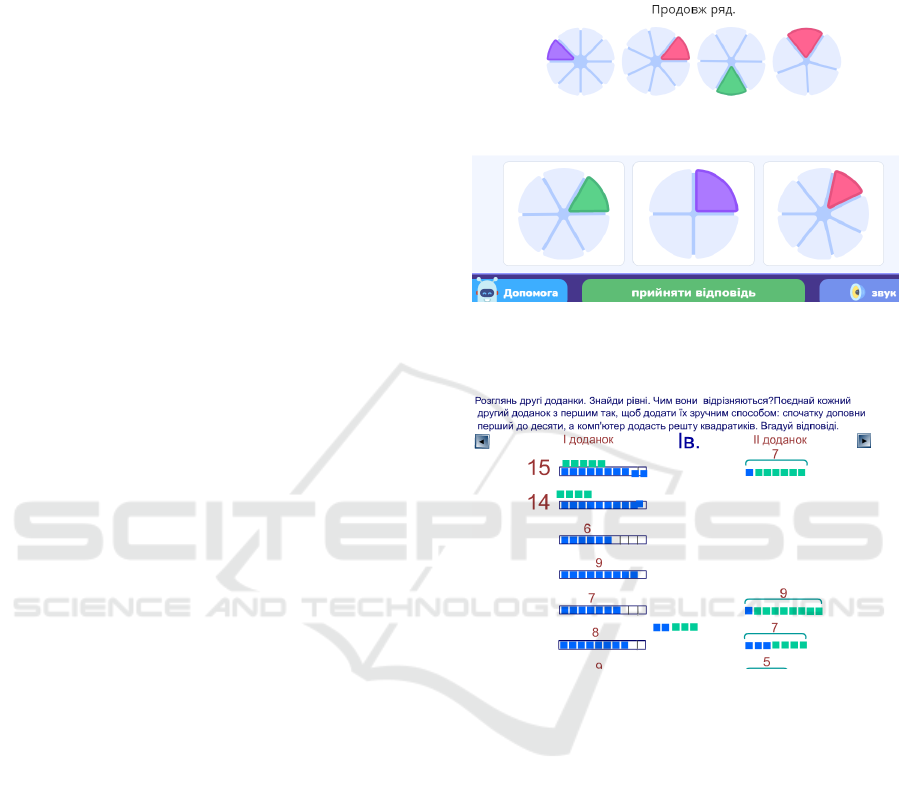
cussed such as developing technological peda-
gogical content knowledge in pre-service science
teachers (Alayyar et al., 2012; Kovshar et al.,
2019); using ICT in primary school curriculum
(www.curriculumonline.ie, 2001); e-learning for pri-
mary teachers (Hughes and Daniels, 2013), using ICT
in distance learning (Rahman, 2014).
We wrote some articles concerning such a signif-
icant investment in the theory as didactic potential of
digital educational resources for young learners (Ole-
firenko, 2015; Belousova and Olefirenko, 2013); and
in practice as use of GeoGebra in primary students
training (Olefirenko, 2013).
1.3 Methods
Theoretical and empirical methods are used in this
research. Theoretical methods (analysis and synthe-
sis) serve to analyze opportunities, advantages and
disadvantages of e-simulators as new means of prac-
tical activity organization of young learners at pri-
mary school. Empirical methods (observation, test-
ing, pedagogical experiment) provide the experiment
itself, detailed and achievement tests in order to col-
lect data for examining the efficiency of use system-
atic e-simulators at primary school.
2 RESULTS
2.1 Interactive Teaching Tools in
Ensuring the Success of Young
Learners in Practical Activities
To educate young learners there are many e-
simulators developed that facilitate the acquisition of
skills in Maths, in ICT, in native language, in foreign
languages, etc. However, e-simulators are relevant
if it allows you to work out exactly what caused the
difficulty at a particular lesson, when the specifics of
teaching material is taken into account, especially the
perception of young learners.
E-simulators unlike traditional manuals provide
real variability of interactive tasks, uniqueness of ex-
ercises designed to form appropriate skills. In partic-
ular, for training young learners in performing calcu-
lations and doing sums, e-simulators are able to gen-
erate an unlimited number of numeric values to each
task type, which allows diversifying the learning ob-
jectives, avoiding memorizing answers.
The advantage of using e-simulators during both
traditional and distance learning of primary school
students is to provide an opportunity to expand
the possibility of presenting educational tasks aimed
at primary school students – to present tasks in
schematic, tabular form (figures 1, 2).
Figure 1: The task of logical load “Logiclike”.
Figure 2: Exercise for addition “Samouchka”.
An important feature is the adjustment of task dif-
ficulty (figure 3). The difficulty level can be preset
designated by a teacher or selected by a learner, can
have several ways of solving (each time you can in-
crease the level of complexity of tasks, offer solutions
to examples that require guesswork, intelligence (fig-
ure 4), thereby stimulating the intellectual feelings of
young students).
Of particular interest there are e-simulators that
implement adaptive algorithms and basing on learn-
ers’ performance of first proposed tasks adjusts auto-
matically the level of subsequent tasks. Such adaptive
interactive e-simulators are useful especially in pri-
mary school, because the difference in learners’ back-
ground, in level of their habits and skills is the most
notable among children: in a class there are those
who perform calculations easily, read quickly, etc.,
and those who are only acquainted with basic rules,
learn to form syllables.
AET 2020 - Symposium on Advances in Educational Technology
384
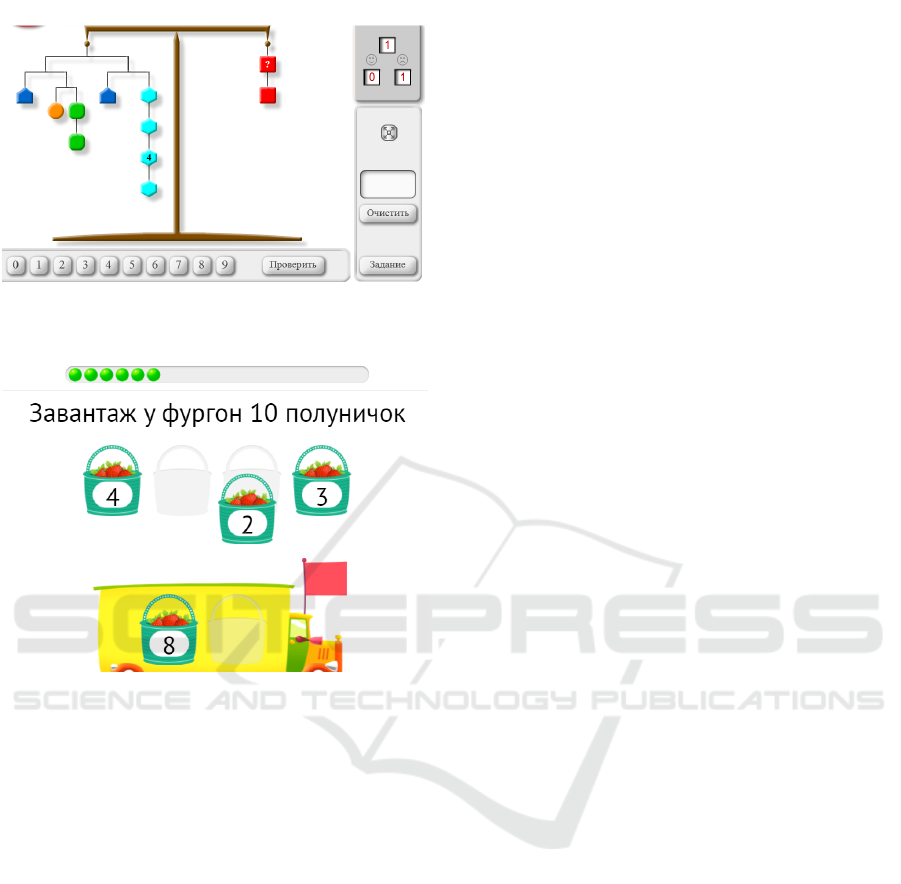
Figure 3: Scheme in “Maths-and-games”.
Figure 4: The complex of educational games “Learn”.
Automatic control of the difficulty level of tasks
enables a teacher to identify gaps in learners’ knowl-
edge and eliminate them quickly. To learners whose
skills are already formed at a high level, e-simulators
provide an opportunity to test their skills doing ex-
ercises of increased difficulty. Thus, tasks for each
learner are in the zone of their proximal development.
E-simulators feature the ability to provide a shade
of competitiveness and gaming to the exercises. It
is worthy of note that game is not the main activ-
ity for primary school children, but it takes a signifi-
cant place in child’s life along with educational activ-
ities. Playful learning requires substantial intellectu-
alization of primary school child’s activities such as
prompt realization of task, analysis of possible solu-
tions, and search for the optimal variant. Moreover,
the game encourages a learner to show initiatives,
to develop activity, stimulates memory development,
initiative thinking, releases emotions.
Using computer can realize the benefits of play-
ful learning to the full extent. Exploring the specifics
of computer games in education, there are the ben-
efits as we know: increase learning motivation, en-
couragement of initiative and creative thinking, inclu-
sion all learners into activities, getting experience of
cooperation and teamwork, establishment of interdis-
ciplinary connections, creation an informal environ-
ment for learning, favorable conditions for different
strategies formation for solving problems, etc.
The emotional appeal of computer games, com-
petitive game aspect, and variety of events, exciting
plot, realistic graphics, and ability to control charac-
ters by oneself can instigate learners to achieve only
a gaming purpose. Therefore, an important prereq-
uisite for using computer games in education is to
provide conversion of a gaming purpose (to help the
character, to win, to release someone, to get the prize)
into achieving educational goals. For example, within
the electronic simulator “PilasBloques” students are
asked to compile software code for a virtual hero,
which will allow you to manage it (go a certain num-
ber of steps, say hello, etc. (figure 5).
Digital Mathematical Platform “Matific” contains
simulators in Mathematics, focused on the organiza-
tion of practical activities of students to add deci-
mal fractions through visual models (figure 6), adding
three-digit numbers and more. Playful presentation of
a task, its dynamic nature, the practical purpose (to
color a picture, to collect garbage, feed the cat, etc.)
turns a routine work on developing skills into an inter-
esting game that motivates learners to perform typical
tasks. In addition, ability to compare the results of
their own work with other learners’ ones, gives such
activities as sport excitement and an incentive to im-
prove the obtained results.
Among the advantages of using electronic simu-
lators for the organization of practical activities of
young students during both traditional and distance
learning, we also single out the provision of opportu-
nities:
• to provide systematic practical work on solving by
students a large number of similar tasks in a short
time (figures 7, 8);
• providing an opportunity to organize the activi-
ties of each student on its own trajectory, depend-
ing on his skills, knowledge, the need to deepen
knowledge;
• providing timely assistance (which may be im-
plicit, upon request, provided by the hero of the
program, who accompanies and monitors the long
delay in the exercise, etc.).
It should be noted that the peculiarity of the use
of electronic simulators is the rapid assessment of
student actions. Immediately after completing each
task, the child may receive an appropriate reaction,
which will indicate the correctness of the solution
Practical Activity Organization of Primary School Students with using e-Simulators
385
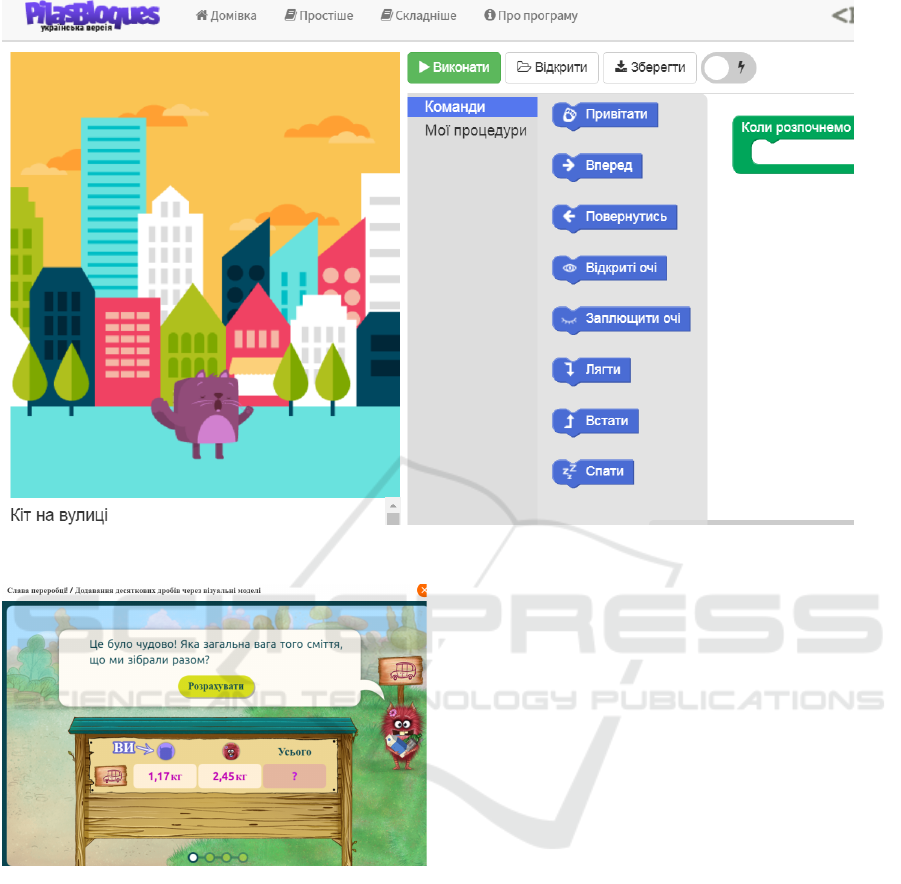
Figure 5: E-simulator “PilasBloques”.
Figure 6: E-simulator “Matific”.
(figure 9). Such an immediate reaction is important
when organizing the practical activities of young stu-
dents with electronic simulators, because students ex-
pect approval for successful completion of tasks or
some kind of support in case of errors. The immediate
reaction of the electronic resource will help increase
the student’s confidence in their abilities.
There are some principles of construction inter-
active authors’ e-simulators. With the development
of tools, the availability of information sources a
teacher-to-be is able to create interactive authors’ e-
simulators that take into account the specifics of train-
ing learners of a particular grade on a particular topic,
their individual characteristics and hardware of ed-
ucational process. Authors’ e-simulators can be di-
rected to practice exactly the skills that cause difficul-
ties for learners.
2.2 The Principles of Construction
Interactive Authors’ E-Simulators
Based on the analysis of existing experience of using
e-simulators in the practice of primary education, we
have identified the following principles of their con-
struction to ensure successful teaching primary stu-
dents.
The first principle to be taken into consideration
at e-simulators design is the following: developed e-
simulators should generate learners’ interest.
The matter is a child who works with an interac-
tive model is unobtrusively involved in educational
and cognitive activity. It is important to emphasize
that a learner is got involved in this activity not by
direct teacher’s instructions, but on his own desire to
resolve the situation occurred on a computer screen.
Plot design of a training material encourages him/her
to educational activities. These actions require reveal-
ing subject knowledge and skills as well as the ability
to apply them to a new environment. The combina-
tion of training and practical purpose that is achiev-
able and understandable for a child gradually trans-
forms into the learning motive. Such a transformation
is promoted by the circumstance that at summarizing
AET 2020 - Symposium on Advances in Educational Technology
386
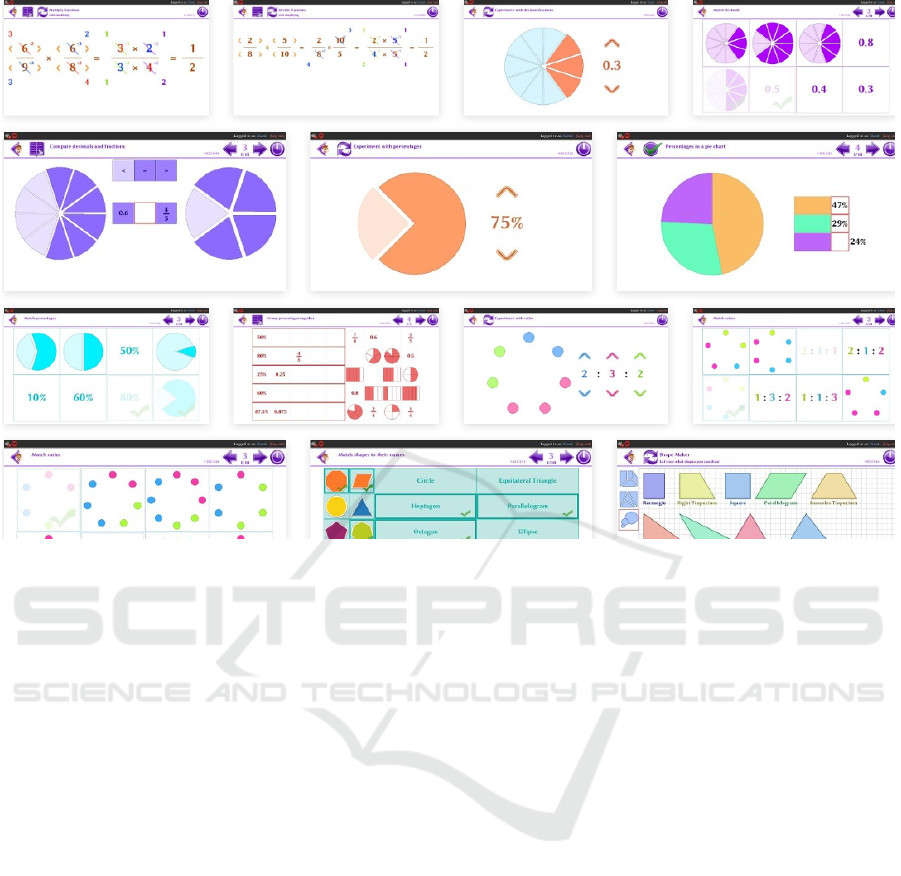
Figure 7: Simulator “Educativ”.
the child’s work with a didactic model, his attention is
focused on the importance of the knowledge and skills
that have helped to achieve a successful outcome (Be-
lousova and Olefirenko, 2013).
In primary school it is crucial to include pure life
realities into the learning content. It provides im-
plementation of the didactic principle of training and
practice connection.
E-simulators must allow to apply a learning task
with all its attributes: for example, travelling cars, a
chocolate bar that is being eaten, a pie which is being
divided etc. A learner can move the car, divide the
chocolate bar, cut the pie in different ways.
E-simulators allow to expand the diversity of
training tasks, suggesting the problem having vari-
ous solutions. So, a learner is assigned not only to
solve the problem correctly, but also to make a ratio-
nal choice of the solution method. The second princi-
ple to be taken into consideration at app design is the
following: e-simulators should be visually presented
to create pleasant emotional background.
Child’s emotions at classroom activity have a sig-
nificant impact on it. Emotions initiation of primary
schoolchildren usually is associated with a particular
situation. It might be nice visual design, familiar ob-
jects or characters, valid comments. All this calls up
a learner’s pleasant feelings.
Development of positive emotions and aesthetic
senses is also promoted by the series of techniques.
They include friendly interface of didactic interactive
models, harmoniously picked up colors, using special
techniques to attract and focus learner’s attention, to
develop his imagination, thinking, and memory. A
positive emotional background of a child’s learning
with interactive models is also guaranteed by the pos-
sibility to cancel his actions at any moment and to
return to the previous step. A learner has an opportu-
nity to feel free doing his trials at searching right or
effective task solving. He is not afraid of any nega-
tive consequences. It promotes creation of a learner’s
positive emotions, forming his persistence and confi-
dence. The third principle to be taken into considera-
tion at e-simulators design is the following: problem
definition should involve learners into critical analy-
sis of input data as for their adequacy, redundancy,
actuality.
For this purpose, the developed e-simulators have
redundant information, so that a child could choose
what he/she needs. For example, additional measure-
ments, additional data etc. The fourth principle to be
taken into consideration at app design is the follow-
ing: e-simulators should allow learners to operate
free, for example, to perform transformations of ge-
ometric solids (rotate, drag, resize them).
The peculiarity of young learners’ perception is a
close connection with an action. For schoolchildren,
Practical Activity Organization of Primary School Students with using e-Simulators
387
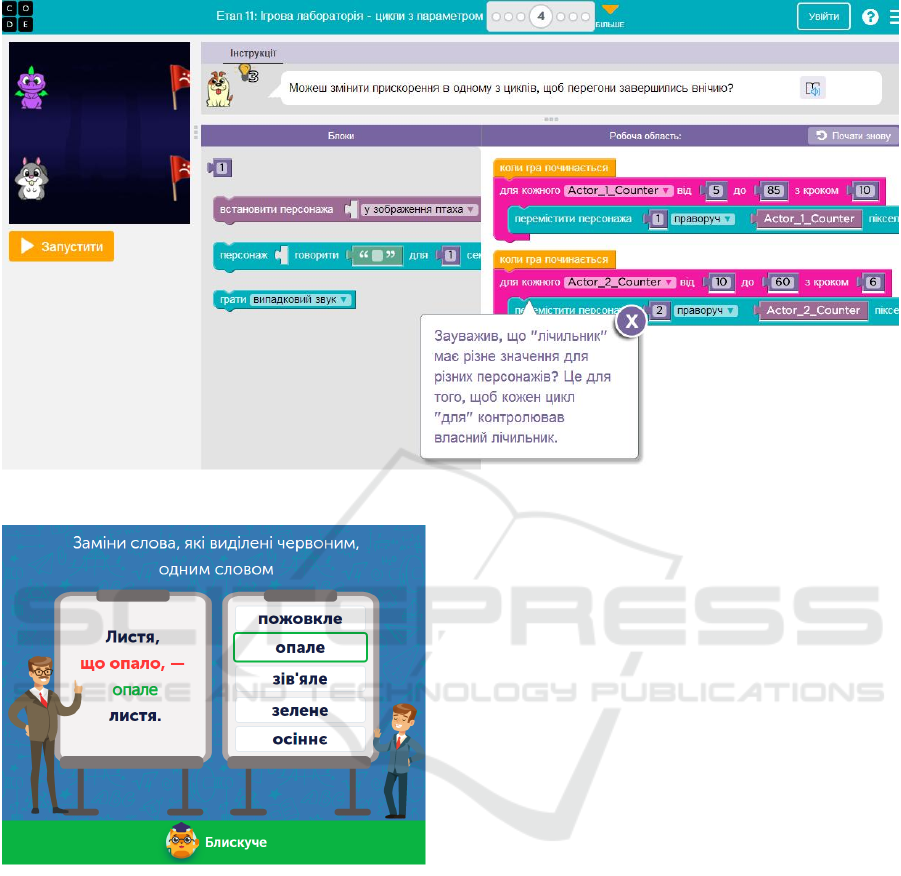
Figure 8: Simulator “Code”.
Figure 9: Tasks for 4 grade students “Learning”.
especially at the age of 6–7 years old, to perceive the
subject means to do something with it, for instance,
to touch, to rotate, and to change. Practical actions
play a significant role for the development of child’s
cognitive processes. Therefore, e-simulators should
allow manipulation with learning objects.
E-simulators which are focused on learners’ re-
search activities should provide possibility of the fig-
ures transformations such as rotation of geometric
shapes, overlapping some shapes on others for their
comparing and resizing. Making changes with shapes
meets child’s need to experiment. At the same time
it allows to see results of his activities and to make
his/her own conclusions.
The fifth principle is the principle of reliance on
pedagogical and research tools of personal IT de-
vices means the recognition of the power of mod-
ern personal IT devices and their feasibility of use in
the learning process as effective and affordable tools
of educational and research activities. Note that this
principle is one of the main in the further organiza-
tion of the practical activities of primary students with
e-simulators, because today smartphones and tablets
have become an integral part of modern children’s
lives. The implementation of the principle involves
the use of educational mobile applications, through
which the teacher has the opportunity to organize in-
dependent practical activities outside the school. To
date, a powerful database of e-simulators has been
developed, some of which are available on mobile
applications. Such mobile simulators provide a real
opportunity to organize a multi-level (individual) ap-
proach within the lesson and during the organization
of distance learning, provide instant verification of the
correctness of the tasks; provide opportunities to or-
ganize the practical activities of each student on their
own trajectory, depending on his skills, knowledge,
the need to deepen knowledge. For example, the ap-
plications “Lightbot: Code Hour” (from SpriteBox
LLC), Programming for children (from IDZ Digital)
are focused on supporting the topic “Performers of
algorithms and their command systems” (figures 10,
11).
It should be noted that the practice of students’
knowledge gained in class is a normal process. At the
AET 2020 - Symposium on Advances in Educational Technology
388
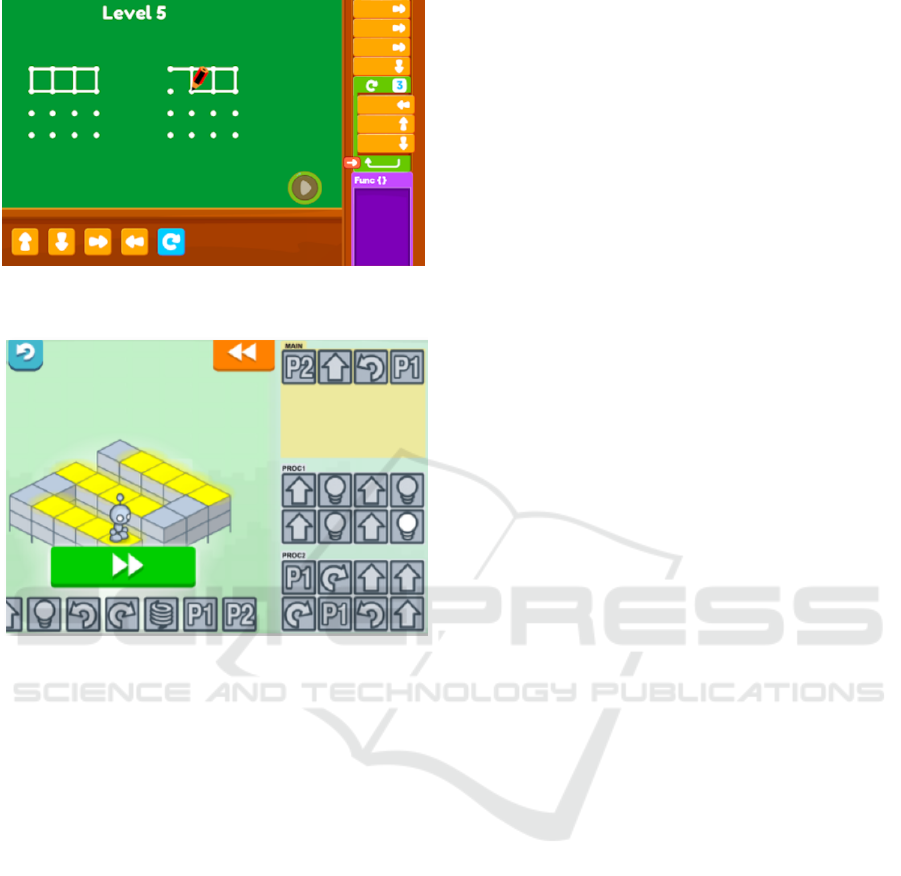
Figure 10: The complex of educational IT devices’ games
“Programming for children”.
Figure 11: The complex of educational IT devices’ games
“Lightbot: Code Hour”.
same time, the organization of practice, consolidation
of knowledge sometimes loses its didactic value due
to the formality of this type of work, the uniformity of
educational exercises. That is why the advantage of
using in educational practice such educational appli-
cations as “Lightbot: Code Hour”, “Programming for
children” gives students the opportunity to practice
learning methods in a variety of game learning tasks;
attractive, expressive form of presentation of the ma-
terial; availability of various forms of encouragement
and provision of timely assistance to educational in-
stitutions, which provides an activity approach of stu-
dents to the acquisition and consolidation of knowl-
edge.
Some additional principles to be taken into con-
sideration at interactive models design are: devel-
oped e-simulators should provide support (step by
step assistance) of learners’ activity to achieve suc-
cess and completeness at tasks performing; developed
e-simulators should provide an opportunity to verify
the correctness of the obtained result.
On the one hand, to succeed in learning it is im-
portant for a child to have an opportunity to achieve
his intended result. Timely assistance is crucial for
learners who have just started learning. Developed
e-simulators contain elements that provide necessary
support for a learner. Every child who works with
the model can get help in time. A child can get help
after his request in the form of textual commentary,
additional constructions, and solution. The system
of multi-level assistance in E-simulators focuses on
achievement the result by each child.
On the other hand, training should be accompa-
nied by overcoming difficulties feasible for a learner.
Depriving a learner of difficulties we, however, deny
him feeling joy and pleasure of success gained
through his/her own efforts. Difficulties in the learn-
ing process are essential to meet learner’s needs in
cognitive activity. Therefore, learner’s assistance at
difficulties should be dosed, not excessive, but suf-
ficient to support his efforts and aimed at making
him/her overcome obstacles himself/herself. Learners
in their learning activities should not act on a pattern
and algorithm and retain the right to initiative, possi-
ble errors and their correction. A learner should be re-
laxed in his own actions. The experience in this activ-
ity is now appreciated higher than well learned rules
in solving typical tasks as this experience teaches a
learner how to acquire knowledge.
Taking dosage help for learners in e-simulators is
a complex task and is currently being implemented
fairly rarely, but this assistance will help develop-
ing initiatives to identify creative abilities, creat-
ing strong-willed child. Successful and progress-
ing schoolchildren can employ maximum available to
overcome difficulty level tasks for schoolchildren.
2.3 Interactive Tools for Construction
Authors’ e-Simulators by Primary
Teachers-to-Be
We would like to show the basic tools for construction
interactive authors’ e-simulators. A teacher-to-be,
creating e-simulators, independently, can use modern
tool kits to create interactive exercises and didactic
computer games. The interface of many tool kits, ori-
ented to design author’s didactic resources, is simpli-
fied and intuitive for an average user and it does not
require additional training. In addition, as a rule, these
tools include a set of templates for rapid development
and offer the available examples.
To develop e-simulators a teacher-to-be can use
programs that are part of an integrated Microsoft Of-
fice package, spreadsheets and applications to create
presentations.
The choice of these applications is due to several
reasons:
Practical Activity Organization of Primary School Students with using e-Simulators
389

• wide spread of Microsoft Office package among
different specialists;
• preparedness of teachers-to-be to use office tech-
nology in teaching;
• presence of large collections of teaching resources
developed by teachers for their own educational
activities. Ready didactic resources are available
to teachers and can be adapted to the conditions
of a particular grade and lesson;
• teachers’ experience of usage software package
for the preparation of teaching and learning ma-
terials, documents, etc.;
• possibilities to integrate various forms of informa-
tion in e-simulators, so, slide or book may contain
author’s drawings prepared in appropriate graph-
ics software, sounds, prepared in music editors,
text fragments.
There are the examples of authors’ e-simulators.
Electronic simulators developed by our students from
H. S. Skovoroda Kharkiv National Pedagogical Uni-
versity, teachers-to-be for young learners for primary
school to teach Maths in Microsoft Excel spreadsheet
are presented in the form of tests, didactic games,
crossword puzzle (figures 12-14).
Figure 12: E-simulator for learning fractions developed in
Microsoft Excel.
Basically, such capabilities provide convenience
to create training systems in Microsoft Excel:
• data exchange between applications which facili-
tates the process of preparing the environment for
Figure 13: E-simulators for learning analog clocks.
Figure 14: E-simulators for learning multiplication tables.
e-simulators and enables to provide an attractive
appearance;
• modifications and additions to the tasks when they
are needed;
• programmable generation of numerical values in
the text of tasks and answers. This allows pre-
venting memorizing the answers by learners and
provides variation of the tasks.
• simplification of the analysis of the assignment
correctness by the relevant functions;
• presentation of the test results in the form of ta-
bles, charts, graphics, etc.;
• storage of test results and the ability to further
analysis;
• availability of templates to create tests that are
available to teachers-to-be at any time.
The advantage of using presentation software to
develop automated tests is the possibility of their at-
tractive design, providing a soundtrack, the ability to
support each task or question with a desired scheme
or pattern. In addition, the PowerPoint environment
allows the construction of matching tasks, where the
correspondence between the elements of two sets is
defined, the tasks of ordering the sequence of actions.
Of special convenience for a teacher-to-be is the
access to ready-made templates that have a pro-
AET 2020 - Symposium on Advances in Educational Technology
390

Figure 15: The complex of educational games “Rebus1”.
grammed tasks check. In the environment of Mi-
crosoft PowerPoint presentation the electronic simu-
lators developed by our students are presented (figures
14, 15). The e-simulators include controls designed
for automatic creation of tasks for learners and ele-
ments that analyze user actions.
However, the development of electronic simula-
tors in these packages requires knowledge of the
programming language Visual Basic for Applica-
tion and it is a painstaking task for a teacher-to-be.
To create e-simulators primary school teachers-to-
be can use designing environments which include a
substantial set of templates and patterns associated
with school material. In particular, such app de-
signers can be useful for a teacher-to-be. They are
the designers: Classtools.net, Rebus1.com, Zondle,
Learningapps.org, Studystack, and others.
Within the environment “Classtools.net” (http://
classtools.net/) a teacher-to-be can develop interac-
tive posters, charts, diagrams, computer educational
games to support any school subject such as Maths,
Science, Reading and more. The environment is an
online resource that offers a set of templates for cre-
ating teaching tools. In particular, enables to create
computer games such as quizzes in the form of arcade
games (search for pairs of questions and answers, hit-
ting the target with the answer), creates tasks related
to the grouping of elements, allows to create interac-
tive posters in which an explaining text is shown when
you hover your mouse on a specific part of the image.
Of special convenience for teachers-to-be is that de-
veloped e-simulators can be stored on the server for
the organization of joint work of learners, on the local
computer for future use in the classroom, or printed
out.
An interesting experience is the work of young
students with puzzles. For example, the Ukrainian-
language puzzle generator “Rebus1.com” (http://
rebus1.com/ua/) allows the teacher to generate any
puzzle on a specific request (word, phrase). Within
the environment, you can create special puzzles for
the first-second grade students, using fairy-tale, and
cartoon characters (figure 15).
Despite the fact that puzzle tasks contain images
that are easy for students to understand, their inter-
pretation requires a number of mental actions: to de-
termine the main / secondary information, to explain
the meaning of the word (text fragment), to estab-
lish cause-and-effect relationships, to establish an al-
gorithm, provide a description of the object, explain
the purpose of the object (process), draw conclusions,
etc. The advantage of using computer puzzles is that
independence in such work is achieved due to the in-
stantaneous reaction of the software to the actions of
the student, because if students have some difficulties,
the program provides additional guidance. The cor-
rect solution of tasks is accompanied by various forms
of encouragement – appropriate musical accompani-
ment, approving gestures of the main characters of
the program. Promptly and timely individualized as-
sistance and various forms of encouragement stimu-
late to solve problems of higher complexity, cause the
student a positive attitude to independent practical ac-
tivities.
The didactic games designer “Zondle” (http://
www.zondle.com) allows a teacher-to-be to create e-
simulators for any subject. The designer offers tem-
plate games to fill in with the subject content. In this
case, a teacher-to-be needs only to prepare assign-
ments and choose a template of the offered. Designer
offers to use certain types of tasks, among them the
tasks that include:
• select the correct answer from the offered;
• enter the correct answer from the keyboard;
• confirm the correctness of a statement;
• insert missing words into the statement and oth-
ers.
The environment also provides an option to de-
velop the game plot, choose the characters and fill in
substantive tasks by oneself. Creating author’s games
does not require programming and additional train-
ing. The developed educational games are stored in
a network that allows to use them in extra-curricular
activities for learners.
The designer of interactive exercises
“LearningApps.org” (learningapps.org, 2002)
(http://learningapps.org) allows you to create training
exercises that require practical actions from user:
to place in the correct order, to choose the correct
answer, to solve a crossword puzzle, to solve a
puzzles, to group etc. Many templates are offered
to a teacher-to-be as well as a set of ready-made
interactive exercises that can be used as templates
(figure 16). They help in creation of such didactic
exercises that would be appropriate in a particular
Practical Activity Organization of Primary School Students with using e-Simulators
391
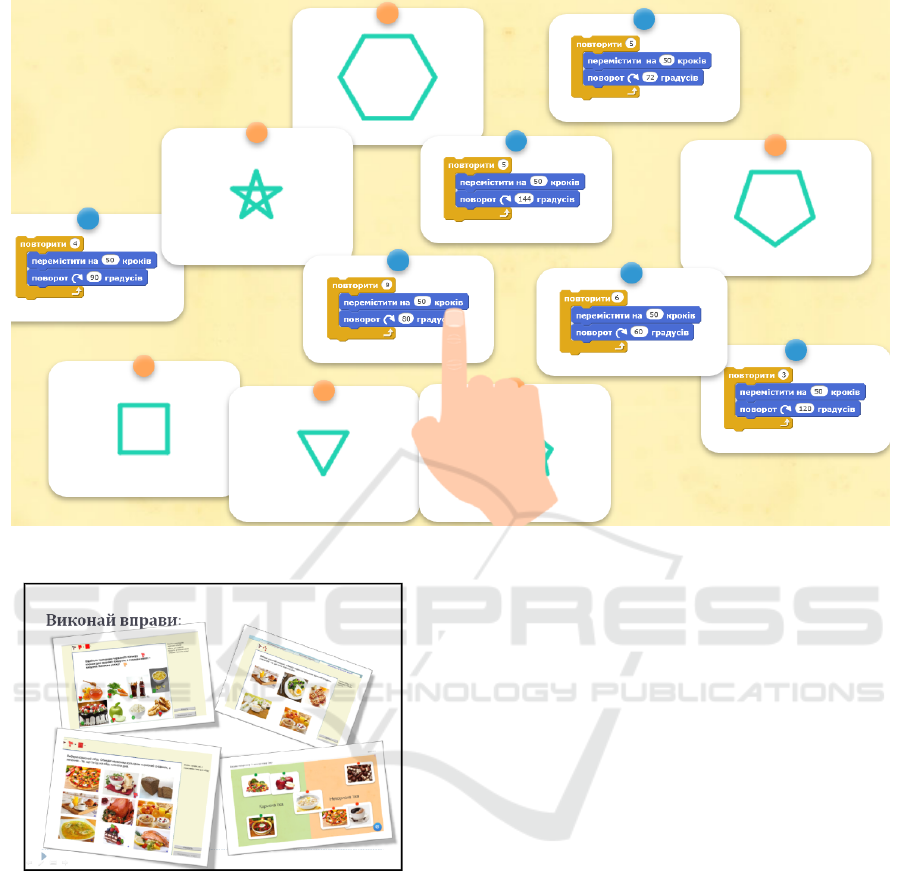
Figure 16: Examples of interactive exercises “Algorithms with cycles”.
Figure 17: Examples of interactive exercises created in the
LearningApps environment.
grade, in the study of a particular topic. Ready
projects can be stored on a local storage or network.
In figure 17 some examples of interactive exercises
developed by our students are shown.
The designer of education games “Studystack”
(http://www.studystack.com/) allows not only to cre-
ate interactive exercises using the set of templates,
but also offers practical tasks already available from
a variety of subjects: Mathematics, ICT, Nature, Art,
History, etc. Projects are stored on the server, which
allows to use them both at the school and as home
training. The designer has been working since 2001
and has accumulated a significant amount of ready in-
teractive exercises for children from preschool to high
school. The advantage of using this designer is ease
of preparation of training exercises: a teacher-to-be
simply enters tasks text and correct answers, on which
base different versions of interactive exercises are cre-
ated automatically such as quizzes, crosswords, hit on
target games and hangman games, etc.
To create e-simulators a teacher-to-be can also use
an environment “GeoGebra” (http://www.geogebra.
org). It is very popular nowadays (Drushlyak et al.,
2020; Kramarenko et al., 2020). Some examples of e-
simulators developed by our students for young learn-
ers on GeoGebra are shown in figures 18, 19.
All e-simulators were developed by teachers-to-
be for primary school during their studies at H.
S. Skovoroda Kharkiv National Pedagogical Univer-
sity. E-simulators in figures are original and tested
by the students during teaching practice. They are
always available for primary school teachers. We
think that the experience for the development of these
e-simulators will be useful for teachers-to-be, and
teachers in their professional activities.
3 DISCUSSION
The main results of effectiveness of e-simulators are
confirmed by many scholars, namely:
AET 2020 - Symposium on Advances in Educational Technology
392

Figure 18: E-simulator for task about chess: Six children want to play chess, so that everyone plays with each player once.
Find how many parties will be played?
Figure 19: E-simulators for tasks about angles. Children collect right, obtuse and acute angles into baskets.
Practical Activity Organization of Primary School Students with using e-Simulators
393

• instead of being knowledge-focused, e-simulators
are built around the skills (Alayyar et al., 2012)
necessary to carry out specified tasks in primary
school; the focus is on what young learners can
do at lessons rather than on what they know;
• young learners are expected to demonstrate
practice-added skills which are assessed by look-
ing at outcomes of e-simulators rather than pro-
cess (www.curriculumonline.ie, 2001);
• young learners’ performance is evaluated dur-
ing the instructional process against com-
mon learning standards (Alayyar et al., 2012;
www.curriculumonline.ie, 2001), and all forms
of assessment are standards-based and criterion-
referenced (Hughes and Daniels, 2013). After all,
teachers-to-be will be able to deliberately choose
the most effective direction in learning young
learners with e-simulators.
4 CONCLUSIONS
Use of e-simulators is an effective way of develop-
ing successful general study skills for young learners.
E-simulators feature the ability to provide real vari-
ability of tasks, uniqueness of exercises, operative as-
sessment of correctness in each task, adjustment of
task difficulty, ability to provide a shade of competi-
tiveness and game to the exercises. E-simulators can
be created by the universal software tools, such pro-
grams that are part of an integrated Microsoft Office
package or special designing environments.
The capabilities of the e-simulators are covered,
which ensure successful acquisition of knowledge, for
developing young schoolchildren’s skills. Considered
tool kits enable a teacher-to-be to design indepen-
dently author’s e-simulators that meet the needs of
a particular lesson, enable to achieve the lesson goal
with the peculiarities of the educational process at pri-
mary school.
REFERENCES
Alayyar, G. M., Fisser, P., and Voogt, J. (2012).
Developing technological pedagogical con-
tent knowledge in pre-service science teachers:
Support from blended learning. Australasian
Journal of Educational Technology, 28(8).
https://ajet.org.au/index.php/AJET/article/view/773.
Belousova, L. I. and Olefirenko, N. V. (2013). Didaktich-
eskii potentcial tcifrovykh obrazovatelnykh resursov
dlia mladshikh shkolnikov (Didactic potential of dig-
ital educational resources for young schoolchildren).
Obrazovatelnye tekhnologii i obshchestvo, 16(1):586–
598. https://readera.org/14062455.
Calloway, D. L. (2009). Instructional Design (ID)
Principles, Their Interrelationships, & the
Overall Process of Designing Effective In-
struction. https://www.academia.edu/681000/
Instructional Design Principles.
Chemerys, H., Osadcha, K., Osadchyi, V., Naumuk, I., and
Ustiuhova, H. (2020). Analysis of ergonomic indica-
tors and compliance with the principles of the instruc-
tional design of education courses in adaptive learning
systems. CEUR Workshop Proceedings, 2732:619–
633.
Drushlyak, M. G., Semenikhina, O. V., Proshkin, V. V.,
Kharchenko, S. Y., and Lukashova, T. D. (2020).
Methodology of formation of modeling skills based
on a constructive approach (on the example of GeoGe-
bra). CEUR Workshop Proceedings, 2879:458–472.
Dym, C. L., Agogino, A. M., Eris, O., Frey, D. D., and
Leifer, L. J. (2005). Engineering design thinking,
teaching, and learning. Journal of Engineering Ed-
ucation, 94(1):103–120.
Hughes, J. and Daniels, N. (2013). TACCLE2 e-
learning for primary teachers: A step-by-step
guide to improving teaching and learning in
your classroom. http://taccle2.eu/download/
e-learning-for-primary-teachers-copy.
Kovshar, O., Baditsa, M., and Suiatynova, K. (2019). Im-
plementation of the technology: “Pedagogical part-
nership of pre-school and primary stages of educa-
tion”. International Journal of Engineering and Ad-
vanced Technology, 9(1):4556–4560.
Kramarenko, T. H., Pylypenko, O., and Muzyka, I. O.
(2020). Application of GeoGebra in Stereometry
teaching. CEUR Workshop Proceedings, 2643:705–
718.
learningapps.org (2002). Prohramovani fihury.
http://learningapps.org/watch?v=pt8o1fncj01.
Markova, O. M., Semerikov, S. O., Striuk, A. M., Shalatska,
H. M., Nechypurenko, P. P., and Tron, V. V. (2019).
Implementation of cloud service models in training
of future information technology specialists. CEUR
Workshop Proceedings, 2433:499–515.
MON (2020). Recommendations for the intro-
duction of blended learning in institutions
of professional higher and higher educa-
tion. https://mon.gov.ua/storage/app/media/
vishcha-osvita/2020/zmyshene%20navchanny/
zmishanenavchannia-bookletspreads-2.pdf.
Olefirenko, N. (2013). Use Geogebra in primary pupils
training. GeoGebra International Journal of Roma-
nia, 2(2):49–55. http://ggijro1.files.wordpress.com/
2012/11/olefirenko20121.pdf.
Olefirenko, N. V. (2015). Theoretical and methodolog-
ical foundations for training primary school teach-
ers to design e-learning resources. The thesis for
Doctor degree in Pedagogic, speciality 13.00.04 –
the Theory and Methods of Professional Education,
H. S. Skovoroda Kharkiv National Pedagogical Uni-
versity. https://kafinfo.org.ua/images/stories/2018-
2019/autoref onv.pdf.
AET 2020 - Symposium on Advances in Educational Technology
394

Rahman, H. (2014). The role of ict in open and distance
education. Turkish Online Journal of Distance Ed-
ucation, 15(4). https://dergipark.org.tr/en/pub/tojde/
issue/16894/175992.
Romanovsky, O. (2011). Pedahohika uspikhu: yii sutnist
ta osnovni napriamy vyvchennia (Pedagogics of suc-
cess: its essence and basic directions of study). Teoriia
i praktyka upravlinnia sotsialnymy systemamy, (2):3–
8. http://library.kpi.kharkov.ua/files/JUR/tpuss2011
2.pdf.
Sipil
¨
a, K. (2014). Educational use of information and com-
munications technology: teachers’ perspective. Tech-
nology, Pedagogy and Education, 23(2):225–241.
www.curriculumonline.ie (2001). Information and
Communications Technology (ICT) in the Pri-
mary School Curriculum: Guidelines for Teachers.
https://www.curriculumonline.ie/getmedia/4adfbc22-
f972-45a1-a0ba-d1864c69dff2/ICT-Guidelines-
Primary-Teachers.pdf.
Practical Activity Organization of Primary School Students with using e-Simulators
395
