
Automatic Generation of Affective 3D Virtual Environments from 2D
Images
Alberto Cannav
`
o
1 a
, Arianna D’Alessandro
1
, Daniele Maglione
1
,
Giorgia Marullo
1
, Congyi Zhang
2 b
and Fabrizio Lamberti
1 c
1
Dipartimento di Automatica e Informatica, Politecnico di Torino, Corso Duca degli Abruzzi 24, Torino, Italy
2
Department of Computer Science, The University of Hong Kong, Chow Yei Ching Bldg, Pokfulam Road, Hong Kong
Keywords:
Virtual Reality, Image-based Modeling, Scene and Object Modeling, Human-Computer Interaction.
Abstract:
Today, a wide range of domains encompassing, e.g., movie and video game production, virtual reality simula-
tions, augmented reality applications, make a massive use of 3D computer generated assets. Although many
graphics suites already offer a large set of tools and functionalities to manage the creation of such contents,
they are usually characterized by a steep learning curve. This aspect could make it difficult for non-expert
users to create 3D scenes for, e.g., sharing their ideas or for prototyping purposes. This paper presents a
computer-based system that is able to generate a possible reconstruction of a 3D scene depicted in a 2D im-
age, by inferring objects, materials, textures, lights, and camera required for rendering. The integration of the
proposed system into a well-known graphics suite enables further refinements of the generated scene using
traditional techniques. Moreover, the system allows the users to explore the scene into an immersive virtual
environment for better understanding the current objects’ layout, and provides the possibility to convey emo-
tions through specific aspects of the generated scene. The paper also reports the results of a user study that
was carried out to evaluate the usability of the proposed system from different perspectives.
1 INTRODUCTION
The use of computer-generated graphics assets is
becoming very common in various application do-
mains, ranging from movie and video game produc-
tion (Schmalstieg and Stork, 2019; Fascione et al.,
2018) to virtual reality simulations (Zyda, 2005),
augmented reality applications (Ates et al., 2015),
etc. Several software suites, like Blender
1
, Autodesk
Maya
2
, and 3ds Max
3
have become the mainstream
solutions chosen by experts (modellers and anima-
tors) to design and build 3D scenes, since they of-
fer a complete set of tools for managing 3D graphics
(Khatri, 2018; Seidler, 2018). However, the high flex-
ibility of these suites and the large number of avail-
able functionalities are paid with a very steep learn-
a
https://orcid.org/0000-0002-6884-9268
b
https://orcid.org/0000-0002-4259-2863
c
https://orcid.org/0000-0001-7703-1372
1
Blender: https://www.blender.org/
2
Autodesk Maya: https://www.autodesk.com/products/
maya/overview
3
3ds Max: https://www.autodesk.com/products/
3ds-max/overview
ing curve (Lu et al., 2010), which make them not
easy to use especially for novice users (Cannav
`
o et al.,
2019). Among numerous operations performed with
such software, one of the most common is the setup of
the objects’ layout in the scene. Although this opera-
tion requires to manipulate for each object six degrees
of freedom (3D position and orientation), standard in-
put devices (mouse and keyboard) can control only
two degrees of freedom at a time (Cannav
`
o and Lam-
berti, 2018), thus increasing the mental effort of the
user. The limited dimensionality of these devices does
not affect only the input, but also the output. In fact, in
order to have a clear idea of the scene setup, users are
requested to simultaneously look at multiple views of
the scene or use shortcuts to quickly change the cur-
rent point of view. As a result, the scenes generated
by users with limited skills are often unrealistically
simple (Xu et al., 2002), and/or require a lot of time
to be created. The high number of skills required and
the difficulty in using traditional software suites could
prevent non-professional users from quickly creating
a 3D scene, although this operation can be fundamen-
tal also for them (Chang et al., 2017), e.g., to share an
idea with more expert users or to create a simple pro-
Cannavò, A., D’Alessandro, A., Maglione, D., Marullo, G., Zhang, C. and Lamberti, F.
Automatic Generation of Affective 3D Virtual Environments from 2D Images.
DOI: 10.5220/0008951301130124
In Proceedings of the 15th International Joint Conference on Computer Vision, Imaging and Computer Graphics Theory and Applications (VISIGRAPP 2020) - Volume 1: GRAPP, pages
113-124
ISBN: 978-989-758-402-2; ISSN: 2184-4321
Copyright
c
2022 by SCITEPRESS – Science and Technology Publications, Lda. All rights reserved
113

totype of the scene to be later refined by using more
accurate methods.
Considering the user input, the research commu-
nity is devoting more and more attention to new
approaches for generating contents automatically by
processing, e.g., text (Chang et al., 2014), images
(Vouzounaras et al., 2014) and audio clips (Sra et al.,
2017). Systems capable to generate not only the lay-
out, but also a convincing visual representation of the
scene are getting more and more of interest because
of their applicability in real scenarios. Among the
different alternatives, one of the most common solu-
tions consists in creating 3D scenes from a text de-
scription. Although this possibility has been widely
addressed in a number of works (Coyne and Sproat,
2001; Seversky and Yin, 2006; Chang et al., 2014;
Chang et al., 2017), it may not represent the best so-
lution for fast prototyping. In fact, using a picture
of the scene to be reconstructed could be faster than
writing a description of it. For these reasons , we
specifically decided to investigate the use of 2D im-
ages as input to the step in which contents to be in-
serted in the scene are defined. Another disadvantage
of already existing solutions is the limited integration
with traditional graphics suites. Current systems are
commonly implemented as standalone applications.
For this reason, they still require additional operations
(for example the importing/exporting of the generated
assets) to enable further modifications of the resulting
scenes through more sophisticated methods embed-
ded in professional software.
With respect to system output, the attention of the
research community is focused in particular on the
new possibilities offered by Virtual Reality (VR) tech-
nology. A number of works already demonstrated the
capacity of VR to enhance the users’ spatial aware-
ness of the environment for generating 3D animations
(Vogel et al., 2018; Cannav
`
o and Lamberti, 2018).
By exploring the automatically generated scene in an
immersive virtual environment, the users could bet-
ter understand the current objects’ layout. This as-
pect may help non-professional users to, e.g., provide
expert developers with more accurate hints on how
the scene could be improved. Moreover, the use of
VR enables more intuitive techniques based on 3D in-
teractions that may be exploited by non-professional
users to apply changes to the layout (Cannav
`
o et al.,
2019).
Finally, when the generation of 3D scenes is
specifically targeted to the design of immersive ex-
periences, one additional aspect that is often underes-
timated is the emotional relevance of the virtual en-
vironment, which could consistently affect the users’
sense of presence (Hoorn et al., 2003). Different as-
pects (shapes, lights, materials, and textures) have
proven to be capable to transfer measurable effects on
the humans’ mind (Crippa et al., 2012), and the inter-
est in creating affective virtual environments is getting
higher and higher, as confirmed by the growing num-
ber of works in the literature (Ba
˜
nos et al., 2004; Sra
et al., 2017; Naz et al., 2017; Pallavicini et al., 2019).
Moving from these considerations, the present pa-
per proposes a system targeted to non-professional
users for the automatic generation of 3D scenes from
a single 2D image. The main objective of this work
is not to present a tool meant to replace traditional
graphics suites, but rather to augment them by al-
lowing users with limited skills to quickly create a
first draft of a 3D scene. Non-professional users
could take advantage of this system to present a pos-
sible setup of the environment to expert developers
who may be in charge of applying further modifi-
cations to the scene. Once created, the scene can
also be explored into an immersive environment, with
the aim of getting insights about objects’ layout that
could be exploited by expert users to improve the
final quality. Considering this goal, the proposed
system was developed as an add-on of the well-
known 3D graphics software named Blender. This
integration allows more skilled users to directly ma-
nipulate the scenes created by the system, without
the need for import/export operations. Using intu-
itive 3D interaction techniques, users can also mod-
ify the objects’ layout within the immersive environ-
ment. The VR system adopted in this work is the
HTC Vive kit. The add-on described in this paper
is also released as open source (https://github.com/
grainsgroup/AutomaticSceneGeneration).
Finally, this paper takes some steps toward the in-
clusion in the 3D scene generation process of aspects
that characterize affective VR environments.
In order to evaluate the usability of the devised
system, both objective and subjective measurements
were collected through a user study that was car-
ried out by involving non-expert users. Results con-
firm the high usability of the system for generating
3D scenes which appear as similar to the input im-
age. They also showed that the system is effective in
conveying the intended emotions. Finally, they pro-
vided interesting insights on the suitability of VR for
enhancing spatial awareness about resulting objects’
layout.
2 RELATED WORKS
The problem of supporting the automatic generation
of 3D scenes is not new. For instance, (Coyne and
GRAPP 2020 - 15th International Conference on Computer Graphics Theory and Applications
114

Sproat, 2001) presents a system named WordsEye
which allows the users to easily convert a text into
a 3D scene by leveraging a database containing 3D
models and poses. The workflow of the system en-
compasses parsing of the input text, semantic analy-
sis, and identification of the low-level descriptors (3D
objects, poses, spatial relations, color attributes, etc.)
to be added/used to/in the scene. In (Seversky and
Yin, 2006), a framework is presented which, given a
text description or an audio clip, is able to generate
a 3D scene by placing 3D objects retrieved from a
database. To control object positioning, the devised
algorithm assumes that spatial relations (in, on, un-
der, above, in front of, etc), together with a number of
possible modifiers (to the left/left of, towards), have
been provided in the input text/audio. The algorithm
was implemented in Java by leveraging the 3D graph-
ics named API JView. More recently, in (Chang et al.,
2014), another system has been presented which con-
verts a text description into a 3D scene. First, objects
to be placed in the 3D scene are extracted from the
text. Afterwards, the system, differently than in the
previous works, infers the most likely objects’ lay-
out based on observations made in previous spatial
arrangements. Refinements made by the user to im-
prove the final layout are considered by the system
to improve its estimates. Another example is repre-
sented by the system named ScenSeer which was pro-
posed in (Chang et al., 2017). The system extracts ob-
jects to be placed in the scene by parsing the text pro-
vided as input. Then, it exploits a spatial knowledge
base (obtained by combining an existing database of
3D models and 3D scenes) to infer the objects’ layout
and identify possible additional objects to add even
though not explicitly mentioned in the input text. The
user has the possibility to add, remove, manipulate
and replace objects in the scene by issuing other text
commands.
In all the works reviewed above, the input pro-
vided to the system consists in textual descriptions.
However, as said before, for fast prototyping pur-
poses, describing a scene using text could be tedious
and time-consuming. Under this hypothesis, this pa-
per investigates the use of images as input to recreate
a 3D environment. Regarding this topic, the literature
contains several works that tried to faithfully recreate
the environment depicted in an image. For example,
the approach developed in (Vouzounaras et al., 2014)
identifies perspective cues (like perspective lines or
distorted planes) in a single 2D image with the aim
to create a 3D reconstruction (composed by flat tex-
tured planes representing walls, floor, and ceiling) of
both indoor and outdoor environments. The work in
(Esteban et al., 2011) presents a set of tools built for
Matlab to obtain a 3D reconstruction of an environ-
ment from a set of calibrated images. With respect to
(Vouzounaras et al., 2014), the richness of the scene is
improved, by considering also possible objects found
in the environment. However, the reconstructed 3D
scene is represented through a single mesh with a high
number of vertices, making this approach (commonly
referred to as photogrammetry) not suitable for fast
prototyping. The focus on the object is posed also in
the approach described in (Payne et al., 2014), where
a neural network is exploited to recognize and recon-
struct two classes of objects: boxes and spheres. The
input of the network is a 2D image. The correspond-
ing output is a 3D textured VRML, X3D or WebGL
file representing the recognized object. The limited
set of recognized objects represents a limitation for
general-purpose applications.
It is worth observing that all these works devel-
oped standalone tools, making the integration in the
existing 3D graphics suites difficult to achieve. The
literature does not provide examples of systems that
combine the advantages of automatic 3D scene gen-
eration with standard graphics suites integration, with
the exception of the work in (Lu et al., 2010). The
framework presented in the latest work is able to con-
vert a text description into a 3D scene which then can
be visualized in Autodesk Maya. A knowledge base
is exploited to represent the common sense knowl-
edge, i.e, common properties of an object, e.g., its
name, canonical position, orientation in the world,
etc. Combing information provided by the knowledge
base and extracted by the analysis of the input text, it
is possible to translate the text into a XML file de-
scribing the 3D scene which can then be loaded in the
considered graphics suite.
Examples concerning the automatic generation of
immersive environments are the works reported in
(Sra et al., 2016; Sra et al., 2017). In the first work
(Sra et al., 2016), the real world is used as a tem-
plate for modeling the virtual environment. After
the generation of a 3D map (combining depth and
color images) representing the surrounding environ-
ment, walkable areas and obstacles are detected and
replaced with a corresponding virtual counterpart in
VR. The virtual counterpart is not the same object
identified in the real environment, but rather it repre-
sents a different object which occupies the same vol-
ume. The virtual objects to be placed in the scene are
automatically retrieved from a set of possible objects
related to the context (for example scene settled on
an island, in a volcano, in the space, etc.) chosen by
the users for the virtual environment. In (Sra et al.,
2017), a system called Auris is described which au-
tomatically generates a VR environment from music
Automatic Generation of Affective 3D Virtual Environments from 2D Images
115
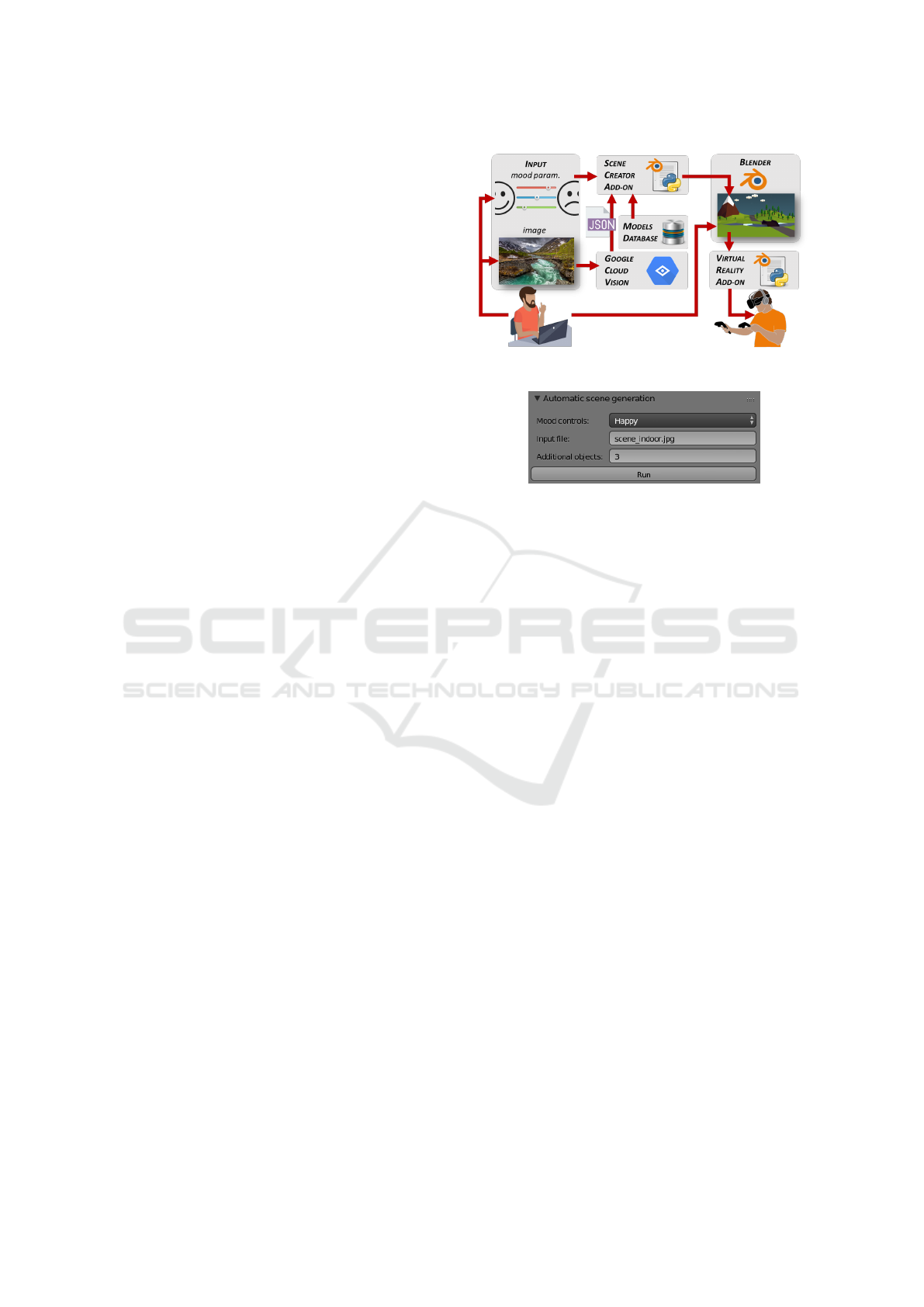
(audio clips and lyrics). In particular, nouns extracted
from the lyrics by using the Standford part-of-speech
tagger are used to influence the design of the global
scene, the objects to be added and their materials. The
final output is a psychedelic and surreal environment
that the users can explore. Moreover, in this work,
emotional aspects have been considered in order to
dynamically affect the lighting of the scene and the
textures to be applied to objects. In order to iden-
tify the general mood to be conveyed by the scene, a
neural network was trained to discriminate between
two classes (happy and sad moods) by using the Mel-
frequency Cepstral Coefficients (MFCC) features ex-
tracted from the audio clips.
Moving from the above review, we designed a sys-
tem able to combine three features: the possibility to
automatically generate a 3D scene from its 2D repre-
sentation, the integration with a well-known graph-
ics suite for editing purpose, and the possibility to
use VR for exploring and manipulating the created
scene. Moreover, this work tries to take a few steps
towards the introduction of aspects that characterize
affective environments into the automatic scene gen-
eration process.
3 SYSTEM OVERVIEW
This section presents the overall architecture of the
system, which is illustrated in Figure 1. The stan-
dard workflow begins with the definition of the input,
i.e., the source image and the mood that the scene
has to convey, by leveraging the graphical user in-
terface provided by the Scene Creator add-on. Af-
terward, the same tool combines the input data and
the results of Google Cloud Vision APIs, which are
exploited for context and objects extraction. Mod-
els to be inserted into the scene are retrieved from a
Models database. Once created, the 3D scene can be
manipulated in a well-known 3D computer graphics
software (Blender). Finally, the user can explore the
generated 3D scene into an immersive virtual envi-
ronment and apply changes to the objects’ positions,
orientation and scale by means of another add-on (the
Virtual Reality add-on).
3.1 Input
The first step for the generation of 3D scenes is repre-
sented by the input definition. The user has to specify
the parameters which define the emotion to be con-
veyed by the created scene and the source image used
to infer its contents. The mood can be defined by ex-
ploiting the Scene Creator add-on. In particular, this
Figure 1: System architecture.
Figure 2: Graphics user interface of the Scene Creator add-
on: the Automatic scene generation panel.
add-on is constituted by two parts: the back-end and
the front-end. The back-end implements the logic for
the scene generation (more details will be provided in
Section 3.4). The front-end provides the user with
a panel named Automatic scene generation, shown
in Figure 2.The panel is automatically added to the
Blender’s Tool shelf, i.e, the set of panels on the left
of the Blender’s 3D View editor, after the installation
of the Scene Creator add-on.
The Automatic scene generation panel includes
the following controls:
• Mood Controls: a combo-box that allows the user
to choose the emotion to be conveyed. Currently,
the system supports two opposite emotions: hap-
piness and sadness.
• Input File: a text-box for specifying which is the
file to be used as source image.
• Additional Objects: a text-box for specifying the
number of additional objects to be inserted in the
3D scene in addition to those recognized in the
source image by the Google Cloud Vision APIs.
More details about the additional objects placed
into the scene will be provided in Section 3.4.
• Run Button: a button that allows the user to start
the generation of the 3D scene by activating the
functionalities of the back-end.
3.2 Google Cloud Vision
As said before, the source image is used by the system
to extract the context of the scene and the objects to be
GRAPP 2020 - 15th International Conference on Computer Graphics Theory and Applications
116

inserted. In order to obtain this information, the user
submits the selected image to the Google Cloud Vi-
sion APIs. The APIs provide developers with the pos-
sibility to exploit pre-trained machine learning mod-
els for image labeling and classification. The APIs
are able to identify several elements in the source im-
age, e.g., objects, faces and texts. Moreover, the APIs
can reconstruct valuable metedata, built upon the el-
ements recognized in the source image. The APIs
are available at the Google Cloud Platform web page
(https://cloud.google.com/vision/), section AI & Ma-
chine Learning Products. The web page offers the
possibility to try for free the basic functionalities of
the APIs through a web-based interface, without the
need to install and activate the APIs. As described
in the online API documentation
4
, the result of the
Google Cloud Vision processing is a Json file which
presents different fields structured as follows:
• cropHintsAnnotation: set containing 2D coordi-
nates that specify the corners of possible crops,
i.e., regions of the image to be remove since they
could represent unwanted objects;
• imagePropertiesAnnotation: set of attributes to
specify the dominant colors of the source image;
• labelAnnotations: list of labels representing the
broad categories (objects, locations, activities,
products, etc.) to which elements identified in the
image belong to;
• localizedObjectAnnotations: list containing data
which provide general information for each ob-
ject, for example the name, its position, and the
2D coordinates of the rectangular region that con-
tains it;
• safeSearchAnnotation: data to identify possible
explicit contents, like adult or violent contents in
the image;
• webDetection: web references which match with
the source image.
The Json file that is returned by the Google Cloud Vi-
sion APIs is used in the following steps as a descrip-
tor for the source image. In particular, the two lists
labelAnnotations and localizedObjectAnnotations are
considered in the generation of the 3D scene, since
they contain data needed for identifying the objects to
be synthesized. In the future, information contained
in other fields could be considered to improve the re-
sults. For instance, the dominant colors could be used
to influence the objects materials, whereas web refer-
ences could be exploited to get more insights about
the source image.
4
Google Vision API documentation: https://cloud.
google.com/vision/docs/
3.3 Models Database
To reconstruct the scene, objects are retrieved from
an existing database of 3D models. The database
contains the 3D mesh of the objects (stored as Film-
box .FBX files), their materials, textures, and meta-
data. Metadata include the following information (as
an example, possible values are reported for an object
named “waste bin”):
• alternative names for the object (dustbin, garbage
pail, trash bin, wastebasket);
• categories object belongs to (park, garden, back-
yard);
• information which can be used to establish rela-
tions with other objects in the scene (more details
will be provided in Section 4).
For the use cases, described in more detail in Section
6, a database containing 28 objects belonging to two
specific environments (an indoor and an outdoor set-
ting) was used.
3.4 Scene Creator Add-on
The back-end of the Scene Creator add-on was im-
plemented as a Python script for Blender. The script
receives the source image which was converted into
the Json file described above by using Google Cloud
Vision APIs. Data contained in the Json file and pa-
rameters representing the mood selected by the user
are combined to generate the 3D scene. An algorithm
was developed to determine the objects to be included
and their position in the scene. The main steps of the
algorithm are reported below.
1. All the objects, materials, textures, and lights al-
ready in the scene which may have been generated
by a previous run of the algorithm are removed,
and all the parameters and variable used by the
algorithm are set to the default values.
2. The source image is processed with the Google
Cloud Vision APIs to obtain the resulting Json
file.
3. The Json file is parsed to extract the information in
the lists labelAnnotations and localizedObjectAn-
notations.
4. From the labelAnnotations list, the system deter-
mines whether the image represents an indoor or
outdoor scene. Presently, if the list contains labels
like room, bedroom, living room, etc. an indoor
setting is assigned. For indoor settings, a prede-
fined setup consisting of four walls, ceiling, and
floor is automatically created in the 3D scene. For
Automatic Generation of Affective 3D Virtual Environments from 2D Images
117

outdoor settings (associated with labels, for exam-
ple, grass, park, garden, etc.), a mesh representing
the ground is inserted.
5. The labelAnnotations and localizedObjectAnno-
tations lists are navigated to look for a match be-
tween objects in the database and objects identi-
fied in the source image. The user can increase the
number of objects in the scene by setting a value
greater than zero in the Additional objects text-
box. In this case, the algorithm tries to find ad-
ditional matches between the object category (de-
fined in the object metadata) and the labels in the
labelAnnotations list.
6. All the objects to be inserted in the scene are orga-
nized in a graph-based structure. Each node repre-
sents an object, whereas edges are the spatial rela-
tions among objects. Relations are created based
on the metadata contained in the Models database
(additional details about the methodology used to
identify spatial relations will be described in Sec-
tion 4).
7. For the current node, the algorithm determines
its position in the 3D scene by considering a set
of rules; these rules avoid objects overlapping,
and ensure that spatial relations and physical con-
straints are satisfied.
8. The current node is marked as explored, and the
object is added to the scene.
9. Steps 7 and 8 are repeated for all the linked nodes
of the current node still to process.
10. Lights are added to the scene and their parame-
ters, as well as the materials and textures of all the
objects placed in the scene are modified according
to the mood selected by the user. The influence of
the mood will be described in Section 5.
11. The main camera for rendering the scene is added.
Its position in the 3D scene is fixed on a specific
location for all the scenes, whereas the orientation
is automatically adjusted in order to have at least
one object in its field of view.
3.5 Blender
The output of the algorithm presented above is a
Blender scene containing textured 3D objects, lights,
and a camera. The scene does not require any further
operations to be used. However, the user can further
configure the objects’ layout and their appearance us-
ing the Blender’s native interface. For example, he or
she can manipulate existing objects, add new objects,
change the materials, set up a different camera, assign
new textures, etc.
3.6 Virtual Reality Add-on
Once the user has defined the scene and its contents,
he or she can navigate it as an immersive environ-
ment by activating the VR mode. This modality is
supported by the Virtual Reality add-on, a Python
script realized for Blender. This add-on was devel-
oped by leveraging the Virtual Reality Viewport li-
brary
5
and the Python bindings for Valve’s OpenVR
SDK
6
named Pyopenvr. The former library was ex-
ploited for the visualization of the Blender’s viewport
in VR through a head-mounted display. The func-
tionalities offered by the latter library were used to
retrieve position/orientation of the Vive’s controllers
and the buttons status. The developed add-on inte-
grates the above data to enable interactions with the
virtual contents through the Vive’s controllers. To
align the coordinate system of the Blender’s 3D view
and the virtual environment, the center of the gen-
erated scene is set as the origin of the virtual envi-
ronment. Using the tracking data of the VR system,
the user can move in the physical real space in or-
der to explore the 3D scene. Currently, a one-to-one
mapping is defined which remaps one Blender unit
into one meter in the real world. The interactions
with 3D objects pass through two stages: selection
of the object and manipulation. The first operation is
achieved by moving the virtual representation of the
Vive’s controllers (reconstructed in the VR environ-
ment by leveraging the tracking data) close to the ob-
ject and pressing one of the Grip buttons. Through
manipulation, the user can then change the position,
orientation, and scale of the selected object by press-
ing the Trigger button and operating the controllers.
Once the user releases the Trigger button, the ob-
ject maintains the last transformation applied by mov-
ing/rotating the controller; the scale transformation is
achieved by performing a 3D pinch gesture with both
the controllers.
4 SPATIAL RELATIONS
The use of images as input for automatic scene gener-
ation poses the challenge of inferring the spatial rela-
tions among objects to be included in the scene. Dif-
ferently than in the works where the object relations
were assumed to be already reported in the text pro-
vided as input, the Google Cloud Vision APIs do not
offer this kind of information.
5
Virtual Reality Viewport: https://github.com/dfelinto/
virtual reality viewport
6
Pyopenvr: https://github.com/cmbruns/pyopenvr
GRAPP 2020 - 15th International Conference on Computer Graphics Theory and Applications
118
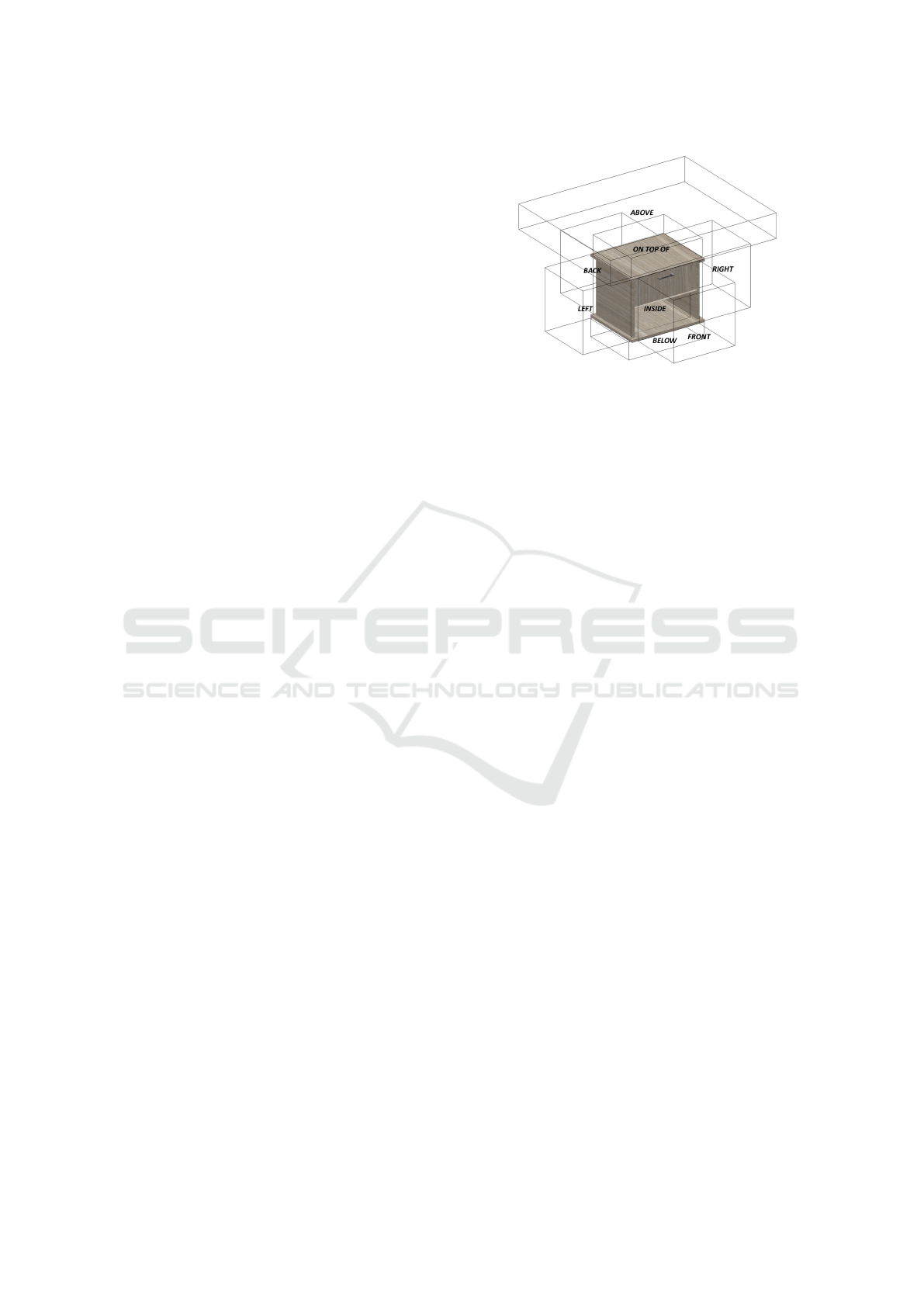
To infer it, we selected 100 images representing
indoor and outdoor environments by searching them
on the web using several keywords related to the con-
sidered environments. Each image was processed
with Google Cloud Vision APIs to extract the ob-
jects. For each of the objects recognized in the image,
at least one spatial relation was manually assigned,
by choosing it from a predefined set. This set was
the same that was exploited in the text-based scene
generation system in (Chang et al., 2014), and in-
cludes the following relations: left, right, above, be-
low, front, back, on top of, next to, near, inside, and
outside. The possibility to reconstruct realistic scenes
by using this high-level descriptive information was
already demonstrated in (Seversky and Yin, 2006; Li
et al., 2009). The result of the above process gener-
ates a list of objects that can be found in these envi-
ronments and their possible relations. These data have
been used to build the Models database. In particular,
the list of objects determines which objects have to
be included in the database. Moreover, for each ob-
ject in the Models database, a new entry was added to
the object’s metadata to report the probability to find
a specific spatial relation with another object in the
database. When the two objects are identified in the
input image, the most recurrent relation is set. For ex-
ample, for the “lamp” and “nightstand” objects, in the
100 annotated images we found a high probability to
see the relation “lamp on top of the nightstand” (and
viceversa). Thus, if in the source image a lamp and a
nightstand are recognized, the above relation is set for
the two objects.
The metadata contain also the bounding boxes that
represent, for each possible relation, the spatial re-
gions where related objects have to be placed. For
example, Figure 3 shows the spatial regions defined
for the nightstand object. In order to place the lamp
on top of the nightstand (step 7 described in Section
3.4), the algorithm first gets the bounding box of the
nightstand representing the “on top of” relation. Af-
terwards, a random 3D coordinate is generated into
this region and assigned to the lamp object. Finally,
the z coordinate (the vertical position) of the lamp is
adjusted using the algorithm proposed in (Xu et al.,
2002) to respect physical constraints and avoid a float-
ing lamp over the nightstand. If the object does not
contain any relation with other objects, it is randomly
placed in the scene respecting only the physical con-
straints.
As described in (Xu et al., 2002), the proposed
system also exploits hierarchical relations among the
objects. For example, for the relation “the lamp is
on top of the nightstand”, the nightstand represents
the parent node whereas the lamp is considered a
Figure 3: Spatial regions defined for the nightstand object.
child node. This hierarchy is also maintained in the
Blender’s data structure, in order to transfer further
transformations possibly applied by the user with the
native interface from the parent object to its children,
as common in many modeling tools.
If the user runs the algorithm several times by pro-
viding the same input for the source image, number
of additional objects and selected mood, the system
may create different alternatives of the scene due to
the randomicity in the placement of objects in the
assigned regions. Differences in the generated 3D
scenes can be introduced also by setting the number of
additional objects to a value greater than zero, as the
algorithm randomly chooses the objects to be inserted
from a set of possible alternatives generated by the
category mapping. As a matter of example, the three
scenes in Figure 4 have been generated with the same
source image by setting the number of additional ob-
jects to three. For this image, the recognized objects
(which were included in all the scenes) are the bed,
the mirror, the cabinet, the cabinetry and the night-
stand. The lamp, the carpet, the library, etc, were au-
tomatically added to the scene as additional objects.
5 MOOD INFLUENCE
As said, in this work two opposite emotions are con-
sidered: happiness and sadness. In order to define
the affective aspects of the virtual environment de-
pending on the mood selected by the user through the
Automatic scene generation panel, we leveraged the
main findings in (Sra et al., 2017; Krcadinac et al.,
2015). According to these works, a scene conveys sad
emotion when lights intensity is low; it contains few
objects; objects’ materials have dark tones with low
saturation; textures present dot patterns. Conversely,
a happy scene presents very intense lights;materials
with very light, pure and saturated colors; textures
with curved shapes or patterns with a high number
Automatic Generation of Affective 3D Virtual Environments from 2D Images
119

(a) (b) (c) (d)
Figure 4: Scenes generated from the same source image (a), including a bed, a mirror, a cabinet, a cabinetry and a nightstand,
and by setting the number of additional objects to three. Results of changing the mood for the same source image: happy
mood (b,c), sad mood (d).
of small rounded elements. Moving from the above
considerations, it is possible to create a map between
the emotions required by the user and the various pa-
rameters that control the scene. Currently, the algo-
rithm presented in Section 3.4 considers only lights,
together with objects’ materials and textures. In par-
ticular, if the happy (or sad) mood is set, specific ma-
terials and textures containing the proper features are
automatically assigned to each object choosing them
from a predefined set of available alternatives. More-
over, the number of lights in the scene and their in-
tensity are adjusted to match the affective state. As
said, Figure 4 presents three scenes generated from
the same source: it is possible to appreciate the differ-
ences in terms of materials, image textures and lights
due to the selection of a happy (Figure 4b, 4c) and sad
(Figure 4d) mood, respectively.
6 USE CASES
In order to show the results which can be obtained
with the algorithm proposed in Section 3.4, two use
cases have been considered. The first use case con-
cerns an indoor environment. As shown in Figure 5a,
the source image depicts a bedroom with a number of
furniture elements. The localizedObjectAnnotations
list produced by the Google Cloud Vision APIs con-
tains five objects (highlighted with a blue bounding
box in Figure 5a): mirror, bed, cabinet, cabinetry and
nightstand. These objects are automatically added to
the 3D scene as shown in Figure 5b. As said, in order
to increase the number of objects in the 3D scene, the
labelAnnotations list is also considered. According to
this list, categories identified in the source image are:
bedroom, furniture, room, bed frame, bed sheet, inte-
rior design, wood, hardwood, floor. Considering these
categories and assuming that the number of additional
objects was set to two, two objects (the small table
and the carpet) are added to the scene. The new ob-
jects are highlighted in Figure 5b with a red bounding
box. Given the objects to be placed in the scene, the
algorithm identified some spatial relations by retriev-
ing them from the objects’ metadata, e.g., the mirror
on top of the cabinet, the nightstand to the right of the
bed, the carpet near the bed, etc. The mood selected
by the user affected materials and textures (the color
of the wall, of a very bright hue, and the texture of
bedding, which presents circular shapes), as well as
the intensity of lights.
In the second use case, an outdoor environment
representing a picnic table on a garden is considered
(Figure 5c). For this source image, the Google Cloud
Vision APIs identified only the bench object (blue
bounding box). The labelAnnotations list contained
ten categories: picnic table, outdoor furniture, out-
door bench, tree, outdoor table, leisure, picnic, recre-
ation, park, sunlounger. From these categories, the
objects that are visible in Figure 5d into red bound-
ing boxes (tree, picnic table, carpet, and food) were
extracted and added to the scene (for a number of ad-
ditional objects set to four). The scene was created
with a sad mood, as it can be noticed from the low
intesity lighting and the textures with dark tones.
The database as well as the images used for the
use cases are available for download at https://github.
com/grainsgroup/AutomaticSceneGeneration After
having analyzed many images representing indoor
and outdoor settings, we found that, in indoor images,
the number of objects presented and/or recognized
by the Google Cloud Vision APIs is generally higher
than for outdoor images. For this reason, the use
of the labelAnnotation list becomes fundamental
for the outdoor settings to obtain a rich scene. It
is worth observing that, in order to consider more
objects from the labelAnnotation list, the number
of additional objects should be higher for outdoor
settings than for indoor settings. However, if on the
one hand a higher number of the Additional objects
parameter can increase the richness of the scene, on
GRAPP 2020 - 15th International Conference on Computer Graphics Theory and Applications
120

(a) (b) (c) (d)
Figure 5: Considered use cases: a) indoor source image (source: https://bit.ly/2kW2HHh) containing five objects recognized
by the Google Cloud Vision APIs (blue bounding boxes), b) result obtained with the happy mood and Additional objects (red
bounding boxes) set to two, c) outdoor source image (source: https://bit.ly/33Owm6O) containing one object (blue bounding
box), and d) result obtained with the sad mood and Additional objects (red bounding boxes) set to four.
the other hand the resulting 3D scene differs more
from the source image since the new objects may not
be contained at all in the source image.
A video showing the use of the system is available
for download at https://bit.ly/2moaIVT.
7 EXPERIMENTAL SETUP
In order to assess the usability of the proposed system,
a user study was carried out by involving 12 volun-
teers (6 males and 6 females), aged between 21 and 32
(µ = 24.81 and σ = 3.32) who were selected among
students and academic staff at the authors’ university.
All the participants could be considered as non-expert
users from the perspective of 3D scenes creation, be-
cause of their low expertise in the use of computer
graphics suites and VR systems.
7.1 Procedure
Before starting the experiments, participants well-
informed about the procedure were asked to sign a
consent form and to fill in a demographic question-
naire to evaluate their previous experience. After-
wards, each participant was requested to carry out two
tasks in order to evaluate different aspects of the pro-
posed system.
The goal of the first task (later referred to as T
1
)
was the evaluation of the system’s usability. Consid-
ering this aim, each participant was first introduced to
the steps for generating a 3D scene with the devised
system. Then, they were requested to use it to cre-
ate a scene from scratch by choosing a source image
from a predefined set of images, setting the number of
additional objects and the mood to be conveyed. Par-
ticipants were instructed to complete this task at their
pace, as no time limit was set.
The second task (T
2
) was designed to widen the
evaluation and consider three different aspects: simi-
larity between the source image and the generated 3D
scene, conveyed mood and spatial awareness. In par-
ticular, participants were requested to explore in VR
four scenes generated by the proposed system using
the same number of additional objects and by exploit-
ing various source images and moods. The first two
scenario (later referred to as Indoor setting #1 and In-
door setting #2) are shown in Figures 6a and 6b. They
represent two settings that were generated with the
happy and sad mood, respectively. The other two sce-
narios, named Outdoor setting#1 and Outdoor setting
#2 are shown in Figures 6c and 6d. They were gener-
ated to convey the sad and happy mood, respectively.
As proposed in (Sra et al., 2017), the exploration was
considered accomplished when the user had spent at
least 30 seconds for each scenario in the VR environ-
ment (average time was 57s). Latin Order was used
to choose the scenario to start and continue with, in
order to reduce possible biases or learning effects. At
the end of each task, participants were asked to com-
plete a post-test questionnaire to evaluate specific as-
pects of interest.
7.2 Metrics
To evaluate the proposed system, both objective and
subjective measurements have been considered.
The objective measurements exploited two indica-
tors named completion time in T
1
, and object place-
ment in T
2
. The first indicator considers the time
needed by a participant to generate a scene, and pro-
vides a measure of the effectiveness of the devised
system. The object placement indicator, defined in
(Suma et al., 2007), evaluates the capacity of the par-
ticipants to memorize the placement of objects within
the scene, thus providing cues about spatial awareness
provided by the integrated VR environment. To com-
pute this indicator, participants were asked to show
on a map representing the VR environment just expe-
rienced which objects they have seen in five specific
positions (Figure 7 shows the five positions consid-
ered for the Indoor setting #2). The indicator was then
computed as the percentage of objects which were
correctly recognized in their actual position.
Subjective observations were collected by means
of the questionnaire which was filled in by the users
Automatic Generation of Affective 3D Virtual Environments from 2D Images
121

(a) (b) (c) (d)
Figure 6: Scenarios considered in task T
2
: Indoor setting #1 (a), Indoor setting #2 (b), Outdoor setting #1 (c), and Outdoor
setting #2 (d).
Figure 7: Map of Indoor setting #2 showing the five posi-
tions considered for evaluating users’ spatial awareness.
at the end of each task. The questionnaire (available
for download at https://bit.ly/2lYzFHk) is composed
of two sections. The first section (filled in after the ex-
ecution of T
1
) evaluates the usability of the system ac-
cording to the System Usability Scale (SUS) (Brooke,
1996). Questions were expressed in the form of state-
ments to be evaluated on a 1-to-5 scale (from strongly
disagree to strongly agree).
In the second section (administrated after T
2
),
users were invited to rate the similarity between the
source images and the generated 3D scenes by pro-
viding a score in a 1-to-5 scale as presented in (Chang
et al., 2015). Finally, participants evaluated the per-
ceived mood, as conveyed by each experienced set-
ting. As proposed in (Sra et al., 2017), participants
were requested to provide a score in a range from 1
(very sad) to 5 (very happy).
8 RESULTS
Data collected with the demographic questionnaire
filled at the beginning of the user study confirmed the
low expertise of participants in using graphics suites
and VR technology. With respect to the use of graph-
ics suites, 36.4% of the participants said that they
never used this software, 45.5% used it sometimes,
18.2% once a month or once a week. Considering VR,
45.5% of the participants never used VR systems, the
remaining participants (54.5%) use them sometimes
or once a month. In the following, the results of objec-
tive and subjective observations collected during the
experiments will be presented.
8.1 Objective Measurements
Considering T
1
, participants took slightly more than
70s each, on average to complete the generation of a
3D scene from scratch (µ = 71.08s and σ = 35.10).
With respect to T
2
, the analysis of the object place-
ment indicator used to evaluate the spatial awareness
shows that, after having navigated the 3D scene in the
immersive environment, the participants were able to
correctly remember the objects’ layout since, on aver-
age, the percentage of objects recognized in the cor-
rect position was quite high (µ = 72.5%, σ = 0.15).
This finding could be related to the improved spatial
awareness that should be guaranteed by the use of VR
for exploring the generated scene.
8.2 Subjective Measurements
As said, after T
1
the usability of the devised system
was evaluated by exploiting the SUS scale. Overall,
participants found the system as characterized by a
high usability, since, according to (Brooke, 1996), the
obtained score equal to 77.92 corresponds to grade B
in the SUS scale (Adjective rating = “Good”). The av-
erage scores assigned to each statement are illustrated
in Table 1.
Figure 8 shows the average scores (bars heights),
medians (black lines) and quartiles (errors bars) ob-
tained for what it concerns scene similarity and mood
perception in the four settings (scores of mood per-
ception for the Indoor setting #2 and the Outdoor set-
ting #1 have been inverted, in order to have great-
est values representing a higher similarity with the
mood conveyed by the generated scene). Participants
found that generated scenes were a good reconstruc-
tion of the source images, as confirmed by the average
value of the four scenarios equal to 3.14 (which rep-
resents neutral similarity) Concerning mood percep-
tion, scores higher than 4.0 confirmed the capability
of the system to convey different emotions in all the
considered settings.
GRAPP 2020 - 15th International Conference on Computer Graphics Theory and Applications
122

Table 1: Subjective results concerning usability based on
SUS (Brooke, 1996).
Statements Score
I think that I would like to use
this system frequently.
3.42
I found the system unnecessarily
complex.
2.00
I thought the system was easy
to use.
3.92
I think that I would need the
support of a technical person to be
able to use this system.
1.42
I found the various functions
in this system were well integrated.
3.75
I thought there was too much
inconsistency in this system.
1.58
I would imagine that most people
would learn to use this system
very quickly.
4.33
I found the system very cumbersome
to use.
2.08
I felt very confident using the system.
4.08
I needed to learn a lot of things before
I could get going with this system.
1.25
Figure 8: Subjective results: scene similarity and mood
perception.
9 CONCLUSIONS AND FUTURE
WORK
This paper presented a system that can be used by
non-professional users to quickly create a 3D scene
for fast prototyping. As said, the main aim was
not to replace existing software tools, but rather to
make them more accessible to non-expert users. Mov-
ing from this consideration, the paper introduced a
methodology that combines the advantages of auto-
matic 3D scene generation with VR technology. In
particular, users are provided with an add-on devel-
oped for a well-known graphics suite, which is able
to create a 3D scene starting from a 2D image that
represents it. VR, in turn, can help the users to im-
prove their understanding of the objects’ layout, as it
offers them the possibility to explore the generated
scene into an immersive environment and to possi-
bly make modifications to it using intuitive interfaces.
The system also takes few steps towards the integra-
tion of affective aspects into the automatic generation
process. A user study performed by involving users
with no expertise in the above technologies produced
promising results in terms of usability of the system,
scene similarity, mood perception and spatial aware-
ness.
Currently, the system presents limitations in terms
of flexibility, i.e., possible scenes that can be cre-
ated, due to the limited number of objects and related
annotations (for defining the spatial relations) in the
database. Possible evolutions will consider the intro-
duction of techniques based for example on machine
learning, able to directly recognize the spatial rela-
tions among objects in the source images. Efforts will
be focused also on enhancing the number of 3D ob-
jects in the database, as well as on considering differ-
ent settings. Moreover, future works will be devoted
to compare the devised system with related works, as
well as traditional software, by including in the eval-
uation more objective measurements. Finally, other
data generated by the Google Cloud Vision APIs will
be considered, e.g., the dominant colors of the image
or the web references, with the aim to improve the
similarity between the source images and the recon-
structed 3D scenes.
REFERENCES
Ates, H. C., Fiannaca, A., and Folmer, E. (2015). Immer-
sive simulation of visual impairments using a wear-
able see-through display. In Proceedings of the 9th
ACM International Conference on Tangible, Embed-
ded, and Embodied Interaction, pages 225–228.
Ba
˜
nos, R., Botella, C., Lia
˜
no, V., Guerrero, B., Rey, B., and
Alca
˜
niz, M. (2004). Sense of presence in emotional
virtual environments. Proceedings of Presence, pages
156–159.
Brooke, J. (1996). Sus - A quick and dirty usability scale.
Usability evaluation in industry, 189(194):4–7.
Cannav
`
o, A., Demartini, C., Morra, L., and Lamberti, F.
(2019). Immersive virtual reality-based interfaces for
character animation. IEEE Access, 7:125463–125480.
Cannav
`
o, A. and Lamberti, F. (2018). A virtual character
posing system based on reconfigurable tangible user
interfaces and immersive virtual reality. In Proceed-
ings of the Smart Tools and Applications for Graphics
- Eurographics Italian Chapter Conference. The Eu-
rographics Association.
Chang, A., Monroe, W., Savva, M., Potts, C., and Manning,
Automatic Generation of Affective 3D Virtual Environments from 2D Images
123

C. D. (2015). Text to 3d scene generation with rich
lexical grounding. arXiv preprint arXiv:1505.06289.
Chang, A., Savva, M., and Manning, C. (2014). Interac-
tive learning of spatial knowledge for text to 3D scene
generation. In Proceedings of the Workshop on Inter-
active Language Learning, Visualization, and Inter-
faces, pages 14–21.
Chang, A. X., Eric, M., Savva, M., and Manning, C. D.
(2017). SceneSeer: 3D scene design with natural lan-
guage. arXiv preprint arXiv:1703.00050.
Coyne, B. and Sproat, R. (2001). Wordseye: An automatic
text-to-scene conversion system. In Proceedings of the
28th ACM Annual Conference on Computer Graphics
and Interactive Techniques, pages 487–496.
Crippa, G., Rognoli, V., and Levi, M. (2012). Materials and
emotions, A study on the relations between materials
and emotions in industrial products. In Proceedings of
the 8th International Conference on Design & Emo-
tion: Out of control, pages 1–9.
Esteban, I., Dijk, J., and Groen, F. C. (2011). From images
to 3D models made easy. In Proceedings of the 19th
ACM International Conference on Multimedia, pages
695–698.
Fascione, L., Hanika, J., Leone, M., Droske, M.,
Schwarzhaupt, J., Davidovi
ˇ
c, T., Weidlich, A., and
Meng, J. (2018). Manuka: A batch-shading archi-
tecture for spectral path tracing in movie production.
ACM Transactions on Graphics, 37(3):31.
Hoorn, J. F., Konijn, E. A., and Van der Veer, G. C. (2003).
Virtual reality: Do not augment realism, augment rele-
vance. Upgrade-Human-Computer Interaction: Over-
coming Barriers, 4(1):18–26.
Khatri, P. (2018). 3D animation: Maya or B33lender.
Global Sci-Tech, 10(1):40–47.
Krcadinac, U., Jovanovic, J., Devedzic, V., and Pasquier, P.
(2015). Textual affect communication and evocation
using abstract generative visuals. IEEE Transactions
on Human-Machine Systems, 46(3):370–379.
Li, C., Yin, C., Lu, J., and Ma, L. (2009). Automatic 3d
scene generation based on Maya. In Proceedings of
the 10th IEEE International Conference on Computer-
Aided Industrial Design & Conceptual Design, pages
981–985.
Lu, J., Li, C., Yin, C., and Ma, L. (2010). A new framework
for automatic 3d scene construction from text descrip-
tion. In Proceedings of IEEE International Confer-
ence on Progress in Informatics and Computing, vol-
ume 2, pages 964–968.
Naz, A., Kopper, R., McMahan, R. P., and Nadin, M.
(2017). Emotional qualities of vr space. In Proceed-
ings of the IEEE Virtual Reality, pages 3–11.
Pallavicini, F., Pepe, A., and Minissi, M. E. (2019). Gaming
in virtual reality: What changes in terms of usability,
emotional response and sense of presence compared
to non-immersive video games? Simulation & Gam-
ing, 50(2):136–159.
Payne, B. R., Lay, J. F., and Hitz, M. A. (2014). Automatic
3D object reconstruction from a single image. In Pro-
ceedings of the ACM Southeast Regional Conference,
page 31.
Schmalstieg, D. and Stork, A. (2019). Unified patterns for
realtime interactive simulation in games and digital
storytelling. IEEE Computer Graphics and Applica-
tions, 39(1):100–106.
Seidler, M. (2018). Blender Eevee render engine in indie
production: using Blender’s Eevee render engine for
art projects.
Seversky, L. M. and Yin, L. (2006). Real-time automatic
3D scene generation from natural language voice and
text descriptions. In Proceedings of the 14th ACM In-
ternational Conference on Multimedia, pages 61–64.
Sra, M., Garrido-Jurado, S., Schmandt, C., and Maes, P.
(2016). Procedurally generated virtual reality from
3D reconstructed physical space. In Proceedings of
the 22nd ACM Conference on Virtual Reality Software
and Technology, pages 191–200.
Sra, M., Maes, P., Vijayaraghavan, P., and Roy, D. (2017).
Auris: creating affective virtual spaces from music. In
Proceedings of the 23rd ACM Symposium on Virtual
Reality Software and Technology, page 26.
Suma, E. A., Babu, S., and Hodges, L. F. (2007). Compar-
ison of travel techniques in a complex, multi-level 3D
environment. In Proceedings of the IEEE Symposium
on 3D User Interfaces.
Vogel, D., Lubos, P., and Steinicke, F. (2018).
AnimationVR-Interactive controller-based ani-
mating in virtual reality. In Proceedings of the
1st IEEE Workshop on Animation in Virtual and
Augmented Environments, pages 1–6.
Vouzounaras, G., Daras, P., and Strintzis, M. G. (2014). Au-
tomatic generation of 3D outdoor and indoor building
scenes from a single image. Multimedia Tools and
Applications, 70(1):361–378.
Xu, K., Stewart, J., and Fiume, E. (2002). Constraint-based
automatic placement for scene composition. In Pro-
ceedings of Graphics Interface, volume 2, pages 25–
34.
Zyda, M. (2005). From visual simulation to virtual reality
to games. Computer, 38(9):25–32.
GRAPP 2020 - 15th International Conference on Computer Graphics Theory and Applications
124
