
Controlling Image-stylization Techniques using Eye Tracking
Maximilian S
¨
ochting and Matthias Trapp
a
Hasso Plattner Institute, Faculty of Digital Engineering, University of Potsdam, Germany
Keywords:
Eye-tracking, Image Abstraction, Image Processing, Artistic Image Stylization, Interactive Media.
Abstract:
With the spread of smart phones capable of taking high-resolution photos and the development of high-speed
mobile data infrastructure, digital visual media is becoming one of the most important forms of modern com-
munication. With this development, however, also comes a devaluation of images as a media form with the
focus becoming the frequency at which visual content is generated instead of the quality of the content. In this
work, an interactive system using image-abstraction techniques and an eye tracking sensor is presented, which
allows users to experience diverting and dynamic artworks that react to their eye movement. The underlying
modular architecture enables a variety of different interaction techniques that share common design principles,
making the interface as intuitive as possible. The resulting experience allows users to experience a game-like
interaction in which they aim for a reward, the artwork, while being held under constraints, e.g., not blinking.
The conscious eye movements that are required by some interaction techniques hint an interesting, possible
future extension for this work into the field of relaxation exercises and concentration training.
1 INTRODUCTION
Motivation. The idea of an interactive system that
provides users with a sensation of a temporary visual
and aesthetic experience is not unprecedented. How-
ever, the proposed approach combines eye-tracking
technology and image-abstraction techniques with a
novel interaction paradigm (Figure 1). Instead of hav-
ing the users be in charge of the system, this ap-
proach aims to increase the value of the visual content
through instability and volatility. It aims at reversing
the power dynamic that usually exists between a user
and a technical device, in which the user can do al-
most everything with the tools he is provided with.
In the presented approach, the interactive system
takes charge and prompts the user to follow a certain
behavior and, if not successful, circumvent the result
“reward” by nudging the user into the pre-determined
behavior. Another use case of such volatile visual
content is the appreciation for an evolving artwork.
In contrast to still images, the interaction allows the
art to become more intriguing and provide more en-
joyment to observers.
Objective and Challenges. The main objective of
the presented approach is to create a unique interac-
tion experience between a user and the system, which
a
https://orcid.org/0000-0003-3861-5759
Figure 1: A user interacting with the system. The eye
tracker, mounted at the bottom-side of the monitor, records
the eye movement of the user. On the connected computer,
the application displays the computer-generated artwork,
which is influenced by the processed sensor inputs.
allows the user to participate in the creation of the pre-
sented, computer-transformed visual content. It aims
to create volatile artwork that is unique to each situa-
tion. Through the use of real-time sensors, i.e., espe-
cially eye tracking, the interaction tries to be as “fric-
tionless” and immersive as possible while also having
the option to constrain the user to a certain behavior,
e.g., not blinking for a certain amount of time, as a
game-like mechanic – in case it is desired by the cho-
sen interaction technique.
As part of this work, image processing for the pur-
Söchting, M. and Trapp, M.
Controlling Image-Stylization Techniques using Eye Tracking.
DOI: 10.5220/0008964500250034
In Proceedings of the 15th International Joint Conference on Computer Vision, Imaging and Computer Graphics Theory and Applications (VISIGRAPP 2020) - Volume 2: HUCAPP, pages
25-34
ISBN: 978-989-758-402-2; ISSN: 2184-4321
Copyright
c
2022 by SCITEPRESS – Science and Technology Publications, Lda. All rights reserved
25

pose of artistic stylization is used to give the system a
medium to interact with the user. Using the input from
the user, the system allows for aesthetically changes
in the artwork through global and local changes of
abstraction parameters, technique choice, and image
choice. This requires a high degree of customizabil-
ity of the image-abstraction techniques to allow for
the proposed interaction modes. For this work, a set
of different image-abstraction techniques that imitate
real mediums such as cartoon or watercolor filtering
(Kyprianidis et al., 2013) have been implemented.
Contrary to the popular usage of eye trackers
for statistical purposes in fields such as market re-
search, the usage as a direct input device is not com-
mon. In a fundamental work (Zhai et al., 1999), Zhai
et al. observed that using a solely eye tracking-based
input method puts considerable strain on the user and
should be combined with other input methods to allow
for convenient interaction. However, since the goal of
the presented work is not convenient interaction but
an intensive, game-like environment with constraints
on user behavior, using only eye-tracker input and the
resulting user strain benefits this basic paradigm of
the system by having the user “work” for his rewards.
Using real-time sensor data feeds to control the
choice of image-abstraction techniques and its respec-
tive parameter values or preset poses unique chal-
lenges. Capturing, managing and provisioning mul-
tiple sensor data streams in a real-time application re-
quires great care in the way the necessary concurrency
is handled, as it is a fundamental problem of computer
science. Furthermore, mapping the provided sensor
data to system behavior (interaction techniques) in
a dynamic and exchangeable manner necessitates a
flexible data model and system that can provide these
changes during application run-time.
Approach and Contributions. The utilized image-
abstraction techniques used in this approach are based
on earlier works surrounding the topic of a platform-
independent format for image processing effects with
parametrization on multiple levels (D
¨
urschmid et al.,
2017). Based on these approaches, a system for cap-
turing and processing sensor data and allowing inter-
action techniques to be implemented as an interface
between sensor data and image-abstraction was devel-
oped. Additionally, different interaction techniques
have been developed and tested. To summarize, this
paper makes the following contributions to the reader:
1. A concept for an interactive system that allows
users to collaborate with the system in order
to manipulate art work based on Graphics Pro-
cessing Unit (GPU)-accelerated, aesthetic image-
abstraction techniques.
2. A data format for interaction techniques and an
accommodating system architecture that allows to
process real time sensor data with exchangeable
interaction techniques in the presented system.
3. A set of interaction techniques, their concepts, im-
plementations and effects on users.
The remainder of this paper is structured as follows.
Section 2 reviews and discusses related work with
respect to interactive image processing and funda-
mentals of eye tracking-based interaction techniques.
Section 3 presents the concept of mapping sensor
data to interactions for image-abstraction, the interac-
tion techniques, and the technical conditions required.
Section 4 describes the parameterization of image
and video abstraction techniques (Section 4.1) and in
which way they are mapped to react to sensory inputs.
Section 5 describes implementation aspects regard-
ing the prototypical system and the image-abstraction
techniques. Section 6 discusses application and re-
sults of the presented approach. Finally, Section 7
concludes this paper and presents ideas for future re-
search.
2 RELATED WORK
Interactive Image-abstraction Techniques. As
part of this work, image processing for the purpose
of artistic stylization is used to give the system a
medium to interact with the user (Schwarz et al.,
2007). Through the input of the user, the system
allows for aesthetic changes in the artwork through
global and mask-based changes of effect parameters,
effect choice and image choice (Isenberg, 2016). This
requires a high degree of customization of the image-
abstraction effects in order to allow for the proposed
interaction.
Furthermore, the nature of the proposed system,
including the high-frequency eye tracking device be-
ing used to manipulate the image-abstraction tech-
niques, requires the system to be highly interactive
to prevent user frustration and hold up the immersion
of a fluid interaction (Vandoren et al., 2008). In order
to use the described complex image stylization tech-
niques in a real-time system, different caching and
pre-loading mechanism are implemented. For this
work, a set of different, complex image-abstraction
techniques that imitate real mediums such as cartoon
or watercolor filtering (DiVerdi et al., 2013) have been
implemented in the combination with multiple inter-
action techniques (Section 4). Other use cases for im-
age processing include business applications or med-
ical analysis.
HUCAPP 2020 - 4th International Conference on Human Computer Interaction Theory and Applications
26

Eye Tracking Interaction. Eye tracking has a long
history in medical and psychological research as a
tool for recording and studying human visual behav-
ior (Majaranta and Bulling, 2014). Eye tracking de-
vices have been previously used in experimental and
productive environments in various domains. One
prominent example is the field of human-computer-
interaction, in which the usage of eye trackers serves
mainly two different purposes: immediate user inter-
action and statistical analysis.
In immediate user interaction, human-computer-
interaction projects strive to utilize the gaze of the
user as the only or one of multiple input components
of an interactive system (Kiili et al., 2014). One such
example for this mode is the work of Alonso et al. in
the field of air traffic controllers (Alonso et al.,
2013), in which the authors show that even the
highly complex use of case of air traffic control
can be improved upon with eye tracking technol-
ogy. Still, for workloads that requires precise and
quick reactions, Kasprowski et al. has shown that
mouse or touchpad input is still superior in reaction
speed and accuracy (Kasprowski et al., 2016). The
more widespread purpose of eye tracking in human-
computer-interaction projects is the statistical analy-
sis. In that case, users and their gaze are observed
while the user is prompted with a task, e.g., using a
web site. Then, the gathered gaze data is analyzed
and different conclusions can be made, e.g., which ar-
eas of the web site attract the most attention or which
parts of the web site the user did not see at all. This
application of eye tracking has the goal of understand-
ing human behavior and eye movements in particular,
such as in the work by Kiefer et al. (Kiefer et al.,
2017) in which statistical eye tracking helps the re-
searchers understand how their maps are visually pro-
cessed by the test persons.
Eye Tracking in Understanding Art. In the do-
main of digital art creation, eye tracking has already
found applications. For instance, there have been
multiple art exhibitions that utilize eye tracking as an
interaction technique to take control of or influence
the artwork. One of these works is “Molecular In-
formatics” by Mikami (Mikami, 1996). In this work,
users explore a Virtual Reality (VR) environment in
which 3D molecule structures are automatically gen-
erated based on the gaze of the user.
Furthermore, the method of using eye tracking
for statistical analysis has been used for understand-
ing on how humans perceive and process art. One
example for this is the work of Quiroga and Pe-
dreira(Quian Quiroga and Pedreira, 2011), in which it
is shown that the attention and the eye gaze of the hu-
man observers can be easily manipulated with small
changes to the observed pictures.
3 TRACKING & STYLIZATION
Starting with the hardware system setup (Section 3.1),
this section further describes the software system
(Section 3.2), required low-level sensor data acqui-
sition (Section 3.3), and its mapping to the differ-
ent levels-of-control for image-abstraction techniques
(Section 4.3).
3.1 Hardware and System Setup
In order to create a natural interaction with the sys-
tem, a glasses-free consumer eye tracker (Tobii Gam-
ing Eye Tracker 4C
1
) is utilized. It allows the user to
influence the system as the currently chosen interac-
tion technique intends to. The required setting for the
eye tracker to work in a stable manner is described in
the following (cf. Figure 1).
The eye tracker requires a well-lit environment
with a single user, since the eye tracker can only track
one pair of eyes at the same time. The manufacturer of
the eye tracker furthermore recommends using mon-
itors with a maximum diagonal length of 27 inches
with a display ratio of 16:9 and 30 inches with a dis-
play ratio of 21:9. In addition, the distance from the
sensor is advised to be kept between 50 cm to 95 cm
in order to deliver consistent results. However, in the
presented approach, a 43 inches 16:9 display (Sam-
sung The Frame) was used with a sensor distance of
approx. 1 m and found precise and stable enough for
the presented system. Extension cords for the Univer-
sal Serial Bus (USB) connection of the eye tracker are
advised against while the native cable has a length of
80 cm, therefore constraining the arrangement of the
components in the build of the proposed system.
The eye tracker furthermore requires a calibration
that tracks the head position, rotation and distance in
order to produce more precise gaze tracking results.
This calibration should be done on a per-user basis for
long-term use, while a more casual use with multiple,
quickly switching users requires a calibration-less set-
up for a frictionless interaction. In the latter case, a
standard calibration for a certain average user position
should be used. After this calibration, a guarantee for
the position for the user could be achieved by suggest-
ing such a position through ground markers or other
physical constraints. Furthermore, visual feedback on
whether eye detection was successful could guide the
user to the right position.
1
https://gaming.tobii.com/product/tobii-eye-tracker-4c/
Controlling Image-Stylization Techniques using Eye Tracking
27
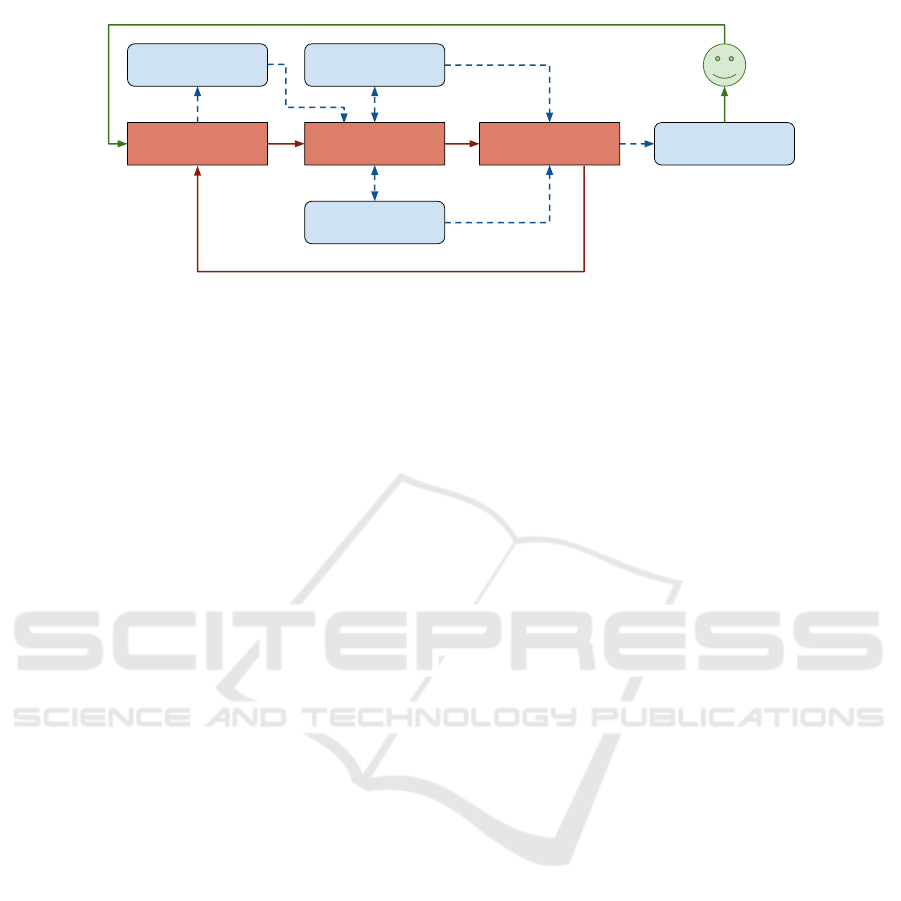
Sensor Data
Acquisition
Sensor Data
Mapping
Rendering
Sensor Data
Image Abstraction
State
Application
State
Image
Figure 2: Overview of the software system’s processing stages and control flow (red) as well as data flow (blue).
3.2 Software System Components
Figure 2 shows a conceptual overview of the software
system used for our approach. Basically, it comprises
three major processing stages:
Sensor Data Acquisition: This stage acquires, fil-
ters, and manages the respective sensor data from
the eye tracking device and possibly other real-
time sensors (Section 3.3). Its main functionality
is the conversion of low-level hardware events to
high-level software events required by the subse-
quent stages.
Sensor Data Mapping: Using the derived high-level
events, this stage manipulates the respective
image-abstraction state and global application
state according to the different interaction map-
pings and modes.
Rendering: In this stage, the behavior of the active
interaction modes is executed and the respective
rendering and composition steps are executed to
generate the complete image that is then displayed
to the user.
3.3 Sensor Data Processing
The used Tobii Gaming 4C Eye Tracker provides dif-
ferent Software Development Kits (SDKs), such as
Stream Engine, a low-level C++ binding, Core SDK,
a high-level C# binding, and a Universal Windows
Platform (UWP) preview of the Core SDK. Since this
work is integrated into a set of related projects writ-
ten in C++ and the low-level binding offers a high de-
gree of freedom, the Stream Engine SDK was deemed
most appropriate. After connecting with a linked eye
tracker device, it is possible to register different call-
backs, each corresponding to one data point. Every
11 ms, a sensor capture of almost every data point is
generated and every corresponding callback handler
registered by the developer is called. The frequency
of 11 ms can not be changed programmatically, there-
fore the only option to reduce this, is to skip a certain
amount of callbacks or synthesize callbacks together,
resulting in an effective tick rate of 22 ms, 33 ms, etc.
Also, it appears that even the low-level Stream
Engine Application Programming Interface (API) ap-
plies interpolation to the passed values. This can be
observed when the user blinks: around 5 % of blinks
done by the user do not trigger the “invalid” flag on
the gaze point data point, suggesting that there may
be software interpolation.
4 INTERACTION TECHNIQUES
This section describes how the parameterization of
image and video abstraction techniques (Section 4.1)
can be mapped, controlled, and influenced by the sen-
sor inputs. It describes details w.r.t. the context of the
proposed interaction techniques (Section 4.2) and the
techniques itself (Section 4.3).
4.1 Mapping Level-of-Controls
Prior to mapping high-level sensor data events to state
changes of abstraction techniques and the applica-
tion itself, we briefly review the different Level-of-
Controls (LOCs) offered by modern, real-time imple-
mentation of image and video abstraction techniques
(Semmo et al., 2016). In particular, these are:
Pipeline Manipulation: Since an image-abstraction
pipeline consists of one or more image-
abstraction effects that each have global and
local parameters and presets for controlling
these, it is possible to define pipeline presets and
pipeline parameters. However, in this work, only
single effects are used, therefore eliminating the
necessity of pipeline manipulation.
HUCAPP 2020 - 4th International Conference on Human Computer Interaction Theory and Applications
28
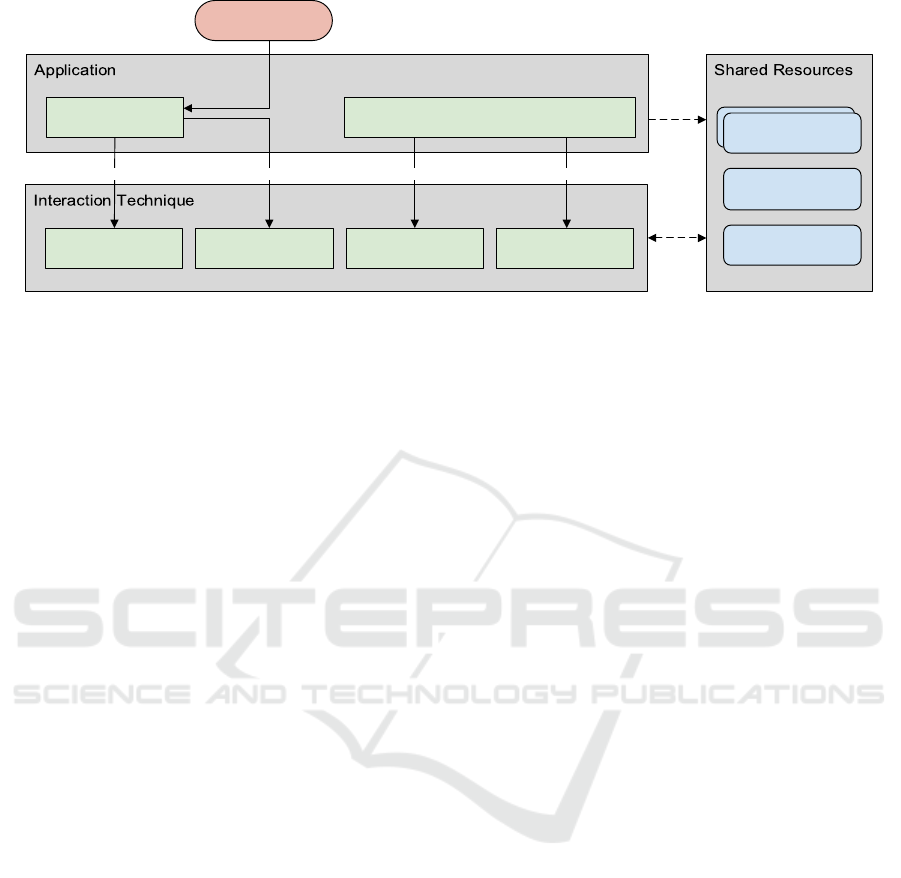
Cache Textures
Cache Textures
Gaze Point Texture
Mask
Processing Effect
Eye Tracking Pre-
Processing
User Blink Pre-Process Images
Paint to User Interface
Filtered Callbacks
User Gaze Movement
Filtered Callbacks
Eye Tracking Device
Raw Callbacks
utilizes
provides
Application Loop
Called when appropriate Called when appropriate
Figure 3: Overview diagram of the interaction between the application and the interaction technique (Section 4.2).
Effect Selection: Different effects are available that
apply different aesthetic changes to the processed
image. The selection of which effect is used can
be either static (always the same effect), sequen-
tial selection (e.g., on every blink or periodically)
or random selection.
Preset Selection: Each effect offers different presets
for their individual set of parameters. These cor-
respond to specific parameter value configura-
tions that resemble a certain style and are dis-
tinctly unique between each other. The selection
of which preset is used is analogous to the ef-
fect selection: fixed selection, sequential selec-
tion, random selection or no selection at all. In
the last case, the default preset will be automati-
cally selected for each effect.
Adjusting Global and Local Parameters: Effects
possess parameters which are used during pro-
cessing to adjust the behavior of the effect. They
can be numerical, floating point, natural numbers,
or an enumeration values. These parameters can
be changed globally, i.e., for every pixel in the
image, or locally, i.e., for only a subset of the
pixels within the image, usually adjusted with
mask painting (Semmo et al., 2016).
4.2 Interaction Context
Given an input image and an image-abstraction tech-
nique which parameter values can be locally con-
trolled using masks (value encoded in grey-scale, and
direction as 2D vector). The abstraction technique
generates the artwork. An eye tracker mounted on the
display is used to capture the (1) the eye position p,
(2) the gaze movement d(p) and (3) blinks over time.
Based on these values, the active abstraction tech-
nique can achieve its desired behavior (Section 4.3)
through executing custom behavior in four different
points of time (Figure 3). Given their nature, inter-
action techniques are implemented as a Strategy pat-
tern (Gamma et al., 1995).
Gaze Movement: As an abstraction to the raw call-
backs provided by the eye tracker API (Sec-
tion 3.3), the abstraction technique is provided
with an interpolated, to the application window
adjusted gaze position every time a batch of these
is processed (2 to 4 times of the sensor interval,
i.e., 22 ms to 44 ms). This position is by default
used to paint a circle shape onto the Gaze Move-
ment Texture at the detected gaze point. However,
this default behavior can be extended with custom
processing, which utilizes the gaze position.
Blink: The Blink event is provided by the applica-
tion whenever the user blinks. This is determined
through a confidence model that analyzes the raw
gaze movement callbacks and their respective va-
lidity (Section 5.3). The default behavior, which
can be extended analogously to the other events,
causes the Gaze Movement Texture to be reset.
This is a behavior common to the design of many
of the implemented interaction techniques, which
in turn provides a common fundamental under-
standing of the behavior of the system to the user
(“blink = advance, loss”, Section 6).
Image Preprocessing: This stage prepares for the
painting to the user interface by rendering the
required abstract image(s) into the two provided
Cache Textures. Pre-processing these images
eliminates the need to render these multiple times
or even in real-time, which would impede the ap-
plication performance significantly. In order to
execute the desired behavior (Section 4.3), the in-
teraction technique accesses the Processing Effect
and applies changes to the effect configuration on
Controlling Image-Stylization Techniques using Eye Tracking
29

(a) Spotlight mode. (b) Shift mode. (c) Coloring mode.
Figure 4: Overview of different interaction modes. The current tracked gaze location is depicted by a circular shape.
different levels (Section 4.1), e.g., applies param-
eter presets or changes the active effect or image,
followed by rendering the effect image(s) to the
Cache Texture(s).
Rendering to User Interface: The last stage, Paint
to User Interface, is called once the main win-
dow is prompted for redrawing, i.e., the user in-
terface and the user-side representation of the art-
work have to be redrawn. Typically, the two
Caching Textures and/or the Gaze Movement Tex-
ture are being drawn in a specific order with spe-
cific composition modes to achieve the desired ef-
fect. However, this stage can also be as simple as
just drawing one of the Cache Textures.
In order to keep state information between the differ-
ent events and follow the designated program logic,
the following global resource slots are provided to
each callback:
Cache Textures: In order to pre-process and cache
the abstracted images, two textures are provided
by the program. They are automatically resized
to the current rendering resolution and stored on
the GPU in order to reduce transfer between GPU
and Central Processing Unit (CPU) during the
Paint to User Interface phase. Having two in-
stead of one texture allows for interesting abstrac-
tion techniques that utilize blending between pre-
sets within the same effect or between different
effects. Extension to more than two textures is
trivial, but was not necessary for the implemented
abstraction techniques.
Gaze-movement Texture: The Gaze Movement
Texture is by default managed by the applica-
tion (see previous paragraph) and contains a
gray-scale mask of the previous gaze movement
of the user since the last time he blinked. It
is automatically reset once the user blinks and
utilized during the image preprocessing phase
to generate compositions with the abstracted
images.
Processing Effect: The Processing Effect is the in-
terface to the rendering core. It allows to change
the currently active effect, the currently active pre-
set and single parameters. In theory, it also also
allows the combination of effects in a pipeline,
however, this functionality was not used within
the scope of this work.
4.3 Operations Modes
In the following, a selection of interaction modes are
presented that follow similar design principles but
represent unique experiences (cf. Figure 4).
Spotlight-mode. Starting with a solid color (black)
or with an extremely blurred input photo, the artwork
is revealed successively using gaze movement (Fig-
ure 4a). Therefore, an alpha mask, which blends the
abstracted image with the canvas, is manipulated by
in-painting a circle or similar shape at the position
where the user’s eye is centered. If the user blinks
(e.g., a certain number in a certain period of time),
the mask is cleared and the revelation process must
be performed from the beginning.
Shift-mode. Using the functionality of the
Spotlight-Mode, the alpha-mask blends between
different level-of-abstractions, filtering presets
(Figure 4b). Given different level-of-abstractions
or different parameter combinations represented
by presets (predefined parameter values), the mask
follows the eye movement yielding – for example –
low abstraction (or the original image) at the gaze
focus area and high abstraction in the remaining
area of the image. This implies two aspects: (1) the
artwork becomes dynamic and unique and (2) a user
never sees the complete image. As an extension, the
system can record the mask values and generate a
video for sharing.
Coloring-mode. Starting with a light outline or
pencil sketch of the original image, gaze movement
HUCAPP 2020 - 4th International Conference on Human Computer Interaction Theory and Applications
30

will blend to a colored version of the same image
at the gaze location (Figure 4c). Implementation-
wise, the Coloring-Mode is a special case of the Shift-
Mode, in which two presets of an image-processing
technique that imitates watercolor painting are cho-
sen. One of these presets produces color-less pen-
cil sketches while the other produces softly colored
watercolor paintings of the original image. Blend-
ing these two presets results in the desired effect of
“coloring-in” the image.
5 IMPLEMENTATION ASPECTS
In this chapter, the implementation of the preceding
concept is discussed. First, on overview of the sys-
tem architecture is given (Section 5.1) and the imple-
mentation of the image-abstraction techniques is pre-
sented (Section 5.2). Finally, the analysis and pro-
cessing of the eye tracking data is explained (Sec-
tion 5.3).
5.1 Overview of System Architecture
In Figure 5, an overview of the system architecture
is shown. The MainWindow utilizes an User Inter-
face (UI) Toolkit and relying on respective widgets
and rendering management. CanvasWidget imple-
ments most of the application logic as it described
in the previous chapters. It manages the creation
and handling of the Interaction Technique by provid-
ing it with the respective events and resources (Fig-
ure 3). As part of that, it collaborates with the Ef-
fect Processor and handles the Processing Effect ob-
ject that is mainly accessed by the Interaction Tech-
nique. The EyeTracking module takes care of the
batching, analysis and processing of the eye tracking
sensor data (Section 5.3) and communicates with the
connected Tobii eye tracker through the Tobii Stream
Engine library.
5.2 Image-abstraction Techniques
The image-abstraction techniques are implemented
using a platform independent effect format, which
allows parametrization on local and global lev-
els that has been developed in previous works by
D
¨
urschmid et al . (D
¨
urschmid et al., 2017). Another
goal of the format is the separation of the platform-
dependent and platform-independent parts, separated
into four different categories.
Effect Definition: The effect definition describes the
parameters and the parameter values of the presets
of the effect. It also links to an implementation set
that implements this effect.
Implementation Set: The implementation set de-
scribes how an effect is executed on different plat-
forms by linking multiple implementations that
each correspond to an operating system or graph-
ics API requirement.
Implementation: The implementation describes
how the effect is executed in a specific envi-
ronment, e.g., following an operating system or
graphics API constraint. It describes the shader
programs and references the specific shader files,
which should be executed.
Common Assets: These include preset icons, canvas
textures and shader files.
For the execution of these effects, a C++ processor
that supports this format is utilized as a library for this
project.
5.3 Analysis of Eye Tracking Data
We distinguish between processing of high-level and
low-level events as follows.
Low-level Eye-tracking Events. The received,
low-level eye tracking data is analyzed before being
used to control the image-abstraction technique. First,
the raw callbacks of the Stream Engine API are col-
lected and saved in batches. Then, these batches are
processed collectively after a certain time frame. For
every valid gaze point, a circle shape is, by default,
painted onto the provided Gaze Movement Texture at
the detected gaze point (Section 4.2). The gaze point
can also be used for custom processing, if the interac-
tion technique has implemented such behavior. The
mask is provided to each interaction technique, which
utilize it in different ways, e.g., as a clipping mask,
however all of them reset the texture mask once the
user blinks.
High-level Eye-tracking Events. In order to derive
whether the user has blinked or not, a basic confi-
dence model is used. This model analyzes the amount
of gaze point callbacks that deemed their respective
measurement as invalid, therefore hinting the absence
of a valid pair of eyes. This improves the stability
of the blink detection significantly, since even during
stable measurement periods, occasional invalid call-
backs may occur, which would in turn produce erro-
neous blink events.
Fixations, i.e., sustained gazes of the same point,
are derived during gaze point processing. For this, the
Controlling Image-Stylization Techniques using Eye Tracking
31
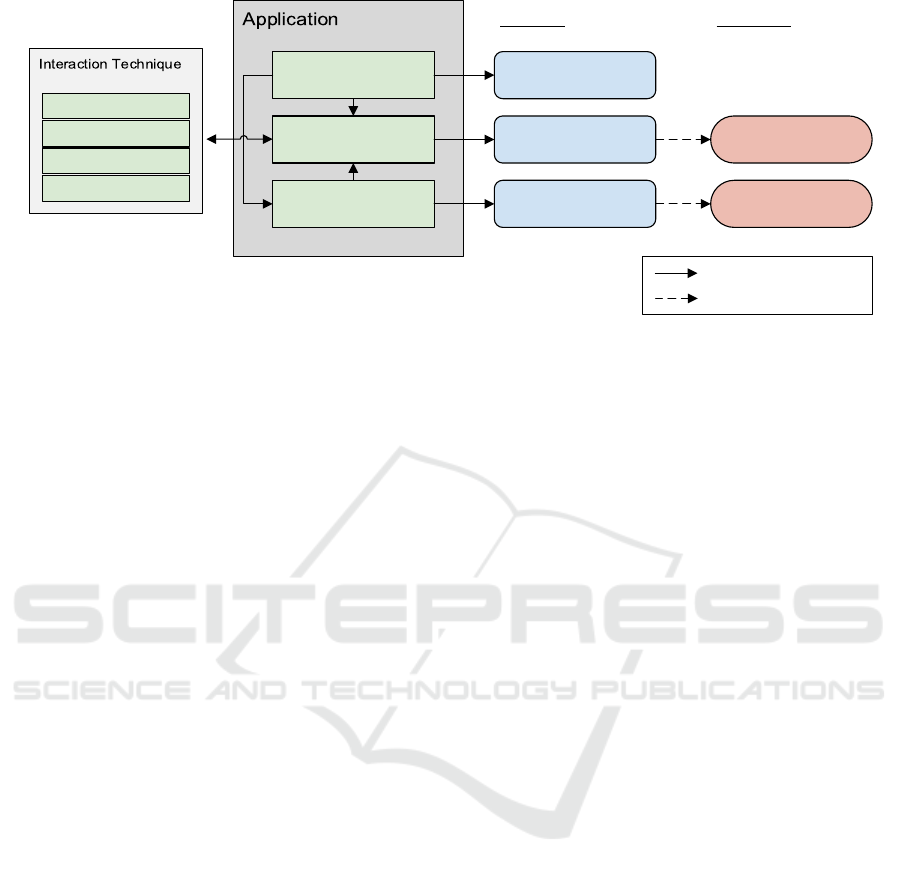
MainWindow
CanvasWidget
EyeTracking
Eect Processor GPU
Eyetracker Engine Eye Tracker
UI Framework
Libraries Hardware
User Blink
Pre-Process Images
Paint to User Interface
User Gaze Movement
U�liza�on
Communica�on
Figure 5: Overview of the system architecture and external dependencies. The three components of the application collaborate
with external libraries and, transitively, with the respective hardware, to implement the presented concept.
Manhattan distance between the last n gaze points is
computed. If it does not exceed a certain threshold,
a fixation is assumed. Once the current gaze point
moves a sufficient amount and exceeds the distance
threshold, the fixation is finished and regular gaze
point processing commences.
6 RESULTS AND DISCUSSION
This section describes an examplary prototypical ap-
plication of the proposed system, discusses concep-
tual and technical challenges, and present future re-
search ideas.
6.1 Application Scenario
With the advent of the digital age and the emergence
of smart phones equipped with photo sensors, acqui-
sition, provisioning, and consumption of digital vi-
sual media such as images or videos has become in-
credibly frictionless. Together with the development
of low-cost, highly accessible mobile data infrastruc-
tures in the majority of western countries, sharing im-
ages and videos has become one of the most dominant
components of global bandwidth usage. In this mo-
bile age, social networking apps such as Instagram or
Snapchat are centered around communication using
images and short videos – such digital visual content
has become a major part of modern digital life.
However, with this development, the consumption
of visual media has become arbitrary. The acquisi-
tion and sharing of such media has turned so common
and casual that it has become an almost mandatory
task to express oneself in this social age frequently
while older content is rarely looked at. This yields
the hypothesis that the frequency in which visual me-
dia content is created seems more important than the
represented content itself.
From this loss of appreciation for the media, the
idea of an interactive system that provides users with
a sensation of a temporary visual and aesthetic expe-
rience arose. Instead of having the users be in charge
of the system, this approach aims to increase the value
of the visual content through instability and volatility.
It aims at reversing the power dynamic that usually
exists between a user and a technical device, in which
the user can do almost everything with the tools he
is provided with. However, in this approach, the in-
teractive system takes charge and prompts the user to
follow a certain behavior and, if not successful, takes
away from the “reward” for the user, nudging the user
into the pre-determined behavior. Another use case
of the volatile visual content is the appreciation for
an evolving artwork. In contrast to still images, the
interaction allows the art to become more intriguing
and provide more enjoyment to observers.
The main objective of the presented approach is to
create a unique interaction experience between a user
and the system that allows the user to participate in
the creation of the presented, computer-transformed
visual content. It aims to create a volatile artwork,
which is unique to each situation. Through the use of
sensors, such as eye tracking, the interaction tries to
be as “frictionless” and immersive as possible while
also having the option to constrain the user to a certain
behavior, e.g., not blinking for a set amount of time,
as a game-like mechanic – in case it is desired by the
chosen interaction technique.
HUCAPP 2020 - 4th International Conference on Human Computer Interaction Theory and Applications
32

6.2 Discussion
With the proposed system architecture, it was pos-
sible to implement the presented concept. Together
with the introduced system components, i.e., the Tobii
4C Eye Tracker and the Samsung “The Frame” TV, it
is possible to execute the presented interaction tech-
niques with an interactive frame/response rate. Dur-
ing application run-time, minor lag (<2 s) occasion-
ally occurs during blink events since in that point of
time, images may be pre-loaded from the hard drive
and the effect pipeline may be rebuilt to contain a dif-
ferent effect. However, since the user is blinking at
that time, this lag is less noticeable, especially when
using resource-light interaction techniques.
An interesting observation that occurred dur-
ing the development of the Revelation-Mode (Sec-
tion 4.3) is the necessity of highly conscious eye
movements. Usually, the gaze point of eyes is de-
termined by visual interest (interesting objects or pat-
terns) while much information can already gathered
from peripheral vision. However, the proposed inter-
action technique Revelation-Mode requires users to
repeatedly look at large regions of blackness, going
strongly against the normal behavior of human eye
movement. Even after the user has learned how the
system works, the expectation of the system to react
based on that does not make the eye movements feel
more “natural”. The repeated conscious movements
may be perceived as exhausting when interacting with
this technique for longer amounts of time because of
the unfamiliarity. Interestingly, conscious eye move-
ments like these are also used in relaxation exercises
and even have been trialed for the therapy of mental
health conditions (Vaughan et al., 1994).
For all the other interaction techniques, the expe-
rienced discomfort is significantly smaller since there
is no necessity to look at seemingly “nothing”. How-
ever, the notion of using eye-tracker as an input device
and triggering direct effects in the presented inter-
face still feels unfamiliar. Most likely, this is because
everyday digital devices such as consumer Personal
Computers (PCs) and mobile devices operate with
touch or mouse/keyboard input, allowing the eyes to
look at arbitrary points in the interface without trig-
gering any side effects.
Through the reuse of certain interaction patterns in
most interaction techniques, a common understand-
ing of the interaction principles of the system is be-
ing formed. With time, the user picks up the inter-
action sequences and starts to associate these with
their respective meaning. Such an example would be
that blinking usually causes a reset in progress and
a change in the style of the displayed artwork. Also
the fundamental interaction of causing a certain influ-
ence onto the displayed picture by directing the gaze
of their eyes is quickly learned and highly intuitive,
while also infuriating in some parts, since nothing in
the artwork can be fixated without it transforming into
something else.
6.3 Future Research Directions
For future work, it is possible to complement the cur-
rent sensor inputs with additional sensors to facilitate
interaction techniques utilizing various inputs. Ex-
amples for such complementing sensors can be mi-
crophones measuring acoustic pressure or reacting to
voice commands, an ambient light sensor that influ-
ences the colors in the artwork, and wearables such as
smart watches that could transmit the heart rate of the
user.
Furthermore, an extension of the interaction tech-
niques to allow for more dynamic shared resources
could be implemented to enable more complex inter-
action modes that may even use 3
rd
-party APIs or li-
braries for additional sensor or miscellaneous data.
Also, productive use-cases in the medical domain,
such as relaxation exercises and concentration train-
ing, could be approached by extensions of the pre-
sented approach. Specific interaction techniques that
make the user follow certain patterns with their eyes
could imitate existing exercises and vision therapies.
7 CONCLUSIONS
This paper presents a novel approach for interactively
controlling image-abstraction techniques at different
Level-of-Control (LOC) using eye tracking sensor
data. By mapping of eye movement and blinking to
global and local LOC, the presented system enables
different interaction techniques based on similar de-
sign principles, allowing the user to learn the princi-
ples of the interaction with the system.
REFERENCES
Alonso, R., Causse, M., Vachon, F., Parise, R., Dehais, F.,
and Terrier, P. (2013). Evaluation of head-free eye
tracking as an input device for air traffic control. Er-
gonomics, 56:246–255.
DiVerdi, S., Krishnaswamy, A., Mech, R., and Ito, D.
(2013). Painting with polygons: A procedural water-
color engine. IEEE Transactions on Visualization and
Computer Graphics, 19:723–735.
Controlling Image-Stylization Techniques using Eye Tracking
33

D
¨
urschmid, T., S
¨
ochting, M., Semmo, A., Trapp, M., and
D
¨
ollner, J. (2017). Prosumerfx: Mobile design of im-
age stylization components. In SIGGRAPH Asia 2017
Mobile Graphics & Interactive Applications, SA ’17,
pages 1:1–1:8, New York, NY, USA. ACM.
Gamma, E., Helm, R., Johnson, R., and Vlissides, J.
(1995). Design Patterns: Elements of Reusable
Object-oriented Software. Addison-Wesley Longman
Publishing Co., Inc., Boston, MA, USA.
Isenberg, T. (2016). Interactive npar: What type of tools
should we create? In Proceedings of the Joint Sympo-
sium on Computational Aesthetics and Sketch Based
Interfaces and Modeling and Non-Photorealistic An-
imation and Rendering, Expresive ’16, pages 89–96,
Aire-la-Ville, Switzerland, Switzerland. Eurographics
Association.
Kasprowski, P., Harezlak, K., and Niezabitowski, M.
(2016). Eye movement tracking as a new promis-
ing modality for human computer interaction. In
2016 17th International Carpathian Control Confer-
ence (ICCC), pages 314–318.
Kiefer, P., Giannopoulos, I., Raubal, M., and Duchowski,
A. (2017). Eye tracking for spatial research: Cogni-
tion, computation, challenges. Spatial Cognition &
Computation, 17(1-2):1–19.
Kiili, K., Ketamo, H., and Kickmeier-Rust, M. (2014).
Evaluating the usefulness of eye tracking in game-
based learning. International Journal of Serious
Games, 1(2).
Kyprianidis, J. E., Collomosse, J., Wang, T., and Isenberg,
T. (2013). State of the art: A taxonomy of artistic
stylization techniques for images and video. IEEE
Transactions on Visualization and Computer Graph-
ics, 19(5):866–885.
Majaranta, P. and Bulling, A. (2014). Eye Tracking and
Eye-Based Human–Computer Interaction, pages 39–
65. Springer London, London.
Mikami, S. (1996). Molecular informatics. morphogenic
substance via eye tracking. https://bit.ly/
2oezCZv.
Quian Quiroga, R. and Pedreira, C. (2011). How do we
see art: An eye-tracker study. Frontiers in Human
Neuroscience, 5:98.
Schwarz, M., Isenberg, T., Mason, K., and Carpendale,
S. (2007). Modeling with rendering primitives: An
interactive non-photorealistic canvas. In Proceed-
ings of the 5th International Symposium on Non-
photorealistic Animation and Rendering, NPAR ’07,
pages 15–22, New York, NY, USA. ACM.
Semmo, A., D
¨
urschmid, T., Trapp, M., Klingbeil, M.,
D
¨
ollner, J., and Pasewaldt, S. (2016). Interactive im-
age filtering with multiple levels-of-control on mo-
bile devices. In Proceedings SIGGRAPH ASIA Mobile
Graphics and Interactive Applications (MGIA), pages
2:1–2:8, New York. ACM.
Vandoren, P., Van Laerhoven, T., Claesen, L., Taelman,
J., Raymaekers, C., and Van Reeth, F. (2008). Intu-
paint: Bridging the gap between physical and digital
painting. In 2008 3rd IEEE International Workshop
on Horizontal Interactive Human Computer Systems,
pages 65–72.
Vaughan, K., Armstrong, M. S., Gold, R., O’Connor, N.,
Jenneke, W., and Tarrier, N. (1994). A trial of eye
movement desensitization compared to image habitu-
ation training and applied muscle relaxation in post-
traumatic stress disorder. Journal of Behavior Ther-
apy and Experimental Psychiatry, 25(4):283 – 291.
Zhai, S., Morimoto, C., and Ihde, S. (1999). Manual and
gaze input cascaded (magic) pointing. In Proceedings
of the SIGCHI Conference on Human Factors in Com-
puting Systems, CHI ’99, pages 246–253, New York,
NY, USA. ACM.
HUCAPP 2020 - 4th International Conference on Human Computer Interaction Theory and Applications
34
