
A User Centred Approach in the Implementation of Mobile
Marketing in Health Applications
Tiago Filipe Bravo Fernandes and André Vasconcelos
a
INESC-ID, Instituto Superior Técnico, Universidade de Lisboa, Lisboa, Portugal
Keywords: Healthcare Application, Medical Appointment Booking, Mobile Application, Mobile Marketing, UI, UX.
Abstract: Medical appointments booking applications allow an easy way of accessing information about a healthcare
provider like the possibility to see the CV of a medical health professional, an easy acquisition of a healthcare
service or being able to see other patients reviews of the service. This paper describes the development of a
mobile application, having mobile marketing as the main feature of it. This mobile application is an extension
of a web based medical care appointment booking service. This research explores the various possibilities of
mobile marketing by applying and reviewing User Interface (UI) and User Experience (UX) guidelines in
order to provide the best user experience. The mobile marketing side of the application is used to offer patients
suggestions for booking an appointment based on the location, medical history and recent searches on the
application. Regarding the User Experience, several guidelines are assessed including the simplification of
the medical appointment booking process, the presentation of an onboard screen for easier user interaction
and all services before asking for a login. Through various test scenarios, using a focus group approach, the
application presents satisfying user experience results, above the market average comparable applications.
1 INTRODUCTION
Medical services applications have arrived to allow
an easy way of accessing information about a
healthcare provider like the possibility to see the CV
of a medical health professional or the portfolio of
medical services provided. Additionally, healthcare
applications also present an opportunity for faster and
easier search and acquisition for health care services,
considering other patients’ reviews. These
applications also allow features that overcome
problems like patient’s transportation, large waiting
lists to perform a medical appointment and provide
the user the power to search for the service easily and
anywhere.
There are already some medical booking
applications on the market, however, most only
provide appointments in their own healthcare
provider and few take advantage of the technologies
available in mobile devices nowadays, like the
location sensor and the ability to start the interaction
with the user. With this in mind, this research is
applied on the development of a mobile application
for MedClick (https://medclick.pt/) having mobile
a
https://orcid.org/0000-0003-0038-7199
marketing as a main feature of it. This mobile
application is an extension of the MedClick online
platform which is a medical care appointment
booking service.
1.1 Objectives
MedClick provides to the users a fast and user-
friendly way to find a health professional across
multiple medical service providers. The patients are
able to book the appointment based on the date,
location, price, insurance providers or customer
reviews (Berman, 2016); the goal is for the service to
be available online and on smartphones and tablets.
The mobile marketing on the application is used
to offer the patient suggestions for booking an
appointment based on his or her location, medical
history or recent searches in the application.
Together with mobile marketing, this application
follows User Interface (UI) guidelines. It also gathers
feedback from test users in order to enrich the User
Experience (UX) and make the experience of booking
an appointment easier and faster.
Fernandes, T. and Vasconcelos, A.
A User Centred Approach in the Implementation of Mobile Marketing in Health Applications.
DOI: 10.5220/0009176902630272
In Proceedings of the 13th International Joint Conference on Biomedical Engineering Systems and Technologies (BIOSTEC 2020) - Volume 5: HEALTHINF, pages 263-272
ISBN: 978-989-758-398-8; ISSN: 2184-4305
Copyright
c
2022 by SCITEPRESS – Science and Technology Publications, Lda. All rights reserved
263

1.2 Document Outline
This paper has a structure composed of 6 main
sections and is organized as follows. Section 2
includes an overview of the background investigated.
Section 3 describes the requirements of the solution.
Section 4 presents the implementation of the solution.
Section 5 provides an overview of the evaluation
performed and the results reached. Section 6 presents
the conclusions and research future work.
2 BACKGROUND
This section is composed of the subsections that show
the research and analysis performed for gaining
knowledge to reach the solution definition. In
subsection 2.1 it is reviewed the available
frameworks to develop the solution. In subsection 2.2
it is presented the basis of mobile marketing. In
subsection 2.3, a set of guidelines to develop the
interface and experience are stablished. In subsection
2.4 it is analysed and compared current medical
appointment booking applications.
2.1 Mobile Development Frameworks
The goal for the MedClick mobile application is to be
available in the two most popular mobile operating
systems in the world, iOS and Android (StatCounter
2018). One way to make this possible would be to
code natively for both operating systems. However,
this would be very time consuming because it is the
same as creating two different applications in two
different programming languages and with two
different frameworks (e.g., XCode for iOS and
Android Studio for Android), for the same purpose.
Another way to develop the solution is to use a cross-
platform development framework.
Cross-platform mobile application development
frameworks have emerged with the goal of simplify
the development of cross-platform mobile
applications, reduce the development, maintenance
costs and the time-to-market of the applications
(Martinez and Lecomte, 2017). With these
frameworks, the developer is able to share the code
between the platforms, achieving the principle of
“code once, deploy everywhere”.
2.2 Mobile Marketing
“Mobile marketing refers to the two or multi-way
communication and promotion of an offer between a
firm and its customers using a mobile medium, de-
vice, or technology” (Leppaniemi, 2008). This is a
different way of communicating with the customers,
not just waiting for the customer to interact with the
company mobile application for example, but giving
incentives to use it. Mobile marketing can provide
customers with time, location sensitive (Gana,
Thomas, and Kashif, 2017) and personalized
information that promotes goods, services and ideas
(Shankar and Balasubramanian 2009).
2.3 User Interface (UI) and User
Experience (UX)
When developing a mobile application, one of the
most important aspects of it is the user interface and
user experience. What the user sees and feels when
using the application can determine the success of it.
The application might do what a user needs but if it
does it in a very unintuitive way, slowly or
confusingly, users will stop using it. (Dirin, and Laine
2018).
2.3.1 User Testing
User testing should be performed on every project
because even the best product designer cannot predict
every possible action and interaction of the user. The
best way to ensure a good User Experience is to have
insights from the users themselves. It allows the
designers to identify resistance and flaws in the user
experience they are designing. This way, that design
flaw can be addressed before entering in production
or being deployed (Aranyi, and Schaik, 2016).
Besides metrics like the time users spend on each
screen of the application, users can also give their
opinion about the experience using the application.
Usually, the sooner the user testing starts, the better it
is to find problems with the solution proposed and
solve them with less work required.
2.3.2 Mobile Applications User Experience
Design
There is no single definition of a good user
experience. A good user experience is one that meets
a particular user’s needs in the specific context of
using the product. However, there are some overall
principles to ensure that a mobile application has a
good experience.
First of all, when designing native platforms, the
designer should respect the platform and consistently
refer to the native operating system design guidelines.
Popular mobile operating systems are now providing
usability guidelines which focus mainly on
HEALTHINF 2020 - 13th International Conference on Health Informatics
264

maintaining coherent interaction and presentation
through applications over the whole platform. For
iOS there are Apple’s Human Interface Guidelines
(Apple, 2019) and for Android there are Google’s
Material Design Guidelines (Google, 2019).
But only following the design guidelines won’t
result automatically in a good user experience. Other
good principle to keep in mind is to always design for
the customer benefit. This means that in every use
case the designer should focus on how it will benefit
the customer (Hubert et al., 2017). Considering this,
the designer should prioritize features because adding
as many features as possible will rarely result in a
better experience. It is better for the application to be
simple with a refined experience around its core
objectives and not clutter the user interface with too
much information. “Perfection is achieved, not when
there is nothing more to add, but when there is
nothing left to take away” (Saint-Exupéry,
Galantière, and Gilbert, 1943).
2.4 Analysis of Medical Appointments
Booking Applications
There are some applications already available to the
patients that can schedule Medical Appointments.
However, they have different features and
characteristics. The analysis next presented is focus
on the strong and weak points of each one,
highlighting them in order to improve the solution
proposed.
Table 1: Mobile medical appointments booking
applications comparative analysis summary.
From the information presented in Table 1 it is
possible to conclude that the service that reaches
more people is Zocdoc (Zocdoc 2019) because it is
not restricted to a single medical provider, it has all
the features mentioned and it is available in every
platform. All services have agreements with
insurance and keep track of the patient appointment
history. Both My CUF (Saude CUF, 2019) and
Joaquim Chaves Saúde (Saude JC, 2019), the two
services that only offer appointments in their own
medical facilities, have the same main functionalities;
the only difference is the recommendations made to
its patients and the design of the applications and web
portal.
3 REQUIREMENTS
The objective of this paper is to create a mobile
application for mobile marketing. This mobile
application is an extension of the MedClick online
platform, a medical appointment booking service.
Figure 1: Searching for Appointment Use Case.
MedClick is a web platform in which users
schedule medical appointments based on the date,
location, price, insurance providers and customer
reviews. The mobile application is expected to
integrate all the functionality of the web platform and
enhance it with mobile marketing techniques. This
adds value to the whole MedClick platform, that in
this way can reach more users and in different
devices, giving the user the ability to do same task
regardless of the device used. The approach proposed
also takes advantage of the location sensors of mobile
devices to facilitate in the medical appointment
search process and in providing the user with useful
push notifications.
The MedClick mobile application is expected to
ensure the following major features:
• Searching for a medical appointment - The user,
authenticated or not, can search for a medical
appointment by specialty, location, date, health
professional, price, insurance providers or
customer reviews (see Figure 1). It is not required
authentication for this feature, to allow for a wider
user base and for a better user experience, not
having to login or sign up before exploring
anything on the application.
• Booking a medical appointment – After reviewing
all the previous point parameters, location, date,
health professional, price, insurance providers and
A User Centred Approach in the Implementation of Mobile Marketing in Health Applications
265

reviews, and selecting an available time slot for
the appointment, the user is required to login or
sign up in order to book the appointment (see
Figure 2).
• History of the medical appointments – The
authenticated user can review all the previously
attended appointments. This feature also includes
the preview of the future appointments so that the
user can keep track and cancel them if needed.
• Alerts for future appointments – The application
should send a push notification to the user when
the appointment date is close to make sure the user
doesn’t forget about it (Figure 3).
• Mobile Marketing – Depending on the mobile
marketing campaign available in the MedClick
platform, the application sends a push notification
to the user (Figure 3).
Figure 2: Booking Medical Appointment Use Case.
Figure 3: Push Notification Use Case.
1
https://expo.io/
4 IMPLEMENTATION
Based on the research made about cross platform
mobile application frameworks, the framework
chosen was the React Native with Expo toolchain
1
.
With Native React it is possible to build a mobile
application that is indistinguishable from a native
mobile application built using Swift or Java because
it uses the same building blocks as regular iOS and
Android applications. It will provide a superior user
experience than hybrid applications. Additionally,
from a development viewpoint, that is possible using
just JavaScript code without the need to learn swift or
C#. Features like hot reloading and simpler
application deployment also support this decision.
After deciding the development framework, the
approach was to wireframe the application and all the
functionalities before implementing them. Using
these wireframes, it is important to check if the
usability guidelines are being followed.
Figure 4: Application wireframe example.
The next step was to start developing the
application. The expo toolchain makes the
initialization of the project a straightforward process.
The command “expo init” gives several options to
start the project. It was chosen a template with several
HEALTHINF 2020 - 13th International Conference on Health Informatics
266

example screens and tabs that were very similar to the
design in the wireframes. After that it was a matter of
developing screen by screen and feature by feature,
testing them when implemented. These features
include having an onboarding screen to introduce the
user to the application, prioritizing most of the
interaction with the application before login and
sending push notifications to engage with the user.
4.1 Booking a Medical Appointment
The medical appointment process starts in the main
screen of the application, as presented in Figure 5.
This screen provides users the suggestion to book a
medical appointment.
Figure 5: Main Search Screen (on the left) and Screen with
List of Specialties (on the right).
Users have 3 options in this screen: choosing a
specialty, choosing a health professional or selecting
the advanced search option. If the specialty option is
selected, users navigate to the screen presented in the
same figure (in the right), a section list of the
specialties divided by letter and sorted alphabetically.
Users can also use the search bar to quickly find the
wanted specialty.
The next screen presents a map that includes the
locations of the healthcare providers that have
medical services of the selected specialty (Figure 6).
In this screen users can tap on any map pin to select a
healthcare provider or skip this step and choose the
health professional by name.
In the main screen (Figure 5), if users pressed the
health Providers instead of the specialties, they would
skip the list specialties screen and the map screen and
navigate directly to the screen where they can choose
the preferred health professional (Figure 6).
Figure 6: Map Screen (on the left) and Screen with List of
Health Professionals (on the right).
After choosing the specialty, the health provider
and the health professional, it is presented with a
screen containing all the information about the health
professional. In this screen, users can view the name
of the health provider, contact, location, availabilities,
map with providers, rating and curriculum (Figure 7).
Figure 7: Health Professional Information Screens.
When users select the desired date of the medical
appointment, an alert appears on the screen to confirm
all the choices made by the user (Figure 8).
The next screen depends if the users are already
logged in or not. If they are not logged in, a login
screen will be presented.
If the users are already logged in, they will be
redirected to the Appointments tab, where they can
review all the past and future medical appointments
booked through MedClick. An alert is shown letting
the user know that the appointment is booked.
A User Centred Approach in the Implementation of Mobile Marketing in Health Applications
267

Figure 8: Appointment Confirmation Alert.
4.2 Onboarding
Having an Onboarding screen is a very important
aspect of the user experience of a mobile application.
It gives users a quick and simple introduction in the
first time they open the application, explaining its
basic functionality. For this solution it was chosen a
simple swipeable card interface with four cards in
total, showing just one at a time. The four cards
chosen represent the four tabs of the application:
Search, Appointments, Profile and Notifications. In
each card, the name of the tab is a small description
of that section, and contains information regarding
what the users will find and can do in that section –
see Figure 9 and Figure 10.
Figure 9: Onboarding Screens (1/2).
This way, even before interacting with the
application, the users already know what to expect
and where to find the functionality they are looking
for. Only one card appears in the screen at a time,
however it is possible to see part of the next card,
giving users the idea that there are more cards to see
and interact.
Figure 10: Onboarding Screens (2/2).
Below the cards there is an always visible button
to skip this introduction screen. This gives users the
chance to see all the cards or just ignore the tutorial
all together, not making them lose time with
something they are not interested in.
4.3 Prioritize Search before Login
All medical booking applications tested (see section
2), with the exception of Zocdoc, request the user to
login or register before even starting to use the
application. This is a major obstacle to the users
because when they are expecting to start to interact
with the application, they have to go through a tedious
login or register process. MedClick mobile app has
the goal of providing freedom to the user to search
and use all the functionalities without the need to
login or registration. This includes searching for an
appointment, either by specialty or by health
professional, searching the available healthcare
providers and even receiving notifications based on
the search history. This is achieved by creating a
session linked to the device token, which can give the
platform the ability to analyse the patients search
history and notify them of a discounted appointment.
In the appointment tab and in the profile tab, when
the user is not logged in, it is presented a simple
HEALTHINF 2020 - 13th International Conference on Health Informatics
268

button in the middle of the screen asking the user to
login to access that information.
4.4 Notifications
One important aspect of the solution is the
notifications functionality. There are several
scenarios where a notification should be deployed to
the application:
• When users enter a predetermined area,
established by the MedClick platform, where it is
available a mobile marketing campaign or some
suggestion to the users of a certain location.
• All the search history of the users is saved on the
MedClick platform, where it can then be analysed
to send suggestions of appointments and
schedules based on that user’s history. When this
happens, a notification is sent to the user.
• To remind users of upcoming medical
appointments. The application sends a push
notification to the user when the appointment date
is close to make sure the user did not forget about
it.
For this to happen, when the user logs in the
application, it sends to the server the token that
identifies the device when receiving notifications, the
ExpoPushToken. This token is then associated to the
logged user. This way, anytime a notification is
triggered to a specific user, the server knows what
device to send the notification.
Figure 11: Notification Screens.
4.5 Weblogging of User Information
All the requests made by the application to the
platform are saved in order keep track of the users’
habits inside the application. This way it is possible
for the users to receive notifications based on their
search history, with suggestions for appointments or
even discounted appointments.
5 EVALUATION
In this section it is described the iterative testing
methodology and its contribution to the final solution.
Then it is described all the Focus Group Test
Scenarios and its results. Lastly it is discussed the
limitations of the tests.
5.1 Iterative Testing Methodology
The approach developed aim at having real users
testing each iteration of the application. When testing,
users will always have access to a feedback tab on the
application where they can give feedback about the
current screen. After concluding the testing process,
it is presented a small questionnaire to the users with
questions about their age, gender, profession and
education. All this information is sent to the
MedClick servers, as well as the users’ location and
information about the time spent on each screen of the
application.
The test methodology was planned in order to
receive real users’ feedback and to improve the
application in iterative steps. The first functionality
tested was the book appointment process. The
application was sent to several users. Some flaws
were discovered very quickly. In the logs it was
visible that some users were not completing the full
testing process. Additionally, others were stuck on the
same screen for a long period of time. There were also
duplicated logs of users that reloaded the application
and interacted again.
In total, in this short first iteration test, it was
gathered data from 11 trustworthy tests, 8 male test
users and 3 female test users, with an average age of
29,4 years. It was concluded that with these errors
leading to such a small amount of data gathered, the
testing approach should change and rely on focus
group testing.
5.2 Focus Group Test Scenarios
After the first small iterative testing, it was decided to
change the approach to a focus group testing, using a
small group of people to test the application (in
person), in this case, 18 people. Each person was
given three test scenarios where he or she had to
perform certain tasks in both the MedClick mobile
application and in two other medical booking
applications reviewed in section 2, namely “My
A User Centred Approach in the Implementation of Mobile Marketing in Health Applications
269
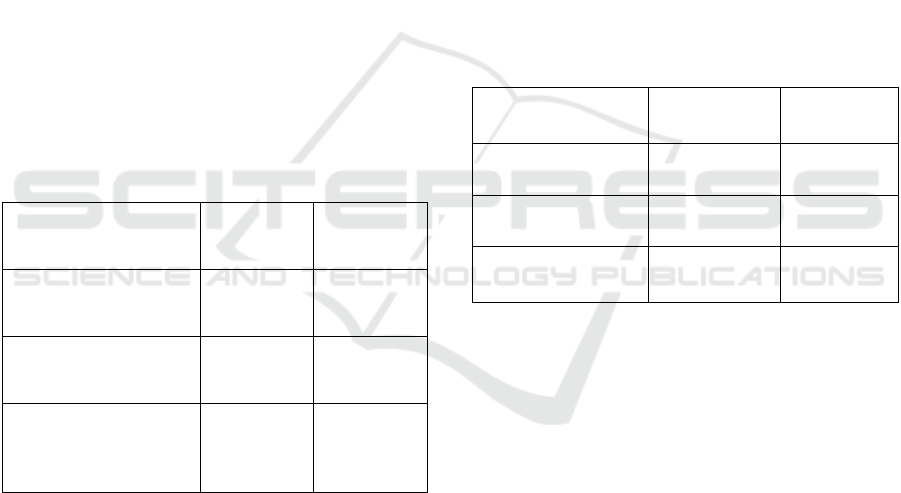
CUF” and “Joaquim Chaves Saúde” applications.
These applications were chosen because they were
the most similar ones to the proposed solution, in the
Portuguese market.
To measure the impact of not having a login
screen as the first interaction of the user with the
application, users had to start each test without a
logged session or any other preference in the
application. Another reason for this was that neither
My CUF nor Joaquim Chaves Saúde retain the user
login after exiting the application. So, to make testing
similar across all applications, login was needed in all
scenarios.
5.2.1 Scenario 1 - Appointment Booking for
a Health Professional
The first scenario given to the test users was to book
an appointment for a specific health professional.
This scenario assesses the impact of having a quick
option to select the desired health professional and
test the premise that if a patient wants to have a
medical appointment with a specific health
professional, all other parameters are not that
relevant.
Table 2: Scenario 1 results.
Application
Average Time
to Complete
Scenario
Standard
Deviation of
Average Times
My CUF (Health
Professional Maria de
Vasconcelos)
1m25s 18s
Joaquim Chaves Saúde
(Health Professional Maria
de Fátima Miguel)
1m43s 25s
MedClick Mobile
Application (Health
Professional Maria
Fernandes)
53s 11s
Most users had no problems in quickly identifying
the search by health professional on the MedClick
mobile application. This translated in Table 2 results,
where users were in average more than 30 seconds
quicker to complete the task comparing to the other
two applications.
Another reason for these results were some bugs
with the My CUF application that sometimes just
loads blank screens and the user has to go back and
try to submit the request again for the process to
continue.
Also, on the Joaquim Chaves Saúde application,
even when choosing a specific health professional,
the application requires users to select the type of
appointment. This translated in an extra step users had
to go through, most of times to select the only option
present, making this action completely unnecessary.
Lastly, one feedback received multiple times was
to change the alert presented to after the login screen
when login is needed. That way the last step before
booking the appointment was actually confirming it.
5.2.2 Scenario 2 - Appointment Booking by
Specialty
The second test scenario was to give users the task of
booking another medical appointment but this time
with the specialty as a main focus. All other
parameters such as location, health professionals,
date or others were completely optional and up to the
user. This test assesses the impact of having the
specialty parameter in the first step when trying to
book a medical appointment.
Table 3: Scenario 2 results.
Application
Average Time to
Complete
Scenario
Standard
Deviation of
Average Times
My CUF (Dermatology)
1m08s 15s
Joaquim Chaves Saúde
(Dermatology)
1m11s 18s
MedClick Mobile
Application
(Dermatology)
1m04s 14s
In this test scenario, results were very similar
across all applications, mainly because users had to
go through every step when booking the appointment.
This confirms the importance of having an option for
the user to search directly for health professionals.
5.2.3 Scenario 3 – Past and Future
Appointments
The third test scenario is simpler than scenario 1 and
2. It was given to the user the simple task of checking
their past and future appointments. This scenario tests
the utility of having a quick access to the patient’s
past and future appointments, accessing it via a main
tab in the main screen of the application.
The times referring My CUF and MedClick
mobile application are mainly the time users spent
logging in because both applications have the
appointments tab quickly accessible and in an
intuitive manner. The MedClick mobile application
has a label below the icon on that tab, however
numerous users pointed the lack of contrast making it
HEALTHINF 2020 - 13th International Conference on Health Informatics
270

difficult to read and quickly identify it. Several users
were completely lost in the Joaquim Chaves Saúde
application, because this tab does not have an
intuitive name and many were looking in the
appointments search section, confirming that having
an option to search inside the tab with the past and
future appointments is a good idea.
Table 4: Scenario 3 results.
Application
Average Time
to Complete
Scenario
Standard
Deviation of
Average Times
My CUF
44s 9s
Joaquim Chaves Saúde
1m08s 15s
MedClick Mobile
Application
38s 8s
5.2.4 Scenario 4 – User Profile Information
The fourth and last test scenario is very similar to the
third one. It is simply asked for users to review their
profile information in the application.
Table 5: Scenario 4 results.
Application
Average Time to
Complete
Scenario
Standard
Deviation of
Average Times
My CUF
42s 13s
Joaquim Chaves
Saúde
46s 14s
MedClick Mobile
Application
37s 13s
Once again, most of the time spent in this scenario
was due to login, and in here the majority of users had
no problems finding the profile tab and completing
the task. It should be noted that in a real-world
scenario, MedClick mobile application saves the user
login when closing the application, dramatically
improving these times.
5.3 Limitations
In the Iterative Testing Methodology, as described in
section 5.1, user created errors resulting in false
results; that made it hard to understand when the
average time spent in each screen was due to a bad
user experience or simply due to user disinterest.
After the failure of the first methodology, a focus
group test approach was adopted with various test
scenarios. This approach also has the limitation of not
testing a broad enough audience.
The authors expect that with the platform fully
functional and deployed to a wide range of users and
patients it will be possible to enlarge the significance
of the results. Namely with a broader audience the
authors expect to verify if users use more the web
platform or the mobile application, if the mobile
application brings new users to the platform and if
they engage more with the platform because of the
marketing efforts, mainly the mobile push
notifications about the location and the history.
6 CONCLUSIONS
A large percentage of customers in most industries
are demanding frictionless booking. Having the
ability to book a medical appointment in any device
is a must have for patients nowadays.
This research develops four major contributions:
i) a comparative analysis of mobile medical
appointments booking applications; ii) the use case
and requirement definition for the health care mobile
marketing process; iii) the Implementation a health
care mobile marketing application; iv) the assessment
of the user experience for mobile marketing.
Regarding the first contribution, this paper
presents a comparative analysis of the functionalities
of 4 mobile medical appointments booking
applications.
This paper proposes a set of use cases and
requirements in order to make available four major
functionalities (booking a medical appointment,
history of medical appointments, alerts for future
appointments, and mobile marketing).
The third contribution of this research is the
development of the mobile application, including the
mobile marketing side (having various notifications
deployed to the user engagement of the user). In the
development of the application, the user experience
was a major concern, using onboarding screens and
the prioritizing use before login. Introducing this
application together with the platform will not only
give more options to the users but will also provide
more features like relevant notifications to the user.
Regarding user testing, through various scenarios,
the application gave satisfying user experience
results, even when not taking advantage of features
like retaining the user login. This supports that the
application would be well received by real world
users.
As a suggestion for future work, besides the
metrics presented in the focus group test scenario in
section 5.2, the application could be tested using a
questionnaire regarding usability, like the System
A User Centred Approach in the Implementation of Mobile Marketing in Health Applications
271

Usability Scale (SUS) questionnaire. Another thing to
be considered when deployed to real patients is the
GDPR compliance, not researched in this work.
During the development of this paper, some
difficulties and limitations were found. One of the
major limitations of this research is that there are
features whose impact can only be measured once the
MedClick application is deployed and used by a large
number of patients. Considering the results presented
in this paper the authors expect the mobile application
marketing functionalities have significant impact in
the healthcare industry.
ACKNOWLEDGEMENTS
This work was supported by national funds through
Fundação para a Ciência e a Tecnologia (FCT) with
reference UID/CEC/50021/2019 and by the European
Commission program H2020 under the grant
agreement 822404 (project QualiChain).
REFERENCES
Apple, 2019. Apple Developer Human Interface
Guidelines, available at https://developer.apple.com/
design/human-interface-guidelines/ - Accessed on
05/10/2019.
Aranyi, G. and van, Schaik, P., 2016. Testing a model of
user‐experience with news websites. J Assn Inf Sci Tec,
67: 1555-1575. doi:10.1002/asi.23462
Berman, B., 2016. Referral marketing: Harnessing the
power of your customers, Business Horizons, 59, 1, pp.
19-28.
Dirin, A., and Laine, T., 2018. User Experience in Mobile
Augmented Reality: Emotions, Challenges,
Opportunities and Best Practices, Special Issue
Advances in Mobile Augmented Reality, Computers
2018, 7(2), 33,
https://doi.org/10.3390/computers7020033
Gana,M., Thomas, T., and Kashif, H., 2017. Consumers’
Value Assessment on Location Based Service
Application as a Mobile Marketing Tool, International
Journal of Business and Applied Social Science Vol.2,
No.3.
Google, 2019. Material Design updates and guidance,
available at https://material.io/design/ - Accessed on
05/10/2019.
Hubert, M., Blut, M., Brock, C., Backhaus, C., and
Eberhardt, T., 2017. Acceptance of smartphone‐based
mobile shopping: Mobile benefits, customer
characteristics, perceived risks, and the impact of
application context. Psychology & Marketing, 34(2),
175-194.
Leppaniemi,M., 2008. Mobile Marketing Communications
in Consumer Markets, University of Oulu.
Martinez, M., and Lecomte, S., 2017.Towards the Quality
Improvement of Cross Platform Mobile Applications,
IEEE/ACM 4th International Conference on Mobile
Soft ware Engineering and Systems (MOBILESoft),
Buenos Aires, 2017, pp. 184 188.
Saint-Exupéry, A., Galantière, L., Gilbert S., 1943.
Airman's Odyssey, New York, Reynal & Hitchcock.
Saude, CUF, 2019. Grupo Cuf homepage,
https://www.saudecuf.pt/ - Accessed on 05/10/2019.
Saude, JC., 2019. Joaquim Chaves Saude homepage,
https://www.jcs.pt/pt/home - Accessed on 05/10/2019.
Shankar, V., Balasubramanian, S., 2009. Mobile
Marketing: A Synthesis and Prognosis, Journal of
Interactive Marketing, 23, 2, pp. 118–29.
StatCounter 2018. GlobalStats statcounter: Mobile
Operating System Market Share Worldwide, available
at http://gs.statcounter.com/os-market-share/mobile/
worldwide - Accessed on 05/10/2019.
Zocdoc 2019, Zocdoc Homepage. https://www.zocdoc.com
- Accessed on 05/10/2019.
HEALTHINF 2020 - 13th International Conference on Health Informatics
272
