
Story Authoring in Augmented Reality
Marie Kegeleers and Rafael Bidarra
Computer Graphics and Visualization Group, Delft University of Technology, Delft, The Netherlands
Keywords:
Story Authoring, Augmented Reality, Interaction Design, Content Creation, Mixed-initiative.
Abstract:
Most content creation applications currently in use are conventional PC tools with visualisation on a 2D
screen and indirect interaction, e.g. through mouse and keyboard. Augmented Reality (AR) is a medium that
can provide actual 3D visualisation and more hands-on interaction for these purposes. This paper explores
how AR can be used for story authoring, a peculiar type of content creation, and investigates how both types
of existing AR interfaces, tangible and touch-less, can be combined in a useful way in that context. The
Story ARtist application was developed to evaluate the designed interactions and AR visualisation for story
authoring. It features a tabletop environment to dynamically visualise the story authoring elements, augmented
by the 3D space that AR provides. Story authoring is kept simple, with a plot point structure focused on core
story elements like actions, characters and objects. A user study was done with the concept application to
evaluate the integration of AR interaction and visualisation for story authoring. The results indicate that an
AR interface combining tangible and touch-less interactions is feasible and advantageous, and show that AR
has considerable potential for story authoring.
1 INTRODUCTION
Content creation applications commonly used today
are mostly conventional PC applications with visual-
isation on a 2D display and interaction using a key-
board and mouse. This includes applications for 3D
content creation, e.g. 3D modeling. Graphical User
Interfaces (GUI) have been the standard for years.
However, a new kind of user interface gradually ap-
pears in more research and applications, the Natural
User Interface (NUI). An NUI is an interface that en-
ables users to interact with virtual elements in a way
similar to how people interact with the real world. It
makes use of everyday actions like gestures, touch-
ing and picking up objects, and speech for the user
to control the application (Preece et al., 2015). There-
fore, an NUI can have a more direct way of interacting
with virtual content, which can be perceived as more
natural compared to a GUI.
A fitting medium for an NUI is Augmented Re-
ality (AR), due to its technology adding virtual ele-
ments to a real-world environment. Because of this
integration with reality, an AR interface is not limited
to a 2D screen but can extend to the 3D space around
the user. The same holds for visualisation of virtual
content, which can be displayed in front of the user as
a 3D hologram.
Although AR is not yet commonly used, it could
be helpful in many different fields that benefit from
spatial 3D visualisations and a more hands-on and
natural interaction. One of the fields in which it is
worth exploring the possibilities of AR is interactive
content creation. Because the author’s environment
and body are visible, creative AR tools can display
content in a real-world context, while their NUI sup-
ports content modification through actions the user is
already familiar with.
In this paper, we focus on a particular type of
content creation: story authoring. In the past years,
research has been done on ways to facilitate story
authoring using technology (Castano et al., 2016),
and some story authoring tools have been developed
for desktop PC environments (Kybartas and Bidarra,
2016). However, little has been investigated on the
potential of AR for these purposes. Therefore, this
research aims at exploring how AR can be used for
story authoring (Kegeleers, 2020). To do this, both
types of existing AR interfaces, tangible and touch-
less, are examined with the goal of integrating a fit-
ting combination of both in a single NUI for an AR
interface for story authoring. More specifically, inter-
action with markers and hand tracking are explored
and combined to best accommodate various kinds of
interactions.
A prototype application, Story ARtist, was devel-
Kegeleers, M. and Bidarra, R.
Story Authoring in Augmented Reality.
DOI: 10.5220/0010249800550066
In Proceedings of the 16th International Joint Conference on Computer Vision, Imaging and Computer Graphics Theory and Applications (VISIGRAPP 2021) - Volume 1: GRAPP, pages
55-66
ISBN: 978-989-758-488-6
Copyright
c
2021 by SCITEPRESS – Science and Technology Publications, Lda. All rights reserved
55

oped that combines new interaction and visualisation
concepts to evaluate their suitability for story author-
ing. To represent and manage the story content in
the application, a simple story framework was devel-
oped that focuses on the core elements of a narrative.
Partly inspired by how children tell stories manipulat-
ing puppets with their hands, Story ARtist’s NUI al-
lows the author to use their hands to directly interact
with markers or with virtual elements. Therefore, to
enable optimal hand interaction, a head-mounted AR
device was chosen. To have all elements within reach,
the application was developed for a tabletop environ-
ment, as this is a natural and convenient workspace
for this type of content creation.
2 RELATED WORK
Interaction is a crucial element when researching AR
for story authoring. We, therefore, briefly discuss cur-
rent AR interfaces for a variety of applications, and
review some examples of research on content creation
applications in AR.
2.1 AR Interfaces
Current types of augmented reality interfaces can be
classified into two categories. The first category is
tangible interfaces, which require the user to interact
with physical elements like blocks or cards to control
virtual elements. The second category is touch-less
interfaces, in which the user interacts only with virtual
elements like menu panels with buttons or holograms,
e.g. using gestures and hand interaction. Both types
of interfaces provide very different experiences and
fit different applications based on the AR equipment
used, the environment and the application purpose.
2.1.1 Tangible Interfaces
Tangible interfaces combine the overlaid virtual ele-
ments with physical objects. The user can manipu-
late and interact with these physical objects to control
virtual elements. The power of tangible interfaces is
that the interactive elements have physical properties
and constraints that the user is familiar with. This re-
stricts how the objects can be manipulated and there-
fore makes the controls easy and intuitive (Kato et al.,
2000) (Zhou et al., 2008).
The most common implementation of tangible AR
interfaces uses cards with markers, each marker rep-
resenting a single virtual element in AR. Kato et al.
(Kato et al., 2000) designed an interface like this for
a collaborative and interactive AR application where
cards had to be matched based on their AR content.
When a user brings a card into view, the correspond-
ing AR object is displayed, making it visible for the
user when looking through the AR device. When the
card is moved or rotated, the virtual object follows.
To allow modifications of and interactions with
virtual elements, markers do not necessarily all need
to correspond to a virtual element but can also repre-
sent an action. Poupyrev et al. (Poupyrev et al., 2002)
developed a tangible AR interface where marker cards
were divided into data tiles, each containing a virtual
element, and operation tiles, representing an action.
Moving an operation tile next to a data tile causes
the operation to be performed on the data tile. An-
other idea introduced in the same tangible interface is
dynamically assigned markers. In most applications,
each marker card has a predetermined virtual element
assigned to it. However, to improve flexibility and re-
duce the number of marker cards needed, it is possible
to make the user assign objects to cards dynamically.
By providing one element that represents a virtual cat-
alog and designing actions to copy objects from the
catalog to marker cards, the user can select the object
they need and assign those to empty markers.
There are also some disadvantages to tangible
interfaces. Physical objects have their natural prop-
erties which can be difficult to change and therefore
very limiting (Kato et al., 2000). Physical properties
make tangible elements and their controls easy to
use. However, they restrict the possibilities of AR.
Furthermore, markers and other tangible objects
always need a fair size for optimal tracking. This can
result in a less convenient way of interacting and can
be limiting for precise interactions.
2.1.2 Touch-less Interfaces
An alternative to tangible interfaces that can over-
come some of the limitations of physical objects is
touch-less interfaces. As the name suggests, touch-
less interfaces are fully virtual and therefore do not
require the user to touch any physical objects.
A common way to interact with a touch-less inter-
face is through hand gestures. For example, a simple
and intuitive hand gesture is to use one or two fingers
as a pointer, similar to a mouse cursor in a normal
desktop setup. An example of fingers being used as a
virtual mouse is the AR football game developed by
Lv et al. (Lv et al., 2015) who developed a finger and
foot tracking method for AR applications, in which
the player controls a goalkeeper’s glove by moving
their fingers. If virtual buttons are used, a selection
command can be simulated by bending and extend-
ing the fingers, similar to a clicking motion when us-
GRAPP 2021 - 16th International Conference on Computer Graphics Theory and Applications
56

ing a regular mouse. When more complex gestures
than pointer motions can be recognized by the sys-
tem, more possibilities open up for intuitive interac-
tion. Benko et al. (Benko et al., 2004) presented a
collaborative mixed reality tool for archaeology that
includes a hand tracking glove that allows the user to
grab a virtual object. Performing a grabbing motion
attaches the object to their hand to be able to move it
around to examine.
Because touch-less interfaces are fully virtual,
there is no tactile or haptic feedback, which can be
a limitation. Without this feedback, the user can only
rely on their vision to position their hand to interact
with a virtual object. This can be difficult because
of the lack of occlusion of virtual elements by phys-
ical objects, causing a distortion in depth perception.
Most AR devices do not support such occlusion. Fur-
thermore, although hand gesture recognition is con-
sidered one of the most natural ways to interact in AR
(Malik et al., 2002)(Kim and Dey, 2010), these tech-
niques are relatively new and not yet fully optimised
nor easily accessible. Recent developments in com-
puter vision-based hand tracking and the implementa-
tion of this feature in AR devices, make hand gesture
based interfaces very promising for the future. Cur-
rently, however, hand tracking is not robust enough,
which poses considerable limitations.
2.2 AR Content Creation
Some research has been done on content creation in
AR where new interface concepts were introduced.
Shen et al. (Shen et al., 2010) created an AR prod-
uct design application which includes 3D modeling
and collaborative design activities. The main interac-
tion tool for modeling is a virtual stylus that is con-
trolled by two markers placed next to each other. The
first marker is used for position tracking, the second
marker is used as a selection mechanic. When the sec-
ond marker is occluded, it registers as a button click,
selecting what is currently at the tip of the stylus.
Phan and Choo (Phan and Choo, 2010) designed an
AR application for interior design with a similar in-
teraction mechanic using markers and occlusion. Fur-
niture can be arranged in a room using single mark-
ers representing a piece of furniture to track the po-
sition. Strips of markers placed next to each other
can be used to change properties of the furniture. The
property changes based on which marker is occluded.
Remarkably, much research on content creation
in AR uses tangible interfaces, specifically markers.
Not much research has been done on AR content cre-
ation using touch-less interfaces, even though touch-
less interaction could be a better fit for this type of
applications. A possible explanation for the lack of
AR content creation research using touch-less inter-
faces is the accessibility and simplicity of marker
tracking; it only requires some pieces of paper with
printed patterns, a basic camera and an image pro-
cessing algorithm that is relatively simple. As dis-
cussed above, touch-less interfaces typically use more
advanced techniques like hand tracking. With marker-
less tracking techniques becoming more advanced
and more common, as they are being integrated in AR
devices, new interface tools become more reliable and
powerful. This encourages further research on AR
content creation using touch-less mechanics instead
of only (or together with) tangible marker-based in-
terfaces.
3 INTERACTION DESIGN FOR
STORY AUTHORING
The advances discussed in the previous section rec-
ommend building upon existing techniques, capitaliz-
ing on existing research achievements, although they
usually involve only one of the two types of AR inter-
faces, tangible or touch-less. Combining interactions
from both types in a useful way may result in im-
proved interface concepts. By carefully deciding what
should be done by tangible interactions and what suits
best with touch-less based on each type’s strengths
and weaknesses, each action can be assigned to the
most fitting type.
3.1 Tangible Interactions
Tangibles are physical, which gives them the advan-
tage of tactile feedback and familiar physical proper-
ties. A virtual element tied to a marker follows the
physical movement of that marker. This makes tangi-
bles a good fit for spacial actions. A spatial action is
any action that relates to movement of a virtual ele-
ment where placement in the 3D space is meaningful
and has to be easily changeable. For a story author-
ing application, this translates to spatial placement of
characters and objects in the scene. A character or
object can be added to a marker and placed on the de-
sired position in the scene by moving the marker to
that position. Markers can be moved around freely
to change the composition of characters and objects.
They can also easily be moved out of, and brought
back into, the work space, which is useful for recur-
ring elements.
Other than virtual elements with direct spatial sig-
nificance, a marker can also represent a more general
element or even operation that causes a global change
Story Authoring in Augmented Reality
57

Figure 1: Virtual elements represented by markers.
without being positioned in the scene. A typical story
authoring example is the environment where a plot
point takes place: e.g. when authoring a scene that is
supposed to take place in the kitchen, the marker rep-
resenting the kitchen environment can be brought into
view; where exactly this marker is shown or placed is
irrelevant and, as soon as the marker is registered, the
environment of the scene can be adjusted and visual-
ized, after which the marker can be taken out of view.
Using markers for spatial actions and variable re-
curring elements means that, once each element is
added to a marker, these operations only require the
user to move markers around. Figure 1 shows an ex-
ample of virtual elements represented by a marker.
3.2 Touch-less Interactions
When an interface has to offer a large amount of op-
tions that is unsuitable for one marker per element, a
menu can be used to present all elements, so the user
can choose which ones should be assigned to markers.
A selection mechanic is then needed to enable the user
to choose the desired option. Natural actions to in-
dicate a choice are pointing and touching or pressing
buttons. This can be done with touch-less interactions
using virtual buttons and hand tracking to enable the
user’s physical hands to interact with the virtual but-
tons. By displaying the options as buttons on a vir-
tual menu, the user simply needs to point to what they
want and perform a motion similar to pressing a but-
ton. With virtual buttons there is, of course, no tactile
feedback. To compensate, visual cues can be added
to the virtual buttons, like movement to simulate the
pressing of a physical button and change of color to
show selection.
Story authoring involves selection of various ele-
ments like characters, objects, actions, environments,
properties and more. It seems, therefore, natural to
use a menu to display all such options, with the touch-
less selection mechanic described above, allowing the
author to quickly select story components from a wide
Figure 2: A virtual representation of a physical hand inter-
acting with virtual buttons. Ideally, the user can use their
natural hands to interact with buttons, without a virtual rep-
resentation.
range of choices.
While tangibles are suitable for spatial actions and
variable recurring elements, touch-less interactions
can be used for interface elements that are static and
do not have spatial relevance. This includes general
operations that can be translated to a button, a ges-
ture or an interactive visualisation. A good story au-
thoring example is the storyline, a structural element
that should be available to the author for browsing and
editing the story. It would not make much sense for
the author to attach the storyline or plot points to a
marker. Instead, operations involving the storyline,
like adding a new plot point, browsing through plot
points or going back to a previous plot point to mod-
ify it, can be implemented using similar concepts to
the selection mechanic described above.
Many different operations can be implemented
through virtual buttons, keeping interactions consis-
tent by using one single selection mechanic. Buttons
can be placed anywhere in the 3D space, or 2D space
when placed on the tabletop surface, possibly grouped
together by functionality for convenience. An exam-
ple of a virtual representation of a physical hand in-
teracting with buttons can be seen in Figure 2.
To summarize, for all actions where location in the
3D space matters and all actions that are configurable
and recurring, tangible interactions can be used. All
actions involving selection and general control oper-
ations where location is not important can be done
using touch-less interactions.
4 THE STORY ARTIST
APPLICATION
To assess how AR can be used for story authoring us-
ing the interaction design presented in the previous
section, we developed Story ARtist, a prototype AR
application for creating simple linear stories. To au-
GRAPP 2021 - 16th International Conference on Computer Graphics Theory and Applications
58

thor a story, the author can successively create (and
edit) plot points, and (for each plot point) select ac-
tions and assign characters, objects and environments
to markers.
4.1 Plot Point Structure
In this context, a story line consists of a sequence
of plot points, each one representing a single action.
When a new plot point is created, an action is chosen
and the plot point needs to be filled with information
related to that action.
4.1.1 Actions and Arguments
An action is the main verb that represents what hap-
pens in the plot point. Authoring a story verb by verb
could be tedious and would require the author to de-
fine many separate elementary plot points. To avoid
this and for the sake of simplicity, the actions chosen
for the prototype are descriptive verbs that encompass
multiple ’smaller’ verbs, which would be required to
complete the action. An example is the verb give: in
the application, this represents not just the action of
a character handing over an object to another charac-
ter; instead, it includes the first character collecting
the object, moving to the second character, handing it
over and the second character receiving it.
Once an action is chosen, the interface requests
what is needed in the scene to author the chosen
action, called its arguments. For example, when the
author chooses the action greet, there need to be
two characters in the scene where one character will
greet the other. The interface keeps track of which
arguments are already specified in the scene, and for
which ones an element needs to be added.
4.1.2 Scene
A plot point does not only contain an action and its
arguments, but also a scene, in which 3D models of
the arguments are present and can be arranged at will
using their markers, to visualise what the authored
plot point should look like. This is a static represen-
tation of the action’s arguments that can be seen as a
snapshot of the story. When the author goes to a next
plot point, i.e. when the plot point is complete and the
author is happy with the arrangement, the locations
of the (markers representing the) 3D models in the
scene are saved in the application together with the
action and arguments.
Figure 3: Overview of the Story ARtist work area and in-
terface.
4.1.3 Plot Line
To keep the focus of the Story ARtist application on
the AR interaction, only linear plot lines can be au-
thored and no narrative consistency constraints are
presently handled. The story is displayed as a lin-
ear sequence of plot points called the plot line. Se-
lecting an existing plot point opens it, which allows
the author to look at (and possibly modify) the au-
thored scene with the chosen action, elements and
scene composition. A new action can be chosen, the
environment can be changed and characters and ob-
jects can be moved, added or replaced.
4.2 Interface
Figure 3 displays an overview of the Story ARtist in-
terface, with its three main sectors. In the top left cor-
ner, the action menu can be found. It can be used to
choose an action for each plot point. When an action
is chosen, it is assigned to the plot point that is opened
at that moment and the menu changes to display the
action’s arguments, so the author knows what needs
to be added to the scene. This menu implements the
touch-less design where the user can use their hands
to press virtual buttons for selection.
The plot line displayed at the bottom of the appli-
cation work area contains each authored plot point as
a button that can be selected for editing. Above the
plot line are some buttons corresponding to different
plot line related operations like adding and deleting
plot points. All these buttons follow the touch-less
design guideline discussed above.
The rest of the application work area is the story
space. This is where story elements like characters
and objects can be placed in the scene and arranged
to configure and visualise the plot point. Adding char-
acters or objects to a scene is a spatial action because
Story Authoring in Augmented Reality
59

Figure 4: Marker programming space with marker placed
on top of it. The menu appeared next to the marker to add
content to it.
the placement of the element in the scene matters; and
choosing the desired environment for a scene sets a re-
curring element for plot points. Therefore, both types
of interactions are done using markers. To enable the
author to choose between a wide variety of story el-
ements like characters and objects, all markers that
can be used in the application are variable, i.e. do not
represent any content when starting the application.
The story space contains a marker programming
space, visualised as a yellow square, which can be
used to assign content to a marker. When a marker
is placed on that spot, a menu pops up that can be
used to select an element to assign to that marker, as
shown in Figure 4. By programming the desired char-
acters and objects onto markers and placing them at
desired places in the scene, plot points can be filled
with story elements. In contrast, the semantics of as-
signing a scene environment to a marker is different:
it is meant to affect the entire story space, possibly
for several plot points. Therefore, it suffices to show
an environment marker anywhere in the application
work area, as it immediately gets registered as the
current plot environment, and that location is visual-
ized accordingly. Figure 5 depicts an example of a
plot point being authored, in which a robot is giving
an object to another robot. This plot point is part of
a larger example story that has been described else-
where (Kegeleers and Bidarra, 2020).
5 IMPLEMENTATION
After describing the front-end side of the application
in the previous section, this section focuses on the
back-end side, describing everything needed to run
the application and how the application works inter-
nally. The setup will be discussed in terms of hard-
ware and software, followed by a description of the
framework used to internally represent the story and
Figure 5: Example of a fully authored scene with a chosen
action and elements added to the scene.
store it in data files.
5.1 Setup
5.1.1 Hardware
An important hardware requirement for this project
was to use a head-mounted AR device, so as to keep
the author’s hands free and enable better interaction.
The available AR device for this research was the Mi-
crosoft Hololens, first generation.
The Hololens has a regular camera built in that
can be used for marker tracking. However, this was
not optimal, as markers had to be held close to the
camera for a considerable amount of time in order for
them to be recognized. To solve this problem, an ex-
ternal camera was added, a Logitech C920 Full HD
Webcam. The camera is placed above the table, fac-
ing down.
The interface designed above includes hand track-
ing. By default, the Hololens device supports very
little hand tracking and gestures. To avoid being lim-
ited by the lack of touch-less interaction supported by
the Hololens, Ultraleap’s Leap Motion Controller was
added to the setup. This is a small device specifically
designed for hand tracking. The Leap Motion was
attached to the external camera above the table, also
facing down.
Currently, a serious limitation of head-mounted
AR devices is the field of view (FOV). The Hololens’
FOV is 30 by 17 degrees, which is a considerably
small portion of our natural FOV. To counter this,
tabletop projection was added to the setup: a projector
was placed on the ceiling, facing down to the table so
a projection overlay could be displayed on the table-
top environment.
All devices were connected to a PC running the
application: an Alienware Aurora 2012 PC, with
a GeForce GTX 590 graphics card. The Hololens
uses a wireless connection to communicate with
the application running on the PC. To improve this
connection, an Asus AC3100 WiFi adapter was
GRAPP 2021 - 16th International Conference on Computer Graphics Theory and Applications
60

added.
5.1.2 Software
The application was built in Unity 2018.4 . This is
a Unity version with long-term support that many li-
braries support as well, including the libraries needed
for the hardware used in this project.
Ultraleap provides different libraries to integrate
their hand tracking software into a Unity project. For
this project, the core SDK for Unity was used together
with the interaction engine, which enables interaction
with custom UI elements.
For tangible interactions, a library was needed to
track markers. This functionality was added using the
Vuforia Engine, an AR library that tracks markers and
objects using image processing. The Vuforia engine
was configured to run on the frames provided by the
external camera.
Data management for both story assets and au-
thored stories as a result of the application was done
using JSON (JavaScript Object Notation). The Unity
asset JSON .NET for Unity was added to the project
for easy integration of JSON parsing into scripts.
5.2 Story Framework
The story framework consists of two modules: (i) the
internal representation of the story that is used to store
plot points, so that the authored data can be exported
in a readable format for external use; and (ii) the rep-
resentation that is application specific and is mainly
used to visualise the story.
5.2.1 Representation of the Story
Story ARtist is a prototype application developed
specifically for creating a simple linear narrative that
can be used as a baseline for a story. To enable further
development of the story and its elements, a common
framework was used as inspiration for the story repre-
sentation in the application and a widely used format
was chosen to store the plot line in a file.
Many applications that involve some kind of nar-
rative use actions, or a grouping of actions, as base
units for the story. Actions, represented by verbs,
are a good identifier for story events, as they are of-
ten unique and easily characterized. Therefore, verbs
were chosen as a base for each story event, here called
a plot point. Each plot point is assigned a singular ac-
tion that determines which content is required in or-
der for the plot point to make sense related to the ac-
tion. What elements each action requires is defined
by its predicates. In this story representation, pred-
icates are the subdivisions of the main verb/action,
each representing a subevent that is part of the main
action. When combined, they form the entire main
action. For example, the predicates of the verb give,
where one character gives an object to another charac-
ter, would be grabbing the object, moving to the other
character and transferring the object.
This representation of actions, predicates and ar-
guments was inspired by VerbNet (Schuler, 2005),
an English verb lexicon. VerbNet is often used for
natural language processing but can also be used for
story-related contexts like computational storytelling
(Kybartas and Bidarra, 2015) (Kybartas and Bidarra,
2016). Two recently presented updates to Verb-
Net on generative lexicon event structures (Brown
et al., 2018) and subevent semantics of transfer verbs
(Brown et al., 2019) describe the use of predicates to
divide verbs into more specific fragments, defining its
subevents in detail. This representation was adapted
to fit the story ARtist framework, as described above.
To enable easy export of the authored story for ex-
ternal use, the JSON format is used, when writing the
plot points to a text file. Plot points are stored as a col-
lection of the chosen action, the filled arguments, the
environment and other elements in the scene. Using
the JSON format together with the VerbNet-inspired
structure for defining an action’s arguments, enables
easy conversion of the authored plot line to other
tools, especially tools using the VerbNet representa-
tion.
5.2.2 Visualisation of the Story
Apart from enabling use in other tools, predicates can
be very useful in an adaptive framework for the ani-
mated visualisation of the story. For every predicate,
an animation can be programmed. As described in
section 4.1, the verbs used in the Story ARtist ap-
plication are used as global actions where the frame-
work automatically includes smaller subdivisions of
the verb, i.e. predicates, to make the action work.
Because of this, verbs often contain the same predi-
cates. This way, a list of different predicates can be
programmed which can then be used to compose a
wide variety of actions to include in the application
and allows for easy adaption of the actions, including
addition of new options.
6 EVALUATION
Using the Story ARtist application and its setup, a
user study was conducted to evaluate AR for story
Story Authoring in Augmented Reality
61

authoring with the proposed interaction techniques.
A formative evaluation producing mostly qualitative
data was chosen because it best suits the exploratory
nature of this research and gives a good insight into
participant feedback and ideas.
6.1 User Study
A total of 20 participants came by, each for an indi-
vidual session of 45 minutes. All participants were
students, recent graduates or postdocs. The session
included an introduction to the application in the form
of a narrated tutorial, a task-based interaction phase
with the application, an interview and a questionnaire.
Each participant interacted with the application for
10 to 20 minutes during the tutorial and interaction
phase. During application interaction, the participants
were observed and the graphics display of the appli-
cation on the PC monitor was recorded.
Upon starting the tutorial, the participants were
asked to only focus on the application and its author-
ing functionality, rather than on the ‘known issues’
caused by technology failures, because those are not
related to this research. During the tutorial, partici-
pants were guided by the observer through the opera-
tions required to author one plot point.
After the tutorial, participants were encouraged
to further explore the application by authoring some
more plot points by themselves. A list of all opera-
tions the participant was required to perform was kept
by the observer to make sure every participant tried
all significant functionality related to story authoring.
Once the participant was done adding plot points, they
were asked to try out the functionality they did not ex-
plore yet.
When the participant was done interacting with
the application, the interview followed. The inter-
view was semi-structured with mostly open questions
to explore participants’ opinions without being re-
stricted by options. A list of 11 interview questions
was composed which focused on the main aspects to
be evaluated, i.e. interaction, visualisation and overall
impression. The interview questions can be found in
the Appendix. Each participant was also asked to de-
scribe what kind of previous experience they had with
augmented and virtual reality.
Finally, the participants were given a question-
naire in the form of an online survey that could be
completed via smartphone. The chosen question-
naire was the System Usability Scale (SUS) (Brooke,
1996), to evaluate the application’s usability. More
specifically, the updated version by Bangor et al.
(Bangor et al., 2008) was used.
6.2 Results
To process the qualitative data from the video record-
ings and the interviews and draw the appropriate con-
clusions, the affinity diagram method for evaluating
interactive prototypes developed by Lucero was used
(Lucero, 2015). Observations from the recordings and
interview answers were converted into notes and clas-
sified into clusters using a digital infinity diagram to
form clusters to identify common data patterns and
ideas. Out of a total of 580 notes, 7 clusters emerged.
An overview of the affinity diagram can be seen in
Figure 6. Below, the clusters and sub-clusters con-
taining notes on interaction and visualisation are dis-
cussed along with some common general notions.
6.2.1 Interaction
The largest amount of notes were classified into the
Interaction cluster. From these notes, it was clear that
a majority, 14 out of 20 participants (14/20), found
the combination of tangible and touch-less interac-
tion useful. People expressed that having markers for
placement and hand tracking for selection is a good
combination, that it belongs together and it does not
create any disconnection. Out of these 14 people,
4 noted that if hand tracking would work perfectly,
markers would no longer be necessary. The people
who did not find the combination favorable, expressed
that they would prefer hand interaction only or the ad-
dition of speech.
Even though 14 people liked the interaction com-
bination, more participants (17/20) noticed the advan-
tages of markers. Many remarks were made about the
ease of use to position and rotate elements, with some
participants relating it to the physical aspect of mark-
ers. An operation that was unclear to many people
was removing an element out of a scene by taking
the marker out of the application work space. Only
3 people took markers out of the scene without in-
struction from the observer and 5 people expressed
that it was unclear elements could be removed from
the scene by removing the marker. Another disadvan-
tage mentioned by 5 people was that there was no way
of knowing what was programmed on which marker
when a marker was out of the AR device’s view or not
being tracked. This made people forget what was on
each marker.
Specifically for hand interaction, a majority
(16/20) explicitly mentioned liking the hand interac-
tion, describing it as intuitive, natural and easy to use.
Some participants, including the 4 not endorsing the
hand interaction, mentioned preferring hand interac-
tion in a 3D space or more complex gestures instead
of only clicking buttons on the table.
GRAPP 2021 - 16th International Conference on Computer Graphics Theory and Applications
62
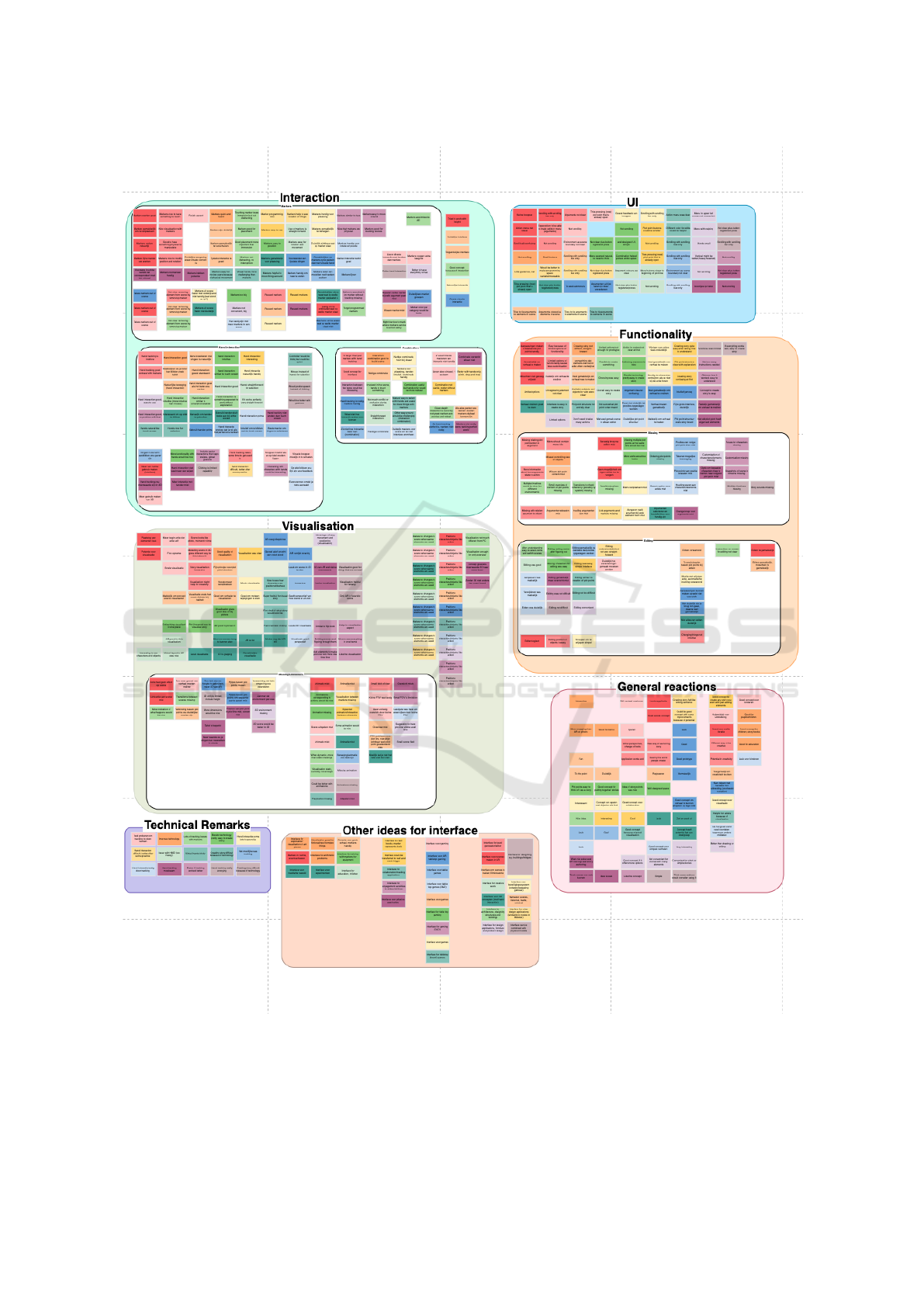
Figure 6: An overview of the final affinity diagram containing all clustered notes from the video recording observations and
interview answers.
6.2.2 Visualisation
Almost all participants (18/20) expressed positive
opinions about the AR visualisation. Many men-
tioned that the 3D aspect of AR is a good way to pic-
ture a scene. However, barely half of the participants
Story Authoring in Augmented Reality
63

Figure 7: Distribution of the usability scores over partici-
pants.
(11/20) utilised the scene visualisation as intended.
This could be seen in the video footage where only
11 people positioned their characters and objects in
a way that made sense related to their chosen actions
(e.g. characters facing each other for the action greet),
while others only put each marker next to the other.
Many participants (12/20) reported missing some
animations to watch the story play out. Some other
limitations mentioned were the 2D environment and
not being able to see transitions between plot points.
6.2.3 General Notions
Regarding the general task of authoring a story using
the Story ARtist application, a vast majority (17/20)
indicated this to be easy. Some reasons given were
the natural and intuitive interface, the visualisation of
everything in one place, straightforward interaction
and the small amount of actions required. Some men-
tioned that the application itself is easy but the partic-
ular technology used made it harder.
6.2.4 System Usability Scale
Following the SUS processing method, all scores
from the questionnaire were processed resulting in a
usability score per participant between 0 and 100. The
distribution of the usability score over participants can
be seen in Figure 7, which shows that most partici-
pants gave the application a usability score between
81 and 90. The average usability score is 78.62 with
a standard deviation of 9.94.
7 DISCUSSION
General reactions were mostly positive, both when
asked for some first impressions and throughout the
entire interview. However, despite asking participants
to focus on the application only, more than half ex-
pressed frustrations about the technology during the
interview. During development and testing, it was
clear that the available technology did not suffice to
make the application work smoothly. This led to the
integration of all the hardware mentioned in Subsec-
tion 5.1, which in turn, introduced performance and
reliability issues.
Because 14 out of 20 participants valued the com-
bination of hand interaction and markers, this can be
seen as a favorable and encouraging signal. Many un-
derstand the value of the physical aspect of markers,
especially for placement. Participants with significant
AR and VR experience, who had tried fully touch-
less interfaces before, even expressed the current dif-
ficulty of picking up virtual objects using hand inter-
action only. Without this experience, it is understand-
able for people to think that hand interaction alone
would be more convenient, especially if marker track-
ing is not working perfectly, which was the case in
this prototype. However, hand tracking was not accu-
rate enough in the setup either, and participants had
to use a virtual representation of their hands that did
not align perfectly with their physical hands to inter-
act with buttons, as shown in Figure 2. This might
have given people a more favorable impression on the
use of markers.
The Story ARtist application only includes tap-
ping and sliding as hand interaction which is why a
number of participants mentioned a lack of gestures
and interaction in the 3D space. The choice of in-
cluding only basic hand interaction was made for sim-
plicity. In order to include more complex hand inter-
action, additional research would be needed, to find
the right balance between interaction and simplicity.
Some participants suggested combining input speech
as well, which is another interaction modality deserv-
ing to be investigated.
8 CONCLUSION
Content creation applications have predominantly
used conventional methods and devices, often lacking
immersion and direct interaction. Augmented Reality
has the potential to overcome these limitations.
To evaluate the usefulness of AR for story author-
ing, we analyzed the pros and cons of existing AR in-
teraction types, tangible and touch-less, and explored
the combination of both into a single natural user in-
terface. To assess this proposal, Story ARtist, an AR
prototype application was developed, featuring hand
gestures as touch-less interaction for selection, and
markers as tangible interaction for programming nar-
rative elements and placing them in the scene.
Results from a user study showed that this combi-
GRAPP 2021 - 16th International Conference on Computer Graphics Theory and Applications
64

nation was quite favorable, with participants appreci-
ating the physical aspect of the markers and the intu-
itiveness of the hand interaction. Moreover, the eval-
uation results confirm that the interactive 3D visual-
isation significantly improves the story authoring ex-
perience. We can therefore conclude that there is a
considerable potential in using AR for story author-
ing.
Future research should use an AR setup with more
powerful and well-integrated devices, to provide more
convenient and effective interaction. Furthermore,
other interaction techniques could be investigated, in-
cluding more elaborate hand interaction, as well as its
integration with speech input.
REFERENCES
Bangor, A., Kortum, P. T., and Miller, J. T. (2008). An
empirical evaluation of the system usability scale. Intl.
Journal of Human–Computer Interaction, 24(6):574–
594.
Benko, H., Ishak, E. W., and Feiner, S. (2004). Collab-
orative mixed reality visualization of an archaeologi-
cal excavation. In Third IEEE and ACM International
Symposium on Mixed and Augmented Reality, pages
132–140. IEEE.
Brooke, J. (1996). Sus: a ”quick and dirty’usability. Us-
ability evaluation in industry, page 189.
Brown, S. W., Bonn, J., Gung, J., Zaenen, A., Pustejovsky,
J., and Palmer, M. (2019). Verbnet representations:
Subevent semantics for transfer verbs. In Proceed-
ings of the First International Workshop on Designing
Meaning Representations, pages 154–163.
Brown, S. W., Pustejovsky, J., Zaenen, A., and Palmer, M.
(2018). Integrating generative lexicon event structures
into verbnet. In Proceedings of the Eleventh Interna-
tional Conference on Language Resources and Evalu-
ation (LREC 2018).
Castano, O., Kybartas, B., and Bidarra, R. (2016). TaleBox
- a mobile game for mixed-initiative story creation. In
Proceedings of DiGRA-FDG 2016 - First Joint Inter-
national Conference of DiGRA and FDG.
Kato, H., Billinghurst, M., Poupyrev, I., Imamoto, K., and
Tachibana, K. (2000). Virtual object manipulation on
a table-top ar environment. In Proceedings IEEE and
ACM International Symposium on Augmented Reality
(ISAR 2000), pages 111–119. Ieee.
Kegeleers, M. (2020). Story ARtist: Story authoring in aug-
mented reality. Master’s thesis, Delft University of
Technology, The Netherlands.
Kegeleers, M. and Bidarra, R. (2020). Story ARtist. In
Proceedings of IEEE AIVR 2020 - 3rd International
Conference on Artificial Intelligence & Virtual Real-
ity.
Kim, S. and Dey, A. K. (2010). Ar interfacing with pro-
totype 3d applications based on user-centered interac-
tivity. Computer-Aided Design, 42(5):373–386.
Kybartas, B. and Bidarra, R. (2015). A semantic foundation
for mixed-initiative computational storytelling. In In-
ternational Conference on Interactive Digital Story-
telling, pages 162–169. Springer.
Kybartas, B. and Bidarra, R. (2016). A survey on story gen-
eration techniques for authoring computational narra-
tives. IEEE Transactions on Computational Intelli-
gence and AI in Games, 9(3):239–253.
Lucero, A. (2015). Using affinity diagrams to evaluate in-
teractive prototypes. In IFIP Conference on Human-
Computer Interaction, pages 231–248. Springer.
Lv, Z., Halawani, A., Feng, S., Ur R
´
ehman, S., and Li,
H. (2015). Touch-less interactive augmented reality
game on vision-based wearable device. Personal and
Ubiquitous Computing, 19(3-4):551–567.
Malik, S., McDonald, C., and Roth, G. (2002). Hand track-
ing for interactive pattern-based augmented reality. In
Proceedings of the 1st International Symposium on
Mixed and Augmented Reality, page 117. IEEE Com-
puter Society.
Phan, V. T. and Choo, S. Y. (2010). Interior design in aug-
mented reality environment. International Journal of
Computer Applications, 5(5):16–21.
Poupyrev, I., Tan, D. S., Billinghurst, M., Kato, H., Re-
genbrecht, H., and Tetsutani, N. (2002). Develop-
ing a generic augmented-reality interface. Computer,
35(3):44–50.
Preece, J., Sharp, H., and Rogers, Y. (2015). Interaction de-
sign: beyond human-computer interaction. John Wi-
ley & Sons.
Schuler, K. K. (2005). VerbNet: A broad-coverage, compre-
hensive verb lexicon. PhD thesis, University of Penn-
sylvania.
Shen, Y., Ong, S., and Nee, A. Y. (2010). Augmented real-
ity for collaborative product design and development.
Design studies, 31(2):118–145.
Zhou, F., Duh, H. B.-L., and Billinghurst, M. (2008).
Trends in augmented reality tracking, interaction and
display: A review of ten years of ismar. In Proceed-
ings of the 7th IEEE/ACM international symposium on
mixed and augmented reality, pages 193–202. IEEE
Computer Society.
APPENDIX - Interview Questions
List of questions asked to participants during the in-
terview of the user study.
• What did you think of the application?
• What did you think of the use of the markers?
• What did you think of using your hands for selec-
tion?
• Did you find the combination of hand tracking and
markers useful? Why (not)?
• How easy or difficult was it to use the interface to
create a story? Why?
Story Authoring in Augmented Reality
65

• How easy or difficult was it to edit your created
story?
• Was the plot point structure clear? What would
you suggest to improve it?
• What are your thoughts on how the story was vi-
sualised?
• Do you think this application is a good concept
for story authoring? Why?
• Is there any functionality that you missed?
• Do you think this interface could be used for other
AR applications with other goals and domains? If
so, can you think of an example?
GRAPP 2021 - 16th International Conference on Computer Graphics Theory and Applications
66
