
Virtual Reality Simulator for Cardiopulmonary Resuscitation (CPR)
as Lifesaving Method in Many Emergencies Patients
Moh. Zikky
1
, Kholid Fathoni
1
, Ashafidz Fauzan Dianta
1
and Miftakhul Firdaus
2
1
Department of Multimedia Creative Technology, Politeknik Elektronika Negeri Surabaya,
Jl. Raya ITS Sukolilo, Surabaya, Indonesia
2
Joy Leap Studio, Game Developer Studio, Surabaya, Indonesia
Keywords: VR Simulator, Cardiopulmonary Resuscitation, CPR Virtual Laboratory, Virtual Reality, Virtual Laboratory.
Abstract: This Cardiopulmonary Resuscitation (CPR) simulator media is synchronized with Virtual Reality (VR) as
practicum media of medical student. Student or user of this simulator will act as a medical worker or volunteer
who helps patient with respiratory arrest or cardiac arrest by restoring his breathing and circulation functions.
This skill and competency are the basic need or the basic SOP procedure in the medical handling especially
in emergency room. However, this skill actually should be mastered by everyone if someday we meet a victim
person who needs the CPR handling. Several CPR procedures such as airway handling, compression, and
ambubag installation will be immersively simulated with the complete guidance, healthcare equipment, and
actual medical laboratory surrounding. Furthermore, this CPR virtual laboratory is expecting in guiding its
user to be more active, especially in his motor-sensor skill. At least, this approach hopefully could be like the
real condition how to handle with the right rules and understand the medical CPR procedures in the health-
laboratory. So, this VR is developed using Blender 3D modeler and programmed in Unity engine which
integrated to the SDK or plugin of Oculus Quest framework. The Oculus Quest device is used as the main
media of its VR simulator which is included head mounted display as the eyesight headset and two hand
controllers that allowed user to interact with virtual assets inside the immersively.
1 INTRODUCTION
Augmented Reality (AR) and Virtual Reality (VR)
technologies have been transformed to become the
most popular technology areas of the decade,
especially in simulation technology and game
development. Many technology companies change
the focus and support the devices-development of
both area, either the largest companies like Oculus,
Microsoft, Samsung, etc., or several startup
companies in this world with their unique products.
Thus, the Fourth Industrial Revolution (or
Industry 4.0) and the response of the current covid 19
pandemic made the impact of distance learning and
virtual simulations seem absolutely necessary. Some
laboratories in schools, or even physical devices in
various institutions and companies in the past year are
very difficult to access directly because of the WFH
(Work from Home) requirement and contact with
strict health protocols. Therefore, the challenge is
how to convert these laboratories into a virtual
simulator with immersive interaction like the real
physical device (or at least close to it).
Several VR simulators for internal campus
laboratories have been successfully converted into
virtual laboratories in previous studies, such as VR
for multimedia broadcasting laboratories,
Oscilloscope VR simulators, and several other
devices. Then, since the beginning of the pandemic,
the main challenge has been focused how to empower
medical institution that have become the frontline to
save humanity health today. Healthcare workers or
prospective healthcare (medical students) should still
be able to access their practicum in various ways as
they usually do in hospitals or health campus
laboratories.
Therefore, in this study, the Cardiopulmonary
Resuscitation (CPR) simulator was chosen as the main
virtual laboratory tool that developed in this research
and tried to implement the result on Semarang Health
Polytechnic Indonesia which has become a partner of
this research. Apart from its urgency, skill in CPR is
the main activity for healthcare workers in dealing
674
Zikky, M., Fathoni, K., Dianta, A. and Firdaus, M.
Virtual Reality Simulator for Cardiopulmonary Resuscitation (CPR) as Lifesaving Method in Many Emergencies Patients.
DOI: 10.5220/0010950900003260
In Proceedings of the 4th International Conference on Applied Science and Technology on Engineering Science (iCAST-ES 2021), pages 674-680
ISBN: 978-989-758-615-6; ISSN: 2975-8246
Copyright
c
2023 by SCITEPRESS – Science and Technology Publications, Lda. Under CC license (CC BY-NC-ND 4.0)

with patients. Then, we choose Oculus Quest as the
VR device which is relatively very cheap and capable
enough to build this VR CPR Laboratory. Its
controller can direct the eye and imitating hand
movements into a virtual form both in position and
orientation, thus the buttons on the device act as
interactions in the hand, such as finger movements,
grasping, pointing, and so on.
2 LITERATURE REVIEW
2.1 Cardiopulmonary Resusitasi (CPR)
Procedure
Cardiopulmonary resuscitation (CPR) is a method to
restore respiratory and circulatory function in patients
experiencing respiratory and cardiac arrest
(Ganthikumar, 2016). CPR is an effort created by
healthcare worker for patients who are in emergencies
or critical condition to prevent a death. This condition
is usually happened in patients, either in condition
related to certain diseases such as heart attacks, being
exposed to viruses such as covid 19 virus, in accident
such as drowning in water, choking on the respiratory
tract, drug or alcohol poisoning, inhaling a lot of
smoke to shortness of breath, or the other life-
threatening conditions. For handling those patients,
healthcare person or maybe all of people if they face
this situation should be familiar with the basic
techniques of CPR, therefore, CPR practicum is
basically required to be mastered in all medical fields
There are many stages of CPR in patient
treatments, starting from basic medical checkup until
the specific advance handling likes respiratory tubes/
ventilators installation or direct handling with
healthcare’s hands (when the accident suddenly
happened far from the hospital). This action in
medical handling is formulated with three parts, it
used to call ABC: (a) A for airway, (b) B for
breathing, and (c) C for circulation. Before
performing these three actions, healthcare personnels
are advised to make an approach likes touch and talk,
both methods can be simulated like waking up a
sleeping person or stimulating the victim to react,
while talking to him or calling him in a loud voice
(American Heart Association Guideline
Resuscitation (CPR) and Emergency Cardiovascular
Care (ECC) of Pediatric and Neonatal Patients, 2006),
if there is no reaction then check his pulse, and the
last if still no reaction and that patient is in cardiac
arrest, now the CPR procedure can be carried out as
soon as possible as these procedural steps:
a) Airway
This process is handled by opening the airway using
the Head Tilt–Chin Lift Maneuver method, this
method is processed by placing one hand on the
patient forehead and push it down, and another hand
just placing its fingers on the bone under the chin then
open the patient's airway, thus the next method can be
performed by maneuvering his jaw thrust, it is called
by the mandibular thrust maneuver. This method is
performed by holding both sides of the jaw while
slowly moving it to the front position and keeping the
patient's mouth open. This process is simply as
illustrated in Figure 1
(a) (b)
Figure 1: Airway Process: (a) head tilt chin lift method and
(b) jaw thrust maneuver procedure (SA, 2010).
b) Breathing
This method can be performed after ensuring that the
patient is not breathing or breathing problems occur,
this situation can be analyzed by seeing the
movement of the chest, hearing the presence or
absence of breath sounds, and feeling his breath by
bringing the healthcare's ear closer to the patient's
mouth and nose, while keeping the airway open. If
the respiratory have not been shown, then the patient
can be given respiratory support. Perform 5 rescue
breaths if its patient is not breathing until he can
breathe effectively by expanding the chest wall, if the
chest does not expand, reposition the victim's head in
order that the airway is open. This breathing
assistance can be installed by ambubag pump or
directly (mouth to mouth and mouth to nose) of its
patient. Figure 2 is an example of a direct breathing
method and using an ambubag installation
(a) (b)
Figure 2: Breathing Assistance; (a) direct breathing
assistance and (b) breathing assistance using an ambubag
Virtual Reality Simulator for Cardiopulmonary Resuscitation (CPR) as Lifesaving Method in Many Emergencies Patients
675

c) Circulation
The next help if there is no re action after performing
artificial respiration, it can be continued by giving a
chest compressions 30 times. The position of chest
compressions starts from locating pressure on the
processus xyphoideus and take a path of line to the
cranial 2 fingers above it and just do it in that place.
Then, the patient should be given breathing assistance
twice anymore. If the pulse still has no reaction, then
that process can be repeated until 5 times looped with
a compression speed of 100 times per minute. Figure
2.3 is an example of healthcare’s giving compression
to improve blood circulation with reference to the
large arteries (carotid artery and femoral artery).
Figure 3: The process of chest compressions for patient's
rescue in CPR method.
2.2 Several CPR Simulators
C.-H. Yang et al. (Cheng-Hong Yang, 2020) made
interactive VR-CPRs for health education using
Arduino and VR headset or usually called Head
Mounted Display (HMD). Both devices are paired
using Bluetooth module. In this research, they
blended physical mannequin (real mannequin) with
virtual reality and guidance. Also, they add force-
sensor to measure the pressure of user’s hand. So,
with this simulator, Cardiopulmonary Resuscitation
(CPR) process is felt like a real sensing. User
simulates a rescue to the patient (which substituted by
mannequin) looks like doing to the real person, as he
touches the patient’s body and sees a 3D patient’s life-
character on his HMD display. Their equipment
totally spent about $200 for one simulator cost;
includes Arduino, Bluetooth module, force-sensitive
resistors, and VR headset. It was relatively cheap and
affordable to duplicate in several laboratory classes of
medical school or the other medical institutions.
On another research, Greis F. M. et al made a CPR
mannequin training use 3D-printable equipment with
monitor head up display to measure the success
performance of healthcare user (Greis F. M. Silva-
Calpa, 2018). They use Nintendo Wii Balance Board
for measuring CPR compression and weight. Thus,
these data are sent to the device, either computer or
android using a Bluetooth connection. So, as
mentioned before, this device shows the graphs of
user performance with a real-time. Including force,
frequency, and the angle of mannequin posture when
compression is applied. 3D-printable with Wii
devices are chosen because a low-cost reason and the
efficiency of its device. As we know, Nintendo Wii
Balance Board can be used for several measurement
purposes.
Thus, the simple CPR simulator also performed
by Neil Vaughan et all (Neil Vaughan, 2019). They
made a simple VR simulator for CPR training. They
built this VR simulator for training school children
uses. They use Oculus Rift as head mounted display
(HMD) which attached by Leap Motion controller to
detect the user’s hand movement and orientation.
They use a simple 3D object which scanned from
Torso mannequin. Although it can’t be effective
procedure of CPR, at least children understand the
procedure sequence in CPR performance as the
general perspective of CPR competencies.
3 METHODOLOGY
Based on several previous research, we want to build
the low-cost CPR simulator with immersive
interaction and lively surroundings environment,
either in human mannequin, ambubag, detail
procedures, counter display (when compression
implemented), and the other instructions need.
Technically, this simulator designed with the
concept of interactive animation based on Virtual
Reality (VR). VR simulation is currently still
considered as the low-cost simulator, both in terms of
equipment and development costs. This simulator
device will be developed using the Oculus Quest
SDK and Steam VR Plugin which is available on their
official website. As we know that Oculus Quest is one
of the low-cost HMD devices, but it covered complete
interaction, either in displaying picture on its HMD
with IMU sensor, speakers, and detecting the hand
orientation. Furthermore, software and programming
will be carried out in the Unity game engine, while
modeling assets, mannequins, and all the needs of 3D
objects environments built using Blender 3D. These
stages can be illustrated in Figure 4.
iCAST-ES 2021 - International Conference on Applied Science and Technology on Engineering Science
676

Figure 4: Several milestones in CPR simulator development.
3.1 Simulator Equipment
Head Mounted Display used on this VR simulator is
the Oculus Quest. Oculus Quest runs under an
Android OS. It is different with the older one; either
Oculus Rift (Oculus Quest is totally wireless), and
Oculus Touch which is still needs a computer as the
main server for installing the application. In Oculus
Quest, we can play with it just after porting VR
application to this device, because it can run with
stand-alone device. The most important thing that
Oculus Quest is simpler and cheaper than both
previous devices, so it is very affordable to duplicate
for several classes or multiplayer users. As shown in
Figure 5, the sensors used on the Oculus Quest as
usual sensors on HMD, there are IMU sensor and
motion tracking where tool will detect x, y and z axis,
provides a room-scale tracking, accommodates until
64 GB internal storage, and capable in transferring
user’s hands into the HMD while their hand’s
gestures appear with realistic precision (Facebook
Technologies, n.d.). So, this device is the main
equipment in this CPR simulator. The VR application
is ported into it, so that a user will see VR perspective
on its display, then he will perform several CPR
procedures using those two stick handlers.
Figure 5: Oculus Quest Display CITATION Fac21 \L 1033
(Facebook Technologies, N.D.).
Figure 6: Head Mounted Display of Oculus Quest and its
features.
Figure 7: Flowchart of procedure in performing CPR based on Basic Life Support Health Service according to AHA 2015
(Robert W Neumar, 2015).
Virtual Reality Simulator for Cardiopulmonary Resuscitation (CPR) as Lifesaving Method in Many Emergencies Patients
677
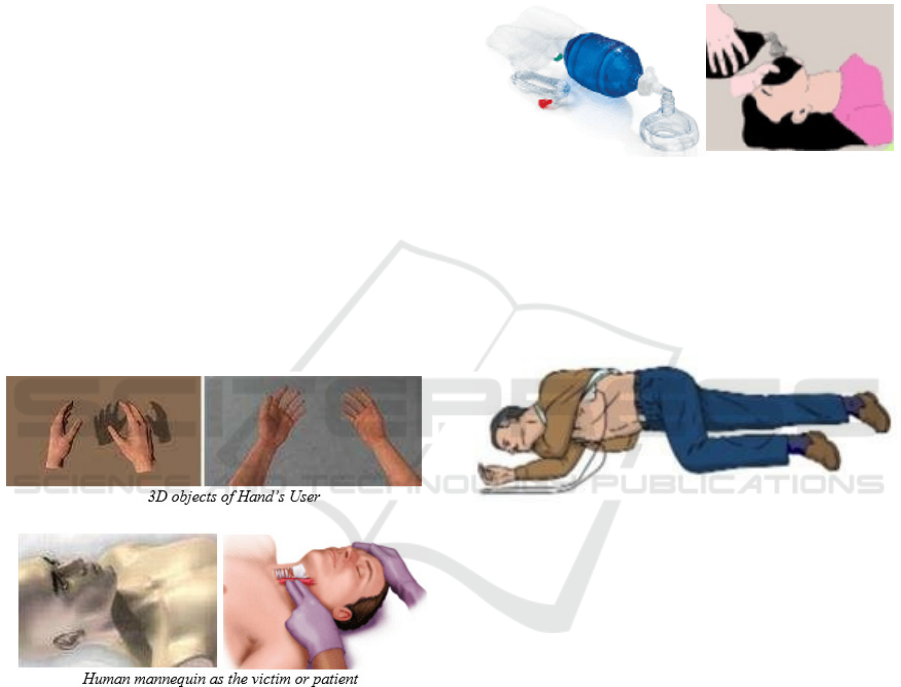
One of the features that really very useful to support
immersive environment is attached speakers. As
displayed on Figure 6, Oculus Quest has embedded
two active speakers on the left and right side, even it
can be paired to the external headphone or bigger
active speaker with 3.5 mm audio jacks. For the
further interaction, it also has an integrated
Microphone, compression, and so on. So, the
summary of the cardiopulmonary resuscitation (CPR)
procedure as shown at the flowchart on Figure 7.
3.2 Scenario Simulation
In this section, the VR simulator will be designed so
that the user can perform the procedures as described
before, starting from preparing the equipment,
checking the pulse in the carotid artery, until
performing several actions .
Thus, based on this CPR procedure, in this
development simulator, the main assets needed in
performing pulse and breath checkup are 3D visuals
of the hands as the virtual user/ healthcare interaction
and human mannequin as the virtual victim or
patient Some examples of CPR assets are shown in
Figure 8.
Figure 8: Assets for the early process in checking pulse and
breathing of CPR procedure.
After checking the pulse and found to be
abnormal, the next scenario is compression rescue as
described before in the discussion and flowchart of
CPR procedure. At this stage, the position of
healthcare’s two-hands positioned together in the
middle of the sternum and push the chest with a
compression depth for about 5-6 cm and 100-120
times/minute of speeds. Furthermore, if there is no
reaction, continued the compression process 30 times
(see the patient’s complete recoil or the return of the
chest wall). After these 30 times of compressions, this
healthcare or user must give twice rescue breaths
(ventilations) using an ambubag. After performing 1
cycle of CPR (30 compressions and 2 ventilations),
user should recheck the carotid pulse. If still there is
no reaction on carotid pulse, repeat the CPR process
for another 1 cycle. Perform this CPR until finding
carotid pulses and breathing returns. So, to perform
this process, at this stage we need an additional asset
of the ambubag to be attached to the patient, the
ambubag and its installation as shown in Figure 9.
Figure 9: Ambubag and its installation to the virtual
mannequin after compression process.
As the last step, after the CPR process is finished and
the last evaluation results that the pulse has been run
and breathing is back, the VR user should position the
patient in the recovery position, which is tilted his
body to relieve its airway, as shown in Figure 10.
Figure 10: The patient's recovery position after giving the
CPR.
3.3 SDK and Plugin Programming on
Unity Engine
After building all assets in 3D models and establish
the scenario procedures, the Unity programming can
be developed. This development process can be
integrated to the VR SDK or Plugin for Unity Engine
in order the result can be displayed and integrated to
the proposed VR-headset device.
On this development, we used the Steam VR
SDK, SteamVR works as an SDK for Virtual Reality
in universal devices which can be downloaded freely
in Unity Asset Store (Unity, n.d.). With this SDK, the
application output of Virtual Reality can be installed
in several VR devices such as Oculus, HTC Vive, or
the other various HMD devices that compatible with
SteamVR. So with this SDK package, we can install
for several devices without configurating the specific
device anymore. Figure 11 is the thumbnail picture of
Steam VR which is displayed on Unity Asset Store.
iCAST-ES 2021 - International Conference on Applied Science and Technology on Engineering Science
678

Figure 11: Downloadable SteamVR Plugin on Unity Asset
Store (Unity, n.d.).
4 RESULT
A. Checking a Patient’s Pulse on his Neck
Figure 12: Left side showed the process of pulse checking
and right side is user’s question board displayed about
patient situation.
In this scene, as shown in Figure 12, user is provided
the patient in lying position. User as the healthcare
person, firstly must check him up the pulse with
touching patient’s neck. Note will appear beside it
and its result must be synchronized to the question
board. User must choose “yes” answer if the result
showed the pulse, and vice versa. Which means pulse
tick in the neck indicates the patient is still alive.
Purple line appears in front of user virtual hands to
pointing and answering multiple choice button in the
board question.
A system will random this condition, if user didn’t
get a neck pulse, then he must repeat until he get it,
otherwise the next procedure can’t be processed,
which means the patient can’t be helped anymore.
B. CPR Compression Action
Figure 13: Compression Procedure which is showed by
instruction board on the left side and process snapshot on
the right side.
After user got the patient’s pulse, system will
continue to the main procedure of CPR, namely
compression. As the instruction showed in Figure 13
on the left-side, user should stack his hands (both of
hands) on patient’s chest to apply the pressure-
procedure 10 times in 5 minutes, then it must be
repeated until 3 set (three times). In this case, actually
on every set, user should check a patient’s breathing.
If the patient has been breathed just with one set or
twice, compression can be sufficient, and the
procedure can be continued directly to the ambubag
installation.
C. Ambubag Installation
Figure 14: Ambubag installation steps and instruction.
Ambubag installation can be performed after
compression process. In this scene, user should take
the ambubag which is placed on the table beside the
patient. Thus, he must pump it twice as the instruction
showed on virtual board-instruction as Figure 14.
D. Recheck Patient’s Pulse
Figure 15: Ensuring process of patient breaths after
compression and ambubag installation.
For ensuring the patient has been breathed and his
pulse are running normally, user should check his
carotid artery on the neck one more time as the
procedure shown in Figure 15. Then, if its pulse is
running well, everything has been done. User just
need to reposition his resting position in recovery
position as the last procedure.
E. Rescue the Patient in Recovery Position
Figure 16: Recovery position.
Virtual Reality Simulator for Cardiopulmonary Resuscitation (CPR) as Lifesaving Method in Many Emergencies Patients
679

As the last procedure, the patient should be left with
the right resting and recovery position. Recovery
position means a user should push the patient body
until tilted to relieve the airway as shown in Figure
16.
F. Experiments and Testing
In several events and exhibitions, it has been
performed to the public and related institutions. We
interviewed them the experiences when performing
this CPR VR simulator. Most of them are feeling with
immersive interaction and follow the instruction and
procedure properly. Figure 17 showed several
documentations of this simulator exhibition and
coverage on the JawaPos newspaper (Indonesian
popular newspaper), when simulated by General
Director of Vocational Education of Education and
Culture Ministry of Indonesia.
Figure 17: Experiment on the exhibition and newspaper
coverage.
5 CONCLUSION
Based on the result of this VR simulator prototype,
we can conclude the following points:
1.
This simulator was built to convert a physical
laboratory into a virtual laboratory with the aim of
minimizing risk, reducing the cost, easing in media
duplication for student practicums, but still feeling
with immersive interaction approaching a real
physical-simulator.
2.
Virtual laboratory or virtual simulator have many
opportunities to be developed, especially during
today’s pandemic and industrial revolution 4.0
challenges. So that, distance learning or practicum
will be very easy to be implemented with virtual
laboratory idea.
3.
Based on these experiments, user just feel pure
virtual experience and doesn't interact wiyh
collision immersivity. So, for the next
development, it will be better if this simulator is
mixed with the real mannequin.
ACKNOWLEDGEMENTS
This work was supported by Postgraduate Program of
Semarang Polytechnic of Health as the partner and
resources supporter in developing this virtual
laboratory. Hopefully, with this memorandum of
understanding, we can support each other and develop
the other several health-laboratory devices for
supporting the adaptable recent education media.
REFERENCES
American Heart Association Guideline Resuscitation
(CPR) and Emergency Cardiovascular Care (ECC) of
Pediatric and Neonatal Patients, 2006. Pediatric Basic
Life Support. Pediatrics, pp. 989-1004.
Cheng-Hong Yang, S.-F. L. C.-Y. L. 4. ,. A. C.-F. L., 2020.
Immersive Virtual Reality-Based Cardiopulmonary
Resuscitation Interactive Learning Support System.
IEEE Open Access Journal, Volume 8, pp. 120870-
120880.
Facebook Technologies, L., n.d. Official Website of
Oculus.[Online] Available at: https://www.oculus.
com/quest/ [Accessed 29 June 2021].
Ganthikumar, K., 2016. Indikasi dan Keterampilan
Resusitasi Jantung Paru (RJP). Intisari Sains Medis, p.
58.
Greis F. M. Silva-Calpa, C. C. T. F. C. M. J. C. d. O. a. S.
S., 2018. A 3D-Printable Instrument to Improve Force
Vector Measurement in CPR Training. IEEE
Instrumentation & Measurement Magazine, Volume
18, pp. 25-33.
Neil Vaughan, N. J. N. R., 2019. CPR Virtual Reality
Training Simulator for Schools. Kyoto, Japan, s.n.
Robert W Neumar, M. S. C. W. C. L. M. G. D. L. A. F. B.
S.C. B. A. R. d. C. M. W. D. J. M. E. F. M. E. K. S. L.
K. E. J. L. M. S. L. M. E. M., 2015. American Heart
Association Guidelines Update for Cardiopulmonary
Resuscitation and Emergency Cardiovascular Care.
Guidelines 2015 - CPR and ECC, Volume 132.
SA, L., 2010. Petunjuk Praktis Anestesologi. Jakarta:
FKUI. Unity, n.d. Unity Asset Store. [Online] Available
at: https://assetstore.unity.com/ [Accessed 25 06 2021].
iCAST-ES 2021 - International Conference on Applied Science and Technology on Engineering Science
680
