
Private Repository of Bali State Polytechnic Lecturer
Putu Gde Sukarata
a
, I Gede Suputra Widharma
b
, I Gde Nyoman Sangka,
I Gusti Ngurah Bagus Catur Bawa, Komang Ayu Triana Indah and I Ketut Ta
Department of Electrical, Politeknik Negeri Bali, Badung, Indonesia
iketutta@gmail.com
Keywords: Private, Repository, Lecturer, File, Link, Promotion.
Abstract: The development of computer technology now is very much developed from previous years. This
development occurs in all areas of life. Like the world of medicine, industry, agriculture and others.
Technology also greatly helps various human jobs become easier, faster and more efficient. This computer
technology in the form of hardware and software. The software used can be in the form of systems and
applications. To run the system and application requires software in the form of file processing in the form of
files and when the files become digital documents that will be uploaded to the storage system. Previously
there were many problems in terms of making digital file links that were uploaded. For example, when the
digital file was used as evidence in terms of promotion of the PNS Lecturer in Bali State Polytechnic. This
Private Repository application will help users in creating links to the digital document files. Both the writing
of the uniform resource locator and the name of the uploaded file are shorter and easier to find. This
application can be coupled with any recording system by providing a link in the form of a button.
1 INTRODUCTION
1.1 Problem Background
Today's technological advances are very rapid and
cover all disciplines. Especially in computer
technology, the use of computers in everyday life
cannot be separated from the lifestyle. Almost every
activity or work that is done is greatly helped by the
presence of a computer. Advances in technology
always aim to help human life become better, more
comfortable, or easier. But there are still many people
who still don't take advantage of technology, for
example, the one closest to our lives, namely digital
technology.
Digital technology has been used a lot in various
fields, both felt and not felt, as the closest example is
song. In the era of the 80s and 90s, listening to music
was still using a cassette (cassette tape), whereas now
without feeling it is using digital files for songs,
namely mp3. Digital cameras also provide us with
many conveniences compared to film cameras.
a
https://orcid.org/0000-0003-1917-3457
b
https://orcid.org/0000-0002-7090-545X
In the development of institutional repositories,
documents that are managed and will be included in
institutional repositories also vary whether only local
content in gray literature is in the form of transcribed
text which is included in the institutional repository
or digital content such as audio, video, image formats
are also included in the institutional repository
(Yazid, 2017). Of course, it all depends on the
policies of an institution and the vision and mission
carried out by the higher education institution. As for
this storage media, it is combined with other systems
which will require a very large capacity (Kusrianto,
2006). So that researchers have the idea to create a
digital document recording system for personal
archiving where the digital file address needs can be
used by the user.
1.2 Problem
One way to make it easier for computer users to
interact with the system is by managing files into
digital documents and obtaining file addresses. The
problems that arise are, how to find out the file name
Sukarata, P., Widharma, I., Sangka, I., Bawa, I., Indah, K. and Ta, I.
Private Repository of Bali State Polytechnic Lecturer.
DOI: 10.5220/0010963800003260
In Proceedings of the 4th International Conference on Applied Science and Technology on Engineering Science (iCAST-ES 2021), pages 1281-1286
ISBN: 978-989-758-615-6; ISSN: 2975-8246
Copyright
c
2023 by SCITEPRESS – Science and Technology Publications, Lda. Under CC license (CC BY-NC-ND 4.0)
1281
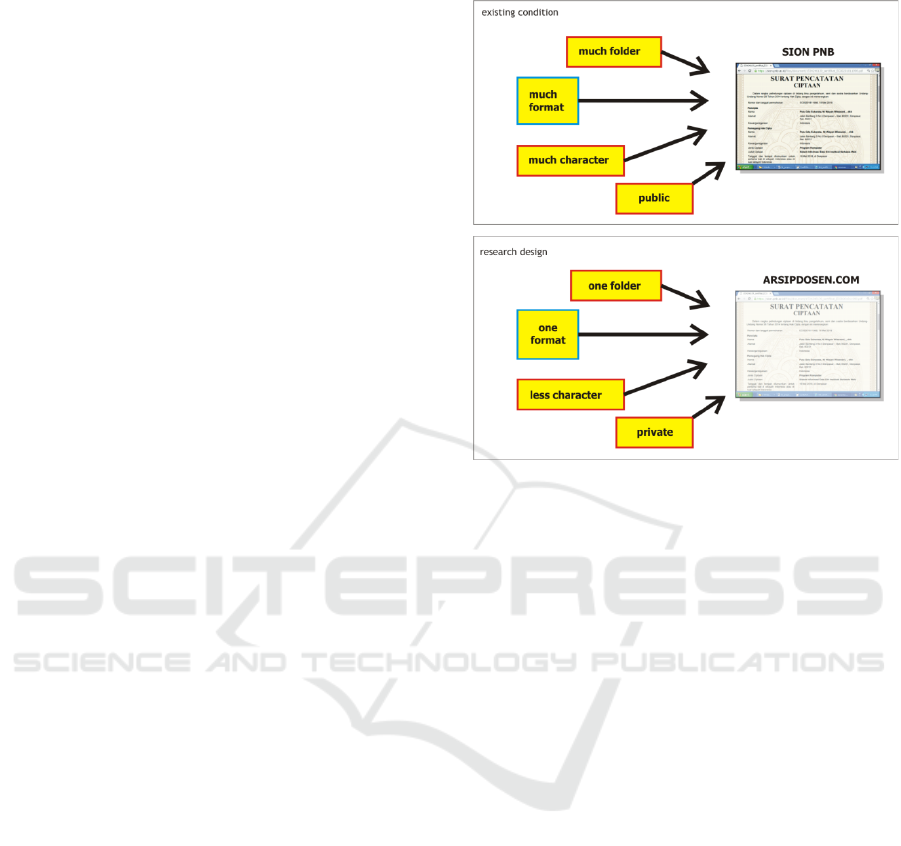
and file address so that it can be uploaded easily and
is not difficult to find, and what applications are used
to find out the processing of these files.
2 RESEARCH METHOD
2.1 Approaches and Concepts
Using books, articles and other appropriate sources,
such as texts available on the Internet, to support this
research problem. The research design is described as
shown in Fig. 1 From the picture above is a research
concept which can be explained by the following
steps as like as, prepare files that are related to each
other, for example Microsoft Word files, Microsoft
Excel and Microsoft PowerPoint files and or others,
the resulting original file has a name and address that
refers to the year and file number, with the maximum
size of MB capacity, using the PHP programming
language as file processing to produce digital
documents that are easy to find, files in the form of
digital documents produce file names and addresses
that are easy to find (Arista, 2012).
2.2 Flowchart
This research begins by preparing supporting data
such as windows system, word application, excel,
powerpoint, photoshop, corel draw, anti virus
application as resident memory application and
several other applications. File processing uses the
PHP programming language that runs on the
Windows Explorer and Mozilla Firefox browse as
shown in Figure 2.
2.3 Research Procedure
Installation of systems on computers with various
versions such as Windows XP SP3 System, Windows
Vista System and Windows 7 System and several
other applications such as Microsoft Word, Microsoft
Excel, Microsoft Powerpoint, graphic applications
such as Adobe Photoshop, Corel Draw, Macromedia
Flash, Macromedia Dreamweaver; Implementation
of the PHP programming language is used on
localhost first with various browsers such as
Windows Explorer and Mozilla Firefox (Sutaji,
2017); Perform processing on localhost, after running
well then publish it to the hosting and server domain;
Measurement of file names and document addresses
on uploaded condition; Compare the results of file
processing with the sample in the institutional
repository, both from the file name and the address.
Figure 1: Existing Conditions and Research Design.
3 RESULT AND DISCUSSION
In this study we used the same files to obtain stability
in measurements. This treatment is carried out on the
same application by differentiating the use of
localhost and cpanel in the hosting. Creating
index.php file using Macromedia Dreamweaver and
sent using Filezilla. Header design using Corel Draw
(Chandra, 2003).
3.1 Result Measurement
The files uploaded in this study use the pdf format
generated from the CutePDF Writer printer using the
standard procedure of the printer.
3.2 Discussions
Uploaded files generated from this study do have few
characters and are simple and easy for the user to
remember by using the NIDN as the prepared folder
and file name. If in the future it is used for the file link,
it will still be seen in the file link filling form. To enter
this system, the user can communicate first with the
admin via Whatsapp API. Communication via
whatsapp is more effective and gets. Whatsapp media
is currently more familiar with other media and the
average person use fluently. Likewise to get it is very
easy and is facilities from the mobile.
iCAST-ES 2021 - International Conference on Applied Science and Technology on Engineering Science
1282
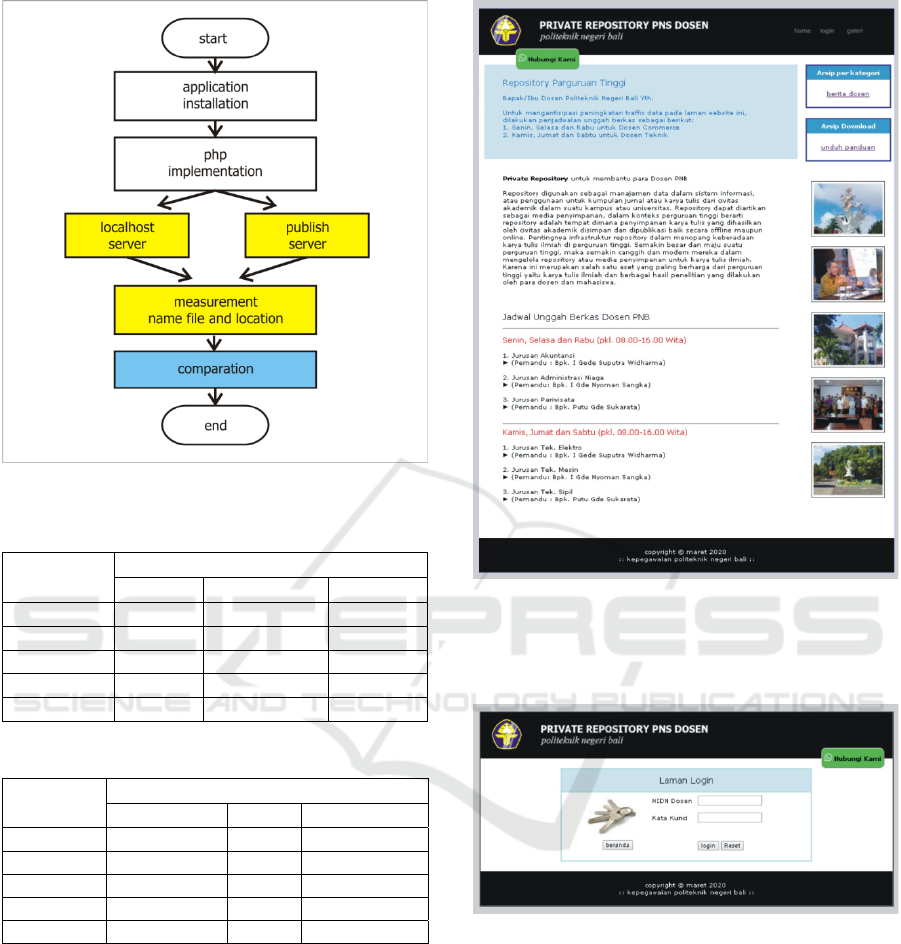
Figure 2: Research Flowchart.
Table 1: Files Used From Research.
Object
Files
Activity Localhost Hosting
Dreamweaver coding index.php index.php
Corel Draw design header.cdr header.jpg
Filezilla upload folder zip file
Xampp machine ver. 1.6.3 ver. 1.7.4
PHP machine ver. 5.2 ver. 5.6
Table 2: Uploaded Files.
Object
Files
Name Format Result
Integrasi integrasi.jpg jpg research05.pdf
Vastuwidya vastuwidya.jpg jpg research04.pdf
Jurtik jurtik.pdf pdf research03.pdf
Matrix matrix.jpg jpg research02.pdf
Logic logic.pdf pdf research01.pdf
The Bali State Polytechnic logo is an animation made
with Macromedia Flash and the images contained in
the landing page are designed with Corel Draw and
given an outline in Photoshop, placing the fire from
Whatsapp makes it easier for users to communicate
with the admin faster.
There is also a glimpse of information about the
system and file upload schedule coordinated by the
admin. There is also a login link to enter the system,
a gallery button, a lecturer news button, and a system
guide download button.
Figure 3: Landing Page.
Some of the pictures that are shown to sweeten the
display of the system.
Figure 4: Login Page.
Login page by entering the user's NIDN and password
obtained from the admin and later changing the
password. The appearance of the communication
button via whatsapp is also visible on this page. The
home button is provided when the user returns to the
front page, the login button is prepared if the user is
ready with the NIDN and temporary password
provided by the admin. The footer on this page is the
same as the front page and is included on every
subsequent page.
The user page displays the user's identity, such as
NIDN, name, department, gender and address. The
Private Repository of Bali State Polytechnic Lecturer
1283
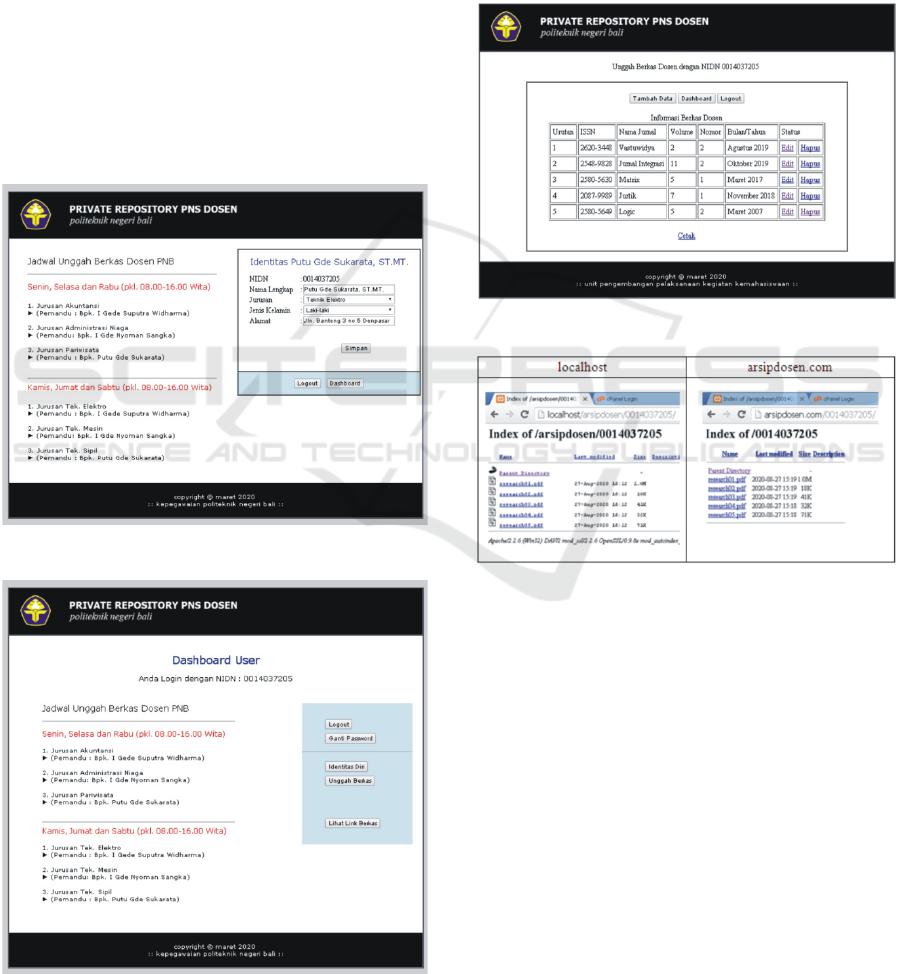
displayed data can be directly managed by the user
after pressing the save button. There is a logout button
for users to exit the system and a dashboard button for
the file upload page.
Initial user information is the appearance of the
NIDN and the schedule for uploading files which will
be guided by each Lecturer who is in charge as admin,
there are also buttons as user navigation in using the
system, including: Logout : the user leaves the
system, Change Password : users can change the
password according to the instructions in the manual,
Personal Identity : completeness of user identity,
Upload Files : users can upload files according to the
conditions, View File Links: the user will then copy
and paste. On this page there will be more detailed
interaction between the user and the system where
there are several important connections to the use of
this system.
Figure 5: User Page.
Figure 6: Dashboard User.
File upload information page and user can manage
uploaded files and print button for information that
can be used by user as an archive. This management
can be in the form of editing file data such as ISSN,
journal name, volume, number, month year, and
delete link if the data entered is no longer needed
Tried file upload results on the localhost system
have been successfully uploaded to the hosting
system. This condition is exactly the same when
doing a local experiment.
Figure 7: Uploaded Files Page.
Figure 8: Files upload Result.
Thus it can be said that this system can run well. it's
just that for connection to hosting there is a change in
the database address, database name, username and
password to connect to phpmyadmin on the xampp
machine.
This system uses a database consisting of three
tables, namely the user table, the berkas table and the
dosen table. the function of these tables is to
accommodate the data inputted and processed by the
system (Harianto, 2004). Processing that occurs is
still one door through the system admin (Janner,
2006).
The berkas table consists of several fields
including the id_dosen field (varchar20), the issn
field (varchar50), the namajurnal field (varchar100),
the volume field (varchar10), the nomor field
(varchar10) and the bulan_tahun field (varchar50).
iCAST-ES 2021 - International Conference on Applied Science and Technology on Engineering Science
1284

The user table consists of two fields, namely the
id_dosen field (varchar20) and the password field
(varchar10). It is in this table that the lecturers will
enter their respective accounts to upload files which
will later be used as links to prove that they have done
research. These files are of course digital files that
have been requested by the system in pdf format, in
order to produce a small file capacity. The naming of
files has been guided in the tutorial on using this
system.
The dosen table consists of several fields
including the id_dosen field (varchar20), the
nama_dosen field (varchar50), the jurusan field
(varchar50), the kelamin field (varchar10) and the
alamat field (varchar100)
Figure 9: Database.
Figure 10: Berkas Table.
The admin will create folder names for users
according to the user's IDN name. Meanwhile, the file
names are adjusted by the user based on the
instructions given in the downloadable system
guidelines. Like giving a file name by providing a
serial number.
Figure 11: Dosen Table.
Figure 12: User Table.
4 CONCLUSION
From the research we have done, it can be concluded
that by uploading a file in a jpg format or in any
format, you must first convert it to pdf. How to
convert to pdf using the CutePDF Writer printer
driver to make it easier and simpler.
When converting files, users are also advised to
make sequential file names and number them with
numbers to make it easier to find the file name link.
In order to run properly the user should also try the
search results after uploading this step so that the
uploaded file can be accessed without difficulty.
ACKNOWLEDGEMENTS
This research is supported by P3M PNB, students in
D3 Manajemen Informatika. Also supported by Smart
IT Solusindo, G3 Rumah Produksi and WAinar
Private Repository of Bali State Polytechnic Lecturer
1285

Community to tried it this system,
https://arsipdosen.com
REFERENCES
M. Yazid Faudi, (2017). Repository Perpustakaan Institusi
Kampus Universitas Islam Negeri (UIN) Sunan
Kalijaga Jogjakarta, Digital Format.
Nurhasanah, (2017). Pengelolaan Institusional Repository
Di Perpustakaan Utsman Bin Affan Universitas Muslim
Indonesia, Human Resources Collect.
Researchers of BLAS, (2019). Inventarisasi Naskah
Kementerian Agama Kota Semarang, Public
Information.
Adi Kusrianto, (2006). Macromedia Flash Profesional 8,
Surabaya, PT. Elexmedia Komputindo.
Arista Prasetyo Adi, (2012). Web Makin Dahsyat Dengan
jQuery, Semarang, PT. Elexmedia Komputindo.
Chandra, (2003). Menggambar Kartun Dengan Freehand
MX, CV. Maxikom.
Deni Sutaji, (2011). Mini Market Dengan PHP & jQuery,
Yogyakarta, Lokomedia.
F.H. Zanzad, (2005). Dreamweaver MX, Surabaya,
INDAH.
Harianto Kristanto. Ir, (2004). Konsep dan Perancangan
Database, Yogyakarta, ANDI.
Janner Simarmata dan Imam Paryudi, (2006). Basis Data,
Yogyakarta, ANDI.
Pendit, Putu Laxman, (2008). Perpustakaan Digital A
sampai Z, Jakarta, Karya Cipta Aksara.
Pusat Penelitian dan Pengabdian Kepada Masyarakat
Politeknik Negeri Bali, (2017). Rencana Induk
Penelitian (RIP) Politeknik Negeri Bali, P3M PNB.
iCAST-ES 2021 - International Conference on Applied Science and Technology on Engineering Science
1286
