
Assessing Occupational Health with a Cross-platform Application based
on Self-reports and Biosignals
Sara Silva, Catia Cepeda, Jo
˜
ao Rodrigues, Phillip Probst and Hugo Gamboa
LIBPhys (Laboratory for Instrumentation, Biomedical Engineering and Radiation Physics),
Faculdade de Ci
ˆ
encias e Tecnologia, Universidade Nova de Lisboa, Caparica, Portugal
Keywords:
Occupational Risks, Mobile Application, Sensors, Surveys, Assessment, Ergonomic.
Abstract:
Occupational disorders have a significant impact on the health of office workers. This has even more relevance
considering the increased population in this work modality and the recent shift to remote work. Efforts are
needed to create worker awareness and reduce occupational hazards. Based on this motivation, an intuitive and
easy to use application for the assessment of occupational risks was developed and it is presented in this paper.
This application records risk factors in the biomechanical, psycho-social, and environmental domains through
data collected with self-assessment tools and wearable sensors, contributing to a more complete, robust and
personal assessment of risk exposure. This article presents the system architecture and its application interface.
Examples of interaction with each module of the app are also provided.
1 INTRODUCTION
Work-related Diseases (WRDs) have significant im-
plications for workers’ well-being and quality of life,
productivity, and absenteeism, thus having a big so-
cial and economic impact. According to data released
by the International Labor Organization (ILO) (Pe-
runi
ˇ
ci
´
c, 2008), around 2.3 million men and women
worldwide die annually from accidents or work-
related illnesses. The most recent European Union
Survey in 2013 revealed that three-fifths (60.1%) of
all people who reported work-related health problems
had musculoskeletal disorders (Wahlstr
¨
om, 2005).
This was followed by problems related to stress, de-
pression, and anxiety (15.9%), headaches and/or eye
fatigue (4.8%), and cardiovascular diseases (4.5%)
(Eurostat, 2017). In recent years, an increase of de-
pendence on the use of computers to carry out daily
work tasks has been observed. Thus, it is expected
that the number of workers affected by WRD’s will
increase. Currently employed techniques for the as-
sessment and evaluation of risk exposure have limita-
tions. Observational techniques like the Owako Work
Posture System (OWAS) (Hellig et al., 2018), Upper
Limb Rapid Assessment (RULA) (McAtamney and
Nigel Corlett, 1993), and Rapid Office Strain Assess-
ment (ROSA) (Sonne et al., 2012) need to be eval-
uated by experts and require a long time to be im-
plemented. These techniques also measure workers’
exposure to risk using a risk score value based on a
standard worker. This means that individual variabil-
ity among workers, such as anthropometric variations,
age, work experience, exercise practice, among oth-
ers, is not taken into account. Furthermore, these in-
struments focus on documenting and quantifying the
postures and behaviors observed during work, focus-
ing on risk as a problem from a physical point of
view. However, research suggests that environmental
and psycho-social factors also contribute to the onset
of WRDs, thus indicating that the etiology of WRDs
consists of multiple contributing factors. Therefore,
deriving the ergonomic risk associated with a worker,
by solely basing it on physiological factors is in-
sufficient as a complete analysis of the risk factors
that contribute to an overall risk score (Santos et al.,
2020).
In order to reflect the multifactorial nature of
WRDs, we propose an application for monitoring
a variety of dimensions in relation to occupational
health. The application is structured around three
potential risk domains, namely risks associated with
psycho-social, biomechanical, and environmental fac-
tors. Each domain offers a multitude of assessments,
that are considered as mini-apps, that collect data
from the user by either employing self-assessment
tools, such as questionnaires or by utilizing the sen-
sors that are integrated into mobile devices, smart-
watches, and wearable physiological sensors. The ap-
Silva, S., Cepeda, C., Rodrigues, J., Probst, P. and Gamboa, H.
Assessing Occupational Health with a Cross-platform Application based on Self-reports and Biosignals.
DOI: 10.5220/0010846700003123
In Proceedings of the 15th International Joint Conference on Biomedical Engineering Systems and Technologies (BIOSTEC 2022) - Volume 5: HEALTHINF, pages 549-556
ISBN: 978-989-758-552-4; ISSN: 2184-4305
Copyright
c
2022 by SCITEPRESS – Science and Technology Publications, Lda. All rights reserved
549

plication is intended to be intuitive, easy-to-use and
accessible to everyone. Using this tool should help
make people more aware of their working conditions,
identify sources of risk factors and provide exposure
reports to ergonomic risks, thus contributing to a more
complete, robust and personal assessment of risk ex-
posure. With this, the user has access to information
that can help in understanding which risk factors are
present, adapt their behavior and prevent the onset of
occupational diseases.
The proposed application is being developed in
the context of the PrevOccupAI (BiosignalsLibphys,
2020) project, which has as the main objective the
promotion of occupational health through the iden-
tification of occupational risk and contribution to its
mitigation. The project is carried out in collaboration
with Portuguese public entities such as the Direc¸
˜
ao
Geral da Sa
´
ude (DGS) and the Autoridade Tribut
´
aria
e Aduaneira (AT). Therefore the first version of the
application was produced in Portuguese.
This manuscript explores the creation of the ap-
plication describing the system architecture and the
technological systems used in data acquisition. The
interface of the application is also presented.
2 RELATED WORK
Several tools that aim to assess occupational risk in
the office work context are found in the literature.
These are mainly based on observational techniques
that consist in a visual inspection of the physical load
at work and/or by means of self-reporting, reflecting
the worker’s perception of physical and biomechani-
cal exposure (David, 2005).
One such tool is the Rapid Office Strain Assess-
ment (ROSA), developed by Sonne et al. in 2012
(Sonne et al., 2012). It is an instrument to assess
the occupational risk of desk work with computer us-
age based on observational assessment and provide
information to the user about the necessary changes
based on reports of worker discomfort. For the de-
velopment of this tool, the postures outlined in the
CSA Z412 guidelines for office ergonomics, devel-
oped by a group of experts, were used. This method
is constructed so that risk factors can be grouped into
several different sections, namely chair, monitor, tele-
phone, keyboard, and mouse. The score is assigned to
each risk factor representing an individual posture and
equipment, and modeled based on deviations from a
defined neutral posture given by the CSA. The final
score is obtained by combining scores from all sub-
sections. The ROSA has a final score ranging from
1 to 10, which is divided into three risk levels, where
each successive score means an increase in the pres-
ence of risk factors.
The European Agency for Safety and Health at
Work (EU-OSHA) has launched a qualitative occu-
pational risk assessment tool called Online Interac-
tive Risk Assessment (OiRA) (European Agency for
Safety and Health at work (EU-OSHA), 2019). OiRA
is a web application that provides a set of risk assess-
ment tools for various work sectors, including the of-
fice work sector. This tool assesses the risks associ-
ated with the office workstation, office layout, office
environment, workers, and work organization. The
questionnaires are in a simple format and are orga-
nized to provide the user with information about haz-
ards in the work area, which the user assesses. After
completing the questionnaire, an action plan is gen-
erated with recommendations on how to reduce the
risk and a schedule of when measures against possi-
ble risks should be implemented. In the end, a report
is produced that contains all the results obtained dur-
ing the evaluation.
In addition to these, MUEQ (Maastricht Upper
Extremity Questionnaire) (Eltayeb et al., 2007) is a
reliable and consistent self-report tool that assesses
the occurrence and nature of CANS (Arm, Neck and
Shoulder Complaints) in office workers. The tool has
the advantage of combining physical, psycho-social,
and environmental factors in one assessment.
All these tools provide relevant solutions for the
evaluation of occupational exposure to several do-
mains. The proposed application is inspired by these
solutions and integrates several of their ideas to pro-
vide a more complete assessment. The integration of
such ideas also come from the microErgo concept,
which suggests that the combination of several risk
factors, associated with their incidence factor can be
made to provide an intuitive risk score and increase
the perception of the user over how to change his/her
working environment to improve his/her health in the
long run (Rodrigues et al., 2021). This work goes be-
yond the presented literature by (1) combining mul-
tiple dimensions of risk factors, such as biomechani-
cal, psycho-social and environmental; (2) provide an
accessible, easy-to-use and personal tool for occupa-
tional assessment and (3) using both direct and qual-
itative measures to quantify all dimensions of the oc-
cupational exposure.
3 SYSTEM ARCHITECTURE
Figure 1 presents an overview of the application’s sys-
tem architecture. The backbone of the application
consists of a content and a form server that are in-
HEALTHINF 2022 - 15th International Conference on Health Informatics
550

stalled on an Amazon Web Services (AWS) virtual
machine. Both servers are used to create the content
that is displayed within the application. By employ-
ing the servers as the content providers it is possible to
offer a cross-platform approach that allows for large
parts of the application to be accessed by either a mo-
bile device or a desktop PC.
The application is structured in a modular way, so
that each assessment is considered as a mini-app that
targets specific ergonomic risk factors. Depending on
the type of data acquired, the application integrates
Surveys and Sensing mini-apps. Survey mini-apps are
used to acquire information about the users through
questionnaires. These surveys could be either psycho-
logical, biomechanical, or of environmental nature.
Sensing mini-apps are used to acquire biosignal, mo-
tion, or environmental data from the subjects during
work.
All the included elements are described and ex-
plained throughout this section.
Figure 1: System architecture.
3.1 AWS Cloud
The application is hosted on the Amazon EC2 in-
stance web server, with a minimal Linux operating
system. On this web server, we installed and config-
ured WordPress as a content server.
WordPress (WordPress, 2016) is an open-source
content management platform that can create web-
sites, blogs, or applications. This system is based on
PHP with a MySQL database running on a server. The
application layout can be organized from widgets or
by editing PHP or HTML codes. WordPress facil-
itates the integration of new content in the applica-
tion by non-programmers users, which is an impor-
tant functionality given that the project has multidis-
ciplinary collaborators.
Since this application has mini-apps based on
forms, a Form server was also installed and config-
ured: LimeSurvey. LimeSurvey (LimeSurvey, 2009)
is a free and open-source online survey application
software written in PHP. With LimeSurvey it is easy
to create, develop and publish online surveys and col-
lect responses from them, without doing any coding
and scripting. The system provides statistical analysis
based on survey responses. The generated question-
naires can be public or with controlled access.
Both WordPress and LimeSurvey use a MySQL
database. Data related to WordPress, including its
users, and data related to LimeSurvey, including the
output of the surveys, are all stored on the virtual ma-
chine.
3.2 Cross-platform Functionalities
The questionnaires implemented in LimeSurvey are
embedded as an iFrame into the HTML document
produced by WordPress. Since WordPress is hosted
on a web server, it is possible to access it through both
a mobile device or a desktop PC, thus allowing the
user to choose the device of their choice according to
their circumstances and needs. Using a desktop PC,
the surveys mini-apps can be simply accessed by us-
ing any browser. For android mobile devices, a native
app was developed that accesses the content on the
web server through an Android WebView component
that allows to embed a browser into an application.
This WebView is limited to just access the web server
and is integrated into the application in such a way
that users are not aware that they are using a browser.
In addition to survey mini-apps, the mobile appli-
cation offers sensing mini-apps that run locally on the
mobile device to acquire data from external devices.
These mini-apps are accessed through a JavaScript in-
terface that was embedded into WordPress. The Inter-
face checks if the website is accessed through a mo-
bile device that has the application installed and if this
is true, then the sensing mini-app is launched locally
on the phone. The process was implemented in such
a way that the transition between WebView and lo-
cal sensing mini-app is seamless and the user is not
aware of which content is run in the web or locally on
the mobile device. The next section describes what
data could be acquired by the sensing mini-apps and
explains how the systems are integrated into the app.
3.3 Android Native Components
The presented system is prepared to acquire data from
a smartphone, a smartwatch and from a wearable
device that acquires real-time electromyography, the
muscleBAN (muscleBAN, 2020). The combination
of these three devices includes a wide range of sen-
sors, which are presented in Table 1. These sensors
Assessing Occupational Health with a Cross-platform Application based on Self-reports and Biosignals
551

Table 1: Onboard sensors on devices.
Sensor Category Android OS Wear OS muscleBAN
Accelerometer Motion X X X
Linear Accelerometer Motion X
Gravity Motion X
Gyroscope Motion X X
Rotation Vector Motion X
Significant Motion Motion X
Step Detector Motion X
Step Counter Motion X
Magnetometer Position X X X
Proximity Position X X
Ambient Temperature Environment X
Light Environment X X
Pressure Environment X X
Relative Humidity Environment X
Temperature Environment X
Microphone Environment X
Optical Heart Beat Special X
Electromyography Special X
are useful to evaluate ergonomic risks, such as the
worker posture, his psychological state and also to
evaluate the working environment.
The acquisition of data from these sensors is, at
this moment, only available with smartphones and
smartwatches running on an Android operating sys-
tem.
Figure 2: Sensing mini-apps acquisition system.
The acquisition of the aforementioned devices is
currently achieved by two different means as shown
in Figure 2. Mobile device internal sensors and the
muscleBAN data are acquired through OS Lite server.
OS Lite server is an experimental module developed
by PLUX (PLUX, 2021) that allows for data acqui-
sition from multiple PLUX devices and Android in-
ternal sensors at the same time. Acquired data is
stored on a local folder as .txt files. OS Lite also al-
lows for uploading the acquired data to a google drive
folder. This is done by compressing the folder that
holds the acquired data into a .zip file and then using
the Google Drive API to upload the file to a defined
google drive repository. As OS Lite server does not
allow for the acquisition of the sensors that are inte-
grated into a smartwatch, a module was implemented
within the android application that makes this possi-
ble. The module was written in such way that the
acquired data is written to .txt files that are saved into
the same folder that OS Lite server uses. Thus, the
smartwatch data is sent to the google drive repository
together with the other sensor data.
4 USER INTERFACE
To create a first version of the application, several
mini-apps were integrated considering the various
classes of risk that made up this occupational health
control system, filling in the gaps and flaws found
in other existing tools. The main objectives of this
first version is to: (1) include more than one mini-app
associated to the main three domains (biomechanics,
environment and psycho-social) and (2) gather most
of the existing risk factors in office work. The as-
sessment mini-apps are able to collect information re-
garding risk exposure through questionnaires or sen-
sors provided by the acquisition systems, as it was de-
scribed in the previous section, depending on the risk
module selected. The questionnaires come from ex-
isting tools, available and validated in the Portuguese
HEALTHINF 2022 - 15th International Conference on Health Informatics
552
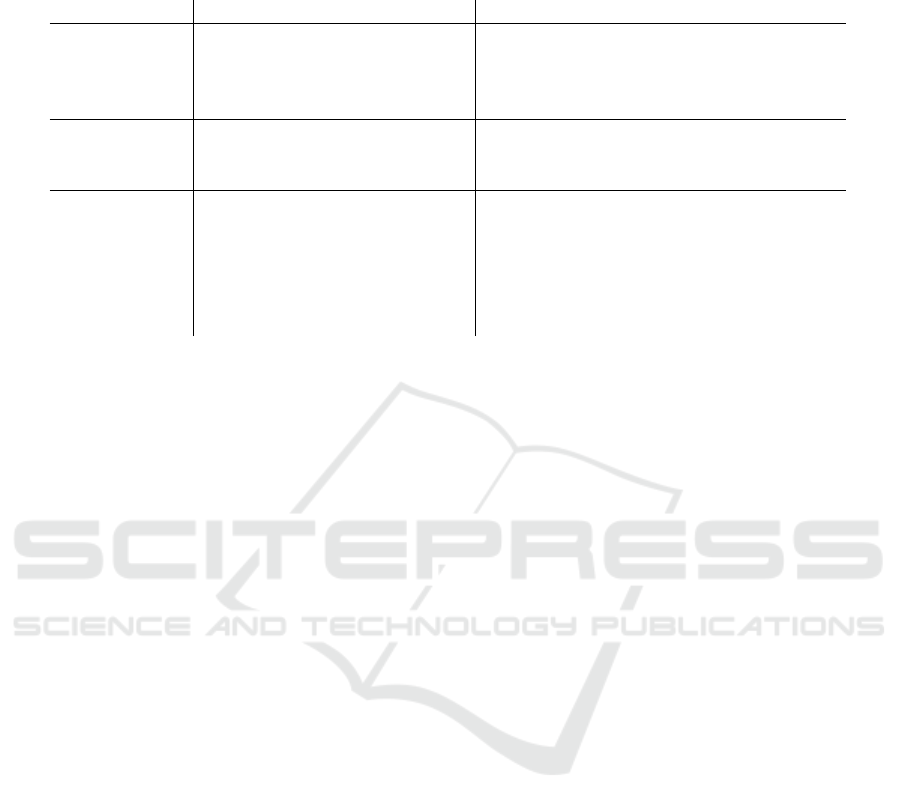
Table 2: Mini-apps included in the application first version and respective assessment tool, organized by category.
1
(Sonne et al., 2012);
2
(Lima and Coelho, 2011);
3
(de Souza, 2012);
4
(European Agency for Safety and Health at work
(EU-OSHA), 2019);
5
(Silva et al., 2000);
6
(Eltayeb et al., 2007);
7
(Miranda, 2015);
8
(Sim
˜
oes, 2016).
Category Mini-App Assessment Tool
Biomechanical Office Design ROSA
1
; Lima and Coelho’s Checklist
2
Equipments ROSA
1
; Lima and Coelho’s Checklist
2
Pain Nordic Musculoskeletal Questionnaire
3
Posture Smartphone; Smartwatch; muscleBAN
Environmental Workstation OiRA
4
Office Organization and Privacy Lima and Coelho’s Checklist
2
Noise Smartphone
Psycho-social Labor Requirements COPSOQ II
5
; MUEQ
6
Work Organization and Content COPSOQ II
5
; Work Design Questionnaire
7
Social Relations and Leadership COPSOQ II
5
General Well-Being COPSOQ II
5
Values in the Workplace COPSOQ II
5
Personality An adaptation of the Big Five Inventory
8
language, to determine exposure to the hazards posed
by the mini-app.
The application structure, including the general
risk categories, the mini-apps that assess each of
them, and the tools that each mini-app is based on,
is presented in Table 2.
Figures 3a, 3b and 3c show an example of user
interaction with the application for a psycho-social,
biomechanical and environmental assessment, re-
spectively.
At the home page, the three main categories are
presented: psycho-social, biomechanical, or environ-
mental assessment. In Figure 3a, the user selects
the Psycho-social Assessment (Avaliac¸
˜
ao Psicosso-
cial) and the app presents the mini-apps that evalu-
ate different risk factor categories (see ”Mini-App” of
”Psyco-social” category in Table 2). In this example,
the user wants to evaluate how he is exposed to the
risk of WRDs due to the demand of the work, the im-
possibility of deciding or planning breaks, or even a
reduced or non-existent number of intervals. Bearing
this in mind, he selects the mini-app Labor Require-
ments (Exig
ˆ
encias Laborais). This example shows a
survey mini-app, created with LimeSurvey, that the
worker fills in the questionnaire and submits the an-
swers that are automatically stored in the database.
Figure 3b explains how to carry out the postural
assessment, which is a mini-app of the Biomechani-
cal category (Avaliac¸
˜
ao Biomec
ˆ
anica). The user ac-
cesses the posture mini-app (Postura), in which are
presented information about how to setup the sen-
sors (Como montar os sensores?) and what data
is acquired during this procedure (O que ir
´
a ser
adquirido?). When the user is ready, he presses
the button to start the acquisition (Comec¸ar Agora).
Then, the application shows the time of acquisition
and also the connected devices, from which data is ac-
quired. This acquisition can be interrupted anytime by
the user, by clicking the button Terminar Avaliac¸
˜
ao.
The data will be available in the end a Google Drive
folder.
The last example, presented in Figure 3c, uses the
microphone of the smartphone to record environmen-
tal noise (Ru
´
ıdo Ambiente), which is part of the En-
vironmental Assessment (Avaliac¸
˜
ao Ambiental). Af-
ter selecting that mini-app, the user could verify what
data is acquired during this procedure (O que ir
´
a ser
adquirido?) and then start the acquisition (Comec¸ar
Agora). While acquiring the noise level, the decibel
value is displayed in real-time. This acquisition can
be interrupted anytime by the user, by clicking the
button Terminar Avaliac¸
˜
ao. The data will be available
in a Google Drive folder.
5 CONCLUSIONS AND FUTURE
WORK
In this article, we intend to present and describe an
application that goes beyond the current available
tools, by combining various dimensions of risk fac-
tors through different assessment tools to provide a
broader and more robust risk assessment, contribut-
ing for a greater user awareness and promoting the
decrease of the occupational risk. The examples pro-
vided in this manuscript show that the user has the
ability to decide over which assessments he/her wants
to perform and are more adjusted to the user’s goals
or needs.
The integration of assessments based on sensors
suitable for monitoring certain risk factors is an as-
Assessing Occupational Health with a Cross-platform Application based on Self-reports and Biosignals
553

(a) Example of the steps to do a psycho-social assessment.
(b) Example of the steps to do a biomechanical assessment.
(c) Example of the steps to do an environmental assessment.
Figure 3: Application interface in three different examples. Additionally it is shown which parts of the application are run in
the WebView and which are run locally on the mobile device.
HEALTHINF 2022 - 15th International Conference on Health Informatics
554

set, since these techniques are more accurate and po-
tentially more reliable than the others (David, 2005).
Furthermore, using sensors instead of observational
methods promotes time-efficient assessments that do
not rely on video inspection. Also, creating a com-
bined system that uses direct methods and ques-
tionnaires to assess occupational exposure represents
progress and improvements compared to the tools that
have already been developed.
Ethical and privacy issues may be regarded while
defining the mini-apps that integrate the acquisition
of data from sensors. For example, data from the
microphone could expose environmental risk factors
while being acquired during the whole usage of the
application, however continuous audio recordings at
the workplace arise significant privacy concerns, and
therefore, the way this information is stored and the
periods at which it is acquired, should be well defined.
In the future, there are three main objectives: (1)
calculate the user’s ergonomic risks; (2) provide rec-
ommendations to reduce them; and (3) create users’
profiles to (a) keep historical records of users and (b)
extrapolate the assessment to new similar cases.
To calculate the scores from the information gath-
ered in each mini-app, the data obtained from the re-
sponses of the questionnaires and from the sensing as-
sessments is processed and combined to obtain a sin-
gle risk measure converted into a well-defined scale,
as proposed by (Rodrigues et al., 2021). In addition
to this, other risk factors that constitute the variabil-
ity between workers, such as age, gender, alcohol and
smoking habits must also be included in the applica-
tion.
It would be extremely important to present the re-
sults of each mini-app to the user in a way that is eas-
ily interpretable and allows them to be made aware of
their exposure to WRDs and the risks that contribute
to them. According to a study (Silva, 2012), these
assessments have proven to increase worker comfort
and reduce risk factors in their offices. Associated
with this, it is planned to incorporate a set of recom-
mendations that can be presented to the user based on
the identified risks.
With the continuous acquisition of data over time,
historical information can be stored and used to create
a more detailed and robust assessment of the occupa-
tional exposure experienced by the user. In addition,
with historical records of multiple users, it is possible
to create relevant profiles. Newly incoming users that
fit into these can have better answers even when little
data is available.
ACKNOWLEDGEMENTS
This work was partly supported by Science and Tech-
nology Foundation (FCT), under the project PRE-
VOCUPAI (DSAIPA/AI/0105/2019). The authors
have no conflicts of interest to report.
REFERENCES
BiosignalsLibphys (2020). Prevoccupai. http://biosi.gnals.
org/projects pages/prevocupai/prevocupai.html. Ac-
cessed: 2021-10-05.
David, G. C. (2005). Ergonomic methods for assessing ex-
posure to risk factors for work-related musculoskele-
tal disorders.
de Souza, A. P. (2012). Caracterizac¸
˜
ao da identificac¸
˜
ao
de sintomas de les
˜
oes m
´
usculo-esquel
´
eticas rela-
cionadas com o trabalho em colaboradores de lares
de idosos. PhD thesis, Instituto Polit
´
ecnico de
Braganc¸a, Braganc¸a.
Eltayeb, S., Staal, J. B., Kennes, J., Lamberts, P. H., and
De Bie, R. A. (2007). Prevalence of complaints of
arm, neck and shoulder among computer office work-
ers and psychometric evaluation of a risk factor ques-
tionnaire. BMC Musculoskeletal Disorders, 8(1):68.
European Agency for Safety and Health at work (EU-
OSHA) (2019). Online interactive Risk Assessment
(OiRA).
Eurostat (2017). Self-reported work-related health prob-
lems and risk factors - key statistics - Statistics Ex-
plained.
Hellig, T., Mertens, A., and Brandl, C. (2018). The interac-
tion effect of working postures on muscle activity and
subjective discomfort during static working postures
and its correlation with OWAS. International Journal
of Industrial Ergonomics, 68:25–33.
Lima, T. M. and Coelho, D. A. (2011). Prevention of mus-
culoskeletal disorders (MSDs) in office work: A case
study.
LimeSurvey (2009). Limesurvey - easy online survey tool.
https://www.limesurvey.org/pt. Accessed: 2021-09-
25.
McAtamney, L. and Nigel Corlett, E. (1993). RULA: a sur-
vey method for the investigation of work-related upper
limb disorders. Applied Ergonomics, 24(2):91–99.
Miranda, M. T. G. (2015). Job Design in consultancy sector
and its relationship with consultants’ wellbeing.
muscleBAN (2020). biosignalsplux — muscleban.
https://biosignalsplux.com/products/wearables/
muscleban.htm. Accessed: 2021-10-05.
Peruni
ˇ
ci
´
c, B. (2008). Work-Related Diseases. In Encyclo-
pedia of Public Health, pages 1473–1476. Springer
Netherlands, Dordrecht.
PLUX (2021). Plux wireless biosignals. https://plux.info/.
Accessed: 2021-10-06.
Rodrigues, J., Probst, P., Cepeda, C., Guede-Fernandez, F.,
Silva, S., Gamboa, P., Fujao, C., Quaresma, C. R., and
Assessing Occupational Health with a Cross-platform Application based on Self-reports and Biosignals
555

Gamboa, H. (2021). MicroErgo: A Concept for an
Ergonomic Self-Assessment Tool. In Proceedings of
2021 IEEE 7th International Conference on Bio Sig-
nals, Images and Instrumentation, ICBSII 2021. Insti-
tute of Electrical and Electronics Engineers Inc.
Santos, S., Folgado, D., Rodrigues, J., Mollaei, N., Fuj
˜
ao,
C., and Gamboa, H. (2020). Explaining the ergonomic
assessment of human movement in industrial contexts.
In BIOSIGNALS 2020 - 13th International Confer-
ence on Bio-Inspired Systems and Signal Processing,
Proceedings; Part of 13th International Joint Confer-
ence on Biomedical Engineering Systems and Tech-
nologies, BIOSTEC 2020, pages 79–88. SciTePress.
Silva, C., Amaral, V., Pereira, A., Bem-haja, P., Pereira,
A., Rodrigues, V., Cotrim, T., Silv
´
erio, J., and Nossa,
P. (2000). Copenhagen Psychosocial Questionnaire -
COPSOQ. Technical report, Universidade de Aveiro,
Aveiro.
Silva, J. F. (2012). Metodologia de avaliac¸
˜
ao de riscos
em postos de trabalho com computadores : PARE
- Protocolo de Avaliac¸
˜
ao de Riscos em Escrit
´
orios.
Dissertac¸
˜
ao de Mestrado em Engenharia e Gest
˜
ao In-
dustrial.
Sim
˜
oes, V. d. J. (2016). Adaptac¸
˜
ao e validac¸
˜
ao do teste de
personalidade mini-IPIP e Big Five Inventory (BFI)
em adultos portugueses. PhD thesis, Universidade de
Coimbra, Coimbra.
Sonne, M., Villalta, D. L., and Andrews, D. M. (2012). De-
velopment and evaluation of an office ergonomic risk
checklist: ROSA - Rapid office strain assessment. Ap-
plied Ergonomics, 43(1):98–108.
Wahlstr
¨
om, J. (2005). Ergonomics, musculoskeletal dis-
orders and computer work. Occupational Medicine,
55(3):168–176.
WordPress (2016). Wordpress.com: Create a free website
or blog. https://wordpress.com/. Accessed: 2021-09-
25.
HEALTHINF 2022 - 15th International Conference on Health Informatics
556
