
Emotional and Engaging Movie Annotation with Gamification
Lino Nunes, Cláudia Ribeiro
a
and Teresa Chambel
b
LASIGE, Faculdade de Ciências, Universidade de Lisboa, Portugal
Keywords: Movies, Emotions, Annotations, Gamification, Games with a Purpose, Emotional Journaling, Challenge,
Explore, Annotate, Review, Compare, Achieve.
Abstract: Entertainment has always been present in human activities, satisfying needs and playing a role in the lives of
individuals and communities. In particular, movies have a strong emotional impact on us, with their rich
multimedia content and their stories; while games tend to defy and engage us facing challenges and hopefully
achieving rewarding experiences and results. In this paper, we present a web application being designed and
developed to access movies based on emotional impact, with the focus on the emotional annotation of movies,
using different emotional representations, and gamification elements to further engage users in this task,
beyond their intrinsic motivation. These annotations can help enriching emotional classification of movies
and their impact on users, with machine learning approaches, later helping to find movies based on this impact;
and they can also be collected as personal notes like on a journal where users collect the movies they treasure
the most, and that they can review and even compare along their journey. We also present a preliminary user
evaluation, allowing to assess and learn about its perceived utility, usability and user experience, and to
identify most promising features and directions for further improvements and developments.
1 INTRODUCTION
Watching a movie, until a few years ago, was an
emotional though passive experience, interacting
with our emotions, awakening nostalgia, feelings and
memories, but with the time and rhythm defined by
the movie. This has changed with technology
allowing to search for, and control what and when to
watch and rewatch movies, and at what pace; but the
emotional impact has hardly been addressed and
supported (Horner, 2018; Oliveira et al., 2013). In
order to add this dimension, movies need to be anno-
tated or classified, based on their emotional content
or the emotional impact they have on viewers. Each
film can be analyzed in a wide variety of content, such
as soundtracks, subtitles or images; in separate or in
multimodal approaches; on the other hand, viewers
emotional impact can be assessed automatically with
the aid of sensors, or by self-report; and these can be
done in realtime or post-stimulus. Users can annotate
movies: 1) to help creating catalogues or datasets to
train machine learning algorithms for a more robust
automatic movie classification, in a human computa-
a
https://orcid.org/0000-0002-1796-0636
b
https://orcid.org/0000-0002-0306-3352
tion perspective (Garrity & Schumer, 2019|); or 2)
they may also annotate them as a way to personalize,
keep and review the user’s emotional perspective of
the movies they watch along time, like in a journal.
They could even review and compare how they felt
when they watched the same film at different times,
possibly years apart, at different phases in their lives.
In the latter, for personal annotations, the motivation
to annotate would tend to be more intrinsic; while in
the former, users might need additional extrinsic
motivation, e.g. through gamification elements, like
challenges, awards and achievements, adding to the
pride of contributing to the movie community,
especially for movies they really appreciate, care for,
and sometimes know by heart.
In this paper, we present a web application being
designed and developed to access movies based on
emotional impact, with the focus on the emotional
annotation of movies, using different emotional
representations, and gamification elements to further
engage users in this task, beyond their intrinsic
motivation. We also present a preliminary user
evaluation, allowing to assess and learn about its
262
Nunes, L., Ribeiro, C. and Chambel, T.
Emotional and Engaging Movie Annotation with Gamification.
DOI: 10.5220/0010991500003124
In Proceedings of the 17th International Joint Conference on Computer Vision, Imaging and Computer Graphics Theory and Applications (VISIGRAPP 2022) - Volume 2: HUCAPP, pages
262-272
ISBN: 978-989-758-555-5; ISSN: 2184-4321
Copyright
c
2022 by SCITEPRESS – Science and Technology Publications, Lda. All rights reserved

perceived utility, usability and user experience, and to
identify most promising features and directions for
further improvements and developments.
2 BACKGROUND
This section presents main concepts and related work,
to contextualize our own work and contributions.
2.1 Emotions
There is no single definition for emotions but we can
retain this one, used in psychology: emotions are
“defined as a state of believe which results in
psychological changes” (Sreeja & Mahalakshmi,
2017) and human beings are constantly demons-
trating their emotions, but representing and
annotating becomes complicated, as there are too
many and their definition is not always clear and
consensual. It is from this difficulty that the need to
create models for their representation arises.
Categorical models describe emotions as discrete
categories like Ekman’s (1992) basic emotions
(Anger, Fear, Sadness, Happiness, Disgust and
Surprise), or through a scale that classifies them as
positive, negative or neutral (Choi & Aizaha, 2019).
Dimensional models represent emotions in space, in
2-3 dimensions, like Russell’s (1980) and Plutchik’s
(1980); where categorical emotions can be located.
Russell’s circumplex model represents emotions
in a two-dimensional space (VA) based on: Valence,
as a range of positive and negative emotions; and
Arousal, representing their level of excitement
(Sreeja & Mahalakshmi, 2017). Plutchik (1980)
defined a 3D model, both categorical and dimensional
(polarity, similarity, intensity), with 8 primary
emotions: 6 like in Ekman’s, plus: anticipation, and
trust, represented around the center, in colors, with
the intensity as the vertical dimension (in 3 levels).
2.2 Affective Computing & Journals
Providing support for emotions through systems and
devices that can recognize, interpret, process, and
simulate human affect is the main goal of Affective
Computing (Picard, 2000). The related field of
Positive Computing [3], on the other hand, informs
the design and development of technology to support
psychological wellbeing and human potential; in 3
approaches: 1) preventative, when technology is
redesigned to address or prevent detriments; 2) active,
to consider and promote the wellbeing of individuals;
and 3) dedicated, where technology is created and
totally dedicated to promoting wellbeing. We adopted
the 2nd (active), by incorporating emotional support
in a system aimed at watching movies of all kinds.
The personal journal concept, in the digital age,
could be an example of the 3rd approach. A personal
journal can be e.g. a notepad, a diary, a planner, a
book; and in digital formats they can include media,
allowing users to organize their goals and “to do”s,
collect quotes, and register their own notes,
describing what happened, interested them or made
them happy (Garrity & Schumer, 2019; Chambel &
Carvalho, 2020). According to Ryder Carrol, the
creator of the bullet journal method, while flexible
and personalized, it helps focusing on what's
important. In the positive computing perspective,
personal journals encourage and favor an attitude of
self-awareness and mindfulness, that may contribute
to users’ wellbeing.
2.3 Emotional Impact Annotation
Annotation can provide the means for media classifi-
cation and personal notes or journals; and they can be
made in realtime (often with continuous methods)
allowing to capture the temporal nature of the emo-
tions,
or post-stimulus (often with a discrete scale).
The most well-known discrete emotional self-
report tool is probably the Self-Assessment Manikin
(SAM). It consists of manikins expressing emotions
and varies along three dimensions: arousal, valence
and dominance or control (Bradley and Lang, 1994;
see section 3.2.2). Valence varies from negative to
positive, Arousal varies from calm to excited, and
Dominance from low to high sense of being in
control. Its predecessor, SDS: Semantic Differential
Scale, was based on words and less flexible or
accessible to non-native english speakers.
As continuous annotation approaches: FeelTrace
(Cowie et al., 2000) uses mouse or joystick for
continuous input and for output, based on Russell’s
circumplex. Plutchiks colors are used for the
extremes in the axes, and emotions are represented by
colored circles with the color interpolated by those on
the axes, that get smaller as new ones get in. DARMA
is based on CARMA (that allows annotations in each
dimension in separate), allowing annotations in 2D,
choosing both dimensions in just one selection, using
a joystick (Girard & Wright, 2018). It also presents a
line chart of evolution, and compares with previous
annotation, estimating agreement and confidence.
Zhang et al. (2020) describe a tool for emotional
annotations in videos on mobile devices, choosing
VA with a virtual joystick represented by a circle as
foreground to a wider circle for the circumplex (at the
Emotional and Engaging Movie Annotation with Gamification
263

lower right corner of the screen), with a color for each
quadrant; colors highlighted at the border of the
video, when annotations occur; and more transparent
in the center.
The works above were focused on emotional
annotation support, possibly for movie watching, but
not so specific. In a perspective of expressing
emotions, closer to the concept of a personal journal,
although not for movie, we highlight: In MoodMeter
(http://moodmeterapp.com/process/), users choose a
color and see which emotions are related, make short
descriptive reflections on what they are feeling, and
are offered regulatory strategies using quotes, images
and practical tips; and can revisit felt emotions at any
time Not focused on media. PaintMyEmotions is an
interactive self-reflection system where users express
their emotions through painting (facilitates
expression), photography (helps arousing emotions)
and writing (helps expression and clarification) (Nave
et al., 2016). And in Cove (Humane, 2015-19), users
create small loops of music to help them express how
they feel in a safe, positive environment, in the
perspective of the creator, not as content annotation.
2.4 Gamification & Engagement
Games can be merely playful and entertaining, or they
may be designed as engaging serious games, for other
purposes, like health or education (Plaisent et al.,
2019). And these have existed even before the digital
era in most societies, e.g. teaching in ways that were
also playful. Computer games design is based on
psychology, to account for motivations and emotions;
and the more technical areas of gamification and
programming (Huotari & Hamari, 2012).
Human needs were represented by psychologist
Maslow in a hierarchy (Maslow, 1943; McLeod,
2020), with a priority ranging from: the most basic,
related with survival; up to the most complex, like
self-fulfillment, which can often be satisfied with the
help of intrinsic motivations, when we are moved by
the will and interest in some activity, and the reward
itself is this behavior (Pink, 2011).
Figure 1: Maslow's pyramid of needs vs. Pink's intrinsic
motivators vs. game dynamis (Wu, 2011).
The elements and dynamics of games tend to use
these needs and intrinsic motivations to become
attractive and effective means of entertainment
(Fig.1). With the use of flow theory (Csikszentmi-
halyi, 2014), it is possible to further understand how
players relate to challenges proposed in the games.
Gamification can be defined as the use of game
design elements in non-game contexts (Deterding et
al., 2011). Whereas, Human computation is defined
by Law & Ahn (2009) as: “the idea of using human
effort to perform tasks that computers cannot yet
perform, generally in a pleasant way” .
Serious games like Google Image Labeler and
Phetch are some of the applications that use the
concepts of human computation and gamification to
enrich image search systems. Google Image Labeler
was aimed at categorizing images, to improve their
databases and searches (Chitu, 2016). It combines
two random users who receive the same set of images,
to be annotated in two minutes with the maximum
number of labels (and prohibited words); and for the
two users to receive points, their labels must match
and the amount depends on how specific the label is
for the image. Ranking tables are used, teams with
high scores can enter one or two ranking tables with
the names Today's Top Pair and All-time Top
Contributors. The Phetch online game (Ahn et al.,
2007) can be played by three to five players; one the
describer, the others are the seekers who receive the
description from the describer and have to interpret
that description to find the correct image. The
describer and seekers do not communicate; seeker
discovers, both win; and possible to play with a bot.
With a similar goal, but another media type,
TagATune is aimed at classifying music excerpts
(Law et al., 2007). It involves two users, who are
given thirty-second audio clips, which can be the
same or different. To make its description easier, the
songs used are popular and easily recognizable by
players (Law & Ahn, 2009). Using tags, each player
must describe their audio snippet, then try to identify
if snippets are the same. This game has a scoring
system and a ranking system, and players only receive
points if they both get the right music snippet, with no
penalty if they pass a snippet of music they don't rate.
iHEARuPLAY was built primarily for annota-
ting audio, but it can also incorporate images and
video databases. Several gamification elements were
used to intrinsically motivate users (Hantke et al.,
2015), it
is based on a credibility system, and it also
shows
the multiplier that is used to calculate the score.
Waisda? is an application to annotate video, based
on the fundamental ideas of the serious game ESP
(Hildebrand, et al., 2013), and as in previous ones,
HUCAPP 2022 - 6th International Conference on Human Computer Interaction Theory and Applications
264

uses tags, rewards agreement among participants, and
presents leaderboards; and uses tagclouds for most
used tags (we use: to represent emotional overviews
or summary, based on categorical emotions), and it
allows more than two users per session
Tag For Video (TAG4VD) is a video annotation
application with the help of users. They individually
annotate videos using tags and evaluate them to help
describe videos, thus creating metadata (Viana &
Pinto, 2017). Users can interact with the application
as guests/view or in competitive mode, where they
have challenges and rewards, can annotate videos,
and are rewarded with some points. It uses tagclouds
and users can mark parts of the video to annotate.
Most of these systems are aimed at annotating
content, where a “right” answer tends to exist. That is
not so true when annotating emotional impact; but
still, gamification elements can add to the intrinsic
motivation to belong to the community of movie fans,
to be challenged and achieve; and on the other hand,
given the subjectivity, it gets closer to the concept of
the personal journal.
3 EMOTIONAL ANNOTATION
WITH GAMIFICATION
This section presents the main features for emotional
and engaging annotation of movies with gamification
in the AWESOME web application, being designed
and developed to access movies based on emotions.
3.1 Gallery View
When users first access the application they are
prompted with a login page, where they can register
or login. The first page is the Gallery View (Fig. 2),
with two lists of movies: 1) movies that the user can
choose to annotate; or 2) “Continue To Annotate”
where they left of.
3.2 Annotation View
This view allows creating emotional annotations in
movies. Is accessed from the menu Annotation (upper
right corner above the video player) and is composed
by: the emotion wheel, self-assessment manikin, and
categorical emotion annotation interfaces, and the
timeline, further
described
in
the
following sections.
3.2.1 Emotion Wheel Annotation
For the emotion wheel annotation, we draw on
Russell’s Circumplex model of emotion (1980),
where each annotation component is designed
according to the valence and arousal dimensions.
Figure 2: (a) login; (b) registration pages; (c) Gallery View.
To accomplish this, we implemented a virtual
joystick (Fig. 3), with arousal in the vertical axis, and
valence in the horizontal axis. The use of a joystick as
an emotion input method is considered to be advanta-
geous as it allows for continuous and simultaneous
acquisition of valence-arousal (VA) annotations.
To provide a visual cue and help users to identify
the emotion around the wheel, the virtual joystick is
represented by a colour palette similar to Plutchik's
(1980) or Geneva (Sherer, 2005) wheel of emotions.
These as default options to choose (on the top right),
but it will be possible to add different colour palettes.
The virtual joystick (for input) as well as the
analogous feedback wheel above (for output) starting
with no colour and accumulating the colors in a path
along time, are placed top right in the screen (Fig. 3).
The radius of both the virtual joystick as well and the
feedback wheel, are automatically adjusted to the size
of the screen. A gradual transparency was also
applied to ensure minimal occlusion.
To use the annotation tool, users need to place the
mouse pointer on the virtual joystick for inputting
their valence and arousal. Two modes are supported:
a unique click on the wheel leads to a unique VA
value captured and associated to the current
timestamp of the movie; dragging the mouse pointer
without releasing it along the wheel leads to a
realtime continuous VA capture. Sampling rate is 40
milliseconds, which guarantees that a VA is acquire
per video frame. Realtime continuous mode allows to
capture emotional states along movie scenes.
Two types of affective feedback are provided: a
colour frame on the top of the video and the feedback
Emotional and Engaging Movie Annotation with Gamification
265

wheel. The colour frame shows the current colour,
while the user is annotating;
in between annotations,
it corresponds to the last colour added by the user.
The feedback wheel shows, in realtime, the paths
the user is doing while dragging the mouse pointer.
For each path position, a circle is added with the
respective colour and an initial size; if the user stays
in the same position for a period of time, the size of
the circle is adjusted accordingly.
Each annotation is added to the timeline, where
single annotations are represented by a coloured stick,
while realtime continuous annotations are represen-
ted by a larger colour gradient with colours’ percen-
tage proportional to the duration of those emotions.
Figure 3: Annotation View – Emotion Wheel Annotation
(a) colour frame; (b) feedback wheel; (c) virtual joystick; d)
example of single annotation in the timeline; and, e)
example of realtime continuous annotations in the timeline.
Figure 4: Annotation View – Self-assessment Manikin
Annotation (a) 9-point scale represented in a Grid; (b)
feedback provided when hovering over an annotation.
3.2.2 Self-assessment Manikin Annotation
We are using the first two dimensions of SAM:
Valence and Arousal, for being the ones found in
Russell’s circumplex, the model inherent to the
emotion wheel. For the creation of annotations using
SAM (in section 2.3), two scales were implemented,
for flexibility: 5 and 9-point. When users start an
annotation session, they can choose which scale to
use, and it will be maintained throughout the session.
Similar to the wheel annotation, the SAM manikins
are positioned on the top right side of the screen,
organized in a grid with top row for valence and
bottom row for arousal (Fig. 4). Initially the manikin
grid is presented with a transparency and it becomes
opaque as the user chooses the correspondent valence
and arousal representation. Each annotation is added
to the timeline, and on hover, the manikins as well as
valence and arousal values are shown.
3.2.3 Categorical Emotion Annotation
This annotation is based on a set of categorical
emotions, with more positive emotions than Ekman’s
(1992) which only has one positie in six (happy). We
designated a colour to each category. This was
accomplished by attributing a valence and arousal
value to each category and finding out on the colour
palette the corresponding colour at those coordinates.
The representation and functioning of the categorical
emotion annotation is very similar to the SAM
annotation. It is positioned on the top right side of the
screen, organized in a grid. Each annotation is added
to the timeline and on hover, it shows the text label
with the corresponding emotion.
3.2.4 Timeline
The timeline supports two modes: instants and
segments (Fig. 5). In the instant mode, the timeline
has no bounds, allowing the user to freely annotate
movie instants. An instant can correspond to a movie
frame or a sequence of movie frames (as
preconfigured). In the segment mode, the timeline is
divided by movie segments, that can be of equal
duration, or previously identified scenes of interest,
with different durations. In the segment mode, each
annotation type can be used to annotate each scene as
a post-stimulus discrete self-report, with only one
annotation (of each type) per scene.
The timeline supports zooming on a particular
annotation as well as in the timeline itself, allowing
the user to more thoroughly inspect the annotations.
A player head was integrated in the timeline, allowing
the user to easily identify and accompany the movie
progression. It also supports point and click to skip to
a different movie time, and hovering through the
annotations to inspect affective feedback (Fig. 3-4).
In the case of a realtime continuous wheel annotation,
it highlights the annotation path in the feedback wheel
corresponding to that time. While hovering an
HUCAPP 2022 - 6th International Conference on Human Computer Interaction Theory and Applications
266

annotation, the user can use the mouse right button to
delete the annotation. Finally, the user can choose to
only have the current annotation type timeline, or the
three annotation types timelines simultaneously:
more information, for more control and comparison.
Figure 5: Timeline component (a) Instant timeline; (b) view
timeline for all annotation type; (c) Segment timeline; and,
(d) change to segment annotation.
Figure 6: Movie Detail View data visualization – from top
to bottom, wheel emotion annotation, SAM emotion
annotation, and categorical emotion annotation.
3.3 Movie Detail View
The Movie Detail view is accessed when the user
chooses a movie from Movie Gallery (Section 3.1). It
presents two types of information: 1) movie details,
including the IMDB ranking, number of reviews,
year, movie duration, a summary of the synopsis and
the cast; and 2) an aggregate view of all the
annotations produced by the users, that can be
represented in different ways: (a) emotion wheel, (b)
SAM scale, and (c) a tag cloud with the categorical
emotions. The user can switch between these forms
of representation by pressing the buttons representing
each type of annotation, located next to the movie
time (Fig. 6). When this page is accessed, it shows as
default the emotion wheel, with all its annotations. If
the user changes the annotation to type SAM, the
SAM 9-point scale with the selected valence and
arousal images is presented. Although the application
also supports SAM 5-point scale (for flexibility), in
this view, we chose the 9-point because it is the super
set, including all pictorial images of the 5-point scale.
The highlighted images correspond to the statistical
mode (the most frequent) for V and A, aggregating all
the annotations produced with the SAM. The tag
cloud shows a set of emotion categories, with the size
of the words/emotions reflecting their frequency in
the categorical annotations made by the user. When
we hover a word, it shows the number of times that
emotion appears in the annotations.
Finally, for each annotation type, there is a
timeline presented, to contextualize annotations along
time. All the features described in sub-section 3.2.3
are supported here, synchronizing the timeline with
the other representations, except for delete (in this
summary view, one can view & explore, not change).
3.4 Emotional Journal and ReView
The Emotional Journal (Fig. 6), shows the emotional
information for each movie previously annotated, and
it can be accessed from the Profile menu. Each movie
is represented in a list by the movie cover and
aggregated emotional information created with: the
emotion wheel, the self-assessment manikin, and the
categorical emotion (sections 3.2.1-3). It also has the
date the movie was first annotated and last updated.
Figure 7: Emotional Journal view: a) Profile view; b)
Emotional Journal; c) ReView annotation sessions; and, d)
create new annotation session.
Emotional and Engaging Movie Annotation with Gamification
267
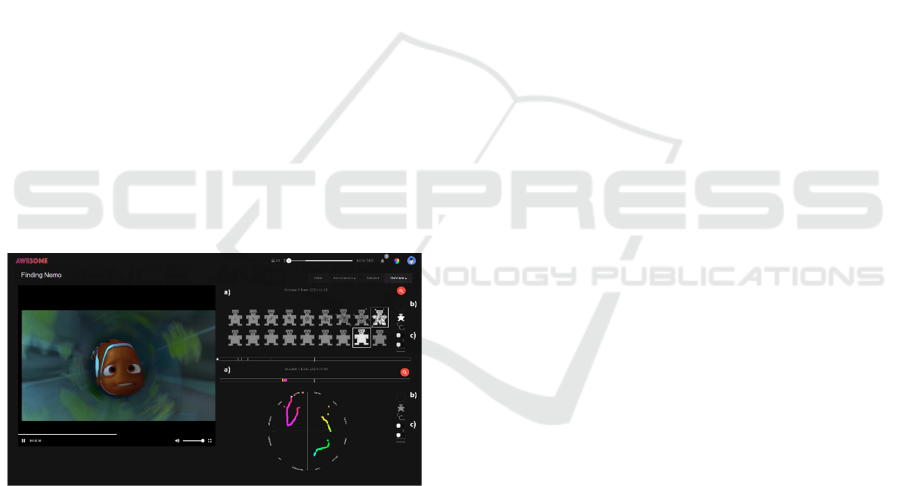
For each annotated movie, the user can create a new
annotation session, or review and compare annotation
sessions. And this list can be filtered by movie title.
In this ReView (Fig. 8) the user can review or
compare annotation sessions having the annotations
being presented synchronously while the user
rewatches the movie. Each annotation type can be
presented in separate or simultaneously. When the
annotations are reviewed by type, they are shown in
the same representation type used to make them, like
in the movie detail (Fig. 6). When annotation types
are reviewed simultaneously, all the annotations are
presented at once; but to reduce complexity, the user
can choose a common desired output representation:
emotion wheel, SAM grid, or tag cloud; since they
can be converted through their underlying VA value
(rounded up when the output precision is lower). To
represent a categorical emotion annotation in a wheel,
we use that emotion’s VA values. To represent the
wheel and SAM annotations in the tag cloud, we use
the Euclidean distance of the VA values, to find out
the closest categorical emotion for each annotation –
the ones that will be represented in the tag cloud.
Users can also compare two annotation sessions.
In Fig.8, comparing SAM annotations from session 5,
with wheel annotations from session 1. Finally,
sessions can be filtered by creation date, annotation
method (annotation or sensor), type (wheel, SAM,
categorical) and interval (instant or segment).
Figure 8: ReView view: a) movie sessions; b) annotations
representations – emotional wheel, 9-point scale SAM, and
tag cloud; c) view all annotation types simultaneously, and
change to timeline segments.
3.5 Gamification
Gamification can be defined as the use of game
design elements in non-game contexts (Deterding et
al., 2011). Game elements can be designed to
augment and complement the entertaining qualities of
movies, motivating and supporting users to contribute
to the content classification, combining utility and
usability aspects (Deterding et al., 2011; Khaled,
2011). Main properties to aim for include: Persuasion
and Motivation, to induce and facilitate masscolla-
boration, or crowdsourcing; Engagement, possibly
leading to increased time on the task; Joy, Fun and
improved user experience; Reward and Reputation
inspired in incentive design. In the following sections
we describe the gamification elements and how they
are connected to these main properties.
3.5.1 Challenges and Achievements
In order to persuade and motivate users, we
implemented two different types of challenges: time
constraint and daily. The daily challenge is a task that
is proposed every day, and can be an annotation task
related to a movie a user has seen often, or similar
movies. Time constraint challenges are tasks that the
system gives the user to complete in a predetermined
time frame. Whenever a challenge is completed, the
user receives rewards, which can be achievements,
points, or help, to motivate the user in the process of
annotating movies. The achievements can be
interpreted as a sticker book in which users must
complete tasks to unlock them, as they progress.
These two gamification elements can be accessed via
the user profile (Fig. 8) and the notifications menu.
3.5.2 Points and Levels
We implemented a points system as a strategy to
engage, and possibly lead the user to increase time on
task, specifically annotating movies. The user earns
points by creating new annotations or by finishing
challenges. These points are then used to calculate the
user's progression in the application, and if the score
obtained is equal to or higher than the goal, the user
level goes up, thus giving the user a sense of progress.
Information about points and level is shown in the
user profile view and in the navbar at the top (Fig. 8).
3.5.3 Rewards
Whenever users complete a challenge, the system
rewards them with boosters, points and achievements.
Boosters, or point boosters, multiply points to help
users to progress. These rewards were motivated to
induce desirable behaviours, such as accessing the
application regularly to annotate movies, compete
with other users to gain a good reputation, towards
being the 1
st
in the global and movie leaderboards.
3.5.4 Leaderboards
Leaderboards or Ranking Tables are an element of
gamification related with the needs for esteem and
HUCAPP 2022 - 6th International Conference on Human Computer Interaction Theory and Applications
268

belonging (Fig.1): a recognition, possibly with a bit
of competitiveness, as being first means being best.
To unlock that potential, two leaderboards were
created: movie and global. In the global one (accessed
at movie leaderboard, navbar and profile view), posi-
tions are based on total points accumulated, to increa-
se
motivation
and
stimulate
competitiveness
of
fre-
quent or intense annotators at the broader level. The
movie
leaderboard
presents
positions
in
the
annotation
of each movie. A user may not have a great position
in the global leaderboard, but be a big fan and contri-
butor to specific, even niche, movies; and this is a
way to promote and recognize that. The best at each
movie could even be part of a global board of movies.
3.5.5 Notifications
Having all these gamification elements evolving
along time creates the need for a way to convey the
state of progress beyond the profile and navbar.
Notifications (Fig. 9) were created to keep the user up
to date. The notification system informs the user
whenever they level up or initialise a booster, when a
booster time has finished, an achievement is
unlocked, a challenge is completed; and they also
receive
a
daily challenge that they can accept or reject.
Figure 9: Profile view: a) Level; b) Score; c) Notifications;
d) Boosters; and, Challenges, Achievements and Global
leaderboard tabs.
4 USER EVALUATION
A preliminary user evaluation was conducted to
assess perceived usefulness, usability and user
experience of Annotation & Gamification features.
4.1 Methodology
We conducted a task-oriented evaluation with semi-
structured Interviews and Observation while the users
performed the tasks. After explaining the purpose of
the evaluation, asking demographic questions and
briefing the subjects about the application, the users
performed a set of tasks. For each task, we observed
and annotated success of completion, errors,
hesitations, and their qualitative feedback through
comments and suggestions. There was also an
evaluation based on USE (Lund, 2001) for each task,
where they rated perceived Utility, Satisfaction in
user experience and Ease of use, on a 5-point scale.
At the end, users characterized the application
with most relevant perceived ergonomic, hedonic and
appeal quality aspects, by selecting pre-defined terms
(Hassenzahl et al., 2000) that reflect aspects of fun
and pleasure, user satisfaction and preferences.
4.2 Participants
This study had 5 participants, 2 male, 3 female, 24-54
years old (M: 36.8; SD: 16.2), 2 with Bachelor of
Science (BSc) and two with high school level
education, coming from diverse backgrounds (nurse,
aeronautical maintenance technician, 2 IT engineers,
and hairdresser), all having moderate to high
acquaintance with computer applications and having
their first contact with this application.
Most of the participants use these devices to
watch movies: TV(4), computer(3), mobile phone(3),
or tablet(2), and also have access to movies in cinema
theaters, smart tvs or streaming platforms. In general,
users find interesting to know the genre of a movie,
and they are interested in knowing which emotions
movies elicit – globally (M: 4.2; SD: 0.8); within a
scene (M: 4.2; SD: 0.8), and continuously throughout
the movie (M: 3.6; SD: 0.5). Users agreed that they
would like to have movies annotated with emotional
data, either manually annotated (M: 4.2; SD: 0.4) or
automatically detected (M: 4.2; SD: 0.4). Users
would be interested in reviewing annotations (M: 4.2;
SD: 0.8) and in comparing annotations (M: 4.4; SD:
0.9). None of the users had previously interacted with
music, images or movie systems with emotional data.
Most users were familiar with gamification elements
such as points, level, challenges and achievements.
4.3 Results
Users finished almost all the tasks quickly and
without many hesitations, and generally enjoyed the
experience with the application. Tasks were
organized in 4 groups, and were followed by an
overall evaluation.
Annotation: this group included 10 tasks for the
annotation view functionalities, specifically annota-
ting movie instants and segments, timeline affective
feedback, zoom and delete annotation. Movie Detail:
Emotional and Engaging Movie Annotation with Gamification
269

consisted of 4 tasks, focused on visualizing and
understanding the relevance of having emotional
information in movies. ReView: included 8 tasks, and
assessed the ability to review and compare annotation
sessions. Gamification: the last 13 tasks were focused
on the evaluation of the gamification elements
implemented throughout the system.
Table 1: USE results (1-5 maximum) for the Annotation,
Movie detail, ReView, and Gamification tasks. I: Instant, S:
Segment, G: Global leaderboard, and M: Movie
leaderboard.
Overall evaluation: users classified the applica-tion
with most relevant (as many as they found appropriate)
perceived quality aspects (23 positive + 23 negative
(opposite)), in 3 categories: ergonomic, hedonic and
appeal (Hassenzahl et al., 2000). Simple was the most
chosen term. Comprehensible, Control-lable were also
chosen by more than half of the subjects. The chosen
terms are well distributed among the 3 categories.
These results confirm and complement the feedback
from the other evaluation aspects.
Table 2: Quality terms users chose to describe the evaluated
features of the AWESOME application in terms of:
Hedonic (H); Ergonomic (E); and Appeal (A).
A summary of the results is presented in tables 1
and 2, and further commented in the conclusions.
5 CONCLUSIONS
This paper presented the background and main
features of the Emotional Annotation and the
Gamification subsystems of a web application that
has been designed and developed to access movies
based on emotional impact. The annotations, using
different emotional representations, help to enrich the
classification of movies based on emotions and their
impact on users. This subsystem also allows to collect
and present these annotations like in a personal
journal, allowing users to see them in their respective
representations and they can review and even
compare previous annotation sessions, to realise how
different the same movie impacted them at different
stages in their lives. The gamification subsystem is
designed to engage, motivate and reward users in
their annotation tasks, and for that, the gamification
elements like points, level, challenges, achievements
and leaderboards are used. Leaderboards support the
needs for esteem and belonging; while the
progression with points and levels support Pink’s
intrinsic motivation of mastery, even recognised at
the level of specific movies and their fans; and the
challenges can account for the motivation of purpose;
all these related with the self-actualization need of
Maslow (presented in section 2.4).
A task-oriented user evaluation was carried out,
based on semi-structured interviews and observation;
each task rated by Utility, Satisfaction and Ease of
use, and users commented about current and future
developments, in a participatory design perspective.
On average, the evaluation score was very high,
meaning that the users appreciated and enjoyed the
experience of annotating movies, reviewing and
comparing annotation sessions, with the gamification
elements. In the task to annotate continuously with
the self-assessment manikin, users suggested to
HUCAPP 2022 - 6th International Conference on Human Computer Interaction Theory and Applications
270

replace the 2 dimensions’ grids with a matrix that
contains all combinations in one selection. In the
categorical emotion annotation, some users suggested
that the emotions could be represented by emojis or
images, as they are quite pervasive nowadays; and
they confirmed the need for some adjustments in the
timeline zoom, influencing their optimal experience.
For continuous annotation they were unanimous
about the wheel is the most useful, satisfactory and
easy to use, and the SAM the least adequate with 2
values to input. Regarding gamification, users were
quite fond of the daily challenges and notifications,
then the scores and leaderboards. In particular,
someone mentioned getting motivated when
accessing the global leaderboard, as an incentive to
continue and annotate more movies.
For the future, in the ReView we want to make
possible for the users to compare their annotations
with other users and even with those of the movie
director or other relevant people in this context, like
the actors or movie experts. Also, adding annotation
by content would be a relevant perspective, allowing
to find out, for example, the emotional impact of
scenes with screams, I hate/love you declarations or
specific music moods. For gamification, an
administration profile would enrich and ease creating
new achievements and daily challenges.
We believe that these emotional features could be
a service for everyone interested in movies and in
contributing with their annotations, while increasing
their
emotional awareness about the movies they watch
over time, and keeping the ones they treasure the most.
ACKNOWLEDGEMENTS
This work was partially supported by FCT
through funding of the AWESOME project,
ref. PTDC/CCI/ 29234/2017, and LASIGE Research
Unit, ref. UIDB/00408/2020.
REFERENCES
Ahn, L. V. (2006). Games with a Purpose. IEEE Computer
Magazine, 96-98.
Ahn, L. V., Ginosar, S., Kedia, M., & Blum, M. (2007).
Improving Image Search with PHETCH. 2007 IEEE
International Conference on Acoustics, Speech and
Signal Processing - ICASSP '07.
Bradley, M. M., & Lang, P. J. (1994). Measuring emotion:
The self-assessment manikin and the semantic
differential. Journal of Behavior Therapy and
Experimental Psychiatry, 25(1), 49–59.
Calvo, R. A., and Peters, D., (2014). Positive computing:
Technology for wellbeing and human potential.
Cambridge, MA: MIT Press.
Chambel, T., & Carvalho, P. (2020). "Memorable and
Emotional Media Moments: reminding yourself of the
good things!". Proceedings of VISIGRAPP/HUCAPP
2020, pp.86-98, Valleta, Malta, Feb 27-29, 2020.
Chitu, A. (2016, Julho 30). Google Image Labeler Is Back.
http://googlesystem.blogspot.com/2016/07/google-
image-labeler-is-back.html
Choi, S., & Aizaha, K. (2019). Emotype: Expressing
emotions by changing typeface in mobile messenger
texting. Multimedia Tools and Applications, 14155-
14172.
Cowie, R., Douglas-Cowie, E., Savvidou, S., McMahon, E.,
Sawei, M., & Schröder, M. (2000). “Feeltrace”: An
instrument for recording perceived emotion in real
time. ISCA Workshop on Speech {&} Emotion, 19-24.
Csikszentmihalyi, M., Abuhamdeh, S., & Nakamura, J.
(2014). Flow. In Flow and the foundations of positive
psychology (pp. 227-238). Springer, Dordrecht.
Deterding, S., Dixon, D., Nacke, L.E., O'Hara, K., Sicart,
M. (2011). Gamification: Using Game Design
Elements in Non-Gaming Contexts. In Proc. of CHI
EA'11. Workshop. ACM. 2425-2428.
Ekman, P. (1992). An Argument for Basic Emotions.
Cognition and Emotion, 169-200.
Garrity, A., & Schumer, L. (2019). What Is a Bullet
Journal? Everything You Need to Know Before You
BuJo. Good House Keeping. https://www.goodhouse-
keeping.com/life/a25940356/what-is-a-bullet-journal/
Girard, J. M., & Wright, A. G. (2018). DARMA: Software
for dual axis rating and media annotation. Behavior
Research Methods, 902-909.
Hantke, S., Eyben, F., Appel, T., & Schuller, B. (2015).
IHEARu-PLAY: Introducing a game for crowdsourced
data collection for affective computing. 2015
International Conference on Affective Computing and
Intelligent Interaction, ACII 2015, 891-897.
Hassenzahl, M., Platz, A., Burmester, M, Lehner, K. (2000)
Hedonic and Ergonomic Quality Aspects Determine a
Software’s Appeal. ACM CHI 2000. The Hague,
Amsterdam, pp.201-208.
Hildebrand, M., Brinkerink, M., Gligorov, R., Van
Steenbergen, M., Huijkman, J., & Oomen, J. (2013).
Waisda? Video labeling game. MM 2013 - Proceedings
of the 2013 ACM Multimedia Conference, 823-826.
Horner, H. (2018). The Psychology of Video: Why Video
Makes People More Likely to Buy, Sproutvideo.
https://sproutvideo.com/blog/psychology-why-video-
makes-people-more-likely-buy.html
Humane Engineering Ltd., Cove: music for mental health,
2015-19. https://apps.apple.com/app/cove-the-musi-
cal-journal/id1020256581
Huotari, K., & Hamari, J. (2012). Defining gamification -
A service marketing perspective. Proceedings of the
16th International Academic MindTrek Conference:
"Envisioning Future Media Environments", MindTrek
2012, 17 - 22.
Emotional and Engaging Movie Annotation with Gamification
271

Khaled, R. (2011). It’s Not Just Whether You Win or Lose:
Thoughts on Gamification and Culture. In Proc. of
Gamification Workshop at ACM CHI’11.
Law, E., & Ahn, L. V. (2009). Input-agreement: A new
mechanism for collecting data using human
computation games. Conference on Human Factors in
Computing Systems - Proceedings, 1197-1206.
Law, E. L., Ahn, L. v., Dannenberg, R. B., & Crawford, M.
(2007). TagATune: A Game for Music and Sound
Annotation. Proceedings of the 8th International
Conference on Music Information Retrieval, 23-27.
Lund, A. M. (2001). Measuring usability with the USE
questionnaire. Usability and User Experience, 8(2).
Maslow, A. H. (1943). A theory of human motivation.
Psychological review, 50(4), 370.
Marczewski, A. (7 of May of 2014). GAME: A design
process framework. Obtido de Gamified UK:
https://www.gamified.uk/2014/05/07/game-design-
process-framework/
McLeod, S. (2020). Maslow's Hierarchy Needs, Simply
Psychology.https://www.simplypsychology.org/maslo
w.html
Mora, A., Riera, D., Gonzalez, C., & Arnedo-Moreno, J.
(2015). A Literature Review of Gamification Design
Frameworks. VS-Games 2015 - 7th International
Conference on Games and Virtual Worlds for Serious
Applications, 100-117.
Nave, C., Correia, N., & Romão, T. (2016). Exploring
Emotions through Painting, Photography and
Expressive Writing: an Early Experimental User Study.
In Proc. of the 13th International Conf. on Advances in
Computer Entertainment Technology (pp. 1-8).
Oliveira, E., Martins, P., & Chambel, T. (2013), "Accessing
Movies Based on Emotional Impact", Special Issue on
"Social Recommendation and Delivery Systems for
Video and TV Content", ACM/Springer Multimedia
Systems Journal, ISSN: 0942-4962, 19(6), 559-576.
Picard, R. W. (2000). Affective computing. MIT press.
Pink, D. H. (2011). Drive: The surprising truth about what
motivates us. Penguin.
Plaisent, M., Tomiuk, D., Pérez, L., Mokeddem, A., &
Bernard, P. (2019). Serious Games for Learning with
Digital Technologies. Springer, Singapore.
Plutchik, R. (1980). Emotion: A Psych evolutionary
Synthesis. Harper and Row.
Russell, J. A. (1980). A circumplex model of affect. Journal
of Personality and Social Psychology, 39(6), 1161–
1178. https://doi.org/10.1037/h0077714.
Sherer, K. R. (2005). What are emotions? And how can they
measured? Social Science Information, 44(4), 695-729.
Souza, M. R., Moreira, R. T., & Figueiredo, E. (2019).
Playing the Project: Incorporating Gamification into
Project-based Approaches for SW Eng. Education.
Sreeja, P. S., & Mahalakshmi, G. S. (2017). Emotion
Models: A Review. International Journal of Control
Theory and Applications, 651-657.
Viana, P., & Pinto, J. P. (2017). A collaborative approach
for semantic time-based video annotation using
gamification. Human-centric Computing and
Information Sciences, 1-21.
Wiegand, T., & Stieglitz, S. (2014). Serious fun-effects of
gamification on knowledge exchange in enterprises.
Lecture Notes in Informatics (LNI), Proceedings -
Series of the Gesellschaft fur Informatik (GI), 321-332.
Wu, M. (2011) Gamification 101: The Psychology of
Motivation, Khoros.https://community.khoros.com/t5
/Khoros-Communities-Blog/Gamification-101-The-
Psychology-of-Motivation/ba-p/21864
Zhang, T., El Ali, A., Wang, C., Hanjalic, A., & Cesar, P.
(2020). RCEA: Real-time, Continuous Emotion
Annotation for Collecting Precise Mobile Video
Ground Truth Labels. In
Proceedings of the 2020 CHI
Conference on Human Factors in Computing
Systems (pp. 1-15).
HUCAPP 2022 - 6th International Conference on Human Computer Interaction Theory and Applications
272
