
Reconstruction of the Face Shape using the
Motion Capture System in the Blender Environment
Joanna Smolska
a
and Dariusz Sawicki
b
Warsaw University of Technology, Warsaw, Poland
Keywords: Motion Capture, Facial Shape, Blender.
Abstract: Motion Capture systems have been significantly improved during the last few years, mainly since they found
usage in the entertainment industry and medicine. The main role of Motion Capture systems is to control and
record the position of a set of selected points on the scene. Project described in the following article aimed at
developing a method of reconstructing the shape of a specific face with the possibility of controlling its
movement for the purposes of computer animation. We conducted experiments in a Motion Capture
laboratory using Qualisys Miqus M1 and M3 cameras and created a low-poly face model. Moreover, we
proposed an algorithm of shape reconstruction using the analysis of the position of a set of points (markers)
applied to the surface of the face and Blender software. Finally, we analyzed advantages and disadvantages
of both approaches to facial motion capture. Taking into account the publications of recent years, a brief
analysis of the trends in the development of facial reconstruction methods has also been carried out.
1 INTRODUCTION
The System of Motion Capture (MoCap) is one of the
most important and technically most interesting
solutions in twentieth century cinematography
(Choosing a performance, 2020, Parent, 2012).
Without this technique, films like Lord of the Rings
or Avatar could not have been made. MoCap is also
used to produce computer games and create virtual
reality (Menache, 2011, Kitagawa and Windsor,
2008). On the other hand, Motion Capture is used not
only in the entertainment industry. In sport, it allows
controlling precisely the player's movements and
greatly facilitates training (Kruk and Reijne, 2018,
Pueo and Jimenez-Olmedo, 2017). MoCap plays a
very important role in medicine, mainly in physical
therapy and rehabilitation (Cannell et al., 2018, Zhou
and Hu, 2008), but also in psychiatry (Zane, 2019).
The main role of MoCap is to control and record
the position of a set of selected points on the scene. In
the case of cinematography, games and virtual reality,
it allows translating the movement of actors (objects
on the stage) into the movement of animated
characters (or other objects). In the case of
rehabilitation (and other medical applications), the
a
https://orcid.org/0000-0001-8534-9241
b
https://orcid.org/0000-0003-3990-0121
analysis of the position itself serves the proper
medical diagnosis or helps in the therapy. In all these
cases, the movement of points (or their mutual
configuration) is important, not the analysis of the
shape of the object. For the surgeon / physiotherapist,
it is important how the joint works (to what extent it
bends and in what plane), but the details of the limb
shape are not so important. In the case of computer
graphics, the designer prepares the shape of a
fantastic character for an SF movie independently,
while MoCap is used to put the character in motion.
The procedure is usually similar when the shape of a
character's face is to accurately reflect the shape of an
actor’s face. First, the actor's face is scanned precisely
and an appropriate virtual model is built. Then
MoCap is used to control the virtual character's
movement and express emotions. A good example of
such a procedure are the virtual characters in The
Matrix (Borshukov, 2003) – for the viewer, the virtual
character was indistinguishable from the real one.
Generally, systems of Motion Capture are primarily
used for motion analysis and control, shape analysis
and description is secondary – shape representation is
independent of motion control. However, it is
possible to show situations when a combination of
310
Smolska, J. and Sawicki, D.
Reconstruction of the Face Shape using the Motion Capture System in the Blender Environment.
DOI: 10.5220/0011001700003124
In Proceedings of the 17th International Joint Conference on Computer Vision, Imaging and Computer Graphics Theory and Applications (VISIGRAPP 2022) - Volume 1: GRAPP, pages
310-317
ISBN: 978-989-758-555-5; ISSN: 2184-4321
Copyright
c
2022 by SCITEPRESS – Science and Technology Publications, Lda. All rights reserved

both of these functions could be convenient. This
work is an attempt to use the Motion Capture
technique primarily to represent the shape of the face,
but also to simultaneously control its movements.
Modern Motion Capture systems allow
performing complex tasks related to the recording and
analysis of motion. However, facial MoCap still
seems to be a difficult task due to subtle changes in
shape (expressing emotions) and the fact that the
human face is the most known object to man so even
the smallest deviations from the expected correctness
are immediately noticed. In this project, for the needs
of computer animation, the possibility of developing
a face model was considered in such a way that it was
possible to recreate a specific face – the face of a
particular person, and at the same time to control the
movement of the face (speech, emotions) using the
Motion Capture technique. Such a task should be
performed in one programming environment so that
there is no need for additional data transferring (and /
or conversion). The Blender environment was
selected for this task. It is open source and free
software for modeling 3D graphics (Blender
Foundation, 2021, Blender documentation, 2021). It
also has convenient tools for rendering and
production of animation.
The aim of the project is to develop a method of
reconstructing the shape of a specific face with the
possibility of controlling its movement for the
purposes of computer animation. The MoCap
technique will be used to describe the location of the
relevant points in the model. Additionally, it was
assumed that the method would be fully integrated
with the software in the Blender environment.
2 THE MOTION CAPTURE
SYSTEMS AND ITS
APPLICATIONS
2.1 The History and State of the Art
The basis for the operation of MoCap systems is
rotoscopy – patented by Max Fleischer in 1917
(Bedard, 2020). This technique was used in 1937 by
W. Disney in the production of the animated film
Snow White and the Seven Dwarfs. The first
successful application of contemporary MoCap was
done in 1985 by Robert Abel – the film Brilliance
(Sexy Robot) (Kitagawa and Windsor, 2008). Among
the later productions, the most spectacular ones are
worth mentioning: The Matrix – where an advanced
character creation system was used for the first time
in a way that fragments with virtual actors were
inserted into the film imperceptibly to the viewer. The
method developed for this film was presented at the
most important conference on computer graphics
(SIGGRAPH) in 2003 (Borshukov, 2003). The
second, important example is the movie Lord of the
Rings, where Gollum appears – probably the most
famous virtual character performing with real actors.
Descriptions of the methods developed to create this
character have found a place not only in the history of
cinema, but above all in textbooks of computer
graphics.
Several technical solutions are used in MoCap
systems: mechanical (exo-skeletal), magnetic
(electromagnetic), inertial and optical (Menache,
2011, Kitagawa and Windsor, 2008). Due to their
advantages, optical systems are the most widely used
today and it seems that they are the future of the
MoCap technique (Topley and Richards, 2020).
Currently conducted research is going in the direction
of capturing a motion in an efficient way without the
need of markers usage. Such solutions are already
available on the market (Nakano et al., 2020).
In the case of Facial MoCap, the set of selected
facial points is registered. This set includes reference
points that allow to present facial expressions and
emotions. Usually it is from a dozen to several dozen
reference points, in the form of markers glued to the
surface of the face. This technique does not allow eye
movement to be recorded. The problem was solved
during the research for the film Avatar, by placing
cameras mounted on the head very close to the actors'
faces. Currently, markerless systems are increasingly
used (Choosing a performance, 2020). Especially in
the case of face shape analysis for border control
purposes. A set of several to a dozen cameras placed
in close proximity to the actor's face and specialized
software are most often used to reconstruct the shape
of the face and the movement at the same time
(Kitagawa and Windsor, 2008). The tendency in this
case is to build a face model based on a skeletal model
– a set of bones corresponding to the anatomical
structure of the craniofacial model is built (Parent,
2012, Kitagawa and Windsor, 2008). There are also
modern software solutions that add the ability to
register and control traffic directly in Blender
(Thompson, 2020). Such solutions allow the use of a
smartphone camera (Ai Face-Markerless Facial
Mocap, 2021, Face Cap - Motion Capture, 2021).
There are also similar solutions (Faceware Facial
Mocap, 2021), independent of the hardware. These
solutions allow registering the location of selected –
characteristic points of the face. Thanks to this, it is
possible to "transfer" the actor's facial expressions to
Reconstruction of the Face Shape using the Motion Capture System in the Blender Environment
311

those of a virtual character. However, this technique
does not provide enough information to reconstruct
the shape (with details) of the actor's face in a virtual
form. This is usually done similarly to the production
of the Matrix movie.
It is worth paying attention to the fact that the
system sensitivity (and thus the number of analyzed
points of face) is directly dependent on the purpose
for which facial MoCap is used (Hibbitts, 2020). A
small number of points are enough to orient the face
(head) in a certain direction, more points to analyze
simple facial expressions, even more to analyze
emotions. A more sensitive system is needed for
speech analysis, the most for full reconstruction (to
capture all the subtle details of the shape of the face).
2.2 The Experiments in Motion
Capture Laboratory – a First and
Representative Case Study
The original assumption was to use the Motion
Capture system based on the Qualisys camera system
with the dedicated Qualisys Track Manager (QTM)
software (Qualisys, 2021). In the laboratory at the
Faculty of Electrical Engineering of Warsaw
University of Technology, there are four Miqus M1
cameras and two Miqus M3 cameras. The cameras
differ in terms of technical parameters. M3 cameras
allow for obtaining higher image quality than M1
cameras (Resolution: M1 – 1216 × 800, M3 – 1824 ×
1088). M3 cameras are characterized by higher fps
values (the number of recorded frames per second),
which means that the obtained measurement will be
smoother in the perception. In addition, Miqus M3
has also been enriched with a "high speed" mode,
which allows recording more dynamic movements.
The Miqus M1 and Miqus M3 cameras require a
set of markers to identify reference points in space
(Figure 1a.). Based on the position of the markers, a
"low poly" face model was built – Figures 1b and 1c.
Because there is no direct integration between
QTM and Blender software, building a "low poly"
model required the development of an additional
program to transfer the appropriate coordinates.
Additionally, there was a problem of ambiguity in
automatic mesh triangularization. For example, the
space between the eyebrows looks completely
different (Fig 1b versus Fig 1c) depending on the way
the points are connected. From the perspective of the
triangularization algorithm, both solutions are correct
(Shewchuk, 1996). The only effective solution seems
to be connecting the relevant points manually. This
allows for subtle changes in shape to be taken into
account, thanks to the human experience of facial
recognition. The main disadvantage of the solution is
the limitation of the number of mesh nodes in the
"low poly" model due to the lack of the possibility to
freely thicken the markers on the face.
Figure 1: a) Placement of markers on the author's face, b)
and c) Built face models based on the analysis of the marker
position. A problem of ambiguity in automatic mesh
triangularization – the space between the eyebrows.
The use of Miqus M1 and M3 cameras and QTM
software does not allow for effective identification of
the face shape for the purposes of animation with the
application of Blender. The 3D Resolutions of the M1
and M3 cameras at a distance of 10m are respectively:
0.14mm and 0.11mm. The arrangement of the
cameras in the laboratory allowed conducting
experiments at a distance of about 3 meters. Even so,
there were problems due to the fact that these cameras
are suited to analyzing the movement of an object
rather than the subtle details of a face. In
consequence:
In many cases cameras couldn’t differentiate
one marker from another – for example two
markers were classified as one that changes the
position between frames;
Qualisys track manager didn’t detect markers
movement correctly – it was creating new
markers for each few frames instead of keeping
track of one marker (coming back to
differentiating markers from each other –
distances between them were too small);
We noticed relatively big measurement errors
regarding location in space – facial movements
are very subtle, so even small measurement
errors result in highly visible animation errors.
The resolution of the cameras and the small size
of the markers (diameter 2 mm) allow for full control
of the trajectories of the movement. However,
identification of the shape of the face with subtle
details becomes a very difficult problem. In this way,
there is no practical possibility of increasing the mesh
density and reproducing the subtle details of the face.
Additionally, there is no direct software integration
between QTM and Blender.
GRAPP 2022 - 17th International Conference on Computer Graphics Theory and Applications
312
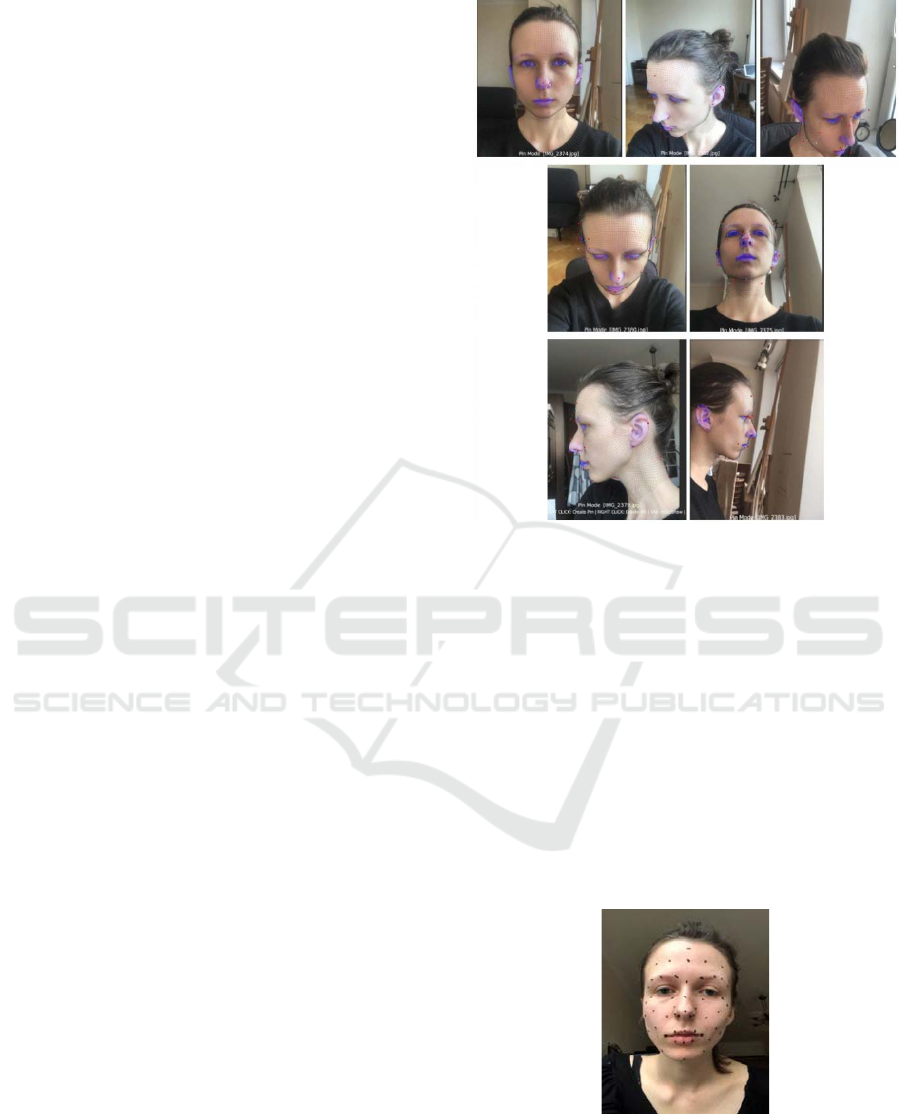
3 PROPOSED ALGORITHM OF
THE SHAPE
RECONSTRUCTION
There are known attempts of Motion Capture analysis
adapted directly to Blender (Thompson, 2020). Ai
Face-Markerless Facial Mocap For Blender (Ai Face-
Markerless Facial Mocap, 2021) allows recognizing
head movements, eyes closed (blinking) and basic
forms of facial expression. The Face Cap - Motion
Capture program (Face Cap - Motion Capture, 2021)
works in a similar way. Both programs were
developed to control the animated character and the
movements of the head. They also allow controlling
facial expressions and changes in facial expressions
to a limited extent. Similar possibilities are offered by
independent software (Faceware Facial Mocap,
2021).
Taking into account the analyzed small number of
characteristic points of the face (and their
arrangement), it should be stated that none of these
programs is suitable for the reconstruction of the face
shape – for presenting its subtle surface details. To
solve this problem, we developed an algorithm for the
reconstruction of the face shape using the analysis of
the position of a set of points (markers) applied to the
surface of the face. The proposed Algorithm is as
follows:
A1. Create a generic 3D model (Blender
+ Face Builder).
A2. Import the video into Blender.
A3. Pin specific areas (based on7
reference photos – figure 2).
A4. Make a reconstruction in Blender
(move the markers to the 3D
projection
area).
A5. Match the model to the set of
markers of the real face (figure 3).
A6. Create bones. Combine them with the
mesh of the fitted model.
A7. Add a sphere of influence for each
bone.
A8. Set the bones so that in each frame
they copy the position of a given
marker, ignoring the value in the Z
axis (identification of the
position based on the image from one
camera is in fact a 2D analysis).
A9. Go to face animation.
Figure 2: The set of 7 reference photos.
The 3D model was created using Blender software
and the Face Builder tool. This tool allows creating a
generic (universal) face model, and then modifying
the resulting model in order to represent a specific
face. The basic head model is presented in Figure 4.
We took 7 photos of the face from different angles
(Figure 2). These photos served as references for
modifying the model (pinning process – matching the
model to the photos). The generic model is a universal
(averaged) model and practically does not coincide
with any particular face. In the pinning process, it is
worth starting with the most characteristic points,
such as the nose or mouth, highlighted in blue in the
figure.
Figure 3: Face with markers painted on the skin.
In Figure 4 selected successive stages of the
implementation of the facial reconstruction algorithm
are presented.
Reconstruction of the Face Shape using the Motion Capture System in the Blender Environment
313

Figure 4: The basic head model (left) and selected
successive stages of the face reconstruction.
In the sixth point of the algorithm, bones were
attached to the facial model. For further convenience
of work, all the bones have been combined into one
armature. Its size has been reduced while maintaining
the position of the point from which each bone
emerges – the position of the appropriate marker in
the first frame of the recording. At this stage, it is
possible to manually modify the shape of the face
model (Blender pose mode) by "grabbing" a given
bone. Before grabbing bones we needed to add
weights to them, so they have an influence on the
models’s shape.
Additionally, it is worth paying attention to the
fact that the proposed algorithm, after shape
reconstruction, directly gives the possibility of further
work in animation. From a formal point of view, it
could be said, in this case, about a disadvantage of the
algorithm – it is difficult to distinguish the moment
when the reconstruction works are completed and
when the movement control starts. However, from a
practical point of view, this is a huge advantage – it is
fully integrated into the animation process. And at the
same time, it has been implemented directly in the
Blender software. In this way, the proposed solution
meets the assumptions of the project.
The algorithm uses a video recording (in our case
it was done using the camera in the iPhone 8). Dots
painted on the skin of the face with a black eye pencil
were used as markers. This approach does not require
sticking markers (as in the Qualisys system). In
addition, the painted dots are always smaller than the
sticky markers (even in the smallest version). Thanks
to this it is possible to easily add points to the face, if
it is necessary to correct the shape.
4 RESULTS
The implementation of the proposed algorithm for the
reconstruction of the face shape and control of its
position allowed for real-time animation. This means
that the facial expressions recorded by the
smartphone's camera are converted into the
movements of the virtual animated face in Blender.
Examples of images (freeze-frames) of a virtual face
are presented in Figure 5. On the Internet, a short film
is available showing the animation of a virtual face
coordinated with the author's facial expressions
(https://youtu.be/j7Spse-psEU).
Figure 5: Examples of animation frames.
5 DISCUSSION
Two methods / sets of tools were used in the research
described in the article: set of Qualisys cameras with
integrated algorithm and author’s algorithm with
smartphone camera. When comparing the author’s
methods to a professional Qualisys solution, it is
worth paying attention to several aspects.
The proposed solution works in 2D (as opposed
to 3D Qualisys cameras). The consequence of
this is the need to calibrate the shape of the face
and "pin" the appropriate regions at the
preliminary stage;
All the software was developed independently
– it was not possible to use a ready-made,
Qualisys system. However, the work is greatly
facilitated by well-prepared libraries
supporting the work of Motion Capture in the
Blender environment;
A significant advantage of the proposed
solution is the possibility of using practically
any number of face markers. In the Qualisys
system, the diameter of the smallest marker
limits their number. This is important for
precise shape mapping. On the other hand, one
may consider how the large number of markers
in the 2D registration affects the accuracy of
the position measurement and the precision of
facial reconstruction. Such an analysis is
foreseen in the future.
The authors' solution turned out to be more useful
for the application considered in the project. The
professional MoCap system has great advantages, and
above all, it is universal when it comes to various
applications. However, in a specific task, a "tailor-
made" solution may prove to be more useful.
GRAPP 2022 - 17th International Conference on Computer Graphics Theory and Applications
314

Table 1: Summary of the properties of the various methods.
Publication Algorithm / method
Accuracy of
representation
Speed of work.
Ease of
implementation
Hardware /
software
requirements
Integration with
Blender / other
environmen
t
(Paysan et
al., 2009)
3D morphable models
High accuracy with
textural shape of the
whole face.
Complicated 3D
model of the face.
Device
independent
method
The need to develop
an appropriate library
(Perakis et al.
2012)
Localization of a basic set of
landmark points from face. Usage
of geometrical dependencies (shape
index and spin image) for encoding
the coordinates of points.
Relatively high
accuracy but a small
number of face points
Relatively long
time (1 – 6 s) of
localization of the
landmarks for each
facial scan..
Device
independent
method
The need to develop
an appropriate library
(Kazemi and
Sullivan
2014)
Localization of a basic set of
landmark points from face. Usage
of an ensemble of regression trees
Relatively high
accuracy but a small
number of face points
Real time,
very fast method
Device
independent
method
The need to develop
an appropriate library
(Ichim et al.
2015
)
Morphable model and multi-view
geometrical analysis
High accuracy with
textural shape of the
whole face
Real time,
very fast method
Any hand-
held video
input
(smartphone)
The need to develop
an appropriate library
(Zhu et al.,
2018)
Regression-based face alignment.
Usage of regresion tree.
High accuracy.
Real-time.
Complicated
me
t
hod.
Device
independent
method
The need to develop
an appropriate library
(Valle et al.,
2019)
Coarse-to-fine cascade of
ensembles of regression trees.
Usage of Convolutional Neural
Network.
High accuracy. Only
contour – e.g. no
points on the cheeks.
Real-time.
Advanced training
stage of the CNN
Device
independent
method
The need to develop
an appropriate library
(Thompson,
2020, Face
Cap - Motion
Capture,
2021)
MoCap of a basic set of landmark
points from face.
Relatively the small set
of landmark points
Real time.
Easy to use.
iPhone, iPad
Fully integrated with
Blender
(Park and
Kim 2021,)
Combination of two methods for
landmark points (coordinate
regression and heatmap
regression), usage of Attentional
Combination Networ
k
Very high accuracy.
The ability to adjust
the resolution. Only
contour – e.g. no
points on the cheeks.
Real-time.
Complicated
method.
Device
independent
method
The need to develop
an appropriate library
(Ai Face-
Markerless
Facial
Mocap,
2021)
MoCap of a face contour, eye
contour, lip contour (max 24 apple
ARkit shapekeys).
Relatively the small set
of landmark points.
Only contour – e.g. no
points on the cheeks.
Real time.
Easy to use.
Any camera
Integrated with
Blender, integrated
with Unity3d
(Faceware
Facial
Mocap,
2021)
MoCap of a face contour, eye
contour, lip contour.
Relatively high
accuracy (adjustable
resolution). Only
contour – e.g. no
points on the cheeks.
Real time.
Easy to use.
Dedicated to
iClone
software
Dedicated to iClone
software, no other
integration possible
(Luo et al.,
2021)
Nonlinear morphable model and
multi-view geometrical analysis
using Generative Adversarial
Network
Relatively high
accuracy depends on
training stage.
The realization time
depends on the
number of iterations
in the testing stage -
indirectly on
accuracy
Device
independent
method
The need to develop
an appropriate library
(Li et al.,
2021)
3D morphable model and multi-
view topological analysis
High accuracy
depending on the mesh
size (number of
vertices).
Real-time.
Complicated
method
Device
independent
method
The need to develop
an appropriate library
Our method
Localization of a set of landmark
points from face. Usage of
geometrical dependencies.
High accuracy, shape
of the whole face. The
ability to adjust the
resolution.
Real-time
animation.
Any camera,
smartphone
Fully integrated with
Blender
Professional MoCap systems rarely give the
possibility of direct integration with other / different
software. It is also worth paying attention to the high
price of such a system.
It would have been interesting to see how well the
proposed solution works. A good confirmation of the
correctness of the developed algorithm and its
implementation is the comparison of the photo of the
Reconstruction of the Face Shape using the Motion Capture System in the Blender Environment
315

face and the generic face and the matched
(reconstructed) face. For comparison, face settings
other than those used in the reference photos set
(viewed from different angles) were selected. An
example of such a comparison is presented in Figure
6. You can see the compliance of the shape of the
profile line (forehead – nose – mouth – chin) of the
fitted face compared to the photo of the real face.
At this stage of the project implementation, the
virtual character lacks details such as the image of the
eyes or hair. The color of the skin should also be
properly selected. Such elements will be added in the
next stage of the project.
It is also worth comparing the proposed solution
with other modern methods of recognizing the shape
of the face. Even, if they are not directly related to the
MoCap system. The properties of various methods
are summarized in the Table 1. A comparison of
publications from recent years shows a certain trend
in the development of methods. It seems that
currently the most popular methods are simply those
that use neural networks (convolutional networks).
However, methods based on geometric analysis –
although less frequently used – also bring good
results (Ichim et al. 2015, Li et al., 2021). In addition,
many modern solutions allow only (or primarily) to
analyse a set of selected (and basic) landmark points.
Although, there are works (Graham et al., 2013) in
which it is proposed to recognize the subtle details of
the shape of any part of the face. Using morphing,
normal map and albedo / texture map gives very good
results (Ichim et al., 2015, Luo et al., 2021). The
tendency to use these methods is also visible in the
most recent works (Li et al., 2021).
Figure 6: Comparison in pairs (for specific head positions):
photo of the face and reconstruction of the face for the
purposes of animation. Minor differences result from the
difficulty of repeating the identical position in the real
comparison and the difficulty of choosing the right lighting.
On the other hand, older works (Paysan et al.,
2009) make it possible to analyze the shape of the
entire face surface, but with a complex 3D model of
the face. It seems that in this context our method is a
compromise. It uses traditional geometric analysis
(we do not use any neural network), but allows
analyzing the shape of the entire face with a given
(limited) resolution. An additional application
advantage (from the point of view of our project goal)
is full integration with Blender software.
6 SUMMARY
In the work, the implementation of facial animation
and control of facial expressions based on the
recorded video was presented. The developed
reconstruction algorithm was implemented directly in
the Blender environment. This approach does not
require any additional data conversion. The real face
image was registered with the use of the iPhone 8
smartphone camera. The project confirmed the
possibility of obtaining good results without spending
large funds – neither expensive MoCap cameras nor
specialized software were used.
An important advantage of using a smartphone
and a set of libraries in the Blender system is the
reduction of hardware requirements and lower costs.
Work on the project will be continued. We hope that
in the end we will be able to achieve photorealistic
quality of the animation using the solution described
here.
REFERENCES
Ai Face-Markerless Facial Mocap For Blender. (2021).
Available at: https://blendermarket.com/products/ai-
face-markerless-facial-mocap-for-blender. (Accessed
1 September 2021) .
Bedard M. (2020). What is Rotoscope Animation? The
Process Explained. September 20, 2020.
https://www.studiobinder.com/blog/what-is-rotoscope-
animation-definition/. (Accessed 10 Septenber 2021).
Blender documentation. (2016).
https://docs.blender.org/api/blender_python_api_2_77
_release/. (Accessed 11 September 2021).
Blender Foundation. https://www.blender.org/about/.
(Accessed 1 September 2021).
Borshukov G., Lewis J.P. (2003). Realistic Human Face
Rendering for ”The Matrix Reloaded”, SIGGRAPH
2003 Sketch #2 .
Cannell J., Jovic E., Rathjen A., Lane K., Tyson A.M.,
Callisaya M.L., Smith S.T., Ahuja K.D., Bird M.L.
(2018). The efficacy of interactive, motion capture-
based rehabilitation on functional outcomes in an
inpatient stroke population: a randomized controlled
trial. Clin Rehabil. 32(2), 191-200.
https://doi.org/10.1177/0269215517720790.
Choosing a performance capture system for real-time
mocap, (2020). White Paper.
https://www.unrealengine.com/en-US/tech-
blog/choosing-a-performance-capture-system-for-real-
time-mocap. (Accessed 10 Sept 2021).
GRAPP 2022 - 17th International Conference on Computer Graphics Theory and Applications
316

Face Cap - Motion Capture. Available at:
https://apps.apple.com/us/app/face-cap/id1373155478.
(Accessed 1 Sept 2021).
Faceware Facial Mocap. https://mocap.reallusion.com/iclone-
faceware-mocap/. (Accessed 1 Sept 2021).
Graham P., Tunwattanapong B., Busch J., Yu X., Jones A.,
Debevec P., Ghosh A. (2013). Measurement-Based
Synthesis of Facial Microgeometry. EUROGRAPHICS
2013. Vol. 32 (2013), Number 2
Hibbitts D. (2020). Choosing a real-time performance
capture system. Jan. 29 2020, available at.
https://www.unrealengine.com/en-US/tech-
blog/choosing-a-performance-capture-system-for-real-
time-mocap. (Accessed 15 Sept 2021).
Ichim A.E., Bouaziz S., Pauly M. (2015). Dynamic 3D
avatar creation from hand-held video input. ACM
Transactions on Graphics (ToG) 34 (4). 1-14.
https://doi.org/10.1145/2766974.
Kazemi V., and Sullivan J. (2014). One millisecond face
alignment with an ensemble of regression trees. In
Proc. of the IEEE conference on computer
vision and pattern recognition. 2014.
https://doi.org/10.1109/CVPR.2014.241
Kitagawa M., Windsor B. (2008). MoCap for Artists:
Workflow and Techniques for Motion Capture.
Elsevier/Focal Press, Burlington.
Kruk van der, E., Reijne M.M. (2018). Accuracy of human
motion capture systems for sport applications; state-of-
the-art review. European Journal
of Sport Science. 18(6), 806-819.
https://doi.org/10.1080/17461391.2018.1463397
Li T., Liu S., Bolkart T., Liu J., Li H., ZhaoY. (2021).
Topologically consistent multi-view face inference
using volumetric sampling. In Proc. of the IEEE
International Conference on Computer Vision 2021
(ICCV 2021). 3824-3834. Available at:
https://arxiv.org/abs/2110.02948. (Accessed 26
December 2021).
Luo H., Hu L., Nagano K., Wang Z., Kung H-W., Xu Q.,
Wie L., Li H. (2021). Normalized avatar synthesis using
stylegan and perceptual refinement. In Proc. of the 34th
IEEE International Conference on Computer Vision
and Pattern 2021 (CVPR 2021).
https://doi.org/10.1109/CVPR46437.2021.01149.
Menache A. (2011). Understanding Motion Capture for
Computer Animation. 2nd edition. Morgan Kaufmann,
Burlington.
Nakano N., Sakura T., Ueda K., Omura L., Kimura A., Iino
Y., Fukashiro S., Yoshioka S. (2020). Evaluation of 3D
Markerless Motion Capture Accuracy Using OpenPose
With Multiple Video Cameras. Frontiers in Sports and
Active Living. 2(May), 50 pages (2020).
https://doi.org/10.3389/fspor.2020.00050
Parent R. (2012). Computer Animation: Algorithms and
Techniques. 3rd Edition. Morgan Kauf-mann,
Burlington.
Park H. and Kim D. (2021). ACN: Occlusion-tolerant face
alignment by attentional combination of heterogeneous
regression networks. Pattern Recognition 114 (2021)
107761.
Paysan P., Knothe R., Amberg B., Romdhani S., Vetter T.
(2009). A 3D face model for pose and illumination
invariant face recognition. In Proc. of the Sixth IEEE
International Conference on Advanced
Video and Signal Based Surveillance.
https://doi.org/10.1109/AVSS.2009.58
Perakis P., Passalis G., Theoharis T., Kakadiaris I.A.
(2012). 3D facial landmark detection under large yaw
and expression variations. IEEE Transactions on
Pattern Analysis and Machine Intelligence. 35.7
(2012): 1552-1564
Pueo B., Jimenez-Olmedo J.M. (2017). Application of
motion capture technology for sport per-formance
analysis. Retos, 32, 241-247 .
https://doi.org/10.47197/retos.v0i32.56072
Qualisys. https://www.qualisys.com/. (Accessed 11
September 2021).
Shewchuk J.R. (1996). Triangle: Engineering a 2D Quality
Mesh Generator and Delaunay Triangulator. In: Lin,
M.C. and Manocha, D., (eds), Applied Computational
Geometry: Towards Geometric Engineering, LNCS,
vol. 1148, pp. 203–222. Springer, Berlin.
Thompson B. March 31, (2020). How To Use Facial
Motion Capture With Blender 2.8. Available at:
https://www.actionvfx.com/blog/how-to-use-facial-
motion-capture-with-blender-2-8. (Accessed 1 Sept
2021).
Topley M., Richards J.G. (2020). A comparison of
currently available optoelectronic motion capture
systems. Journal of Biomechanics, 106 (June), 109820.
https://doi.org/10.1016/j.jbiomech.2020.109820.
Valle R., Buenaposada J.M., Valdés A., Baumela L. (2019).
Face alignment using a 3D deeply-initialized ensemble
of regression trees. Computer Vision and Image
Understanding. 189 (2019) 102846.
Zane E. (2019). Motion-Capture Patterns of Voluntarily
Mimicked Dynamic Facial Expressions in Children and
Adolescents With and Without ASD. Journal of Autism
and Developmental Disorders. 49(3), 1062–1079.
https://doi.org/10.1007/s10803-018-3811-7
Zhou H., Hu H. (2008). Human motion tracking for
rehabilitation—A survey. Biomedical Signal
Processing and Control. 3(1), 1-18 (2008).
https://doi.org/10.1016/j.bspc.2007.09.001
Zhu H., Sheng B., Shao Z., Hao Y., Hou X., Ma L. (2018).
Better initialization for regression-based face
alignment. Computers & Graphics. 70 (2018) 261–269.
Reconstruction of the Face Shape using the Motion Capture System in the Blender Environment
317
