
Incorporating the User Attention in User Interface Logs
A. Mart
´
ınez-Rojas
1 a
, A. Jim
´
enez-Ram
´
ırez
1 b
, J. G. Enr
´
ıquez
1 c
and D. Lizcano-Casas
2 d
1
Departamento de Lenguajes y Sistemas Inform
´
aticos, Escuela T
´
ecnica Superior de Ingenier
´
ıa Inform
´
atica,
Avenida Reina Mercedes, s/n. 41012, Sevilla, Spain
2
Universidad a Distancia de Madrid, UDIMA, V
´
ıa de Servicio A-6, 15, 28400 Collado Villalba, Madrid, Spain
Keywords:
Robotic Process Automation, Noise Filtering, Eye Tracker, Gaze Analysis, Human-Computer Interaction,
Feature Extraction
Abstract:
Business process analysis is a key factor in the lifecycle of Robotic Process Automation. Currently, task
mining techniques provide mechanisms to analyze information about the process tasks to be automated, e.g.,
identify repetitive tasks or process variations. Existing proposals mainly rely on the user interactions with the
UIs of the system (i.e., keyboard and mouse level) and information that can be gathered from them (e.g., the
window name) which is stored in a UI event log. In some contexts, the latter information is limited because the
system is accessed through virtualized environments (e.g., Citrix or Teamviewer). Other approaches extend
the UI Log, including screenshots to address this issue. Regardless of the context, the aim is to store as much
information as possible in the UI Log so that is can be analyzed later on, e.g., by extracting features from
the screenshots. This amount of information can introduce much noise in the log that messes up what is
relevant to the process. To amend this, the current approach proposes a method to include a gaze analyzer,
which helps to identify which is process-relevant information between all the information. More precisely, the
proposal extends the UI Log definition with the attention change level, which records when the user’s attention
changes from one element on the screen to another. This paper sets the research settings for the approach and
enumerates the future steps to conduct it.
1 INTRODUCTION
Over the last decade, the industry has embraced
Robotic Process Automation (RPA) as a new level of
process automation aimed at mimicking the behavior
of humans interacting with user interfaces (UI) rather
than orchestrating sequences of API calls (van der
Aalst, 2016). It is recognized that a successful RPA
adoption goes beyond simple cost savings but also
contributes to improved agility and quality (Asatiani
and Penttinen, 2016; Capgemini, 2017; Lacity and
Willcocks, 2015). Most RPA projects start by observ-
ing human workers performing the later automated
process. Recently, terms such as Robotic Process
Mining (Leno et al., 2020; Agostinelli et al., 2020)
and Task Mining (Reinkemeyer., 2020; Mayr et al.,
2022) have been coined to refer to the application of
process mining techniques (van der Aalst, 2016) for
a
https://orcid.org/0000-0002-2782-9893
b
https://orcid.org/0000-0001-8657-992X
c
https://orcid.org/0000-0002-2631-5890
d
https://orcid.org/0000-0001-7928-5237
the discovery of the processes behind human behav-
ior. To this end, interactions with the user interface
are recorded in what is known as a UI Log (i.e., a
series of mouse and keyboard events). These meth-
ods have become very convenient in helping analysts
to identify candidate processes to be robotized, their
different variants and their decision points efficiently
(Jimenez-Ramirez et al., 2019).
However, human work is sometimes based on in-
formation that is displayed on the screen (cf. Fig.
1 a, where the same activity is shown with differ-
ent properties, i.e., the first includes a checkbox se-
lected while the checkbox is not selected in the sec-
ond one) but not captured in the UI Log since there
is not a mouse or keyboard event over it. In order
to understand this human behavior, screen captures
can be obtained along with each event in the UI Log
(Jimenez-Ramirez et al., 2019). Then, features can be
extracted to enrich the UI Log information (Mart
´
ınez-
Rojas et al., 2022) as additional columns for each
event (cf. Fig. 1 b). These feature extraction meth-
ods extract information regarding all the UI elements
in the screen (e.g., position, type, or text), thus po-
Martínez-Rojas, A., Jiménez-Ramírez, A., Enríquez, J. and Lizcano-Casas, D.
Incorporating the User Attention in User Interface Logs.
DOI: 10.5220/0011568000003318
In Proceedings of the 18th International Conference on Web Information Systems and Technologies (WEBIST 2022), pages 415-421
ISBN: 978-989-758-613-2; ISSN: 2184-3252
Copyright
c
2022 by SCITEPRESS – Science and Technology Publications, Lda. All rights reserved
415

Figure 1: Motivation problem.
tentially including the immense number of columns
in the log. Moreover, only a tiny fraction of these
features can explain the worker’s behavior. The rest
is irrelevant information. Therefore, when trying to
explain this behavior, all this irrelevant information
introduces noise, which negatively impacts the accu-
racy of the discovered models.
To address this issue, this work proposes a filtering
mechanism that wipes out the process-irrelevant in-
formation from the UI Log. For this, the worker’s at-
tention is obtained using a gaze analysis tool, includ-
ing this information as new events in the log. Then,
only the features related to the elements that the user
has looked at are those that will be considered rele-
vant, from those present in the log.
The current paper sets the research settings and
evaluates the approach over a running example. The
initial results show a considerable noise reduction in
such an example and point out the future research line.
The rest of the paper is organized as follows. Sec-
tion 2 briefly summarizes related work. Section 3 de-
scribes the proposed approach. Section 4 presents
an application example of the proposal Section 5
presents a critical discussion. Finally, Section 6 con-
cludes the paper and describes future work.
2 RELATED WORK
To capture the attention of users through gaze anal-
ysis, there are several proposals, all of them related
to eye-tracking. Most of the eye-tracking studies on
business processes focus on understanding the pro-
cess models (Petrusel and Mendling, 2013; Tallon
et al., 2019; Zimoch et al., 2017; Duarte et al., 2020).
Other proposals focus on combining user interac-
tions with gaze data from eye trackers. They aim to
associate this information with key objects in the in-
terface and be able to extract features to predict the
intentionality, for example, to use the user’s attention
for the UI adaptation (Feit et al., 2020), or to study
the user’s behavior in a more accurate way (Loyola
et al., 2015; Slanzi et al., 2017). However, these pro-
posals are focused on the web domain, which entails
that most of the tools used are limited to the browser.
On the other hand, if we focus on the context of
RPA, there are proposals to identify and filter events
that do not belong to any action, i.e. noise filtering
(Agostinelli et al., 2020; Leno et al., 2020). But they
do not propose methods to filter out non-relevant fea-
tures associated with the same event.
Conversely, our proposal focuses on the use of eye
tracking as a new source of information to store the
worker’s attention as events. These are used to filter
out non-relevant features related to each event, inde-
pendently of any system and application.
3 APPROACH
This proposal focuses on finding the process-relevant
information based on the user’s attention. For this
purpose, it is assumed that relevant information will
be the one the user interacts with through her gaze. In
this way, to recede the noise introduced by irrelevant
information, we will focus on storing only the infor-
mation related to the elements observed by the user.
To do so, the following steps are necessary.
First, the user behavior is monitored (cf. Fig.
2.a). The mouse and keyboard actions are recorded in
a UI Log associated with the screenshots taken dur-
ing process monitoring. This can be done using tools
such as RPA-logger (L
´
opez-Carnicer et al., 2020). In
addition, during the recording session, the activity at
the gaze level is recorded through tools for monitor-
ing the user’s gaze (i.e., eye-trackers), such as Tobii
Pro Lab
1
. They provide a gaze log with the X and
Y coordinates where the user looks at every process
moment.
1
Source: https://www.tobiipro.com/product-listing/
tobii-pro-lab/
WEBIST 2022 - 18th International Conference on Web Information Systems and Technologies
416
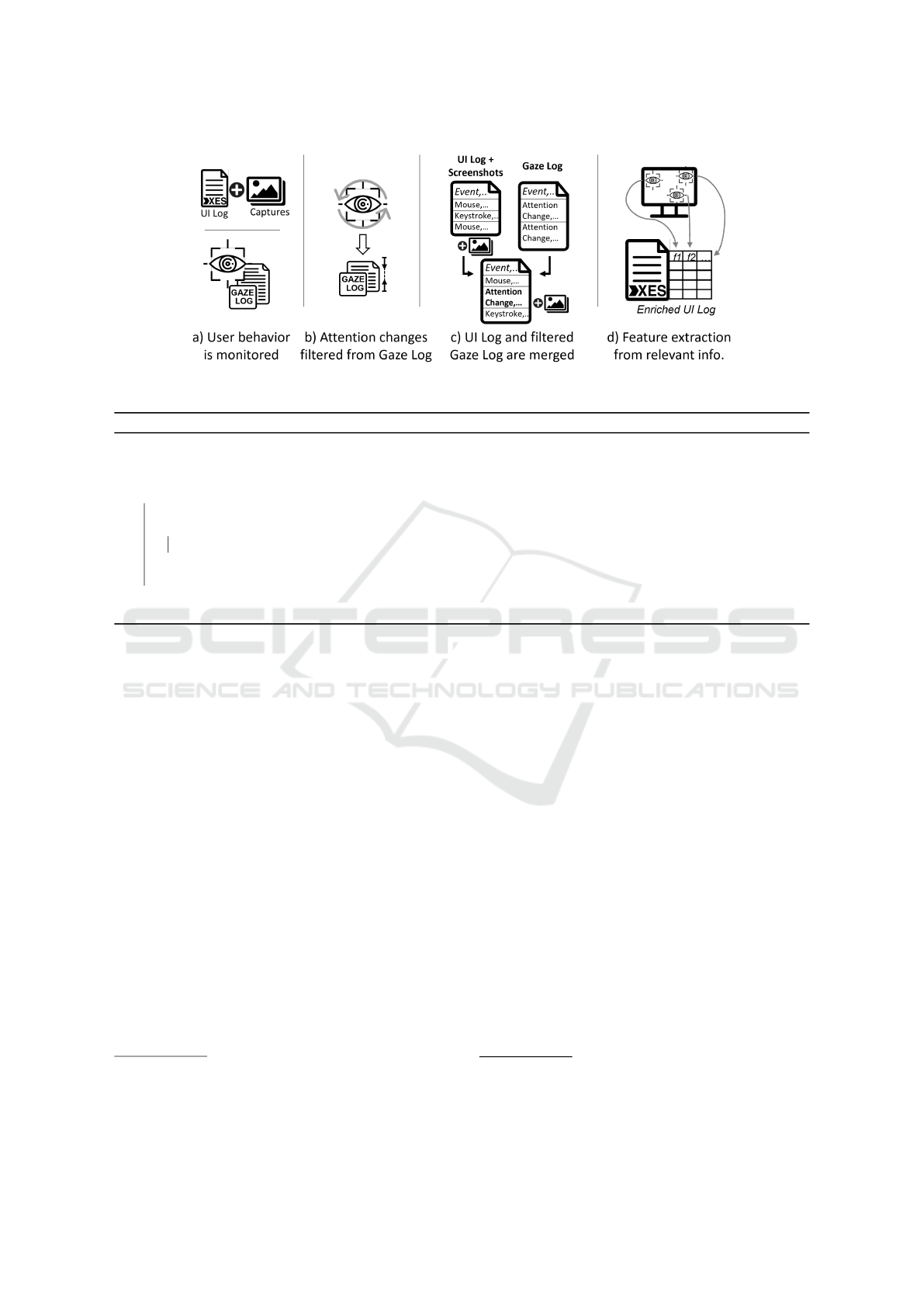
Figure 2: Approach.
Algorithm 1: Filtering Gaze Log.
1 fontsize= Input : GazeLog gazeLog, int thresholdDistance
Output: GazeLog f ilteredGazeLog
2 GazeLog f ilteredGazeLog ← copyGazeLog(gazeLog) double lastGazeX = 0 double lastGazeY = 0 for
event in filteredGL do
3 double distanceToT heLast ← distanceBetween([event.gazeX, event.gazeY ], [lastGazeX, lastGazeY ]) if
thresholdDistance ≥ distanceToTheLast then
4 f ilteredGazeLog.remove(event)
5 end
6 lastGazeX = event.gazeX lastGazeY = event.gazeY
7 end
8 return f ilteredGazeLog
In second place, attention changes are filtered
from gaze log (cf. Fig. 2.b). A threshold is set
to determine the percentage of screen resolution that
must be present between one coordinate and the next
for considered an attention change. This means that,
given two coordinates that exceed this distance, it will
be considered that the gaze has changed its focus and,
therefore, exists an attention change. This process is
detailed in Algorithm 1. As a result, the gaze log is
converted into a filtered gaze log with only the coor-
dinates of the attention changes.
Continuing in third place, the UI Log and filtered
gaze log are merged (cf. Fig. 2.c) to obtain a User
Behaviour Log (cf. Definition 3.1) as a result. This
means that it extends the information stored in the UI
Log, adding a new event type, the attention change
event. To obtain this UB Log, the procedure detailed
in Alg. 2 is followed. Here, attention change events
are combined with the UI Log ones, sorted by their
timestamp. These events will have the same general
properties (i.e. screenshot, nameapp, etc.) as the im-
mediately following UI Log event in terms of times-
tamp.
2
Thus, a log is obtained with information of
2
This is due to the way screenshots are taken. They
are taken just before the event is processed. So, the event
occurs on the screenshot itself. Attention change events, do
not generate screenshots. Therefore, its associated capture
the keyboard and mouse events, as well as screen-
shots and the user’s attention change events, sorted
by timestamp. This log will be called hereafter User
Behavior Log, i.e. UB Log.
Definition 3.1. An User Behaviour Log (UB Log) is
a log that stores the aggregate of the responses, reac-
tions, or movements made by an user interacting with
an information system.
3
.
Finally, the information stored in the UB Log is
used to perform a feature extraction of the relevant
information (cf. Fig. 2.d). That is, from all the pos-
sible features that can be extracted from the screen-
shots, only those to which the user has paid attention
are considered. Obtaining an a result an enriched log
with the process-relevant information.
How the features are extracted depends on the ob-
jective of the research. For instance, these logs can
be used to apply task mining techniques or decision
model discovery (Mart
´
ınez-Rojas et al., 2022). In this
case the features extracted consist of the number of UI
elements of each type, present in the screenshot. So
those whose position does not receive attention will
not be counted.
will be that of the subsequent event, that is the next one to
be captured.
3
Based on behaviour definition: https://www.wordnik.
com/words/behaviour
Incorporating the User Attention in User Interface Logs
417

Algorithm 2: Building User Behaviour Log from Filtered Gaze Log and UI Log.
Input : UILog uiLog, GazeLog filteredGazeLog
Output: UserBehaviourLog result
1 UBLog ubLog ← copyAsUBlog(uiLog)
2 for gEvent in filteredGL do
3 UILogEvent uiLogEvent, int position ← eventTimestampGreaterT han(uiLog, gEvent.timestamp)
4 uiLogEvent.removeProperties([keystroke, mouseX, mouseY, eventType])
5 uiLog.addProperties({
0
EventType
0
:
0
AttentionalChange
0
,
0
GazeX
0
: gEvent.gazeX,
0
GazeY
0
: gEvent.gazeY })
6 ubLog.setEventPreceding(position, uiLogEvent)
7 end
8 return ubLog
4 APPLICATION EXAMPLE
This section details the application of the proposal to
a use case based on the mortgage approval process
in the context of a banking company. This proof of
concept consists of an artificial business case selected
simply to illustrate the gaze analysis approach.
Fig. 3 shows the main screenshots of the process.
In this process, the user checks the list of mortgage
applications (Activity A, not present in Fig. 3) and
navigates to one of the pending applications. Here,
the user must validate whether the customer’s finan-
cial information is consistent with the amount re-
quested (cf. Act.B, Fig. 3). Specifically, the percent-
age of income relative to the customer’s debt (DTI)
must be below a given threshold. If it is below, the
mortgage application is pre-approved (cf. Act.C, Fig.
3). If it exceeds the threshold, the mortgage appli-
cation is rejected, and an email is sent to the client
indicating the reason (cf. Act.D, Fig. 3). The user
repeats this process as many times a day as the mort-
gage applications she has in the queue.
The UI and the Gaze Logs are obtained after the
execution of the first part of this proposal (cf. Fig.2.a).
These logs consist of the user interactions at mouse
and keyboard level on the one hand and at gaze level
on the other hand.
In the Gaze Log, it can be observed that there
are many events whose coordinates are located in the
same area of the screen (cf. highlighted groups in
Fig.5). In this example, a threshold of 5% of the reso-
lution is set, so assuming a resolution of 1920x1080,
we have a threshold distance of 96 pixels on the X-
axis and 54 on the Y. Therefore, it can be determined
that all distances greater than this are considered an
attention change. As a result, the gaze log is filtered,
remaining only attention changes events as shown in
Fig. 5.
Then, following the procedure of Alg. 2, the UI
and the Gaze Logs are merged to give rise to the UB
Log. An extract of this UB Log is shown in Fig.
6. It can be observed that all the events of attention
changes take the same nameapp and screenshot as the
immediately following event since attention changes
take place in this screenshot.
Using this UB Log, filtering can be performed.
Some of the existing techniques to crop and detect
components, such as (Xu et al., 2017; Moran et al.,
2018) can be used. So, we can extract the information
of the bounding box associated with each component
in the screenshot and the type of UI element (e.g.,
checkbox or button) to which it corresponds. These
are helpful to cross the data with the gaze information
of the UB Log. Only if there is a point (i.e., [Gaze-
PointX, GazePointY]) inside the bounding box associ-
ated to the UI element, features are extracted from it.
In this case, if we focus on the screenshot 2 img.png,
it can be seen how crossing the data shows those UI
elements that the user has checked (cf. Fig. 7).
Subsequently, a feature extraction technique has
to be selected to be applied to extract information
from the fields “Customer Email”, “29/06/1989”,
“$170000” and “3%” followed by a checked. Which
are those that are considered relevant by this ap-
proach.
Finally, using all data present in the UB Log, it is
possible to conclude that having a percentage higher
than 35%, the application is rejected. Therefore, the
reason for the decision taken is discovered, proving to
be a promising approach.
5 DISCUSSION
This study establishes the basis for developing a
method to improve the way of retrieving information
from the user human-computer interaction, including
WEBIST 2022 - 18th International Conference on Web Information Systems and Technologies
418
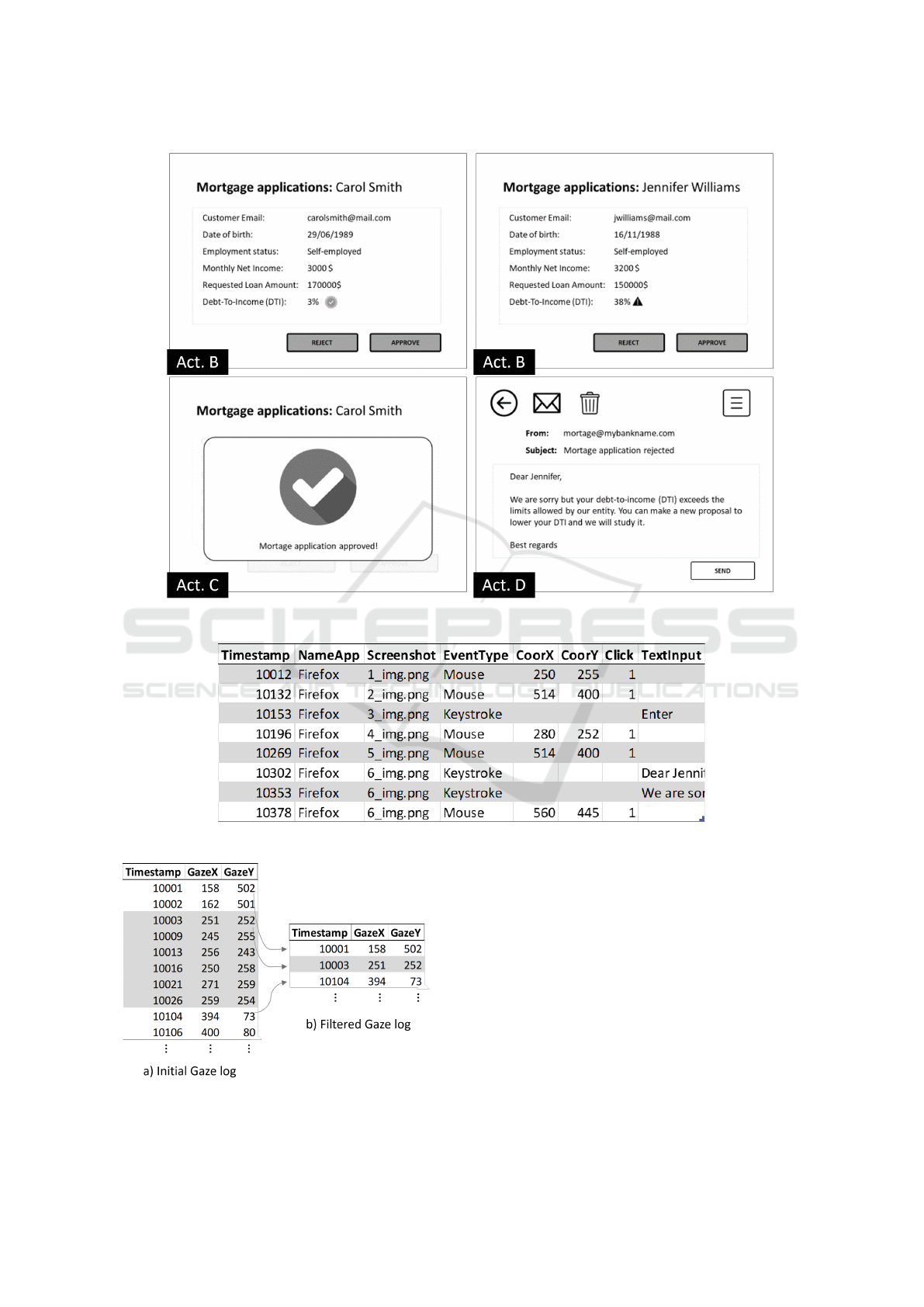
Figure 3: Screenshots associated with the example process.
Figure 4: Excerpt of a UI Log obtained form a keylogger.
Figure 5: Exceprt of Gaze Log obtained from an eyetracker.
a gaze analyzer. The main goal of this approach is
to discard irrelevant information to produce a higher-
quality UB Log to be later processed.
There are several ways to store the information
provided by the gaze analyzer. One of them could
be to store this information as new columns of the UB
Log. In this way, we could store each event change
(i.e., gaze attention) in a new column, similar to a
mouse click coordinates or text input in a keystroke
event. Through this alternative, it is possible to obtain
better performance indicators when executing the flat-
tening of the UB Log. However, relevant information
associated with the timestamp of each event would be
lost (e.g., the order in which events occur). To mit-
Incorporating the User Attention in User Interface Logs
419
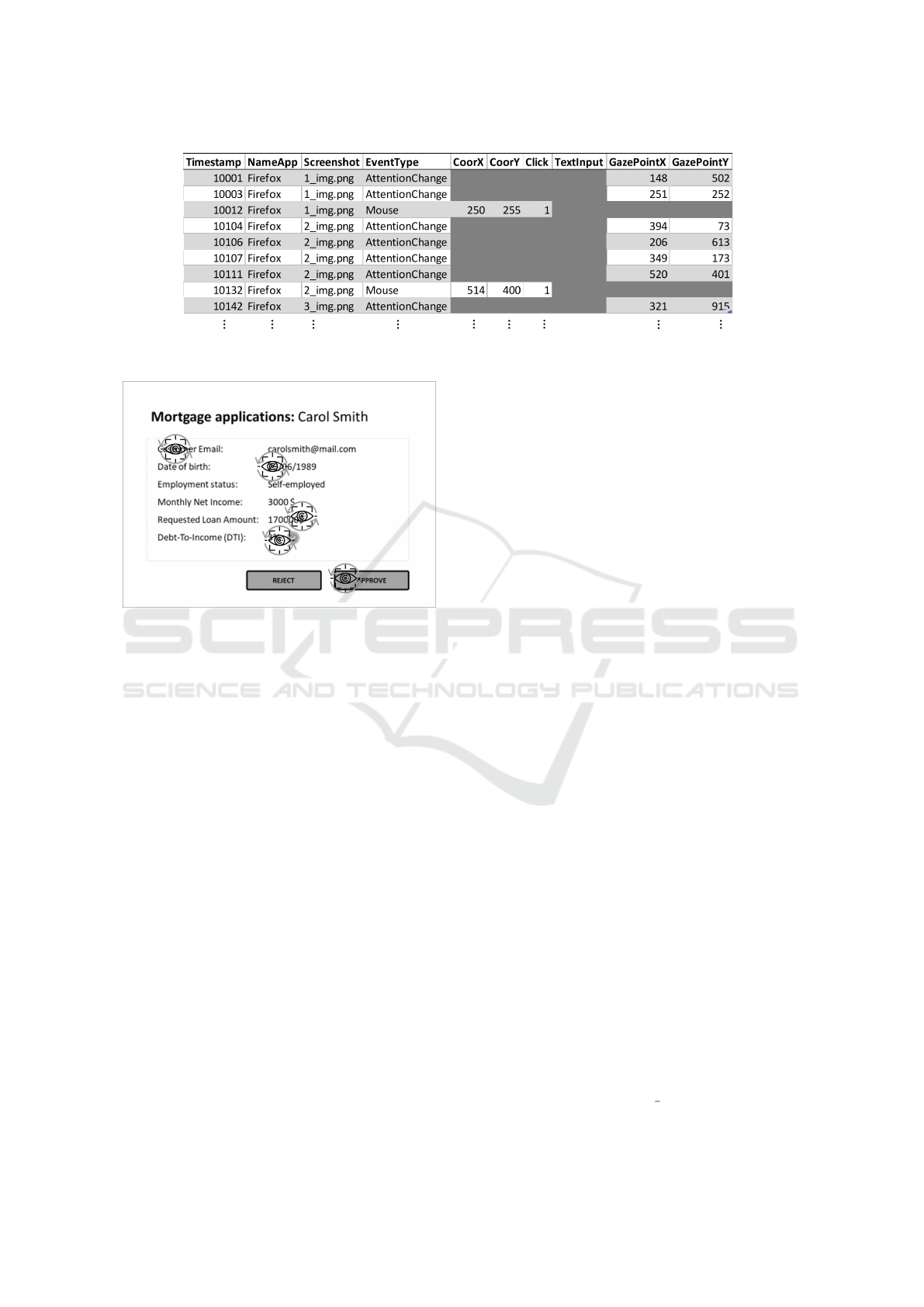
Figure 6: User Behaviuor Log (UB Log) associated to example process.
Figure 7: Attention changes highlighted on screenshot.
igate this threat, this solution proposes to store the
attention change events as a new event type (i.e., at-
tention change), including as many rows as you need
when generating the UI Log.
Due to the incipient nature of the proposal, this
solution does not consider anomalous user behavior
during the recording session that results in the gaze
log. In this sense, this approach delegates gaze analy-
sis tools to detect these most common behaviors (e.g.,
pupil dilation due to ambient light change or operator
fatigue effect).
Moreover, the extraction of features from the UB
Log can be done in several ways, not only as indicated
in this proposal. For instance, it would be possible to
extract plain text or features from the exact position of
each type of UI element on the screen to store them as
columns of the log. Our proposal is applicable to any
of the approaches, since the features can be filtered as
long as we can determine if the position of the UI ele-
ment from which it comes coincides with an attention
change event.
Finally, the most important threat we have de-
tected in the development of our study is its valida-
tion. So far, we have laid the foundations for the
proposal and instantiated it on a simple and synthetic
example. To mitigate this threat, we will propose as
future work the execution of more robust experimen-
tation to check the robustness and effectiveness of the
proposal.
6 CONCLUSIONS AND FUTURE
WORK
This paper presents a novel approach for generating
a higher quality UI Log (i.e., UB Log) using gaze
tracking techniques to filter the most relevant user in-
teraction features. Although in the literature, there
are some proposals related to this topic (Loyola et al.,
2015; Slanzi et al., 2017), the major drawback we
found is that they are focused on web environments.
Conversely, our approach contributes to the use of any
application. The proposed method has been conceptu-
ally tested in a synthetic example, obtaining promis-
ing results. The present solution, in addition, could
be used for work in progress research such as the one
presented in (Mart
´
ınez-Rojas et al., 2022).
As further future work, we plan: (1) as exposed
in the discussion, to validate the proposal on a real
industry-driven use case. (2) to analyze results ob-
tained using different values of the threshold distance
to identify attentional changes. (3) to consider cases,
such as the use of all-in-one applications, where atten-
tion change events can lead to an activity change. (4)
to evaluate the information provided by the different
eyetrackers and based on this determine if the results
are improved by including some additional column to
the X and Y coordinates of the gaze.
ACKNOWLEDGEMENTS
This publication is part of the project
PID2019-105455GB-C31, funded by MCIN/
AEI/10.13039/501100011033/ and by the “European
Union” and the project P20
00644, funded by Junta
de Andaluc
´
ıa; Moreover, the first author of this work
WEBIST 2022 - 18th International Conference on Web Information Systems and Technologies
420

is currently supported by the FPU scholarship pro-
gram, granted by the Spanish Ministry of Education
and Vocational Training (FPU20/05984).
REFERENCES
Agostinelli, S., Lupia, M., Marrella, A., and Mecella,
M. (2020). Automated generation of executable rpa
scripts from user interface logs. In International Con-
ference on Business Process Management, pages 116–
131. Springer.
Asatiani, A. and Penttinen, E. (2016). Turning robotic
process automation into commercial success - Case
OpusCapita. Journal of Information Technology
Teaching Cases, 6(2):67–74.
Capgemini, C. (2017). Robotic Process Automation -
Robots conquer business processes in back offices.
Duarte, R. B., da Silveira, D. S., de Albuquerque Brito, V.,
and Lopes, C. S. (2020). A systematic literature re-
view on the usage of eye-tracking in understanding
process models. Business Process Management Jour-
nal.
Feit, A. M., Vordemann, L., Park, S., Berube, C., and
Hilliges, O. (2020). Detecting relevance during
decision-making from eye movements for ui adapta-
tion. In ACM Symposium on Eye Tracking Research
and Applications, ETRA ’20 Full Papers, New York,
NY, USA. Association for Computing Machinery.
Jimenez-Ramirez, A., Reijers, H. A., Barba, I., and
Del Valle, C. (2019). A method to improve the early
stages of the robotic process automation lifecycle. In
CAiSE 2019, pages 446–461. Springer.
Lacity, M. and Willcocks, L. (2015). What Knowledge
Workers Stand to Gain from Automation. Harvard
Business Review.
Leno, V., Polyvyanyy, A., Dumas, M., La Rosa, M., and
Maggi, F. M. (2020). Robotic Process Mining Vision
and Challenges. Business & Information Systems En-
gineering.
L
´
opez-Carnicer, J. M., del Valle, C., and Enr
´
ıquez, J. G.
(2020). Towards an opensource logger for the analysis
of rpa projects. In International Conference on Busi-
ness Process Management, pages 176–184. Springer.
Loyola, P., Martinez, G., Mu
˜
noz, K., Vel
´
asquez, J. D.,
Maldonado, P., and Couve, A. (2015). Combining
eye tracking and pupillary dilation analysis to identify
website key objects. Neurocomputing, 168:179–189.
Mart
´
ınez-Rojas, A., Jim
´
enez-Ram
´
ırez, A., Enr
´
ıquez, J., and
Reijers, H. (2022). Analyzing variable human actions
for robotic process automation. In International Con-
ference on Business Process Management, pages 75–
90. Springer.
Mayr, A., Herm, L.-V., Wanner, J., and Janiesch, C. (2022).
Applications and challenges of task mining: A litera-
ture review.
Moran, K., Bernal-C
´
ardenas, C., Curcio, M., Bonett, R.,
and Poshyvanyk, D. (2018). Machine learning-based
prototyping of graphical user interfaces for mobile
apps. IEEE Transactions on Software Engineering,
46(2):196–221.
Petrusel, R. and Mendling, J. (2013). Eye-tracking the fac-
tors of process model comprehension tasks. In In-
ternational Conference on Advanced Information Sys-
tems Engineering, pages 224–239. Springer.
Reinkemeyer., L. (2020). Process Mining in Action. Princi-
ples, Use Cases and Outlook. Springer.
Slanzi, G., Balazs, J. A., and Vel
´
asquez, J. D. (2017). Com-
bining eye tracking, pupil dilation and eeg analysis for
predicting web users click intention. Information Fu-
sion, 35:51–57.
Tallon, M., Winter, M., Pryss, R., Rakoczy, K., Reichert,
M., Greenlee, M. W., and Frick, U. (2019). Compre-
hension of business process models: Insight into cog-
nitive strategies via eye tracking. Expert Systems with
Applications, 136:145–158.
van der Aalst, W. M. P. (2016). Process mining: data sci-
ence in action. Springer, Heidelberg.
Xu, Z., Baojie, X., and Guoxin, W. (2017). Canny edge de-
tection based on open cv. In 2017 13th ICEMI, pages
53–56.
Zimoch, M., Pryss, R., Schobel, J., and Reichert, M. (2017).
Eye tracking experiments on process model compre-
hension: Lessons learned. In Reinhartz-Berger, I.,
Gulden, J., Nurcan, S., Gu
´
edria, W., and Bera, P., ed-
itors, Enterprise, Business-Process and Information
Systems Modeling, pages 153–168, Cham. Springer
International Publishing.
Incorporating the User Attention in User Interface Logs
421
