
A Comparison of Date Selection Elements on Mobile Touch Devices
in eCommerce Sites
Asta Romikaitytė
1
, Stelian Adrian Stanci
2
, Javier De Andrés
3a
, Daniel Fernández-Lanvin
2b
and Martín González-Rodríguez
2c
1
Department of Computer Science, Kaunas University of Technology, Lithuania
2
Department of Computer Science, University of Oviedo, Spain
3
Department of Computing, University of Oviedo, Spain
Keywords: Date Input, Mobile Device, GOMS, Forms, Usability.
Abstract: There are several works exploring the different ways in which a user can input a date, as it is a very common
operation on many websites, but the number of papers that cover this topic on mobile devices is very limited.
In this paper several alternatives are considered, studied using Goals, Operators, Methods, and Selection Rules
(GOMS), and tested in an online experiment with hundreds of users using these kinds of devices, to see how
each one of them performs. The results show that the drop-down menu outperforms the others, which were
more novel to the users, in completion time, user satisfaction and the number of errors committed.
1 INTRODUCTION
Nearly two-thirds (64.14%) of all Web traffic is
calculated to come from mobile phones (“Mobile vs.
Desktop Traffic Market Share [May 2022] |
Similarweb,” n.d.). They allow users to conduct daily
tasks: order a purchase, make an appointment, plan a
travel, etc. In e-Commerce sites users are frequently
required to introduce their birthdate during the
registration process. A very well-known example is
the insurance companies, which ask users to enter
their birth, vehicle registration, vehicle
manufacturing date, accident date, etc. (for example,
mutua.es). If the user faces obstacles while filling in
the form, they may decide to opt for another, more
user-friendly application, thus and rival company. It
leads to the loss of users as well as the profit
(Wroblewski, 2008). As the form consists of a variety
of data input elements and all of them contribute to
the whole performance of the form, it is worth in-
depth analyzing every single one of them.
In fact, a number of research has already been
done analyzing the usability of form elements: some
of them provide guidelines for the interaction of the
a
https://orcid.org/0000-0001-6887-4087
b
https://orcid.org/0000-0002-5666-9809
c
https://orcid.org/0000-0002-9695-3919
elements (Linderman, Fried, & 37signals (Firm),
2004; Martin, 2013, 2014; Seckler, Heinz, Bargas-
Avila, Opwis, & Tuch, 2014); others study elements'
performance for specific tasks (Healey, 2007; Jensen,
Hansen, Eika, & Sandnes, 2020). A few studies have
been executed in order to compare several date entries
(Javier A. Bargas-Avila, Brenzikofer, Tuch, Roth, &
Opwis, 2011; Brown, Jay, & Harper, 2010).
However, a minority of them investigate the topic in
the mobile context (Türkcan & Onay Durdu, 2018).
This research aims to compare three different date
input methods on mobile applications that were not
found to be compared before. These methods include
spinners, drop-down menus and radio-buttons. The
study seeks to provide guidelines for date entries'
usage discussing their completion time, user
satisfaction and errors’ probability.
2 RELATED WORK
In previous studies, many aspects of Web forms
usability have been explored. This section introduces
results found about radio-buttons, drop-down menus,
Romikaityt
˙
e, A., Stanci, S., De Andrés, J., Fernández-Lanvin, D. and González-Rodríguez, M.
A Comparison of Date Selection Elements on Mobile Touch Devices in eCommerce Sites.
DOI: 10.5220/0011577800003323
In Proceedings of the 6th Inter national Conference on Computer-Human Interaction Research and Applications (CHIRA 2022), pages 217-224
ISBN: 978-989-758-609-5; ISSN: 2184-3244
Copyright
c
2022 by SCITEPRESS – Science and Technology Publications, Lda. All rights reserved
217

overall form structure and previous studies focusing
on date entries.
Regarding web form improvement, Bargas-Avila
at al. study (J.A. Bargas-Avila et al., 2010)
summarizes 20 guidelines for usable web form
design. The list is divided into five sections: form
content, form layout, input types, error handling and
form submission. Several suggestions include: place
the label above the input field (“Label Placement in
Forms :: UXmatters,” n.d.); ask one question per row;
use radio buttons or drop-down menus for entries that
can easily be mistyped (Linderman et al., 2004); for
up to four options, use radio buttons (Healey, 2007);
order options in an intuitive sequence (Beaumont,
2002); for date entries use a drop-down menu when it
is crucial to avoid format errors (Christian, Dillman,
& Smyth, 2007). Seckler et al.'s empirical study
(Seckler et al., 2014) aims to challenge the research
described and applies holistic approach in order to
evaluate guidelines' effect on efficiency,
effectiveness and user satisfaction. The results
revealed that improved web forms resulted in faster
completion times, fewer submission trials, and fewer
eye movements.
Jensen et al.'s research (Jensen et al., 2020)
compared different country entry elements, such as
drop-down menus, radio-buttons and text fields with
autocomplete. What concerns task completion time,
the radio-button interface was found to be the slowest,
while text fields were proved to be significantly
faster. Even though, no significant difference
between the drop-down menu and text-field could be
found.
Desktop date entries were analyzed by Bargas-
Avila et al. (Javier A. Bargas-Avila et al., 2011). They
compared six date input methods: (1) three separate
text fields; (2) drop-down menu; (3) text field with
the label on the left; (4) text field with the permanent
label inside the box; (5) text field with a temporary
label inside the box; (6) calendar view. Wrong format
and wrong date errors were counted; completion time
was measured, and user satisfaction questioned. The
fastest completion time was noticed when using
versions 3 and 5. Drop-down menu and calendar view
showed no formatting errors, but they also had longer
input times. Also, more incorrect dates were captured
for the calendar view.
Methods for specifying dates in mobile contexts
were investigated by Turkcan et al (Türkcan & Onay
Durdu, 2018). The study was conducted in order to
evaluate text box, divided text box, date picker and
calendar view for date entry. As in the previous study,
this research tested task completion time, number of
errors, and satisfaction, too. In terms of completion
times, even though the text box was found to be the
fastest, no significant difference between the text box
and the divided-text box was being found. Calendar
view proved to be significantly slower. Also,
participants made no mistakes when interacting with
text boxes, whilst calendar view was found to be the
most error-prone. Finally, the greatest satisfaction
rate was shown by divided-text box followed by text
box.
3 DATE SELECTION IN THE
WEB
An analysis of the 10 most visited websites in retail
(amazon.com, ebay.com, rakuten.com, etc.), social
media (facebook.com, twitter.com, instagram.com,
etc.) and information technology (google.com,
office.com, zoom.com, etc.) sectors was performed
(“Most Visited Websites - Top Websites Ranking for
May 2022 | Similarweb,” n.d.). Results showed that a
drop-down menu for date entry was the most popular
(retail – 83%, social media – 100%, IT – 100%).
Spanish insurance companies with the heaviest
website traffic (mutua.es, generali.es, etc.) are using
more diverse date entry elements, such as radio-
buttons, text-fields, calendar views (“Most Visited
Websites - Top Websites Ranking for May 2022 |
Similarweb,” n.d.). Some of those input methods have
already been analyzed by previous studies (Türkcan
& Onay Durdu, 2018), whilst radio-button analysis
for date entry was not noticed, thus made in this
paper.
4 METHOD
This study uses similar methodologies to the ones
used by Bargas-Avila et al. (Javier A. Bargas-Avila et
al., 2011) and Turkcan et al. (Türkcan & Onay Durdu,
2018).
4.1 Experimental Design
As a first filter, different date entry methods were
evaluated using Goals, Operators, Methods, and
Selection Rules (GOMS) method. GOMS allows
estimation of the time required to complete different
tasks on the GUI (Card, Moran, & Newell, 1983),
while the Keystroke-Level (KLM) extension
minimizes the effort needed to accomplish the
calculations (Setthawong & Setthawong, 2019). The
theoretical concept is widely known and used in
CHIRA 2022 - 6th International Conference on Computer-Human Interaction Research and Applications
218

Human-Computer Interaction (HCI) research (John,
Kieras, & Kieras, 1996), mainly due the GOMS
models’ ability to make exceptionally accurate
predictions (Gray, John, & Atwood, 1993).
The calendars that were examined: (1)
mathematical; (2) mathematical-aligned; (3) spinner;
(4) date picker; (5) date picker with arrows; (6) slider;
(7) radio-buttons. The designs are illustrated in Fig.
1-7.
Figure 1: Calendar No. 1 – Mathematical.
Figure 2: Calendar No. 2 – Mathematical-aligned.
Figure 3: Calendar No. 3 – Spinner.
Figure 4: Calendar No. 4 – Date picker.
Figure 5: Calendar No. 5 – Date picker with arrows.
Figure 6: Calendar No. 6 – Slider.
Figure 7: Calendar No. 7 – Radio-button.
As the study focuses on mobile applications'
usability, adapted GOMS operators were being used
(see Table 1). Adaptations were made by Settgawong
et al. (Setthawong & Setthawong, 2019) so that
element completion time could be accurately
calculated for touchscreen interactions.
Table 1: Updated GOMS operators for interactions with a
touchscreen.
Code Description Time(s)
E Prepare fingers 0.5
T Touch screen with finger 0.2
TT Touch screen twice with finger 0.4
D Move finger over surface 0.5
M Move finger to a direct part of
screen
0.7
F Move finger over surface rapidly 0.4
S Pinch, squeeze, spread, or splay
g
esture
0.7
P Touch screen with finger for a
lon
g
time
1.1
R Touch screen with 2 fingers and
rotate
0.8
L Release fingers 0.1
Evaluated results revealed that Radio-buttons (M
= 6.75 s) and Spinners (M = 8.48 s) are the most
promising in terms of date entry completion times
(see Table 2). Therefore, these two as well as the
A Comparison of Date Selection Elements on Mobile Touch Devices in eCommerce Sites
219

drop-down menu (the most popular in the industry)
date entries are being investigated further.
Table 2: Average completion times estimated using GOMS.
Calendar M (s)
Mathematical 12.53
Mathematical-ali
g
ne
d
12.53
Spinne
r
8.48
Date picke
r
11.03
Date picker with arrows 13.47
Slide
r
10.95
Radio-
b
uttons 6.75
4.2 Procedure
For carrying out the experiment, an application was
developed in which the users had to input the same 3
different dates using the calendars mentioned
previously (drop-down menu, radio-buttons and
spinners). The technologies used for the development
were HTML, CSS and JavaScript. The IDEs used
were Visual Studio Code and IntelliJ; in order to host
the website Firebase was used, and it can be accessed
by visiting https://researchprototype.web.app/. The
Firestore service provided by Firebase was used for
storing the data.
At first, a page with a small explanation of the
experiment was shown, then the user was asked about
the age and gender, for classification purposes.
Afterwards, a page with videos regarding how to use
each calendar was presented, in order to make the
users more familiar with them and gain some
expertise. Before starting the experiment the user was
asked not to navigate back through the pages, as it
would interfere with the validity of the data.
The experiment consisted in introducing the
following dates: 5
th
of March of 2022, 16
th
of May of
1998 and 20
th
of June of 1964. These dates were hand-
picked having in mind the objective of not repeating
numbers, and also varying the closeness to the current
date (one near, one far and one in between them).
The drop-down menu was implemented with a
combo box for each field, and the other two calendars
were implemented following the design shown
previously, that is, for radio buttons (7) and for
spinner (3). Technical settings, set for the spinner,
where: Accuracy = 0.001, MinStepInterval = 5,
MaxStepInterval = 500, MaxSpeedAtSteps = 30,
NoActionDistance = 0.01, OneStepDistance = 0.02.
For storing the times, the time span between the
selection of the first element of the calendar and the
completion of the last one was calculated (the
operation of pressing the button for proceeding to the
next date was not taken into account), which would
be the time it elapses from the beginning to the end of
the task.
After the user finishes with all the inputs, a
questionnaire was shown, with the aim of measuring
user satisfaction. It was composed by two questions
that were also used in the study of Bargas et al. (Javier
A. Bargas-Avila et al., 2011), and it followed a 5-
point Likert scale (scale: 1 = Strongly disagree; 5 =
Strongly agree): (1) Filling in the date was
comfortable; (2) I could fill in the date quickly and
efficiently. When the user completed this
questionnaire, the data (which comprises the user age
and gender, times, dates and answers to the
questionnaire) was sent to the database and there also
existed the possibility of sharing the prototype
through several social media pages, to provide the
experiment with as much reach as possible.
5 RESULTS
In order to provide more accurate results, the data was
processed removing entries that did not fulfil the
necessary requirements for being considered as valid.
The data was required to have all the questions in the
questionnaire answered, all the dates completed (but
not necessarily correct, as the mistakes were later
counted for further analysis), and be done on a mobile
device, which was verified using the User Agent from
the browser of each participant. Entries that did not
fulfil all these requirements were deleted.
Data records were considered to be outliers if the
date entry completion time differed from the mean
value by three standard deviations (Javier A. Bargas-
Avila et al., 2011). Outliers were erased from the data
sample.
After data cleaning, the date entries’ completion
times were checked for normality. Shapiro-Wilk test
was being executed. As normality was not noticed (p
< .05), calendars’ completion times were log-
transformed. Comparisons of the calendars were done
by analyzing the mean values of figures for three
dates entered by the recipients. For all statistical
methods, .05 alpha value was used.
5.1 Recipients
After deleting invalid data or outliers, 277 data
records in total were gathered from the participants
for further analysis. 183 of them were male and were
94 female, with ages ranging from 14 to 57 years old
(M = 23.25, SD = 0.26). Recipients were invited to
participate in the experiment via Social Media
CHIRA 2022 - 6th International Conference on Computer-Human Interaction Research and Applications
220
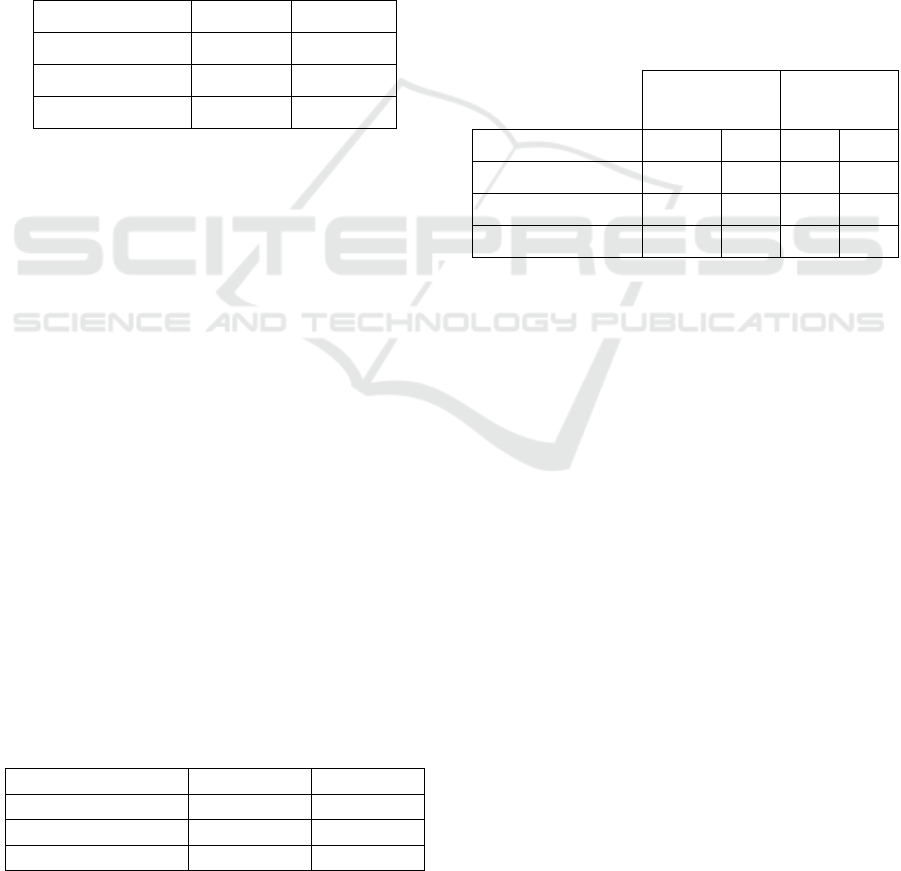
platforms or by e-mailing current universities’
students.
5.2 Errors: The Wrong Dates Entered
In order to test for significant differences between the
errors of the three calendar versions, a linear
regression model was used. Results showed no
significant differences between the data entry
elements, as p > .05. Even though, the drop-down
menu showed the best results, with M = 1.28 %, SD
= 0.24 %, while the radio-buttons performance
proved to be the worst (M = 3.16 %, SD = 2.06 %)
(see Table 3).
Table 3: Average and standard deviation of errors made.
Calendar M (%) SD (%)
Drop-down 1.28 0.25
Radio-buttons 3.16 2.06
Spinner 2.49 0.63
5.3 Completion Times
Data on date entries’ completion times did not follow
a normal distribution (p < .05), thus it was log-
transformed. A Multiple Linear Regression (MLR)
model was built. Equation:
CompletionTime ~ CalendarTypeBinaryValue +
userAge + userGender
(1)
Three models were tested, comparing two different
calendar versions each time. The results indicate
significant differences between all calendars’
completion times (see Table 5). The best performance
was shown by Drop-down menu (M = 6.31 s, SD =
1.76 s), followed by Radio-buttons (M = 8.83 s, SD =
2.88 s). Spinner proved to be the slowest date entry
element (M = 13.25 s, SD = 3.81 s), noting that the
test was being performed on Spinner with the settings
described in the Procedure section (see Table 4).
Compared to the completion time results estimated
using GOMS, experimental analysis proved to have
higher time needs for entering the dates. Although, as
in GOMS estimation, Radio-buttons calendar proved
to show faster performance than Spinner.
Table 4: Statistics for calendars’ completion times.
Calendar M (s)
SD (s)
Drop-down menu 6.31 1.76
Radio-buttons 8.83 2.88
Spinner 13.25 3.81
5.4 User Satisfaction Rating
The first statement users had to evaluate was about
date entry elements’ comfortability. As shown in
Table 6, significant differences were noticed between
every calendar pair. Table 7 indicates mean and
standard deviation values for user satisfaction. Drop-
down menu demonstrated highest comfortability
ratings (M = 4.25, SD = 0.98), whilst Spinner did not
prove to be a preferred option (M = 2.34, SD = 1.54).
Accordingly, the drop-down menu’s results
showcase that according to the participants, the
calendar is significantly faster and more efficient than
the other versions (M = 4.24, SD = 0.91). Spinner is
significantly slower and the least efficient (M = 2.36,
SD = 1.55). Radio-buttons remain having a neutral
evaluation (M = 3.59, SD = 1.48).
Table 5: Statistics for user satisfaction.
Comfortability
Speed/
Efficiency
Calendar type M SD M SD
Drop-down menu 4.25 0.98 4.24 0.91
Radio-buttons 3.67 1.38 3.59 1.48
Spinner 2.34 1.54 2.36 1.55
6 DISCUSSION
6.1 Discussion of the Findings
First, an overview of the results of each metric can be
made to provide a perspective of the performance of
each calendar.
Regarding completion time, the best option was
the drop-down menu and the worst, by a considerable
margin, was the spinner, which took more than
double the time to complete compared to drop-down
menu (the mean of drop-down menu was 6.31
seconds, whilst spinner had one of 13.25 seconds),
while radio-buttons was almost 2 seconds slower to
the drop-down menu.
User satisfaction was another important measure
in the analysis, and the ranking in the methods
follows the same order as with completion time, the
drop-down menu was the preferred option, and the
spinner the least preferred one, with radio-buttons
being in the middle of them, closer to the drop-down
menu than to the spinner (this order is maintained in
both comfortability and efficiency, as evaluated by
the users).
A Comparison of Date Selection Elements on Mobile Touch Devices in eCommerce Sites
221

As for the errors made, it is worth noting that,
despite not being significant differences between the
three calendars in this regard (as shown in section
7.B), the most error-prone method was radio-buttons,
and the least one was the drop-down menu.
The conclusions at which we can arrive using
these results is that the drop-down menu is the fastest
and most effective option. But this result may be
conditioned by several factors, such as the other two
calendars being more novel to the user, and also their
implementations, which can vary more than the one
of the drop-down menu, and the optimal
implementation for the best user experience remains
to be researched. Many users had operated with drop-
down menus before and were already familiar with it,
but for others they had to gain some more expertise,
which could be done using the explanations provided
in the webpage (see section 4.B). One benefit that all
of the methods share is that no formatting errors can
be made, as it is implicit in the design of the calendar.
6.2 Limitations
The results suggest that spinner is an option that
should be avoided, due to it having very poor results,
but it has to be taken into account that there are many
variables that affect its usage, such as its sensitivity
or speed. The configuration used for this experiment
has proven not to be very effective, but using a more
user-friendly one could give results closer to the ones
predicted by GOMS (see section 4.A), by taking
advantage of the possibility of making a swiping
movement in mobile devices more effectively. The
experiment consisted in filling several dates, with no
other field to be completed, but this is not a very
realistic scenario, as usually there are other
components around, so the results could change if the
calendar was integrated in a more conventional
environment, such as a registration form in a website.
The role of using the same dates for each calendar has
to be considered as well, this could have had an effect
on the expectations of the user over the course of the
experiment. As mentioned in the previous section,
drop-down menu is a very popular option, and users
were more familiar with it than with the other two
alternatives, in order to deal with this, more dates
could be used, so that the user can achieve the same
level of training for each option.
6.3 Feedback
Several users provided some feedback after doing the
experiment, with the goal of describing how their
experience was and what they struggled with the
most. Many users felt that the sensitivity in the
spinner was too high, which suggests that for future
research it should be lowered so that users can be
faster and more accurate. Another user noted that the
drop-down menu was more aesthetic compared to the
radio-buttons, as it required much less space in the
webpage. One common suggestion was to change the
order of the years in the radio-buttons method, and
start from the current year instead of the lowest one,
as many users had to scan the page for more time and
to scroll down in order to find the requested year.
6.4 Future Work
As for future related research, several things could be
further tested in order to clarify even more which type
of calendar is more suitable for mobile devices. Many
of the calendars presented were not included in the
experiment, as the GOMS estimation was used as a
criterion for deciding which ones to include, but as
this research has shown, the numbers are not exactly
the ones predicted (see section 4.A), so it remains to
be seen how they would perform in another
experiment. Another line to be extended would be
testing different configurations of the spinner in order
to find the most efficient one for the users, and see
how it would perform.
Table 6: MLR models’ statistics for completion times.
I compared
calendar
II compared
calendar
Intercept
coefficient
Calendar
coefficient
T value F statistic P value
Drop-down menu Radio-buttons 9.08 -0.32 -12.22 50.01 > F(3, 550) < .001
Drop-down menu Spinner 9.42 -0.74 -33.04 365.06 > F(3, 550) < .001
Spinner Radio-buttons 9.44 -0.42 -16.41 89.94 > F(3, 550) < .001
CHIRA 2022 - 6th International Conference on Computer-Human Interaction Research and Applications
222

Table 7: MLR models’ statistics for user satisfaction.
Compared calendars
Drop down menu and
Radio-
b
uttons
Drop-down menu and
spinne
r
Spinner and
Radio-
b
uttons
Comfortability
Intercept coefficient 3.67 2.43 3.84
Calendar coefficient 0.57 1.9 -1.33
T value 6.21 19.86 -12.88
F statistic 13.55 > F(3, 550) 131.54 > F(3, 550) 55.52 > F(3, 550)
P value < .001 < .001 < .001
Speed / Efficiency
Intercept coefficient
3.56 2.32 3.69
Calendar coefficient 0.65 1.88 -1.23
T value 7.02 19.85 -11.67
F statistic 16.68 > F(3, 550) 131.77 > F(3, 550) 45.47 > F(3, 550)
P value < .001 < .001 < .001
ACKNOWLEDGEMENTS
This work was funded by the Department of Science,
Innovation and Universities (Spain) under the
National Program for Research, Development and
Innovation (Project RTI2018-099235-B-I00).
REFERENCES
Bargas-Avila, J.A., Brenzikofer, O., Roth, S. P., Tuch, A.
N., Orsini, S., & Opwis, K. (2010). Simple but Crucial
User Interfaces in the World Wide Web: Introducing 20
Guidelines for Usable Web Form Design. User
Interfaces. InTech.
Bargas-Avila, Javier A., Brenzikofer, O., Tuch, A. N.,
Roth, S. P., & Opwis, K. (2011). Working towards
usable forms on the world wide web: Optimizing date
entry input fields. Advances in Human-Computer
Interaction, 2011.
Beaumont, Andy. (2002). Usable forms for the Web :
includes fully usable code samples in HTML, Flash,
JavaScript, ASP, PHP, and more : all code written for
PC IE 4+, Netscape 4+, and Opera 5+, Mac IE 5+,
Netscape 6 and Opera 5+. Glasshaus. Retrieved June
23, 2022, from https://link.springer.com/book/97815
90591604
Brown, A., Jay, C., & Harper, S. (2010). Audio Access to
Calendars. Proceedings of the 2010 International Cross
Disciplinary Conference on Web Accessibility (W4A)-
W4A ’10. New York, New York, USA: ACM Press.
Retrieved June 2, 2022, from http://www.w3.org/WAI/
intro/aria.php
Card, S., Moran, T., & Newell, A. (1983). The Psychology
of Human-Computer Interaction.
Christian, L. M., Dillman, D. A., & Smyth, J. D. (2007).
Helping respondents get it right the first time: The
influence of words, symbols, and graphics in Web
surveys. Public Opinion Quarterly, 71(1), 113–125.
Gray, W. D., John, B. E., & Atwood, M. E. (1993). Project
Ernestine: Validating a GOMS Analysis for Predicting
and Explaining Real-World Task Performance.
Human–Computer Interaction, 8(3), 237–309.
Healey, B. (2007). Drop Downs and Scroll Mice The Effect
of Response Option Format and Input Mechanism
Employed on Data Quality in Web Surveys. Social
Science Computer Review, 25, 111–128. Retrieved
June 17, 2022, from http://ssc.sagepub.comhttp://
online.sagepub.com
Jensen, E. T., Hansen, M., Eika, E., & Sandnes, F. E.
(2020). Country Selection on Web Forms: A
Comparison of Dropdown Menus, Radio Buttons and
Text Field with Autocomplete. Proceedings of the 2020
14th International Conference on Ubiquitous
Information Management and Communication,
IMCOM 2020. Institute of Electrical and Electronics
Engineers Inc.
John, B. E., Kieras, D. E., & Kieras, ; D E. (1996). The
GOMS family of user interface analysis techniques.
ACM Transactions on Computer-Human Interaction
(TOCHI), 3(4), 320–351. ACM PUB27 New York,
NY, USA . Retrieved June 30, 2022, from
https://dl.acm.org/doi/abs/10.1145/235833.236054
Label Placement in Forms :: UXmatters. (n.d.). . Retrieved
June 23, 2022, from https://www.uxmatters.com/mt/
archives/ 2006/07/label-placement-in-forms.php
Linderman, Matthew., Fried, J., & 37signals (Firm). (2004).
Defensive design for the Web : how to improve error
A Comparison of Date Selection Elements on Mobile Touch Devices in eCommerce Sites
223

messages, help, forms, and other crisis points, 246. New
Riders.
Martin, L. (2013). Estimating Time Requirements for Web
Input Elements. Proceedings of the 2nd International
Workshop on Web Intelligence (WEBI-2013), 13–21.
Martin, L. (2014). A RESTful web service to estimating
time requirements for web forms. International Journal
of Knowledge and Web Intelligence, 5(1), 62.
Inderscience Publishers.
Mobile vs. Desktop Traffic Market Share [May 2022] |
Similarweb. (n.d.). . Retrieved June 23, 2022, from
https://www.similarweb.com/platforms/
Most Visited Websites - Top Websites Ranking for May
2022 | Similarweb. (n.d.). . Retrieved June 23, 2022,
from https://www.similarweb.com/top-websites/
Seckler, M., Heinz, S., Bargas-Avila, J. A., Opwis, K., &
Tuch, A. N. (2014). Designing usable web forms-
Empirical evaluation of web form improvement
guidelines. Conference on Human Factors in
Computing Systems - Proceedings, 1275–1284.
Association for Computing Machinery.
Setthawong, P., & Setthawong, R. (2019). Updated Goals,
Operators, Methods, and Selection Rules (GOMS) with
touch screen operations for quantitative analysis of user
interfaces. International Journal on Advanced Science,
Engineering and Information Technology, 9(1), 258–
265. Insight Society.
Türkcan, A. K., & Onay Durdu, P. (2018). Entry and
selection methods for specifying dates in mobile
context. Lecture Notes in Computer Science (including
subseries Lecture Notes in Artificial Intelligence and
Lecture Notes in Bioinformatics), 10903 LNCS, 92–
100. Springer Verlag.
Wroblewski, L. (2008). Web Form Design: Filling in the
Blanks. (M. Justak, Ed.). New York: Rosenfeld Media.
CHIRA 2022 - 6th International Conference on Computer-Human Interaction Research and Applications
224
