
Implementation of POLIMDO Academic Information System
Webservice Based on Microservice Architecture
Diane Tangian, Edwin Lumunon and Maksy Sendiang
Manado State Polytechnic, Indonesia
Keywords: Microservices, Web Service, Academic Information System, REST.
Abstract: The research sought to provide POLIMDO academic information system web services utilizing a
microservices architecture. The JavaScript Object Notation (JSON) response format and the Representational
State Transfer Protocol (REST) were used in the development of the web service. Meanwhile, the Domain-
driven Design (DDD) methodology was used to create the microservices architecture. Business process
analysis was used to model the research using the Unified Modeling Language (UML), which was then used
to model academic system business processes. The next step was to create a modest, responsible service for
a function using the bounded context. The system was created using the javascript technology, and the
database-per-service data management architecture. Each endpoint was put to the test using the Postman
program according to the white-box testing methodology. The academic system web service can function as
predicted based on the findings of the evaluation procedure. The outcomes also demonstrate the system's great
resiliency. It denotes that the system is flexible and has few interdependencies among its components.
1 INTRODUCTION
An academic information system is a tool designed to
process official and informal academic data and
information in educational settings from elementary
school through college. The academic information
system, in essence, is a program that can speed up the
processing of data and information pertaining to
academic issues (Farid Suryandani, 2017). The
employment of academic information systems can
overcome obstacles faced and ensure that data and
information get to the user as soon as possible.
Another advantage of employing the Academic
Information System (SIA) is that universities can
enhance the efficacy and efficiency of managing
academic administration, as well as the caliber of
services provided to stakeholders, particularly
students, and the competitiveness of universities
(Yindrizal,Sri Suwitri, 2019).
The usage of an Academic Information System
(SIA) can add value to the decision-making and
problem-solving processes and have competitive
advantages that considerably enhance corporate
activities and universities ( Kroenke in Kadir ,2008).
Academic information systems that allow quick
access to academic information can be advantageous
to students as end users. According to the findings of
a study done in 2016 by Firma S. B., Muhammad
U.S., and Ovide D.W.A., academic information
systems are necessary in universities since they can
improve performance and make documentation
easier. Manado State Polytechnic has implemented an
academic information system but it still has many
weaknesses, including the system architecture is still
traditional (monolithic).
A standardized method of spreading
communication between clients and servers is
through web services. Web services are typically
created using the Simple Object Access Protocol
(SOAP) and the Representational State Transfer
Protocol (REST) (Tihomirovs & Grabis, 2016). The
data format for REST can be either Extensible
Markup Language (XML) or JavaScript Object
Notation (JSON). In contrast, the sole data format that
SOAP may use is XML. Better performance, more
simplicity, quick execution, more scalability, more
loose coupling, and less memory usage are benefits of
REST over SOAP. However, SOAP is more
dependable and safe. Due to its greater emphasis on
security and dependability, such as in banking,
finance, and telecommunications services, SOAP is
best suited for long-haul working projects. Due to its
emphasis on simplicity and performance, REST is
246
Tangian, D., Lumunon, E. and Sendiang, M.
Implementation of POLIMDO Academic Information System Webservice Based on Microservice Architecture.
DOI: 10.5220/0011756400003575
In Proceedings of the 5th International Conference on Applied Science and Technology on Engineering Science (iCAST-ES 2022), pages 246-251
ISBN: 978-989-758-619-4; ISSN: 2975-8246
Copyright © 2023 by SCITEPRESS – Science and Technology Publications, Lda. Under CC license (CC BY-NC-ND 4.0)
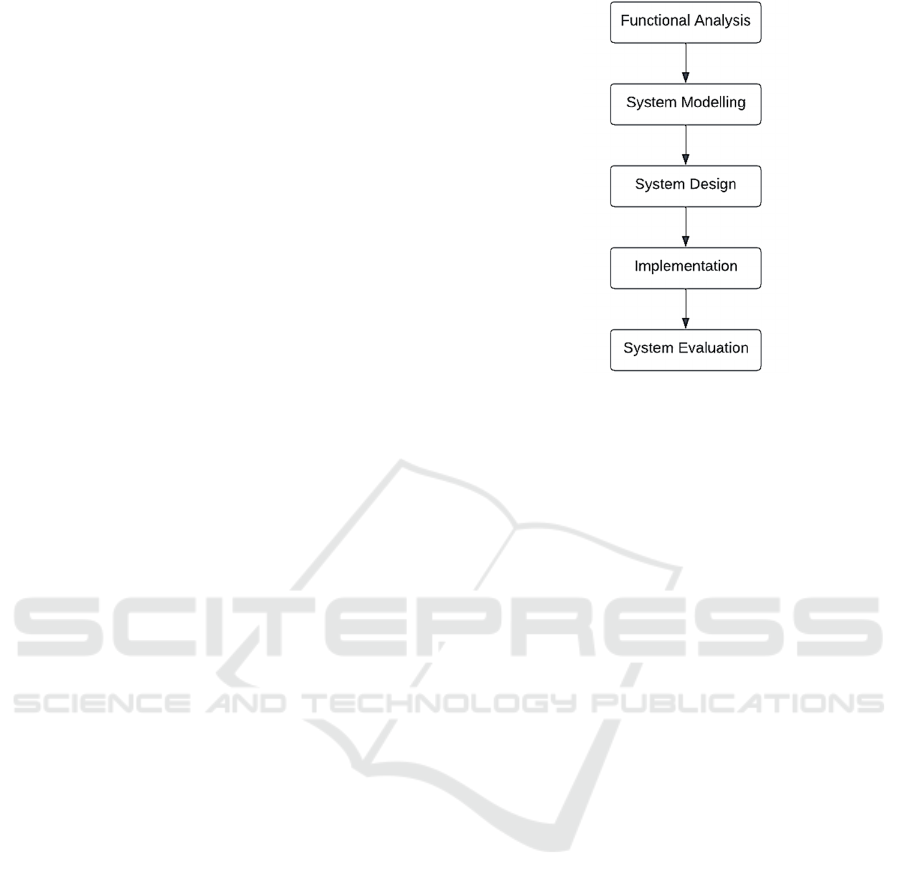
best suited for large-scale initiatives like web chats
and mobile services (Soni & Ranga, 2019).
In the past, monolithic architecture was typically
used to build systems. A single-tiered software
application with a monolithic design combines the
user interface and data access code into a single
program from a single platform is known as such. The
system will continue to undergo changes over time as
a result of modifications to or expansions of the
business procedures that increase the complexity and
size of the application. The capacity of monolithic
architecture to adapt when the system's requirements
change, particularly in managing its code complexity
and code maintainability, is one of its weaknesses.
Due to its high degrees of dependency, it will cause
issues during the distribution process (Munawar &
Hodijah, 2018). Changes to one section of the code
will have an impact on the remaining sections.
Consequently, the other components of the code must
also be modified.
The system will be created using a microservices
design to address that issue. Microservices are tiny
services. A large service is divided into smaller
services using microservices. Each service has
responsibilities and runs separately. As a result, there
are little dependencies between services (loose
coupling). Since there are less dependencies between
services, the system can change more easily
(Munawar & Hodijah, 2018). Additionally, the
developer will find it simpler to change a few services
and distribute them without altering the entire system.
A method for creating a microservices
infrastructure is called domain-driven design (DDD).
It concentrates on the domain, which comprises ideas,
connections between domains, and current business
procedures. On the microservice architecture,
services are identified using bounded context.
Grouping business processes by their functions is a
good idea. Each group will develop into the system's
bounded context (Newman, 2015). In the
microservices architecture, bounded context is then
transformed into discrete services.
2 RESEARCH METHODOLOGY
Figure 1 depicts the research methodology that was
employed. Functional analysis is the first stage. It
involves locating and examining business processes.
Then, information is gathered to determine the
features that will be offered by the system. There is
an actor who can access each feature's function.
Figure 1: Research Method.
System modeling is done in the second step. In
accordance with the findings of the functional
analysis, the system is modelled. The Unified
Modeling Language is used to model it (UML). The
outcome, in the form of a use case diagram, illustrates
how actors and the system interact. System design is
the third step. The microservices are designed during
this phase. The findings cover the technology
employed and the setup of the system. The system is
built using the javascript technology namely react.js
dan express.js. Next, a database-per-service design
approach is used to create the database. This design
pattern enables the selection of an appropriate
database for each service, preserves the data required
by connected services, and forbids direct database
access by other services. Only API contact between
services will allow for data exchange.
Implementation is the fourth step. At this stage,
the system is constructed using the chosen
technology. Using the database-per-service design,
the database is the first component to be developed
and built. There is a database for each service. The
web service is coded after the databases are created.
The transport layer, endpoint layer, and service layer
are the three levels that make up. The transport layer
is where requests first enter the system, then they
move down to the service layer.
System evaluation is the last action. The system is
assessed to make sure it can function as intended and
has a high level of resilience. White box testing is
used to test each system endpoint. Following that, test
outcomes are contrasted with predictions. The
endpoint will be if the test results and expectations are
similar.
Implementation of POLIMDO Academic Information System Webservice Based on Microservice Architecture
247
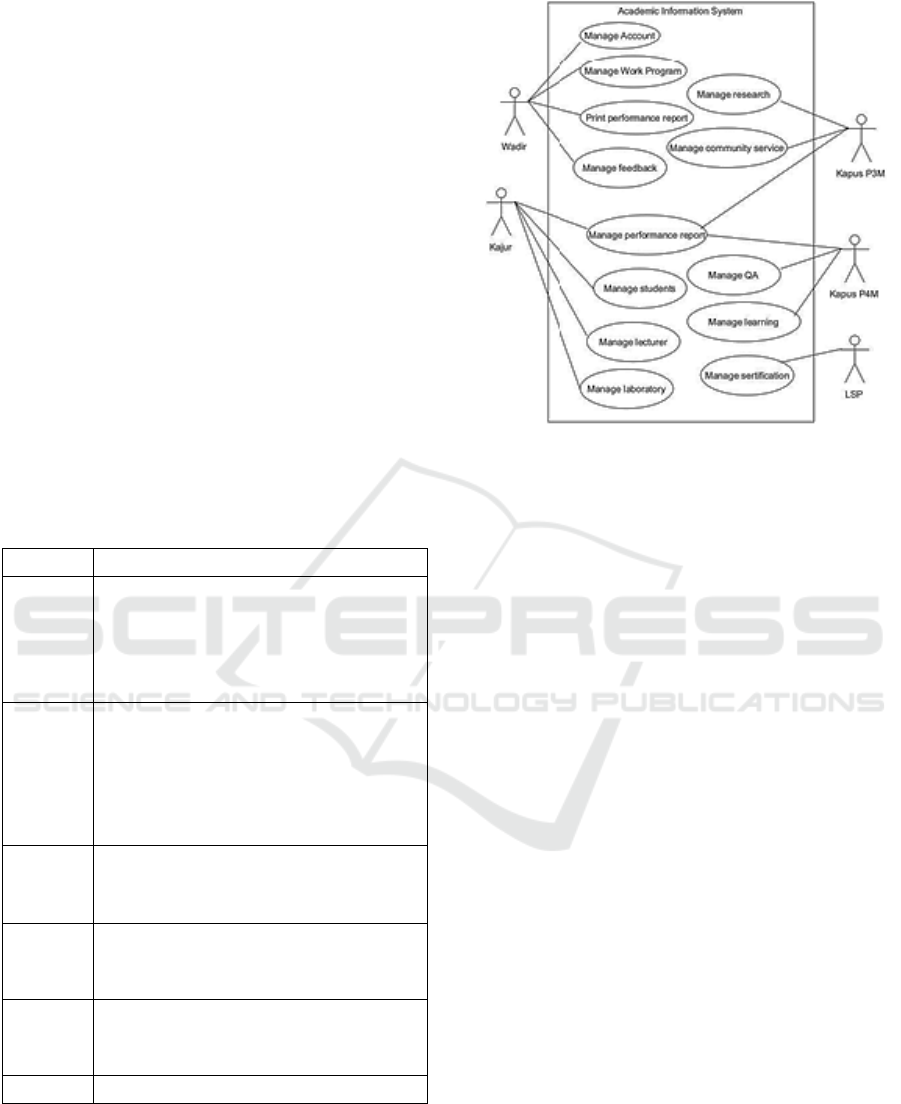
3 RESULT AND DISCUSSIONS
The system needs to do a functional analysis on the
produced data in relation to the features. According to
the findings of the functional analysis, there are five
actors in the system: the WADIR (vice director for
academic affairs) the KAJUR (head of department),
the Kapus P3M (head of research and community
service centre), the Kapus P4M (head of quality
management) and the LSP (professional certification
body). WADIR is a component of the system, and one
of its responsibilities is developing work plans for the
academic sector. The research and community service
centre, the centre for quality assurance and learning
development, departments, and professional
certifying unit will eventually put the work program
into action. Each of these organizations will put into
practice work programs that are pertinent to their
individual primary duties and responsibilities. Table
1 displays the findings of the functional analysis.
Each actor's activity within the system is displayed.
Table 1: Result of functional analysis.
Actor Activity
WADIR
o Manage a POLIMDO work program
in academic field
o See & print performance reports
o Manage feedback information
o Manage account information
KAJUR,
Kapus
P3M,
Kapus
P4M &
LSP
o Manage performance reports
KAJUR o Manage students’ information
o Manage lectures information
o Manage laboratory information
Kapus
P3M
o Manage research information
o Manage community service
information
Kapus
P4M
o Manage quality assurance
information
o Manage learning information
LSP o Manage certification information
A use case diagram is created using the
information in Table 1 as a basis. The interaction
between the system and the actors is depicted in the
use case diagram. A use case diagram for the
interactions between the actors and the system is
shown in Figure 2.
Figure 2: Use case diagram.
In this system WADIR can manage account, manage
work program, print performance report and manage
feedback. Kajur can manage performance report,
manage students and lecturer, and finally can menage
laboratory. In other hand, Kapus can manage
research, manage community service, manage QA
and manage financing. The last LSP manage well the
certification.
The bounded context in the system is established
based on the business process after producing the use
case diagram. Implementing a business process in the
system is the responsibility of a logical constraint.
Bounded context is used by the domain-driven design
(DDD) methodology to identify services in the
microservices architecture. The system's bounded
contexts are displayed in Table 2. The system has six
services: account, report, research, quality assurance,
LSP and department.
The account service is responsible for managing
all system users, including granting access rights
according to their respective roles. The Report service
is responsible for managing reports made by each
work unit including displaying the required data in
graphic form in real time. The research service is
responsible for managing research activities and
community service within the Manado State
Polytechnic. This activity starts from the process of
submitting proposals, evaluating proposals by
reviewers, announcement of winners to the annual
monitoring and assessment process for research and
service activities carried out. The quality assurance
service is responsible for managing the quality
assurance system at the Manado State Polytechnic.
iCAST-ES 2022 - International Conference on Applied Science and Technology on Engineering Science
248
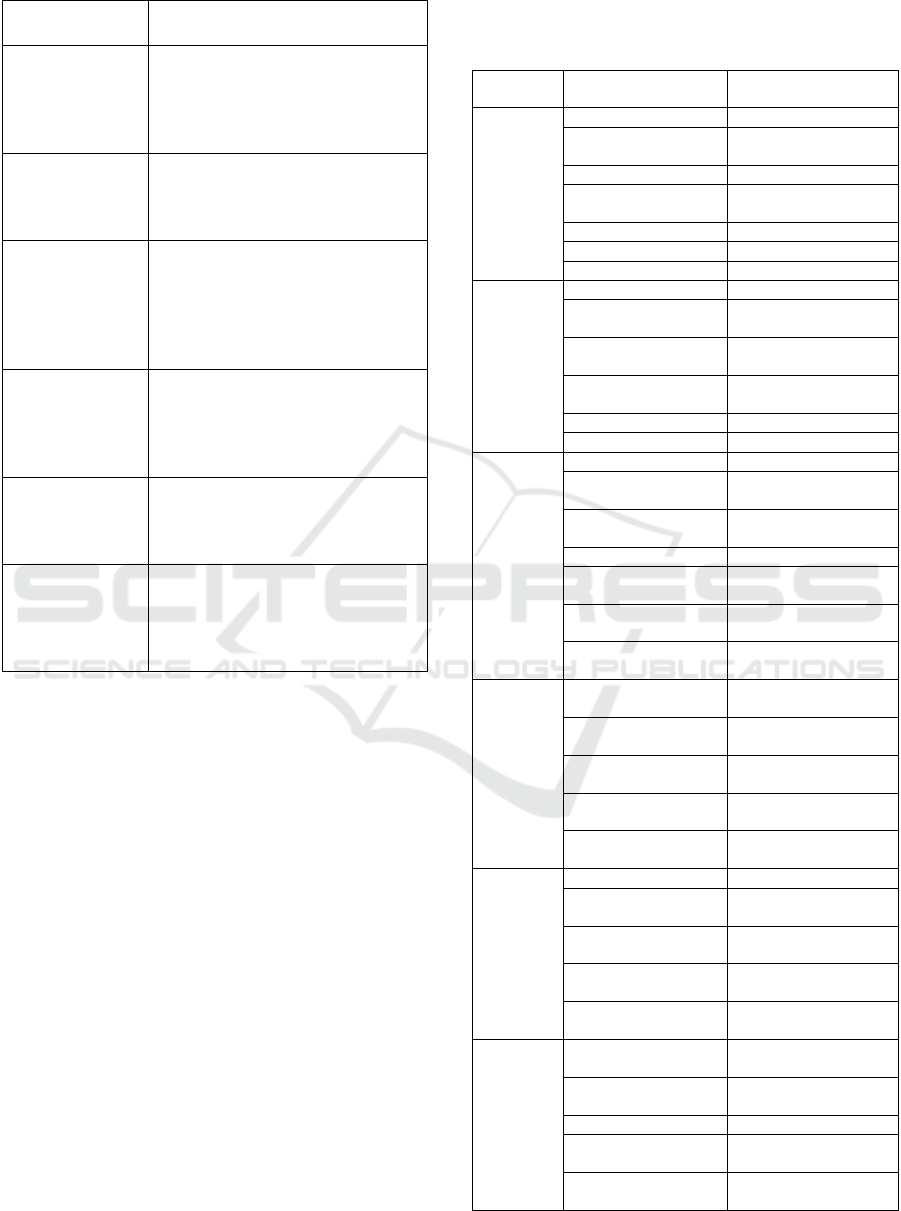
Table 2: Bounded Context.
Bounded context Description
Account
This service is responsible for
managing account data, registering
a new account, and handling the
users’ login process.
Report
This service is responsible for
managing report data, and display
report in graphics form
Research
This service is responsible for
managing research and community
service data, manage research and
community service proposals,
manage grant, and manage fund.
Quality
assurance
This service is responsible for
managing QA data, manage
accreditation and manage learning
process
LSP
This service is responsible for
managing LSP data and manage
certification.
Department
This service is responsible for
managing department data, manage
students data, manage lecturer data
and manage laboratory data
It includes the internal audit process, routine
monitoring of the implementation of quality
assurance by the quality control team, accreditation of
institutions and study programs and learning
development. The LSP service is responsible for
managing all certification activities carried out at the
competency unit at the Manado State Polytechnic.
LSP also manages assessor data and manages
certification documents. The department service is
responsible for managing activities at the department
level, especially those related to academic activities.
The department manages the data of lecturers,
students, curriculum, laboratories and everything
related to the teaching and learning process.
REST architecture is used to build web services.
There are five HTTP (Hypertext Transfer Protocol)
methods that can be utilized with REST design. The
POST, GET, PATCH, DELETE, and PUT methods
are among them. A new resource is created using
POST. GET returns a particular resource. To update
a specific resource, use PATCH. A specific resource
can be deleted, and all specific resources can be
replaced. The endpoints and their function in the
system is shown below:
Table 3: The Endpoints.
Service Endpoints - Method Function
Account
/signup - POST Create customer account
/signin - POST Sign in to existing
account
/user/{user_id} – GET Show list of user
/user/id/{user_id} -
GET
Show information about
selected user
/user – POST Add new user
/user – PATCH Change selected user
/user/{id} – DELETE Delete selected user
Report
/report – POST Add new report data
/report – PATCH Change the selected
report data
/report/{user_id} –
GET
Show list of report made
by an account
/report/id/{id} – GET Show information about
selected report
/reported/id – GET Show list of report
/report/{id} - DELETE Delete selected report
Research
/research – POST Add new research data
/research – PATCH Change the selected
research data
/research/id/{id} - GET Show information about
selected research
/research/id - GET Show list of research
/research/{user_id} -
GET
Show research made by
an account
/research/{id} –
DELETE
Delete selected research
/research/{user_id} –
DELETE
Delete research made by
an account
Quality
assurance
/quality – POST Add new quality
assurance data
/quality – PATCH Change the selected
quality assurance data
/quality/{id} –
DELETE
Delete the selected
quality assurance data
/quality – GET Show list of quality
assurance information
/quality/id/{id} – GET Show a selected quality
assurance data
LSP
/lsp – POST Add new LSP data
/lsp – PATCH Change a selected LSP
data
/lsp – GET Show list information
about LSP
/lsp/id/{id} – GET Show list information
about the selected LSP
/lsp/{id} – DELETE Delete the selected LSP
data
Department
/department – POST Add new department
data
/department – PATCH Change the selected
department data
/department/id – GET Show list of department
/department/id/{id} –
GET
Show a selected
department data
/department/{id} –
DELETE
Delete the selected
department
Implementation of POLIMDO Academic Information System Webservice Based on Microservice Architecture
249

An API Gateway is used to simplify access to each of
the current endpoints. In a microservice design, API
Gateway serves as a single point of entry. The internal
systems created behind the API Gateway can be
isolated because it also functions as middleware. The
API Gateway is set up to handle load balancing,
logging, authentication, rate limitation, caching, and
other tasks. The open source Kong API Gateway is
employed in this study. The following figure depicts
the design of this system's microservice architecture:
Figure 3: Microservice Architecture.
Microservices are the blocks of application and
perform different services, while REST APIs work as
the glue or the bridge that integrates these separate
microservices. The system was developed utilizing
HTTP and REST. Every request results in a response
that is transmitted as JSON. The system is then outfitted
with a security layer to safeguard user data and system-
to-user communication protocols. By employing the
BCrypt hashing algorithm, passwords are safeguarded.
The blowfish encryption algorithm serves as the
foundation for BCrypt. It satisfies three security
requirements that are thought to be enough to safeguard
a system. Additionally, it has a second preimage
resistance, enough salt capacity (in cryptography) to
thwart pre-computational attacks, and flexible costs
(Provos & Mazieres, 1999). When users want to access
the system's endpoints, they employ JSON Web Tokens
(JWT). By comparing the token claims, JWT will make
sure that only specific accounts have access to the data.
The system is then assessed using the white-box
testing methodology. The outcome of the some
system evaluation is displayed in Table 4.
In order to implement system evaluation, a system
failure simulation is used to assess the system's
resilience. Randomly, a number of service nodes are
terminated. Tests are conducted on service nodes that
are still operational. The test's findings demonstrate
that service nodes that do not encounter interference
can operate normally.
Table 4: Result of System Evaluation.
Examination Expectation Reality Result
WADIR create a new user account and fill
in the required information
Creating a new account, encrypting the
password, and storing all of the data in the
database
Creating a new account, encrypting the
password, and storing all of the data in the
database
Success
WADIR creates a new user account and do
not fill in the required information.
The system returns an error message The system returns an error message Success
Users input the correct email and password
combination.
Users log in to the system Users log in to the system Success
Users input incorrect email and password
combination
System returns an error message indicating the
incorrect combination of email and password.
System returns an error message indicating the
incorrect combination of email and password.
Success
Users see their personal information. The
user_ID is sent to the system
The system receives their user_ID and shows
users’ information
The system receives their user_ID and shows
users’ information
Success
WADIR select one user and change the user
information
System changes the selected user information System changes the selected user information Success
WADIR select one user and delete it The selected user is deleted from the database The selected user is deleted from the database Success
Users create a new report and fill in the
required information
Creating a new report, and storing all of the
data in the database
Creating a new report, and storing all of the data
in the database
Success
Users select one report and change the
report information
System changes the selected report
information
System changes the selected report information Success
User select report based on user_id The system receives user_ID and shows the
appropriate report
The system receives user_ID and shows the
appropriate report
Success
User displays the relevant report, select one
report and delete it
The selected report is deleted from the
database
The selected report is deleted from the database Success
KAJUR creates a new department data and
fill in the required information
Creating a new department data, and storing all
of the data in the database
Creating a new department data, and storing all
of the data in the database
Success
KAJUR select one department data and
change the department information
System changes the selected department
information
System changes the selected department
information
Success
KAJUR select one department and delete it The selected department is deleted from the
database
The selected department is deleted from the
database
Success
iCAST-ES 2022 - International Conference on Applied Science and Technology on Engineering Science
250

4 CONCLUSIONS
The POLIMDO academic information system web
service can function as predicted based on the
findings of the evaluation procedure. The evaluation's
findings also demonstrate the system's strong
resiliency. It denotes that the system is flexible and
has few interdependencies among its services. KONG
API gateway provides a lot of convenience in
managing microservice-based systems. Features that
are common in every service such as load balancing,
logging, authentication, rate limitation, caching can
be pulled to be handled directly on the API Gateway.
This greatly impacts the access speed of the existing
endpoint.
REFERENCES
Farid Suryandani, Basori, Dwi Maryono, “Pengembangan
Sistem Informasi Akademik Berbasi Web Sebagai
Sistem Pengolahan Nilai di SMK Negeri 1 Kudus”,
jurnal Ilmiah Pendidikan Teknik dan Kejuruan vol 10
no 1 2017
Firma Sahrul B, Muhammad Asri Safi’ie, Ovide Decroly W
A., 2016, “Implementasi Sistem Informasi Akademik
Berbasis Web Menggunakan Framework Laravel”,
Jurnal Transformasi, Vol. 12, No. 1, Juni 2016 : 46 – 50
Kadir, Abdul. 2008. Pengenalan Sistem Informasi. Penerbit
ANDI: Yogyakarta.
Munawar, G., & Hodijah, A. (2018). Analisis model
arsitektur microservice pada sistem informasi DPLK.
Sinkron: Jurnal dan Penelitian Teknik Informatika,
3(1), 232-238.
Newman, S. (2015). Building microservices: Designing
fine-grained systems. USA: O’Reilly Media, Inc.
Soni, A., & Ranga, V. (2019). API features individualizing
of web services: REST and SOAP. International
Journal of Innovative Technology and Exploring
Engineering, 8(9S), 664-671.
Tihomirovs, J., & Grabis, J. (2016). Comparison of SOAP
and REST based web services using software
evaluation metrics. Information Technology and
Management Science, 19(1), 92-97.
Yindrizal,Sri Suwitri,Nufransa Wira Sakti, “Impact of the
Use Academic Information System to Improve Student
Satisfaction of Academic Administration Services in
Universitas Andalas Padng”,Internationa Journal of
Scientific and Engineering vol.10 issues 5 2019
Provos, N., & Mazieres, D. (1999, June). A future-
adaptable password scheme. In USENIX Annual
Technical Conference, FREENIX Track (Vol. 1999, pp.
81-91).
Implementation of POLIMDO Academic Information System Webservice Based on Microservice Architecture
251
