
Digitalization of Academic Service and Process in the Automation
Laboratory Website
I Gede Suputra Widharma
1
, Putu Gde Sukarata
2
, I Gde Nyoman Sangka
1
, I Made Sajayasa
3
,
I N Sunaya
3
and I Ketut Darminta
1
1
Automation Engineering Program, Electrical Engineering, Bali State Polytechnic, Badung Bali, Indonesia
2
Informatics Management Program, Electrical Engineering, Bali State Polytechnic, Badung Bali, Indonesia
3
Electrical Engineering Program, Electrical Engineering, Bali State Polytechnic, Badung Bali, Indonesia
Keywords: Digitalization, Academic Service, Automation Laboratory, Prototype Method, Website.
Abstract: This research has combine about the fundamental principles involved in the digitalization process with design
an effective website for academic service and process in automation laboratory. Finding some key concepts
such as, defining digitalization, examining pathways, introducing the notion of ‘fit for purpose’, and assessing
archival concerns and dissemination compression techniques. Using PHP programming to design web then
using prototype method to finish it. Scanning files, convert files to digital form, and import files to link address
are some of digitalization process before upload to the website. Although there are drastic changes in digital
technology, academic service, staff training, manpower, and infrastructure are serious problems to be tackled
before attempt for digitalization website. There are five aspects that are assessed and all of them showed after
digitize lab web is better than before digitized. Aspect of performance (88), speed of access (90), completeness
(91), benefits (92) and process errors (40).
1 INTRODUCTION
Today's technological advances are very rapid and
cover all disciplines. Especially in computer
technology, the use of computers in everyday life
cannot be separated from lifestyle. Almost every
activity or work that is done is greatly helped by the
presence of a computer. Technological advances
always aim to help human life become more
comfortable. But there are still many people who still
do not take advantage of technology, for example the
closest to our lives is digital technology.
Digital technology has been widely used in
various fields, both felt and not felt. Digitalization
(digitization) is the process of transferring media
from printed, audio, and video forms to digital forms.
Likewise for laboratory digitization, which is a
system developed using an approach based on the use
of digital technology that is integrated with a data
processing mechanization system as a provider of
information to support aspects of activities related to
laboratory administration and operations. Each
laboratory has a system for storing all data related to
laboratory equipment and administration. So far, this
is still done manually in the laboratory, which can
take a long time and possibly cause errors in the
process of recording and searching data.
The information contained in traditional print
materials like books, journals, reports, published
works, minutes of the important meetings,
manuscripts, cannot be preserved forever for a
number of reasons. As years pass by, the information
contained in them gets faded out; the medium
becomes brittle and finally becomes unusable. Unless
we have alternatives arrangement for recapturing and
reproducing it another format important will be lost
forever. Fortunately, technological advances have
provided us with suitable alternatives for preserving
such valuable information; information technology
has brought tremendous changes in the way of the life
of the human being. Publication industry is no
exception to it. To have wider access and long-term
preservation policy of scholarly human knowledge
many of the professional organisations and
publication houses are moving towards the electronic
publication of their print resources.
Discussed capabilities of digital technology
digitization it‘s importance and various steps
involved in the digitization process and efforts to
442
Widharma, I., Sukarata, P., Sangka, I., Sajayasa, I., Sunaya, I. and Darminta, I.
Digitalization of Academic Service and Process in the Automation Laboratory Website.
DOI: 10.5220/0011812100003575
In Proceedings of the 5th International Conference on Applied Science and Technology on Engineering Science (iCAST-ES 2022), pages 442-449
ISBN: 978-989-758-619-4; ISSN: 2975-8246
Copyright © 2023 by SCITEPRESS – Science and Technology Publications, Lda. Under CC license (CC BY-NC-ND 4.0)

preserve, manage, and provide access to scholarly
information digitization prerequisites and also
discusses the practical experience of digitization
(Koganuramath etc, 2010).
Preservation Committee of the Canadian Council
of Archives (2002) discussed technological
approaches digitization encourages preservation by
limiting the handling of original records, access
strategy and impact of a digitization program on the
institution’s other public service activities. Report has
been discussed the design of the new digital
collection will be determined by the goals of the
institution, its functions, and intended users. As
digital collections and projects grow over time, it is
useful to contemplate the future development and
interaction with other collections from the same or
other institutions, preservation of the digital
collection and also recommends some useful
recommendations regarding digitization and
preservation.
2 LITERATURE REVIEW
Previous research that has been done is the
digitization of the laboratory consumables service
system using the form. This digitization increases the
competence of the public service sector. In addition,
the implementation of the actualization also provides
benefits for student, lecturer and technician, namely
providing a model of administrative services during
the Covid-19 pandemic with a dynamic digital
system. (Nurabika, 2020). Research on the design of
a document digitization system using the visible
watermark method, where in this digitization system
a digital file is added with a visible watermark to
maintain the security of the file. (Saifudin, 2018).
Research of digitizing system to manuscripts and
thesis of the FIB library, University of Indonesia as
an evaluation of planning and implementation. A case
study approach where data is collected and analysed
using standard activity theory for digitalization
projects. (Undari, 2009). Vocational Factory
Indonesia (VFI) in an effort to embrace vocational
education in producing certified MSMEs through
digitizing competency certification and facilities in
vocational education and the digitization stage
consisting of supplement, complement, integrated
and finally the infusion stage.
Besides that, research on the design of the web-
based UIN Malang laboratory management
information system using the CMS (Content
Management System) method (Almais, 2008).
Research on designing a web-based mental health
care using the prototype method, is a method that
synchronizes needs users with system developers so
that a system meets expectations is produced
(Widharma, 2021).
2.1 Digitalization
Digitalization is a process to capture an analog signal
into digital form. This paper, the term ‘digitalization’
is a shorthand phrase that describes the process of
making an electronic version of a ‘real world’ object
or event, enabling the object to be stored, displayed
and manipulated on a computer, and disseminated
over networks and/or the World Wide Web. Image
may be captured using a scanner or a digital camera
and to optimize the clarity, OCR software may be
employed to the electronic image. The numerical
system used by computers is called binary and is
made up of a series of ones and zeros. These ones and
zeros are commonly referred to as ‘bits’ of
information. A fundamental point to note from any
digitization process is that the binary or digital
channels are relatively narrow, and only a partial
representation of an analogue object can ever be
rendered in digital form. In other words, the digital
object can ever only be a version of the real thing. The
digitizer therefore has to make informed decisions
about what level of detail is required in the digital
version of an object, for that digital version to serve
its intended purpose.
Aim of the digitization is to enhance access and
improve preservation. By digitizing their collections,
such as libraries can make information accessible that
was previously only available to a select group of
researchers. Digital projects allow users to search
collections rapidly and comprehensively from
anywhere at any time. Machines are includes
Hardware i.e. system, scanner and storage devices,
and Software i.e. OCR software (Abby Fine Reader).
Before start the scanning its needs to know the
which type document you going to scan and what is
the conditions of the document and how much
resolution is required minimum 200 dpi is required
for the OCR (300 dpi is recommended), which mode
of scanning is required i.e. Colour/Grayscale/Block-
and-white, brightness of the scanned Image, page size
etc.
2.1.1 Digitalization Process
To be able to carry out this digitization process,
hardware is needed which is also the main component
that supports the implementation of this project. In
Digitalization of Academic Service and Process in the Automation Laboratory Website
443
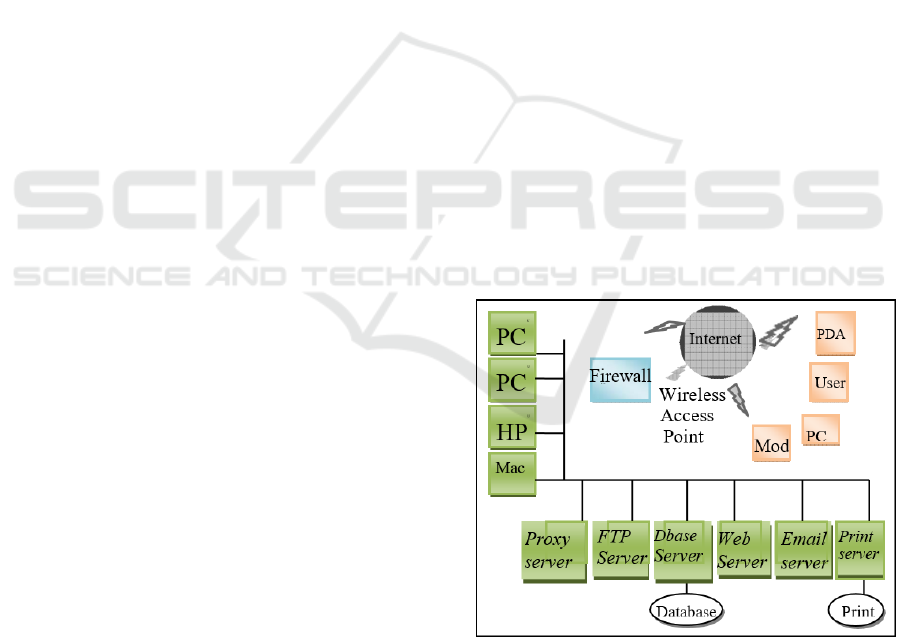
addition to the basic computer hardware, CPU, printer
and hard drive, you will also need:
1. Scanner for document attachment sheet
2. Scanner for books
3. Scanner for transparencies or microfilm
4. Digital camera
In addition, for a high-quality computer it maximizes
processor speed, RAM and storage capacity (disk
space). In addition to the existing hardware, further
appropriate software is needed to support the
implementation of this project. Digital documents
that have been scanned with a scanner require
software or software that can edit or display these
results. The software needed to carry out the
digitization process can be adjusted according to
needs. The required software, namely:
1. Adobe Acrobat reader
2. Omni page Software (OCR software)
In addition to computer equipment to store data, a
network is needed that makes the computer accessible
to other computers on a particular network.
Meanwhile, to achieve maximum performance you
must have servers that support data transfer and
storage, namely:
1. Database server
2. Web Server
3. FTP server
4. Mail server
5. Printer server
6. Proxy servers
In this digitization process, two types of servers are
used, namely a server connected to the intranet,
containing all metadata and full text material that can
be accessed by all users in a local area network
(LAN). While the other server is a server that is
connected to the internet, containing metadata and
digitization results.
2.1.2 Digitalization Workflow
The challenge is best faced with the assistance of
what are called workflow systems. Assigning and
systematizing file names is another aspect of
workflow. Workflow system is consist of:
1. Document Selection
Documents to be digitized are first selected by the
team. Documents that are still good are scanned with
a scanner and then converted into digital form. Then
the old documents that are not good for scanning, are
photographed with a digital camera to get the digital
file.
2. Procurement of Goods
Procurement of goods, either the purchase or rental of
equipment and supplies needed for the purpose of
carrying out the digitization process, such as
computers, CD-DVDs, scanner machines, and other
equipment.
3. Network Installation
The network installation involved in this activity is
the maintenance of the equipment needed to support
this digitization project into a wider network system,
such as setting up network cables for LAN, Hub,
Catalyst and server computers.
4. Digital System Installation
Digital system installation is integrating a digital
system into a PC and installing digitizing software
such as Adobe Acrobat Professional version 6.0-8.0
and Omni page Pro 14.
5. Digitization Training
Document editing training that will be carried out in
the next process to students and laboratory
staff/technicians in the automation laboratory as well
as other members of the digitization team deemed
necessary to follow.
6. Document Scan
Documents that are still good can be obtained in
digital format by using a scanner machine and saving
the scanned files to CDs and flash disks.
Figure 1: Infrastructure of Digitalization Workflow.
7. Document and Laboratory Equipment
Old documents that are not in good condition to be
scanned are taken with a digital camera to get the
digital files. Likewise, shooting the equipment in the
Automation Laboratory to get the digital files.
iCAST-ES 2022 - International Conference on Applied Science and Technology on Engineering Science
444

8. Media Transfer (Microfilm to Digital)
Laboratory documentation stored in microfilm will be
converted into digital format using existing
conservation equipment.
9. Translating Equipment Manual
In order to be able to obtain abstract summaries and
descriptions of the equipment manuals, it is necessary
to translate the contents of the equipment manuals.
10. Manual Description Creation
After translating and analyzing the contents of the
existing manual, further descriptions of the manual
can be made by filling out the worksheets provided.
11. Subject Analysis and Data Validation
Making equipment categories, types and brands of
equipment, equipment codes, and data validation are
activities included in this process, and are carried out
by students in collaboration with laboratory
assistants/technicians.
12. Digital File Editing
Digital file editing is done by students which includes
adding watermarks or bookmarks, security, header-
footers, as well as subject analysis and saving edited
digital files.
13. Input and Upload Data
Manual descriptions of equipment that have gone
through the editing process are entered one by one
through the worksheet. After being filled in
completely, the data along with the edited digital files
are uploaded together.
14. Label Making and Installation
The process of attaching labels to documents and
equipment in an automation laboratory. The label on
the practicum equipment is written with reference to
the code before.
15. Back Up Data
All digital files that have gone through the editing
process are backed up in several places, such as CD-
DVDs, and external disks.
2.2 Prototyping Method
A protoype is a sample implementation of the system.
It provides limited and main functional capabilities of
the proposed system, consists of build on earlier
versions, determine objectives, develop, refine,
demonstrate, test, and implement. The waterfall
model is the traditional lifecycle model in which the
lifecycle phases are executed in a sequential manner.
Figure 2: Prototyping Method.
The difference with the waterfall model is the fact that
each phase is completed fully before you start the
next. It is harder to change something that was not
discovered in your concept stage, consists of
requirement analysis, design, development, testing,
deployment, and maintenance. [Fig. 2]
2.3 Designs the System
To get an idea of the system being used today, an
analysis of the system is carried out and a model is
made using functional model. The process and data
model of the system is described by
Entity
Relationship Diagram (ERD), Use Case Diagram,
Activity Diagram, Sequence Diagram, dan Class
Diagram.
a. Entity Relationship Diagram (ERD)
The entity relationship diagram (ERD) is a graphical
representation of a problem domain being modeled.
The ERD assists the database designer in identifying
the data and the rules that will be represented and used
in a database.
Figure 3: Entity Relationship Diagram (ERD).
Digitalization of Academic Service and Process in the Automation Laboratory Website
445
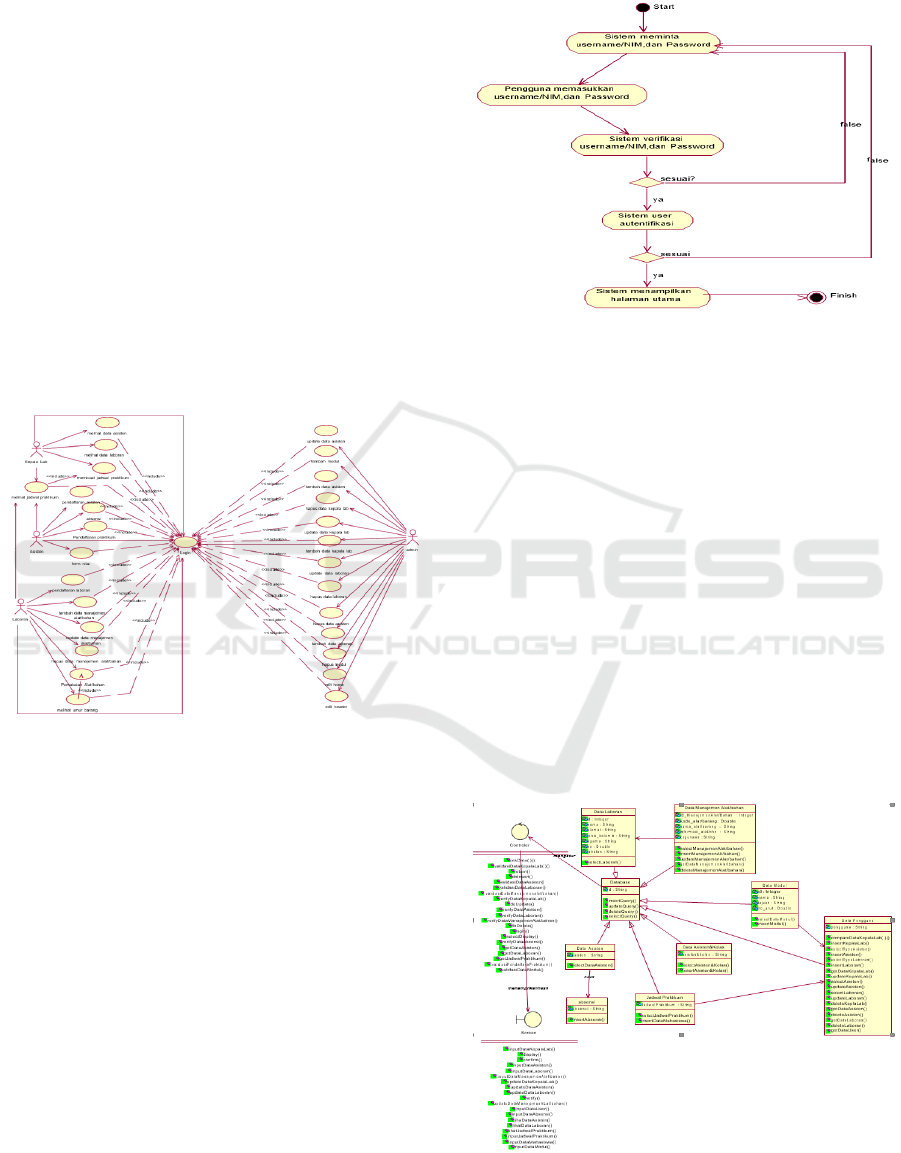
The ERD is an implementation independent
representation of aproblem domain and it facilitates
communication between the end-user and the analyst.
The basic components of the ERD are entities,
properties of entities called attributes, and
relationships between entities.
b. Use Case Diagrams
To identify the process of the old system or the
current system, use case diagrams are used. With this
use case diagram, it can be seen the processes that
occur in laboratory activities. This diagram also
shows the functions used by the current system. The
use case image can be seen below (figure 4). There
are several use cases with different functions
according to the actor and their needs:
The use case of the Head of Laboratory data
serves to record the data needed from the Head of the
Laboratory to be stored in the database, also change
the data of the Head of the Laboratory.
Figure 4: Use Case Diagram Current System.
The use case data for the Laboratory Assistant serves
to record the required data from the Laboratory
Technician to be stored in the database. Use case data
Assistant serves to record the required data from the
new laboratory assistant to be stored in the database.
The Practicum Schedule use case is used to view the
practicum schedule. The Add Module use case is for
the modules that we want the user to access. Use case
Form This value is used to control who are the
members of the laboratory assistant and the absence
of the laboratory assistant.
c. Activity Diagram
This activity diagram is included by other use cases.
This use case keeps the system safe from people who
are not entitled to access the data on the system. In
other words, login is the key to whether or not
someone can enter this system.
The following is an activity diagram for the login use
case.
Figure 5: Activity Diagram.
This activity diagram is used to find out the flow of
how to make the practicum schedule.
d. Sequence Diagrams
Sequence diagram for login use case. The login use
case is included by all actors, the processes that occur
in it are as follows:
• SystemUser enters the fields in the login form
• The interface will send the input from the login
form to the loginManager (which functions as a
control) to check the validity of the login
• loginManager checks the validity of the login by
sending data from the login interface to the user
entity contained in the system database
• After the login is valid, the SystemUser will go
to their respective main pages, if the login is not
valid then the system will display an error
message to SystemUser
Figure 6: Sequence Diagram.
iCAST-ES 2022 - International Conference on Applied Science and Technology on Engineering Science
446

3 RESULT AND ANALYS
There are three results and analysis of this research,
i.e. digitalization process, laboratory web design
process and upload digitalization result to the web
process.
3.1 Digitalization Process
The implementation of the digitization of documents
and practicum equipment experienced quite a lot of
delays due to several factors, including the process of
digitizing documents which was quite complicated,
along with practicum schedule that used equipment,
to network constraints that did not support this
process.
Figure 7: Digitalization Workflow.
Technically, the document selection process,
procurement of goods, and digitalization training did
not encounter any significant obstacles. The same
applies to the process of scanning documents, making
and installing labels, backing up data, as well as
subject analysis and data validation. For the
description of the equipment module, it is quite
difficult because there is being used.
Figure 8: Digitalization process with OCR.
There are several significant obstacles during the
process of digitizing documents and practicum
equipment which are quite disturbing, including:
The network capacity of the laboratory is not
sufficient to accommodate data exchange in large
capacities such as manual book documents.
3.2 Automation Lab Web Design
The results of product development in the form of a
laboratory management website. The website design
developed includes website menu display, login menu
display, profile management, Laboratory SOP,
practicum guide, inventory management, virtual lab,
and operational management (the process of
borrowing and returning tools).
In the following, the results of the development of
online laboratory management products which
include the initial laboratory menu display, the initial
menu display including the tool inventory menu,
material inventory, and inventory of goods, are
presented as follows.
Figure 9: Home Menu of Lab Web.
Meanwhile, the login display for entering data on
materials and goods is as shown in Figure 10 below.
Figure 10: Login Menu Display.
The profile menu shows the identity data of the
laboratory manager which includes the head of the
Digitalization of Academic Service and Process in the Automation Laboratory Website
447

laboratory, laboratory assistant and technician. The
practicum guide menu is needed to store and display
various practicum guides, so that both students can
access them easily without having to photocopy them.
An inventory menu of tools, materials, and goods is
needed to assist teachers in preparing practicum
activities by looking at the availability of practical
tools and materials.
The practicum will be easier to understand after
students watch the selected video according to the
type of practicum or guide via the link on the virtual
lab menu. The existence of a virtual laboratory is
intended as a place to store various forms of video
documentation of practicum activities that have been
carried out to help students.
Figure 11: Virtual laboratory menu.
The schedule management is needed so that the
implementation of activities in the laboratory
between one class and another can be well controlled.
The SOP menu shows the display of various types of
SOPs needed to support ideal laboratory
management.
Table 1: Link SOP of Colleges
No
Link Subject of College Notes
1 MSK 0412 SAP Sensor dan
Transduser - Google Drive
Learning sensor &
transducer applied
reasonin
g
2 MSK 0309 Arsitektur
Komputer - Google Drive
Evolution, module
design, build up
com
p
ute
r
3 MST 0504 Mikrokntroller -
Google Drive
Micro controller &
interface, applied
technolo
gy
4
MST 0402 Pemrograman
Komputer - Goo
g
le Drive
Programming C++
and exercises
After completing the three processions, an assessment
was carried out involving technicians and students in
the laboratory. There are five aspects that are assessed
through the questionnaire, namely aspect of
performance, speed of access, completeness, benefits
and process errors. The average results of these
assessment are shown in the following curve.
Figure 12: Comparison assessment before and after
digitalization of automation laboratory web.
4 CONCLUSIONS
After finish the research, there are five conclusion
obtained:
1. Digitization process is needed computer
hardware, CPU, printer and hard drive, scanner,
digital camera, adobe and software, also servers
2. Digitalization workflow is consists of document
selection, procurement of goods, network
installation, digital system installation,
digitization training, document scan, document
and laboratory equipment, media transfer
(microfilm to digital), translating equipment
manual, manual description creation, subject
analysis and data validation, digital file
editing, input and upload data, label making and
installation, and back up data
3. Prototyping method is a sample implementation
of the system. It provides limited and main
functional capabilities of the proposed system,
consists of build on earlier versions, determine
objectives, develop, refine, demonstrate, test,
and implement
4. To get an idea of the system being used today,
an analysis of the system is carried out and a
model is made using functional model. The
0
10
20
30
40
50
60
70
80
90
100
Comparison before and after
digitize web
Before After
iCAST-ES 2022 - International Conference on Applied Science and Technology on Engineering Science
448

process and data model of the system is
described by
Entity Relationship Diagram
(ERD), Use Case Diagram, Activity Diagram,
Sequence Diagram, dan Class Diagram.
5. There are five aspects that are assessed through
the questionnaire, namely aspect of performance
(88), speed of access (90), completeness (91),
benefits (92) and process errors (40).
ACKNOWLEDGEMENTS
Thanks to Getri Home Production, Student Tasks
Channel, P3M PNB, Laboratory of Automation, and
Electro engineering department.
REFERENCES
Adi Kusrianto, (2006). Macromedia Flash Profesional 8,
Surabaya, PT. Elexmedia Komputindo
Arista Prasetyo Adi, (2012). Web Makin Dahsyat Dengan
jQuery, Semarang, PT. Elexmedia Komputindo
Deni Sutaji, (2011). Mini Market Dengan PHP & jQuery,
Yogyakarta, Lokomedia
Harianto Kristanto. Ir, (2004). Konsep dan Perancangan
Database, Yogyakarta, ANDI
Janner Simarmata dan Imam Paryudi, (2006). Basis Data,
Yogyakarta, ANDI
Suputra Widharma, IG, (2022). Tren Baru pada Arsitektur
Komputer. Purwekerto, Wawasan Ilmu
Ila Nurabika, (2020). Digitalisasi Sistem Pelayanan Bahan
Habis Pakai Laboratorium dengan Google Form.
Perpustakaan Pusdiklat Pegawai. Jakarta
Undari, Artitis, (2019), Proyek Digitalisasi Naskah dan
Skripsi Perpustakaan FIB Univ Indonesia. Skripsi
Muhamad Saifudin, (2017), Rancang Bangun Sistem
Digitalisasi Dokumen Menggunakan Metode Visible
Watermark di KUA Sayung. STEKOM Semarang
Kedeo Ade Aprelio, IMA Suyadnya, PA Mertasana,
(2015). Sistem Informasi Manajemen Laboratorium
Berbasis Web di Teknik Elektro Univ. Udayana.
Spektrum. Unissula
Widharma IGS, Sukarata Putu G, Gian Felix, S, (2021).
Perancangan Sistem Pendaftaran Mental Health Care
Berbasis Web dengan Metode Prototype
Pusat Penelitian dan Pengabdian Kepada Masyarakat
Politeknik Negeri Bali, 2017, Rencana Induk Penelitian
(RIP) Politeknik Negeri Bali.
Koganuramath, M. M., & Angadi, M. (2010). Digitisation
in an academic library: a success story at Tata Institute
of Social Sciences. DESIDOC Journal of Library &
Information Technology, 30(1), 38.
Almais, A. T. W. (2008). Rancang bangun sistem informasi
manajemen laboratorium UIN Malang berbasis web
(Doctoral dissertation, Universitas Islam Negeri
Maulana Malik Ibrahim).
Digitalization of Academic Service and Process in the Automation Laboratory Website
449
