
Construction of Enterprise Equity Incentive Management Platform
Based on ASP.NET
Jia Xu
a
Dalian vocational & Technical College, Dalian City, Liaoning Province, China
Keywords: Equity Incentive, Equity Management Platform, ASP.NET, SQL Server.
Abstract: The enterprise equity incentive management platform constructed in this paper is based on ASP.NET, and
under the Web technology system, it uses Windows+C #+ASP. NET+Visual Studio+IIS+SQL Server
technology stack provided by Microsoft to construct an equity incentive service scheme with comprehensive
functions and good performance. Two ports, administrator port and employee port, are set up on the platform,
and the administrators are managed by layers, so as to achieve comprehensive collaboration, information
synchronization and real-time communication, which provides visual equity incentive data for enterprise
managers and employees, so as to know equity information in real time, thus making reasonable decisions
and making equity management more scientific.
1 INTRODUCTION
Equity incentive is to give some shares and options to
core employees conditionally, so that employees can
participate in decision-making, share profits and take
risks, form a community of destiny with the company,
and enhance employees' sense of belonging and
cohesion. Equity incentive is adopted by more and
more companies as a method to retain and motivate
outstanding employees. However, at present, there
are many difficulties in the implementation of equity
incentive in enterprises. For employees, the relevant
information is not open and transparent enough, so
they can't see the current and future benefits
intuitively, and they have doubts about the equity
incentive plan. For the planning and implementation
departments, the design of incentive plan, the division
of incentive objects, the determination of total equity,
the standard of business assessment, manual
calculation and triviality are all great challenges. For
the decision-making level, the report documents of
each department are complex and unsynchronized, so
the actual effect of equity incentive can't be seen
directly.
a
https://orcid.org/0000-0002-0892-7842
According to the above problems, the author of
this paper believes that it is necessary to design an
enterprise equity incentive management platform
with two ports, namely, administrator and employee,
to migrate the work of equity granting, signing,
maturity, exercise and trading online for
standardization, and to complete the management of
equity incentive in one stop, including incentive plan
management, employee management, equity
management, document management, visualization
of company profile and business development. This
platform can make equity incentive management bid
farewell to manual calculation, become professional,
simple and efficient, and ensure the maximization of
incentive effect.
2 KEY TECHNOLOGIES
2.1 Web Technology
Web is a network service based on the Internet, which
provides users with the required operation interface.
The core component of Web is webpage, which can
be divided into static and dynamic. Static webpages
are presented in the form of text, pictures, videos and
audio, while dynamic webpages can automatically
322
Xu, J.
Construction of Enterprise Equity Incentive Management Platform Based on ASP.NET.
DOI: 10.5220/0012030200003620
In Proceedings of the 4th International Conference on Economic Management and Model Engineering (ICEMME 2022), pages 322-327
ISBN: 978-989-758-636-1
Copyright
c
2023 by SCITEPRESS – Science and Technology Publications, Lda. Under CC license (CC BY-NC-ND 4.0)

generate new pages, which is convenient for users to
call other Web applications through webpages. As far
as current practical applications are concerned, most
of them are web pages that combine dynamic and
static.
Web development depends on the corresponding
technical support. On the whole, Web application is
divided into three parts: client browser, server-side
business logic processing Web server and subsequent
data storage database server. The corresponding Web
technologies are also divided into client-side
development technology, server-side programming
technology and database development technology, as
shown in Figure 1. The client development
technology needs to use HTML, CSS, JavaScript
three development languages, and cooperate with the
corresponding framework to complete the design and
development of web pages. In the server-side
technology, relying on powerful object-oriented
programming languages such as Java, PHP and C#
and the combination of various development
frameworks (J2EE and ThinkPHP) can greatly
simplify the development process of the server-side.
And the data development technology needs the
cooperation of database server. Most databases run on
the client-server model. When users execute SQL
statements in the data layer, the application will
connect to the corresponding database server and
send the SQL statements to the database server for
processing. The database server parses the requested
SQL statement. After the parsing is completed, the
database server executes the SQL statement and
returns the response required by the client. Common
data servers are MySQL, Oracle, SQLServer, etc.
The whole Web application structure and specific
processing process adopt the "request/response"
mode, that is, the user sends a request to the server
through the client browser, and after the server gets
the request, it controls and processes the business in
time, completes the request response, and feeds the
corresponding result back to the client.
Figure 1: Technical structure diagram of Web development.
2.2 ASP.NET
.NET Microsoft provides a free and open source
application development platform, including .NET
core (cross-platform), .NET framework(windows)
and Xamarin (Android) solutions. ASP.NET is an
application development framework running on
windows under .NET framework system, and
provides a network template syntax for building
dynamic web pages with C#, which is called Razor.
When using ASP.NET backend code, it is written in
C#, F # or Visual Basic. Because ASP.NET will
extend .NET, it can use all .NET packages and
libraries, and can also create its own library.
ASP.NET technology inherits the excellent hypertext
transfer web page attribute of ASP technology, which
not only can realize single view design, but also is
more stable and feasible than ASP technology. The
advantage of ASP.NET operation mechanism is that
it can avoid a lot of duplicate codes, and it can build
MVC code. ASP.NET can be fully implemented, and
can be flexibly arranged. It only needs to consume a
small amount of hardware resources, and its function
has strong scalability. In addition, the development
modes of ASP.NET include ASP.NET Web Form,
ASP.NET MVC, ASP.NET Core. Developers can
choose the development mode according to their own
technical background and specific needs. The running
process of ASP is shown in Figure 2.
Figure 2: ASP operation process diagram.
Construction of Enterprise Equity Incentive Management Platform Based on ASP.NET
323

2.3 C#
C# is an open-source, cross-platform, object-oriented
programming language and the most popular .NET
development language. C# program consists of one or
more files. Each file contains zero or more
namespaces. A namespace contains classes,
structures, interfaces, enumerations, delegates and
other types or other namespaces. At runtime, if a
variable of reference type is declared, this variable
will always contain the value null until the class
instance is explicitly created by using the new
operator, or until an object of compatible type that
may have been created elsewhere is assigned to this
variable. C# can be a null type to prevent variables
that do not refer to allocated objects; Exception
handling provides a structured and extensible method
for error detection and recovery; Lambda expression
supports function programming technology;
Language integrated query (LINQ) syntax creates a
common pattern for processing data from any source;
Asynchronous operating language support provides
syntax for building distributed systems. (Li, Liu,
2022)
2.4 SQL Server
SQL Server is a kind of relational database
management system, which is widely used. Its
advantages mainly lie in its scalability (it is suitable
for various platforms and provides rich interfaces),
integration (it provides the function of data
warehouse and can be closely related to many server
softwares), ease of use (graphical interface, more
intuitive and concise) and high efficiency (it reduces
the time and cost for users to manage data). Query is
one of the most powerful features in SQL Server,
which is used to troubleshoot performance and
improve the stability of database workload. Query
storage is often described as the "flight recorder" of
SQLServer, which enables SQLServer to store query
text, query plan and query performance history within
the database scope. It gives a new method to
troubleshoot and stabilize the database performance
of applications without changing any line of
application code or database compatibility level. (Li,
2022)
2.5 Development Process
According to the introduction of the above related
technical contents, we have completed the
configuration and deployment of the development
process of the enterprise equity incentive
management platform. The bottom development tool
of this platform is Visual Studio 2019, and the
operating system is based on Windows 10.0. In terms
of web server, IIS version 10.0 is selected to improve
the operation capability of the server, and SQL server
2019 is selected as the data storage tool.
First, build the environment. ASP.NET needs to
run in. NET environment, and the construction of.
NET environment needs to download and install.
NET SDK (software development kit) from
Microsoft official website. Enter the command dotnet
new webapp -o MyWebApp --no-https -f net6.0 to
create the program. After the program is created
successfully, open the Index.cshtml file located in the
Pages directory in any text editor. After code
replacement, save and refresh it to create
successfully. Download official website C#, install it,
configure the "name" variable, and then loop through
all the "names" using foreach. The same is true for
SQL Server, which is downloaded and installed in
Microsoft official website. When the environment is
ready, start creating the project.
The development tool of the system is Visual
Studio 2019. Create a new required project in the File
part under the file, select ASP.NET Web in the
application, and then preset the configuration
attributes and paths of the new project. Click Next,
select MVC in the pop-up working window and name
it, then you can create the ASP.NET MVC project for
subsequent writing. After the specific functional
modules are configured, the simulation test is carried
out. Publish the generated website to IIS without
error, then create a new website project in IIS, select
the advanced settings in the Manage Website page,
and select the physical path. After the basic
configuration is completed, the platform can be built.
Through the description of the above key
technologies, we have roughly planned the overall
framework, and made clear the feasibility of
establishing the enterprise equity incentive
management platform.
3 FUNCTION REALIZATION
3.1 Administrator Port
Administrators log in to the enterprise equity
incentive management platform, and they will see
two login ports: "administrator port" and "employee
port". Click on the administrator port and enter the
account number and password to enter the
administrator platform. There are 8 sub-page buttons
at the top of the homepage of the administrator, which
ICEMME 2022 - The International Conference on Economic Management and Model Engineering
324
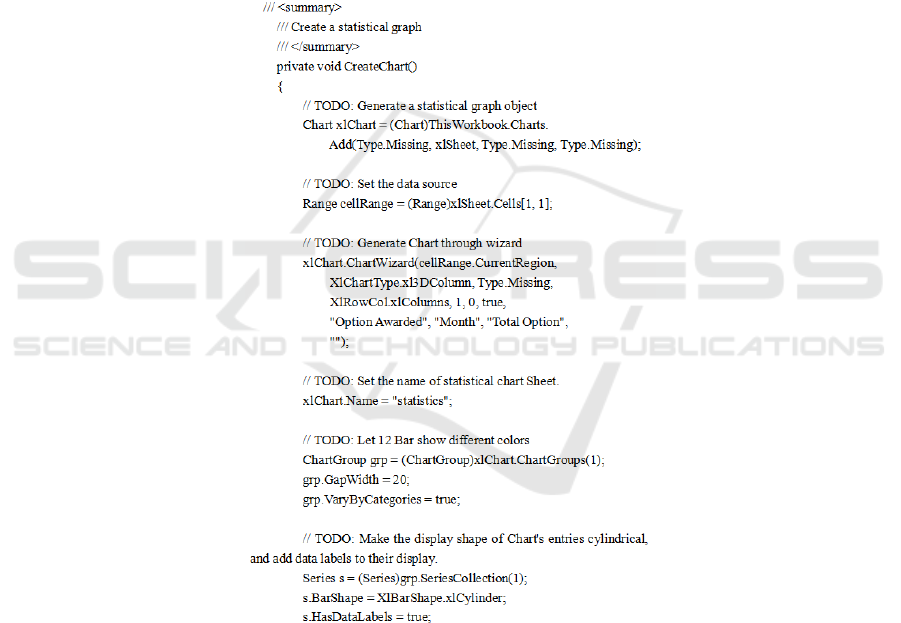
are: enterprise profile, plan management, equity
management, employee management, transaction
management, business report, document management
and fiscal and tax management.
There are five columns in the "Enterprise Profile"
page, which are basic information of the enterprise,
equity penetration chart, shareholder shareholding
ratio table, financial data table and company
valuation. The data is provided and updated in real
time by the enterprise credit reporting agency with
official records. The system has no information
modification authority, but only provides data display
function, which can be used as a reference for
operators to formulate and optimize equity incentive
plans.
Click on the "Plan Management" page, and the
administrator will see the list of incentive plans. Click
to enter the details page, which is a dynamic pie chart,
histogram, etc. automatically generated by the system
according to the relevant reports of incentive plans
uploaded by the administrator. The code for
automatically generating statistical tables of data is
shown in Figure 3. For example, the pie chart of
options in the first incentive plan includes the total
number of shares in option pool, the number of
options granted and the number of restricted shares
granted. Click "View Details" to view the details of
equity.
Figure 3: Data automatically transfer to statistical figure code (part).
On the "Equity Management" page, the
administrator will see various current equity
classifications of the company, such as options,
restricted shares, virtual shares, and equity. Click on
each equity page to view the list of holders, including
the total number of grants, the mature number, the
number of exercisable rights, the number of exercised
rights, and the exercise unit price. All data systems
automatically calculate, realize centralized database
management, and import and export in batches.
Visual management of equity, tracking key
information such as equity holders' situation, equity
signing status, equity transfer and holding
agreements, making the equity structure and option
issuance clear at a glance, making equity
management efficient and convenient. (Hu, 2020)
On the "Employee Management" page, the
administrator can see three lists of shareholders, core
Construction of Enterprise Equity Incentive Management Platform Based on ASP.NET
325
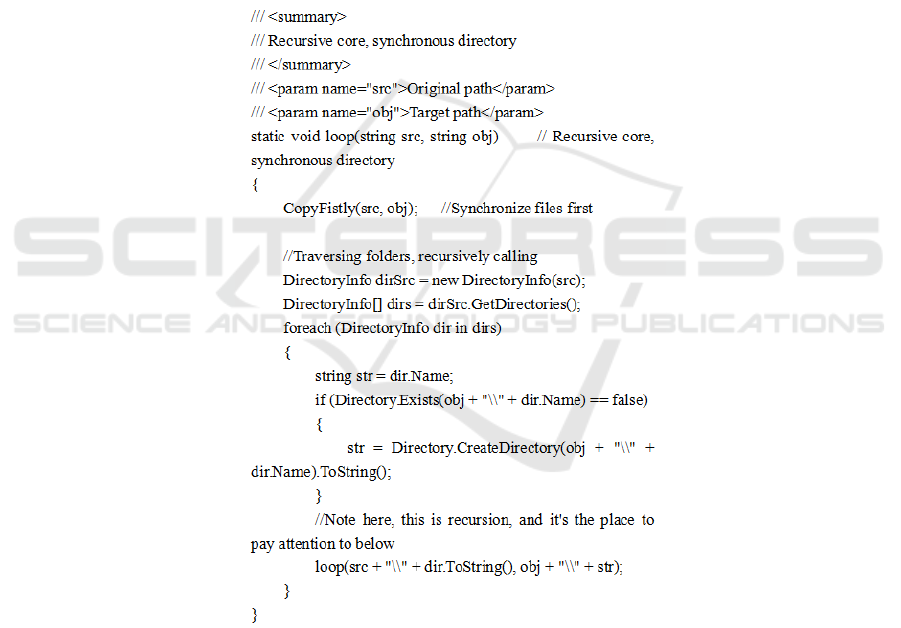
employees and ordinary employees, which include
information such as employee stock ownership,
personal performance, team performance and
seniority. Managers can intuitively see the
performance of employees, so as to judge the equity
incentive. Super administrators have all the
permissions of the system, grant other people the
identity of administrators, open different permissions
to different administrators, and realize the authority
grading of different levels of departments.
On the "Transaction Management" page, the
administrator can see the situation of each
transaction. Transactions are divided into grant,
transfer, transaction, repurchase, etc. A series of
reports related to the transaction support online one-
click generation and batch downloading. It bid
farewell to cumbersome processes and EXCEL which
is difficult to maintain, automatically manage the
maturity of options, and inform the company and
employees in time. After the administrator reviews
the exercise qualification, employees can exercise
online. (Luo, 2018)
There are business reports submitted by various
departments in the "Business Reports" page,
including those of individuals, teams and companies.
Here, the most important thing is to realize file
synchronization and integration, with the code shown
in Figure 4. The business is displayed by line chart,
compared with the implementation process of equity
incentive, and the actual effect of equity incentive is
displayed intuitively.
Figure 4: File synchronization code (part).
On the "Document Management" page, the
system generates online agreement templates
applicable to different employees, and offline signed
grant agreements can be uploaded to the system,
intelligently generating a complete set of high-quality
legal documents related to equity, helping customers
to manage legal documents efficiently and realize
electronic management. In addition, the system
supports the data archiving function, which greatly
improves the efficiency of file preservation and
sorting.
In the "Finance and Tax Management" page, the
intelligent electronic tax calculation function can help
managers efficiently solve the tax accounting and
withholding problems of employees, and adjust the
tax amount according to the specific situation.
ICEMME 2022 - The International Conference on Economic Management and Model Engineering
326

3.2 Employee Port
There are four main functions of employee ports:
enterprise profile, shareholding situation, online
application and personal documents.
The "Enterprise Profile" page is the same as the
administrator port. When employees log in to the
personal platform, they can know the company's
assets and operations at a glance, and decide their
investment on this basis.
In "Shareholding Status", employees can check
the equity held by themselves to show the information
of their current options, including the total number of
options, the number of exercisable rights, the number
of exercised rights, mature plans and other
information. The information of equity includes
equity rights, total investment, holding methods, and
the plan of releasing restrictions, which can
intuitively see the value of incentives and maximize
the incentive effect.
On the "Online Application" page, employees can
directly submit the exercise and sale application
through the platform during the window period,
eliminating offline communication and paperwork,
and directly submit the application online through
one-stop operation, so that the corresponding
transaction costs, taxes and profits can be displayed
immediately. The system supports online signing, and
employees can sign the grant agreement directly
online. The system supports the signature of trace
records in the background to ensure the compliance
and validity of the signed agreement. When the
individual option is mature and within the exercise
window set when the incentive plan is established, the
employee can apply for exercise, wait for the consent
of the company, and visually check the current
signing process and signing progress. (Cai, 2018)
In "Personal Documents", employees' personal
documents are fully managed electronically.
Employees no longer need to keep a large number of
paper documents separately, and all document
contracts can be stored electronically for easy
viewing.
4 CONCLUSIONS
The enterprise equity incentive management platform
based on ASP.NET has completed the whole process
of equity incentive online, standardized the
implementation process, reduced the workload and
error rate of manual accounting, and solved many
problems of equity incentive from planning to
implementation. The data in the system equity
incentive is changed from a large amount of EXCEL
to a more intuitive statistical chart, which helps
managers and employees of enterprises to make
judgments quickly and accurately, helps enterprises
to realize the incentive and retention of talents, and
also encourages the long-term development of
employees and the company to create greater value
for the company. In the future practice, we will
continue the research and implementation of
enterprise equity incentive management platform to
make equity management simple, scientific,
convenient and visual.
REFERENCES
Cai Runzhe, et al. (2018) Design and Application of
Discipline Competition Management Platform in
Colleges and Universities Based on ASP.NET. Journal
of Shaoguan University. 39(03): 19-23.
Hu Tianfeng, Yuan Qi. (2020) Analysis on Legitimacy and
Perfection Path of Limited Partnership Employee Stock
Ownership Platform. China Market. (24): 3.
Li Mu. (2022) Optimization and Implementation of Equity
Incentive Mechanism of Listed Companies in China.
China Collective Economy. (22): 42-44.
Li Yinuo, Liu Hui. (2022) Incentive, R&D Investment and
Innovation Performance: Empirical Evidence from A-
share Listed Companies. Productivity Research. (09):
156-160.
Luo Yongjian. (2018) Design and Prospect of Personnel
Information Management System in Colleges and
Universities Based on ASP.NET 3.5. China New
Telecommunications. 20(12): 68-69.
Construction of Enterprise Equity Incentive Management Platform Based on ASP.NET
327
