
Model-Driven Collaborative Design of Professional Education
Programmes with Extended Online Whiteboards
Dennis Wolters and Gregor Engels
Department of Computer Science, Paderborn University, Paderborn, Germany
Keywords:
Visual Modelling, Instructional Design, Model-Driven, Online Whiteboards, Integration.
Abstract:
Designing bespoke professional education programmes with clients and other stakeholders is always chal-
lenging. For instance, education providers must understand a client’s environment, including the intended
audience, and agree with them on learning goals and the programme’s structure and content. In this paper,
we present our extension to the online whiteboard Miro to collaboratively design professional education pro-
grammes with stakeholders in remote settings. We developed a lightweight modelling language covering the
entire life cycle of professional education programmes and a visual notation to depict such programmes on a
high abstraction level in Miro. Our approach allows the use of online whiteboards beyond informal modelling
and makes them a primary tool for designing such programmes. It adds features to extract the underlying
model, can deal with modelling flexibility of Miro and provides the basis for integrations with other tools. In
particular, we describe the integration with a project management tool to assist with the enactment of design
and management processes of professional education programmes. Additionally, we show the feasibility and
discuss limitations of tool support for visual modelling languages based on the online whiteboard Miro.
1 INTRODUCTION
Professional education programmes are vital for to-
day’s businesses, as they help to attract, develop
and retain employees (Kyndt et al., 2009). When
companies approach education providers for bespoke
professional education programmes addressing their
specific needs, programme designers must cooperate
closely with stakeholders, such as partners, clients
and (potential) participants, to design and deliver
high-quality programmes. Models are good me-
diating artefacts in such situations (Conole, 2009).
However, spatial separation and the changed way of
working due to the COVID-19 pandemic (Mancl and
Fraser, 2020) require this cooperation to be facilitated
online, adding additional complexity. Online white-
boards are valuable tools for remote co-design activ-
ities (Brandao et al., 2021; Li et al., 2021). Unfor-
tunately, such whiteboards only allow informal mod-
elling. While informal modelling helps to facili-
tate discussions (Petre, 2013), they make these mod-
els temporary artefacts, which have to be transferred
manually to other tools for further assistance.
We know from experience the complexity of de-
signing and managing bespoke professional educa-
tion programmes. Initially, it is necessary to under-
stand a client’s environment, e.g. the intended audi-
ence or the existing educational resources and tools.
Moreover, it must be agreed upon learning goals as
well as the structure and content of the programme.
Once a programme is developed and running, partic-
ipants and educators must be managed. Such pro-
grammes usually run for multiple iterations and are
regularly updated. Designers and managers have to
track work items in the respective phases. Project
management tools can partially assist in managing
tasks and processes, but maintaining consistency and
matching task progress against a programme’s struc-
ture is still done manually.
In this paper, we present an approach that extends
the online whiteboard Miro
1
to become a primary
modelling tool for facilitating the co-design of profes-
sional education programmes. We introduce the Pro-
fessional Education Programme Modelling Language
(PEPML) as a basis for our modelling approach. This
language covers the entire life cycle of a professional
education programme, from initial analysis to design-
ing to running and adapting a programme. We ex-
plain the visual notation and how resulting models
can be extracted from Miro boards for further process-
ing, e.g. analysis or integrations with other tools. In
particular, we show the integration of our modelling
1
https://miro.com
Wolters, D. and Engels, G.
Model-Driven Collaborative Design of Professional Education Programmes with Extended Online Whiteboards.
DOI: 10.5220/0011675700003402
In Proceedings of the 11th International Conference on Model-Based Software and Systems Engineering (MODELSWARD 2023), pages 133-142
ISBN: 978-989-758-633-0; ISSN: 2184-4348
Copyright
c
2023 by SCITEPRESS – Science and Technology Publications, Lda. Under CC license (CC BY-NC-ND 4.0)
133

approach with the project management tool OpenPro-
ject
2
, which adds additional process management fea-
tures to our approach. We enable programme design-
ers to ensure that a model representing a programme
is kept up-to-date by allowing them to define invari-
ants that must hold when tasks are completed. Also,
we show how visual modelling tool support can be
created based on Miro and what limitations apply.
This paper is an extended version of (Wolters and
Engels, 2022). The previous paper is an extended ab-
stract giving a rough overview of the approach. In
this paper, we provide details on PEPML, including
its modelling tool support based on Miro, and show
how an example can be modelled using our approach.
The remainder of this paper is structured as fol-
lows: Section 2 discusses related work. Section 3
describes the metamodel of PEPML and the under-
lying design goals. Section 4 explains the usage of
our approach based on an example professional edu-
cation programme. Section 5 gives insights into our
tool support and its current limitations. Section 6 de-
tails the integration with the project management tool
OpenProject. Finally, Section 7 concludes the paper
and describes future work.
2 RELATED WORK
This section discusses related work from the follow-
ing areas: (1) Education modelling languages, (2) tool
support for designing and managing education pro-
grammes, and (3) instructional design processes.
A wide spread of education modelling languages
exists (Botturi, 2008). Some of them target the de-
sign of education programmes (Paquette et al., 2005;
Jurado et al., 2008; Nunes and Schiel, 2014), while
others are focussed on learning analytics (Tenorio de
Menezes et al., 2017; Auvinen et al., 2014). The
IMS-LD specification (IMS Global Learning Con-
sortium, 2003) is an XML-based format to specify
online learning programmes. UML Activity Dia-
grams can be used to visualise IMS-LD specifica-
tions, and other visual modelling approaches (Jurado
et al., 2008; Paquette et al., 2005) can be converted to
IMS-LD-compliant designs. The modelling approach
presented in this paper covers all life cycle phases
of professional education programmes, which is not
the case for all education modelling languages and
tools (Nieveen and Gustafson, 1999; Jurado et al.,
2008; Auvinen et al., 2014). In contrast to IMS-
LD, our modelling language does describe executable
models for online learning scenarios. Instead, our ap-
2
https://openproject.com
proach relates the design and management processes
to a programme’s description and assists in process
enactment. Furthermore, our modelling language pro-
vides the basis to integrate tools used in different
phases and is intended for use in online whiteboards.
Tool support for instructional design has a long
history (Nieveen and Gustafson, 1999). Various IMS-
LD-compatible tools have been developed but are no
longer maintained (Neumann et al., 2009; Molina
et al., 2009). Most commercial tools like Articulate
360 or Adobe Captivate focus on eLearning. The
most relevant tool to our work is the education design
assistant myScripting (M
¨
uller and Erlemann, 2022),
a web-based tool that has its strengths in the design
phase of online or blended programmes. It also sup-
ports collaborative designs but more between multiple
educators and less with clients, as it is not directly tar-
geted at bespoke professional education programmes.
Moreover, enactment support for design and manage-
ment processes is not the focus of myScripting.
A broad range of instructional design processes
exist (Gagne et al., 2005; Branch and Kopcha, 2014).
The most well-known is ADDIE, an acronym for
Analysis, Design, Development, Implementation and
Evaluation. While ADDIE-based instructional design
processes exist that detail each phase (Branch, 2009),
we use ADDIE as a description of a professional ed-
ucation programme’s general life cycle phases. Allen
and Sites (Allen and Sites, 2012) propose an Ag-
ile instructional design process called the Succes-
sive Approximation Model (SAM). Even though their
book title suggests leaving ADDIE for SAM, AD-
DIE phases can still be observed in SAM. However,
SAM emphasizes shorter iterations and prototyping.
The instructional engineering method MISA (Paque-
tte et al., 2005) is comprised of a modelling approach
and its own design process. Our modelling approach
supports the enactment of instructional design pro-
cesses but stays independent of a specific process by
focusing on tasks. Hence, it is compatible with any
instructional design process that does not prescribe
using a specific modelling language or tool. For in-
stance, it can be used with SAM but not with MISA.
3 PROFESSIONAL EDUCATION
PROGRAMME MODELLING
LANGUAGE
In this section, we present PEPML’s metamodel. We
first describe the rationale behind the metamodel and
its general structure. Afterwards, we explain the indi-
vidual packages of the metamodel.
MODELSWARD 2023 - 11th International Conference on Model-Based Software and Systems Engineering
134

3.1 Rationale and Metamodel Structure
Creating a modelling language that covers every rel-
evant aspect of professional education programmes is
not feasible. Hence, our approach focuses on a high-
level perspective that spans all life cycle phases of a
professional education programme and provides ex-
tension capabilities to cover additional aspects when
necessary. Tackling the low-level perspective, which
entails detailed of educational activities, is not advis-
able as it varies significantly for different types of
teaching/learning formats, e.g. planning a Massive
Online Open Course (MOOC) is different to a flipped
classroom setting. Also, modelling and tool support
for specific formats already exists, and off-the-shelf
content could be included as well, which does not re-
quire detailed planning.
The metamodel’s content is based on litera-
ture explaining what information is required in the
different life cycle phases of instructional design
projects (Gagne et al., 2005; Branch, 2009) and our
experience in developing bespoke professional edu-
cation programmes. Most concepts expressed in the
metamodel can be found in a similar form in other
education modelling languages (Botturi, 2008). A
key differentiator to existing education modelling lan-
guages is the process enactment support. However,
the novelty of our approach lies less in the meta-
model itself and more in its utilization. For instance,
we use our language to make online whiteboards pri-
mary tools for co-designing professional education
programmes (see Section 4) and extract PEPML mod-
els from these whiteboards to build integrations with
other tools (see Sections 5 and 6).
As the colouring in Figure 1 indicates, the meta-
model is subdivided into several packages. General
concepts relevant to all packages are part of the Foun-
dation package. Five of the packages are named after
ADDIE phases. Partially structuring the metamodel
based on ADDIE provides a more transparent (in-
ternal) structure and shows that PEPML covers the
entire life cycle. It is important to empathize that
PEPML does not require following an ADDIE-based
process. Other instructional design processes such as
the SAM (Allen and Sites, 2012) or the Dick & Carrey
model (Dick et al., 2005) can be used as well. Con-
cepts from the different packages of the metamodel
can be used as needed by the respective design pro-
cess. The Enactment package provides support for re-
lating processes to a programme and providing assis-
tance in enacting them. Subsequently, the metamodel
packages are explained in more detail.
3.2 Metamodel Packages
As the name suggests, the Foundation package of
PEPML provides the foundation for all other pack-
ages. It describes that an education programme con-
sists of entities, which are represented by the class
Entity or one of its subclasses. The class Entity
is the superclass of all other classes in the meta-
model, which is not explicitly shown in Figure 1 to
reduce complexity. Hence, the attributes name and
description are inherited by all other classes. The
class Person is the superclass for all people involved
in a programme. Entities can be enriched with cus-
tom properties to ensure extensibility. Categories al-
low the clustering of entities, and the colour identifies
a cluster in the visual notation. We maintain trace-
ability links to previous versions of entities to analyse
changes over time. The class Objective is the base
class for all learning goals and outcomes, which are
explained in the two following packages.
The Analysis package of the metamodel contains
classes to denote analysis results. For instance, it in-
cludes two subclasses of Person: The class Persona
is used to represent archetypes of persons attending
the programme. The class Educator allows speci-
fying people other than participants involved in the
programme, such as teachers, facilitators, tutors, sub-
ject matter experts or other types of educators. Top-
ics relevant to an education programme, e.g. personal
development or IT topics, can be described using the
class Topic. A hierarchical structure of topics can be
defined if needed. Topics can be related to learning
goals to define what should be learned with respect
to that topic. Learning goals are broader statements
about the programme’s intended goals. They are not
necessarily directly measurable. In that regard, learn-
ing outcomes, which are part of the Design package,
are more specific than learning goals.
The Design package allows describing a pro-
gramme’s structure in terms of education compo-
nents. An education component is the term we use
within PEPML to represent any teaching/learning for-
mat, such as instructor-led sessions or project-based
learning. The delivery method of education com-
ponents can range from full face-to-face to blended
to fully digital. Education components typically re-
late to specific objectives, either broad learning goals
or measurable learning outcomes. To actually mea-
sure a learning outcome, an EvaluationStrategy
can be defined (see Evaluation package). The class
EducationComponent is abstract, meaning one of its
subtypes has to be used for instantiation. A few teach-
ing/learning formats are defined in the metamodel and
additional ones can to be added as required.
Model-Driven Collaborative Design of Professional Education Programmes with Extended Online Whiteboards
135
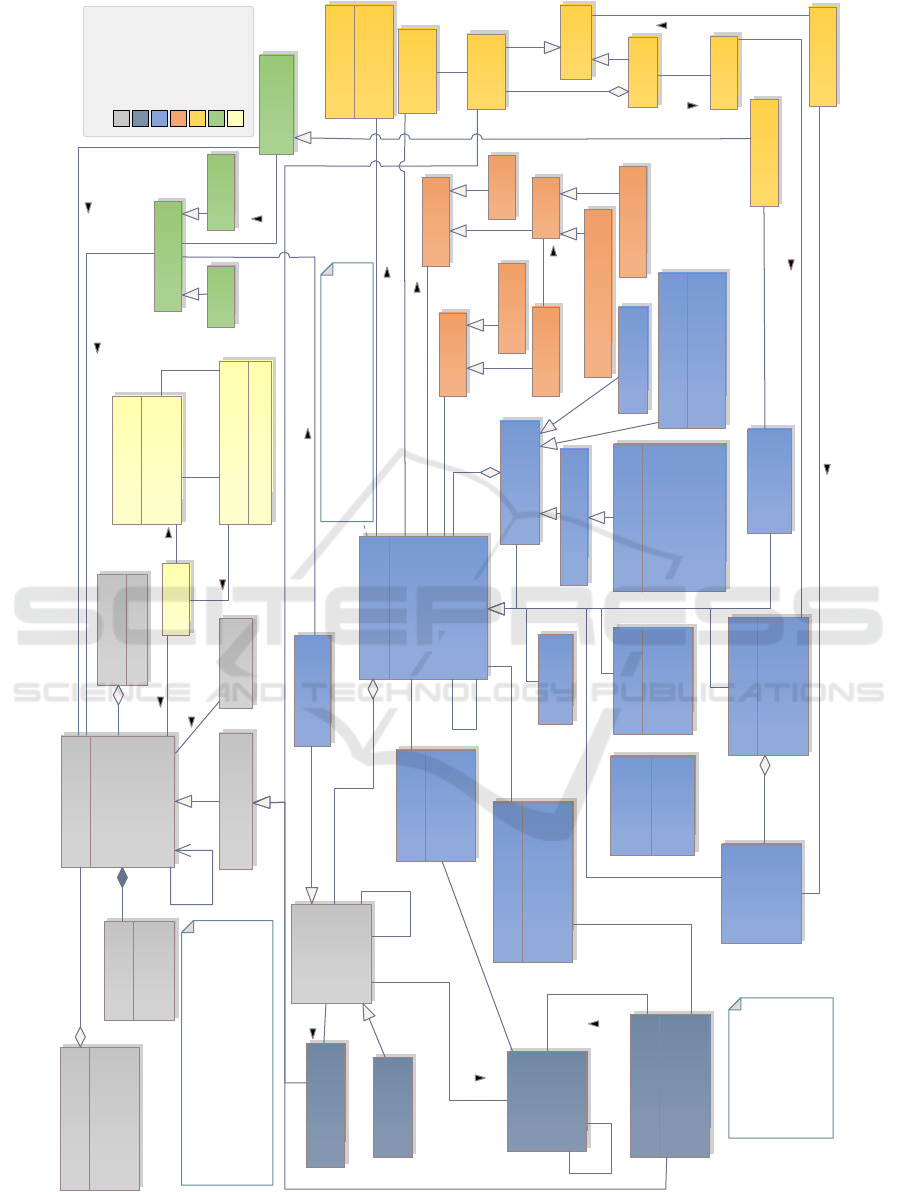
Education Programme
- maxParticipants: int
- minParticipants: int
EducationComponent
- duration: Duration
- lang: Language
- mandatory: boolean
- online: boolean
- sync: boolean
Topic
Educator
- educatorType: String
LearningOutcomes
LearningGoal
Software
Persona
Participant
Timeslot
- end: DateTime
- s tart: DateTi me
EvaluationResult
Category
- colour: Colour
Entity
- description: String
- name: String
LearningManagementSystem
ConferenceSystem
Venue
EvaluationStrategy
ProjectBasedLearning
- groupSizeMax: int
- groupSizeMin: int
Resources
EducationComposite
Involvement
- i nvolvementType: Stri ng
- listed: boolean
Deliverable
Submission
Project
Person
Gap
- type: GapType
EvaluationStrategy
Assessment
AssessmentResult
Material
Survey Int erview
Property
- type: String
- value: Object
Coverage
- percentage: int
Submitter
Attendance
Group
«enumerati...
GapType
break
spacer
Objective
DayPlanningComposite
- days: int
- endTime: Time
- granularity: Duration
- startTime: Time
- tracks: int
Task
Status
- isClosed: boolean
- name: String
Invariant
- invariant: String
DigitalVenue
PhysicalVenue
Session
All classes in this metamodel are subclasses of
the class Entity. This is not shown here to
reduce complexity. Only the class Person is
explicitly listed subclass of Entity to show its
connection to the remaining metamodel.
If not specified, the
multiplicity is 0..* for
associations, 0..1 for
aggregations and 1 for
compositions.
SequentialComposite
ParallelComposite
AlternativesComposite
- maxSelecti on: int
- minSel ecti on: int
Further subclasses of EducationComponent
can be added as needed (Extensibility)
Foundation
Anal ys is
Design
Development
Implementation
Eval ua tion
Enactment
Packages
Comment
submitted by .
1..*
0..*
scheduled in .
+sub
+super
submission of
0..1
+in
1
+by
10..1
+of
1
0..1
for
+prev
assigned to
1
+result
0..1
+in
1
+applicableOn
evaluted by
defined for
+venue
0..* {ordered}
for
based on
+before
+after
requires
familiar with
1
has
0..1
+of
1
+failureStatus
1
+super
+sub
belongs to
requires
assigned to
evaluates
for
1
+of
1
0..1
relates to
Figure 1: Metamodel of Professional Education Programme Modelling Language (PEPML) depicted as a UML Class Dia-
gram.
MODELSWARD 2023 - 11th International Conference on Model-Based Software and Systems Engineering
136

Education components are often ordered in a
process-like fashion by describing sequences, parallel
activities or alternatives (IMS Global Learning Con-
sortium, 2003; Jurado et al., 2008; Nunes and Schiel,
2014). Especially for programmes running over a
longer timeframe, components are also aggregated to
larger structures scheduled for a given time or dedi-
cated to specific topics. Depending on the context and
region, these larger structures are referred to as sub-
jects, modules, courses or units (UNESCO Institute
for Statistics, 2011). In this paper, we call them com-
posites to stay agnostic to existing terminology and be
independent of a specific context/region. Composites
define a temporal order for the components they con-
tain, e.g. components are sequential, run in parallel
or are alternatives to one another. The day planning
composite can be used to assign components to a spe-
cific part of a day. Please note that the day planning
composite only assigns a particular time of a day but
not when this day will be. This information is further
specified in the Implementation package.
The Development package entails classes repre-
senting venues and resources needed to run the pro-
grammes, such as learning materials or software for
teaching or communication. Currently, this package
is very slim and likely to evolve as we integrate with
additional tools, such as learning management sys-
tems. Like with any other package, the classes of this
package can be relevant in phases than what the pack-
age name indicates. We provide an example of this in
the next section.
The Implementation package contains the
classes for representing information on an iteration
of an education programme. For instance, it includes
classes to capture information about participants,
their attendance, projects and submissions. This
information will be linked to learning management
systems, spreadsheets or file storage tools as part
of future work. Furthermore, the package contains
the class Timeslot to assign concrete timeslots to
education components. For instance, it can specify
the day represented by a day planning composite.
The timeslot is separated from education components
to support that a component can be scheduled to
different timeslots for different iterations.
The Evaluation package defines classes for repre-
senting evaluation strategies and their results. Exam-
ples of possible evaluations are gathering participant
feedback using surveys, interviewing subject matter
experts about the content of an education component
or using assessments to check if a learning outcome
has been reached. This information is likely linked to
learning management systems or survey tools.
The Enactment package is a differentiator from
other education modelling languages as it links a pro-
gramme to its surrounding processes. It supports pro-
cess enactment by allowing the assignment of tasks to
any entity in a PEPML model. A task is a work item in
the context of a specific entity, e.g. a task “Find Lec-
turer” could be associated with an instructor-led ses-
sion component. A status describes the state of a task.
For instance, the task “Find Lecturer” could have the
status “In Progress”. The concepts of tasks and sta-
tuses are compatible with any process. We use the
concepts of tasks and statuses as references to respec-
tive concepts in external project management tools.
By integrating with such tools, additional information
about tasks, such as start/end dates, can be managed
externally in the project management tool and does
not have to be part of PEPML.
Invariants are key concepts of our approach to
keep models consistent and up-to-date. They can be
used to define constraints that must be true if a task
has a certain status. Further details on invariants and
the integration with project management tooling are
given in Section 6.
4 MODELLING PROFESSIONAL
EDUCATION PROGRAMMES
WITH EXTENDED MIRO
BOARDS
This section explains how professional education pro-
grammes can be co-designed in collaborative white-
boards based on our approach. For this, we intro-
duce a fictional education programme to illustrate the
use of PEPML and explain its visual notation. The
fictional programme aims to familiarise participants
with Agile methods and certify them in one of two
Scrum roles. This example programme is meant to
show the usage of our approach, and it is not essen-
tial if the programme makes sense from a content or
didactical point of view.
The following shows the programme from both of
PEPML’s viewpoints, the dependency and the tem-
poral structure viewpoint, and explains the different
modelling options. We do not reflect all concepts of
the metamodel in the visual notation since we believe
that certain information is better managed in other
tools. For instance, information about participants,
their attendance and submission can be managed us-
ing spreadsheets, file storage solutions or learning
management systems. This information can be ex-
tracted from these tools and reflected in a PEPML
model for further analysis.
Model-Driven Collaborative Design of Professional Education Programmes with Extended Online Whiteboards
137
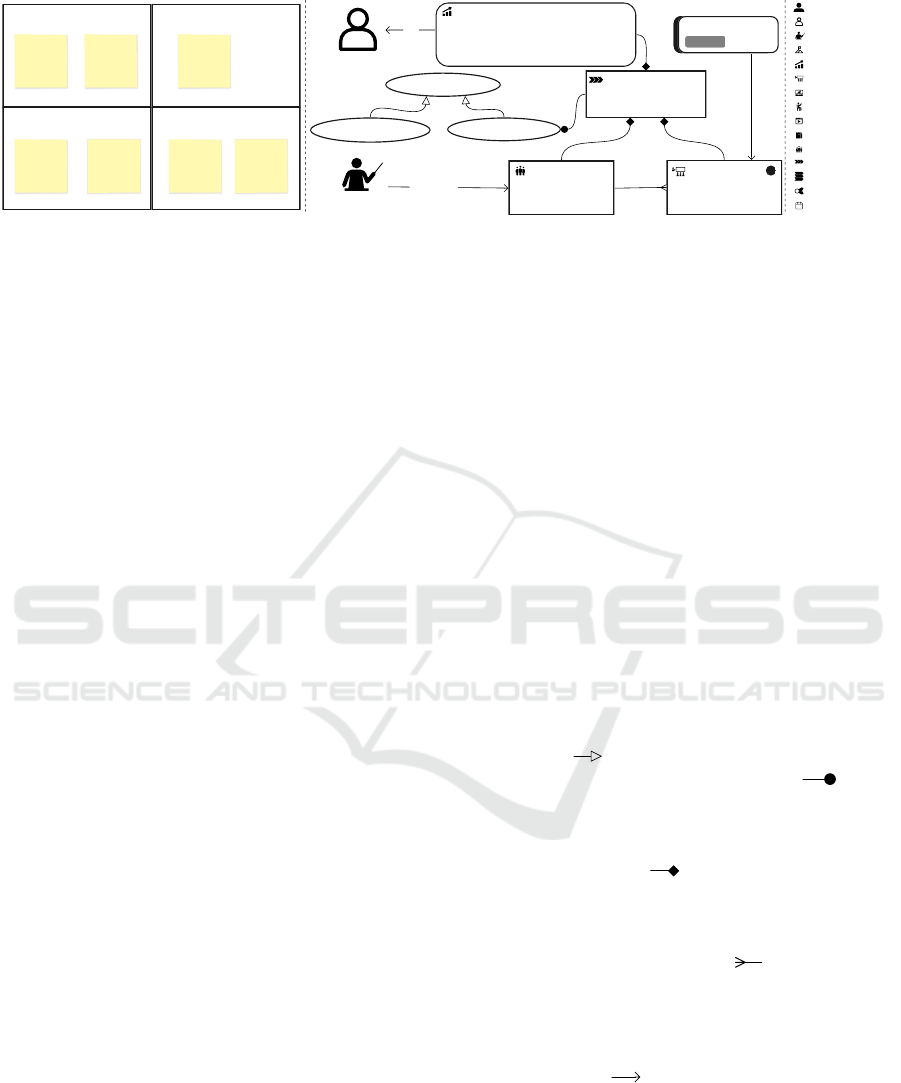
Agile
Kanban
Scrum
Frank
John Doe
Scrum
Scrum
with Lego
John Doe
Scrum
Introduction
Scrum Roles
After completion, participants know all
Scrum roles and are able to distinguish
them based on their duties
facilitates
for
Person
Persona
Educator
Learning Goal
Learning Outcome
Face- to- face Session
Online Session
Self- Study
Online Study
Assessment
Project- based Learning
Sequence
Parallel
Alternative
Day Planning
Learning Goals
Scrum
Roles
Software
Topics
Networking
Scrum
Venue
Hotel
Headquarters
MS
Teams
SAP
Success
Factors
Find Lecturer
In Progress
1
Figure 2: The left part shows how PEPML entities can be created by placing items on specific regions, the middle shows how
entities and their dependencies can by expressed as a graph and the right shows optional decorators to denote subtypes.
4.1 Modelling Entities & Dependencies
The first of PEPML’s viewpoints is concerned with
modelling programme entities and their dependen-
cies. Modelling dependencies is typically done across
the phases Analysis, Design and Development. De-
signers, clients and educators can collaboratively
model entities and their dependencies using PEPML’s
visual notation. We explain the options to depict
PEPML entities shown in Figure 2 in this subsection.
In the analysis phase, programme designers and
their clients capture essential important information
like learning goals, topics to be covered or available
resources. For this, regions on the board can be de-
fined using shapes to collect specific information. An
example is shown in the left part of Figure 2, where
we define different regions for learning goals, topics,
available software and venue options. Users can de-
clare that a shape represents a region for a specific
PEPML class. Clients and designers can place sticky
notes on these regions to create objects of the respec-
tive classes. The example shows that elements of
other packages can be relevant in the analysis phase
since the classes Software and Venue from the De-
velopment package are used to collect available soft-
ware and potential venues. The modelling technique
utilizing specific board regions to denote objects of
a specific type can be used in any phase, e.g. to de-
velop a session with an instructor. Miro encourages
this modelling technique in their tutorial videos and
predefined templates. We know from workshops with
dozens of professionals that this way of modelling is
intuitive and does not require a long introduction.
Instead of creating PEPML entities by placing
them in specific regions, shapes can be used to de-
fine the type of a board item (see the middle part of
Figure 2). PEPML represents persons and their sub-
types, persona and educator, using icons with a label
beneath containing the entity’s name. Learning goals
and outcomes are represented as rounded rectangles,
topics as ellipsis and education components as rect-
angles. We use Miro’s app cards to represent tasks,
which are visualised as rectangles with bold, left bor-
ders. Furthermore, we allow the expression of depen-
dencies between entities using associations.
For our fictional example, we define a persona,
Frank, for which a learning goal is defined that re-
lates to the topic “Agile”. For the subtopic Scrum,
a sequential composite contains two components: a
face-to-face session introducing Scrum and an exer-
cise to experience the Scrum process with Lego facil-
itated by John Doe. The information that the educator
“John Doe” is facilitating this exercise is denoted us-
ing the association class Involvement. A learning
goal of the Scrum introduction shall be that the par-
ticipants afterwards know all Scrum roles.
The metamodel defines various associations be-
tween classes. To make the type of association more
explicit, we suggest a styling of associations similar
to the UML. The reasoning behind this is that users
already familiar with the UML can reuse their knowl-
edge to interpret these models. The “specialization”
association (
for
) is used for hierarchies of objectives
and topics. The “covers” association (
for
) repre-
sents the association class Coverage between edu-
cation components and topics. In the example, the
Scrum composite covers the Scrum topic. The “is
part of ” association (
for
) depicts compositions and
aggregations defined in the metamodel. In the depen-
dency viewpoint, the association “is part of” is used
to express that a component is part of a composite.
The “before-after” association (
for
) declares a tem-
poral dependency between education components. In
the example, the “Scrum Introduction” must be before
“Scrum with Lego”. This information is exploited
when the components are scheduled. The “relates
to” association (
for
) is used to denote all remain-
ing associations specified in the metamodel, includ-
ing those set by the association classes Involvement
and Attendance. The label of associations is either
defined by the association name in the metamodel or
in the case of the association class Involvement by
the value of the attribute involvementType.
MODELSWARD 2023 - 11th International Conference on Model-Based Software and Systems Engineering
138

The suggested styling of associations does not
necessarily need to be used. In some cases, the type of
association can be deduced from the connected board
items, and we can automatically apply the suggested
styling upon request. More information on this is pro-
vided in Section 5.
The right part of Figure 2 features a set of optional
decorator icons that can be used to refine the type of
an entity, e.g. to differentiate between a learning goal
and an outcome. These icons can be placed in the
top-left corner of entities.
In the top-right corner of entities, we use decora-
tors to indicate the number of associated open tasks.
For instance, the ❶ on the “Scrum Introduction” com-
ponent indicates one associated task: the “Find Lec-
turer” task. These decorators denoting the number of
associated tasks provide an indication which entities
have open tasks. The status of a task and other in-
formation available based on the integration with the
external project management tools are shown as boxes
at the bottom of the task’s rectangular representation,
e.g. due dates or assignees. Section 6 provides more
information on associated tasks.
4.2 Modelling Temporal Structure
PEPML features a second viewpoint to denote the
temporal distribution of education components across
the course of a programme. The viewpoint is rele-
vant to all stakeholders to understand, communicate
and discuss a programme’s structure. Designers can
use this viewpoint to adapt a programme’s structure in
collaboration with their clients. The centre of Figure 3
shows the fictional example from the temporal view-
point alongside some of our additions to Miro boards
on the left and hinting the model extraction on the
right. The latter is further explained in Section 5.
The temporal viewpoint solely focuses on the tem-
poral relations of education components, and shapes
other than rectangles are not ignored. While graphs
often specify temporal relations in education mod-
elling languages (Auvinen et al., 2014; Jurado et al.,
2008; Nunes and Schiel, 2014), PEPML uses ver-
tical and horizontal placement to denote a temporal
order. By default, horizontal placement defines se-
quential ordering, and vertical placement defines par-
allelism. Alternatives are expressed as optional par-
allel components, which have a dashed border. Only
for the day-planning composite, the vertical axis re-
flects time since this visualisation is common practice
in calendar applications. The representation of a day-
planning composite is also the only case where the
vertical size of an item has semantic meaning, i.e. it
represents the duration.
The example programme shown in the middle of
Figure 3 has a top-level sequential composite con-
sisting of three sub-composites. The example pro-
gramme starts with a two-day kick-off event speci-
fied using a day planning composite. Complex board
items like the two-day kick-off of the example pro-
gramme can be generated using our extension (see ❶).
Simultaneously, we still allow the use of standard
board items. For instance, a rectangle representing
a “Scrum with Lego” group activity is placed on top
of the generated day planning composite (see ❷).
The placement of the component on the day plan-
ning composite and its vertical size indicate when this
activity is held. The kick-off is followed by a self-
learning period consisting of two parallel streams:
peer reflection and preparing for one out of two Scrum
roles. The latter is specified using an alternative com-
posite, and the dashed border of the contained com-
ponents indicates that they are optional. The num-
ber in the icon of the alternative composite defines
how many of the alternatives must be chosen. Hence,
even though those components are optional, partic-
ipants must choose one of them. The programme
ends with a two-track closing day with a joint wel-
come session, followed by separate assessments for
the different roles and finishes with handing out cer-
tificates. The colouring indicates that entities belong
to the same category, e.g. administrative components
(blue) or Scrum content (green).
5 TOOL SUPPORT
The tool support for PEPML is based on the col-
laborative online whiteboard Miro, a Node.js back-
end and a Neo4j graph database for persistence and
querying capabilities. We decided to use Miro over
other collaborative online whiteboards because of its
popularity, sophisticated API, good documentation
and active developer community. We decided against
web-based modelling frameworks like Sirius Web or
diagram-js because online whiteboards provide more
flexibility and are known by a wider audience of end
users. Furthermore, we used a subset of PEPML’s
notation already informally in Miro to plan and dis-
cuss professional education programmes in remote
settings. However, this informal usage is limited since
no model validation or further processing is possible.
In the following, we explain how we extract models
from Miro boards to overcome these limitations, how
these models are persisted in a Neo4j database and
what limitations exist when using Miro to develop
modelling tool support. The integration with project
management tools is discussed in the next section.
Model-Driven Collaborative Design of Professional Education Programmes with Extended Online Whiteboards
139
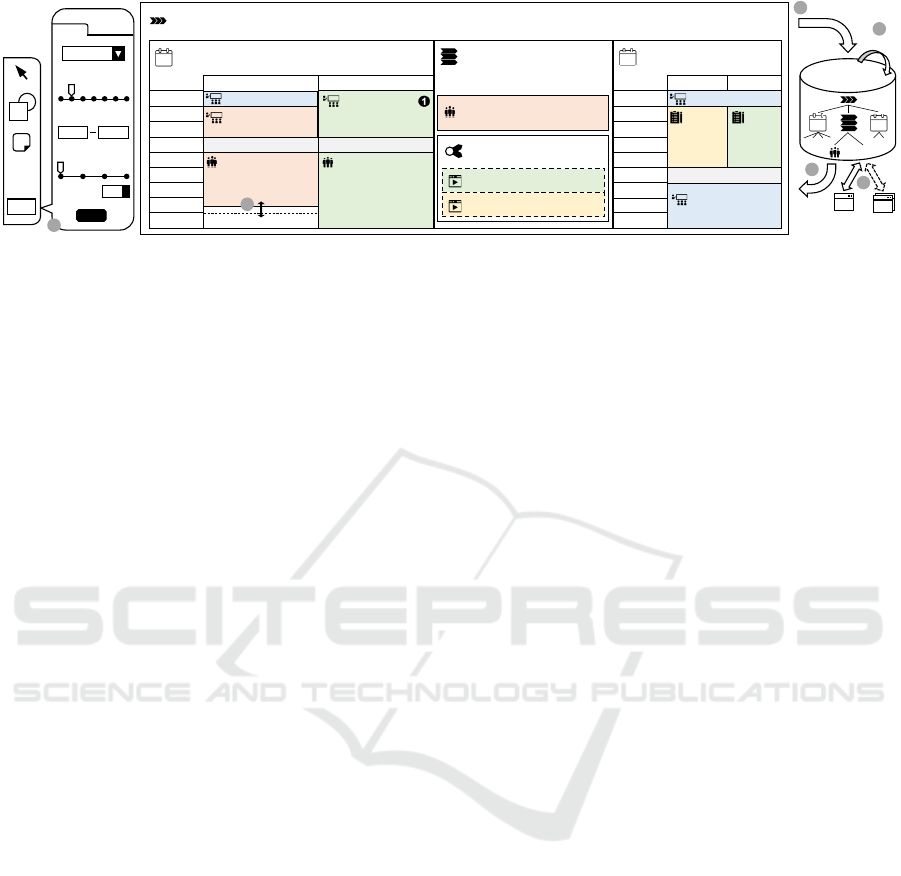
Agile Transformation Programme
Self-LearningKick-Off
Product Owner
9:00
Lunch Break
10:00
Welcome
11:00
12:00
13:00
14:00
15:00
16:00
Agile: History,
Definition and Overview
Scrum with Lego
John Doe
Scrum Master
Agile Peer Reflection
Closing
Track 1 Track 2
Welcome
Lunch Break
Certificates
and Closing
Scrum
Master
Assessment
9:00
10:00
11:00
12:00
13:00
14:00
15:00
16:00
17:00
Product
Owner
Assessment
17:00
Certification Preperation
extract
analyse
adapt/
suggest
2
4
3
5
…
…
…
PEP
T
Day
Days
Tracks
Time
09:00
17:00
Granularity
1h
Add
+
-
1
Elements Properties
(subject to
future work)
6
Day 2
Scrum Introduction
Scrum with Lego
John Doe
Lunch Break
Day 1
PM
1
2
1
2
1
Graph
Database
Figure 3: The left part shows parts of our extensions to the online whiteboard Miro, the middle depicts the temporal structure
of the example programme, and the right gives an overview of the model extraction.
5.1 Extract, Persist, Analyse, Adapt and
Integrate
Our tooling tracks items on Miro boards that repre-
sent PEPML entities and uses this information to ex-
tract the underlying model (see ❸). Items added to
a Miro board via our toolbar extension are automat-
ically tracked as PEPML entities. When items are
added using Miro’s standard toolbar, they are tracked
when added to a frame defined to contain a PEPML
model or if they are sticky notes placed on a region
representing a specific PEPML class (see left part of
Figure 2). Alternatively, users can manually define
that an item represents a PEPML entity. Board items
not being tracked are ignored during extraction.
The extraction can deal with imprecise position-
ing by using the centre of board items to determine
containment relations. We also allow items to overlap
up to a certain threshold. As mentioned in Section 4,
association types can be deduced in some cases. For
instance, connecting an educator with an education
component represents an involvement. In other cases,
a direction is needed to properly make sense of an as-
sociation type, e.g. an undirected association between
two topics does not disclose the super/sub-topic. If
an association type is deduced, we allow to automat-
ically apply the suggested styling. We ask users to
refine the association if the type cannot be deduced.
Composite types only have to be modelled explic-
itly in case of day planning composite or if they shall
be named or their properties need to be manipulated.
Otherwise, placing two components in sequence or
parallel to one another suffices to deduce a sequential
or parallel composite. If conflicts during the extrac-
tion occur, users are involved in fixing them.
We allow a PEPML entity to be represented by
multiple items on a Miro board. Items represent the
same entity if their name is equal. Alternatively, users
can manually define that items represent the same en-
tity. The information specified by two items repre-
senting the same entity can differ to the extent that
additional information is defined. In Figure 2, the
learning goal “Scrum Roles” is represented as a sticky
note and as a rounded rectangle. The latter contains
additional information, such as a description and de-
pendencies to other entities. Two representations of
the same entity are not allowed to specify conflicting
information, e.g. the items are not allowed to denote
that they belong to different composites.
The extracted model is persisted in a Neo4j graph
database. Classes of the PEPML metamodel are rep-
resented as node labels, and their instances as nodes
with the respective labels. Class attributes and ad-
ditional properties defined for entities are mapped
to properties of the respective nodes. By persisting
PEPML models in Neo4j, models become queryable
using Neo4j querying language Cypher, which al-
lows further analysis and extracting (aggregated) in-
formation from models (see ❹). For instance, it
can be checked if “before-after” constraints are sat-
isfied in the temporal structure. Our tooling can adapt
the visual model on the Miro board by adding type
decorators, apply the suggested visual syntax or re-
solve problems (see ❺). The extracted models can
be utilized to integrate our approach with other tools
(see ❻). In Section 6, we explain the integration with
a project management tool, and we plan to develop
additional integrations in the future.
5.2 Limitations
While developing our modelling tool support based
on Miro, we discovered certain limitations. We dis-
cuss technical limitations that affect development and
impact user experience in the following. We plan a
user study to gather further insights on user experi-
ence, but this is out of this paper’s scope.
Miro offers two options to programmatically in-
teract with Miro boards: A Web SDK and a REST
API. Unfortunately, they are not equally powerful.
The SDK and API overlap partially in their function-
ality, but there are features exclusive to each of them,
MODELSWARD 2023 - 11th International Conference on Model-Based Software and Systems Engineering
140

which required us to use both for our implementa-
tion. For instance, reading or manipulating associa-
tions can only be done using the REST API. In con-
trast, the Web SDK is faster at interacting with a board
and can react to item selections on Miro boards. If the
Web SDK would allow the same board manipulations
as the API, the implementation could be simplified.
Neither the API nor the SDK currently supports
bulk operations, meaning board items can only be ma-
nipulated one by one, which is noticeably faster with
the Web SDK than with the REST API. Support for
bulk operation in the API is currently being proposed
as a draft and will be released soon. Once bulk opera-
tions exist, they will accelerate board manipulations.
The Miro user interface offers a convenient feature
to group board items, which does neither exist in the
SDK nor the API. The grouping feature is handy for
creating complex items like an icon with the text field
beneath to denote persons or day planning composite.
The feature is on the API/SDK’s roadmap; until then,
users must group them manually.
Since the grouping feature is not programmati-
cally accessible, we cannot attach icon decorators that
denote (sub)types to the corresponding board items.
Users can do that manually, but changing the size of
the grouped items can lead to decorators that are out
of proportion or larger than intended. Miro already
has a feature of defining parent-child relations be-
tween items and positioning children relative to their
parents, which would solve this issue. However, this
feature is limited to frames being used as parents.
Frames are board items that define regions in Miro
boards, which are used for presentations or to export
board content as images or PDFs. They cannot be
used to substitute other shapes as they cannot be as-
sociated with other items or styled like shapes. Until
the parent-child feature is extended to other shapes,
we can offer to reset decorators programmatically.
Miro supports a range of different shapes. The
paid version of Miro includes special shapes for spe-
cific modelling languages, such as UML class or
BPMN diagrams. However, only standard shapes can
be manipulated via the SDK and API. Hence, visual
languages can only be based on standard shapes.
6 INTEGRATION WITH
PROJECT MANAGEMENT
TOOLS
Programme designers and managers must keep track
of all tasks required to design and run an educa-
tion programme. Process management based on tasks
works in combination with any concrete instructional
design or management process. Instead of adding ad-
ditional capabilities for task management to PEPML
and our tooling, it was our goal to leverage the power
of existing project management tools and integrate
them with our approach. The Enactment package ex-
plained in Section 3 provides the basis for this integra-
tion. As a proof-of-concept, we decided to integrate
our tooling with the project management tool Open-
Project because it is open-source and has a powerful,
well-documented API, which we use to synchronize
tasks and statuses between PEPML models and Open-
Project. In the following, we provide further informa-
tion on this integration.
OpenProject supports the definition of projects
containing different types of work packages. A
professional education programme represented by a
PEPML model becomes a project within OpenPro-
ject. Every entity associated with a task in a PEPML
model is added as a feature to a project. Tasks asso-
ciated with that entity are added as subtasks of the
respective feature in OpenProject. In OpenProject,
these tasks can be managed using Gantt Charts, lists
or Kanban Boards, and additional properties like as-
signees or due dates can be defined.
As mentioned in the description of the Enactment
package, users can define invariants for tasks that
must hold if a task is in a specific status. These in-
variants can ensure that changes resulting from com-
pleting tasks are reflected in the model. Invariants are
formulated as Cypher queries evaluated on the per-
sisted model in the Neo4j database. An invariant is
true if the result of the query is not empty.
A webhook defined in OpenProject informs the
PEPML tool about all status changes. When a status
changes, the corresponding invariants are evaluated.
For instance, we can define an invariant for the status
“Closed” of the task “Find Lecturer” shown Figure 2
that requires a lecturer to be set for the “Scrum Intro-
duction”. If a user closes this task without setting the
lecturer in the model, the invariant would not be satis-
fied. In that case, the task’s status would be changed
to a predefined failure status. This example illustrates
how invariants define task completion criteria and en-
sure that models are kept up-to-date.
7 CONCLUSION AND FUTURE
WORK
Our modelling approach presented in this paper
makes the online whiteboard Miro a primary tool
for co-designing professional education programmes
in remote settings. Miro’s collaborative and flexible
Model-Driven Collaborative Design of Professional Education Programmes with Extended Online Whiteboards
141

modelling is supplemented by extracting the underly-
ing model for further analysis or processing in other
tools. Our approach focuses on a high-level view
of professional education programmes by modelling
programme entities, their dependencies and temporal
order. It assists in aligning the understanding of a pro-
fessional education programme’s design between dif-
ferent stakeholders and coordinating design and man-
agement activities. Our modelling approach supports
process enactment by allowing users to define tasks
for any part of a programme and by integrating with
project management tooling. Task invariants can be
defined to ensure that models stay consistent and up-
to-date. While there are minor limitations, our tooling
shows the feasibility of using Miro for building tool
support for visual modelling languages.
For future work, we plan to conduct a user study
to evaluate PEPML and our tooling. Simultaneously,
we plan to develop integrations with additional tools
and use PEPML as the basis for a situational method
engineering approach for instructional design.
REFERENCES
Allen, M. W. and Sites, R. (2012). Leaving ADDIE for
SAM. American Society for Training and Develop-
ment.
Auvinen, T., Paavola, J., and Hartikainen, J. (2014).
STOPS: A Graph-based Study Planning and Curricu-
lum Development Tool. In Koli Calling ’14, pages
25–34. ACM.
Botturi, L. (2008). Handbook of Visual Languages for In-
structional Design: Theories and Practices. Informa-
tion Science Reference.
Branch, R. M. (2009). Instructional Design: The ADDIE
Approach. Springer.
Branch, R. M. and Kopcha, T. J. (2014). Instructional De-
sign Models. In Handbook of Research on Educa-
tional Communications and Technology, pages 77–87.
Springer.
Brandao, E., Adelfio, M., Hagy, S., and Thuvander, L.
(2021). Collaborative Pedagogy for Co-creation and
Community Outreach: An Experience from Architec-
tural Education in Social Inclusion Using the Miro
Tool. In Advances in Human Dynamics for the De-
velopment of Contemporary Societies, volume 277 of
LNNS, pages 118–126. Springer.
Conole, G. (2009). The Role of Mediating Artefacts in
Learning Design. In Handbook of Research on Learn-
ing Design and Learning Objects: Issues, Applica-
tions, and Technologies, pages 188–208. IGI Global.
Dick, W., Carey, L., and Carey, J. O. (2005). The Systematic
Design of Instruction. Pearson Education Ltd.
Gagne, R. M., Wager, W. W., Golas, K. C., Keller, J. M.,
and Russell, J. D. (2005). Principles of Instructional
Design. Wiley Online Library.
IMS Global Learning Consortium (2003). Learning Design
Specification Version 1.
Jurado, F., Molina, A. I., Giraldo, W. J., Redondo, M. A.,
and Ortega, M. (2008). Using CIAN for Specifying
Collaborative Scripts in Learning Design. In Cooper-
ative Design, Visualization, and Engineering, volume
5220 of LNCS, pages 204–211. Springer.
Kyndt, E., Dochy, F., Michielsen, M., and Moeyaert,
B. (2009). Employee Retention: Organisational
and Personal Perspectives. Vocations and Learning,
2(3):195–215.
Li, Q., Zhang, J., Xie, X., and Luximon, Y. (2021). How
Shared Online Whiteboard Supports Online Collab-
orative Design Activities: A Social Interaction Per-
spective. In Advances in Creativity, Innovation, En-
trepreneurship and Communication of Design, vol-
ume 1218 of AISC, pages 285–293. Springer.
Mancl, D. and Fraser, S. D. (2020). COVID-19’s Influence
on the Future of Agile. In Agile Processes in Software
Engineering and Extreme Programming – Workshops,
volume 396 of LNBIP, pages 309–316. Springer.
Molina, A. I., Jurado, F., de la Cruz, I., Redondo, M. A., and
Ortega, M. (2009). Tools to Support the Design, Ex-
ecution and Visualization of Instructional Designs. In
Cooperative Design, Visualization, and Engineering,
volume 5738 of LNCS, pages 232–235. Springer.
M
¨
uller, C. and Erlemann, J. (2022). Educational Design for
Digital Learning with myScripting. In EDEN Confer-
ence’22, pages 128–134.
Neumann, S., Oberhuemer, P., and Derntl, M. (2009). Vi-
sualizing Learning Designs Using IMS Learning De-
sign: The Position of the Graphical Learning Mod-
eller. In ICALT’09, pages 732–733. IEEE.
Nieveen, N. and Gustafson, K. (1999). Characteristics
of Computer-based Tools for Education and Train-
ing Development: An Introduction. In Design Ap-
proaches and Tools in Education and Training, pages
155–174. Springer.
Nunes, I. D. and Schiel, U. (2014). Using High Level Ac-
tivities Net for Learning Analytics of Instructional De-
sign. In ICALT’14, pages 383–385. IEEE.
Paquette, G., de la Teja, I., L
´
eonard, M., Lundgren-Cayrol,
K., and Marino, O. (2005). An Instructional Engineer-
ing Method and Tool for the Design of Units of Learn-
ing. In Learning Design: A Handbook on Modelling
and Delivering Networked Education and Training,
pages 161–184. Springer.
Petre, M. (2013). UML in Practice. In ICSE ’13, pages
722–731. IEEE.
Tenorio de Menezes, D. A., Florencio, D. L., Silva, R.
E. D., Nunes, I. D., Schiel, U., and de Aquino, M. S.
(2017). DaVID — A Model of Data Visualization for
the Instructional Design. In ICALT’17, pages 281–
285. IEEE.
UNESCO Institute for Statistics (2011). International stan-
dard classification of education: ISCED 2011.
Wolters, D. and Engels, G. (2022). Model-driven De-
sign and Management of Professional Education Pro-
grammes. In ICSOB’22 Companion Proceedings,
CEUR Workshop Proceedings. (in press).
MODELSWARD 2023 - 11th International Conference on Model-Based Software and Systems Engineering
142
