
DTGov: Digital Transformation of Government Business Processes
Nuno Marques and Andr
´
e Vasconcelos
INESC-ID, Instituto Superior T
´
ecnico, Universidade de Lisboa, Portugal
Keywords:
Digital Transformation, Government, Processes, Low-Code, Reference Architecture
Abstract:
Today, companies cannot rely on outdated systems, governments being no exception. There are multiple
benefits when performing the digital transformation (DT) of its processes, but also several downsides such as
costs. This paper presents first the main use cases: resolve a procedure, send a notification by hand, reclassify a
procedure, and create a request, and then the reference solution divided into 3 components. First, the Domain
Model and Lifecycles related to the main entities. Second, the Reference Architecture adds the remaining
projects’ modules (Roles,...), and also the dependencies between them. Third, the Implementation presents
how to implement the information in a real-world case using “low-code” technology, especially useful to
mitigate several issues. Lastly, an evaluation of the proposed solution is also presented.
1 INTRODUCTION
Digital Transformation is crucial in today’s world, as
seen in the biggest companies like Amazon (Kimber-
ling, E., 2021), and governments are no exception.
One possible way to diminish many of the existing
problems is through the usage of low-code technolo-
gies, since they focus on the feedback approach, and
simpler development methods. One issue, however, is
that since this technology is relatively new, informa-
tion regarding its implementation in real-world sce-
narios is scarce.
With that in mind, the goal here is to explain how
to implement the DT of government processes using
Enterprise Information Management (EIM) systems
and low-code solutions. The work presented here
focuses on the employees’ application and is based
on a real-world implementation using OpenText Ap-
pWorks (OpenText, nda).
This paper first presents the related work contain-
ing a Systematic Literature Review (SLR) that identi-
fies the principal modules used in similar DTs. From
that, and the real-world implementation mentioned,
the main use cases are identified. Following that, it is
created the solution proposition, divided into 3 parts:
entity models and their lifecycles, reference architec-
ture, and implementation using low-code technolo-
gies. Lastly, there is the work’s evaluation and conclu-
sion, mentioning this paper’s main contributions and
possible improvements in future work.
2 RELATED WORK
2.1 Background
Before the presentation and explanation of the SLR
performed, some main topics, mentioned in this pa-
per, need to be acknowledged.
2.1.1 (Business) Process Management
Business Process Management ”is essential to under-
stand the steps that are ... part of a business process, ...
the people who are involved in these steps, the infor-
mation that is being exchanged and processed ..., and
the technologies that are invoked when executing the
various steps.” (Reijers, H.A., 2021) In other words,
it uses activities, tasks, and others, towards a specific
goal, for example, the payment of a procedure. Addi-
tionally, it also comprises the management, technolo-
gies, and people related to the process.
2.1.2 Low-Code Approaches
Low-code, as mentioned before, is a ”visual approach
to software development, ” (mendix, nd). This means
that programmers do not need to be highly special-
ized, which can be hard to find and costly, and the
development of the application is usually faster, more
interactive, and more agile. Due to the visual aspect,
stakeholders can better understand what is being cre-
ated and propose changes accordingly.
Marques, N. and Vasconcelos, A.
DTGov: Digital Transformation of Government Processes.
DOI: 10.5220/0011715700003467
In Proceedings of the 25th International Conference on Enterprise Information Systems (ICEIS 2023) - Volume 2, pages 101-108
ISBN: 978-989-758-648-4; ISSN: 2184-4992
Copyright
c
2023 by SCITEPRESS – Science and Technology Publications, Lda. Under CC license (CC BY-NC-ND 4.0)
101
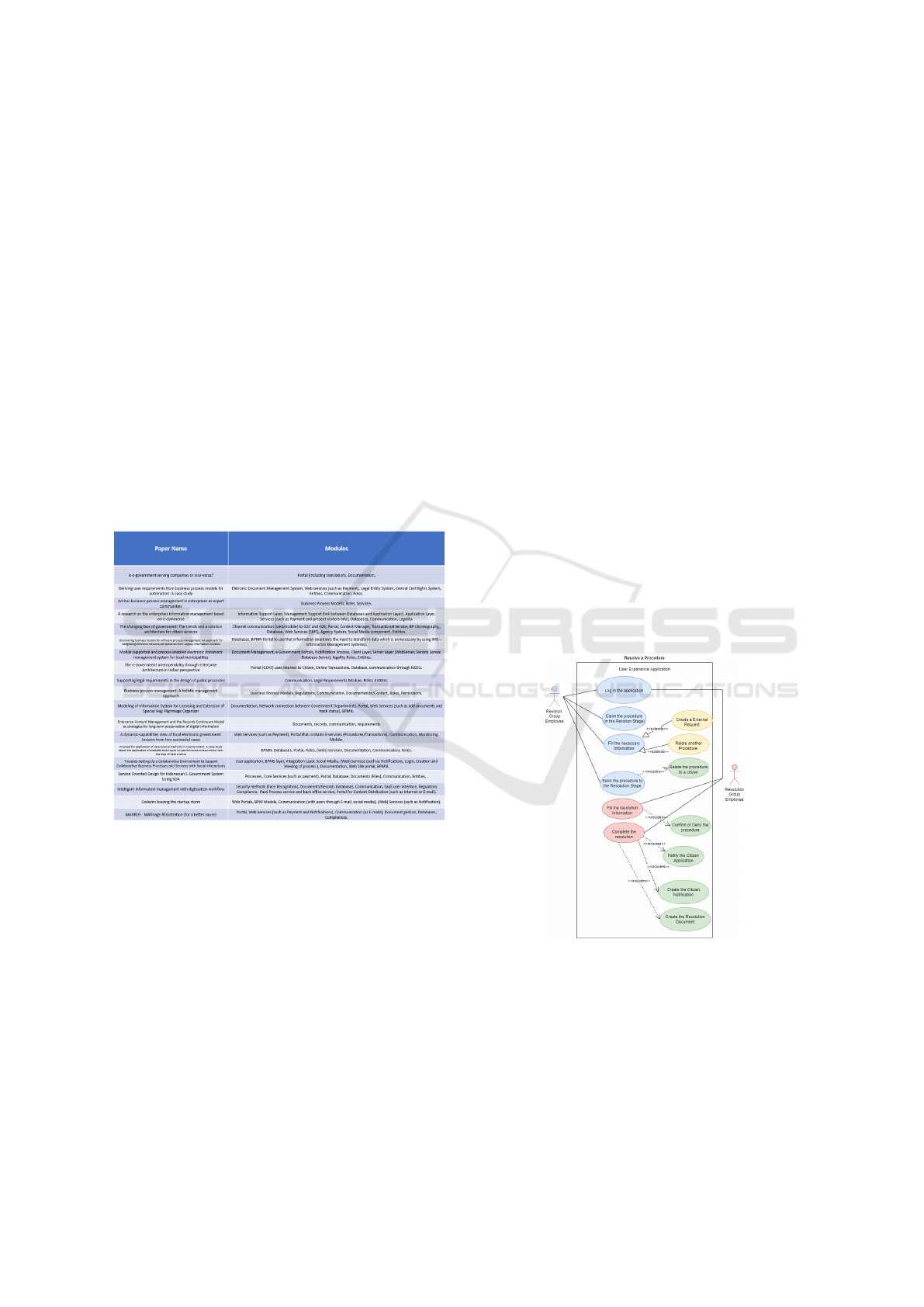
2.2 SLR: Modules Present in the DT of
Government Processes
This SLR aims to respond to the question, what are
the main modules, used by Enterprise Information
Management Systems, in the Digital Transformation
of government’s procedures/processes/functions?
The steps performed were search process (query
”((Enterprise AND Information AND Management)
AND (System OR Solutions)) AND Government
AND ((Digital AND Transformation) OR (Process
OR Automation) OR Digitalization OR Low-Code
OR (Low AND Code))”), filtering process, data ex-
traction and quality assessment.
State of the Art
From the SLR performed, the information obtained
(and presented in Table 1) is used to create the fol-
lowing state-of-the-art:
Table 1: Modules present in each paper from the second
SLR.
1. Each web page should have different secu-
rity/permissions, (Aysolmaz, B. and Demir
¨
ors, O.,
2014), to restrict each employee to their specific
task/role. The majority of the papers contain the
portal/user page, such as (Mazumder, A., 2020)
that mentions an ” eGovernance application soft-
ware that is accessible through a portal by citi-
zens” or (Paul, A. and Paul, V., 2012) that ex-
plains that the stakeholders interact with the Na-
tional portal through the internet and that portal
connects to the service providers. Another com-
mon trait is that most of them do not mention em-
ployee’s application.
2. Some entities contain a lifecycle, and documen-
tation (which can also be stored independently).
(Aysolmaz, B. and Demir
¨
ors, O., 2014) mentions
the necessity of ”automatically generate user re-
quirements documents”. This automation is im-
portant and should be incorporated into the pro-
cess entity’s lifecycle.
3. There are also other components, such as web
components, that should be stored in a different
directory. Examples of communication technolo-
gies are web services, which are vital in busi-
ness process management, and low-coding ap-
proaches, such as when sending emails or com-
pleting payment, as cited by (Mazumder, A.,
2020) that mentions a payment service done
”through e-payment receipts portal”.
A brief comparison between EIM systems is also
performed and from it, it is understood that most low-
code solutions use the same components, (leaving up
to each government which to choose).
3 USE CASES
Each government is different, having different ways
to resolve and deal with its processes. Because of this,
and since there are multiple use cases possible, this
chapter only presents the ones deemed most relevant,
given the SLR and the original real-world implemen-
tation.
Figure 1: Use Case Diagram 1: Resolve a Procedure.
The use case Resolve a Procedure, Figure 1, is
the main one, appearing the most in the papers iden-
tified from the SLR performed, such as (Mazumder,
A., 2020), which mentions it when performing and re-
solving the marriage certificate. The goal is to resolve
a procedure. First, the employee (Revision Group)
needs to fill in the necessary information and send it
to another employee (Resolution Group). This em-
ICEIS 2023 - 25th International Conference on Enterprise Information Systems
102

ployee will then decide if the resolution is positive or
negative, finalizing with various automatic activities.
Figure 2: Use Case Diagram 2: Reclassify a Procedure.
The other use case is Reclassify a Procedure, Fig-
ure 2 which is when a procedure is not created or
classified correctly. In this case, the Revision Group
Employee sends the procedure to the Reclassify state,
where it will be changed and sent back to the Revision
state.
Figure 3: Use Case Diagram 3: Create a Request.
Create a Request, Figure 3, is the use case where
more information is necessary, for example from the
citizen or an employee. In this case, the Revision
Group Employee creates a new request, opening the
Creation Request Form and choosing the type of re-
quest (internal, external, or citizen), filling in the nec-
essary information. Upon receiving it (such as docu-
mentation), the request is completed by the employee.
The last use case identified is the Send a Notifi-
cation By Hand, Figure 4, which is when the no-
tification needs to be sent through mail or a carrier
instead of digitally. After the procedure’s resolution
is completed, a notification is created automatically.
Figure 4: Use Case Diagram 4: Send a Notification By
Hand.
If the citizen chooses to receive that notification by
hand, the Notification Group Employee will claim it
and proceed to its sending, by filling in the neces-
sary information. Upon receiving the confirmation,
the Notification Group Employee fills in the remain-
ing information and completes the notification.
4 SOLUTION PROPOSITION
This chapter presents the solution proposed in this pa-
per, which is divided into 3 parts: Domain Model and
Lifecycles, Reference Architecture, and Application
Implementation.
4.1 Domain Model and Lifecycles
This section is divided into two, the domain model,
explaining the main entities and their relationships,
and the entities’ lifecycles, detailing the different
states and transitions.
4.1.1 Domain Model
The Domain model, Figure 5, contains four main
projects which are Common Parts, Procedures, No-
tifications, and External Entities.
They are named projects because it is the name
given by the low-code application used, AppWorks,
to designate the different parts (directories).
The Procedures Project contains the entity Proce-
dure Parent. This is the main entity, which is abstract,
and refers to the government procedures. It contains
the main properties such as procedure ID, type, and
the different departments.
The Procedure Child inherits the Procedure Parent
and adds a few new properties such as procedure child
ID and type.
DTGov: Digital Transformation of Government Processes
103

Figure 5: Domain Model.
To simplify future mentions of Procedure Child
and Parent, they will be referred as one, Procedure.
There is also the External Entities project, which
contains the information relative to each Request
from the Procedures entity. External Entities contain
the entities External Entity, Contact, and Direction.
Both the Common Parts project and Procedures
contain Standard Application Entities, which are en-
tities not created by the developers but by the applica-
tion, internally.
In the Notifications project, there are two entities,
Notification, and OriginSystem. OriginSystem repre-
sents the system from which the notification was ini-
tially created. The Notification entity refers to the no-
tifications created.
4.1.2 Entities’ Lifecycles
Some entities can contain a lifecycle, which com-
prises their different states and transactions, espe-
cially if they have tasks that need to be completed,
either manually or automatically. Regarding the ones
mentioned, only Procedures (Procedure Child), Fig-
ure 6, Request Entity, Figure 7, and Notification, Fig-
ure 8, contain them, which will now be mentioned.
Figure 6: Procedure’s Lifecycle Model.
The Procedure starts in the Initialization state,
which is where the process to initialize a procedure
is done. It comprises the retrieval of the procedure ID
from the citizen’s application, the payment confirma-
tion, and others.
From this state the procedure goes to the Revision,
where the Revision Group employee verifies the in-
formation referent to the procedure, adding new in-
formation if necessary. From this state, the procedure
can go to various paths, including the main one, Res-
olution, and the alternatives, such as Reclassification.
In the Resolution State, the employee from the
Resolution Group decides the procedure’s resolution.
From this state, the procedure can go to the Post
Payment one (if further payment is required), the
Documentation state (where the documentation re-
lated to the procedure is created), or the Incomplete
state (Resolution Group employee identifies missing
information, sending it back).
In the Notification state, a notification is created
and sent to the citizen. In the Completion State, the
procedure is completed (in the Citizens’ application),
notifying that the procedure was completed correctly
or incorrectly, and performing the last property up-
dates such as date completion.
The last two states, common to almost all states
are the Notify Citizen Application state, which is
where the citizen is notified of the (previous) state
(for example, if an error occurred which cannot be re-
solved, the citizen is notified of that) and Finalization
where the procedure in finalized in the Employees’
application, removing the ability to modify the proce-
dure and its documentation (converting all its permis-
sions to read-only).
Figure 7: Notification’s Lifecycle Model.
The Notifications entity starts similarly to the Pro-
cedures (Initialization) but branches into 2: or it can
go to the Send state, where the notification is prepared
to be sent to the citizen or the Send by Hand if the
communication preference chosen is to receive notifi-
cations by hand.
From the Send state, it goes to the Sent, where the
notification is confirmed correctly sent and its lifecy-
cle finished.
In the Send by Hand, the Notification Group em-
ployee revises and confirms the sending of the noti-
fication (use case 4). From there, it goes to Receive
Read Confirmation, where upon receiving the confir-
mation that the notification was read, the employee in-
puts the final values such as read date and confirms its
completion. The following and last state is the Com-
ICEIS 2023 - 25th International Conference on Enterprise Information Systems
104

pleted state, where the notification is confirmed read,
and completed, finishing the lifecycle.
There is also another state, achieved from the Ini-
tialization and Send, which is the Error state, signal-
ing that some error occurred and aborting the sending
of the notification.
Figure 8: Request’s Lifecycle Model.
The Request’s lifecycle also starts in the Initializa-
tion state, where the identification of its type is done.
If Internal, it goes to the Pending Internal state, which
communicates with the employee or chosen group. If
External, it goes to the Pending External, where is
done the communication with the external entity. Fi-
nally, if Citizen, it goes to the Pending Citizen, which
will communicate with the citizen related to the pro-
cedure.
If no error occurred, the request, from all the
Pending states, goes to the Completed state, which
represents the request sent, finishing the lifecycle. If
not, the request goes to the Error state, finishing its
lifecycle and not performing the request.
4.2 Reference Architecture
This reference architecture contains, Figure 9, five
projects, the four already mentioned and the (Exter-
nal) Citizen Application
4.2.1 Common Parts
The first project, Common Parts, was created with the
goal of having all the components that are common to
the various projects in a single location, in a way that
eases their usage and avoids circular dependencies,
(Russo, M. and Ferrari, A., nd). This project con-
tains the module/directory Entities, presented in the
previous chapter. It also contains the Business Pro-
cess Models (BPMs), which are the models used to
implement the government’s business processes.
The BPMs use the Web Services module, which
contains 4 types of web services, internal (created by
the application), external (from other applications),
Figure 9: Reference Architecture.
java (from the Java Metadata module), and BPM
(from the BPMs created).
Web Services use the Libraries (”collections of
prewritten code that users can use to optimize tasks”,
(Ryan, 2020)) and Schemas modules (”a formal de-
scription of the structure or organization of a partic-
ular database”, (Dearmer, A., 2021)). These can be
internal if predefined by the application or external.
Another module present is the Java Metadata,
which contains the java definitions. Every pro-
gram/service that is created externally in Java (or an-
other language if that is the case) is stored here. Nor-
mally, these web services are created only if they do
not exist in the application used.
Finally, there is the Roles module, containing the
roles created, and grouping the employees. In this
project, Common Parts, there are two, the Admin-
istration Role which receives more permissions, and
Common Role which contains more generalized ones.
The following projects will not be explained in so
much detail, only being presented the differences and
important points.
4.2.2 Procedures
Regarding the Procedures project, they have the same
modules as the Common Parts but now the Web Ser-
vices module does not contain the java BPMs (since
they are in the Common Parts). This project also
presents a new role, Procedures Role, which gives
permissions related to procedures (read, write...).
DTGov: Digital Transformation of Government Processes
105

This project also contains two modules that were
not present in the previous one, which are the Web
Components and Home Pages.
Home pages are the front end of the application,
where the employees can create and resolve proce-
dures. It contains two home pages, Administration
Page, reserved only for administrative tasks and the
Administrative Role, and the Procedures Page, ac-
cessed by the Procedures role users. These home
pages can use web components which are, for exam-
ple, images related to the government.
4.2.3 Other Projects
The Notifications project contains a new role, the No-
tifications role which is responsible for the notifica-
tions, and two new home pages, the Administration
Notifications Page and Notifications Page (which is
where the tasks to complete the notification’s lifecy-
cle are done). Notifications also do not contain exter-
nal web services because they are already created in
the Common Parts.
External Entities project contains a new home
page, Administration and External Entities pages, and
does not contain Roles or BPMs (especially because
it does not have an entity with a lifecycle). The only
web services present is internal.
Lastly, there is the (External) Citizen Application,
which is a project not created in the employees’ ap-
plication but refereed in this reference architecture to
represent the citizens’ application. Here, only the web
services are relevant, being used in the other projects.
4.3 Application Implementation
Before explaining how to implement the information
presented using low-code technologies (in this case
AppWorks), first, it is necessary to mention two other
EIM solutions, which are Active Directory (regard-
ing OpenText is called Directory Services, OTDS, and
Content Management (in this case Content Server,
OTCS, (OpenText, nda)).
OTDS allows users, in this case the employees, to
have a single sign-on on all the OpenText Applica-
tions. More importantly, it contains the possibility to
group the users and transfer that information to App-
Works, relating it to the roles module.
OTCS refers to content management. Every doc-
ument created is stored in this application, which is
connected to AppWorks.
Since the majority of the EIM solutions contain
both these applications, what is mentioned here can
be applied to them.
Regarding AppWorks, to create the various
projects, first, it is necessary to configure and cre-
ate an organization which contains various modules
such as entities. Inside an organization, it is possible
to create a Collaborative Workspace, which is where
”all modeling activities are done” (OpenText, ndb),
the development platform.
Following that, it is necessary to create the dif-
ferent modules, which is done through a file system
where each sub-folder, from the project, corresponds
to each module mentioned.
The folder Entities contains all the entities present
in the Project, with each one containing various build-
ing blocks.
Explaining a few of them, web services include
the ones related to the entities, BPMs, or other com-
ponents/modules, and business workspace enables the
storage of associated documentation.
The transformation from the Domain Model to the
AppWorks is direct, only requiring the creation of the
Entity and the necessary building blocks.
Regarding the BPMs module, the information pro-
vided does not go in-depth because they are usually
very specific to the Government in question.
From the Web Services module, the four types and
the information on how to create them (except for the
Internal ones which are created through the Entity)
were already provided.
Other modules present are the Home Pages and
Web Components. AppWorks is divided into the App-
Works Platform, which is where the projects, external
web components such as Maps APIs, and others are.
This is the developing/administration part (the back
end). There is also another part called AppWorks Ex-
perience (the front-end), that corresponds to the inter-
face that employees interact.
The last module is Roles. Each user can be as-
signed one or more roles in the application through
a specific component called ”User Manager”. This
component contains the roles standard in the App-
Works (administrator, user...) but can also contain the
ones created inside the projects. These can have cer-
tain permissions, which can restrict the actions that
the user performs (such as access to the entity).
The idea here is also to show that low-code tech-
nologies allow the development of applications faster
and easier than using ”traditional software”, which
can help mitigate the various concerns that govern-
ments have regarding DT.
5 EVALUATION
Since the development of the software was done in
a anonymous government context (which comprised
the testing of the application), the evaluation had to
ICEIS 2023 - 25th International Conference on Enterprise Information Systems
106
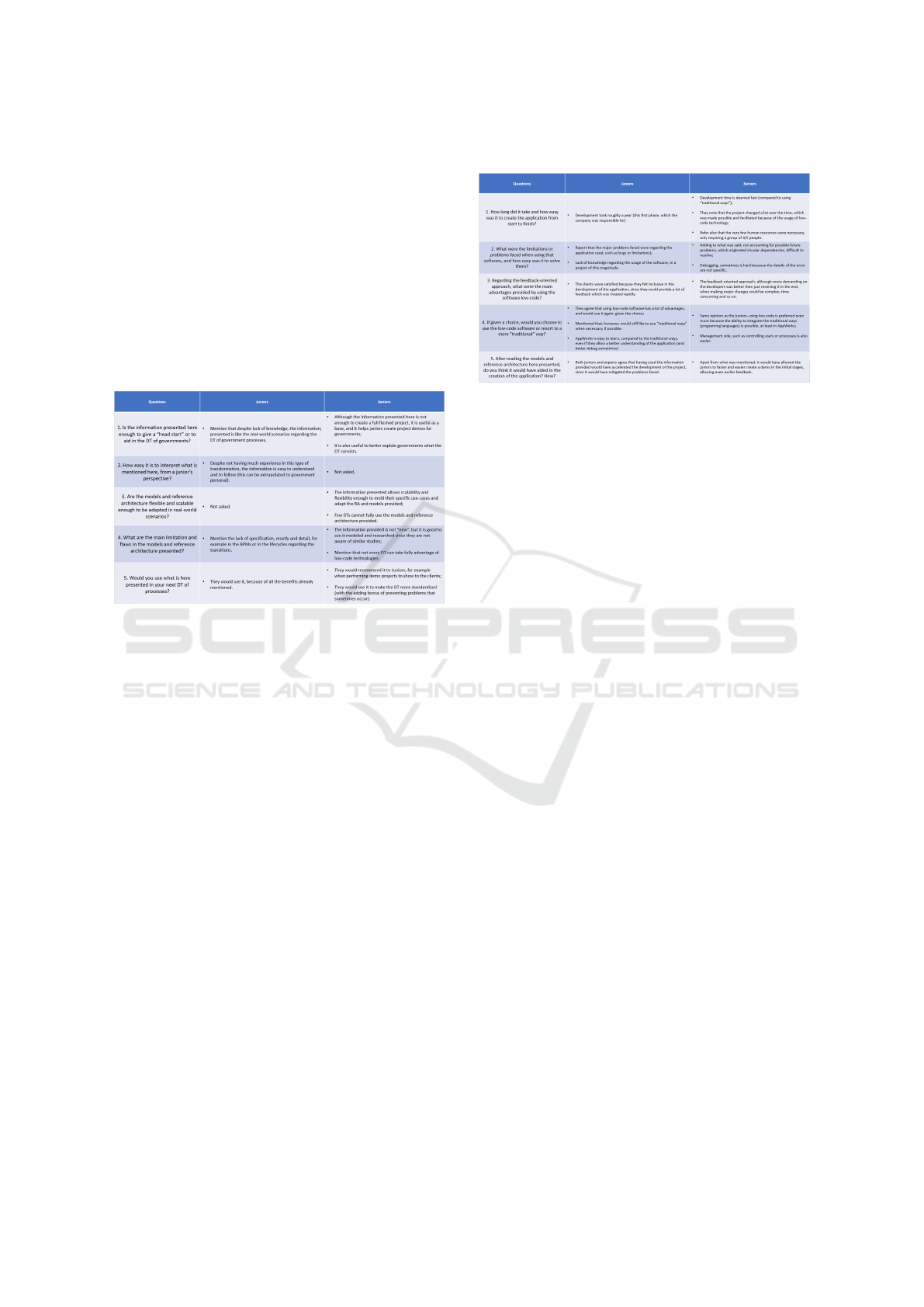
be limited. Given this and other limitations such as
the topics mentioned being niche, there are not many
participants that can evaluate what is proposed.
Mentioning that, it was divided into 3 parts.
5.1 Experts/Juniors Evaluation
This first part was performed by doing an interview
with five participants (three experts in the field of DT
and usage of low-code, and two juniors), where they
answered five open questions, present in the table 2:
Table 2: Experts/Juniors: Summary of the Findings.
In summary, experts mention that the information
presented allows scalability and flexibility enough to
mold specific use cases. Although the information
presented is not enough, it is useful to prevent various
problems, help juniors create project demos for gov-
ernments, and to better explain the government per-
sonnel what are the goals of the project.
5.2 Developers Evaluation
This evaluation focuses on the developers (four par-
ticipants, two experts, and two juniors) responsible
for the creation of the application, that similarly to the
participants from the previous sub-section, answered
five open questions in an interview (table 3):
Summarizing, developers report that the major
problems were related to limitations, such as bugs.
Since the development was faster and could be done
in real-time with an interface, clients were satisfied
because they felt included and could provide direct
feedback. This, in turn, lead to more changes over
time. Both groups agreed that using low-code soft-
ware was very useful and they would choose to use
it again if given the choice, because it was faster,
easier and despite the learning curve, allowed ju-
niors to work semi-autonomous and without major
flaws/errors. They note, however, that the ”tradi-
tional ways” allow a better understanding of the pro-
Table 3: Developers: Summary of the Findings.
cesses behind the development and, sometimes, a bet-
ter identification of the existing errors. A balance be-
tween using low-code technologies and ”traditional
methods” would be ideal.
5.3 Related Work Assessment
In this final sub-section, the goal is to compare this
paper to others (from the related work) that mention
similar DT, and, as mentioned, understand if they
could take advantage of the solution proposed here.
The only two papers chosen were (Mazumder, A.,
2020) and (Liu, C. and jun tao, X. and Lu, B., 2016)
because they are the most similar to this one, con-
taining a DT of processes and development of a real-
world application. The idea was to:
1. Compare the theory and development to the other
papers and extract the relevant information.
2. Understand if this paper could have benefited
them.
3. Understand if low-code software could have fixed
or mitigated issues that occurred.
The goal is to understand if this paper is useful to
other scholarly papers and real-world scenarios, and
if not, identify those flaws and correct them in future
work. There are a few important parts that can be re-
trieved from the papers, such as from (Liu, C. and jun
tao, X. and Lu, B., 2016) which mentions a B/S ar-
chitecture that comprises various tiers or (Mazumder,
A., 2020) that mentions that their application follows
specific practices and standards.
Regarding this paper’s contributions to those pa-
pers, they would have allowed not only a faster and
simpler development but also improved the feedback
approach. Several concerns, such as data encryption
or network security, could all be dealt with had the
authors followed the information presented here.
DTGov: Digital Transformation of Government Processes
107

6 CONCLUSION
6.1 Main Contributions
In conclusion, from the results obtained, this paper
provides valuable information regarding the DT of
government processes, by providing a ”template” that
can be used by developers to ease and speed the de-
velopment phase. It can also help clients visualize
the work done, allowing a better understanding of the
project scope and earlier feedback. The mention of
low-code technologies also can provide mitigation of
issues that can come from ”traditional methods” such
as high complexity or time.
However, since this project was based in a govern-
ment that wants to remain anonymous and the topics
mentioned are niche in the field of IT, a full statis-
tical quantitative evaluation was not possible. Nev-
ertheless, it was realized as a qualitative one, which
comprised a few interviews with experts and juniors
in the field of DT. Juniors are especially useful be-
cause their answers can be extrapolated to the gov-
ernment personnel, which also lacks technical knowl-
edge. From the results, there were major takeaways.
First, the models and reference architecture presented
are easy to understand and follow from an expert per-
spective but also a junior/low knowledge one. Sec-
ond, the information here, despite not presenting new
knowledge to the experts in the area, allows them to
confirm their development, systematize the DT, and
mitigate errors. It is also useful to explain this type
of DT to people not knowledgeable with these topics.
Third, the usage of low-code technologies eases the
DT and allows the mitigation of related issues.
Given these conclusions, it is safe to assume that
what is here proposed helps develop applications in
this scope, such as a ticket system that resolves vari-
ous government procedures, requested by the citizen.
6.2 Limitations and Future Work
Regarding the limitations, several were already men-
tioned, such as the information not going in-depth
which, even if it was done on purpose since the
idea was to provide a generalized view that could be
adapted to other situations, meant that it was is not
that relevant to the experts in the area.
Regarding the future work, an improved evalua-
tion should be performed. As mentioned before, it
was limited because it was specific to a niche field,
making participants scarce, and done in a anonymous
government. Also, quantitative evaluation should be
performed (such as evaluating the response time or
number of clicks).
ACKNOWLEDGEMENTS
This work was partially supported by the EC through
project 870635 (DE4A – Digital Europe for All), and
by national funds through Fundac¸
˜
ao para a Ci
ˆ
encia e
a Tecnologia (FCT) with reference UIDB/50021/2020
(INESC-ID).
Also, a special thank you to VILT and Prof. Andr
´
e
for allowing the realization of this paper.
REFERENCES
Aysolmaz, B. and Demir
¨
ors, O. (2014). Deriving user
requirements from business process models for au-
tomation: A case study. In 2014 IEEE 1st Inter-
national Workshop on the Interrelations between Re-
quirements Engineering and Business Process Man-
agement (REBPM), pages 19–28.
Dearmer, A. (2021). Complete guide to
database schema design. Available:
https://www.integrate.io/blog/complete-guide-
to-database-schema-design-guide/. [Accessed
September 10, 2022].
Kimberling, E. (2021). How amazon is a roadmap
for digital transformation success. Available:
https://www.thirdstage-consulting.com/amazon-
roadmap-for-digital-transformation-success/. [Ac-
cessed July 13, 2022].
Liu, C. and jun tao, X. and Lu, B. (2016). Toward in-
tegrated and automated management of government
affairs. International Journal of Hybrid Information
Technology, 9:267–278.
Mazumder, A. (2020). Marreg – marriage registration [for
a better cause]. In 2020 IEEE Integrated STEM Edu-
cation Conference (ISEC), pages 1–8.
mendix (n.d.). What is low-code? Avail-
able: https://www.mendix.com/low-code-guide/. [Ac-
cessed August 19, 2022].
OpenText (n.d,a). Opentext appworks platform. Avail-
able:https://www.opentext.com/products/listing. [Ac-
cessed July 15, 2022].
OpenText (n.d.b). Opentext appworksplatform architec-
ture. Available: https://developer.opentext.com/. [Ac-
cessed July 21, 2022].
Paul, A. and Paul, V. (2012). The e-government interop-
erability through enterprise architecture in indian per-
spective. pages 645–650.
Reijers, H.A. (2021). Business process management: The
evolution of a discipline. Computers in Industry,
126:103404.
Russo, M. and Ferrari, A. (n.d.). Avoiding cir-
cular dependency errors in dax. Available:
https://www.sqlbi.com/articles/avoiding-circular-
dependency-errors-in-dax/. [Accessed July 21,
2022].
Ryan (2020). What are libraries in programming?
Available: https://www.idtech.com/blog/what-are-
libraries-in-coding. [Accessed August 25, 2022].
ICEIS 2023 - 25th International Conference on Enterprise Information Systems
108
