
AlgoPoint as an Original Didactic Tool for Introductory Programming
Using Flowcharts
Marcin Stefanowicz and Anna Sasak-Oko
´
n
a
Maria Curie-Skłodowska University, Pl. M. Curie-Skłodowskiej 5, 20-031 Lublin, Poland
Keywords:
Flowcharts, AlgoPoint, Authoring Didactic Tool, Visual Programming, Block-Based Programming.
Abstract:
The paper concerns the development of the authoring application called AlgoPoint, which supports high school
students in the process of learning programming. AlgoPoint is a block-based flowchart editor. It separates the
syntax and semantics of the programming language from the actual control flow of the algorithm. In this way,
students can focus on developing problem-solving skills, expressing a solution to a problem by building it
using various functional blocks and connections. For more advanced users, mechanisms are available to build
more complex data structures, functions, or subroutines, which can then be tested with the use of the built-in
console or expressed as a text code in the selected programming language. The usefulness and advantages of
the proposed application have been positively verified by students in real high school. The verification was
conducted in natural conditions during computer science classes under the supervision of a teacher.
1 INTRODUCTION
Before becoming an exemplary programmer, ev-
ery individual should comprehend the solid foun-
dations of computational thinking (CT). The first
places where a young person acquires this knowl-
edge are primary and secondary schools. Therefore,
as a crucial factor in the modern fields of STEM
(Science, Technology, Engineering and Mathemat-
ics), CT ought to be applied in computer science
classes (Henderson et al., 2007; Yadav et al., 2011).
The problem-solving approach is often identified as a
foundation of programming education and can be de-
veloped through the use of appropriate methods and
tools (Romeo et al., 2017).
Increasing proficiency in CT and programming
can be accomplished through text-based, visual and
hybrid approaches. First of all, textual coding skills
are useful in many areas, as the demand for program-
mers has grown rapidly in recent years. However, it
can be complicated for novices to start learning di-
rectly from writing code. They suffer from a wide
range of difficulties, such as a lack of full compre-
hension of the problem itself, various programming
concepts or structures, program debugging, English
coding language and its structure (Janpla and Piriya-
surawong, 2018; Robins et al., 2003). Different types
a
https://orcid.org/0000-0002-4593-120X
of visual tools can be helpful in this case. In recent
years, games that teach through play have become in-
creasingly popular (Rugelj and Lapina, 2019). One
can find games designed for children, but also appli-
cations suitable for older students. Another very im-
portant tool supporting the process of learning pro-
gramming is the flowchart. A clear, graphical rep-
resentation of program components and its dependen-
cies helps students understand the mechanisms of par-
ticular algorithms beyond the syntax and semantics
of statements. The purpose is to illustrate how al-
gorithms should be logically organised, leading to a
proper structural solution to a given problem, which
is then translated into a computer program (Weintrop,
2021; Kraleva et al., 2019).
In this paper, we demonstrate a new authoring tool
called AlgoPoint, which can be used as a support for
self-learning introductory programming or as a didac-
tic tool for computer science teachers. AlgoPoint is a
modern application designed for high school students
who struggle with learning the basics of programming
and algorithmics. Our program offers many function-
alities, starting from a user-friendly Flowchart Editor
to building algorithms with the use of a different type
of blocks and connections. The contents of the blocks
can be edited to take advantage of more advanced fea-
tures of the programming language. Created algo-
rithms can be analysed and tested with the support of
built-in console and converted to source code.
162
Stefanowicz, M. and Sasak-Oko
´
n, A.
AlgoPoint as an Original Didactic Tool for Introductory Programming Using Flowcharts.
DOI: 10.5220/0011826300003470
In Proceedings of the 15th International Conference on Computer Supported Education (CSEDU 2023) - Volume 1, pages 162-170
ISBN: 978-989-758-641-5; ISSN: 2184-5026
Copyright
c
2023 by SCITEPRESS – Science and Technology Publications, Lda. Under CC license (CC BY-NC-ND 4.0)

The paper text that follows contains 4 Sections.
Section 2 discusses the related works. Section 3 de-
scribes in detail the functionalities implemented in
AlgoPoint with the example of a particular flowchart
representing a simple algorithm and its source code.
Section 4 presents the results of research conducted
in real high school conditions, which prove the prac-
tical utility of our application. Section 5 includes the
concluding remarks.
2 RELATED WORK
There are many textual and visual programming lan-
guages available today that are applied in the pro-
cess of learning computer science. This group in-
cludes popular programming languages used in indus-
try, e.g. Python and JavaScript Amid other textual
languages, some original solutions can be found, for
instance, MiniScript (Strout, 2021), Coral (Edgcomb
et al., 2019) and SIMPLE (Rababaah, 2020). Most
of them are simplifications of already existing pro-
gramming languages, created to aid students switch-
ing smoothly between languages used globally.
In literature, we can trace a variety of games that
support learning programming, such as Tuk Tuk (Ko-
racharkornradt, 2017) or AstroCode (Bione et al.,
2017). Such games, also called serious games, help
students develop computational thinking skills in a
friendly game environment. Using stories and maps
with different difficulty levels encourage players to
practice their problem-solving skills in ways not pos-
sible in the real world.
As for the block-based approach, one of the most
popular tools is Scratch (Meerbaum-Salant et al.,
2010). This application enables the creation of sim-
ple games and interactive programs. It is designed
for children who learn while creating their games and
animations. What is more, Scratch is always free
and available in as many as 70 languages creating a
kind of coding community for children, encouraging
self-expression and collaboration. Comparable solu-
tions to this platform are, for example, Alice, App In-
ventor and SmartBuilder (KAYA and YILDIZ, 2019;
Werner et al., 2012). There is also a text-visual hy-
brid named Pytch created at Trinity College Dublin,
which is the environment inspired by Scratch that uses
Python instead of blocks (Strong and North, 2021). It
helps children to step forward from Scratch’s blocks
drag’n’drop to the concept of writing code in Python.
Also worth mentioning is a group of applications
that are aimed at older students who are not yet profi-
cient in programming but still enjoy the concept of
block-based code building. One of them is Flow-
gorithm. Unlike Scratch, the blocks have different
shapes for specific functionalities and are not placed
like puzzles on a stack, but are appropriately con-
nected by lines with arrows. The notation of the op-
erators used in the expressions contained in used is
mixed, i.e. one operation can be performed using
several operators which can be misleading. On the
other hand, Flowgorithm allows one to preview the
source code properly generated in various program-
ming languages (Cook et al., 2015). Two more ap-
plications with similar functionalities are Raptor and
Visual Logic. The characteristic feature of Raptor is
the ability to choose the level of advancement, from
basic to even object-oriented programming. How-
ever, certain elements, such as the appearance of the
scheme and the language of the application, cannot be
changed. Another similar application is Visual Logic.
Despite its similarities to Flowgorithm, it lacks some
rudimentary features. For instance, the speed of algo-
rithm execution cannot be controlled and exporting a
diagram to an image is impossible (Kourouma, 2016).
Aside from that, there are other programs such as Mi-
crosoft Visio that are used to model and visualise mul-
tiple types of information without carefully checking
the execution of the algorithm (Yu and Xiong, 2018).
Based on our knowledge and the availability of in-
formation about other applications, AlgoPoint stands
out from others with such features as extensive per-
sonalisation of the flowchart elements, detailed Func-
tions and Data Editor, adjustment of many algorithm
execution parameters, as well as a user-friendly mod-
ern user interface.
3 AlgoPoint APPLICATION
AlgoPoint was designed to help beginning program-
mers, especially elementary and high school students
(hereinafter referred to as users), develop computa-
tional thinking and understanding fundamental pro-
gramming and algorithmic issues. The intention was
to make the process of algorithm development as easy
and intuitive as possible. Next to the clear visual pro-
cess of algorithm building with predefined functional
blocks, a few other features are worth noting, such as
analysis of the algorithm execution with the possible
adjustments of execution parameters, e.g. the dura-
tion of a single preview step. Another feature is the
construction of a universal language used in all given
statements and expressions that could be converted
into several well-known programming languages. It
is also worth mentioning that both the content of the
blocks and their appearance can be freely edited.
The application in question was built in Lazarus.
AlgoPoint as an Original Didactic Tool for Introductory Programming Using Flowcharts
163
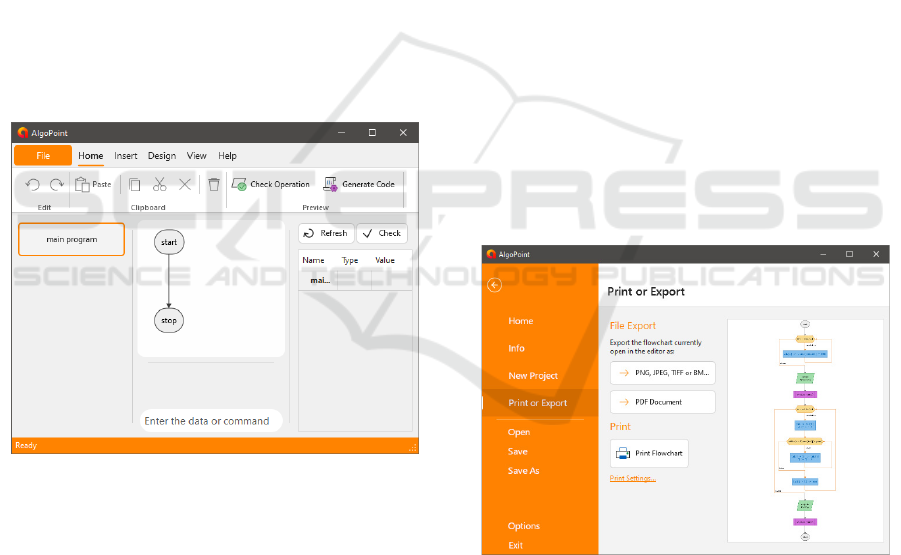
It is a free cross-platform visual development tool
for rapid application development (RAD). The IDE
uses the Free Pascal compiler and consequently Ob-
ject Pascal language (Ribi
´
c and Beganovi
´
c, 2013).
Moreover, it provides the Lazarus Component Li-
brary (LCL) as well as the core Free Pascal Runtime
Library (RTL) and Free Component Library (FCL)
where many visual and non-visual components can be
found (Gaertner, 2009; Person, 2013).
3.1 Graphical User Interface
The graphical user interface of the main AlgoPoint
window consists of five functional areas: Ribbon
Menu (on the top), list of functions in the project
(on the left), preview of the current state of the de-
clared variables (on the right), console and editor of
blocks and connections (in the middle), as presented
in Fig. 1. It is worthwhile to note that the program is
DPI-aware. Regardless of the screen resolution, this
feature causes visual objects to be correctly aligned
and scaled on many types of screens (Mishra and
Schrawankar, 2014).
Figure 1: The main AlgoPoint window.
The Ribbon is a graphical menu component
representing a set of tools organised by properly
named tabs, containing different types of objects (but-
tons, text boxes, combo boxes, numeric fields), and
grouped according to the implemented functionali-
ties. Furthermore, a formatted hint window appear on
mouse hover underneath each element with informa-
tion, such as title, description and shortcut. Such an
organisation of a significant part of commands aims to
make navigation as efficient as possible. The Ribbon
menu includes the following pages:
• Home – a page with basic flowchart editing com-
mands, such as copying and cutting.
• Insert – includes a gallery of shapes from which
the user can choose flowchart elements.
• Design – a set of tools for modifying the appear-
ance of blocks and connections.
• View – consists of both controls for adjusting the
editor’s zoom percentage and changing the visi-
bility of some interface elements.
• Help – has links to the official website and the
feedback form.
• Algorithm Testing – a special page that may be
activated by clicking the Check Operation button
on the Home page. The commands contained here
allow the user to control the preview of the algo-
rithm’s operation.
Another part of the application is the File menu,
which can be opened by clicking on the orange but-
ton in the upper left corner of the Ribbon, as illus-
trated in Fig.1. Based on Fig.2, three areas of the File
menu can be distinguished: the orange side panel (on
the left), the title bar and the content of the selected
side panel tab. The Home page shows up to a dozen
recently opened projects. Project Properties (e.g. au-
thor and modified date) are listed in the Info section.
On the New Project page, the user can search for and
select a template to be applied to the new project. In
the Print or Export tab, the currently open subroutine
schema may be printed or exported to a PDF or image
file (in PNG, JPEG, TIFF and BMP format).
Figure 2: The Print/Export page in the File Menu.
3.2 Flowchart Editor
As previously shown in Fig. 1, the Flowchart Edi-
tor is located in the central area of the main window
and is the core of the AlgoPoint. This component is
designed to ensure smooth project creation and anal-
ysis. Blocks and connections contained in it may be
formatted using options from the Design page in the
Ribbon menu, such as font name, fill colour, border
width and style selection from the premade library.
CSEDU 2023 - 15th International Conference on Computer Supported Education
164
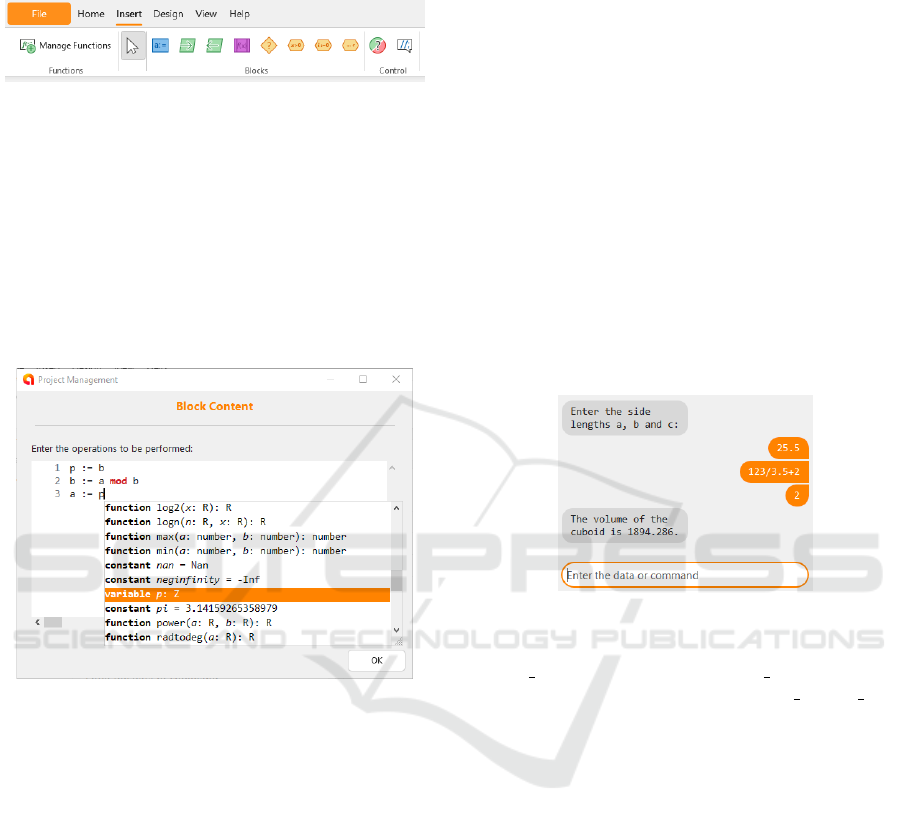
Their content can also be modified, depending on
their type. In any design function diagram, the main
Figure 3: Available elements on the Insert page that can be
placed on the flowchart.
part is a start-stop block into which is then extended
with other shapes representing certain activities, e.g.
data input or subroutine call. Such elements, are in-
serted by selecting one of those located in the Ribbon
Insert page, as presented in Fig. 3. Afterwards, when
the user hovers the cursor over the indicated connec-
tion, a grey plus symbol appears. At this point, after
the mouse click, the given type of block will be im-
mediately added in the designated area.
Figure 4: Editing the contents of an operation block.
Each block in the editor has its content depending
on its type. To edit it, double-click on the selected
element or choose the Edit Block option in the radial
context menu. The Project Management window will
hereafter be opened, where all possible options for ad-
justing the individual properties of the block can be
found. For instance, as demonstrated in Fig. 4, for an
operation block, the user provides instructions in the
source code editor with syntax highlighted. In addi-
tion, this editor is equipped with code hints and com-
pletion as a pop-up window, where all available func-
tions, constants and variables for the currently open
subroutine scheme are placed.
The Editor in question, like a large percentage
of other programs, has its context menu, which in
AlgoPoint, it has been designed in a rather uncon-
ventional way. The respective functionalities are ar-
ranged around the back (or close) button inside a
clearly framed circle (with the More options auxiliary
button). This type of menu, apart from a modern ap-
pearance, enables much simpler and faster navigation
between actions not only on the computer screen but
also on the interactive board.
3.3 Built-in Console
In AlgoPoint, a dedicated console has been developed
for interactive communication between the applica-
tion and the user. Commonplacely, the traditional
console is associated by users with a completely black
window in which only commands that perform the in-
tended actions are entered. As can be seen in Fig. 5,
this component was created differently in AlgoPoint.
Messages appear as balloons from two opposite sides.
Grey balloons with application notifications pop up
on the left edge, while orange balloons with entered
data or commands appear on the right. This type of
console is more user-friendly due to its readability and
resemblance to many classic instant messengers.
Figure 5: Sample console messages.
The console has some basic commands built in,
e.g. ap clear (clears the console), ap action (executes
the given command in the argument), ap change vars
(toggles the ability to change variable values from
the console level). Additionally, the user can enter
any expression, which will be directly evaluated and
passed to the application after pressing the Enter key.
Such an attribute of the program simplifies the process
of creating a project, as it allows for more complex
tests of the algorithm’s operation generated manually.
For example, in Fig. 5, it could be seen that some-
one entered the numerical values 25.5, 2 and the ex-
pression 123/3.5+2, on the basis of which the cuboid
volume was correctly calculated equal to 1894.286.
3.4 Variables and Expressions
The flowchart programming language in AlgoPoint,
is statically typed, i.e. that any declared variable
must have a predetermined type. Amid the vari-
ety of programming languages, a number of vari-
able types may be found. They impose constraints
so that the proper operation of the program can re-
main maintained (Cardelli and Wegner, 1985). In our
AlgoPoint as an Original Didactic Tool for Introductory Programming Using Flowcharts
165
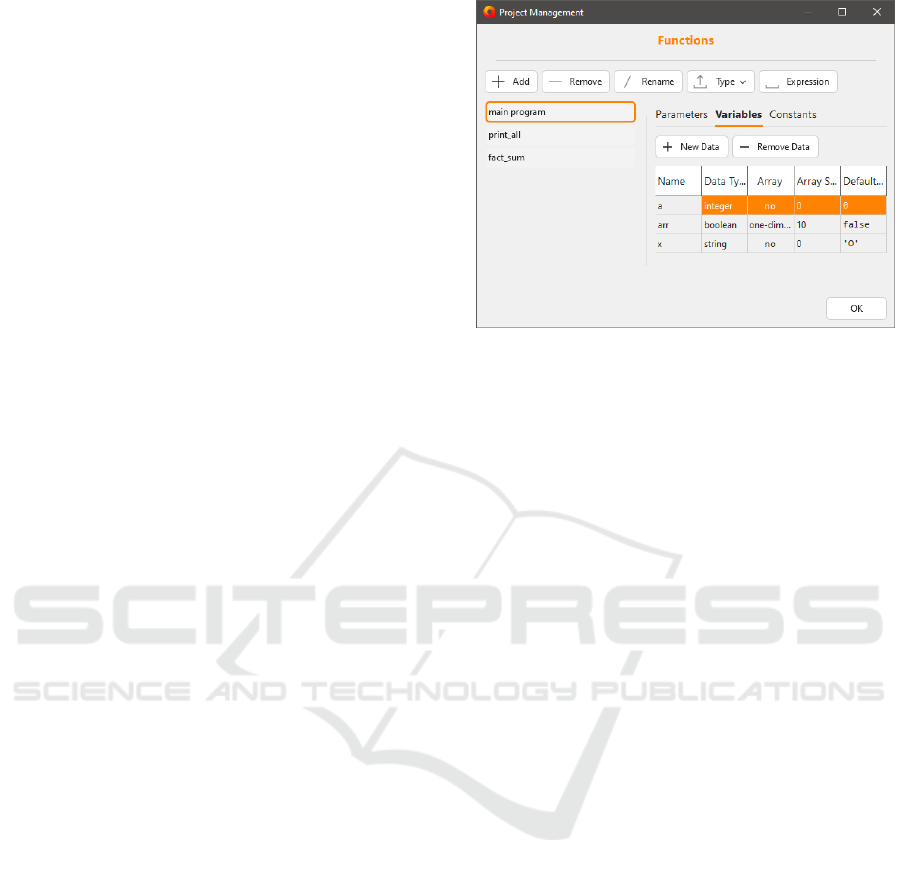
application, there are five built-in data types avail-
able: Integer (Z ∩ [−2
63
;2
63
)), Floating Point Num-
ber ([5E−324;1.7E308]), Boolean (true/false values),
String (any character sequence in UTF-8 encoding),
and Character (a character from the ASCII set).
An integral element of the application is the Func-
tion Management window in the project. To open it,
the user should double-click the main start-stop block
or once on the Manage Functions button in the Ribbon
Insert tab. Based on Fig.6, several areas can be dis-
tinguished. At the top, there are buttons for adding,
removing, renaming, and editing the function type.
Editing is also available for the expression returned
by the function. The subroutine is selected from the
list on the left. The main (central) panel has a table
divided into three categories. In the Variables and
Constants sections, the user can modify the follow-
ing data properties: name, type, array dimension, ar-
ray size and default value. For the Parameters cate-
gory, only the first two columns are available. Any
changes introduced are updated regularly. It should
be noted that it is possible to create one-, two- and
three-dimensional arrays. Furthermore, the given de-
fault value is always set for each of its elements.
Next to the Flowchart Editor on the right pane
(Fig.1), there is a list of all declared variables. The
tree list view shows hierarchically arranged data in
the function-variable relationship, divided into three
columns: name, type and value. The information pre-
sented in this way is much more intelligible and ac-
cessible than, for example, a grid layout. There are
also two buttons, Refresh and Check, at the top of
this area. After clicking on the first of them, the view
will be updated immediately, and on the second one,
the window for checking the value of any expression
will be displayed. To perform a specific action on one
or more elements, operators should be used. In Algo-
Point, these are single- or binary-argument constructs
that either return a certain result or set the value of a
variable. According to the assumptions of our project,
they are all part of the universal language of expres-
sions and instructions. The available operators are
modeled on those of the Free Pascal language (e.g.
:= means assignment, = equality, / float division, not
stands for logical or bitwise NOT depending on the
given values). They can be divided into five groups:
arithmetic, logical, bitwise, comparisons and assign-
ments. Each expression and instruction are written in
case-insensitive infix notation. It means that for bi-
nary operators, the operands are on both sides. To
change the order of performed operations, parenthe-
ses ought to be applied. During the evaluation of the
expression, the notation is changed from infix to Re-
verse Polish Notation, which makes numerous com-
Figure 6: Project Functions and Data Editor.
plex operations of parentheses easier to perform on a
computer (Ben-Ari, 2012).
When creating any expression in AlgoPoint, in-
trinsic functions and constants might be used. The
user can choose from a set of 46 functions. Gener-
ally, they can be distinguished into the following cat-
egories: type conversion (e.g. AsChar, AsDouble),
converting units (RadToDeg, DegToRad), type cast-
ing (e.g. ToBoolean, ToInteger), mathematical func-
tions (for instance, Abs, Round, Sign), files (File-
Exists, LoadText), value checking (IsInfinite, IsNan),
text and arrays (ALength, SLength, CharAt). Aside
from them, AlgoPoint implements four basic floating
point constants: pi (π), nan (an undefined and unrep-
resentable value), infinity (+∞) and neginfinity (−∞).
3.5 Block Types and Layouts
Over the years, several standards for creating
flowcharts have been developed. Amidst them, the
ANSI standard (Chapin, 1970) was proposed in the
last century, as well as other forms of schemas, e.g.
for structured programming (Nassi and Shneiderman,
1973) and information processing (Rossheim, 1963).
Currently, industry and education are mainly using
the IBM standard, intermittently with some variations
(Cook et al., 2015). Thus, many elements of this stan-
dard have been implemented in AlgoPoint. As for the
types of blocks, the following were created (the sym-
bols of which are shown in Fig. 3):
• Operations – a rectangle with source code repre-
senting one or more operations to be performed.
They generally change or assign new values to
variables. Each instruction must be written suc-
cessively after the newline character.
• Input – allows the user to enter the data. This
element has the form of a parallelogram. Inside
CSEDU 2023 - 15th International Conference on Computer Supported Education
166

is a semicolon-separated list containing variable
names with or without indices in square brackets
(depending on whether the variable is an array).
• Output – displays the result with the given text
format, which is similar to the C-style string for-
matting. The available argument types are d (dec-
imal numeral), e (scientific notation), f (floating
point number), s (text or character) and x (hex-
adecimal representation). Additionally, the %\n
specifier is used to insert a newline. This type of
block has the same shape as the input block.
• Subroutine Call – allows the user to call a de-
clared function. The return value can be assigned
to a variable of the appropriately matched data
type. The form of this process outline is a rect-
angle with double-struck vertical edges.
• Decision – a rhombus-shaped block showing a
conditional operation. It has two branches (false
and true) that define the further path of the pro-
gram’s execution.
• Loop with Precondition – evaluates a Boolean
expression and if true, executes the statements on
the true branch. The expression is then parsed
again. If the result turns out to be false, loop is
terminated. It should be noted that any type of
loop is represented by a hexagon.
• Loop with Postcondition – in contrast to the pre-
condition loop, it evaluates a logical expression at
the end. It means that all the statements are exe-
cuted at least once.
• Counter Loop – is a traditional for-loop that in-
crements or decrements the loop counter (previ-
ously declared variable) by one in the range of
given values. This kind of loop is sometimes an
adequate replacement for the precondition loop.
In addition to the aforementioned types of blocks,
two more are worth noting. The annotation block is
an area where the user can append a description to a
given fragment of the function diagram. Another ele-
ment is the breakpoint. It is used to deliberately sus-
pend the preview of the algorithm’s operation in order
to analyse its parts in greater detail. After generating
the source code of the project, both the first and the
second kind of block are presented as comments in
the chosen programming language.
Compound blocks, such as loops and conditional
statements, have branches on which other blocks can
be placed (as illustrated in Fig.7). The individual ele-
ments of the branches are executed depending on the
fulfillment of a particular condition. In the If state-
ment, the true branch is on the right, and the false
is on the left. The difference in the loop layouts is
that the true branch is in the middle and goes straight
down. This arrangement is designed to maintain a
coherent and logical representation of the algorithm’s
flow of action.
3.6 Algorithm Testing
In order to check the algorithm execution process, the
user can use the built-in functions. By clicking on the
Check Operation button on the Home tab, a special
Algorithm Testing tab will open. It contains options
to Run, Pause and Stop execution. The user can also
control the duration of a single step (default - 1 s, im-
mediate action - 1 ms or another numerical value ex-
pressed in seconds) or switch the mode of one step ex-
ecution. As an example of an algorithm built with the
use of the AlgoPoint, consider the flowchart in Fig. 7,
which represents the calculation of the nth term of the
Fibonacci sequence. As we can see, it was built with
the use of four types of available blocks including op-
erations (blue rectangle), input (green parallelogram),
decision (yellow rhombus) and loop with the precon-
dition (yellow hexagon). First, the assumption is that
n is a natural number. If the user enters a valid value
of n, e.g n=10, the text ‘Fib(10) = 55’ should be pre-
sented in the console. However, if an invalid value
such as 3.5 or ‘txt’ is given, the preview will termi-
nate immediately, and the error message ‘Invalid in-
put data’ will be displayed.
3.7 Generating a Code
As we said at the beginning, flowcharts are one of
the primary ways to describe an algorithm. Nonethe-
less, they are not used in program development, as
opposed to text-based major programming languages.
Once the process of creating flowcharts has been mas-
tered to a great extent, the user should be able to apply
this knowledge at a higher level. To transfer elements
from the visual representation of the algorithm to the
text code, a functionality of generating source codes
has been implemented in AlgoPoint. This feature
converts all existing flowcharts in the project to the
source code in the selected programming language. It
aids users to perceive how an algorithm can be coded
in the following languages: Free Pascal, C++, C#,
Java SE, JavaScript and Python. The source code
preview will appear when one press Ctrl+J or click
the Generate Code button in the Home tab on the
Ribbon. The read-only editor shows code in the se-
lected programming language with syntax highlight-
ing. The buttons at the top allow the user to select one
of the available programming languages, copy the en-
tire source code to the clipboard and save it to a file
AlgoPoint as an Original Didactic Tool for Introductory Programming Using Flowcharts
167
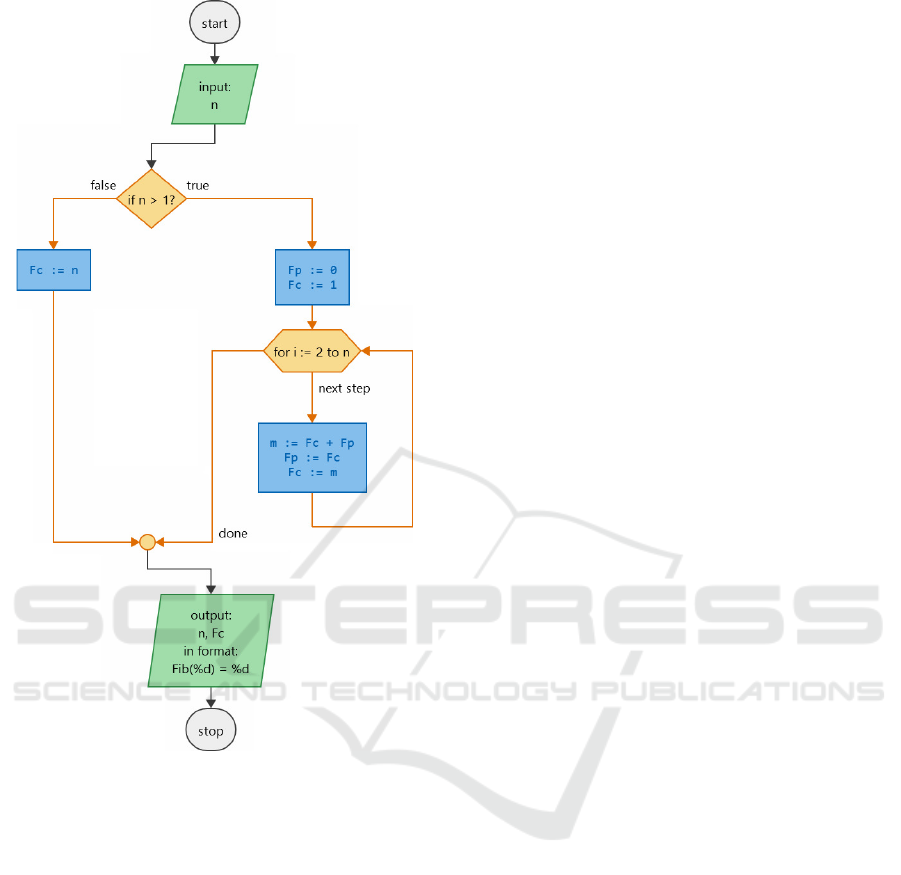
Figure 7: Flowchart for calculating the value of the nth term
of the Fibonacci sequence.
with an extension appropriate to the current language.
For example, a C++ source code for the flowchart in
Fig.7 will be generated as follows:
int n = 0; int fc = 0; int fp = 0;
int m = 0; int i = 0;
int main() {
srand(time(NULL));
cin >> n;
if ((n > 1)) {
fp = 0; fc = 1;
for (i = 2; i <= n; i++) {
m = (fc + fp);
fp = fc;
fc = m; }
} else {
fc = n; }
printf("Fib(%d) = %d", n, fc);
return 0; }
4 AlgoPoint IN SCHOOL
After the implementation part of the AlgoPoint was
completed, the authors decided to conduct live test
in one of the high schools in Poland. Informatic
courses in Poland are split into two stages. In pri-
mary school, pupils practise basic IT skills. The sec-
ond and high school stage emphasizes the problem-
solving and decision-making skills using an algorith-
mic approach (Sysło and Kwiatkowska, 2015). How-
ever, it should be noted that programming and algo-
rithmics education is universal, thus, the results and
conclusions of this research are not limited to the
country of the study.
About 100 students from differently profiled
classes (with mathematical and IT, mathematical and
physical, humanities and law, biological and chemical
profiles) in Boleslaw Prus High School in Siedlce par-
ticipated in the study. During the classes, students and
teachers were first introduced to the application, its in-
dividual elements and features. Participants were then
asked to create a specific algorithm, e.g. finding the
greatest common divisor by Euclid’s method or cal-
culating the factorial of a non-negative integer. After
more than a dozen minutes, everyone demonstrated
the flowcharts they had made and shared their first
impressions in the survey. The online Google Forms
tool was used for its implementation. The questions
were in the form of a linear scale 1-6 (the same as
the grading scale for this level of education), single
choice and short answer text. Among these questions,
the following four can be distinguished:
• Which of the functionalities do you consider the
most important? Please select 1-4 items.
• How do you rate the ability to export the flowchart
to code in six different programming languages on
a scale of 1-6?
• Do you think AlgoPoint can help you learn pro-
gramming and algorithmics? Please tick Yes, No
or Don’t know.
• Overall, how do you rate the entire application on
a scale of 1-6?
As shown in the bar chart in Fig. 8, the major-
ity of students said, that AlgoPoint would help them
learn programming and algorithmics (81%). Algo-
Point was appreciated by 14% of respondents, but
they were not entirely sure that the program would
fully meet all their expectations regarding the broad-
ening of programming horizons. Only 5% of people
decided that this tool would not be useful during com-
puter science classes. Additionally, to verify the use-
fulness of individual features of the application, we
CSEDU 2023 - 15th International Conference on Computer Supported Education
168
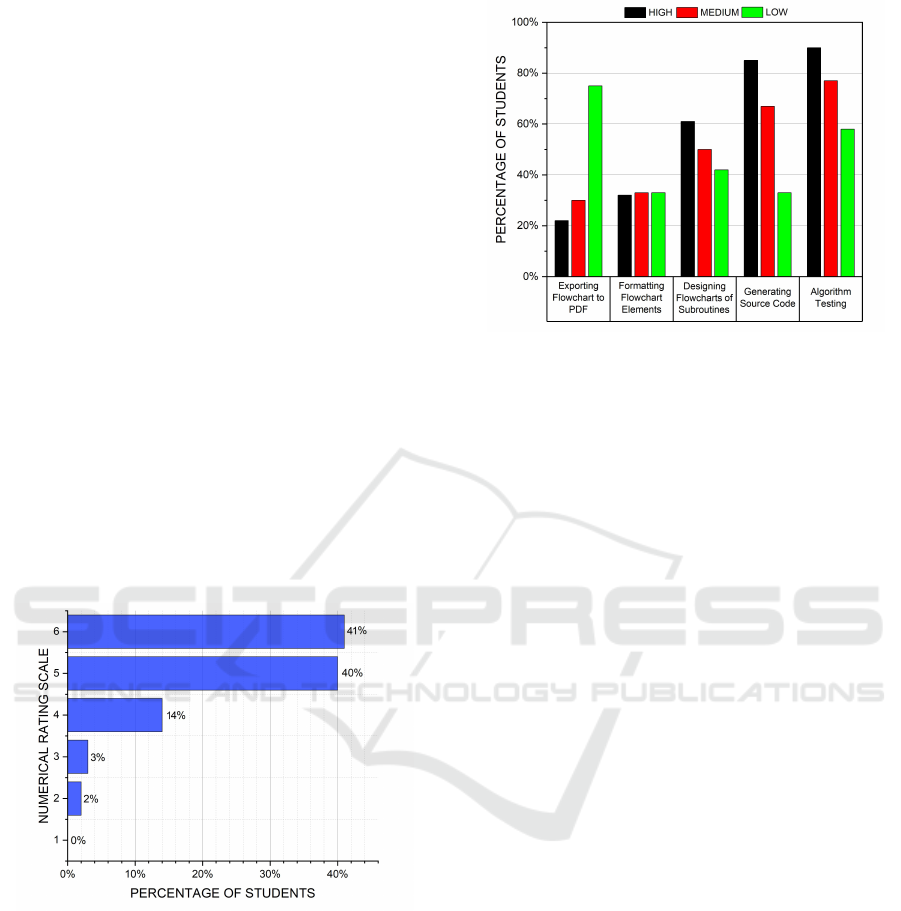
listed a few of them and checked how the respon-
dents assessed them. They had to choose from one to
four features which, according to them, are the most
important or useful. In the column chart in Fig. 9,
there are the five most frequently chosen functionali-
ties, broken down by the level of interest in IT (high
- left black bar; medium - red middle bar; low - right
green bar). As can be seen, formatting the appear-
ance of the flowchart elements and its export to PDF
were not highly appreciated. On the other hand, the
functionalities referring to algorithm execution test-
ing and source code generation, being the most cru-
cial elements of the AlgoPoint, were chosen by the
vast majority of students. It is also worth noting a
specific dependence among various groups of inter-
ests in computer science. Passionate students mainly
chose to generate the source code and test the algo-
rithm. However, for respondents with a low level of
interest in the field, the key functions turned out to be
exporting to PDF and modifying the visual aspects of
the flowchart. Moreover, for the remaining group of
students, the answers are similar to those given by IT
enthusiasts. Therefore, it can be stated that the lower
the level of interest in computer science a student has,
the more often less vital functions of the application
from the programming perspective are used.
Figure 8: Percentage of students by their overall application
rating on a scale of 1-6.
Students were also asked to express their own sug-
gestions and opinions about AlgoPoint. The number
of AlgoPoint performance concerns was negligible.
An interesting suggestion was to create a built-in tu-
torial. Such a facility would allow users to check how
a given functionality works at any time. As for the
positive feedback, apart from the previously discussed
functions, the respondents liked the dark mode and
particular elements of the user interface, which they
associated with popular applications (which can be
considered helpful in navigating the program). Fur-
Figure 9: Assessment of the usefulness of individual func-
tionalities of the application, broken down by interest in
computer science among students.
thermore, the teachers found the program well-made
and universal enough to be used as a didactic aid in
programming and algorithmics classes for students
without the extended computer science profile.
Based on the analysis above, it should be noticed
that the majority of respondents assessed the Algo-
Point application very positively, regardless of the
class profile and the level of interest in IT. Among
the most repeatedly mentioned advantages of the ap-
plication are functionalities such as checking the exe-
cution of the designed algorithm, along with the abil-
ity to generate the source code in different program-
ming languages. Taking into consideration all the col-
lected opinions, it can be concluded that our software
might be seamlessly deployed in the process of teach-
ing computer science at the high school level.
5 CONCLUSIONS
The paper presents an original flowchart editor named
AlgoPoint, which was implemented as a support tool
for high school students learning programming fun-
damentals. Students practice computational thinking
and problem solving by building algorithmic solu-
tions with the use of predefined blocks and conec-
tions. More advanced functionalities, such as text
code generation, function definitions or interactive
testing, are also included allowing more advanced
users to further develop their skills. The presentation
and testing of the application by high school students
under the supervision of teachers positively verified
the usefulness of the AlgoPoint as a universal didactic
aid in computer science classes. Moreover, as much
as 81% of students claimed that AlgoPoint would
help them learn programming and algorithmics. Fur-
AlgoPoint as an Original Didactic Tool for Introductory Programming Using Flowcharts
169

ther development of AlgoPoint would include several
user-suggested changes and the introduction of new
functionalities such as support for extensions, turtle
graphics, and cooperation mode. We would then con-
duct more detailed live tests and analysis to compare
the usability of AlgoPoint against other popular pro-
grams (like Flowgorithm) and how it translates to stu-
dents performance in coding.
REFERENCES
Ben-Ari, M. (2012). Mathematical logic for computer sci-
ence. Springer Science & Business Media.
Bione, J., Miceli, P., Sanz, C. V., and Artola, V. (2017). As-
trocode: a serious game for the development of com-
putational thinking skills. In 9th Int. Conf. on Educa-
tion and New Learning Technologies (Barcelona).
Cardelli, L. and Wegner, P. (1985). On understanding types,
data abstraction, and polymorphism. ACM Computing
Surveys (CSUR), 17(4):471–523.
Chapin, N. (1970). Flowcharting with the ansi standard: A
tutorial. ACM Comp. Surveys (CSUR), 2(2):119–146.
Cook, D. D. et al. (2015). Flowgorithm: Principles for
teaching introductory programming using flowcharts.
In Proc. American Society of Engineering Education
Pacific Southwest Conf.(ASEE/PSW), pages 158–167.
Edgcomb, A. D., Vahid, F., and Lysecky, R. (2019). Coral:
An ultra-simple language for learning to program. In
2019 ASEE Annual Conference & Exposition.
Gaertner, M. (2009). Lazarus for cross-platform develop-
ment. Linux Journal 2009, 3(185).
Henderson, P. B., Cortina, T. J., Hazzan, O., and Wing, J. M.
(2007). Computational thinking. In Proceedings of
the 38th SIGCSE technical symposium on Computer
science education, pages 195–196.
Janpla, S. and Piriyasurawong, P. (2018). The development
of problem-based learning and concept mapping us-
ing a block-based programming model to enhance the
programming competency of undergraduate students
in computer science. TEM Journal, 7(4):708.
KAYA, K. Y. and YILDIZ,
˙
I. (2019). Comparing three
free to use visual programming environments for
novice programmers. Kastamonu E
˘
gitim Dergisi,
27(6):2701–2712.
Koracharkornradt, C. (2017). Tuk tuk: A block-based pro-
gramming game. In Proceedings of the 2017 Conf. on
Interaction Design and Children, pages 725–728.
Kourouma, M. K. (2016). Capabilities and features of rap-
tor, visual logic, and flowgorithm for program logic
and design.
Kraleva, R., Kralev, V., and Kostadinova, D. (2019). A
methodology for the analysis of block-based program-
ming languages appropriate for children. Journal of
Computing Science and Engineering, 13(1):1–10.
Meerbaum-Salant, O., Armoni, M., and Ben-Ari, M.
(2010). Learning computer science concepts with
scratch. In Proceedings of the Sixth ACM int. work-
shop on Computing Education research, pages 69–76.
Mishra, P. and Schrawankar, U. (2014). Desktop operations
procreate ease for visually impaired. In 2014 IEEE
Int. Symposium on Signal Processing and Information
Technology (ISSPIT), pages 222–227. IEEE.
Nassi, I. and Shneiderman, B. (1973). Flowchart techniques
for structured programming. ACM Sigplan Notices,
8(8).
Person, R. (2013). Getting Started with the Lazarus IDE.
Packt Publishing Ltd.
Rababaah, A. R. (2020). A new simple programming lan-
guage for education. In 2020 15th International Con-
ference on Computer Science & Education (ICCSE),
pages 145–149. IEEE.
Ribi
´
c, S. and Beganovi
´
c, M. (2013). Cross compilation un-
der lazarus ide. In 2013 21st Telecommunications Fo-
rum Telfor (TELFOR), pages 1007–1010. IEEE.
Robins, A., Rountree, J., and Rountree, N. (2003). Learning
and teaching programming: A review and discussion.
Computer Science Education, 13(2):137–172.
Romeo, M., Lepage, A., and Lille, B. (2017). Compu-
tational thinking development through creative pro-
gramming in higher education. Int. Journal of Edu-
cational Technology in Higher Education, 14(1).
Rossheim, R. J. (1963). Report on proposed american stan-
dard flowchart symbols for information processing.
Communications of the ACM, 6(10):599–604.
Rugelj, J. and Lapina, M. (2019). Game design based learn-
ing of programming. Proc. Int. SLET, CEUR Work-
shop.
Strong, G. and North, B. (2021). Pytch — an environment
for bridging block and text programming styles (work
in progress). In The 16th Workshop in Primary and
Secondary Computing Education, pages 1–4.
Strout, J. (2021). Miniscript: A new language for computer
programming education. In 2021 6th Int. STEM Edu-
cation Conference (iSTEM-Ed), pages 1–4. IEEE.
Sysło, M. M. and Kwiatkowska, A. B. (2015). Introduc-
ing a new computer science curriculum for all school
levels in poland. In Int. conference on informatics in
Schools, pages 141–154. Springer.
Weintrop, D. (2021). The role of block-based programming
in computer science education. Understanding com-
puting education, 1:71–78.
Werner, L., Campe, S., and Denner, J. (2012). Children
learning computer science concepts via alice game-
programming. In Proceedings of the 43rd ACM tech-
nical symposium on Computer Science Education,
pages 427–432.
Yadav, A., Zhou, N., Mayfield, C., Hambrusch, S., and
Korb, J. T. (2011). Introducing computational think-
ing in educational courses. In Proceedings of the 42nd
ACM technical symposium on Computer science edu-
cation, pages 465–470.
Yu, Z. and Xiong, Z. (2018). Comparative analyses for the
performance of rational rose and visio in software en-
gineering teaching. In Journal of Physics: Conference
Series, volume 1087, page 062041. IOP Publishing.
CSEDU 2023 - 15th International Conference on Computer Supported Education
170
