
CI/CD Process Development for Blockchain Environment Based on
Hyperledger Infrastructure
Maciej Kopa
1
, Michał Pawlak
1
, Aneta Poniszewska-Mara
´
nda
1 a
, Tomasz Krym
1,2
,
Łukasz Chomatek
1 b
, Joanna Ochelska-Mierzejewska
1 c
, Bo
˙
zena Borowska
1 d
,
Adam Czy
˙
zewski
1
and Krzysztof Stepie
´
n
1
1
Institute of Information Technology, Lodz University of Technology, Ł
´
od
´
z, Poland
2
kodegenix, Ł
´
od
´
z, Poland
Keywords:
Blockchain, DevOps, Continuous Integration and Continuous Delivery, Hyperledger Fabric, Chaincode.
Abstract:
Blockchain is a promising and quickly developing technology with the potential to disrupt numerous indus-
tries. Hyperledger Fabric, an open-source blockchain platform can be used in conjunction with continuous
integration and continuous delivery (CI/CD) pipelines. The paper presents the well-organized blockchain de-
velopment environment for software engineers, its configuration and use in the form of CI/CD pipeline and its
integration with Hyperledger Fabric. A case study illustrates the implementation of these technologies in real-
world scenario to provide a comprehensive understanding of how Hyperledger Fabric and CI/CD pipelines
can be leveraged to improve the efficiency of private blockchain network development process.
1 INTRODUCTION
Blockchain is a promising and quickly developing
technology with the potential to disrupt numerous in-
dustries. Due to the blockchain’s decentralized char-
acter, it is difficult for a single person to edit or tamper
with the data kept on the ledger without the agreement
of the other members. The potential of blockchain
technology to facilitate trust and transparency be-
tween parties without the need for a central authority
or intermediary is one of its primary advantages. As
a result, it is a great technology for use cases where
confidence is crucial. Despite the fact that blockchain
technology delivers tremendous trust and security so-
lutions, its high learning curve makes it challenging
for developers to leverage its potential fully.
Blockchain technology is a complex and broad
topic with various platforms and solutions, which can
make it difficult for developers to initiate and main-
tain effective development. To build complicated net-
works and ecosystems of smart contracts, decentral-
a
https://orcid.org/0000-0001-7596-0813
b
https://orcid.org/0000-0002-7651-6877
c
https://orcid.org/0000-0002-9295-3962
d
https://orcid.org/0000-0001-7640-5782
ized storage, and consensus protocols, blockchain ap-
plications require developers with extensive knowl-
edge and experience. In addition, developers typ-
ically lack a comprehensive understanding of the
blockchain’s architecture and configuration, necessi-
tating the inclusion of blockchain administrators and
operators in every project. As a consequence, it is im-
perative that a solution must be implemented in order
to overcome the challenges that blockchain develop-
ers face during the early stages of the development
process.
The paper examines various aspects of blockchain
technology, DevOps, and Hyperledger Fabric to
present how to design and build an efficient, collabo-
rative, and robust Continuous Integration/Continuous
Delivery (CI/CD) blockchain development environ-
ment based on Hyperledger Fabric infrastructure for
experimenting, testing, and delivering networks, as
well as interacting with the network and implement-
ing business logic. It discusses the software engi-
neering and DevOps problems related to the Hyper-
ledger Fabric project concerning the CI/CD environ-
ment. This comprises the study and design of pri-
vate Blockchain with Hyperledger Fabric and other
tools, its setup and maintenance, chaincode creation
and testing, and the building of CI/CD pipelines.
580
Kopa, M., Pawlak, M., Poniszewska-MaraÅ
ˇ
Dda, A., Krym, T., Chomatek, Å ˛A., Ochelska-Mierzejewska, J., Borowska, B., CzyÅijewski, A. and StepieÅ
ˇ
D, K.
CI/CD Process Development for Blockchain Environment Based on Hyperledger Infrastructure.
DOI: 10.5220/0012129700003538
In Proceedings of the 18th International Conference on Software Technologies (ICSOFT 2023), pages 580-587
ISBN: 978-989-758-665-1; ISSN: 2184-2833
Copyright
c
2023 by SCITEPRESS – Science and Technology Publications, Lda. Under CC license (CC BY-NC-ND 4.0)
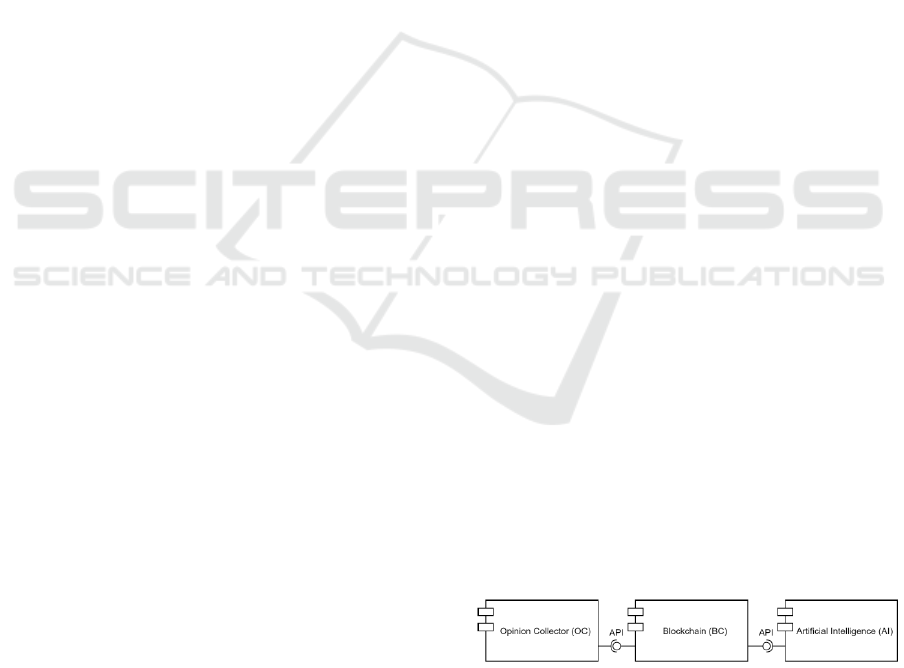
2 BLOCKCHAIN TECHNOLOGY
AND HYPERLEDGER FABRIC
Blockchain is a technology that incorporates a shared
ledger concept for a number of application domains.
It can be used in almost any scenario that requires
a decentralized, reliable, trustworthy, and automated
system for data storage and business logic (IBM,
2021). Blockchain can be defined as a shared, im-
mutable registry that accelerates the recording of
transactions and tracking of material assets across an
enterprise network. Assets can be material (e.g. car,
land) or immaterial (e.g. patent, opinion) (Bitcoin,
2021; Dogecoin, 2021).
The core concept behind blockchain is Distributed
Ledger Technology (DLT) – decentralized registry of
data that each participant collaborates to maintain (Li
and Kassem, 2021). Thanks to data being replicated
across the network participants, each of them holds
the same view of truth. DLT can occur in three dif-
ferent types: permissionless (public), permissioned
(private) and hybrid. The hybrid solution strives to
benefit from both public and private blockchains. It
denotes controlled access while maintaining the con-
dition of being open – some processes are kept private
while others are public.
Immutable records are one of the characteristics
of blockchain which builds trust and transparency in
the network. Blockchain network can be viewed as
peer-to-peer communication between its participants,
but everything that resulted from the communication
is recorded in a public ledger and accessible to all.
The information recorded in the blockchain is guar-
anteed to be immutable thanks to many cryptographic
techniques (Zhang et al., 2020), in such a system it is
easy to track and prove the ownership of an asset. It
also protects from changing and tampering with data.
Smart contracts are a set of rules that enables a
bunch of ledger functions, e.g. transactions, query-
ing, etc. They define business logic that generates
new facts that are added to the ledger. They are writ-
ten by administrators, agreed upon by participants,
and saved on the ledger for automatic execution by
clients. Each transaction in the blockchain network
must be validated. Consensus mechanisms accumu-
late rules and govern how the validation is done. It
should be understood as a full-circle verification that
needs a number of steps to pass the check and ap-
prove the correctness of a block. There exist numer-
ous types of these mechanisms, e.g. Proof of work
in Bitcoin, Proof of stake in Ethereum, or highly cus-
tomizable consensus policy from Hyperledger Fabric.
Hyperledger is an open-source platform for build-
ing and deploying blockchain solutions. It provides
distributed ledger software, libraries, and tools to
help build almost any case-specific blockchain (Hy-
perledger, 2020a). Hyperledger Fabric is the most
popular and followed GitHub project hosted by the
Linux Foundation (GitHub, 2020). Fabric is intended
to serve as a foundation for the development of pri-
vate blockchain solutions (Gaur et al., 2018). It is the
first blockchain architecture that is completely flex-
ible for hosting any distributed applications (IBM,
2018). It offers a unique approach to consensus mech-
anism that provides the desired scalability and privacy
with channels and private data (Team, 2020). Fabric
supports smart contracts in, popular modern program-
ming languages, Go, Java, and JavaScript, its gover-
nance, and versioning (Team, 2020). Fabric, in con-
trast to other blockchains, is cryptocurrency agnostic
(IBM, 2018). Because of a flexible choice of plug-
gable databases – LevelDB or CouchDB – the data
stored on the ledger is immutable and easily quarri-
able by peers. The assets can represent anything of
value, making them versatile and adaptable to any
use case. Identities in Fabric are managed by Mem-
bership Service Providers (MSP) and Certificate Au-
thorities (CA). This makes Fabric a reliable system
with a security architecture based on X.509 certifi-
cates and Public Key Infrastructure (PKI) (Gaur et al.,
2018) and certificate attributes (Cooper et al., 2008).
The current version of X.509 is RFC 5280 (Cooper
et al., 2008) and is distributed by Certificate Authori-
ties (CA), for example, Symantec (DigiCert).
3 HYPERLEDGER CHAINCODE
DEVELOPMENT PIPELINES
The Hyperledger network is reliable, secure and pro-
vides a single source of truth, therefore, it can serve
as a core of many systems. The goal of the project
was to design and develop a system that can collect,
store with blockchain and evaluate with Artificial In-
telligence user opinions about products purchased. It
is split into three separate modules that must swiftly
interact to achieve desired outcomes (Fig. 1).
Figure 1: Modules of developed system.
The first module focuses on collecting and orga-
nizing the data from various sources. The source of
the opinions depends on the actual needs, therefore
the system should be flexible and easily adaptable
to allow such multiple choices. The first and major
CI/CD Process Development for Blockchain Environment Based on Hyperledger Infrastructure
581

source of the data is going to be Opinion Collector
(OC) application which is a custom-made web ser-
vice with functions such as listing, collecting, and
sending opinions further to the core of the system
which is the blockchain module. The goal is to have a
standalone service that will always and independently
collect more and more data from users. The OC
will also manage its own relational database, which
will be additionally powered with the data previously
stored by OC and other network participants inside
the blockchain.
The next module, namely Artificial Intelligence
(AI) aims to retrieve the data from the blockchain,
analyse it and reflect the decision inside the
blockchain. This module is responsible also for au-
tomatically training the newer and newer versions of
the model and persisting it on its own. The model
will never be exposed to the blockchain, but only be
used for evaluations of new data on demand. The re-
sults, however, will be posted back in the ledger inside
a different channel than the one with data providers.
This will provide versatility and allow for the further
expenditure of the network by adding new, interested
cooperation companies, consequently providing more
and more benefits from the system.
The core and fundament of the system is
blockchain module (BC) built with Hyperledger Fab-
ric. It merges every module into one reliable and fully
functional system. The development process is driven
by the needs of other modules as well as any secu-
rity and reliability concerns. The network provides a
place where invited organizations can interact in or-
der to produce the desired value. The initial network
consists of 3 organizations (other 2 modules and or-
dering service) and 1 channel, but with considerable
space for expansion shortly. The network utilizes de-
signed smart contracts for any operational logic in-
volved and provides APIs for participants for safe in-
teractions from outside the network.
Overall, this project aims to provide a compre-
hensive solution for collecting, analysing and utiliz-
ing data to allow more efficient and reliable decision-
making. The opinions will originate from differ-
ent sources and be analysed by an artificial intelli-
gence model trained with substituted data. Every-
thing of value will be placed inside the ledgers of the
blockchain module and accessible for invited orga-
nizations that will participate in the maintenance of
the network with an exchange of the new data or out-
comes of their actions. This paper focuses on the BC
module configuration and prototype development. It
assumes that the OC and AI modules are independent,
thus are out of the scope of this paper. Nevertheless,
some decisions during the BC module development
are taken with explicit consideration for these mod-
ules, thus effectively influencing the shape of the net-
work and development environment.
Hyperledger Fabric is highly modular and config-
urable, allowing developers to choose the components
that are needed for a specific use case, and to easily
add or remove functionality as required. This flexi-
bility makes it easy to create solutions that meet the
specific needs of different organizations. Privacy, per-
formance, and scalability are key advantages of us-
ing Hyperledger Fabric, allowing organizations to re-
liably manage large volumes of transactions without
any additional costs involved. That is why Hyper-
ledger Fabric is a better choice for this case study than
other blockchain platforms.
3.1 Architecture of Chaincode
It must be determined whether the network will be
a test or production network. This decision is cru-
cial because it indicates what actions must be taken
and what the benefits of the system will be. The pur-
pose of presented works was to prepare a develop-
ment environment so that the network is built around
the test network requirements. The test network pro-
vides advantages such as increased performance dur-
ing chaincode development and allows the developer
to focus on the solution and test cases rather than
the network’s technical aspects. The test network re-
places some of its critical components with elements
that operate on the same principle but have a simpler
architecture. For example, the test network would not
use any valid Certificate Authorities, but all crypto-
graphic materials would be generated and stored lo-
cally using the cryptogen utility tool. Cryptogen tool
is provided as a means of preconfiguring a network
for testing purposes(Hyperledger, 2020b). As a re-
sult, all endorsements are automated, and proposals
are generated faster than in a production network.
Furthermore, it is likely to use a deprecated solo or-
dering service or raft ordering service with only one
node, which boosts efficiency and saves resources but
leaves it open to failures and brownouts. This exam-
ple clearly demonstrates why a test network is inse-
cure and should not be used in a production environ-
ment, but works flawlessly for testing both locally and
during pipeline execution.
Reliable ordering service is a top priority for the
production network. However, this component of the
test network can be simplified. This can be done by
using an algorithm for an ordering service that re-
quires a minimum number of working peers to per-
form its duty. There are two options that can be con-
sidered good choices for a development environment:
ICSOFT 2023 - 18th International Conference on Software Technologies
582

solo or raft. Solo, as the name suggests, is a peer-
to-peer, standalone ordering service. It is intended to
function as a fully functional ordering service for Hy-
perledger Fabric, but it is regarded as unreliable and
vulnerable to any potential data-tempering actions.
Raft ordering service, on the other hand, is one of
the ordering service implementations in Hyperledger
Fabric that provides the most benefits. It uses the Raft
consensus algorithm to ensure that all the ordering
nodes in the network agree on the order of transac-
tions. This ordering service provides a more fault-
tolerant and decentralized way to order transactions
compared to other ordering services such as Solo and
Kafka. This guarantees that all peers in the network
have the same version of the ledger and can quickly
verify any transactions that are made. On top of that,
Raft is the only recommended algorithm, while Solo
and Kafka are both deprecated in Fabric version 2.5,
although they can still be used. In this project, the
ordering nodes (Raft) will be supplied by an adminis-
trative organization without the right to transact.
Since AI and OC modules perform different duties
in the system, they also demand different transactions
from the network. Developers must therefore take this
into account when designing transactions and assets.
This can be done in three different programming lan-
guages: JavaScript, Java, and Golang. As shown in
figures 2 and 3, there are four different assets with
four smart contracts. Each smart contract is respon-
sible for the management of its assets stored in the
ledger. All smart contracts are designed to be installed
and invoked simultaneously on the same channel and
accessible to both organizations. This decision is due
to the fact that some of the contracts rely on each
other, and storing them on different channels would
unnecessarily slow down the transactions.
The assets are designed to optimize their useful-
ness in terms of business logic, as well as query capa-
bilities. Two assets, namely Product and Review, are
the core assets of the system. The other two assets are
inextricably linked to the main assets. Specifically,
products have critical relationships with product cate-
gories and reviews have critical relationships with re-
view grades. While features like product categories
and review ratings could be built into the system’s
foundational components, their design is ultimately
informed by the need to accommodate users’ require-
ments while also preserving the system’s high level of
maintainability and performance. A dynamic, rather
than static, the addition of product categories is re-
quired. Review grades, on the other hand, will change
often, and to keep these changes small, in terms of ad-
ditional bytes stored on the ledger, it was decided to
keep them separated from reviews that are very un-
likely to change ever.
The designed blockchin network is presented in
figure 4. it contains one channel and ordering service,
with one node dedicated to this channel (Raft consen-
sus algorithm). Two organizations are connected to
the channel via peers. Each of them has a peer, its own
ledger and has installed smart contracts on it. Orga-
nizations invoke transactions via a dedicated API for
each organization and communicate with each other
on the channel via peers.
3.2 CI/CD Pipelines Structure
CI/CD pipelines can greatly increase the efficiency
of developers during Hyperledger Fabric network de-
velopment by providing a streamlined and automated
workflow for building, testing, and deploying code
(Fig. 5). The pipelines are constructed with main
and child pipelines. Parent pipeline triggers given
child pipeline only on code changes regarding this
chaincode. The child pipeline contains jobs such as
building and various testing. If all chaincodes suc-
ceed, the parent pipeline triggers the next stage where
jobs build and turn on the network, install all chain-
codes, and fire integration tests against this network.
Lastly, the pipeline delivers tested containers to the
docker repository. This can help reduce errors and
improve the overall quality of the codebase. In the
end, this will speed up the development process and
make it possible to add new features and functions
more quickly. Moreover, the workflow allows for effi-
cient deployment of smart contracts on a Hyperledger
Fabric network.
Continuous Integration (CI) pipelines can be com-
bined with automated testing tools, which can run a
suite of tests on the codebase each time a change is
made. That is why every change to the codebase will
trigger a pipeline dedicated to the given chaincode
where the change was detected. Additionally, this
process of separation will also optimize the pipeline
and shorten its duration. The pipeline will cover code
linting and unit testing with the Gradle plugin, sce-
nario testing with the Cucumber tool from Smartbear,
and finally, integration testing against a real network
with a simple bash script that utilizes curl and grep
commands.
With CI/CD in place, developers can easily deploy
new versions of smart contracts to a test network, test
them, and ensure they are working as expected, before
deploying them to a live network. It will also ensure
that the entire work is stable and free of errors. The
test network will be created with the use of configu-
ration files and the Docker compose tool every time a
pipeline is triggered. As a result, the pipeline job will
CI/CD Process Development for Blockchain Environment Based on Hyperledger Infrastructure
583
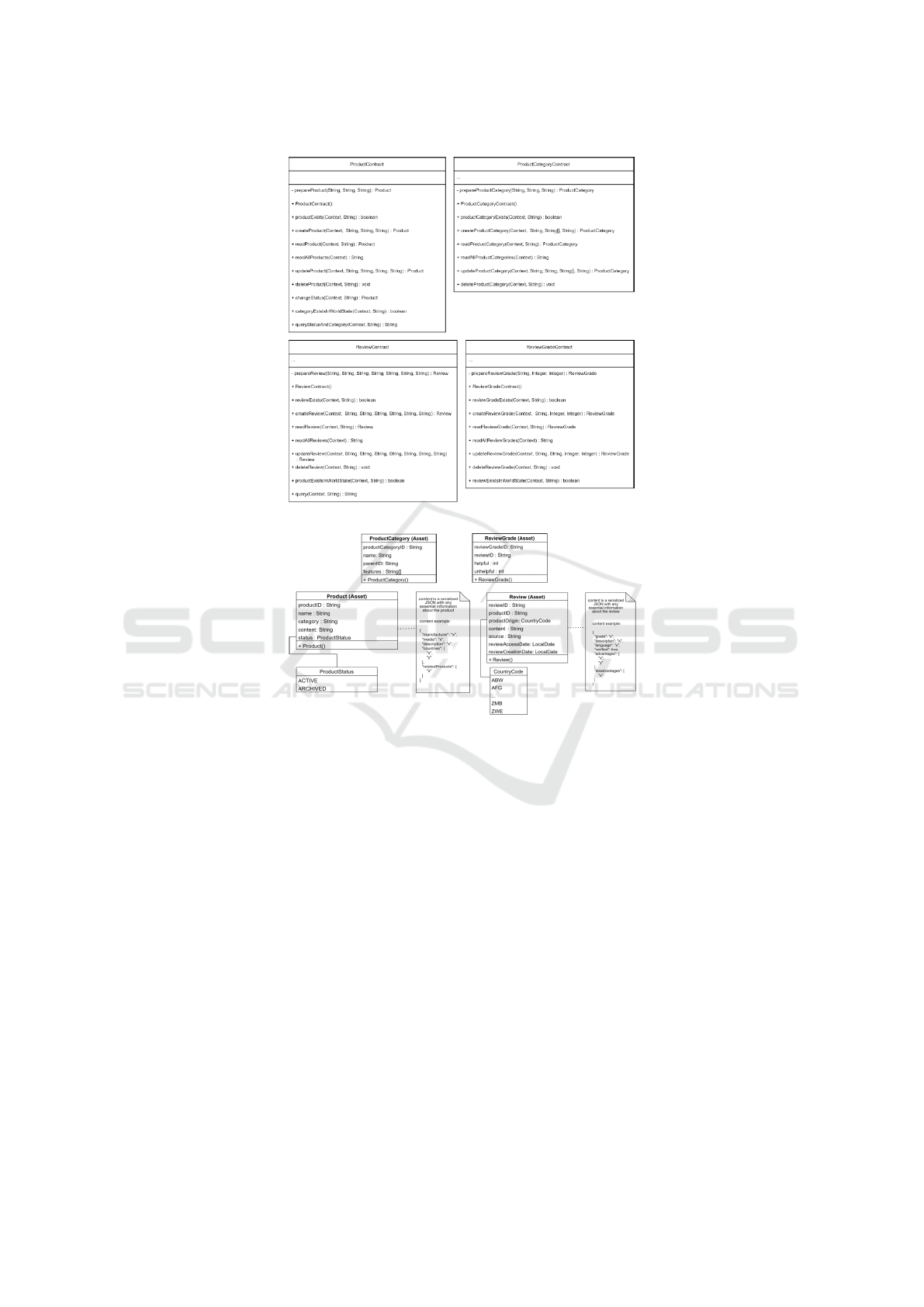
Figure 2: Smart Contract classes for Chaincodes.
Figure 3: Assets structure for Chaincodes: ProductCategory, ReviewGrade, Product and Review.
result in a bunch of dependent containers. If this pro-
cess succeeds, the integration tests will allow ensur-
ing the quality of the product. Next, containers will
be sent to the repository, where the operations team
can take over and proceed with the deployment of the
network. This step finalizes the process of CD.
4 DEVELOPMENT
ENVIRONMENT
Process of building the network and end-to-end
pipelines for chaincode development, testing and de-
livery are presented below.
4.1 Network
The blockchain network was based on Hyperledger
Fabric with the use of external tool called Fablo that
simplifies the process of creating and deploying Hy-
perledger Fabric networks locally. The tool provides
a set of commands to automate the creation and de-
ployment of blockchain networks.
The first step to create Hypereldger Fabric net-
work with Fablo is to create an empty project and ex-
ecute fablo init rest command. It will create a basic
fablo-config.json file and enable Fablo REST tool to
be useful later. The configuration file contains all in-
formation about the network, Fabric version, organi-
zations, channels, chaincodes. The Fablo configura-
tion file specifies OC, AI, and Orderer organizations,
pro-rev-channel and its participants, and Fabric ver-
sion that supports TLS communication. In addition,
it specifies the Raft algorithm and number of nodes
for Orderer. The network created by Fablo can be de-
ployed elsewhere. It can be achieved by running fa-
blo generate and changing both fabric-docker.sh and
docker-compose.yaml files.
ICSOFT 2023 - 18th International Conference on Software Technologies
584
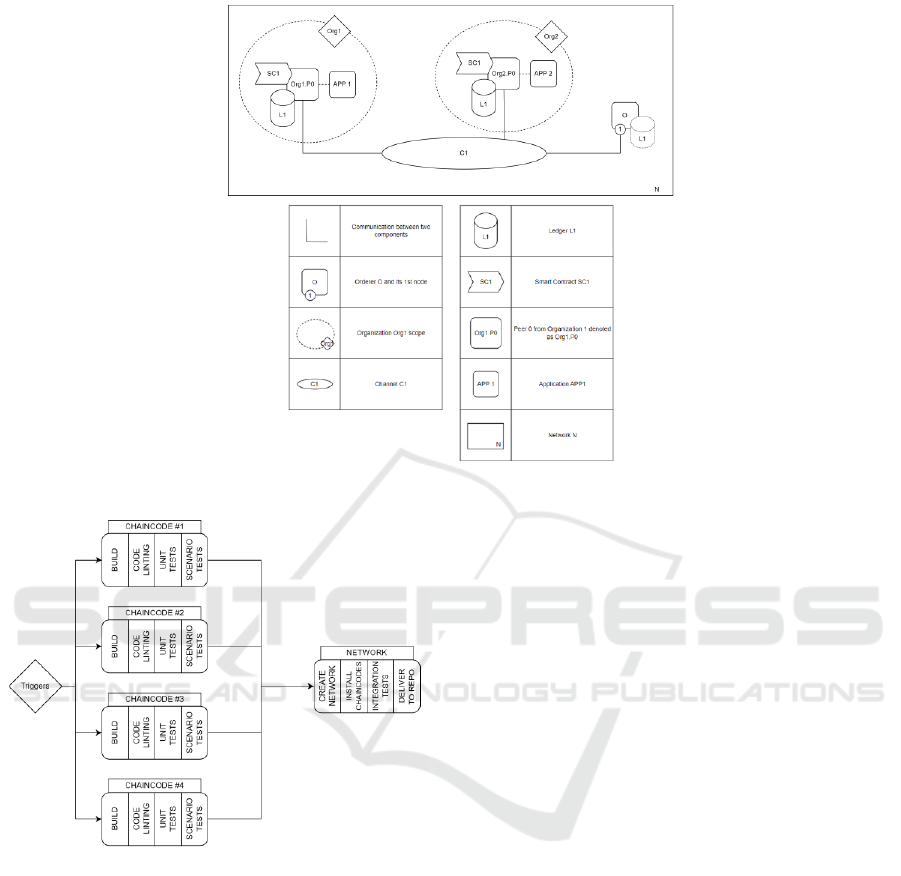
Figure 4: Initial network architecture reference.
Figure 5: CI/CD pipelines workflow structure with steps.
4.2 Chaincodes
While the network is already up and running, it lacks
the business logic to perform its duties such as e.g.
storing product reviews in our developing system.
The implementation of exemplary assets as Prod-
uct, ProductCategory, Review, and ReviewGrade was
done using Java language and Gradle tool, used for
building, testing, and deploying the chaincodes.
The setup of a project (chaincode) requiring the
creation of a new empty Gradle (version 7.0.2) project
and the modification of fablo-config.json by adding
the chaincode definitions that Fablo will attempt to
install and initiate in the specified channel. Fablo will
also acquire the definitions of all chaincodes. The en-
dorsement key specifies the policy that needs to be
meet for a given chaincode. Also, the IDE should
have access to JDK 11. The build.gradle file must
then be configured by adding two repositories and
plugins. One plugin allows generating fat/uber JAR
files and other is for code linting. The Gradle shadow-
Jar task must be configured to generate the JARs. The
same goes for Checkstyle plugin. Also, the neces-
sary dependencies must be considered. It includes li-
braries such as Genson that allow objects to be parsed
to JSON in a consistent manner, as well as a Java im-
plementation of Hyperledger Fabric chaincode inter-
face SDK.
The next step is process of creating assets, from
the definition of asset’s attributes to implementation
of smart contracts (chaincode) that will handle the as-
set’s transactions and operations. This task can be dis-
cussed in detail for example for Product assets. It re-
quires defining a new public class Product and anno-
tating it with DataType. Inside the class object, there
should be declarations of class variables according to
figure 3 and with another annotation Property that can
be used to define a schema for String or min/max val-
ues for Integer. The class must also offer getters and
a constructor.
The smart contract includes functions that repre-
sent transactions for blockchain network (Fig. 2).
The ProductContract class must implement Contract-
Interface and have Contract and Default annotations.
Following that, each transactional function must have
an appropriate Transaction annotation with intent de-
fined. The type of transaction is determined by the
CI/CD Process Development for Blockchain Environment Based on Hyperledger Infrastructure
585

intent, such as SUBMIT, which changes the ledger,
or EVALUATE, which only reads it. A Context must
always be passed in addition to any function param-
eters. createProduct() is a simple function that takes
the Context, and name, category, content to prepare
a Product with generated UUID for productID. Addi-
tionally, it checks if it does not already exist. Follow-
ing that, it serializes the Product class with Genson
and, thanks to Context, obtains the ChaincodeStub to
inserts a new state into it.
4.3 CI/CD Pipelines
The next step is to set up CI/CD pipelines using Git-
Lab CI/CD services for previously created fully func-
tional blockchain for one of the main puroposes of our
system, so the user opinion storage. GitLab CI/CD is
a built-in feature of GitLab that allows the automated
testing, building, and deployment of code changes.
The pipelines is created from parent and children
pipelines, this means they contain five .gitlab-ci.yml
files, one for each chaincode and one core pipeline.
These files define all stages and jobs, and enforce au-
tomation and performance rules.
All child pipelines dedicated to integrating chain-
codes look in the same way as shown in figure 5. Each
child pipeline contains two stages and two jobs. The
first stage is the build stage with a dedicated job. It
simply compiles the code with Gradle and for opti-
mization purposes, the results get cached. This job
must succeed in order for the next job to start. The
next stage and job is more complex and offers three
benefits: code listing, unit testing and scenario test-
ing. Everything is managed by a Gradle tool, JU-
nit, Checkstyle, and Cucumber plugins. Before the
script starts, it sets up the Gradle user home direc-
tory and applies it to the current CLI. This step is
required for all Gradle-related jobs inside a GitLab
CI. When it is done, the core script begin with gradle
check command, which implies three functions. First
one lints the codebase of chaincode according to the
given checkstyle file. Next one proceeds with veri-
fying the unit tests, and last one triggers all scenario
tests with Cucumber runner. It is worth noting that if
Gradle check command fails on any step it will not
proceed further. Therefore, it might be a good idea
to split the Gradle tasks into three separate jobs. This
will also decrease the duration time of a pipeline be-
cause these jobs could run simultaneously. However,
this GitLab pipeline setup uses a single runner and
running linting process automatically runs any other
test cases, therefore the results would not be better for
this exact setup. When children pipelines were exe-
cuted for every chaincode that was changed and if all
succeed, the parent pipeline continues with the next
stages.
The main pipeline .gitlab-ci.yml file is in project
root folder, next to fablo-config.json. The main
pipeline (Fig. 5) must include triggers for child
pipelines, build and configure a network for tests, and
deliver containers to storage. As a result, the work-
flow has three stages in the following order: trig-
gers, test and deliver. The first stage includes a job
for each chaincode – it has defined conditions known
as rules or only that, when met, the main pipeline
will include and execute the specified child pipeline.
The only defined rule for this job is changes. As a
result, it only occurs when GitLab detects a differ-
ence between this and the previous commit, in order
to save time and resources. After all child pipelines
have passed and the triggers stage has finished, it is
time for the next step in the workflow, which is the
test stage. It involves creating the actual network, in-
stalling the previously tested chaincodes and testing
it against a real network. The job requires an im-
age with docker and docker-compose already config-
ured. Nonetheless, the environment requires the defi-
nition of a few variables that will be selected automat-
ically by Docker and utilized during execution. This
includes DOCKER HOST, DOCKER DRIVER, and
DOCKER TLS CERTDIR. DOCKER HOST is an
environment variable that is used to specify the URL
of Docker daemon. It ensures that Docker client will
automatically connect correctly to running Docker
daemon. DOCKER DRIVER configuration option is
used to specify the storage driver that should be used
by Docker. The overlay2 storage driver is a mod-
ern and recommended storage driver that provides
better performance and stability in comparison to its
predecessors. DOCKER TLS CERTDIR is an envi-
ronment variable that is used to specify the directory
where the Transport Layer Security (TLS) certificates
for Docker daemon are located. When it is set to an
empty string, it also requires turning the TLS com-
munication off. It can be achieved by invoking the
command –tls = false on creation.
Before the script can execute, it must download
some basic dependencies, because the image comes
as small as possible. Alpine Linux has its own pack-
age manager, apk, for installing and managing soft-
ware packages. The main script pulls the Fablo tool
and starts the network using fablo-config.json. The
chaincodes are already defined in the file and is in-
stalled after the network is up and running. Next,
the job pulls another tool, which is the Api-test bash
script and runs all test cases against Fablo REST API.
To implement CD, the project first established a
strong testing infrastructure and Continuous Integra-
ICSOFT 2023 - 18th International Conference on Software Technologies
586

tion. This includes automated unit tests, integration
tests and scenario tests to ensure that new code
changes will not introduce bugs or break existing
functions. The final step in the workflow (Fig. 5)
is the delivery of product to a destination where
the operators team can take over and focus on its
deployment. The delivery stage is located in the main
pipeline and requires the previous stage to finish suc-
cessfully. Regarding all necessities such as services,
variables, and tools, the delivery stage is quite com-
parable to the preceding one. As the network is not
intended to be started within this job, only the docker
images and docker-compose.yml file need to be pre-
pared. It is possible with fablo generate command. It
creates fablo-target folder containing all required files
within the root folder of the project. Next, the job
uses a simple bash script that tags generated docker
images with the tag following the GitLab schema
¡registry URL¿/¡namespace¿/¡project¿/¡image¿.
For example, a container with the name
ca.orderer.example.com is tagged with the com-
mand docker tag ca.orderer.example.com reg-
istry/salus/blockchain/ca.orderer.example.com:latest.
The last command docker compose push sends all
images to the specified registry.
5 CONCLUSIONS
The paper presented proposal on how a blockchain
development environment should look like and its im-
plementation with use of Hyperledger Fabric, Fablo,
Docker, Java with Gradle, and GitLab. Fablo and
Docker were used to configure and manage the net-
work initially. It consists of three organizations, one
channel, and a policy requiring at least fifty percent of
participants to validate. Each organization has a sin-
gle peer which fulfils all peer responsibilities. Peers
are responsible for managing smart contracts, assets,
hosting ledger copies, endorsement, validation, and
transaction invocation. This rule applies to all organi-
zations with the exception of ordering service that was
developed using the Raft consensus algorithm and a
single node to reduce resource consumption and ac-
celerate the process.
Using the Gradle automation tool, four smart con-
tracts and four assets were developed in the Java lan-
guage. In addition, the chaincode development pro-
cess entailed editing the Fablo configuration file, ap-
plying code linting with Checkstyle, writing unit tests
with JUnit, preparing scenario tests with Cucumber,
and creating integration test cases with Postman and
Api-test script. In order to automate the develop-
ment environment, the CI/CD pipelines were config-
ured using GitLab’s CI/CD service. The introduced
workflow consists of two interdependent components.
First, the child pipelines that are responsible for au-
tomating the integration of each chaincode only when
changes occur. Each includes a build task, linting,
unit testing, and scenario testing. The main pipeline
proposed a method for triggering the child pipelines,
created a network within the runner, tested the net-
work using a suite of integration tests, and then deliv-
ered everything to the GitLab registry. Total configu-
ration is limited to five files, making the management
of pipelines relatively simple.
ACKNOWLEDGEMENTS
The presented work was supported under the grant of
Polish National Center of Research and Development,
Project No. INFOSTRATEG-III/0004/2021-00, ”Ar-
tificial Intelligence and Blockchain for the product
quality and safety control system (SALUS)”.
REFERENCES
Bitcoin (2021). Bitcoin technology. Online,
https://bitcoin.org/.
Cooper, D., Santesson, S., Farrell, S., Boeyen, S., Housley,
R., and Polk, W. (2008). Internet X.509 Public Key
Infrastructure Certificate and Certificate Revocation
List (CRL) Profile.
Dogecoin (2021). Dogecoin technology. Online.
Gaur, N., Desrosiers, L., Ramakrishna, V., Novotny, P.,
Baset, D., and O’Dowd, A. (2018). Hands-On
Blockchain with Hyperledger. Packt Publishing.
GitHub (2020). Hyperledger Fabric – GitHub repository.
Online, https://github.com/hyperledger/fabric.
Hyperledger (2020a). Hyperledger documentation. Online,
https://www.hyperledger.org/.
Hyperledger (2020b). Hyperledger Fabric Doc-
umentation. Online, https://hyperledger-
fabric.readthedocs.io/en/release-2.5/.
IBM (2018). Hyperledger Fabric: A Distributed Oper-
ating System for Permissioned Blockchains. Online,
https://arxiv.org/pdf/1801.10228.pdf.
IBM (2021). What is blockchain technology? Online,
https://www.ibm.com/topics/what-is-blockchain.
Li, J. and Kassem, M. (2021). Applications of distributed
ledger technology (dlt) and blockchain-enabled smart
contracts in construction.
Team, H. (2020). Hyperledger Fabric Whitepaper. Online,
https://www.hyperledger.org/wpcontent/.
Zhang, R., Xue, R., and Liu, L. (2020). Security and privacy
on blockchain.
CI/CD Process Development for Blockchain Environment Based on Hyperledger Infrastructure
587
