
Automatic Mapping of Business Web Applications
Adrian Sterca
a
, Virginia Niculescu
b
, Alexandru Kiraly and Darius Bufnea
c
Department of Computer Science, Babes¸-Bolyai University, Cluj-Napoca, Romania
Keywords:
RPA, Web automation, Web Application Mapping, DOM, CRUD Operations.
Abstract:
We present an automated tool that can be used to construct conceptual maps of business web applications.
This conceptual map depicts in an abstract, hierarchical way the possible navigation and operational paths in
the UI (i.e. User Interface) of the web application. Our tool discovers this conceptual map by navigating auto-
matically through the UI of the target business web application and by mapping UI operations to conceptual
operations in a database. The output product of our tool is this conceptual map represented in a graphical or
serialized form. This conceptual map can be used for documenting a business web application so that new
users of the web application quickly gain the necessary knowledge to navigate through the UI screens of the
application and to operate the application. It can also be used for developing RPA (i.e. Robotic Process Au-
tomation) solutions that automate process execution on that business web application. This tool comes in the
form of a browser extension.
1 INTRODUCTION
We consider in this paper the idea of mapping a busi-
ness web application. That is to create a conceptual
map for all the paths in the UI of a business web ap-
plication. In the initial days of the world wide web,
static websites used to have a tree-like map of the
website, describing all of the website’s static Html
documents. Current business web application don’t
have such maps because most of the Html content is
generated dynamically from a database. And so, it
would be difficult to create such maps due to the pos-
sible infinite amount of generated Html content.
Our study targets business web applications like
CRM (i.e. Customer Relation Management), ERP
(i.e. Enterprise Resource Planning) or project man-
agement web applications like Microsoft Dynamics,
Atlassian Jira, but generally, any business web appli-
cation that uses a relational database in the backend
and exposes the data in this database through the func-
tionality of the UI (i.e. User Interface).
If we consider all the Html content generated by
a business web application, we can see that there are
two types of Html content in a business web applica-
tion:
• Html content used purely for the visual look of
a
https://orcid.org/0000-0002-5911-0269
b
https://orcid.org/0000-0002-9981-0139
c
https://orcid.org/0000-0003-0935-3243
the application and for navigation (e.g. menus and
menu items, tabs and panels, headers and footers,
cover images etc.); this Html content does not use,
expose or manipulate the data in the underlying
database of the application
• Html content that represents an interface to the
data in the underlying database; this Html con-
tent is used for showing various entities from the
database or for allowing the user to add new con-
tent or modify existing content from the database;
most Html content generated by a business web
application belongs to this second type.
In many ways, we can consider a business web appli-
cation to be just a user-friendly interface to the data
in a database. Most UI operations of such an appli-
cation can be abstracted/reduced to operations on the
database (i.e. most UI operations translate to read or
write operations in the database or in SQL language,
they translate to Select, Insert, Update or Delete op-
erations of various entities in the database) - these are
the business functionalities of the application.
We introduce a tool that is able to navigate through
the screens/paths of the target web application and is
able to detect the conceptual operations facilitated by
the Html content of the application. And it does all
of this automatically, without the intervention of the
human user. The tool handles all the understanding
of the UI and the mapping of UI controls to various
properties of entities from the backend database of the
Sterca, A., Niculescu, V., Kiraly, A. and Bufnea, D.
Automatic Mapping of Business Web Applications.
DOI: 10.5220/0012212700003584
In Proceedings of the 19th International Conference on Web Information Systems and Technologies (WEBIST 2023), pages 437-445
ISBN: 978-989-758-672-9; ISSN: 2184-3252
Copyright © 2023 by SCITEPRESS – Science and Technology Publications, Lda. Under CC license (CC BY-NC-ND 4.0)
437

application. In this sense, our mapping tool automati-
cally translates human user operations on the UI onto
conceptual operations in the database. So the central
idea of the tool is to map UI operations on conceptual
operations in the database.
The tool comes in the form of a browser extension.
The output of running our tool on a target business
web application is a conceptual map which consists of
nodes inter-linked in a tree-like structure, these nodes
representing either generic Html content or Html con-
tent representing conceptual operations. A generic
Html content is just an Html document that contains
menus, documentation or any other generic info about
the application and does not expose any entity from
the database. While an Html content representing
conceptual operations is an Html code like text in-
puts, buttons, paragraphs, tables either for displaying
properties of an entity from the database (i.e. ‘SE-
LECT‘ the entity) or for allowing the user to add or
remove an entity from the database or to alter its prop-
erties (i.e. ‘INSERT‘ or ‘UPDATE‘ or ‘DELETE‘ the
entity). This conceptual map is produced in a serial-
ized form as JSON and depicted graphically in Html
canvas.
Such a conceptual map of a business web applica-
tion can have many usages. We mention two of them.
Such a conceptual map can be useful as documenta-
tion for new users, for allowing new users of the ap-
plication to see an abstract, birds-eye view of the web
application. This can facilitate an easy learning of
the functionality of the business application by new
users. Such a map can also be useful for advanced
RPA (i.e. Robotic Process Automation) robots. In-
stead of an RPA developer coding various operations
on UI controls, an RPA agent can be guided to exe-
cute various conceptual operations on the conceptual
map. The browser extension tool automatically maps
UI controls to properties of entities in the database,
i.e. it ‘understands‘ the UI of the application, so it
can also be programmed to manipulate those UI con-
trols (i.e. adding a value to a text input control in the
UI, clicking a submit button in the UI etc.) in order
to perform the actual conceptual operation from the
map (e.g. inserting an ‘Account‘ entity, updating a
‘Contact‘ entity, deleting a ‘Resource‘ entity etc.).
In this paper, the term concept refers to the data
type stored in a database table, while entity refers to
a row/record of a database table. A concept always
describes a set of entities; e.g. an ‘Account concept‘
is stored in an ‘Account‘ table in the database, while
each entry/record from this table represents an ‘Ac-
count entity‘. In order to avoid a node explosion prob-
lem in the generated conceptual map, for all entities of
a specific database concept and each conceptual op-
eration (i.e. Select, Insert, Update, Delete) we only
store one node in the map; i.e. we don’t have one
map node for each entity, only a single map node for
the whole concept. For example, if we have an ‘Ac-
count‘ table in the database and in this table there are
three entries, ‘Account1‘, ‘Account2‘ and ‘Account3‘,
we only store one single node in our conceptual map
for the conceptual operation of ‘Update Account‘; we
don’t have three different map nodes for ‘Update Ac-
count1‘, ‘Update Account2‘ and ‘Update Account3‘.
This is true for the other conceptual operations: Se-
lect, Insert and Delete.
The rest of the paper is structured as follows. Sec-
tion 2 presents studies related to our work. Section
3 presents the structure of the conceptual map, while
Section 4 details the algorithm used for building the
conceptual map. Following, in Section 5 we discuss
the method used for detecting conceptual operations
in the DOM. Section 6 is devoted to tests and experi-
ments and Section 7 discusses some limitations of our
mapping tool. The paper ends with conclusions and
future work.
2 RELATED WORK
A related topic is UI screen parsing(Wu et al., 2021)
where a screenshot of a UI is analyzed in order to
determine the components it’s made from: buttons,
menus, labels etc. These components are represented
in an hierarchical structure. Screen2Vec (Li et al.,
2021) uses machine learning autoencoders to repre-
sent the layout and UI components of a mobile appli-
cation screen in a vector of numbers. These studies
are performed on a single screen of an applications
and consider only mobile applications, not web ap-
plications. Our study considers all the screens of a
business web application.
(Feiz et al., 2022) uses transformer models Faster
RCNN to determine the similarity of various screens
of a mobile application. Another approach for deter-
mining the similarity between screens of web appli-
cations, not only mobile, is taken in (Wu et al., 2023).
Authors construct a dataset of web UI screenshots,
WebUI and then they use machine learning models
with transfer learning to perform screen element de-
tection, screen similarity and screen classification on
these screenshots. Similar approaches are described
in (Nguyen and Csallner, 2015) where authors try to
detect UI elements (i.e. buttons, text inputs etc.) from
a screenshot of a mobile application in order to gen-
erate de UI code for that specific UI.
Another related topic is that of web segmentation
which refers to dividing a web page (including the
WEBIST 2023 - 19th International Conference on Web Information Systems and Technologies
438

UI of a web application) into constituent segments
like: menu items, paragraphs, tables, panels, cards
etc. Web segmentation can be useful for information
retrieval, archiving, topic extraction, focused crawl-
ing, and improving the accessibility of web content in
non-visual environments. Generally, there are three
approaches for web segmentation: a) a pixel-based
one that uses computer vision techniques to deter-
mine segments from a screenshot of a web page, b) a
DOM-based approach which uses features extracted
from the DOM hierarchical structure of the web page,
and c) a hybrid approach which combines the previ-
ous two.
The VIPS (VIsion-based Page Segmentation) al-
gorithm for segmenting a web document is presented
in (Cai et al., 2003). The starting point of the VIPS
algorithm is separator tags. VIPS uses separator tags
in the web document like <br>and <hr>in order to
identify segments. Then it uses heuristics based on
the <table>, <tbody>, <tr>, <td>, <p>, <ul>and
<li>tags in order to further divide the Html content
into segments. Another paper, (Mantratzis and Cas-
sidy, 2005), introduces a method for recognizing sig-
nificant structures, such as table-like or list-like struc-
tures within a web page. This approach operates at
different levels within the DOM tree. Initially, the
DOM tree undergoes a cleanup process where unim-
portant tags are removed, while empirically deter-
mined important tags, such as <table>, <tr>, <td>,
<ul>, or <div>, are retained. Then, the algorithm
proceeds to identify the table-like and list-like struc-
tures. The paper by Jeyafreeda et al. (Andrew et al.,
2019) examines web page segmentation from the per-
spective of a clustering problem involving visual ele-
ments. The objective is to cluster all visual elements
while discovering a predetermined number of clus-
ters, where the elements within each cluster should
be visually connected. The study evaluates three clus-
tering algorithms: K-means, F-K-means, and Guided
Expansion.
Our present study is connected to RPA (Robotic
Process Automation). Robotic Process Automa-
tion (RPA) is defined as the application of specific
methodologies and technologies that aim to auto-
mate repetitive tasks achieved usually by human users
(IRPA, 2015), (Hofmann et al., 2020). RPA frame-
works (e.g., UiPath
1
, Automation Anywhere
2
, Blue
Prism
3
, Microsoft Power Automate
4
, etc.) are de-
signed to develop software robots that improve the
business environment in various ways. RPA refers to
1
https://www.uipath.com/
2
https://www.automationanywhere.com/
3
https://www.blueprism.com/
4
https://powerautomate.microsoft.com/en-us/
those tools that operate on the user interface (UI) aim-
ing to perform automation tasks using an ”outside-
in” approach. The information systems are kept un-
changed, compared to the traditional workflow tech-
nology, that allows the improvement using an ”inside-
out” approach (Van-der Aalst et al., 2018). In order to
describe business processes in a way that can later be
executed automatically by programs, RPA platforms
like UiPath, Power Automate, Automation Anywhere
etc. operate (i.e. create automated business processes)
in the following way: RPA developers identify UI (i.e.
User Interface) components of a software application
like buttons, text input controls, dropdown lists and
tables, and then customize activities by writing code
snippets in a programming language in order to act
on these UI controls (e.g. click the selected button,
write data in the text input, select all data from a ta-
ble or a dropdown list etc.); this code that references
the selected UI controls forms the automated busi-
ness process which can be executed many times later
with different input parameters. Other alternative to
the aforementioned commercial RPA platform do ex-
ist and they are usually based on PBD (i.e. Program-
By-Demonstration) methodologies (Li et al., 2017),
(Leno et al., 2020), (Agostinelli et al., 2020).
A work somewhat similar to ours is (Liu and
Yang, 2005). In this paper, authors build a topic hi-
erarchy of a website starting from the homepage of
the website and continuing in a tree-like structure in
which the vertices and edges correspond to web pages
and hyperlinks. But our work deals with a much com-
plex topic of mapping the web content generated by a
business web application and the map is a conceptual
map (it does not include actual web pages).
3 THE STRUCTURE OF THE
MAP
The map of the business web application will be a
tree-like structure and will describe in an abstract,
conceptual way, the use cases (functionalities) of the
web application. The map will be a navigational map
meaning that it will describe in a compact way all pos-
sible navigation paths in the UI of the web applica-
tion. The elements of the map are the following:
• Clickable elements
• Conceptual operation DOM parts
• Web pages
• Links
Conceptual operation DOM parts and Web pages
are the nodes of the map, clickable elements are at-
Automatic Mapping of Business Web Applications
439

tributes of the nodes and links are the edges of our
map.
3.1 Clickable Elements
These are Html elements which can be clicked by
the user in the browser, thus triggering a change in
the UI of the web application (by sending a complete
HTTP request or an XHR/Fetch API HTTP request
whose answer would replace totally or partially the
currently loaded Html content in the browser win-
dow/tab). These clickable elements create links in our
conceptual map of the application between two Web
pages of the application. From a technical point of
view, clickable elements are the following Html ele-
ments: <button>, <input type=”submit”>, <a>or
any other Html element that has an onclick attribute
or has a click event listener added on it. In or-
der to discover the Html elements that have a click
event listener from the current document, we had to
overwrite the addEventListener() method on the Ele-
ment.prototype object in the browser.
We identify each clickable element in the browser
by assigning an unique signature to it (i.e. unique
to the current Html document) - the XPATH of that
clickable element in the current DOM (i.e. Document
Object Model).
3.2 Conceptual Operation DOM Parts
A conceptual operation DOM part is just a part of the
DOM in a business web application that allows the
human user to execute a conceptual operation on the
database. A conceptual operation is just a CRUD op-
eration (i.e. Create, Read, Update, Delete) on a con-
cept or entity from the underlying database of the web
application. For example, for an Update operation on
an Account entity, usually the web application would
provide an Html form with labels and inputs for each
field of the Account entity. Similarly, for a Create op-
eration on an Account concept, the web application
will usually construct also a form with labels and in-
puts for all the fields of the Account concept. For a
Read operation on an Account entity, a similar DOM
part is shown, but this time the text inputs are read-
only. And for a Delete operation usually just a key
of the entity (like the name of the entity) is usually
required from the user.
Conceptual operation DOM parts are always the
leaves of the tree-like, conceptual map of the web ap-
plication.
3.3 Web Pages
The web pages are the nodes of the map. A Web page
contains clickable elements. Actually, the set of all
clickable elements from a web page form a signature
of that web page; as mentioned before, each click-
able element is identified by its XPATH in the cur-
rent document. From a technical point of view, an
web page represents an Html document that is loaded
in the browser. In the map, web pages may lead to
other web pages or to conceptual operation DOM part
nodes. The web pages are linked together in the map
by links.
Web pages are actually container nodes which
contain a set of clickable elements, each clickable el-
ement connecting the current web page with another
web page or with a conceptual operation DOM part.
Even if an actual Html document may contain an
Html section corresponding to a conceptual operation
DOM part, this conceptual operation DOM part is
not considered to be part of the web page correspond-
ing to this Html document. This conceptual operation
DOM part will form a separate node in the conceptual
map (separate from the original web page).
3.4 Links
The links are just connections between web pages or
between a web page and a conceptual operation DOM
part in the conceptual map. They form the backbone
of the map of the web application. A link unites two
web pages in the map if by clicking on a clickable el-
ement of the first web page we navigate to the second
web page. A link of the map always has directionality.
4 BUILDING THE MAP
The map is built by running a depth-first traversal al-
gorithm on the entire web application. The various
web pages of the application are traversed through
clickable elements. The algorithm for constructing
the map of the web application is described in code
listing 1. In the first lines of the algorithm, lines 1-5,
we perform initializations of various structures used
in the algorithm: the stack, the root of the map and the
current WebPage node. The algorithm assumes that
the starting Html document of the web application is
already loaded in the browser. The algorithm initial-
izes a new WebPage node from this Html document
in line 4, node that will also be the root of the con-
ceptual map. As mentioned before, a WebPage node
of the map is identified by a list of clickable elements
and also it has a set of links pointing towards other
WEBIST 2023 - 19th International Conference on Web Information Systems and Technologies
440

WebPage nodes or Conceptual operation DOM parts
(in line 4, links are initialized with an empty set).
Following, lines 6-25 define the main cycle of the
iterative depth-first traversal algorithm. The Stack
stores all the WebPages that need to be traversed/vis-
ited. A WebPage is considered visited and removed
from the stack when all its clickable elements were
visited by our tool. On lines 7-10 we take the first
WebPage from the top of the stack, get it’s first unvis-
ited (i.e. unclicked) clickable element and navigate
through that path by clicking on this unvisited click-
able element (on line 10). Following, if all clickable
elements from the WebPage node from the top of the
stack were already visited, we remove this WebPage
from the top of the stack (line 12).
Next, on line 14, we try to determine if this new
Html document that was loaded in the browser (af-
ter executing line 10) represents a generic WebPage
or a conceptual operation DOM part leaf node. If
we have found a conceptual operation in the cur-
rently loaded Html document (this is performed by
the DetectConceptualOperation() algorithm which
is detailed in a subsequent code listing), we add this
conceptual operation DOM part to the map on lines
15-17. Otherwise, in lines 19-23 we add a new,
generic WebPage, newWebPage to the map. We don’t
forget to link this newWebPage to the previous Web-
Page and to add it to the stack in order to be visited
later.
5 DETECTING CONCEPTS AND
CONCEPTUAL OPERATIONS
IN THE DOM
As we said in section 1, in order to avoid a node ex-
plosion problem in the generated conceptual map, we
only store one node in the map for all entities of a
specific database concept and each conceptual opera-
tion (i.e. Select, Insert, Update, Delete); i.e. we don’t
have one map node for each entity, only a single map
node for the whole concept. As conceptual operations
we consider the 4 basic SQL operations: Select, In-
sert, Update, Delete, but we also consider a 5-th one,
SelectAll which represents the operation of selecting
many entities, not necessary all, of the same concept.
This is because a popular UI pattern for CRM and
ERP web applications is to show a list of entities (i.e.
a SelectAll operation) from where the human user can
choose which entity to update or delete.
The detection of an operation on a concept in the
current DOM (i.e. Document Object Model) happens
according to the algorithm depicted in
The MapBuilding algorithm is:
1: Stack = []
2: MapRoot = []
3: clickableElements = GetClickableElements()
4: MapRoot = {WebPage : clickableElements, Links : []}
5: Stack.push(MapRoot)
6: while (Stack is not empty) do
7: WebPage = Stack.top()
8: ClickElem = GetFirstU nvisitedClickableElement(WebPage)
9: ClickElem.state = visited
10: Navigate(ClickElem)
11: if VisitedAllClickableElements(WebPage) == True then
12: Stack.pop()
13: end if
14: conceptualOperation = DetectConceptualOperation()
15: if conceptualOperation! = NULL then
16: WebPage.Links.add({ClickableElement :
ClickElem,WebPage : conceptualOperation})
17: { This is a leaf node of the map }
18: else
19: { This is a new WebPage node of the map }
20: clickableElements = GetClickableElements()
21: newWebPage = {WebPage : clickableElements, Links : []}
22: WebPage.Links.add({ClickableElement :
ClickElem,WebPage : newWebPage})
23: Stack.push(newWebPage)
24: end if
25: end while
Algorithm 1: The algorithm that constructs the map of the
web application.
listing 2. After each UI change generated by a
click event, the diffDOM (i.e. the difference DOM)
is computed. The diffDOM is just the part of the
DOM that changed after the click event and the
DetectConceptualOperation algorithm is run on this
difference DOM, not on the whole DOM loaded in
the browser, for efficiency reasons.
The algorithm begins with the function
TableO f EntitiesDetected(di f f DOM) which
tries to detect any tables in the diff DOM. Tables
are important because the may indicate a SelectAll
operation on a concept. We can not present here the
body of this function due to space constraints, but in
essence, the algorithm for detecting a table tries to
horizontally align leaf html tags containing only text
into horizontal row clusters and then tries to verti-
cally align these horizontal rows into a table. After
detecting a table, the algorithm tries to detect if the
entities of a concept are rendered in that table through
function DetectConceptInTable(di f f DOM). Again,
we omit the details here, but simply said, the concept
is determined by searching its attributes in the table
cells of the table header or, if these are not found
(e.g. the table may not have a header), the concept is
determined by inspecting (i.e. triggering click events)
the entities from the first two rows of the table; de-
tecting an entity is done similarly to the way function
Automatic Mapping of Business Web Applications
441

FindOneConcept(di f f DOM) determines that an
entity (of that concept) is rendered in the di f f DOM
: several text attributes (labels) of a concept from the
Data Model are found in the di f f DOM - more than
75% of the labels of a concept are found.
Next, if there was no SelectAll or Delete operation
on a concept/entity detected, the algorithm tries to
find text input elements/tags (i.e. ”<input type=text
>,<select >,<textarea >”) associated to the text la-
bels (i.e. the text attributes of the found entity). We
do this in the FindInputFieldsForTextLabels() func-
tion. The associated text input tag is searched in the
neighborhood of the label, more specifically, the asso-
ciated input tag is searched in the South-East quarter
of a circle with the center in the middle of the label
- the closest such text input tag from this South-East
quarter is associated to the label. If no such input html
tags were detected, that the operation is Select on an
entity of the detected concept. If, on the other hand,
there was text input html elements found in the diff-
DOM, but they are empty (i.e. don’t contain values),
the conceptual operation would be Insert. Otherwise,
the conceptual operation is Update on an entity of the
detected concept.
5.1 Configuration Settings for the
Plugin
The initial settings of the plugin for a target web ap-
plication are the following:
• URL of the target web application together with
access credentials
• the Data Model of the database used by the target
web application
The Data Model configuration does not need to match
exactly the structure of the database used by the ap-
plication, but it should match the text labels used for
each concept of the database on the UI of the applica-
tion. This is why, primary access to the database used
by the target web application is not required in order
to use the plugin.
A small snippet from a data model example used
for the Microsoft Dynamics 2016 CRM application is
given below in JSON format.
The data model describes the concept Account
with its associated attributes and the concept Contact
with its associated attributes. It also describes that
the Company attribute from Contact is a foreign key
and refers to the primary key Account Name from the
Account concept. Again, we emphasize that these at-
tributes don’t have to match exactly the attributes of
the database tables, but instead they have to match the
text labels for the respective entities on the UI of
The DetectConceptualOperation
algorithm is:
1: if TableO f EntitiesDetected(di f f DOM) == T RUE then
2: DetectedConcept = DetectConceptInTable(di f f DOM)
3: return {Concept : DetectedConcept, Operation : SELECTAll}
4: else
5: if
(DetectedConcept = FindOneConcept(di f f DOM))! = NULL)
then
6: {Several text attributes (labels) of a Concept from the Data
Model are found in the DOM}
7: if (The previous click event was triggered on a tag with the
caption ”DELETE”) then
8: return
{Concept : DetectedConcept, Operation : DELET E}
9: end if
10:
11: InputFieldsFound = FindInputFieldsForTextLabels()
12: if InputFieldsFound == FALSE then
13: return
{Concept : DetectedConcept, Operation : SELECT }
14: else
15: if (Found Text Input elements are empty (i.e. don’t contain
values)) then
16: return
{Concept : DetectedConcept, Operation : INSERT}
17: else
18: return
{Concept : DetectedConcept, Operation : UPDAT E}
19: end if
20: end if
21: end if
22: end if
Algorithm 2: The conceptual operation detection in DOM
algorithm.
the target web application. The foreign key relation is
used by the plugin to identify entities that are linked
with the currently identified entity (i.e. entities that
are values for a property of the currently identified
entity).
6 EXPERIMENTS
We have tested our tool on two commercial, business
web application, Microsoft Dynamics 2016 CRM
5
and Atlassian Jira
6
. Although we tested our web au-
tomation tool only on these two business web applica-
tion, we based our plugin implementation on common
web design principles (like the fact that an input field
is always placed in the web UI either on the right or
below or in the south-east part of its corresponding
text label), so it should work correctly on other busi-
ness web applications. We used general templates for
5
https://learn.microsoft.com/en-
us/lifecycle/products/dynamics-crm-2016-dynamics-365
6
https://www.atlassian.com/software/jira
WEBIST 2023 - 19th International Conference on Web Information Systems and Technologies
442

DataModel = {
"Account" : ["Account Name", "Phone", "Fax", "Website", "Parent Account", "Ticker Symbol",
"Address", "Primary Contact", "Description", "Industry", "SIC Code", "Ownership"],
"Contact" : ["Full Name", "Job Title", "Account Name", "Email", "Business Phone", "Mobile Phone",
"Fax", "Preferred Method of Contact", "Address", "Gender", "Marital Status", "Birthday",
"Spouse/Partner Name", "Anniversary", "Personal Notes", "Company", "Originating Lead",
"Last Campaign Date", "Marketing Materials", "Contact Method", "Email", "Bulk Email", "Phone",
"Fax", "Mail"],
"ForeignKeys" : [ { ForeignKey : "Company", ForeignTable : "Contact", PrimaryKey : "Account Name",
PrimaryTable : "Account" } ]
...
};
the conceptual operations which are not specific to
a particular web application, so our web automation
tool should, in principle, work with any typical busi-
ness web application that uses a relational database.
We evaluated the ability of our web automation
tool to automatically discover conceptual operations
on the UI by going through all use cases/functionali-
ties of the aforementioned business applications. We
considered all use cases that involve (i.e. whose out-
come is) a CRUD operation in the backend database.
So, we ignored use cases that involve only UI modifi-
cations, without reading from or changing the data in
the database. We ignored use cases that do not oper-
ate on the database (they operate just on the data that
is shown in HTML documents in the browser) like
for example: print current HTML document, draw re-
ports, email a link/current document, import from Ex-
cel into the browser window, etc. On all these consid-
ered use cases, we tested whether our plugin is able to
automatically detect the main conceptual operation.
The results are summarized in Table 1.
The second column in the table presents the num-
ber of use cases (i.e. potential conceptual operations)
we considered/tested in each of the 2 web applica-
tions. The third column presents the absolute number
of conceptual operations detected and the fourth col-
umn presents the percentage of this number of auto-
matically detected conceptual operations in the total
number of potential conceptual operations considered
(i.e. the second column value). We can see in this
table that our web plugin tool was able to detect 79%
and respectively 67% of the available conceptual op-
erations in the considered business web applications.
The rest of non-discovered conceptual operations in-
volve partial CRUD operations, i.e. operations that
only change a single field or a couple of fields from
a database entity (e.g. the operation ”Fulfill Order”
which only changes a field of the ”Order” entity and
does not perform a full-fledged Update operation of
all fields).
In Fig. 1 we can see a partial conceptual map gen-
erated for the business web application Microsoft Dy-
namics 2016 CRM. We could not place the complete
map here due to space constraints.
7 LIMITATIONS
Our mapping tool should work with any business web
application that uses a relational database in the back-
end because our plugin uses general templates for the
conceptual operations which are not specific to a par-
ticular web application, and we based our plugin im-
plementation on common web design principles (like
the fact that an input field is always placed in the web
UI either on the right or below or in the south-east
part of its corresponding text label). However, there
are some limitations to our approach.
Because our mapping tool detects a conceptual oper-
ation in the DOM by mapping text labels in the DOM
(that represent properties of a concept from the un-
derlying database of the application) to text inputs,
for operations like partial CRUD operations that only
modify a single or just a few properties of a concept,
our mapping tool would not be able to detect a con-
ceptual operation in the DOM (just a ‘Generic DOM‘
would be detected). The operation will still be la-
beled by default by our tool with the text found on the
clickable element that triggered that operation on the
UI, but the effect on the UI would still be a ‘Generic
DOM‘. Our mapping tool allows the human user to
change the ‘Generic DOM‘ node in the map to some
other conceptual operation DOM part node.
8 CONCLUSIONS
We presented an automated tool that can be used to
construct conceptual maps of business web applica-
tions. This conceptual map depicts in an abstract,
hierarchical way the possible navigation and opera-
Automatic Mapping of Business Web Applications
443
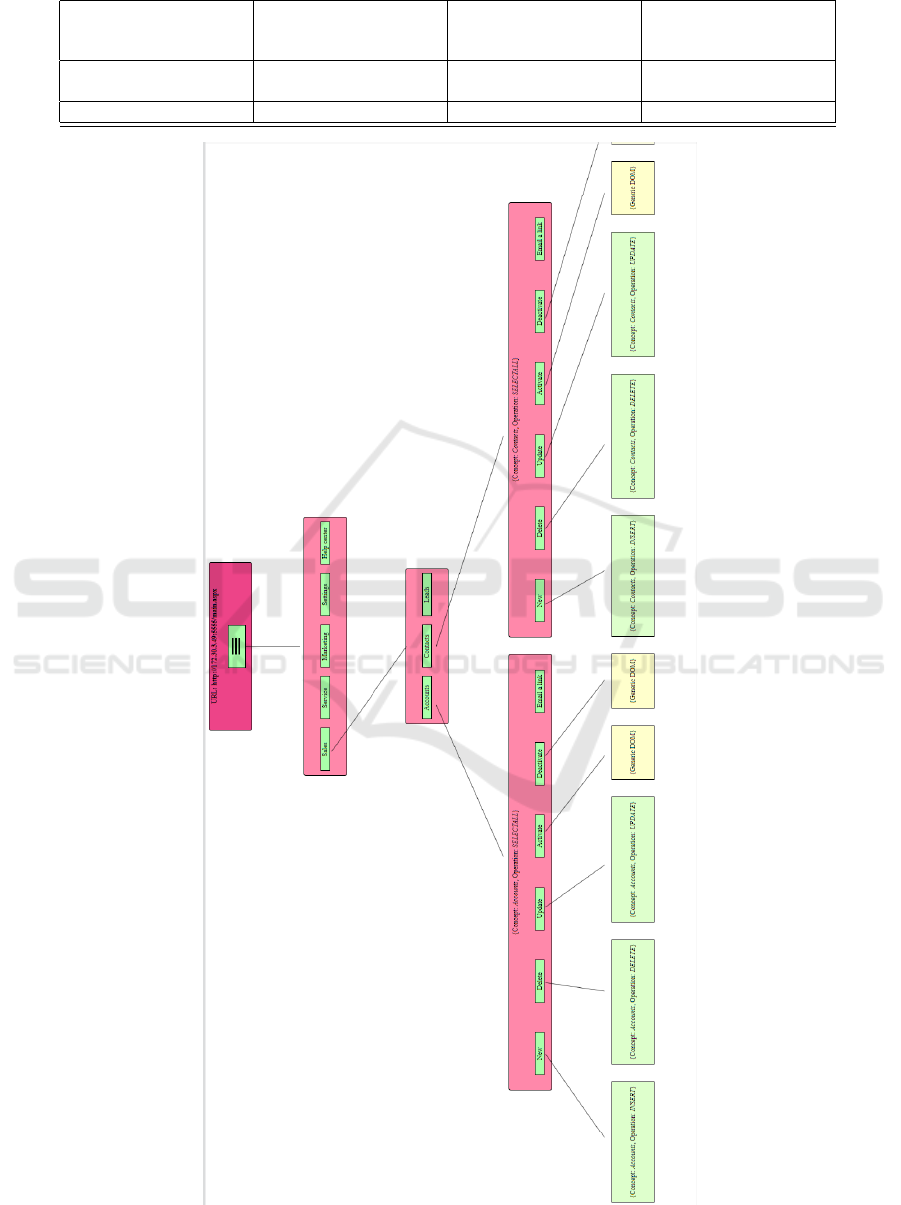
Table 1: Automatic discovery of conceptual operations on the User Interface.
Target application Total number of use
cases (i.e. conceptual
operations)
Number of conceptual
operations automati-
cally discovered
Percentage of concep-
tual operations auto-
matically discovered
Microsoft Dynamics
2016 CRM
102 81 79%
Atlassian Jira 39 26 67%
Figure 1: Partial map of Microsoft Dynamics 2016 CRM.
WEBIST 2023 - 19th International Conference on Web Information Systems and Technologies
444

tional paths in the UI (i.e. User Interface) of the web
application. The map is produced in either serialized,
JSON format or in a graphical form in Html. We have
tested our tool on two commercial web applications
and found that our tool is able to construct a concep-
tual map for those applications.
Obtaining such a map offers important advantages
especially in the RPA tools’ development. The map
could be used as a foundation for automatizing the
operations allowed to be executed through the web UI
of an application.
As future work, we plan to improve our algorithms
of conceptual operation detection so that it works also
on partial CRUD operations and we plan to add an
RPA execution capability to our tool so that it behaves
also as RPA software.
ACKNOWLEDGEMENTS
The present work has received financial support through
the project: Integrated system for automating business pro-
cesses using artificial intelligence, POC/163/1/3/121075 -
a Project Cofinanced by the European Regional Develop-
ment Fund (ERDF) through the Competitiveness Opera-
tional Programme 2014-2020.
REFERENCES
Agostinelli, S., Lupia, M., Marrella, A., and Mecella, M.
(2020). Automated Generation of Executable RPA
Scripts from User Interface Logs, pages 116–131.
Andrew, J. J., Ferrari, S., Maurel, F., Dias, G., and Giguet,
E. (2019). Web page segmentation for non visual
skimming. In The 33rd Pacific Asia Conference
on Language, Japan. hal-02309625. Information and
Computation (PACLIC 33) Hakodate.
Cai, D., Yu, S., Wen, J.-R., and Ma, W.-Y. (2003). Ex-
tracting content structure for web pages based on vi-
sual representation. In Web Technologies and Applica-
tions: 5th Asia-Pacific Web Conference, APWeb 2003,
Xian, China, April 23–25, 2003 Proceedings 5, pages
406–417. Springer.
Feiz, S., Wu, J., Zhang, X., Swearngin, A., Barik, T., and
Nichols, J. (2022). Understanding screen relation-
ships from screenshots of smartphone applications. In
27th International Conference on Intelligent User In-
terfaces, IUI ’22, page 447–458, New York, NY, USA.
Association for Computing Machinery.
Hofmann, P., Samp, C., and Urbach, N. (2020). Robotic
process automation. Electronic Markets, 30(1):99–
106.
IRPA (2015). Introduction to robotic process automation. a
primer.
Leno, V., Deviatykh, S., Polyvyanyy, A., Rosa, M. L., Du-
mas, M., and Maggi, F. M. (2020). Robidium: Auto-
mated synthesis of robotic process automation scripts
from UI logs. In Proceedings of the Best Disserta-
tion Award, Doctoral Consortium, and Demonstra-
tion & Resources Track at BPM 2020 co-located with
the 18th International Conference on Business Pro-
cess Management (BPM 2020), Sevilla, Spain, Sept.
13-18, 2020, volume 2673, pages 102–106. CEUR-
WS.org.
Li, T. J.-J., Azaria, A., and Myers, B. A. (2017). Sug-
ilite: Creating multimodal smartphone automation by
demonstration. In Proceedings of the 2017 CHI Con-
ference on Human Factors in Computing Systems,
CHI ’17, page 6038–6049, New York, NY, USA. As-
sociation for Computing Machinery.
Li, T. J.-J., Popowski, L., Mitchell, T., and Myers, B. A.
(2021). Screen2vec: Semantic embedding of gui
screens and gui components. In Proceedings of the
2021 CHI Conference on Human Factors in Comput-
ing Systems, CHI ’21, New York, NY, USA. Associa-
tion for Computing Machinery.
Liu, N. and Yang, C. (2005). Mining web site’s topic hierar-
chy. In Special Interest Tracks and Posters of the 14th
International Conference on World Wide Web, WWW
’05, page 980–981, New York, NY, USA. Association
for Computing Machinery.
Mantratzis, C. and Cassidy, S. (2005). Dom-based xhtml
document structure analysis separating content from
navigation elements. In International Conference
on Computational Intelligence for Modelling, pages
632–637, Web Technologies and Internet Commerce
(CIMCA-IAWTIC’06), Vienna, Austria. Control and
Automation and International Conference on Intelli-
gent Agents.
Nguyen, T. A. and Csallner, C. (2015). Reverse engineer-
ing mobile application user interfaces with remaui.
In Proceedings of the 30th IEEE/ACM International
Conference on Automated Software Engineering, ASE
’15, page 248–259. IEEE Press.
Van-der Aalst, W. M. P., Bichler, M., and Heinzl, A. (2018).
Robotic process automation. Business and Informa-
tion Systems Engineering, 60:269–272.
Wu, J., Wang, S., Shen, S., Peng, Y.-H., Nichols, J., and
Bigham, J. P. (2023). Webui: A dataset for enhanc-
ing visual ui understanding with web semantics. In
Proceedings of the 2023 CHI Conference on Human
Factors in Computing Systems, CHI ’23, New York,
NY, USA. Association for Computing Machinery.
Wu, J., Zhang, X., Nichols, J., and Bigham, J. P. (2021).
Screen parsing: Towards reverse engineering of ui
models from screenshots. In 34th Annual ACM Sym-
posium on User Interface Software and Technology
(UIST ’21), pages 470–483, New York, NY, USA.
Automatic Mapping of Business Web Applications
445
