
A Comparative Study of Multiple Table Data Queries Based on SQL
Server 2008
Ruibin Xu
Quanzhou Institute of Information Engineering, Quanzhou, China
Keywords: SQL, Database, Data Query, View, Stored Procedure.
Abstract: Using SQL language to complete multi table queries in databases is a key learning point for database learners.
This article compares and studies three methods of implementing multi table queries: join query, view query,
and stored procedure query, exploring their respective advantages and disadvantages, in order to improve
learning efficiency.
1 INTRODUCTION
In the process of learning databases, the most
important knowledge point is to use SQL language to
complete data queries on basic tables in the database,
and the most difficult point of data queries is precisely
multi table queries, which often troubles database
learners, but it is unavoidable. In order to improve the
learning efficiency of multi table queries based on
SQL Server 2008, this article will take a common
student database as an example to design and
implement multi table data queries. By comparing
and studying the advantages and disadvantages of
connection queries, view queries, and stored
procedure queries, it will improve the efficiency of
students' learning this knowledge point.
2 CREATE A STUDENT
DATABASE AND BASIC
TABLES
2.1 Creating a Student Database Using
T-SQL Program
The student database is a data warehouse that stores
students' daily learning and life information. It is
designed as an information management tool to
facilitate the management of student data information
by teachers and counselors. Design the corresponding
program in SSMS as follows:
create database student
on
( name=student_data,
filename='d:\student_data.mdf',
size=3,
maxsize=300,
filegrowth=2)
log on
( name=student_log,
filename='d:\student_log.ldf',
size=4,
maxsize=400,
filegrowth=10%)
2.2 Creating Three Basic Tables Using
SSMS
Using SSMS, create three basic tables in the student
database student, namely the student information
table stuinfo, to store students' basic information.
Course information table, used to store course
information. The score information table is used to
store students' course grades.
The stuinfo structure of the student information
table is shown in Table 1.
Table 1. Student information table stuinfo structure.
column type length meaning Other
stuid varchar 10 Student ID PK
sname char 8 name Not null
sex char 2 gender
male or
female
phone char 11 Phone Not null
The procedure for creating the student
information table stuinfo table is as follows:
306
Xu, R.
A Comparative Study of Multiple Table Data Queries Based on SQL Server 2008.
DOI: 10.5220/0012282100003807
Paper published under CC license (CC BY-NC-ND 4.0)
In Proceedings of the 2nd International Seminar on Artificial Intelligence, Networking and Information Technology (ANIT 2023), pages 306-309
ISBN: 978-989-758-677-4
Proceedings Copyright © 2024 by SCITEPRESS – Science and Technology Publications, Lda.
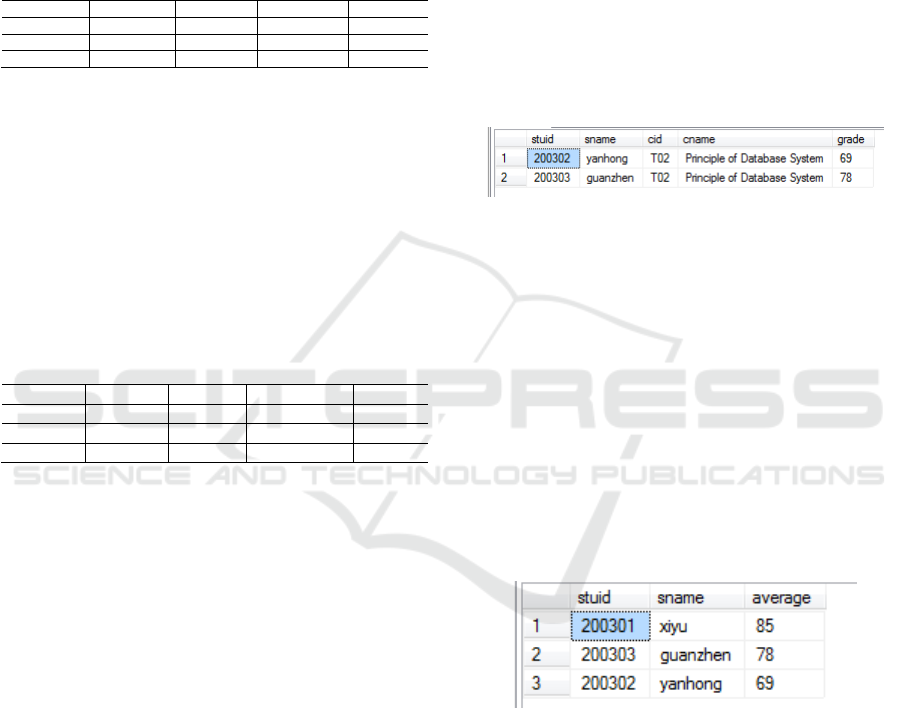
create table stuinfo
( stuid varchar(10) primary key,
sname char(8),
sex char(2) check(sex in(' male ',' female ')),
phone char(11)
)
The course structure of the course information
table is shown in Table 2.
Table 2. Course structure of student information table.
column type length meaning Other
cid varchar 10 Course ID PK
cname varchar 20 Course Name Not null
credit float credit Not null
The procedure for creating a student information
table course is as follows:
use student
go
create table course
( cid varchar(10) primary key,
cname varchar(20) not null,
credit float not null
)
The score structure of the grade information
table is shown in Table 3.
Table 3. Score structure of the score information table.
column type length meaning Other
stuid varchar 10 Student ID PK
cid varchar 10 Course ID PK
grade float achievement Not null
The procedure for creating a student information
table score is as follows:
use student
go
create table score1
( stuid varchar(10) primary key,
cid varchar(10) not null,
grade float not null
)
After the three tables are created, the relevant data
can be entered using the insert into statement in the
T-SQL program, forming a complete database for
subsequent data queries to provide a data source.
3 SQL STATEMENT
IMPLEMENTATION FOR
MULTI TABLE QUERIES
3.1 Connection Query
In the FROM clause, use commas to separate multiple
tables, and then provide a join condition through the
WHERE clause, and use this condition to join the
tables. For the multi table query of the three tables
created above, it is mainly applied to personal
information query and score summary statistics.
For example, by querying the student's student ID,
name, and grade for the course "Principle of Database
System", the program design is completed using a
linked query statement, and the results are shown in
Figure 1.
use student
go
select t1.stuid,sname,t2.cid,cname,grade
from stuinfo t1,course t2,score t3
where t1.stuid=t3.stuid and t2.cid=t3.cid and
cname='Principle of Database System'
Figure 1. Connection query result 1.
For example, using an aggregation function to
query the student ID and name of each student, as
well as the average score of the courses they have
studied, and ranking them in descending order of
average score. Complete the program design using
the connection query statement, and the results are
shown in Figure 2.
use student
go
select t1.stuid,sname,AVG(grade) as average
from stuinfo t1,score t3
where t1.stuid=t3.stuid
group by t1.stuid,sname
order by AVG(grade) desc
Figure 2 .Connection Query Result 2.
3.2 View Query
Multi table queries can be completed using other
database objects, such as views, in addition to
connection queries. A view is a virtual table exported
from a basic table that does not occupy database
memory space, but it also has all the functions of a
basic table and can be used just like a basic table.
Taking the query of students' course grades as an
example, the view query method is used to explore its
advantages and disadvantages. Firstly, create a view
A Comparative Study of Multiple Table Data Queries Based on SQL Server 2008
307
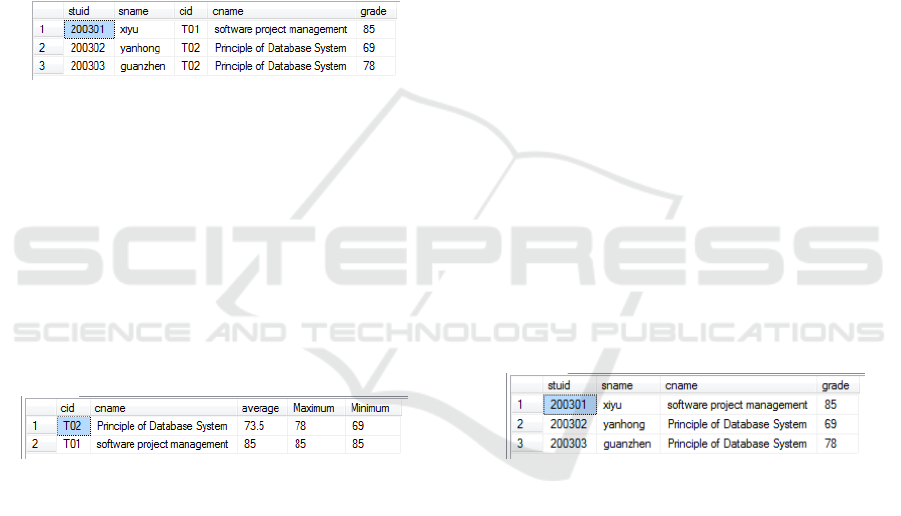
v_s1 using the command create view. Then, use this
view to query students' grades, and you can also
statistically summarize the query results.
Create view program as follows:
create view v_s1
as
select t1.stuid,sname,t2.cid,cname,grade
from stuinfo t1,course t2,score t3
where t1.stuid=t3.stuid and t2.cid=t3.cid
Then, using this view v_ s1 can query the student
ID, name, course ID, course name, and grades of each
student. The program code is as follows:
use student
go
select stuid,sname,cid,cname,grade
from v_s1
Figure 3. View query result 1.
For example, to query the average score, highest
score, and lowest score of each course that a student
has studied, you can directly use this view to query.
The program code is as follows:
use student
go
select cid,cname,AVG(grade) as average,MAX(grade)
as Maximum,
MIN(grade) as Minimum
from v_s1
group by cid,cname
Figure 4. View query result 2.
From the program code designed in the above
example, whether it is the number of lines to write the
program or the running efficiency of the program,
compared to the multi table query designed using the
join query method before, the view query is more
concise and easy to understand, and the program code
is also relatively easy to write.
As a special database object, a view is a virtual
table. Once defined, a view can be queried, modified,
deleted, and updated like a basic table. Moreover,
querying through a view involves relatively simple
program code, which can simplify operations. This is
highly recognized by database learners or users,
especially those unfamiliar with multi table queries.
Due to the fact that the view only stores the definition
of data and does not store the data itself, it is
beneficial for data security. However, it is also
necessary to have a clear place for the storage of the
data itself, which should be used in conjunction with
the basic table in a reasonable manner.
3.3 Stored Procedure Query
In addition to connection queries and view queries,
multi table queries can also be completed through
stored procedures. A stored procedure is a database
object composed of a set of T-SQL statements and
stored in the form of a storage unit on the server
(Mingyuan Zhao, 2023). Taking querying students'
course grades as an example, first create a stored
procedure, and then use the EXEC command to call
the stored procedure to complete the query of
students' course grades.
The program for creating stored procedure proc1
is as follows:
use student
go
create procedure proc1
as
select t1.stuid,sname,cname,grade
from stuinfo t1,course t2,score t3
where t1.stuid=t3.stuid and t2.cid=t3.cid
Then, if you want to query the score information
of each course that all students have studied, use the
program command EXEC to call the above stored
procedure proc1, that is, directly enter the command
EXEC proc1 in SSMS to achieve data query. The
query results are as follows:
Figure 5. Stored procedure query result 1.
If you want to query the score information of a
single student or course, you need to create a stored
procedure with parameters to implement it. The
program for creating a stored procedure with
parameters, proc2, is as follows:
use student
go
create procedure proc2(@sid varchar(10))
as
select t1.stuid,sname,cname,grade
from stuinfo t1,course t2,score t3
where t1.stuid=t3.stuid and t2.cid=t3.cid and
t1.stuid=@sid
Next, use the program command EXEC to call the
above stored procedure proc2, that is, directly enter
the command EXEC proc2 '200301' in SSMS to
query the data. The query results are as follows:
ANIT 2023 - The International Seminar on Artificial Intelligence, Networking and Information Technology
308
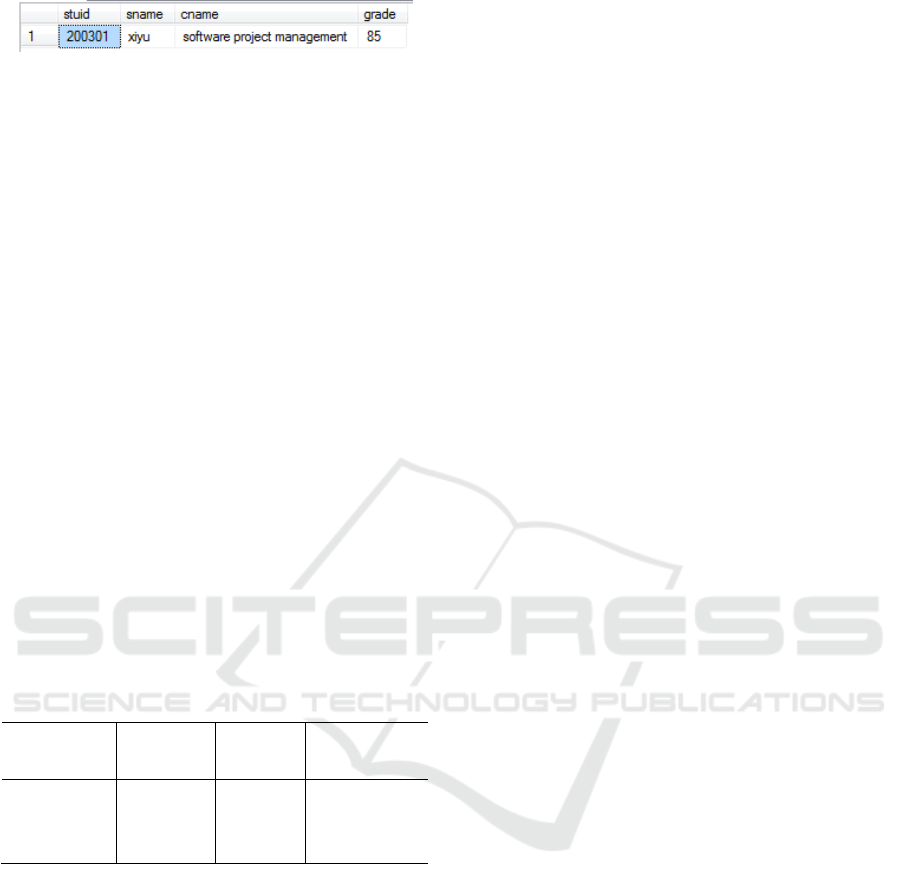
Figure 6. Stored procedure query result 2.
A stored procedure is a collection of T-SQL
statements executed on the database server side,
compiled and stored in the database server (
Jun Ma,
2021). Stored procedures are processed as a unit and
identified by a name. When querying data, users only
need to provide the name of the stored procedure and
necessary parameters to easily call them. The
processing of stored procedures is very flexible,
allowing users to use declared variables and can also
have input and output parameters to return single or
multiple result sets and processed result values.
3.4 Comparison of Data for Three
Types of Queries Corresponding to
Execution Plans
When using the SSMS platform to run connection
queries, view queries, and stored procedure queries,
check the parameters reflected in their corresponding
execution plans for data comparison, mainly
analyzing and comparing CPU overhead, I/O
overhead, and operator overhead (table scanning), as
shown in Table 4.
Table 4 .Data Comparison Table for Different Query
Methods.
Connection
Method/Cost
CPU Cost
(seconds)
I/O Cost
(seconds)
Operator Cost
(table scan)
(seconds)
Join Query
View Query
Stored Procedure
Query
0.0178693
0.0178064
0.0178078
0.003125
0.003125
0.003125
0.0036853
0.0021531
0.0021533
It is evident from the above table that these three
query methods are similar in terms of CPU and I/O
overhead, but in terms of operator overhead, that is,
when scanning the same three tables, the overhead of
connecting queries is significantly higher.
4 CONCLUSION
Data query is one of the more complex knowledge
points faced by database learners and users, and it is
also the most core knowledge for learning SQL
language, and multi table query is the most difficult
part to understand and master. This article explores
three methods that can achieve multi table queries to
help database learners and users increase their interest
in learning and improve the efficiency of learning and
using databases. From the comparison of three query
methods, it can be seen that connection queries are
more traditional and commonly used. However, the
reuse rate of the code written is too low, and the
memory space occupied will also increase with the
increase of data in the database, invisibly causing
additional burden on data storage (Yong Wang, 2014);
The query function of the view is consistent with the
basic table and does not require memory usage. The
code can be written repeatedly, which can reduce the
amount of code written. However, it must be used in
conjunction with the basic table, otherwise it is easy to
do useless work; Stored procedure query, which can be
modularized and encapsulated, has the structural
characteristics of face objects. Once created, stored
procedures can be called any number of times in future
programs, which can improve the maintainability of
applications, reduce network traffic, and speed up
operation efficiency. For hundreds of lines of
programs, this stored procedure query is suitable, but
for beginners or those with a small number of program
segments, this module design method is not very
suitable, too wasteful, and the flexibility is far less than
that of connection queries and view queries.
REFERENCES
Jun Ma, Bing Xu, Shiquan Qiao. SQL Server 2016 Database
Management and Development (M). Beijing: People's
Post and Telecommunications Press, 2021:141-146
Yong Wang. Research on the Application of Data Query
(Multi table Query) Using Relational Database Standard
Language SQL (J). Computer CD Software and
Application, 2014 (19): 66-67
Mingyuan Zhao. SQL Server Database Practical Tutorial
(M). Beijing: People's Post and Telecommunications
Press, 2023:12-30
A Comparative Study of Multiple Table Data Queries Based on SQL Server 2008
309
