
XM: A Customised Software Tool to Facilitate Learning and Professional
Skills Development in Operating Systems
Alina-Delia C
˘
alin
a
, Rares
,
Florin Boian
b
and Horea-Bogdan Mures
,
an
c
Department of Computer Science, Babes¸-Bolyai University, 1 M. Kog
˘
alniceanu Street, 400084, Cluj-Napoca, Romania
Keywords:
Operating Systems, UNIX, Teaching Tools, Evaluation Tools, Class Management, Cheating Detection.
Abstract:
In this paper, we present the XM tool and a novel perspective on teaching Operating Systems as an under-
graduate course, focused towards the development of professional skills. We propose a modular content course
plan and a suite of software tools that are specifically designed to support academic activities that include
learning, assessment, cheating detection, and attendance management. With this approach, we are able to
provide students with access to a better educational environment that will support their learning experience
and prepare them for real-life industry scenarios. For teachers, it provides more efficient class management
for grading and attendance tracking, allowing more time to spend on personalised feedback for students.
1 INTRODUCTION
From textbook content to online resources used in
teaching Operating Systems (OS), most course ma-
terials are highly theoretical and abstract (Kankuzi,
2019). While it is a fundamental component of all
undergraduate computer science degree programmes,
the allocated time and resources allow for a deep
and detailed study of only the most important con-
cepts. Expanding on this requires approaches and
tools that support the demonstration of OS concepts
in the context of a real-world, live scenario, such as
using command-line tools for file system navigation,
compilers, but also managing processes, resources
and users (Vavreckov
´
a, 2020).
In this paper, we propose a dynamic approach to
teaching OS by utilising a suite of software tools de-
signed to offer a great hands-on learning experience.
This is performed with the help of live programming
and interaction with the Unix operating system, all
the while improving the detection and prevention of
cheating, even in online environments. To evalu-
ate the impact of the customised software system on
learning and teaching, we formulate and answer three
specific research questions, presented in Section 3.
a
https://orcid.org/0000-0001-7363-4934
b
https://orcid.org/0000-0002-0993-8842
c
https://orcid.org/0000-0003-4777-7821
2 BACKGROUND
In terms of teaching operating systems, there are
many attempts to shift the highly theoretically ori-
ented courses towards a more practical approach, us-
ing tools and focusing on understanding the OS con-
cepts in a hands-on experience. A few decades back,
the various operating systems used were much sim-
pler, and the OS course was oriented towards the
senior-level students or graduates. However, in time
things became more complex and with multiple types
and generations of systems, the theoretical concepts
became more abstract and disjoint from the experien-
tial part, with heavy content (Weina et al., 2018).
In this context, studies (Weina et al., 2018) em-
phasise that students often have difficulties linking
this course to others, as well as replicating in experi-
ments some key concepts (such as memory manage-
ment, concurrent behaviour). To solve these issues,
they use a related thinking principle of teaching, pro-
viding a simple OS to demonstrate aspects, invite stu-
dents to learn through experiments, and make associa-
tions. Another paper (O’Brien, 2017) describes an ap-
proach using the Linux SystemTap monitoring tool to
capture and illustrate specific operating system con-
cepts such as scheduling, file system implementation,
and memory management. This tool offers an addi-
tional simple and valuable resource to solidify the un-
derstanding of theoretical concepts.
Virtual machines have also been widely used to
provide a safe learning environment to students in OS
330
C
ˇ
alin, A., Boian, R. and Mure¸san, H.
XM: A Customised Software Tool to Facilitate Learning and Professional Skills Development in Operating Systems.
DOI: 10.5220/0012590300003693
Paper published under CC license (CC BY-NC-ND 4.0)
In Proceedings of the 16th International Conference on Computer Supported Education (CSEDU 2024) - Volume 1, pages 330-337
ISBN: 978-989-758-697-2; ISSN: 2184-5026
Proceedings Copyright © 2024 by SCITEPRESS – Science and Technology Publications, Lda.

courses. Using Linux as the production operating sys-
tem and VMware as the platform, a virtual kernel de-
velopment lab was created, covering useful subjects
including POSIX Threads, ext3 file system, and ker-
nel patch application (Nieh and Vaill, 2006). The
EduFUSE tool was developed, extending an existing
framework to support both the C and Java languages
(Thompson et al., 2020), compatible with Linux and
MacOS, to study and learn about file systems.
Recent approaches in computer science are based
on browser client-side web technologies, with almost
any programming language supported, even the ba-
sic Linux commands (Sharrock et al., 2022). While
they provide simple access to a practice terminal, they
skip on the very tedious process of setting up the re-
quired environment. Also, the problem of cheating
is not properly addressed in this case. Bailey et al.
present a tool named uAssign, aimed at teaching and
self-assessing Unix command line skills, based on a
web-embedded terminal (Bailey and Zilles, 2019).
Another aspect of teaching is related to class
management, student assessment, and grading, in
which cheating prevention is a major topic of inter-
est (Vykopal et al., 2022). This led to the devel-
opment of an Automatic Problem Generation soft-
ware (Fowler and Zilles, 2021) for creating person-
alised tasks for each student (to prevent cheating) for
a hands-on computer lab environment, for a cyberse-
curity course. It involves creating arbitrary networks
and virtual machines and then extending the tool to an
open-source platform of exercises and competitions.
3 PROPOSED COURSE
APPROACH. CASE STUDY
The Operating Systems course is part of the first year,
second semester bachelor’s degree curricula for the
Computer Science study undergraduate programme
from a higher education institution. It is a mandatory
course in the 3-year computer science programme of-
fered by the university. The total number of students
enrolled each year is around 400, of which half study
in their native language programme and half in the
English teaching programme. There are no manda-
tory prerequisites, but basic knowledge of C program-
ming is recommended (and gaps are being addressed
in the course planning and laboratory practice).
The objectives of the discipline are focused on
learning the basics of Unix commands, shell pro-
gramming, and the standard C system API. Students
will learn to interact with an operating system be-
yond the standard user interface, using the com-
mand line. At the end, the students will have a
good understanding of processes (scheduling, concur-
rency, synchronisation, deadlocks), memory manage-
ment (allocation, loading, placement, replacement,
caching), file system organisation (including data cor-
ruption prevention, existing file systems and their
applicability), Linux command line (frequently used
commands, Sh/Bash programming), C file API (pro-
cess creation and inter-process communication API),
POSIX threads, and synchronisation mechanisms.
In this context, we introduce a set of software
tools, of which the XM tool is specifically built to ad-
dress the requirements and objectives of the Operating
Systems course, from the perspective of both students
and teachers. We assess the impact of our approach,
by answering the following research questions (RQ):
• RQ1: Does XM simplify grading and attendance
management for the teacher?
• RQ2: Does our approach facilitate the learning of
practical skills for industry by students?
• RQ3: What is the impact of our cheating detection
mechanism?
3.1 Modular Approach of the Course
Contents
The course structure and syllabus were developed in
line with the initial aims of putting practical skills and
competencies first and theory second, and willing to
keep students engaged throughout the entire semester.
In terms of selecting and planning the course con-
tent for seminaries and laboratories, we used sprints
of 2-3 weeks for each chapter, followed by a forma-
tive evaluation, as described in Table 1. The lectures
follow a similar planning, providing the initial intro-
duction to these concepts (which are then detailed
and put into practice at the seminar and lab) and then
moving on to detailed theory about operating systems
starting from weeks 10-11 onwards.
In addition, many chapters are based on previ-
ously acquired knowledge and competencies, thus
this approach ensures greater participation of stu-
dents. Each chapter will end with a practical labo-
ratory evaluation in which students must demonstrate
their acquired skills and be individually assessed and
supported early on if they do not have the minimum
required skills to participate in the next chapter.
Continuous evaluation in the form of short tests
that measure basic learnt skills is more useful to both
students and teachers in adapting the rest of the con-
tent based on what was learnt and what has not yet
been handled well enough. In this sense, planning can
undergo slight changes, and the teacher can choose to
include more examples of gradual difficulty.
XM: A Customised Software Tool to Facilitate Learning and Professional Skills Development in Operating Systems
331
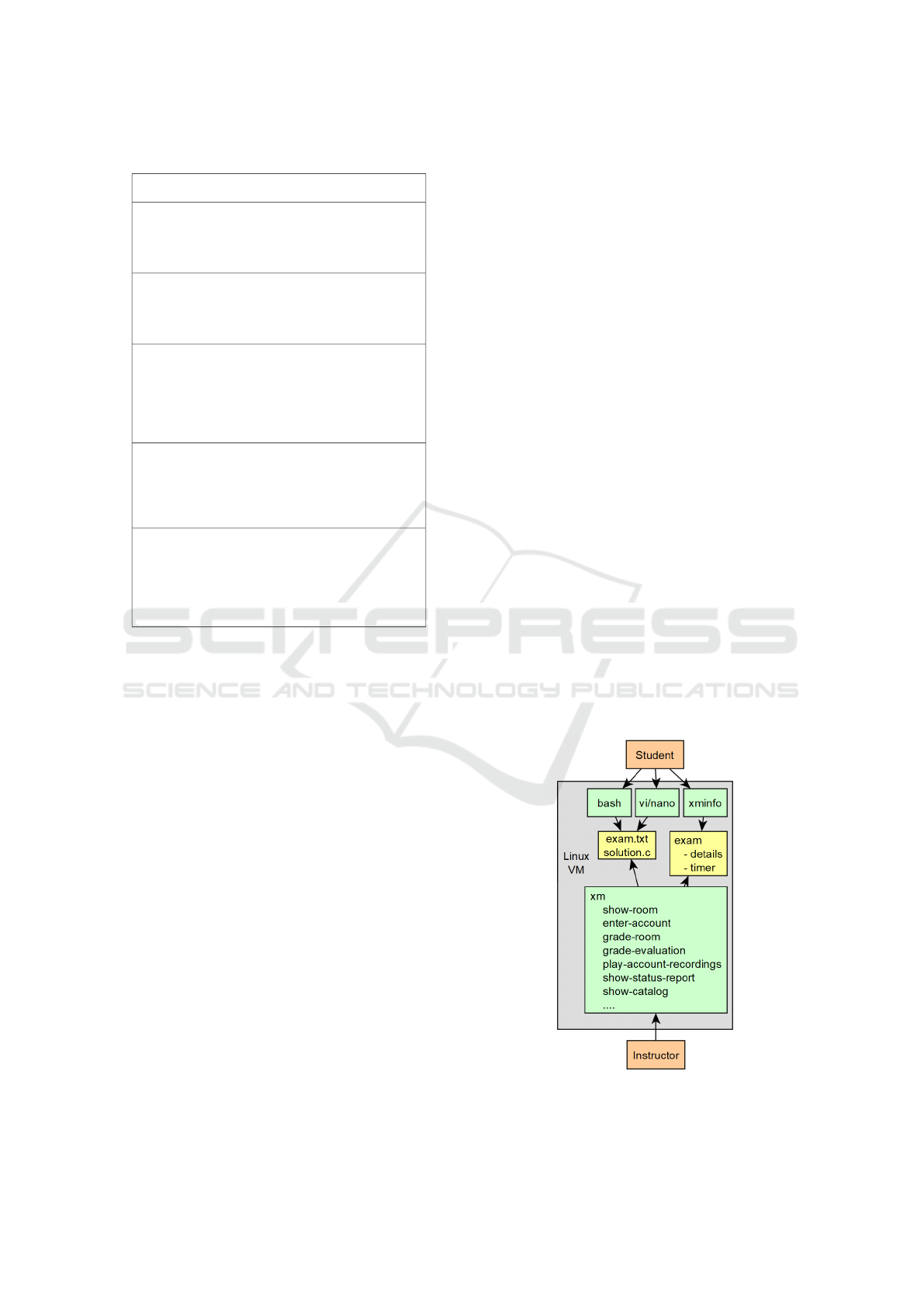
Table 1: Course contents by modules.
Chapter
sprint
Contents for seminar and laboratory
Weeks 1-3: - UNIX command line introduction. C pro-
gramming in the UNIX command line -
gcc, system functions, system manual. De-
tecting memory problems with valgrind.
Evaluation: Test on server (TC): debug a C program.
Weeks 3-5: - Regular expressions. Basics of grep, sed,
awk, find, sort, uniq, cut.
Evaluation: Test on server (TGSA): solve a text pro-
cessing task using regex and several unix
commands.
Weeks 6-8: - UNIX Shell programming - basic sys-
tax, I/O, redirects, commands combina-
tion. Permissions, use of /etc/passwd and
other system files.
Evaluation: Test on server (ESh): write a Shell pro-
gram to solve system specific tasks (in-
volves files, directories, processes, users).
Weeks
9-11:
- UNIX Processes: fork, wait, exec, signal,
kill, exec. UNIX Signals. IPC: pipe, FIFO,
dup2, popen.
Evaluation: Test on server (EPr): write a C program to
solve a problem that use inter-process com-
munication between several processes.
Weeks 12-
14:
- POSIX threads, mutexes, RW Locks,
conditional variables, semaphores, barri-
ers. Programming examples with synchro-
nisation and deadlock prevention.
Evaluation: Test on server (ETh): write a C program to
model and solve a problem using threads
and efficient synchronisation mechanisms.
3.2 Software Tools
Our platform of choice for teaching the OS course is
Linux, which is historically the platform of choice of
numerous schools teaching the same class. We also
chose Linux due to its pervasiveness in the production
systems used by the local industry, and its accessibil-
ity to students for home practice. Besides connect-
ing over SSH to a remote Linux server, students with
Windows computers can use Windows Subsystem for
Linux while students with Apple computers already
have in MacOS, a Unix based OS.
One of the course goals is to teach the students
to use an operating system beyond the usual visual
UI, in other words, we want them to get familiar
with the command line and learn to harness its power.
To achieve this goal, we chose to organise the entire
course around a Linux VM (2 vCPUs, 8GB RAM,
20GB SSD), to which the students would connect via
SSH and “spend the entire semester in the command
line”. As this makes for a great learning environ-
ment where students can have a hands-on experience
with a multi-user UNIX environment, it became ap-
parent that both teachers and students would benefit
if it would also provide means for the other activities
involved in teaching: evaluation, grading, attendance
taking, proctoring, automatic grade calculation, stu-
dent status/grade reporting, etc. This led to the design
and development of a software tool named XM meant
for examination, but was later extended with all the
features listed above in year 2020.
3.2.1 The XM Tool
The guiding principles for the development of the XM
tool as a support for teachers and students were:
• Purely command line to promote learning of prac-
tical programming skills for students
• Assist teachers with class management to reduce
the time spent on non-learning tasks (e.g. atten-
dance taking, problem assignment, grading)
• Increase the difficulty of cheating and provide a
mechanism for detecting cheating attempts
The tool was developed on the Linux platform, to
fully support functionalities required for semester ac-
tivities such as attendance, evaluation and grading, in
a safe and cheating proof environment (see Figure 1).
The implementation language used is Go, together
with an SQLite database and is compatible with any
Linux distribution, as it makes use of automated user
account generation and management features. The
development principles are based on the Linux phi-
losophy ”write programmes that do one thing and do
it well” (Raymond, 2003) and rapid development, as
a user-friendly command line tool.
3.2.2 Managing Student Assessment Activities
Figure 1: Architecture of the XM Tool.
CSEDU 2024 - 16th International Conference on Computer Supported Education
332

The XM design for evaluation and cheating preven-
tion is based on the use of one-time operating system
user accounts. Students do not have personal accounts
on the server; a new account is created for any activ-
ity requiring server access. The connection creden-
tials are sent by email to the students and the accounts
are locked after the activity is completed. The one-
time account acts as a frozen persistent reference of
the student’s work, allowing for grading and review-
ing/regrading of their solutions.
The accounts are configured at the time of creation
to record all user activity by starting upon every login
using the asciinema tool (Kulik, 2022). The console
activity recording can be replayed (Hassan, 2020b)
later on for ensuring authentic practical assessments
(Hassan, 2020a) as it allows easy detection of code
pasting or attempts to fetch material from outside the
examination account. During the examination, the in-
structor can monitor the student activity as a summary
of processes and connections, or can see details and
act using super-user privileges.
In order to assign evaluation sets for an activity
that will be graded, the instructor can attach the set(s)
when the room for that activity is created (Figure 2)
or at a later point (Figure 3).
Figure 2: Create room.
Figure 3: Add evaluation type to the room.
The evaluation sets are stored in a predefined
folder structure where only instructors have access.
The XM tool, for each account linked with the activ-
ity, will randomly choose one problem from each of
the specified evaluation sets and will copy them into
the home folder of the account, one file per problem.
Upon login, the account owner will be able to access
the files containing the problem statements and solve
them. This way we ensure each student has a unique
time-limited task to prevent copying solutions.
3.2.3 Attendance Management
Some of the course activities such as seminars and
laboratories require attendance taking as faculty reg-
ulations impose a minimum attendance without which
the class is automatically failed. The students partici-
pating in a course activity are added in an XM room,
which acts as an attendance record. Adding the stu-
dents to a room has been designed to allow the pro-
fessor to quickly select the students from previous ac-
tivities, or search for new students by name or ID. In
case of online teaching, a simple copy-paste of the at-
tendance list from the conferencing application (e.g.
Microsoft Teams, Google Meet, Jitsi, etc) into XM
will result in XM tool matching the students by name
and add them automatically to the room and asking
for user input in cases that it cannot solve, as shown
in Figure 4. The instructor does not have to memo-
rise the command line options as XM provides Bash
auto-completion, and for every missing argument it
presents the user with a single/multi-choice interac-
tive option selection, as seen in the last three lines of
Figure 4. With this approach, attendance taking for a
seminar of 30 students is much faster.
Figure 4: Performing attendance.
3.2.4 Facilitate Grading Activity
The grading is performed by entering each one-time
student account, evaluating the solution, and then as-
signing a grade. To simplify the navigation between
accounts and grade assignment, XM provides room-
wise (often used in practical evaluation) and subject-
wise grading features. The subject-wise grading is
used for the written summative evaluations which
consist of 10 open-answer questions assigned to 150-
200 students at a time. Both approaches allow the
examiner to navigate among the student solutions in a
next/previous manner.
Grading consistency and efficiency are much eas-
ier achieved if the evaluator does not need to switch
from one problem to another, but rather focuses on
all solutions for the same problem. Reducing the ex-
aminer’s context switching when grading the practi-
cal evaluations does not have much impact, since the
number of distinct problems is small. For the summa-
tive evaluation, context switching minimisation is sig-
nificantly more important as evaluators prefer to grade
consecutively 150 solutions to the same problem be-
fore changing context (problem statement), instead of
grading each student’s 10 solutions to the 10 different
problems before moving to another student. In Figure
5 is a sample grading session where the evaluator as-
XM: A Customised Software Tool to Facilitate Learning and Professional Skills Development in Operating Systems
333

signs a grade, navigates to the next student, and there
reconsiders the grade and changes it for a higher one.
Figure 5: Automating the grading activity.
The greatest impact is in the evaluation of the final
written exam, allowing the grading of 400 students at
the same time, by subject, by 10 teachers, in less than
2 hours. In the traditional context of a paper exam,
with the same exam structure, it would have taken 6
hours for each of the 10 teachers, plus waiting times
for synchronisation among evaluators.
3.2.5 Student Feedback and Status Reporting
The final grade calculation and are done using a cus-
tom course-specific algorithm that yields a detailed
report of the student activity, which can be emailed
to students. In Figure 6 is a truncated sample report.
Sa and La are seminar and lab attendances, the grades
starting with T refer to quick tests, while those that
start with E are practical exam grades. The Ew01,
Ew02, ... are the grades for each of the 10 writ-
ten exam problems, and Ew is the cumulative written
exam grade. This detailed report resulted in a signifi-
cant decrease in the number of contested final grades.
3.3 Practical and Theoretical Student
Assessment
Formative evaluation allows the teacher to better ex-
plain the objectives and set the expectations, while
keeping students engaged and motivated by providing
feedback directly and more often. It is used in mon-
Figure 6: Computing the final grade - detailed display.
itoring, sharing learning goals, and addressing mis-
conceptions (Grover, 2021).
As previously described, in our course planning
each chapter ends with a practical lab test. Each stu-
dent receives a unique account on the server and is
randomly assigned a task by the server XM tool to
be completed within a time-frame. Students will be
involved in doing live programming with command
line tools and text editors, and their server sessions
are recorded to prevent copy-paste or download activ-
ities. The teacher monitors the overall activity during
the exam: active sessions, running processes, and IP
connections, to prevent remote cheating connections
or server overload with processes.
Evaluation of these tasks is performed in the form
of a discussion with each student based on the solu-
tion they developed for the unique task assigned on
the server, randomised by the XM tool. This is per-
formed during the lab classes. Besides grading the fi-
nal solution, teachers can identify common mistakes,
knowledge gaps, and acquired skills, and then dis-
cuss them with students, providing clarifications. The
grading criteria are very strict, meaning that a code
with syntax errors is automatically graded with 1, a
program with a severe run-time crash is graded with
4, while 5 is the minimum passing requirement. The
maximum grade is 10, and it is obtained if the pro-
vided solution correctly addresses the given task in an
efficient way (with respect to memory allocation, er-
ror checking, and data validation). We also discuss
code style, alternative solutions and limitations.
The summative theoretical evaluation consists of
a written examination and uses also the exam server,
but the tasks are more theoretical. Students are not
required a complete program, but a written response
related to a specific code or OS context, while still
using the skills developed (command line, text editor).
CSEDU 2024 - 16th International Conference on Computer Supported Education
334

4 SYSTEM EVALUATION AND
DISCUSSION
RQ1: Does XM Simplify Grading and Attendance
Management for the Teacher?
In order to assess the effectiveness of the XM tool
in providing a more efficient management of teach-
ing related activities, the people involved in teach-
ing the OS lecture, seminar and laboratory activities
during the analysed period were required to answer
a questionnaire, as described in Table 2. The sur-
vey contained additional fields on the characteristics
of the respondents, such as gender and age. It is im-
portant to note that the XM tool is designed for OS
teachers specifically, who are proficient in the use of
command-line tools, and the assessment of usability
is performed from this perspective.
Table 2: Teacher survey questions.
Item Question
1 In which year(s) did you teach OS?
2 To what extent did the XM tool reduce the time
you spent for attendance taking?
3 How did you perform attendance previously?
4 To what extent did the XM tool reduce the time
you spent for grading the written exam?
5 How did you perform grading previously?
6 How do you appreciate the system usability?
7 State your reason for the usability assessment.
Questionnaire items are mostly closed questions.
Item 1 is a multiple selection from a list of years (the
2016-2022 range). Items 2 and 4 require a single-
choice answer from a list of 4 options: None, 10%-
25%, 25%-50%, 50%-75%. Item 6 is a single choice
of a five-scale quality assessment: Excellent, Good,
Average, Poor, Very Poor. Items 3, 5 and 7 are open
questions to provide a reference point for the corre-
sponding previous closed questions.
Most respondents are male, aged 30-49, and have
been involved in teaching the OS course, seminar or
laboratory over several years, before and after the in-
troduction of the XM tool in 2020. In terms of as-
sessing the reduction in time spent with attendance
taking, 44% of the respondents estimate a reduction
with 25%-50%, while 56% of them estimate a reduc-
tion with 50%-70%. The alternative methods for at-
tendance taking used as comparison include: atten-
dance paper manually transcribed in a spread sheet,
attendance sheet/electronic spreadsheet, or manually
in predefined lists (students signed their attendance on
paper then a spreadsheet is completed).
Regarding the impact of the XM tool in reduc-
ing time spent with grading, 89% of teachers chose
a time reduction of 50%-70% , whereas 11% of re-
spondents chose a reduction of 25%-50%. The pre-
vious grading methods for the written exam involve:
paper exam grading (sometimes sorting the papers by
subject), and the use of spreadsheets.
The usability of the XM tool is appreciated to be
Excellent by 89% of the respondents and Good by
11%. The respondents considering that the XM tool
interface is intuitive, easy to learn and use, similar to
other command line tools. It is also appreciated be-
cause it facilitates cheating detection, speeds up at-
tendance tracking and grading, and provides greater
fidelity in the correctness of assessments.
In conclusion, XM is an easy to use command line
tool that greatly simplifies the class management ac-
tivities involving attendance and grading by reducing
the time required, as opposed to classical approaches.
RQ2: Does Our Approach Facilitate the Learning
of Practical Skills for Industry by Students?
To evaluate the impact of this course as it is now struc-
tured and how students are receiving it, we have anal-
ysed the grades and collected student feedback.
Figure 7: Evolution of the average written exam grade com-
pared to the average of all practical exams grades.
We have analysed the grades between 2016 and
2022, to observe their evolution as teaching approach
and tools changed. The year 2020 was omitted from
these statistics, since due to the onset of Covid-19,
the examination structure was significantly changed
from the norm. We compared the grades obtained at
the written examination and the grades obtained at the
practical examinations (i.e. a comparison of theoret-
ical knowledge vs. practical skills/knowledge). The
results are presented in Figure 7 and Table 3.
We also studied the correlation between the grades
of the written exam and the average of each practical
exam for each student per year (Figure 8 presents the
analysis for year 2022). In years 2016, 2018 and 2021
we have observed low values for R
2
: 0.232, 0.229
and 0.223, respectively. In 2021, due to COVID-19,
all exams were held remote and online, and there was
an increase in the number of grades between 8 and
10, potentially skewing the analysis. For years 2016
and 2018 the primary explanation is that there was a
discrepancy in the difficulty of the practical examina-
tions and the written examination. In the other years,
2017, 2019 and 2022, with R
2
values of 0.406, 0.325
XM: A Customised Software Tool to Facilitate Learning and Professional Skills Development in Operating Systems
335
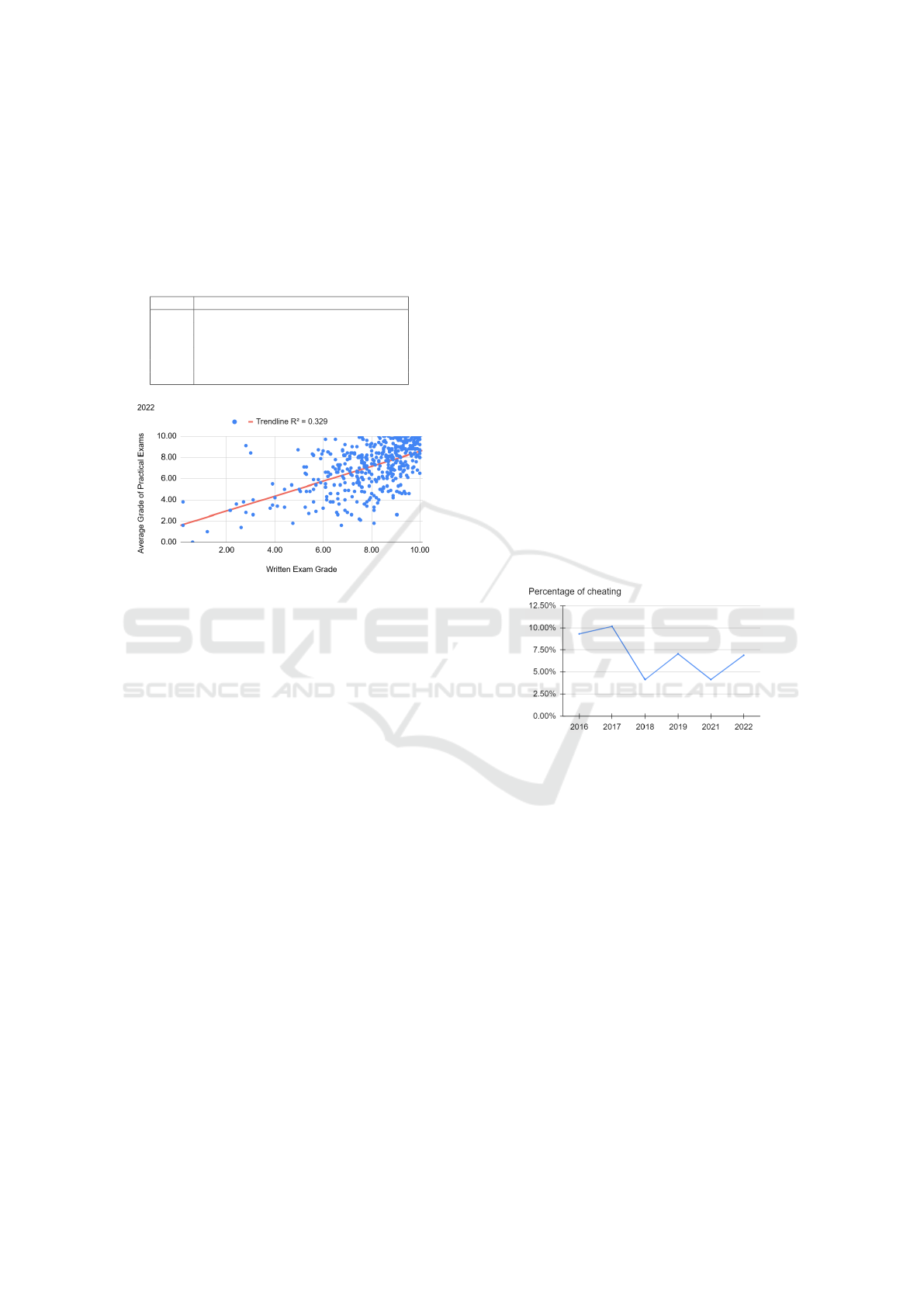
and 0.3290 respectively, there is a better correlation
between the practical and theoretical examinations.
This indicates that the evaluation methods that were
employed gauge the level of understanding more ac-
curately than in other years.
Table 3: Average of Written Exam Grades (Avg.E) and
Practical Exam Grades (Avg.P).
Year Avg.E Abs(Avg.E-Avg.P) Avg. P
2016 4.87 2.78 7.40
2017 5.40 2.18 7.34
2018 5.78 2.12 7.62
2019 5.67 1.94 7.39
2021 7.65 1.27 7.56
2022 7.27 1.51 6.65
Figure 8: Correlation between theoretical exam grade and
average of practical exams grade in year 2022.
We have collected two types of feedback: (a) at
the lab and seminar in 2021 and 2022 using Microsoft
Forms, with a response of 20% of the students, and (b)
the overall course feedback collected in 2022 with 53
responses (meaning 13% of total enrolled students),
rating the overall experience of Very Good (38), Good
(14) and Bad (1).
Regarding the open questions from both (a) and
(b), we have analysed the feedback and grouped sim-
ilar responses. Although some experiences differ in
terms of how labs have been performed (”Teaching
method was very interactive”, ”I did not like there was
difference in difficulty of lab tests depending on each
teacher”, ”So i liked the modern overall approach:
everything was done in class no homework and in-
teractive seminars and labs”, ”Teachers happy to ex-
plain and interact during the lab”, ”tests graded on
the spot”). It is almost unanimous that the students
found tests hard and, for that reason, an important
motivator to learn and stay engaged throughout the
semester: ”The grading system ensured you could
pass as long as you had some practice”, ”The tests
really stimulated me to learn”, ”Having multiple ex-
ams/tests meant there was less material to study for
the written exam”, ”The topics at the end of the course
are too theoretical”, ”The evaluations were useful be-
cause it pressured me to not leave all the material for
the exam session”. Most students have stated that they
find the subject interesting, that they have a deeper un-
derstanding of operating systems, and that they feel
that they will definitely use the concepts they have
learned later in their career: ”Linux is cool, and I feel
like I’ll always use the things I learned during this
course in some form or another!”, ”I liked a lot of the
things we studied, like how servers work, how mem-
ory is managed, how to program in Linux”.
In conclusion, the course method gave students a
challenge in a setting they thought would be helpful
for their future careers while also involving them in
the acquisition of practical skills.
RQ3: What Is the Impact of Our Cheating Detec-
tion Mechanism?
One crucial component of the toolkit set-up was
cheating detection, which is based on session record-
ings that can be checked for copy-and-paste-style ac-
tions. The total number of such cases identified
(graded with 0) for the five practical tests conducted
throughout the year are: 119 in 2021 and 153 in 2022.
In Figure 9, we have analysed the percentage of de-
tected cheating instances each year, before and after
the introduction of our monitoring tool in 2020.
Figure 9: Percentage of cheating for each academic year,
calculated as no. of grades 0 from the total no. of grades.
We can observe in Figure 9 that the percentage of
cheating that has been identified has decreased start-
ing 2018. We note that there is no visible difference
after adding our new approach to detect unauthorised
copy-paste actions, whereas previously this was done
solely through observations and students’ ability to
explain their answer.
In conclusion, our approach can detect cheat-
ing that involves copy-paste of code from external
sources. The percentage of cheating students is not
influenced by the introduction of such a system.
5 CONCLUSIONS
In this article, we present a novel approach and sev-
eral software tools designed to create an interactive
and practical laboratory experience for students tak-
CSEDU 2024 - 16th International Conference on Computer Supported Education
336

ing the undergraduate Operating Systems course. The
XM tool is a command line programme designed to
facilitate teaching activities for both teachers and stu-
dents. The methodology has been put into practice
and refined during the last five academic years, with a
focus on developing professional and soft skills. We
have presented the tools and their role in keeping stu-
dents engaged throughout the semester by providing
ongoing feedback for each practical test.
The outcomes of this experience from both the
teacher’s and students’ perspectives show increased
satisfaction and confidence in students’ ability to use
the concepts learnt forward, in industry. From the
teacher’s perspective, the system provides more effi-
cient class management (in terms of attendance and
grading). The objective evaluation also shows the
high-quality practical skills achieved by the students.
Moreover, with time and adjustments each year, there
is a better correlation between practical and theoreti-
cal knowledge and skills, as shown by the higher cor-
relation of grades obtained during the semester and at
the end-of-term written exam. However, this needs to
be closely monitored and fine-tuned in the future. We
note also the system’s capability to detect cheating,
and this knowledge discourages students, to some ex-
tent, from attempting copy-paste of external code.
As future work we aim improvements to the XM
software related to plagiarism detection, and to inte-
grate activity patterns detection using artificial intelli-
gence on usage data, to identify drop-out risk.
ACKNOWLEDGEMENTS
The publication of this article was supported by the
2023 Development Fund of the UBB.
REFERENCES
Bailey, J. and Zilles, C. (2019). Uassign: Scalable inter-
active activities for teaching the unix terminal. In
Proceedings of the 50th ACM Technical Symposium
on Computer Science Education, SIGCSE ’19, page
70–76, New York, NY, USA. Association for Com-
puting Machinery.
Fowler, M. and Zilles, C. (2021). Superficial code-guise:
Investigating the impact of surface feature changes on
students’ programming question scores. In Proceed-
ings of the 52nd ACM Technical Symposium on Com-
puter Science Education, pages 3–9, New York, NY,
USA. Association for Computing Machinery.
Grover, S. (2021). Toward a framework for formative as-
sessment of conceptual learning in k-12 computer sci-
ence classrooms. In Proceedings of the 52nd ACM
Technical Symposium on Computer Science Educa-
tion, pages 31–37, New York, NY, USA. Association
for Computing Machinery.
Hassan, I. (2020a). Automated authentic assessment: Ap-
plied to an undergraduate course in network and sys-
tem administration. In 2020 IEEE Global Engineering
Education Conference (EDUCON), pages 183–191,
Porto, Portugal. IEEE.
Hassan, I. (2020b). Teaching cybersecurity to computer
science students utilizing terminal sessions recording
software as a pedagogical tool. In 2020 IEEE Fron-
tiers in Education Conference (FIE), pages 1–8, Upp-
sala, Sweden. IEEE.
Kankuzi, B. (2019). Balancing theory and practice in an
introductory operating systems course. In ICT Educa-
tion: 47th Annual Conference of the Southern African
Computer Lecturers’ Association, SACLA 2018, Gor-
don’s Bay, South Africa, June 18–20, 2018, Revised
Selected Papers 47, pages 362–375. Springer.
Kulik, M. (2022). Asciinema. last accessed on August 8,
2022.
Nieh, J. and Vaill, C. (2006). Experiences teaching op-
erating systems using virtual platforms and linux.
SIGOPS Oper. Syst. Rev., 40(2):100–104.
O’Brien, D. (2017). Teaching operating systems concepts
with systemtap. In Proceedings of the 2017 ACM Con-
ference on Innovation and Technology in Computer
Science Education, pages 335–340, New York, NY,
USA. Association for Computing Machinery.
Raymond, E. S. (2003). The art of Unix programming.
Addison-Wesley Professional, Boston.
Sharrock, R., Collin, E., Labat, T., Hamonic, E., Bonfert-
Taylor, P., and Goudzwaard, M. (2022). Teaching and
learning programming with linux using in-browser
client-side web technologies: Exploring the key fea-
tures for achieving systems and tools scalability. In
Proceedings of the Ninth ACM Conference on Learn-
ing @ Scale, L@S ’22, page 427–430, New York, NY,
USA. Association for Computing Machinery.
Thompson, L., Clarke, J., and Sheehan, R. (2020). Edufuse
a visualizer for user-space file systems. In Proceed-
ings of the 2020 ACM Conference on Innovation and
Technology in Computer Science Education, ITiCSE
’20, page 549–550, New York, NY, USA. Association
for Computing Machinery.
Vavreckov
´
a, S. (2020). The combination of skills train-
ing for it administrators and programmers. In ISSEP
(CEURWS Volume), pages 152–159.
Vykopal, J.,
ˇ
Sv
´
abensk
`
y, V., Seda, P., and
ˇ
Celeda, P. (2022).
Preventing cheating in hands-on lab assignments. In
Proceedings of the 53rd ACM Technical Symposium
on Computer Science Education V. 1, pages 78–84,
New York, NY, USA. Association for Computing Ma-
chinery.
Weina, F., Ping, Y., and Shuai, L. (2018). Research on the
related teaching method of computer operating system
course. In International Conference on E-Learning,
E-Education, and Online Training, pages 292–297,
Cham. Springer, Springer International Publishing.
XM: A Customised Software Tool to Facilitate Learning and Professional Skills Development in Operating Systems
337
