
Interactive Math Explorations Using the Game-Based Application
MatematiX
Daniela Popit
,
a
a
and Adriana Mihaela Coroiu
b
Department of Computer Science, Babes
,
-Bolyai University, Cluj-Napoca, Romania
Keywords:
Active Learning, Mathematics, Game-Based Learning, Education, Children, Gamification, Division,
Subtraction.
Abstract:
The paper proposes the application MatematiX - an application designed and developed with the main goal
of helping children learn math in a simple, interactive and fun way, using the game-based approach. Today’s
education only emphasizes in-person interactions, with the majority of document storage taking place on
online platforms. While most children spend their leisure time on the internet, only a small number of these
platforms provide entertaining and educational content. It follows that the creation of the suggested learning
application is required in light of these problems. MatematiX, was created specifically for this use and is a
children’s app that offers games and mathematical explanations that require the user to apply math. One of the
numerous approaches to solving this issue is the application that is discussed in this paper.
1 INTRODUCTION
The school system is the first thing that immediately
comes to mind when we discuss education. People
either love it or hate it, and our willingness to work
hard to learn the material that is taught in school will
determine how much we learn.
The problem with this system is that not every-
one is willing to spend most of their time trying to
grasp a concept that was fleetingly presented to them
in school, especially when we are talking about little
children who have a smaller attention span than the
average adult. (Asprilia et al., 2020)
Since technology permeates every aspect of our
lives these days, we can’t help but wonder what other
fields could benefit from technological advancements.
One of them might be the educational system (Liu,
2019). The technology could help enhance the less
applicable and difficult to understand portions of edu-
cation or just offer a more straightforward method of
presenting the core ideas of any given course (Parikh
et al., ).
Mathematics in particular is a science that requires
previously learned concepts to understand new ones.
Sometimes even the smallest problem as not remem-
bering how two numbers are subtracted from each
other can be troublesome (Papert, 2020).
a
https://orcid.org/0009-0005-6518-1505
b
https://orcid.org/0000-0001-5275-3432
The unfortunate thing is that some children grow
to despise mathematics because they are unable to
fully grasp these fundamental ideas during their early
school years. Furthermore, practising math is not en-
joyable, which is not helpful either.
What if, however, technology could assist with
that? Finding enjoyable ways to teach children fun-
damental mathematical concepts and engaging ways
for them to practice those concepts is the main goal
of this paper (Sardone and Devlin-Scherer, 2016).
In terms of the paper’s organization, we have two
main parts: the first part of the paper is concerned
with the presentation of the current math learning
context and the existing solutions and the second part
of the paper is concerned with the process of develop-
ing and testing the application, MatematiX, designed
for this purpose.
2 LEARNING MATHEMATICS
TODAY
2.1 Mathematics Learning in Romania
for 0-4 Graders
The educational system in Romania is effective, just
like in any other nation, but there is an opportunity
for improvement (Marius, 2018). The most persis-
Popita, D. and Coroiu, A.
Interactive Math Explorations Using the Game-Based Application MatematiX.
DOI: 10.5220/0012621100003693
Paper published under CC license (CC BY-NC-ND 4.0)
In Proceedings of the 16th International Conference on Computer Supported Education (CSEDU 2024) - Volume 1, pages 91-102
ISBN: 978-989-758-697-2; ISSN: 2184-5026
Proceedings Copyright © 2024 by SCITEPRESS – Science and Technology Publications, Lda.
91

tent problem is the exclusive use of classical teaching
and the lack of active teaching. Usually, the teacher
talks during the lesson, and the child memorizes the
teacher’s words, or the methods provided to solve
the tasks without really grasping the concepts (Anwar
et al., 2020).
More interactive teaching strategies are needed in
schools to help learners learn the material. For the
child to understand the concepts and their relevance
or application in everyday life, in addition to memo-
rization, they must determine the most effective way
to present them (Ariansyah and Suprianto, ).
2.2 Active Learning: The Concept
Active learning is a learning method that consists of
actively involving the students in the learning process
(Conrad, 2018). The degree of active learning is con-
tingent upon the extent to which students actively en-
gage in the learning process.
This involvement can be defined as doing some-
thing more than listening to the teacher like par-
ticipating in group activities, learning through play,
technology-based learning, activity-based learning,
group work, and project method, among others (Bon-
well and Eison, 1991).
These activities share common factors encom-
passing key qualities and characteristics of active
learning, such as thinking creatively, applying learned
concepts in practice, utilizing the concepts during the
learning process and explaining the concepts to oth-
ers.
Active learning is the opposite of passive learn-
ing; it is learner-centered, not teacher-centered, and
requires more than just listening; the active partici-
pation of each student is a necessary aspect of active
learning. To develop higher-order thinking skills, stu-
dents need to be actively engaged in their job while
also considering why they are doing it.
In environments (Hyun et al., 2017) where active
learning strategies were implemented, positive feed-
back was received.
2.3 Game-Based and
Visualization-Based Learning
Game-based learning is an active learning method,
that does not limit to creating games for students to
play, it is designing learning activities that can in-
crementally introduce or reshape concepts. Tradi-
tional games can incorporate competition, points, in-
centives, and feedback loops. When designed with
learning principles in mind, games can increase stu-
dent motivation, engagement, and learning (Pho and
Dinscore, 2016).
According to (Fridolin Sze Thou Ting and Shroff,
2016), in recent years, games have been used in tra-
ditional classroom settings to augment active learn-
ing strategies for cognitively diverse students, by pro-
viding a context for problem-solving. Game-based
learning is an interactive learning methodology and
instructional design strategy that integrates educa-
tional content and gaming elements, by delivering in-
teractive, game-like formats of instruction to learn-
ers. Moreover, game-based learning integrates as-
pects of experiential learning and intrinsic motiva-
tion with game applications that have explicit learn-
ing goals, thereby allowing learners to engage in com-
plex, problem-solving tasks and activities that mirror
real-world, authentic situations. For example, results
from a study (Snow et al., 2013), demonstrated that a
computer game simulation of Newton’s laws of mo-
tion was actively effective in helping non-physics stu-
dents understand key concepts of force. In addition,
studies have demonstrated that game-based learning
may enhance student achievement in reading skills,
self-efficacy and student performance (Yoon, 2014).
A significant amount of research in game-based
learning has focused on examining student perfor-
mance and how game-based learning is applied, in
order to make the learning process more interactive
and engaging for learners. For the specific sub-
ject of mathematics, game-based learning assists stu-
dents to visualize graphical representations of com-
plex mathematical concepts in a particularly engag-
ing way (Chang et al., 2012). However, reviews of
the effects of game-based learning research on stu-
dent performance are typically limited to secondary
school students in North America and Europe. For
example, a research study (Kebritchi et al., 2010),
demonstrated that 3-D games help eighth graders
learn algebra more effectively, thus attaining higher
scores on their tests. Moreover, various additional re-
search studies have investigated the relationship be-
tween game-based learning and mathematics achieve-
ment and motivation.
The exploration of visualizations and animations
in learning systems primarily revolves around the use
of techniques that involve visual elements in educa-
tional systems. This is done to enhance and support
the learning process in various ways. An animation is
a dynamic visual medium produced from static draw-
ings, models, or objects posed in a series of incremen-
tal movements that are then rapidly sequenced to give
the illusion of lifelike motion.
CSEDU 2024 - 16th International Conference on Computer Supported Education
92

3 INTRODUCING ACTIVE
LEARNING STRATEGIES
In Romania, the teaching process is currently based
mainly on face-to-face teaching, and, the online en-
vironment is mostly used as an alternative platform
for storing the courses or for submitting and grading
school assignments.
Although most of the teaching during the pan-
demic took place online, via platforms such as Mi-
crosoft Teams, Zoom, or Google Classroom, these
online platforms were not used to their full potential.
In the majority of schools, especially during online
courses, professors typically delivered lessons by dic-
tating and verbally explaining concepts to students.
In the most favorable situations, teachers used an on-
line whiteboard to better explain the concepts. This
process was very stressful, especially for the younger
children who found it difficult to follow the explana-
tions. (Edelhauser and Lupu-Dima, 2021)
Unfortunately, the system of face-to-face learning
is not so different from the one that was used during
online learning. Usually, teachers have too much ma-
terial and too little time to teach it, so some concepts
are not as well understood or as much explained as
they should be. Furthermore, sometimes the amount
of homework that the children get is overwhelming
even for parents.
The pandemic has taught us that dictating the ex-
planations online is not the best kind of learning, but
that does not mean that there are no ways to create a
context where online learning would help the pupils
and ease the learning process for both the parents and
the children. (S
,
uteu et al., 2021)
Studies (Newton, 2011) have shown that children
may not always grasp all the concepts taught in class,
often requiring a method to recall and reinforce the
explanations provided. Online platforms can serve as
a means for revisiting these explanations in a more in-
teractive and comprehensible manner. This approach
allows students to have accessible, user-friendly ac-
cess to class explanations, making the learning pro-
cess more enjoyable and less challenging for them.
The best idea would be for each school to have
access to a platform that is continuously developing
according to the needs of the children in that school,
for example, if the pupils in the third grade seem
to struggle with retaining the process of subtracting
larger numbers (those with more than two digits), the
school would request the platform’s developers an ex-
planation or a game that would make the subtraction
process easier to understand. The developers would
consult with the mathematics teachers in this case and
come up with the best idea to implement the required
features for the platform.
The problem with this idea would be with the
acceptance of the platform. Usually, parents con-
sider online education through games or animations a
myth, but fortunately, most teachers can see the ben-
eficial use of technology in learning processes (Di-
ana Oblinger et al., 2005). The truth is that the learn-
ing process cannot be done just through online fun,
but online platforms can be of significant help.
The solution for such online platforms to have
success would be for the teachers and the schools to
encourage their usage and emphasize how beneficial
they can be. This way the parents would be more
prone to accept the usage of these platforms.
It is important to understand that online learning
cannot substitute the presence of a teacher, especially
when we talk about younger children, this platform
would be intended to help the children review and
practice concepts that they have learned in class.
4 EXISTING SOLUTIONS
This section presents solutions (applications) from
other countries (2), but also solutions from Romania
(3).
4.1 Solutions from Other Countries
4.1.1 Math Games by Teach Me
Math Games (see Figure 1) is a website that features
educational games designed to enhance mathemati-
cal skills, accompanied by video explanations pro-
vided by teachers. The resources are for children from
preschool to eighth grade. The platform offers a di-
verse range of well designed games for each subject.
Also, there are some visual exercises that are available
for some of the subjects and exercises where the chil-
dren must provide the correct answer to a question.
If their answer is wrong, you will receive the correct
answer and a link to the video explanation of that sub-
ject, performed with images on a digital board.
Furthermore, the website offers diverse features
for teachers, including access to the curriculum,
worksheets, and the option to create a classroom-
specific game with customized questions and an-
swers. This feature also includes a live view of the
results.
The site supplies a series of curricula from differ-
ent countries and all the resources are in English.
Some of the disadvantages are: To gain full access
to the resources of the site, you need to be upgraded
to premium. The explanations are not that interactive
Interactive Math Explorations Using the Game-Based Application MatematiX
93

Figure 1: Math Games website.
and are a lot like the explanations from class. Another
downside of this site is the fact that all the resources
are in English, and even if today it is a well-known
language, taught in almost every school, more chil-
dren would benefit from having the resources in the
mother language.
For further references see Math Games website.
4.1.2 Math Playground
Math Playground (see figure 2) is a website with math
games for children created by Colleen King. The site
is free, kidSAFE COPPA CERTIFIED, and the ads
are controlled. The site is very well-structured and
provides resources for children from kindergarten to
sixth Grade.
Figure 2: Math Playground website.
There are various kinds of games: games that
require the solving of mathematical exercises to
progress in the game, games involving logical think-
ing and puzzle solving that use maths indirectly
through the game, and exercises like tasks. Another
plus is the multiplayer games feature, which lets the
children play the games in the classroom with the
teacher.
Additionally, there is a related platform known
as ”Puzzle Playground” (as depicted in Figure 3),
which features similar games without grade-level di-
visions. These games, sourced from various global
developers, aim to support children not only in en-
hancing their mathematical abilities but also in devel-
oping skills such as logic, strategy, spatial reasoning,
creative thinking, pattern recognition, and problem-
solving.
Figure 3: Math Playground website.
However, there are some drawbacks to these site,
including the absence of explanations for mathemati-
cal subjects, a lack of solutions for incorrect answers
in the games, and the absence of progress tracking or
leader boards within the gaming interface. Also, the
resources are only available in English.
For further references see Math Playground web-
site.
4.2 Solutions Implemented in Romania
4.2.1 Mquest
mquest (see Figure 4) is a website offering virtual
mathematics lessons customized for students rang-
ing from fourth grade to eighth grade. It was de-
veloped by a series of Romanian teachers, as part of
the projects of the site mindfactory. This website has
the purpose of integrating new and advanced learning
methods into the Romanian schooling system.
Because this site was developed by teachers, it
treats all the subjects that are required in the curricu-
lum and the video explanations are very well detailed.
The videos differ from lessons taught on virtual black-
boards to lessons taught on pictures from real life.
Also, together with the video explanations, there is
a short, written explanation of the topic along with
solved problems that students can attempt and check
their answers for accuracy afterward.
Figure 4: Mquest Website.
However, a drawback of the videos lies in their ex-
tended duration, they last between 5 and 15 minutes,
and their limited visual appeal. Essentially, they are
screen recordings of a teacher’s explanation against a
visual backdrop, featuring the teacher’s mouse move-
CSEDU 2024 - 16th International Conference on Computer Supported Education
94

ments, voice narration, and occasional visual effects
such as the appearance of the numbers, or objects that
are used for the explanations. In addition, there are
some videos where you can only hear the teacher talk-
ing and the images of the video are just images related
to the objects that the concept is explained with (i.e.
if they use bottles to explain the subtraction concept,
there is a video of how the bottles are created and also
the teachers stops from time to time from the mathe-
matical explanations and presents the process of pro-
ducing the plastic bottles).
Some other downsides of this website: not all re-
sources are free and besides the exercises, there are
no ways of practising the learned concepts.
For further references see mquest website.
4.2.2 Websites Like Pomul or Y8
These websites contain all kinds of games, not only
math or logic games. There are games developed by
different authors around the world that undergo a thor-
ough selection process before being featured on the
platform.
Figure 5: Pomul Website.
Figure 6: Y8 Website.
Unfortunately, these games do not supply correct
answers for questions the child answered incorrectly
within the game, nor do they provide the correct meth-
ods to solve them. Also, there are no leader-boards
and the content is only available in English.
See also Y8 website and Pomul website.
4.2.3 Educational Magazines Like Edu, Terra,
Media Kinder
This type of magazine includes a code that can be uti-
lized to access resources through their app, which is
available on Android or Windows platforms. The app
provides interactive stories, and the child has to solve
all kinds of problems using different types of knowl-
edge in order to help the main character of the story
fulfill their mission. The magazine also contains dif-
ferent exercises that the child can solve or various on-
paper games. Some drawbacks of these magazines
include the inconvenience of installing an additional
app. While the games aid in developing various cog-
nitive abilities, they may not be specifically tailored to
address subject-specific needs, as they are more cen-
tered around general knowledge topics. Furthermore,
these magazines are not free and not so well known.
Figure 7: Media Kinder Magazine.
Figure 8: Edu Magazine.
5 TECHNOLOGIES USED FOR
IMPLEMENTING THE
APPLICATION
A web application would be the most suitable choice
to facilitate the use of the application in schools. This
approach would enable access from school comput-
ers as well as from home via PC or phone. Addi-
tionally, teachers could oversee students playing the
games during class, making lessons more engaging
and enjoyable.
5.1 Front-End and Back-End
Technologies
The front-end part, is implemented with HTML5,
Java Script and CSS, because of their compatibility
Interactive Math Explorations Using the Game-Based Application MatematiX
95

with any web browser.
HTML5 (Bengtson, 2013) is the latest version of
HTML, which includes new features and improve-
ments over the previous versions. It came with new
semantic tags for better structuring of the page like
canvas, section, main, footer, header, as well as in-
creased support for multimedia and advanced graph-
ics.
JavaScript is an interpreted high-level program-
ming language popular for building online applica-
tions. It is a client-side scripting language, which
means it runs in the user’s browser rather than on the
web server. Also, JavaScript is used to enhance in-
teraction on a Web page, validate form data, create
animations, and control the Document Object Model.
It can also be used as a server-side language together
with systems such as Node.js.
Cascading Style Sheets (CSS) (Durango and
Academy, 2015) is a style sheet language that pro-
vides a wide range of styling properties that can be
used for the positioning and styling of the HTML
tags. The CSS styles can be applied to any element
of the HTML document by declaring some properties
for a unique id or to a series of elements that have the
same class by declaring some properties for the class
name.
For the back-end part, we chose the Microsoft C#
(Capek et al., 2015a) because the C# programming
language is very easy to use especially when talk-
ing about object-oriented programming. Also when
it comes to tooling, there is a wide range of tools pro-
vided by the .NET framework like Entity Framework
or Identity Framework. Additionally, the Microsoft
framework provides a very secure and easy-to-use au-
thorization and authentication process.
5.2 Application Architecture
The application follows the classic Server-side web
application architecture (see Figure 9). It is divided
into two parts: the Client-side, to which we’ll refer
as the front-end, and the Server-side, to which we’ll
refer as the back-end. The communication between
the two layers is made through HTTP requests.
Figure 9: Application Architecture.
The Server-side consists of a RESTful API (Capek
et al., 2015b), Representational State Transfer, that is
implemented using C# and Swagger. It is responsible
for handling business logic, communicating with the
database, and processing and returning responses for
the requests made by the Client-side.
6 THE DEVELOPED
APPLICATION: MatematiX
This section presents the implementation of Matem-
atix, an application for online practice and review of
mathematical topics covered in class using animations
and games. Since it is a web application, students
from all over the country could access it and benefit
from the learning environment.
Since this solution was implemented for children
in Romania, as we have mentioned, the resources are
only available in Romanian language.
6.1 Registration and Login
The interface of the application is designed to be in-
teractive and child-friendly. To access the application,
the user must have an account. If the user does not
have an account, they can go to the registration page
and register in the application. The information of the
account must be filled-in the login page ((see Figure
10) to have access to the resources of the application.
Figure 10: Login Page.
6.2 The Main Page
After the login is successful, the user is redirected to
the main page (see Figure 11) of the application. The
menu has a few options. It can take the user to the
main page or to the My account page. The main page
presents the different games and explanations avail-
able for the children, along with a picture and a small
description of each option.
6.3 The ”Subtraction” Page
1
This page is an animated version of the subtraction
process (see Figure 12). When the user arrives on the
page, he is given a set of instructions. To start the
1
sc
˘
aderea
CSEDU 2024 - 16th International Conference on Computer Supported Education
96

Figure 11: Main Page.
animation, the user must select from the drop-down
menu the number of digits the minuend should have;
it can have between 1 and 4 digits.
Figure 12: The page before the animation starts.
After the minuend is selected, a number appears
on the screen with the number of digits in the minu-
end, and a bottle appears above each digit of the min-
uend, containing as many globes as the digit below
the bottle. Also, a new input field is made visible for
the user to enter the subtrahend he wants to be used
for the animation (see Figure 13).
The user must write a number in the field and press
the ”Gata
2
” button. If the subtrahend specified by
the user is not less than the minuend, the user is in-
formed by a warning, and the subtrahend input field
is cleared. If the subtrahend is appropriate, a new but-
ton with the text ”Afl
˘
a rezultatul
3
” will be provided
to the user, and the subtrahend’s digits are also added
under the corresponding bottles. When the user clicks
on this button, the animation starts.
The animation consists of the movement of the
numbers and the globes for each digit of the minuend.
The globes move from one bottle to another when a
carry is required, and the numbers under the bottles
change according to the carry. At each step, the num-
ber resulting from the subtraction of the digits slides
up under the bottle, and a series of globes from the
bottle corresponding to the digits of the subtrahend
light up in an interactive manner. At the end of the
2
done
3
find the result
animation, the number under the bottles is the result
of the subtraction
Figure 13: ”The page during the animation.
While the animation is running, the drop-down
box for the minuend, the input for the subtrahend, and
all buttons are unavailable to the user. After the an-
imation is finished, the user is able to select a new
number of digits for the minuend and the process can
start again.
6.4 The ”Speedtest” Page
The first game that the application offers is called
SpeedTest (see Figure 14). This game is designed to
help the user practice basic mathematical operations,
taking into consideration the order of operations and
develop the ability to solve equations faster. When the
Figure 14: SpeedTest game cover.
user accesses the page, the game’s cover image is dis-
played along with a panel showing the game’s high-
est scores. To start the game, the user must click on
the ”
ˆ
Incepe jocul
4
” button. The user can also see the
instructions for the game through the ”Instruct
,
iuni
5
”
button. After the game’s play button is pressed, the
game board appears on the screen (see Figure 15). At
the top of the game board is a mathematical equation;
on the right side of the equation is an equals sign, and
after the equals sign is the score, which increases de-
pending on the player’s moves. There are 3 figures
4
start the game
5
instructions
Interactive Math Explorations Using the Game-Based Application MatematiX
97

on the game board: one player and two monsters.
The player must collect as many coins as the result of
the equation indicates, avoiding the monsters. When
he thinks he has collected all the necessary coins, he
must press the ”Gata
6
” button.
If the player bumps into one of the monsters, the
game ends and the message ”Ai pierdut
7
:(” is dis-
played on the screen. If the player collects too many
or too few coins, the message ”Rezultat gres
,
it
8
” ap-
pears. If the player collects the right number of coins,
the message ”Ai c
ˆ
as
,
tigat
9
!” is shown on the screen.
Figure 15: Game playing.
Figure 16: Wrong answer.
When the user provides the wrong answer for the
equation, the correct method for solving the equation
is displayed on the screen. After the end of the game,
the user can click the restart button and start the game
again (see Figure 16).
6
done
7
you lost
8
wrong answer
9
you won
6.5 The “Division” Page
10
This page has the purpose of explaining the division
process for the better understanding of the children.
When the user first accesses the page, there is a brief
description of what will happen. The user must select
how many digits the dividend and divisor have. The
interface does not allow the user to select more digits
for the divisor than for the dividend.
Figure 17: Digits choosing.
After successfully selecting the number of digits
of the dividend and the divisor (see Figure 17), an-
other button appears with the text ”Vezi calculul
11
”.
When the user clicks on this button, the screen dis-
plays the “shell” of a division operation with 2 num-
bers, the dividend and the divisor in the classical po-
sitions.
Figure 18: Final division result.
The division begins, and the screen displays the
process of finding the quotient and the memory, with
several animations of the numbers and text boxes on
the side explaining the thought process behind the op-
erations performed.
When the division process is complete the user
can see the quotient and the reminder that resulted
from the division process (see Figure 18).
10
ˆ
ımp
˘
art
,
irea Cu Rest
11
see the computatioms
CSEDU 2024 - 16th International Conference on Computer Supported Education
98

6.6 The Compare the Numbers“”
Page
12
The game on this page is designed to help children
improve their comparison skills. The goal of the game
is to score as many points as possible by comparing
numbers correctly. The game concept is based on the
Whack A Mole game.
On the left side of the page, same as for the
SpeedTest game, the user can see a table with the high
scores for this game. There are two buttons avail-
able for the user: the “Instruct
,
iuni
13
” button and the
”Start” button. If the user clicks on the first button,
the instructions for the game are displayed . To start
the game, the user must click on the ”Start” button.
Figure 19: Game playing.
The game consists of two numbers with an empty
box between them and several number comparison
signs (see Figure 19). After clicking the Play but-
ton, the player must correctly click the character with
the sign that defines the relationship between the two
numbers on the screen. After a character is clicked,
another equation is displayed, and so on until the
counter ends.
There are two possible outcomes: if the user had
all the answers correct, the score is doubled(see Fig-
ure 20). If there were some mistakes, the wrong com-
parisons are displayed on the screen along with the
right relational sign between them (see Figure 21).
At the end of the game, a ”Restart” button is also
displayed on the screen so that the user can play again.
7 RESULTS VALIDATION
After the application was finished we thought about
the best method to test and validate our application,
we needed a sample of possible “clients” for our ap-
12
compar
˘
a Numerele
13
instuctions
Figure 20: No errors.
Figure 21: Computation errors.
plication and a method to see the impact that the ap-
plication would have in the educational domain, more
specifically, in the mathematics domain.
Because we needed to see how first to forth
grade children would interact with the application we
thought that the best idea would be to test our appli-
cation inside of a school, given the fact that the appli-
cation is meant to be used at school, or, at home, in
order to practice the concepts learned in school.
We talked with a school from Alba Iulia, a city lo-
cated in the centre of Romania, the school is named
“Ion Ag
ˆ
arbiceanu”. In this school we went to 4 dif-
ferent classes, a second grade, a fourth grade and two
third grade classes. In total around 80 children tested
the application.
8 THE PROCESS OF TESTING
THE APPLICATION WITH THE
PUPILS
For each of the four classes that took part in the ex-
periment, we divided the process in three phases. In
the first phase, we would project the application on
the class projector and show the explanations to the
children while letting them provide the required in-
put. We would repeat this process a few times.
Interactive Math Explorations Using the Game-Based Application MatematiX
99
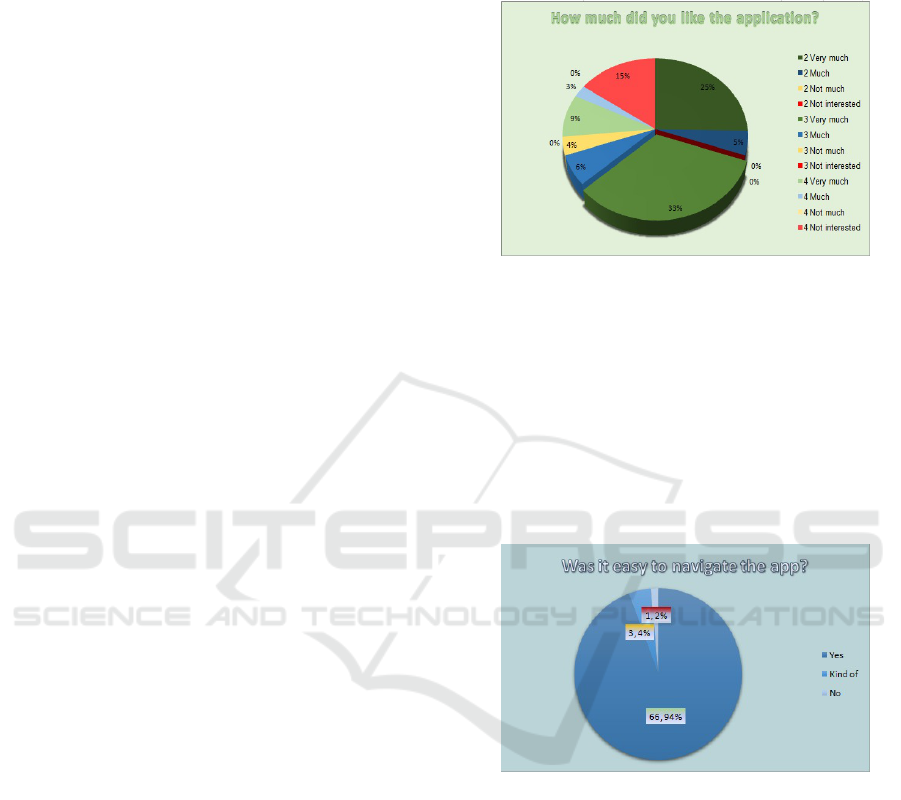
In the second phase of the experiment, we used
two laptops. The children would go one at a time to
either laptop and test the games and the navigation
process from one page to another. We would super-
vise the children and help them if they got stuck in
the application.
In the last phase, the children had to answer five
questions about the application to describe their ex-
perience. The questions were asked by a human re-
sources student to ensure that the developer of the ap-
plication did not influence this process. We wanted
the children to understand our questions and provide
honest feedback, that’s why we decided it was best to
discuss with them, not just give them a questionnaire
to fill out.
The questions that we used are the following:
• How much did you like the application (how it
looked, what activities could you do with it)
• Did you navigate easy from one web page to an-
other?
• What did you learn?
• What would you change/add to the application?
• What mathematical operation do you think is the
hardest? (this question was designed to get their
opinion on the current operations implemented in
the application and also to provide some future
insights, on other operations that could be ap-
proached)
During these three phases, we asked the teach-
ers to supervise the children and give their opinion
on how well the application treated the mathematical
subjects and what they thought about the children’s
interaction with the application.
8.1 Processing the Results and Drawing
Conclusions
At the end of the experiment, all the answers received
were introduced in an Excel document, and processed
further. The processing consisted of generalizing the
responses for instance if the answer was “I liked it a
lot” or “I found it very interesting” we classified them
as “I liked the application very much”. Or if there
were two answers “I learn how to compute faster”
and “I learned how to compute easier” we generalized
them to “I learn how to compute better”,
All the computations for the number of answers of
a certain kind, or, the percentage in which one kind of
answer was found in the responses, were done using
Excel formulas and graphs.
The answers to the first question “How much did
you like the application” were classified in one of the
four categories for each grade: Very much, Much, Not
much, Not interested. After this, we generated a dia-
gram based on the answers (see Figure 22).
Figure 22: Diagram for the first question.
For the first 2 grades (second and third) almost all
the answers were in the “Very much” category. Some
of the fourth graders (15 %) were not interested in the
application but the rest of them said they liked it.
The answers to the second question, “Did you
navigate easy from one web page to another?” were
mostly positive (see Figure 23), 86% of the children
said that they did manage to navigate easily. These an-
swers did not need any processing because they were
only answers of: Yes, No, Kind of.
Figure 23: Diagram for the second question.
For the third question, “What did you learn”, the
children said that the application helped them make
computations faster, think faster and compare the
numbers more easily. Some of them said that they
managed to work better with mathematical operations
that were harder for them before.
Here we also divided the answers in some cate-
gories and counted them, in order to determine what
was the main subject that the application has helped
the children with.
When asked what they would change or add to the
application, half of the children said that they would
not change anything, the majority of the remaining
ones provided pretty interesting ideas that really could
be implemented in the future, even ideas for new
CSEDU 2024 - 16th International Conference on Computer Supported Education
100

games. Some of them wanted more games or more
time for some of the games or did not like something
about the interface.
For this question, we counted the answers that said
that they wanted no change. After that, we analysed
the rest of the answers to conclude the main issues of
the application and the improvements that should be
made.
Processing the answers to the last question was
pretty straightforward, we divided the answers into
four different categories: Division, Comparisons of
numbers, Operations with parenthesis, Multiplica-
tion, Subtraction, None. After that, we counted for
each grade the instances of each type of answer and
the generated diagrams based on them.
Figure 24: Hardest operation for second grade children.
The hardest operations were: Division for second
(see Figure 24) and third grade (see Figure 25) and
no operation for the fourth grade. This answer was as
expected, we chose to implement games and explana-
tions for the division because of the level of difficulty
the children usually think this operation has. Also it is
only taught in third grade so it was expected that the
second and third graders will find it hard.
Figure 25: Hardest operation for third grade children.
9 CONCLUSIONS AND FUTURE
WORK DIRECTIONS
This paper aimed to determine whether online plat-
forms can be used as a learning environment for
Mathematics and to develop o method of using the
technology for the learning process’s theoretical and
practical aspects.
In the first part of the paper, we focused on the
current learning environment, and a definition for the
active learning strategy was provided. Going forward,
we described how this strategy can be implemented
and used with the help of technology. We also pre-
sented some existing solutions today.
The second part of the paper focused on finding
the best technologies for implementing an application
that would best suit our needs. Then we presented
the features and the implementation of Matematix, an
application with games and visual explanations de-
signed to help elementary school children in the pro-
cess of learning maths.
In the last part of this paper, we focused on test-
ing the solution we developed and processing the ob-
tained results.
During the testing phase, the children said they
wanted more games of this kind, they were eager to
play the games and wanted to play again after they
tried them. This means that this kind of application
could also provide an alternative to the amount of time
that children spend using the internet to access other
resources that are not beneficial for them.
Another aspect worth mentioning is that the teach-
ers were also excited about the application and con-
sidered it a very good way of practising mathematics.
This means that most of the parents that maybe would
refuse the application at first, could be encouraged to
accept it because the teachers can tell them about how
it helps the children’s learning process.
In conclusion, because of the mainly positive re-
sponses received while testing the application, we can
say that our approach can be a very efficient method
for helping children practice math and there are more
unexplored resources and other useful methods of im-
plementing active learning strategies that could be
used in the academic environment.
Similar to any other product, our application can
continuously undergo improvements. There are cer-
tain aspects that could be enhanced and expanded
upon, such as the explanation of the division. To make
the games more engaging and difficult for the chil-
dren, they could have more than one level.
Also, there are a lot more mathematical subjects
that could be used as a base for the implementation of
other games or explanations. The application could be
extended for more mature children or even for other
teaching subjects like History, English, Geography,
among others.
A feature that could be implemented in order to
help the teachers understand what part of a particu-
Interactive Math Explorations Using the Game-Based Application MatematiX
101

lar subject is troublesome for the children, would be
the reports generated based on the child’s activity and
game scores. If the teacher could have an overview
inside the application of the progress of each child,
and the mistakes they make, as well as some statis-
tics provided by the application on the general level
of knowledge of children in a class, they would un-
derstand better how they need to approach each topic,
and what to insist on.
REFERENCES
Anwar, N., Kristiadi, D. P., Novezar, F. A., Tanto, P. A.,
Septha, K., Ardhia, P., Evan, K., Chrysler, A.,
Warnars, H., and Abraham, J. (2020). Learning math
through mobile game for primary school students. Syl-
wan, 164(5):346–352.
Ariansyah, R. M. and Suprianto, S. The early recognition of
mathematical thinking processes for early childhood
based on educational games: Pengenalan secara dini
proses berpikir matematika bagi anak usia dini berba-
sis game edukatif.
Asprilia, M. T., Qodariah, L., and Purba, F. D. (2020). First
grader’s attention span during in-class activity. Jurnal
Ilmu Pendidikan, Psikologi, Bimbingan dan Konsel-
ing, 10(2):144–150.
Bengtson, J. (2013). What is html5 and what do you need
to know about it? Journal of Hospital Librarianship.
Bonwell, C. D. and Eison, J. (1991). Active Learning: Cre-
ating Excitement in the Classroom. PhD thesis, The
George Washington University, School of Education
and Human Development, Washington, D.C.
Capek, P., Kral, E., and Senkerik, R. (2015a). Towards an
empirical analysis of .net framework and c# language
features’ adoption.
Capek, P., Kral, E., and Senkerik, R. (2015b). Towards an
empirical analysis of .net framework and c# language
features’ adoption. In 2015 International Conference
on Computational Science and Computational Intelli-
gence (CSCI).
Chang, K.-E., Wu, L.-J., Weng, S.-E., and Sung, Y.-
T. (2012). Embedding game-based problem-solving
phase into problem-posing system for mathematics
learning. Computers & Education.
Conrad, J. (2018). Active learning.
Diana Oblinger, E., Oblinger, J., Roberts, G., McNeely, B.,
Windham, C., Hartman, J., Moskal, P., Dziuban, C.,
and Kvavik, R. (2005). Educating the net generation,
volume 272. Brockport Bookshelf, Book.
Durango, A. and Academy, I. (2015). Dise
˜
no Web con CSS:
2ª Edici
´
on. CreateSpace Independent Publishing Plat-
form.
Edelhauser, E. and Lupu-Dima, L. (2021). One year of
online education in covid-19 age, a challenge for the
romanian education system. International Journal of
Environmental Research and Public Health, 18(15).
Fridolin Sze Thou Ting, W. H. L. and Shroff, R. H.
(2016). Active learning via problem-based collabo-
rative games in a large mathematics university course
in hong kong.
Hyun, J., Ediger, R., and Lee, D. (2017). Students’ sat-
isfaction on their learning process in active learn-
ing and traditional classrooms. International Jour-
nal of Teaching and Learning in Higher Education,
29(1):108–118.
Kebritchi, M., Hirumi, A., and Bai, H. (2010). The effects
of modern mathematics computer games on mathe-
matics achievement and class motivation. Computers
& Education.
Liu, X. (2019). Functions Fun: An iPad Educational Game
for Teaching Mathematical Functions and Graphs.
PhD thesis, Virginia Tech.
Marius, P. F. (2018). Invatamantul din romania in perioada
1919-2017.
Newton, D. (2011). Teaching for Understanding: What it
is and how to Do it. Online access with subscription:
Proquest Ebook Central. Taylor & Francis.
Papert, S. A. (2020). Mindstorms: Children, computers,
and powerful ideas. Basic books.
Parikh, S., Dhar, M. S., and Edu-Tech, B. S. Making math-
ematics fun.
Pho, A. and Dinscore, A. (2016). The benefit of game based
learning.
Sardone, N. B. and Devlin-Scherer, R. (2016). Let the
(board) games begin: Creative ways to enhance teach-
ing and learning. The Clearing House: A Journal of
Educational Strategies, Issues and Ideas, 89(6):215–
222.
Snow, E. L., Jackson, G. T., and Varner, L. K. (2013).
”expectations of technology: A factor to consider in
game-based learning environments”.
Yoon, H. S. (2014). Can i play with you? the intersection
of play and writing in a kindergarten classroom. Con-
temporary Issues in Early Childhood.
S
,
uteu, L., Cristea, M., Ciascai, L., et al. (2021). Reflec-
tive teaching and metacognition in romanian teachers’
practice. a conceptual delimitation. European Pro-
ceedings of Social and Behavioural Sciences, 104.
CSEDU 2024 - 16th International Conference on Computer Supported Education
102
