
Incorporating Cognitive Training with Elderly People’s Everyday
Use of Smartphones
Hasanin Mohammed Salman
1a
, Anna Prand-Stritzko
2
, Barnabé Petit
2
, Bastien Pujol
2
, Lara Janssen
2
,
Maria Masip Figueras
2
and Way Kiat Bong
2b
1
Department of Information Technology, Catholic University in Erbil, Kurdistan Region, Iraq
2
Department of Computer Science, OsloMet – Oslo Metropolitan University, Pilestredet 35, Oslo, Norway
Keywords: Cognitive Training, Mobile Applications, Elderly People, Older Adults, Everyday Use.
Abstract: The ageing population is growing rapidly, and the risk of cognitive decline among this populace is alarming.
Dementia patients represent one of the most significant groups among individuals experiencing cognitive
decline. Despite having pharmacological medications available to support dementia patients, non-
pharmacological interventions can be a better approach, considering the cost and undesired side effects.
Mobile cognitive training applications (apps) have been introduced to elderly individuals, but adoption rates
have not been high. One possible reason for this can be that they do not perceive such apps as useful. These
apps are standalone apps that do not take users' real-life tasks into consideration. Hence, in this study, we aim
to integrate cognitive training exercises with elderly’s everyday use of smartphones. First, we gathered user
requirements by conducting literature review, app research and an interview with an elderly person. We then
conducted four iterations of prototyping and evaluations, where feedback from participants in the evaluations
was used to improve the prototypes developed in next iteration. Through the entire process, we generated
some lessons learned that are applicable for designing such apps. Future work includes further development
of this app to make it fully functional, and testing it in a longitudinal study.
1 INTRODUCTION
The demographic change has led to a growing
number of the ageing populace. As indicated by the
World Health Organization (WHO), by 2050, the
world's elderly population aged 65 years and above
will be doubled, with an estimated total of 2 billion
people (WHO, 2023). This growth in numbers is
accompanied by a significant increase in the number
of people with dementia, with age being the strongest
recognized risk factor for this disease (WHO, 2017).
Dementia encompasses a set of symptoms related to
a decline in memory, reasoning, and other thinking
skills (WHO, 2017). Various types of dementia exist,
but Alzheimer's Disease (AD) accounts for 60 to 80%
of cases overall (Prince et al., 2016).
Although it is not a type of dementia, mild
cognitive impairment (MCI) is a syndrome deemed a
precursor to dementia (Jongsiriyanyong &
Limpawattana, 2018; Petersen et al., 2018). MCI is a
a
https://orcid.org/0000-0002-3394-779X
b
https://orcid.org/0000-0003-3714-123X
cognitive decline that is more extensive than expected
in normal ageing but less severe than dementia
(Jongsiriyanyong & Limpawattana, 2018; Langa &
Levine, 2014). Clinically, healthy elderly individuals
could have some progressive decline in terms of their
cognitive functions, such as processing speed abilities
and memory. The further extensive decline in
cognitive domains could be related to MCI. Having
MCI is an alarming indicator of dementia and
indicates a high risk of development of dementia and
subsequently to more severe AD (Gauthier et al.,
2006; Petersen et al., 2018).
There are pharmacological medications available
to support dementia patients. Nevertheless, the effect
of the available pharmacological medications is not
curative, but they may aid in alleviating symptoms of
dementia (Groot et al., 2016; Smith & Argentina,
2020). Additionally, these medications have
undesirable side effects on patients; thus, finding
Salman, H., Prand-Stritzko, A., Petit, B., Pujol, B., Janssen, L., Figueras, M. and Bong, W.
Incorporating Cognitive Training with Elderly People’s Everyday Use of Smartphones.
DOI: 10.5220/0012625700003699
Paper published under CC license (CC BY-NC-ND 4.0)
In Proceedings of the 10th International Conference on Information and Communication Technologies for Ageing Well and e-Health (ICT4AWE 2024), pages 73-83
ISBN: 978-989-758-700-9; ISSN: 2184-4984
Proceedings Copyright © 2024 by SCITEPRESS – Science and Technology Publications, Lda.
73

alternative approaches for controlling the progression
of dementia is crucial (Zhang et al., 2021).
Non-pharmacological interventions, such as
cognitive interventions, could provide a healthier and
less costly alternative to pharmacological
interventions. The adoption of appropriate cognitive
training, also known as brain training or mind training
(Zhang et al., 2021), can activate the brain
compensation mechanisms of the elderly and keep
their cognitive level high (Fabbri et al., 2019; Zhang
et al., 2018). Various research has provided evidence
regarding the effectiveness of cognitive training
exercises in improving elderly’s cognitive
performance and slowing the progression of dementia
(Husseini et al., 2016) and AD(Bonnechère et al.,
2021; Fabbri et al., 2019). Cognitive training
exercises stimulate multiple cognitive domains which
include memory, reasoning, and information
processing speed (Bonnechère et al., 2021; Zhang et
al., 2018). Examples of cognitive training exercises
include jigsaw puzzles, Sudokus, and crosswords. A
good support tool for cognitive training exercises in
aging are smartphone applications (apps)
(Bonnechère et al., 2021). Hereinafter in this article,
“cognitive training apps” refers to smartphone apps
that provide cognitive training exercises for elderly
populace.
An app's success is determined by its engagement
among the intended users, and one of the main factors
influencing app engagement is its usefulness.
(Thorpe et al., 2016). Usefulness concerns whether
the system provides functionalities/features that align
with and fulfill users’ typical "real-life" tasks using
that system (Thorpe et al., 2016; Yingta et al., 2021).
A real-life task is a task that matches an activity or
action that would occur in real-life use. For example,
common real-life tasks concerning smartphone
functions are related to management of messages
(sending/receiving), calls (making/receiving), and
photos (taking/sharing) (Petrovcic et al., 2018).
Thereby, to implement a successful system, from the
perspective of usefulness, designers should consider
the users’ real-life tasks and design a system that can
empower them to perform these tasks.
Regardless of the potential benefits of the
cognitive training apps as an alternative for
pharmacological medications, there is a challenge
with the usefulness of these available apps; they often
are not designed to integrate practising cognitive
training exercises with performing typical real-life
tasks using smartphones (Bonnechère et al., 2021;
Thorpe et al., 2016). For example, in some of the
current apps, when performing a cognitive training
exercise involving puzzles, the user's task is to
rearrange the tiles back to their original shape. Even
though this exercise stimulates various cognitive
skills, the user is unable to associate the completion
of the exercise with a typical smartphone function,
such as making a call, or an app that is regularly used
on a smartphone, like YouTube.
Elderly people from various demographic
backgrounds possess different ways of using a
smartphone. In Norway, elderly people do use
smartphones regularly; 93% of elderly individuals
aged 65 to 74, and 75% of those between 75 and 79
years old use phones with Internet (SSB, 2023).
Accordingly, our objective is to propose a design
concept to fabricate an app that incorporates
practising cognitive training exercises with the
elderly everyday use of smartphones. To the best of
our knowledge, no study has yet attempted to
integrate cognitive training exercises with regular use
of smartphones among the elderly individuals.
2 METHODOLOGY
In this study, we adopted a user-centered design
(UCD) (Karat, 1996) approach to ensure that the
needs and preferences of elderly people were
considered throughout the entire process. According
to MacKenzie (2012), two requirements must be met
to apply the experiential results to individuals who
were not tested: (1) the participants must be members
of the targeted population; and (2) a sufficient number
of participants must be tested. In light of this, a total
of nine elderly, which is a valid sample size for a
problem discovery study, participated in the study
(Macefield, 2009).
Participants were recruited through convenience
sampling, which means they were invited to
participate for the study due to their easy accessibility
(Sedgwick, 2013). The criteria for inclusion were
being above the age of 65 (according to the definition
of an elderly person by WHO (2023), and the
retirement age in Norway (NAV, 2023)), being
cognitively healthy and using a smartphone. The app
was targeted to be used by elderly individuals for
cognitive training purposes with a focus on
prevention rather than treatment.
Prior to participating in the study, participants
were first briefed about the project. They were then
asked to give their consent by signing a consent form.
All participants were met physically in person at their
homes, except for one (he preferred to meet
somewhere else), in order to create the most natural
setting for using the app. The entire process took
around an hour for each participant.
ICT4AWE 2024 - 10th International Conference on Information and Communication Technologies for Ageing Well and e-Health
74
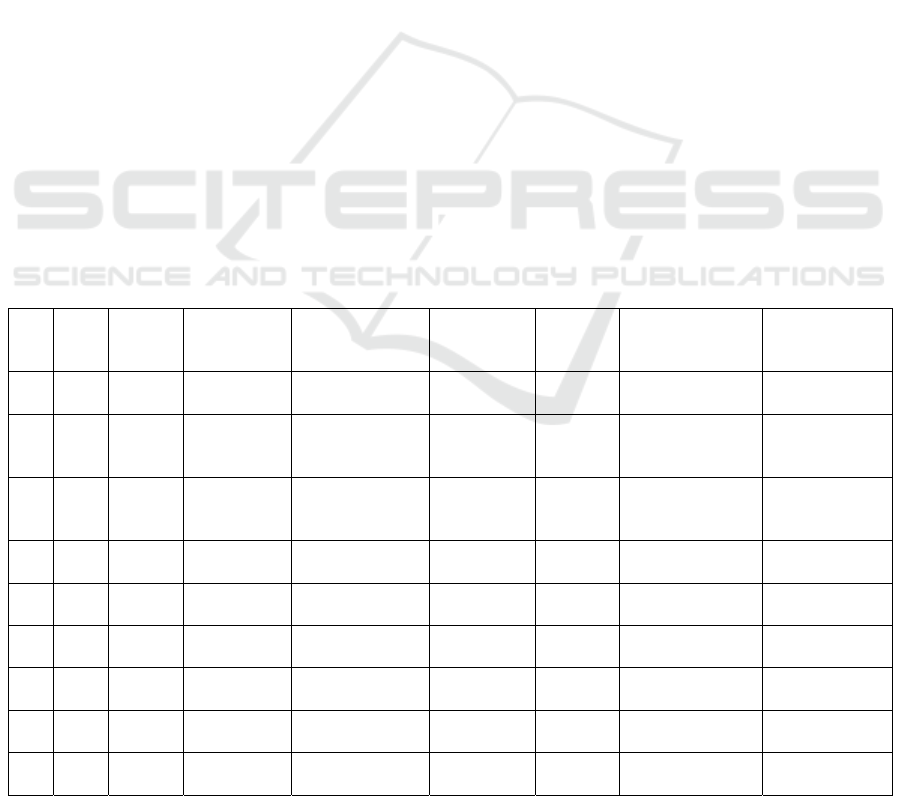
2.1 User Requirements Gathering
Using literature search and app research, relevant
studies and existing mobile apps focusing on cognitive
training were identified. Three main areas were
carefully considered during this stage, i.e., types of
cognitive exercise, the elderly’s everyday use of smart-
phones, and user engagement which includes rewards.
Developed on the findings from literature search
and app research, we conducted an interview with an
elderly individual using a semi-structured interview
guide. During this interview, since we were interested
in integrating elderly individuals’ use of smartphones
with training cognitive exercises, we first asked
questions about the interviewee’s smartphone usage.
Questions such as “What are your favourite apps”,
“How often do you use social media apps/ messenger
services/ internet browser?” and “Have you ever used
any cognitive training app?” were asked. We then
presented her designs of some existing cognitive
training apps and sought her opinions about them.
2.2 Iterations of Prototyping and
Evaluation
Based on the user requirements, we created the first
prototype. As UCD requires an iterative process, we
conducted a total of four iterations of prototyping and
evaluation. For evaluations, usability testing was
conducted with two elderly individuals in each
iteration. Similar to the interview in user requirement
gathering, all participants were first asked about their
smartphone usage. They were then presented with the
prototypes and instructed to use them.
During the testing, we encouraged the participants
to think aloud. We observed the participants’
interaction with the prototypes. To gain a better
understanding of how we could provide a better user
experience of our prototypes, questions concerning
the design choice were asked. Examples of these
questions include: “What do you think about the
design/ colours/ layout/ size of icons?”, “What do you
think about getting rewards after doing the
exercises?”, “What do you think about the recap of
your performances?” and “What kind of skill/ ability
would you like to work on?”.
After every testing, the results were analysed to
identify improvements required to make for the next
iteration’s prototype. All prototypes were created
using Figma.
3 RESULTS
Table 1 summarizes the participants’ profiles, which
include demographic background, smartphone usage,
and their favourite type of cognitive training exercise
Table 1: Participants’ profile.
Age Gender Smartphone
use
Most used apps
Often play
games on
smart
p
hone
Age-
related
decline
Favourite type
of cognitive
trainin
g
exercise
Experience with
cognitive
trainin
g
exercise
P1 70 F Daily Facebook,
YouTube
No No N/A* No
P2 68 M Daily Instant
messaging
(
IM
)
, Faceboo
k
Yes No Problem-solving
with numbers
No
P3 70 M Two to
three times
a wee
k
Vipps
(payment),
Games
No No Problem-solving
with numbers
No
P4 83 F Daily IM, Facebook No Vision Focus training
using sorting
No
P5 76 F Daily IM, Facebook Yes No Focus training
using sorting
No
P6 71 M Daily Spotify No Vision Problem-solving
with numbers
Yes
P7 69 F Daily News, Weather No No Focus training
usin
g
sortin
g
No
P8 72 M Daily IM, Facebook No Vision Problem-solving
with numbers
No
P9 67 F Daily YouTube,
social media
No No Focus training
usin
g
sortin
g
No
*Participated in user-requirement study, hence did not evaluate different types of cognitive training exercise.
Incorporating Cognitive Training with Elderly People’s Everyday Use of Smartphones
75

revealed after conducting evaluations with them.
They used their smartphone every day, except P3. He
only used it two to three times a week because he
preferred to use a laptop. In terms of experience of
using a cognitive training app before, P6 was the only
participant who had experience. He played an app
named Lumosity app before. Despite not having
experience with a cognitive training app, the other
participants were aware of the existence of such app.
P1 even expressed her willingness to try. In each
iteration, all participants tried out two different types of
cognitive training exercises. Although the participants
were able to identify their favourite type of exercise,
both types received almost similar responses.
3.1 User Requirement Gathering
After conducting literature review and app research,
we chose the Skillz app (TriangleLabs, 2018) and
Peak (PopReach, 2023) as both claimed to have a
suitable design for an elderly user. Peak was also used
in a study assessing the effectiveness of cognitive
mobile games in “real-life” use among elderly people
(Bonnechère et al., 2021), which means elderly used
this app independently and without specific
guidelines on training frequency. Not only that Peak
was used in “real-life” scenarios, Bonnechère et al.
(2021) also reported individuals of all ages
demonstrated improved cognitive performance, such
as increased scores and processing speed, after
training with the games in Peak.
In terms of types of exercises, we identified two
main categories, i.e., problem-solving and focus
training. The former involves exercises that challenge
users to find solutions, such as arranging numbers in
ascending or descending order. The latter refers to
exercises that require users to utilize their focus and
concentration skills. For instance, identifying and
sorting the same object.
We had P1 tested both Skillz and Peak. One major
finding is that the menu and instructions did not appear
intuitive to her. She was confused most of the time
when attempting to do the exercise. Both apps had
similar exercises, but with different designs. We took
advantage of this opportunity to compare both designs
and asked her to choose her preference. For instance,
in the focus training type of exercise when users had to
choose and sort images (Fig. 1), P1 preferred the design
from Peak, because it was more intuitive for her to
click on the arrows right beside the image.
In terms of incorporating cognitive training app
into everyday use of smartphones, P1 expressed the
need to have a “skip” button. The suggestions to
perform cognitive training exercises should always
come after she has completed her intended actions.
However, this also depends on the original app she
was using. If it was a “less important” app like
YouTube, she would not mind being suggested to
perform cognitive training exercises even before she
started watching anything on YouTube. Regarding
user engagement, she was interested in having
rewards to motivate her. Additionally, feedback to
show the progress after each exercise was also
appreciated. Other than that, she also provided
feedback on the colours and shapes of elements for
the exercise design, such as having simple colours
(not overly striking and colourful).
Figure 1: Focus training exercise (Skillz on the left and
Peak on the right).
3.2 First Iteration
In the prototype for the first iteration, we first
attempted to implement the feature of incorporating
elderly’s everyday use of smartphones. We
incorporated the cognitive training app with a text
message app and YouTube. As illustrated in Fig. 2,
from left to right: the user completed sending a text
message, was then asked to perform a cognitive
training exercise, and instructed to do a problem-
solving exercise that required tapping the numbers on
the screen in ascending order.
Based on the findings from user requirements
gathering, we created two prototypes: one for
problem-solving with number sorting (Fig 2) and one
for focus training, where users needed to categorize
objects. We improved the design by providing clearer
and shorter instructions to the users. We also included
a skip button for their convenience. Lastly, when they
have completed the exercise, the app will display the
status of exercise completion and their scores. The
colours used in the app were kept simple.
ICT4AWE 2024 - 10th International Conference on Information and Communication Technologies for Ageing Well and e-Health
76

Figure 2: Incorporating cognitive training exercise in text
message app.
P2 and P3 participated in the usability testing in
this iteration. Both had experience in playing games
on smartphones. Overall, they liked the design of the
prototype. The colours and sizes of elements in the
exercises were deemed suitable. In terms of usability,
both of them completed the exercises without much
issue, except for the fact that they did not notice the
“start” button (see Fig. 2, rightmost) and they clicked
on the object instead of the arrow (same design as in
Skillz app in Fig 1).
Regarding rewards, both expressed an interest in
receiving vouchers as rewards, and they wanted more
animations when receiving rewards. For P3, he would
be willing to do more cognitive training exercises if
they were recommended to him and recognized as
beneficial for his health. Both P2 and P3 agreed with
P1 regarding the appropriate timing for suggesting to
perform cognitive training exercises, i.e., after they
have completed the intended tasks.
3.3 Second Iteration
To address the usability issue of not noticing the
“start” button, the instruction “press start to play” was
added (see Fig. 3, leftmost). Animations were also
incorporated around the score (see Fig. 3, middle). To
avoid the confusion of clicking on arrows instead of
exercise objects, we removed the arrows (see Fig.3,
rightmost). Furthermore, we developed a new
exercise that required users to pair two words with the
same or similar meaning. In addition, we also added
higher difficulty levels for the same set of exercises.
P4 and P5 were involved in the usability testing
during this iteration. Same as in the previous iteration,
both testers had issues understanding where and when
to start the exercise. They overlooked the “start”
button. The removal of arrows in the prototype of this
iteration resulted in better usability. However, P4
Figure 3: Changes made to improve the prototype in second
iteration.
faced a slight issue with the colours not effectively
differentiating between right and wrong answers
when the answers were revealed. Unlike the other
earlier participants, both P4 and P5 did not find
monetary rewards like vouchers motivating. For P4,
she was happy with seeing words like
“Congratulations!” when she completed the exercise,
while for P5, it would be more engaging for her if a
doctor recommended these exercises.
3.4 Third Iteration
Therefore, we made the “start” button bigger by
removing the “skip” button on the instruction page
and kept it exclusively on the page when users were
offered to perform cognitive training exercise) (see
Fig. 4, leftmost). The bigger “start” button had an
animation so that users could know better where and
when to start the exercise. To skip the exercise, users
were required to click on the cross button, located in
the top right corner of the pop-up box.
We also implemented an improved design that
emphasized on informing users when getting the
correct answers (see Fig. 4, middle). In the previous
iterations, users had to end the exercise when they
made a mistake. In this iteration, we introduced a
design that provided them the option to either end the
exercise, or make a reattempt (see Fig.4, rightmost).
Lastly, as illustrated in Fig 5, we implemented
additional new designs for receiving rewards based
on all the feedback we had received from previous
iterations. By presenting these new designs to the new
testers, we hoped to gain further insights on rewards
or results that could enhance user engagement. These
new designs included displaying scores, presenting
playcoins that can be converted to monetary
vouchers, showing attained levels, comparing results
to historical data, and displaying newly earned
badges.
Incorporating Cognitive Training with Elderly People’s Everyday Use of Smartphones
77

Figure 4: Changes made to improve the prototype in third
iteration.
Figure 5: Designs for rewards.
In this iteration, P6 and P7 took part in the
usability testing. Despite having implemented all the
changes to make the exercise starting point clearer,
both testers still had issues understanding where to
start. They mistakenly thought they could begin right
away at the instruction page. Other than that, they
managed to complete the exercise without
encountering many usability issues. Regarding
rewards, both liked most of the proposed designs,
with no specific preferences. Unlike P5, P6 preferred
if the advice, or general information about performing
a cognitive training was given by a researcher or an
expert, instead from a doctor.
3.5 Fourth Iteration
In the final iteration, as illustrated in Fig. 6, we
modified the instruction page by completely
removing the “start” button from that page. When
users were asked to play the exercise, they were
offered either to skip or agree to do that. If they would
like to skip the exercise, they would click on the
“skip” button, or the cross button in the top right
corner. On the instruction page, the exercise started
automatically after instructions were displayed. This
Figure 6: The page that prompts users to perform a
cognitive training exercise (left) and the instruction page
(right).
was the only major change in this iteration, and testers
P8 and P9 had no issue understanding this design. We
purposely asked both of them to skip the exercise as
part of the testing tasks, and they managed to
complete this task by clicking on the “skip” button.
Overall, both testers were able to interact with the
cognitive training app without experiencing any
usability issues. They liked the app and were positive
to try it when it was fully developed.
4 DISCUSSION
In this study, we adopted a UCD approach, gathered
user requirements through literature review and app
research, and conducted four iterations of prototyping
and evaluations. Throughout the process, we
Box 1: Lessons learned.
1. To engage elderly individuals, user interface design
is more important than types of cognitive training
exercises.
2. Make the interactions in exercises natural and
relatable to the real world.
3. Emphasize sensitive/important user interface
elements to enhance their visibility.
4. Ensure logical flow in the app.
5. “Assuring” interactions do not always work for
elderly individuals as they might trust the
interactions to be simpler.
6. Keep elderly individuals motivated throughout the
entire process, i.e., before, during and after
performing cognitive training exercises.
ICT4AWE 2024 - 10th International Conference on Information and Communication Technologies for Ageing Well and e-Health
78

continuously improved the prototype and identified
essential elements for designing an app that integrates
elderly’s everyday smartphone use with cognitive
training. The results appear promising, as all
participants expressed openness to using this app.
Based on our findings, we have generated some
lessons learned for designing a cognitive training app
for elderly individuals. This list of lessons learned is
presented on Box 1.
4.1 Drivers of User Engagement
The four iterations of prototyping and evaluation
involved two different types of cognitive training
exercises: problem-solving and focus training.
Participants’ feedback revealed that exercise
preference was not based on the type of exercise itself
but rather on how the exercise was designed,
specifically, the user interface (UI) design. Despite
the participants' ability to pinpoint their preferred
type of exercise, both types obtained nearly
indistinguishable responses from all participants.
Thus, the users’ engagement with exercises is
dependent on the presence of a user-friendly design.
This finding is in good agreement with the findings of
Jamieson et al. (2022) and Lilholt et al. (2015), which
indicated that the users, including elderly individuals
(Zhu et al., 2022), engage with exercises that have an
intuitive and easy-to-understand UI design.
From the findings, we are able to identify two
drivers essential for promoting their engagement with
the cognitive exercise app. These drivers are based on
two design principles, i.e., “match between system
and real world”, and “recognition rather than recall”.
According to the relevant evaluation studies (Kaur &
Chen, 2022; Lilholt et al., 2015), these two design
principles play a significant role in determining the
user’s acceptance of the examined health systems.
According to Nielsen (1994), the “match between
system and real world” design principle suggests that
the design should utilize language and concepts that
are familiar to users in their daily life routines. In the
second iteration, the exercise was modified by
removing arrows (refer to Fig. 3, rightmost) as it was
deemed more natural for participants to click on an
item rather than an arrow. In addition, the
participants’ feedback highlighted the importance of
following this principle to improve user
experience
and overall engagement. Research shows that users
preferred a clear connection between the exercises in
the app and their potential positive impacts, as well as
actual contributions to their mental well-being. In this
study, participants expressed the opinion that they
would perceive cognitive training exercises app more
engaging if the recommendations, including the
potential benefits, were provided by someone who
typically offers such guidance in the real world, such
as a physician, researcher, or other expert.
Currently, we have this design by incorporating
reward feedback from experts. To further leverage
this valuable insight, future app design should
consider integrating a feature that enables for the
seamless communication of expert recommendations
directly within the app interface. This could involve
incorporating brief messages, notifications, or even
interactive content from authoritative figures,
providing users with personalized insights and
guidance. Consequently, it would enhance the overall
user experience and foster greater user engagement
with the cognitive training app.
The second principle is “recognition rather than
recall”. Nielsen (1994) describes this principle as
minimizing the user's need to remember information
by ensuring UI elements are visible. In line with this
principle, during the early iterations (first and second)
participants faced some usability-related challenges,
such as recognizing the “start” button, and
distinguishing colours between correct and wrong
answers. In the later iterations (third and fourth),
redesigning the start button and subtle elements with
more noticeable sizes and colours, along with
supporting animations, effectively addressed these
recognition issues in the initial designs. This redesign
concept aligns with the recommendations by
Inostroza et al. (2016), who emphasize the
importance of prominently placing sensitive/
important UI elements to reduce the users’ cognitive
load and improve their ability to recognize those
elements in smartphone UI.
Implementing the principles of "match between
system and real world" and "recognition rather than
recall" provides an enhanced user experience by
mitigating cognitive load, which in turn improves
user engagement with mobile apps. The findings of
Salman et al. (2018) and Petrovčič et al. (2018),
which demonstrate the positive impact of
implementing these two principles on elderly user
engagement with smartphones, are in good agreement
with our interpretation of the findings. First, applying
the "match between system and real world" principle
helps users feel more comfortable and self-assured
when using an app that replicates their perception of
the real world. This leads to faster learning curves and
a greater chance of sustained user engagement with
mobile apps. Second, "recognition rather than recall"
makes the mobile app more intuitive and user-
friendly by reducing the requirement for users to
remember particular UI elements or information. This
approach promotes a smooth user experience, which
Incorporating Cognitive Training with Elderly People’s Everyday Use of Smartphones
79

lowers frustration and encourages continued
engagement. Both outcomes are particularly more
important to achieve, especially when considering
elderly individuals who are using an unfamiliar app;
they are more susceptible to demotivation, making it
crucial to ensure their user experience (Bong & Chen,
2015).
In conformance with the above discussion, app
designers should take into consideration the
requirements and needs of elderly users when
designing an engaging mobile app. However, meeting
requirements that satisfy all elderly individuals can be
a challenging task. For instance, some participants
preferred simple colours, while others favoured active
animations. Similarly, there were different opinions
on how to represent rewards, whether through
playcoins or without them. These challenges are to be
expected when conducting research involving elderly
individuals using a mobile health app (Liu et al.,
2021; Matthew-Maich et al., 2016).
4.2 Other Design Elements
One usability issue that we encountered in multiple
iterations was related to the “start” button. Most
participants overlooked the “start” button and had the
expectation that the exercise would begin right away.
One possible explanation is that our initial design
may not have provided a clear logical flow. The
participants did not expect that they had to manually
start the exercise after agreeing to perform cognitive
training exercises. Such an “assuring” interaction
might not be necessary for elderly individuals. This
can be seen as an “over-trusting” behaviour, which is
consistent with that of Zhong et al. (2020) who
reported a similar behaviour among their participants
when interacting with the “start” button on a
microwave. In their study, participants demonstrated
a tendency of "over-trusting" the functionality of the
"start" button on the microwave, mistakenly
assuming that pressing it directly would be sufficient
for operation. They were not anticipating the need for
any other "additional" interactions. Additionally,
there may be too many texts being displayed in the
same screen (see Fig. 3, leftmost).
When it comes to skipping performing cognitive
training exercises, we observed that both P8 and P9
chose the “skip” button instead of the cross symbol in
the top-right corner. The design featuring both
buttons was only implemented in the fourth iteration.
Therefore, we were only able to test them once with
two participants. We acknowledged that this lesson
learned is based on a very small sample size. Besides
addressing the usability issue with the “start” button,
we implemented this design to provide users multiple
options for declining the offer to perform cognitive
training exercises, by incorporating the universal
design principle “flexibility in use” (Story et al.,
1998), as well as Nielsen (1994)’s heuristic
“flexibility and efficiency of use”. It was not
surprising that P8 and P9 preferred the "skip" button
over the cross symbol, as we were aware that the
visibility of the cross button was comparatively
lower. Nonetheless, studies have also demonstrated
that elderly individuals have a better understanding of
buttons with text rather than those with symbols or
images (Bong & Chen, 2015; Gatsou et al., 2011).
In addition, we have also identified some suitable
approaches for integrating cognitive training
exercises with elderly’s everyday use of smartphones.
All participants in our study would prefer to receive
the prompts to perform cognitive training exercises
after they have completed the intended tasks on their
smartphones. However, participants who spend more
time on entertainment activities such as watching
YouTube, playing games, and browsing Facebook,
expressed no objection to receiving the suggestions
even before starting to use those apps. This can be due
to elderly perceive performing cognitive training
exercises on smartphones more important than
engaging in entertainment activities. When
investigating the acceptance of technology among
elderly people in Hong Kong, Chen and Chan (2014)
identified other factors that influenced elderly
people’s technology acceptance such as cognitive
ability and self-reported health conditions. This
suggests that elderly people might perceive the use of
technology for health-related purposes to be more
important than engaging in entertaining activities.
However, one important thing is that the option to
decline the offers to perform cognitive training
exercises can never be overlooked, as the offers shall
serve as reminders that encourage them to perform
cognitive training exercises regularly.
5 CONCLUSIONS
In this study, we aim to propose a design concept for
creating a mobile app that primarily targets the
elderly population; this app would encourage them to
perform cognitive training exercises when they are
using common smartphone functions. Through four
iterations of prototyping and evaluations, we have
gained valuable insights on designing an effective
cognitive training app for elderly individuals. These
findings have significant implications for researchers
ICT4AWE 2024 - 10th International Conference on Information and Communication Technologies for Ageing Well and e-Health
80

and mobile app designers, as they can benefit from
the lessons learned generated in this study.
This study is at its initial stages of inquiry, where
we have gathered user requirements and proposed the
design concept for creating this mobile app.
Therefore, one of the main limitations is that we have
yet to evaluate whether this app can effectively
encourage elderly smartphone users to perform
cognitive training exercises over a longer period of
time. Another essential element for this app that we
did not manage to cover in this study, is about how
often these suggestions asking elderly smartphone
users to perform cognitive training exercises should
be prompted. Although elderly individuals can
choose to skip when being asked, it is important to
ensure the frequency of prompting suggestions does
not irritate them.
Research bias is a recognized challenge, and in
this study, it may be particularly noticeable. The first
interview for user requirement gathering and all
evaluations except with P8 and P9 were conducted by
a group of students enrolled in the European Project
Semester course. Although this observation is
subjective, they reported that Norwegian participants
who evaluated the prototypes with them were very
polite and friendly. They might have provided biased
answers to favour the students. We were able to
identify usability issues by observing how the
participants interacted with the prototype. However,
in terms of design elements such as colours and
rewards after completing an exercise, there was
nothing for us to observe.
Lastly, other limitations of this study include a
small sample size and relatively homogeneous
participants, predominantly representing the ethnic
Norwegian population. Despite our awareness of the
rule of thumb for conducting usability evaluations,
we had to consider factors such as feasibility concerns
(both in terms of recruiting participants and
conducting evaluations with them) and this study
being at its initial stage of inquiry (Caine, 2016).
Therefore, we made the decision to have two
participants in each iteration for this UCD approach.
As part of our future research plan, we intend to
conduct further testing and evaluation of the most
recent version of the prototype. This forthcoming
evaluation will engage a minimum of 15 participants,
a sample size deemed adequate for generating
statistically significant findings, in multiple rounds of
app testing iterations. The execution of such a
prospective investigation will serve to mitigate a
limitation identified in the current study, namely the
insufficient availability of participants for engaging
in iterative evaluations of prototype versions.
Subsequent versions of the app, informed by the
outcomes of this planned study, hold promise for
enhancing our ability to reach a comprehensive and
statistically substantiated determination regarding the
extent to which revised prototype versions address
participants’ concerns and ultimately improve their
user experience.
We hope to further develop the mobile app and
have it fully functional. Future studies should
consider conducting a longitudinal study to
investigate how elderly individuals engage with and
benefit from the app over an extended period. A
larger sample size should also be targeted. In
addition, we should engage researchers with expertise
in brain function, cognitive psychology, or related
fields to collaborate. This multidisciplinary approach
will provide valuable insights concerning the app’s
effectiveness in training elderly individuals’
cognitive abilities.
Building on this multidisciplinary collaboration,
we aim to have the app used and tested by patients
with MCI. Although the app is not specifically
designed for them, engaging in cognitive training
exercises could provide some level of cognitive
stimulation, potentially helping to slow the
progression of cognitive decline. Importantly, it
should be noted that the design, i.e., usability and
functionality, of such an app for individuals with MCI
would likely be different. Therefore, it will require
evaluations with different settings through further
research and user testing. Last but not least, by
utilizing advancements in machine learning and
artificial intelligence, we see potential in
incorporating a personalised system in the app. This
would adapt the UI and the game logic/mechanism to
better suit specific groups of users and/or patients.
ACKNOWLEDGEMENTS
We would like to thank all participants for taking the
time to participate in this study, allowing us to
conduct interviews and usability testing, and
graciously hosting us in their homes.
REFERENCES
Bong, W. K., & Chen, W. (2015). Mobile instant messaging
for the elderly. Procedia Computer Science, 67, 28-37.
Bonnechère, B., Klass, M., Langley, C., & Sahakian, B. J.
(2021). Brain training using cognitive apps can improve
cognitive performance and processing speed in older
Incorporating Cognitive Training with Elderly People’s Everyday Use of Smartphones
81

adults. Scientific Reports, 11(1), 12313.
https://doi.org/10.1038/s41598-021-91867-z
Caine, K. (2016). Local standards for sample size at CHI.
Proceedings of the 2016 CHI conference on human
factors in computing systems,
Chen, K., & Chan, A. H. S. (2014). Gerontechnology
acceptance by elderly Hong Kong Chinese: a senior
technology acceptance model (STAM). Ergonomics,
57(5), 635-652.
Fabbri, L., Mosca, I. E., Gerli, F., Martini, L., Pancani, S.,
Lucidi, G., Savazzi, F., Baglio, F., Vannetti, F., &
Macchi, C. (2019). The Games for Older Adults Active
Life (GOAL) project for people with mild cognitive
impairment and vascular cognitive impairment: a study
protocol for a randomized controlled trial. Frontiers in
neurology, 9, 1040.
Gatsou, C., Politis, A., & Zevgolis, D. (2011). Text vs
visual metaphor in mobile interfaces for novice user
interaction. Information Services & Use, 31, 271-279.
https://doi.org/10.3233/ISU-2012-0657
Gauthier, S., Reisberg, B., Zaudig, M., Petersen, R. C.,
Ritchie, K., Broich, K., Belleville, S., Brodaty, H.,
Bennett, D., & Chertkow, H. (2006). Mild cognitive
impairment. The lancet, 367(9518), 1262-1270.
Groot, C., Hooghiemstra, A. M., Raijmakers, P. G., van
Berckel, B. N., Scheltens, P., Scherder, E. J., van der
Flier, W. M., & Ossenkoppele, R. (2016). The effect of
physical activity on cognitive function in patients with
dementia: a meta-analysis of randomized control trials.
Ageing research reviews, 25, 13-23.
Husseini, F., Damirchi, A., & Babaei, P. (2016). Effect of
brain training on cognitive performance in elderly
women diagnosed with mild cognitive impairment.
Caspian Journal of Neurological Sciences, 2(4), 25-31.
Inostroza, R., Rusu, C., Roncagliolo, S., Rusu, V., &
Collazos, C. A. (2016). Developing SMASH: A set of
SMArtphone's uSability Heuristics. Computer
Standards & Interfaces, 43, 40-52.
Jamieson, M., Cullen, B., Lennon, M., Brewster, S., &
Evans, J. (2022). Designing ApplTree: usable
scheduling software for people with cognitive
impairments. Disability and Rehabilitation: Assistive
Technology, 17(3), 338-348.
Jongsiriyanyong, S., & Limpawattana, P. (2018). Mild
cognitive impairment in clinical practice: a review
article. American Journal of Alzheimer's Disease &
Other Dementias®, 33(8), 500-507.
Karat, J. (1996). User centered design: quality or quackery?
interactions, 3(4), 18-20.
Kaur, A., & Chen, W. (2022). The Usability of Training
Apps for Older Adults–A Heuristic Evaluation.
International Conference on Human-Computer
Interaction,
Langa, K. M., & Levine, D. A. (2014). The diagnosis and
management of mild cognitive impairment: a clinical
review. Jama
, 312(23), 2551-2561.
Lilholt, P. H., Jensen, M. H., & Hejlesen, O. K. (2015).
Heuristic evaluation of a telehealth system from the
Danish TeleCare North Trial. International journal of
medical informatics, 84(5), 319-326.
Liu, N., Yin, J., Tan, S. S.-L., Ngiam, K. Y., & Teo, H. H.
(2021). Mobile health applications for older adults: a
systematic review of interface and persuasive feature
design. Journal of the American Medical Informatics
Association, 28(11), 2483-2501.
Macefield, R. (2009). How to specify the participant group
size for usability studies: a practitioner's guide. Journal
of usability studies, 5(1), 34-45.
MacKenzie, I. S. (2012). Human-computer interaction: An
empirical research perspective.
Matthew-Maich, N., Harris, L., Ploeg, J., Markle-Reid, M.,
Valaitis, R., Ibrahim, S., Gafni, A., & Isaacs, S. (2016).
Designing, implementing, and evaluating mobile health
technologies for managing chronic conditions in older
adults: a scoping review. JMIR mHealth and uHealth,
4(2), e5127.
NAV. (2023). Alderspensjon. https://www.nav.no/
alderspensjon
Nielsen, J. (1994). 10 Usability heuristics for user interface
design. In.
Petersen, R. C., Lopez, O., Armstrong, M. J., Getchius, T.
S., Ganguli, M., Gloss, D., Gronseth, G. S., Marson, D.,
Pringsheim, T., & Day, G. S. (2018). Practice guideline
update summary: Mild cognitive impairment: Report of
the Guideline Development, Dissemination, and
Implementation Subcommittee of the American
Academy of Neurology. Neurology, 90(3), 126-135.
Petrovčič, A., Rogelj, A., & Dolničar, V. (2018). Smart but
not adapted enough: Heuristic evaluation of
smartphone launchers with an adapted interface and
assistive technologies for older adults. Computers in
Human Behavior, 79, 123-136.
Petrovcic, A., Šetinc, M., Burnik, T., & Dolnicar, V.
(2018). A comparison of the usability of a standard and
an age-friendly smartphone launcher: experimental
evidence from usability testing with older adults.
International Journal of Rehabilitation Research,
41(4), 337-342.
PopReach. (2023). Peak - Brain Training on the App Store.
https://apps.apple.com/us/app/peak-brain-
training/id806223188
Prince, M., Comas-Herrera, A., Knapp, M., Guerchet, M.,
& Karagiannidou, M. (2016). World Alzheimer report
2016: improving healthcare for people living with
dementia: coverage, quality and costs now and in the
future.
Salman, H. M., Ahmad, W. F. W., & Sulaiman, S. (2018).
Usability evaluation of the smartphone user interface in
supporting elderly users from experts’ perspective. Ieee
Access, 6, 22578-22591.
Sedgwick, P. (2013). Convenience sampling. Bmj, 347.
Smith, L., & Argentina, V. (2020). The usability of physical
activity and cognitive training applications in people
with mild cognitive impairment. Research in
Gerontological Nursing, 13(2), 64-72.
SSB. (2023). Bruk av IKT i husholdningene
https://www.ssb.no/statbank/table/12349/
Story, M. F., Mueller, J. L., & Mace, R. L. (1998). The
universal design file: Designing for people of all ages
and abilities.
ICT4AWE 2024 - 10th International Conference on Information and Communication Technologies for Ageing Well and e-Health
82

Thorpe, J. R., Rønn‐Andersen, K. V., Bień, P., Özkil, A. G.,
Forchhammer, B. H., & Maier, A. M. (2016). Pervasive
assistive technology for people with dementia: a UCD
case. Healthcare technology letters, 3(4), 297-302.
TriangleLabs. (2018). Skillz - Brain Games on the App
Store. https://apps.apple.com/us/app/skillz-brain-
games/id1332466209
WHO. (2017). Global action plan on the public health
response to dementia 2017–2025.
WHO. (2023). Ageing and health. https://www.who.int/
news-room/fact-sheets/detail/ageing-and-health
Yingta, N., Nocera, J. A., Brew, O., & Rehman, I. U.
(2021). A systematic review of usefulness design goals
of occupational mobile health apps for healthcare
workers. Human-Computer Interaction–INTERACT
2021: 18th IFIP TC 13 International Conference, Bari,
Italy, August 30–September 3, 2021, Proceedings, Part
V 18,
Zhang, P., Wu, D., Shang, Y., Ren, W., Liang, J., Wang, L.,
& Li, C. (2021). Initial performance predicts
improvements in computerized cognitive training:
Evidence from a selective attention task. PsyCh
Journal, 10(5), 742-750.
Zhang, R., Li, F., & Li, Y. (2018). Design of a rehabilitation
training system for older adults with mild cognitive
impairment. 2018 11th International Symposium on
Computational Intelligence and Design (ISCID),
Zhong, Y., Harada, E. T., Tanaka, S., & Ankyu, E. (2020).
Usability Study of Electronic Product with Healthy
Older Adults Based on Product Semantic. HCI
International 2020–Late Breaking Posters: 22nd
International Conference, HCII 2020, Copenhagen,
Denmark, July 19–24, 2020, Proceedings, Part II 22,
Zhu, D., Jing, Y., Huang, R., Gao, Y., Liu, Y., Zou, Z., &
Liu, W. (2022). Designing a Mobile Application for
Working Memory Training through Understanding the
Psychological and Physiological Characteristics of
Older Adults. Sustainability, 14(21), 14152.
Incorporating Cognitive Training with Elderly People’s Everyday Use of Smartphones
83
