
Connecting Issue Tracking Systems and Continuous Integration /
Continuous Delivery Platforms for Improving Log Analysis: A Tool
Support
Oskar Picus
a
and Camelia S¸erban
b
Department of Computer Science, Faculty of Mathematics and Computer Science, Babes¸-Bolyai University,
1 M. Kog
˘
alniceanu, Cluj-Napoca, Romania
Keywords:
Software Maintenance, Log Analysis, Pipeline Failure, Issue Tracking Systems.
Abstract:
As the software industry embraces more and more DevOps practices, issue tracking systems and Continuous
Integration / Continuous Delivery tools have become of utmost importance. However, as software projects’
complexity increases, so does the amount of logs that are generated. As such, in case of a pipeline failure,
finding its root cause by manually inspecting the resulting logs proves to be difficult and time-consuming.
Research is limited on connecting these two types of systems and few or none of the proposals implementing
this connectivity fully leverage the power of issue tracking or automatically running pipelines, among other
features of these tools. Furthermore, none of the approaches accomplish automated log analysis of pipeline
failures. Aiming to overcome this gap, in this paper, we propose an issue tracking system which connects to
GitHub Actions to automatically analyse the logs of pipeline failures and generates an issue report containing
its findings. Our contribution is two-folded: firstly, it introduces a tool for automatically analysing logs of
pipeline failures; secondly, it makes advancements into facilitating the software maintenance process. The
source code of the tool is available at https://github.com/bugsby-project, while its demonstration video can be
found at https://figshare.com/s/47088a5a3bcb019acf41.
1 INTRODUCTION
An issue tracking system (ITS) is a software tool ca-
pable of managing issues such as defects or feature re-
quests for a software project, typically used by the re-
spective project’s development team and other stake-
holders. In time, ITSs have taken on various social
aspects related to the software development process
(Ortu et al., 2016), becoming, in this manner, knowl-
edge repositories for projects. As such, ITSs are now
essential tools to the software development life cycle.
Continuous Integration / Continuous Delivery
(CI/CD) is a practice of automating various stages of
the software development process. CI ensures that
newly written code is well integrated with existing
one, by triggering a script which picks the latest code
from the repository, builds it and runs various levels
of automated tests. CD refers to the ability of de-
ploying new code automatically after a successful CI
by running a script which builds the necessary arti-
a
https://orcid.org/0000-0001-9209-9180
b
https://orcid.org/0000-0002-5741-2597
facts and deploys them to a test or production envi-
ronment (Singh et al., 2019). The series of steps and
processes necessary for enabling CI/CD in an applica-
tion are collectively called a pipeline. Each pipeline
is conceptually split into stages (in Jenkins (Jenkins,
2023a) nomenclature) or steps (if using GitHub Ac-
tions’ (GitHub, 2023) terminology). Throughout this
paper, we will use the term step to refer to this.
At the moment, ITSs and CI/CD tools are iso-
lated from each other. Within ITSs, issues are raised
by a participant of the software project in question,
who then needs to manually fill in the issue details,
a process both time consuming and error prone. In
addition, whenever running the CI/CD scripts fails,
current tools such as Jenkins or GitHub Actions only
send an email to the project participants with no de-
tails on the reason for failure. Instead, they are being
redirected to the .log file generated after running the
script.
However, analysing logs proves to be a great chal-
lenge, especially now that applications generate gi-
gabytes of data per hour (Zhu et al., 2019). Despite
the fact that current CI/CD tools highlight the pipeline
Picus, O. and ¸Serban, C.
Connecting Issue Tracking Systems and Continuous Integration / Continuous Delivery Platforms for Improving Log Analysis: A Tool Support.
DOI: 10.5220/0012626700003687
Paper published under CC license (CC BY-NC-ND 4.0)
In Proceedings of the 19th International Conference on Evaluation of Novel Approaches to Software Engineering (ENASE 2024), pages 379-386
ISBN: 978-989-758-696-5; ISSN: 2184-4895
Proceedings Copyright © 2024 by SCITEPRESS – Science and Technology Publications, Lda.
379

step that has failed, thus restricting the amount of logs
to analyse, examining the failed step’s logs is still la-
borious. As such, manually inspecting logs to find the
root cause of the problem proves to be impractical and
remains a software engineering challenge to address.
To overcome the above mentioned limitations, we
propose a new component integrated with our pre-
viously developed ITS, Bugsby (Picus and Serban,
2022), which implements various Natural Language
Processing models to automatically analyse an issue
report, a subset of them being used in this newly im-
plemented component. As a CI/CD pipeline fails,
this new component automatically fills an issue re-
port containing details extracted from the pipeline’s
logs, thus, directly presenting software developers the
failure’s root cause. With this feature in mind, we be-
lieve our tool contributes to automating the software
maintenance process.
Therefore, the contribution of this paper is two-
folded. Firstly, it proposes a new tool which combines
the capabilities of ITSs and CI/CD tools for achieving
automatic log analysis of pipeline failures. Secondly,
it presents an integration with GitHub Actions for the
purpose of improving the workflow of software devel-
opers and facilitating the software maintenance pro-
cess.
The rest of the paper is organised as follows. Sec-
tion 2 presents related works on connecting ITS and
CI/CD tools. Section 3 describes Bugsby’s imple-
mentation, alongside its limitations, with Section 4
detailing its preliminary evaluation. Section 5 con-
cludes the paper, also highlighting planned future
work.
2 RELATED WORK
One could argue if ITSs and CI/CD tools should even
be connected in the first place, but we believe this con-
nectivity would bring benefits in areas such as bug
triage or issue resolution.
However, research on this subject is limited.
When researching CI/CD tools, the academia focuses
on comparing various tools in terms of viability, per-
formance and other metrics (Singh et al., 2019) and
proposing further actions to automate the CI/CD pro-
cess (Nogueira et al., 2018).
Park et al. (Park and Choi, 2022) have proposed
in their work an issue tracking system based on Dev
Ops whose main feature is that the ITS collects in-
formation from the CI/CD tool and links the commit
message to the corresponding issue. Nevertheless, we
believe the connectivity between these two systems is
not fully leveraged, as it is only used to link an al-
ready raised ticket to a pipeline run. In addition, it is
not clear how their proposed system behaves in case
of a failure, which CI/CD tool they have used in their
implementation and how the commit message is pro-
cessed in order to match it to an existing issue.
Jenkins’s behaviour, including that in case of a
pipeline failure, can be configured using plugins.
However, plugins which connect Jenkins to ITSs such
as Jira (Jenkins, 2023b) are limited. They are only
used to connect a CI/CD pipeline run to an issue,
its only benefit being visibility. In addition, plugins
which analyse the logs after a CI/CD failure such as
(Jenkins, 2022) use a knowledge base composed of
regular expressions that the user has to manually add
in; disadvantages of this approach include difficulty
in defining regular expressions for more complex and
multi-line logs and inability of the plugin to recognise
patterns in the messages out of the box.
Concerning GitHub Actions, its behaviour can be
similarly configured using plugins. For connecting
with Jira, multiple plugins are available
1
; however,
they are only used for accessing Jira’s features, such
as creating issues or changing the status of an issue,
in the GitHub Actions environment, with little to no
new functionality added.
In relation to existing approaches, our proposed
tool makes valuable contributions, connecting an ITS
and a CI/CD tool in an innovative way by enabling
automatic log analysis for pipeline failures, becom-
ing, in this manner, a potential tool for reducing the
time and cost of maintaining software systems.
3 TOOL OVERVIEW
To improve the process of inspecting logs of failed
CI/CD pipeline runs, we have extended our previ-
ously developed tool, Bugsby (Picus and Serban,
2022), by integrating it with GitHub Actions, in order
to leverage its CI/CD capabilities. Using log analysis,
our tool will construct for each failed CI/CD pipeline
run a prefilled issue, containing details regarding the
root cause of the failure, aimed at improving visibility
and minimising developers’ time in terms of debug-
ging and resolving issues.
3.1 Choosing the CI/CD Tool
We first had to decide which CI/CD tool Bugsby
should connect to. For this, we have chosen GitHub
Actions for three reasons. Firstly, GitHub has become
in time the industry leader when it comes to code
1
https://github.com/search?q=jira&type=marketplace
ENASE 2024 - 19th International Conference on Evaluation of Novel Approaches to Software Engineering
380
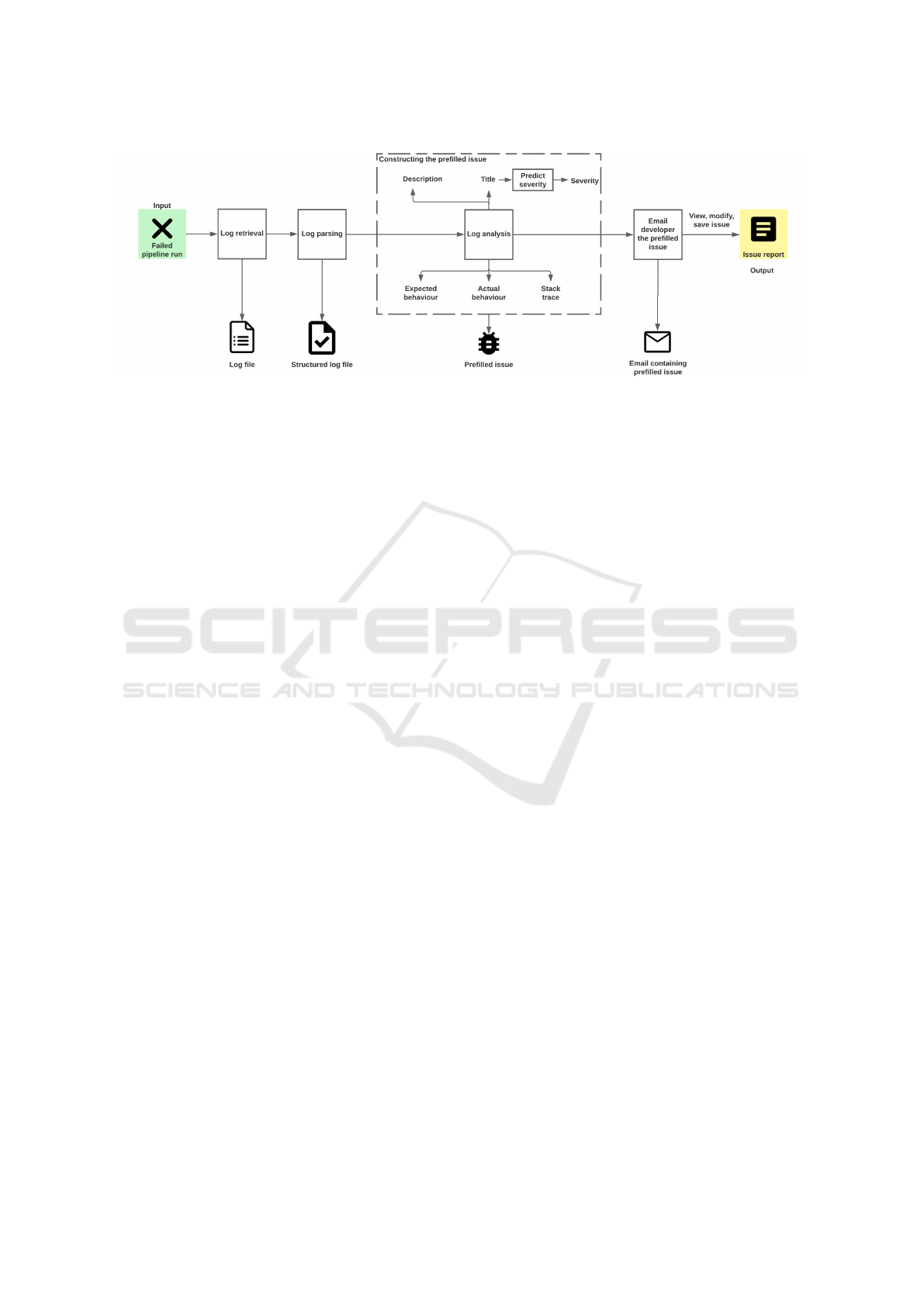
Figure 1: Bugsby’s workflow.
hosting platforms, being used by more than 71 million
users. Secondly, by making its REST API available,
developers are able to quickly integrate their appli-
cations with GitHub. Lastly, GitHub Actions is now
considered one of the most dominant CI/CD services,
since its November 2019 public release (Decan et al.,
2022).
Another CI/CD tool that we have considered was
Jenkins. However, since Jenkins is self hosted, set-
ting it up and configuring it can be challenging. In
addition, compared to GitHub Actions, Jenkins has a
steeper learning curve and a less intuitive interface.
3.2 Project Requirements
For a project to have its pipeline runs’ logs anal-
ysed by Bugsby, it first needs to meet a series of
requirements. Firstly, it has to be a Gradle (Gradle
Inc., 2023) project and have its source code hosted on
GitHub, either as a public or a private repository.
Secondly, in order to be able to connect to GitHub
Actions, when creating a new project, Bugsby users
will need to provide the GitHub repository name,
repository owner and a token generated by GitHub
used for authentication. In addition, as required by
GitHub Actions, the repository needs to contain in the
.github/workflows folder one or more YAML files,
which should describe the process for enabling CI/CD
in the respective application.
3.3 Implementation
Bugsby’s workflow, detailed in the following, is pre-
sented in Fig. 1, while its architecture, composed of
three main units, the Data Layer component, the AI
(Artificial Intelligence) component and the Web com-
ponent, is illustrated in Fig. 2. The WorkflowRunJob
is a newly implemented module responsible for com-
municating directly with GitHub Actions, while the
Gradle Log Parser parses and analyses a .log file in
order to construct a prefilled issue. Modules such as
Controller or Service were extended in order to facil-
itate the proposed workflow, for example, by creating
new HTTP endpoints for the Data Layer and AI com-
ponents.
3.3.1 Log Retrieval
Due to the fact that the GitHub API does not no-
tify third parties about various events such as failed
pipeline runs, the Data Layer component constantly
queries for them at a configurable fixed interval (by
default, every three minutes) via the WorkflowRunJob.
For each failed pipeline run, it will also retrieve from
the API the corresponding .log file, which will be
sent to the AI component for analysis.
3.3.2 Log Parsing
To be able to analyse a .log file, it first needs to be
parsed. Given that the logs for pipeline runs are un-
structured data, being a combination of free text writ-
ten by developers and predefined messages, specific
to the technologies used in the project, log parsing
techniques capable of evolving with the system were
needed. Considering this, for log parsing we have de-
cided to use Drain (He et al., 2017), which is one
of the best performing log parsers, having high ef-
ficiency and accuracy (He et al., 2016) (Zhu et al.,
2019).
As input, Drain requires a log file and optionally, a
log format and generates as output a structured log file
and an event template file. Taking into consideration
that GitHub Actions logs generally follow the format
of <Date> <Content>, we are providing Drain with
that. Using data extracted from the resulting struc-
tured log file, the AI component will prefill an issue
report.
Connecting Issue Tracking Systems and Continuous Integration / Continuous Delivery Platforms for Improving Log Analysis: A Tool
Support
381
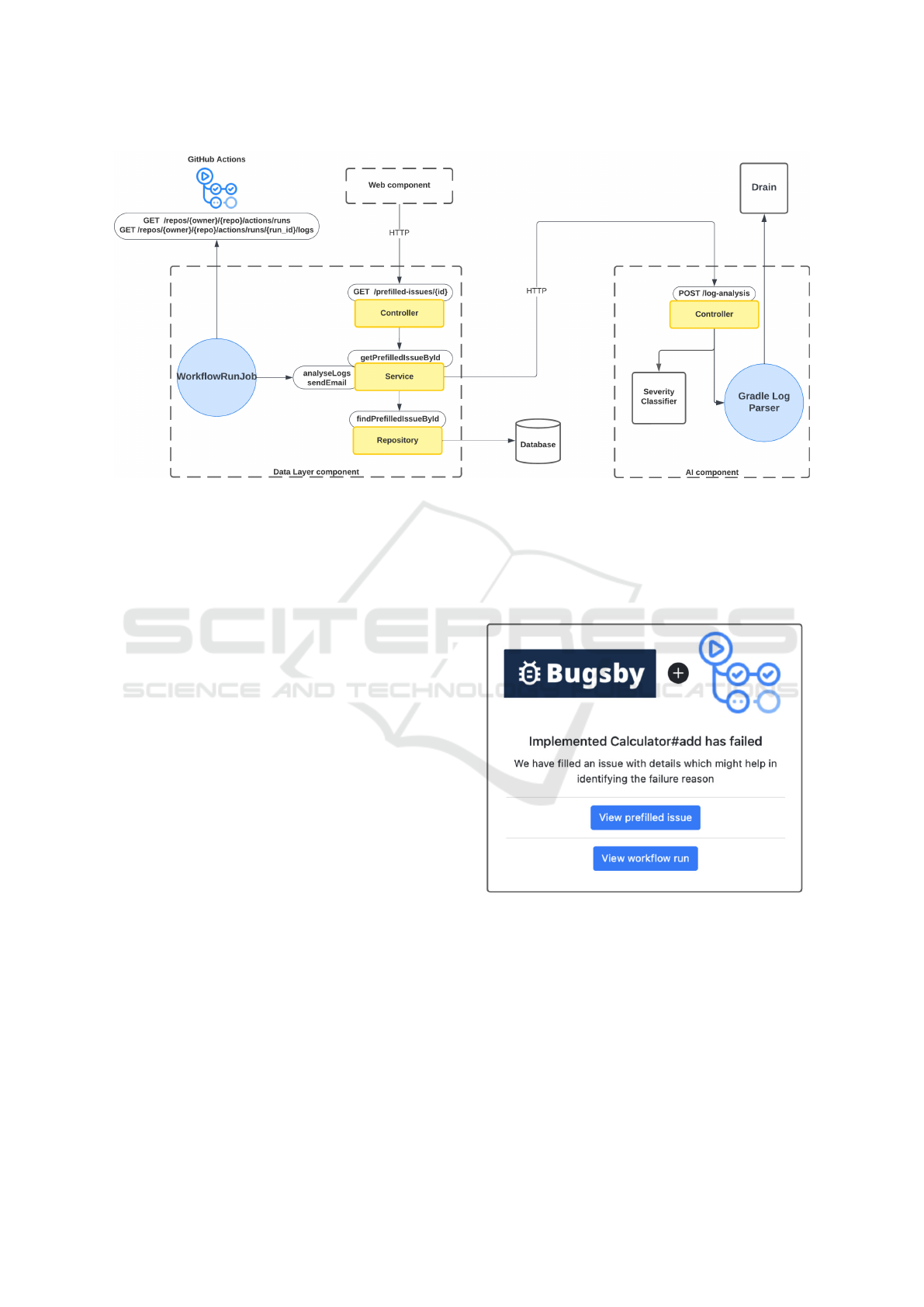
Figure 2: Bugsby’s architecture, with newly added modules encircled in blue and in yellow, existing ones that were extended.
3.3.3 Constructing the Prefilled Issue
In Bugsby, an issue report contains the follow-
ing fields: title, description, severity (a value be-
tween TRIVIAL, MINOR, MAJOR, CRITICAL and
BLOCKER) and optionally, a description of the ex-
pected behaviour, of the actual behaviour and a stack
trace. For the title of the prefilled issue, Bugsby
will use the message of the commit that triggered the
pipeline run. For the description and the expected be-
haviour field, our tool will extract the name of the
failed Gradle task and construct a message contain-
ing details regarding the task’s status. The sever-
ity is computed based on the title of the issue, using
the severity classifier developed at (Picus and Serban,
2022). The classifier, developed using a Naive Bayes
model, is implemented within the AI component and
computes the most probable severity level of an issue,
a value in the set of {severe, non−severe}. The actual
behaviour field carries the most information regarding
the pipeline run’s failure; its value contains the name
of the failed Gradle task, alongside the failure reason
as logged by Gradle. Moreover, using
(?m)\ˆ.*?Exception.*(?:\\n+\ˆ.*at .*)+
as a regular expression, the AI component will try to
find a Java Exception stack trace to populate the stack
trace field.
3.3.4 Email Prefilled Issue
The AI component will return the prefilled issue to the
Data Layer component, which will then email it to
all project participants. The email contains the tool’s
and GitHub Actions’ logos, the commit message that
triggered the pipeline run, a link to the pipeline run on
GitHub and a link to the prefilled issue, served by the
Web component. Fig. 3 showcases the contents of the
email sent by the tool, while an example of how the
prefilled issue is displayed is illustrated in Fig. 4.
Figure 3: Example of an email sent by Bugsby after a
pipeline failure.
3.3.5 View, Modify, Save Prefilled Issue
Developers are able to view the prefilled issue, mod-
ify it, add additional details and save it only if they
would like to. This flexibility ensures that the issue
report only contains information that is valuable to the
project participants and that flooding of issues in the
system is avoided.
ENASE 2024 - 19th International Conference on Evaluation of Novel Approaches to Software Engineering
382

Figure 4: Example of a prefilled issue.
3.3.6 Statistics
In addition, for better visibility and to help project
stakeholders make informed decisions that may af-
fect the project’s course, Bugsby offers a series of
charts containing data extracted from the prefilled is-
sues. One of them displays a statistic concerning the
motives behind each pipeline failure i.e. the Gradle
task that has failed.
3.4 Envisioned Users
Given the technical details that are present in the gen-
erated issue reports, we believe that software devel-
opers are the envisioned users for our tool; by auto-
matically analysing the logs for pipeline failures, our
tool reduces the time spent debugging and eases the
software maintenance process. In addition, we also
consider that our implementation is important to other
project stakeholders and software engineering practi-
tioners, as it offers visibility into the problems that a
software project recurrently faces. Through its gen-
erated charts, Bugsby can be used to extract valuable
information about a project, such as the types of chal-
lenges developers face while working on it.
3.5 Limitations
Two main limitations have been identified in our im-
plementation. Firstly, due to GitHub’s API limita-
tions, Bugsby is not notified directly of new failed
pipeline runs; as such, it needs to constantly call the
API for new runs to analyse, a practice not that ef-
ficient. Since GitHub’s code is not open-source, we
are not able to implement this notification feature and
therefore, we cannot overcome this limitation.
Secondly, our log analysis performs best on Gra-
dle projects. As a consequence, we believe that we are
reducing the tool’s applicability and limiting its op-
portunities of analysing logs from different technolo-
gies. To overcome this limitation, we would need to
implement new modules responsible for parsing and
analysing logs for each technology we plan to sup-
port.
3.6 Running the Tool Locally
The source code of the tool is available at https:
//github.com/bugsby-project and it is split into three
different repositories, which reflects its architecture
from Fig. 2:
• bugsby, corresponding to the Data Layer compo-
nent, written in Java and using Gradle,
• bugsby ai, representing the AI component, writ-
ten in Python,
• bugsby web ts, which contains the source code
for the Web component, written in React and
TypeScript.
Each repository contains a Dockerfile (Docker
Inc., 2023b), increasing the tool’s portability by en-
suring that each component runs consistently across
different environments. Since the application con-
sists of multiple Docker containers, Docker Com-
pose (Docker Inc., 2023a) was used for defining
and configuring the services and networks needed
by Bugsby. These definitions are present in the
docker-compose.yml file, which is included in the
bugsby repository. By using Docker Compose, one
can start the application locally just by using the com-
mand docker compose up.
In addition, for ensuring a better code quality,
each repository is using GitHub Actions for its CI/CD
Connecting Issue Tracking Systems and Continuous Integration / Continuous Delivery Platforms for Improving Log Analysis: A Tool
Support
383
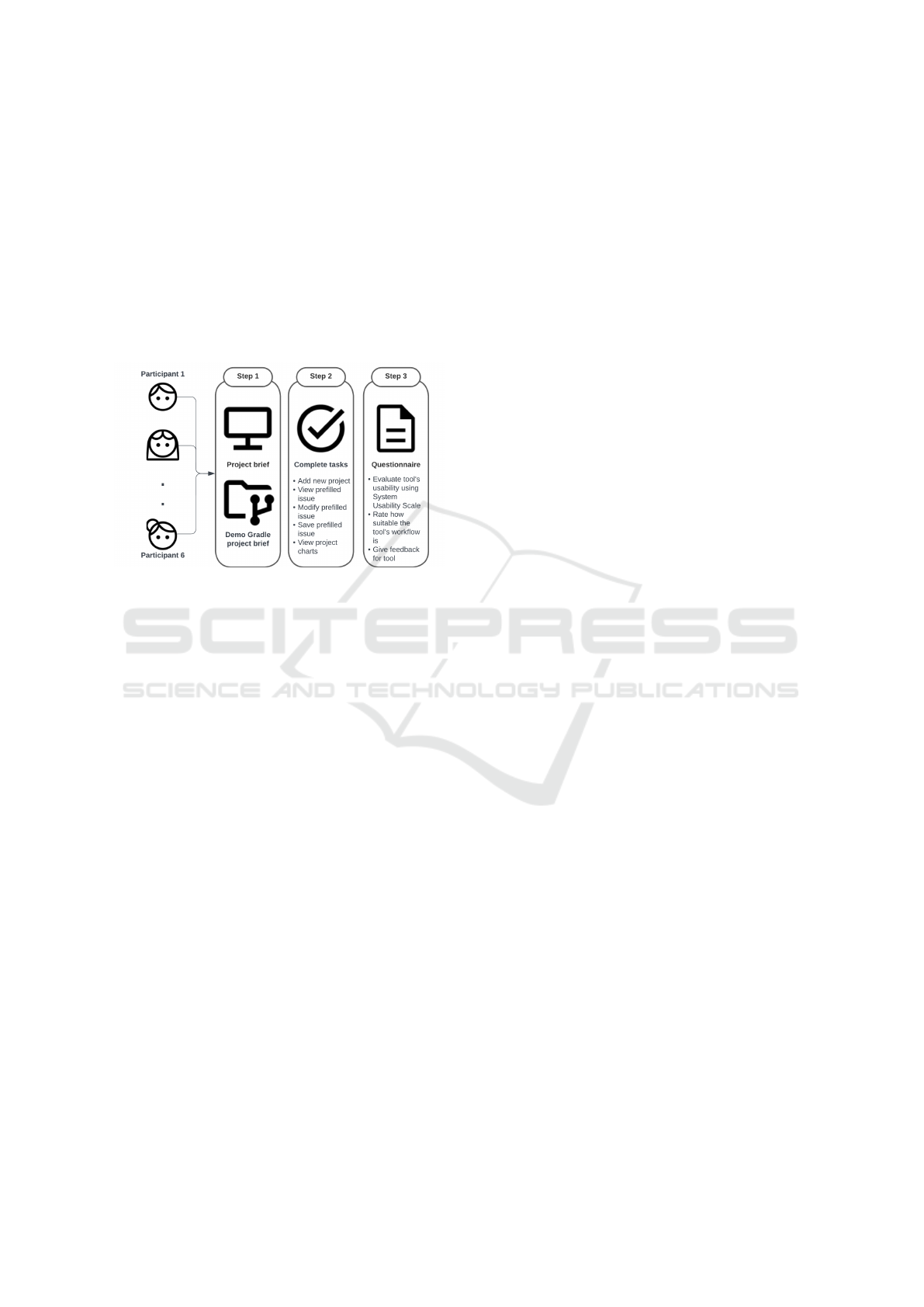
pipelines, which define how each repository should be
built and tested.
4 TOOL EVALUATION
For a preliminary evaluation of our tool, we have de-
cided to conduct a usability test. In the following,
we are presenting the elements and the results of our
usability test, with Fig. 5 illustrating the evaluation
process.
Figure 5: Evaluation setting.
4.1 Scope
The application under test is Bugsby, specifically its
new component which integrates with GitHub Ac-
tions. We have decided not to test the components that
were already developed, since they have been evalu-
ated in our previous work.
4.2 Purpose
We have identified two goals that should be met by
our usability test. Firstly, we wanted to understand if
the proposed workflow is suitable for software devel-
opers, since they are the main envisioned users for our
tool. Secondly, we will analyse how the users navi-
gate the different menus of the application and if they
generally find the tool usable.
4.3 Location
The usability test was held throughout the month of
August 2023. Meetings with the participants were
held in an online format; the participants had to share
their screen and freely use the application to complete
the given tasks, thus having complete control over
their interaction with the tool.
4.4 Sessions
Each session began by presenting to the participants
the context of the tool and its intended use. Each par-
ticipant was provided with a Gradle project to work
on, containing only a Java class with a single method,
which was then added as a repository in their GitHub
account. Afterwards, the participants were asked to
complete the given tasks, with no interaction between
the moderator and the participant. At the end of the
session, the participants were asked to complete a
questionnaire which contains all of the questions from
the System Usability Scale (SUS) (Brooke, 1996),
alongside other open questions intended to meet our
goals detailed in Section 4.2. We have decided to use
SUS because it is easy to use by study participants and
it produces a score which can be compared to other
tools.
4.5 Participants
Six participants were invited to our usability study.
At the time of the study, each participant was aged
23 to 26, had at least one year of experience within
the software industry and reported that the main tech-
nologies that they use include Java and Gradle, mak-
ing the participants a subset of our envisioned users.
Two of them were junior software developers, three of
them, mid software developers and one of them was a
senior. This diversity allowed us to receive feedback
from people with a wide range of seniorities.
4.6 Tasks
The following are the tasks study participants were
asked to complete in this order:
• add a new project, providing its GitHub creden-
tials,
• view the prefilled issue generated after the partic-
ipant made an error in the provided project,
• modify the prefilled issue,
• save the prefilled issue,
• view project charts.
These five tasks were chosen in such a way that when
combined, they represent a real-life use case for our
tool.
4.7 Metrics
When evaluating our tool, we have decided to com-
pute the success rate and the SUS score, as defined
in (Brooke, 1996). Given that we are measuring only
ENASE 2024 - 19th International Conference on Evaluation of Novel Approaches to Software Engineering
384

Table 1: Success rate for each task.
Add a new project, providing
its GitHub credentials
View the prefilled issue generated
after making an error
Modify the prefilled
issue
Save the prefilled
issue
View project charts
Participant 1 Failure Success Success Success Success
Participant 2 Failure Success Success Success Success
Participant 3 Success Success Success Success Success
Participant 4 Success Success Success Success Success
Participant 5 Failure Success Success Success Success
Participant 6 Failure Success Success Success Success
Success rate 33% 100% 100% 100% 100%
Figure 6: Responses to SUS questionnaire.
complete successes i.e. we disregard partial successes
when completing tasks and we consider them as fail-
ures, we are computing the success rate as
Success rate =
#success f ully completed tasks
#attempts
, where # denotes the cardinality of the set.
4.8 Results
Table 1 presents the success rate for each individual
task mentioned in Section 4.6. The results are promis-
ing, with each task having a success rate of 100%,
with the exception of the first one, which has a success
rate of 33%. Participants remarked that there were not
enough instructions on how to add a GitHub project
in Bugsby and therefore, we plan to address this as
future work.
Regarding our first goal, all participants have
agreed that the proposed workflow integrates well
with a developer’s daily activities and that it has the
potential of bringing improvements in areas such as
pipeline failure detection and resolution.
While completing the second task, the participants
were asked to introduce an error of their choice in the
source code of the project. Three of them chose to
introduce a compilation error, two of them wrote unit
tests that intentionally failed and one of them speci-
fied a dependency for the project that does not exist.
In the given questionnaire, the participants admitted
that the resulting prefilled issue had the potential of
helping them resolve the error that they have intro-
duced.
For achieving our second goal, we have computed
the SUS score for our tool based on the participants’
answers to the questionnaire they had to complete at
the end of their session. Their responses were col-
lected into Fig. 6. With a SUS score of 87.08, Bugsby
receives a grade A+, based on the Sauro-Lewis curved
grading scale (Lewis and Sauro, 2018), indicating that
the tool is highly usable. Concerning our tool’s nav-
igation, participants were able to successfully switch
between its different screens.
Overall, the evaluation results show that our tool
can potentially be useful and adopted in real projects.
5 CONCLUSIONS AND FUTURE
WORK
In this paper, we have designed and implemented a
new component integrated with our previously devel-
oped tool, Bugsby, aimed at bringing more visibility
into the challenges software projects face and assist-
ing software developers with investigating pipeline
failures. Our proof-of-concept implementation is, to
the best of our knowledge, the first one to propose
an integration between ITSs and CI/CD tools focused
Connecting Issue Tracking Systems and Continuous Integration / Continuous Delivery Platforms for Improving Log Analysis: A Tool
Support
385

on automatically discovering pipeline failure reasons
from the resulting logs.
Future work would be intended at making our
tool a more comprehensive one, by integrating it with
more CI/CD tools such as Jenkins. In addition, we
plan to address the limitations described in Section
3.5 which we believe are hindering Bugsby’s poten-
tial of becoming a widely used tool within the indus-
try. Furthermore, we intend to facilitate the process of
adding a new project, since we have identified issues
to it during the usability test that we have conducted
and extend our evaluation, by assessing the utility of
our tool based on the time it saves developers into re-
solving a task. As a mean of comparison, this should
involve setting a controlled group consisting of devel-
opers that do not use the tool and resolve their tasks
as before.
REFERENCES
Brooke, J. (1996). Sus: a “quick and dirty’usability. Us-
ability evaluation in industry, 189(3):189–194.
Decan, A., Mens, T., Mazrae, P. R., and Golzadeh, M.
(2022). On the use of github actions in software de-
velopment repositories. In 2022 IEEE International
Conference on Software Maintenance and Evolution
(ICSME), pages 235–245. IEEE.
Docker Inc. (2023a). Docker Compose overview — Docker
Docs. https://docs.docker.com/compose/. Last ac-
cessed in December 2023.
Docker Inc. (2023b). Docker Docs. https://docs.docker.
com/. Last accessed in December 2023.
GitHub (2023). Features GitHub Actions GitHub. https:
//github.com/features/actions. Last accessed in April
2023.
Gradle Inc. (2023). Gradle Build Tool. https://gradle.org/.
He, P., Zhu, J., He, S., Li, J., and Lyu, M. R. (2016).
An evaluation study on log parsing and its use in
log mining. In 2016 46th annual IEEE/IFIP inter-
national conference on dependable systems and net-
works (DSN), pages 654–661. IEEE.
He, P., Zhu, J., Zheng, Z., and Lyu, M. R. (2017). Drain: An
online log parsing approach with fixed depth tree. In
2017 IEEE international conference on web services
(ICWS), pages 33–40. IEEE.
Jenkins (2022). Build Failure Analyzer. https://plugins.
jenkins.io/build-failure-analyzer/.
Jenkins (2023a). Jenkins. https://www.jenkins.io/. Last
accessed in April 2023.
Jenkins (2023b). Jira — Jenkins plugin. https://plugins.
jenkins.io/jira/. Last accessed in April 2023.
Lewis, J. R. and Sauro, J. (2018). Item benchmarks for the
system usability scale. Journal of Usability Studies,
13(3).
Nogueira, A. F., Ribeiro, J. C., Zenha-Rela, M. A., and
Craske, A. (2018). Improving la redoute’s ci/cd
pipeline and devops processes by applying machine
learning techniques. In 2018 11th international con-
ference on the quality of information and communica-
tions technology (QUATIC), pages 282–286. IEEE.
Ortu, M., Murgia, A., Destefanis, G., Tourani, P., Tonelli,
R., Marchesi, M., and Adams, B. (2016). The emo-
tional side of software developers in jira. In 2016
IEEE/ACM 13th Working Conference on Mining Soft-
ware Repositories (MSR), pages 480–483. IEEE.
Park, S.-H. and Choi, J.-H. (2022). A study on the imple-
mentation of issue tracking system based on devops.
Journal of the Korea Society of Computer and Infor-
mation, 27(1):91–96.
Picus, O. and Serban, C. (2022). Bugsby: a tool sup-
port for bug triage automation. In Proceedings of the
2nd ACM International Workshop on AI and Software
Testing/Analysis, pages 17–20.
Singh, C., Gaba, N. S., Kaur, M., and Kaur, B. (2019).
Comparison of different ci/cd tools integrated with
cloud platform. In 2019 9th International Conference
on Cloud Computing, Data Science & Engineering
(Confluence), pages 7–12. IEEE.
Zhu, J., He, S., Liu, J., He, P., Xie, Q., Zheng, Z., and Lyu,
M. R. (2019). Tools and benchmarks for automated
log parsing. In 2019 IEEE/ACM 41st International
Conference on Software Engineering: Software En-
gineering in Practice (ICSE-SEIP), pages 121–130.
IEEE.
ENASE 2024 - 19th International Conference on Evaluation of Novel Approaches to Software Engineering
386
