
UICVD: A Computer Vision UI Dataset for Training RPA Agents
Madalina Dicu
1 a
, Adrian Sterca
1 b
, Camelia Chira
1 c
and Radu Orghidan
2 d
1
Faculty of Mathematics and Computer Science, Babes¸ -Bolyai University, 1 M. Kogalniceanu, Cluj-Napoca, Romania
2
Endava Romania, 51 A. V. Voevod, Cluj-Napoca, Romania
Keywords:
UICVD Dataset, Robotic Process Automation, User Interface Recognition, User Interface Understanding,
Computer Vision.
Abstract:
This paper introduces the UICVD Dataset, a novel resource fostering advancements in Robotic Process Au-
tomation (RPA) and Computer Vision. The paper focuses on recognizing UI (User Interface) components of
a web application which is not as well known as recognizing real objects in images in the field of computer
vision. This dataset derives from extensive screen captures within an enterprise application, offering a rare,
in-depth look at real-world automation and interface scenarios. For RPA, the UICVD Dataset helps in training
the machine model of an RPA agent for recognizing various UI components of the web application which is
the target of the automation process. In Computer Vision, it serves as an invaluable tool for identifying and
understanding user interface elements, ranging from basic icons to intricate structural details. Designed to
support a wide spectrum of research and development initiatives, the UICVD Dataset is positioned as a critical
asset for technology advancements in automation and user interface recognition. Its extensive, detailed content
and ease of access make it a promising resource for enhancing existing applications and inspiring innovations
in RPA and Computer Vision.
1 INTRODUCTION
Robotic Process Automation (RPA) is an innovative
technology in the dynamic field of computer science
that is changing how companies optimize and man-
age their processes. This section of the article intro-
duces RPA as an engine for improving accuracy, op-
erational efficiency, and resource management in the
digital world. It further highlights the importance of
UI object identification in RPA, describing in detail
how this complex interface interaction process opens
up the path to more efficient automation and platform
connectivity. Central to this discussion is the explo-
ration of a dataset that aids in the advancement of both
RPA strategies and object detection mechanisms.
1.1 Robotic Process Automation
Robotic Process Automation (RPA) is revolutioniz-
ing business process management by automating rou-
tine tasks usually performed by humans (Institute for
a
https://orcid.org/0009-0001-3877-527X
b
https://orcid.org/0000-0002-5911-0269
c
https://orcid.org/0000-0002-1949-1298
d
https://orcid.org/0000-0002-1450-2680
Robotic Process Automation, 2015), (Hofmann et al.,
2020). RPA platforms such as UiPath
1
, Automa-
tion Anywhere
2
, Blue Prism
3
, Microsoft Power Au-
tomate
4
enable the automation of business processes
by interacting with software applications’ User Inter-
faces (UI) components like buttons, text inputs, drop-
down lists, and tables. They operate by allowing RPA
developers to easily identify UI components of the
target application and write code snippets that per-
form actions on these components, thus forming au-
tomated business processes that can be executed re-
peatedly with different inputs. These RPA platforms
praise themselves because they require low or zero
code and most of the programming is done graphi-
cally.
RPA refers to those tools that operate on the User
Interface aiming to perform automation tasks using an
”outside-in” approach. The information systems are
kept unchanged, compared to the traditional workflow
technology, which allows the improvement using an
”inside-out” approach (Van-der Aalst et al., 2018).
1
https://www.uipath.com/
2
https://www.automationanywhere.com/
3
https://www.blueprism.com/
4
https://powerautomate.microsoft.com/en-us/
414
Dicu, M., Sterca, A., Chira, C. and Orghidan, R.
UICVD: A Computer Vision UI Dataset for Training RPA Agents.
DOI: 10.5220/0012632600003687
Paper published under CC license (CC BY-NC-ND 4.0)
In Proceedings of the 19th International Conference on Evaluation of Novel Approaches to Software Engineering (ENASE 2024), pages 414-421
ISBN: 978-989-758-696-5; ISSN: 2184-4895
Proceedings Copyright © 2024 by SCITEPRESS – Science and Technology Publications, Lda.

RPA technology improves work efficiency and ac-
curacy by reducing human errors and executing tasks
more robustly. These software robots mimic human
actions like mouse clicks and data entry, interacting
with various software to ensure increased productiv-
ity and reduced costs. By being available 24/7, they
offer a continuous operational advantage over human
users. Advanced RPA tools integrate AI to enhance
capabilities beyond mere UI interaction, contributing
to standardization and business process enhancement
(Chakraborti et al., 2020; Rajawat et al., 2021).
In the realm of process automation, commercial
RPA tools also offer process mining
5
and process dis-
covery
6
. However, the optimization of these pro-
cesses often requires human expertise for analysis
and decision-making. Academically, there’s sub-
stantial interest in optimizing Business Process Man-
agement (BPM) by automatically extracting process
steps and converting them into software robot se-
quences. Research focuses on understanding the
anatomy of tasks from natural language process de-
scriptions of the process that details the executed rou-
tines. The automatic identification of the type of per-
formed activities (manual, human interaction, or auto-
mated) from text documents while employing super-
vised machine learning techniques was investigated
in (Leopold et al., 2018). To identify the existing
relationship between various activities of a process,
the authors of (Han et al., 2020) used long short-term
memory (LSTM) recurrent neural networks to learn
from process description documents (PDDs). (Ito
et al., 2020) proposes a new grammar for complex
workflows with chaining machine-executable mean-
ing representations for semantic parsing.
The current development of RPA tools makes use
of AI advances in routine identification and automa-
tion. Still, the use of human expert skills is required
to analyze how the routines are executed on the appli-
cation’s UI. Another research area addresses the ac-
tual automation of routines by examining the actions
performed by human users when executing their tasks
using software applications.
Tools like Robidium (Leno et al., 2020) and
SmartRPA (Agostinelli et al., 2020) represent a new
generation of automation tools. Robidium focuses on
discovering automatable tasks from UI logs and gen-
erating execution scripts, operating differently from
traditional record-and-play RPA tools. This is a Soft-
ware as a Service (SaaS) tool that implements the
robotic process mining pipeline proposed in (Leno
et al., 2021).
Robidium uses UI log files that consist of data and
5
https://www.uipath.com/product/process-mining
6
https://www.uipath.com/product/task-capture
events that are not related to a specific task identified
beforehand. Its architecture comprises a preprocess-
ing step on UI logs that allows the routine extraction
and discovery of automatable routines and then these
are compiled into a UiPath script.
SmartRPA (Agostinelli et al., 2020), on the other
hand, records UI actions into a log file for rou-
tine identification and enables the generation of exe-
cutable RPA scripts, offering customization for man-
ual user inputs. The tool uses its action logger to
record UI actions on the actions system, Microsoft
Office applications, or web browser (e.g., Google
Chrome, Mozilla Firefox) into a log file, used as input
for routine identification. The tool allows the gener-
ation of a high-level flowchart diagram that can be
studied by expert users for potential diagnosis opera-
tions and to generate executable RPA scripts based on
the most frequent routine variant. Some input fields of
the selected routine variant can be personalized before
executing the related RPA scripts, supporting those
steps that require manual user inputs.
Furthermore, tools like Ringer (Barman et al.,
2016), a Chrome extension web replayer and Rousil-
lon (Chasins et al., 2018), which uses Ringer for
developing web automation scripts, show the poten-
tial for automating user actions in web environments.
These technologies record and replay user actions, fa-
cilitating complex web automation and demonstrating
the versatility and potential of RPA in enhancing busi-
ness processes. The continual advancement of RPA
tools, combined with AI and machine learning, signi-
fies a promising future for business process automa-
tion, offering unprecedented levels of efficiency and
accuracy.
1.2 Automatic Recognition of UI
Elements
RPA platforms like UiPath or PowerAutomate recog-
nize UI controls in two ways, depending on whether
the target business application is a Windows desktop
application (i.e., usually these RPA platforms operate
only on Microsoft operating systems, i.e., Microsoft
Windows family) or is a web application. If the target
application is a Windows desktop one, the RPA plat-
form uses directly the Windows APIs which return a
hierarchical model for the UI form (very similar to the
DOM (i.e., Document Object Model) of HTML doc-
uments)) to identify the components of the UI (i.e.,
buttons, labels, text input fields, etc.). If on the other
hand, the target application is a web application, the
RPA platform uses a browser plug-in (extension) to
access the DOM structure of the web pages of the tar-
get application. This browser plug-in can extract from
UICVD: A Computer Vision UI Dataset for Training RPA Agents
415

the DOM structure the tags corresponding to simple
UI controls like <input type=”button” >, <button >,
<input type=”checkbox” >. For more complicated
UI controls like icons, grids, tables, and lists, things
are more complicated since these can be realized with
a large and diverse number of HTML tags. One op-
tion is to recognize these high-level UI controls using
computer vision techniques. In this paper, we deal
only with the second type of target applications, that is
web applications, not Windows desktop applications.
Object Detection is a fundamental task in com-
puter vision, that aims to locate and identify objects
in images or videos by outlining their position and
boundaries and by categorizing them. Techniques in
this domain are divided into two categories: one-stage
methods, including YOLO (Redmon et al., 2016),
SSD (Liu et al., 2016), and RetinaNet (Lin et al.,
2017), which concentrate on rapid inference, and two-
stage methods, such as Faster R-CNN (Ren et al.,
2015), Mask R-CNN (He et al., 2017), and Cascade
R-CNN (Cai and Vasconcelos, 2018), known for their
focus on enhancing detection precision (Zou et al.,
2023).
The rest of the paper is structured as follows. In
Section 2 we present research work related to ours.
Section 3 presents the details of the UI dataset pro-
posed by this paper. We outline its structure, the num-
ber of samples, and also how the dataset was con-
structed. Following, Section 4 presents possible usage
scenarios of the UICVD dataset. Section 5 presents
the architecture of a prototype RPA agent that uses the
UICVD dataset and the paper ends with conclusions
in Section 6.
2 RELATED WORK
In recent years, the detection of components in User
Interface (UI) design has garnered increasing inter-
est from researchers, leading to rapid advancements
and notable contributions in the field. A significant
dataset in this domain is the Rico (Deka et al., 2017)
dataset, which encompasses over 72,000 unique UI
screens from more than 9,700 Android applications.
It is a comprehensive combination of visual, textual,
structural, and interactive design data. The develop-
ment of the Rico dataset involved a blend of crowd-
sourcing and automation, ensuring a wide range of UI
designs.
Another well-known dataset is VINS (Bunian
et al., 2021), designed to enhance the process of lo-
cating mobile UI design examples. VINS stands out
for its comprehensive collection of UI designs, total-
ing 4,800 images, including abstract wireframes and
high-fidelity screens. It features detailed annotations
with bounding boxes covering 11 distinct UI com-
ponents, such as background images, menus, pop-up
windows, input fields, and various buttons. A sig-
nificant portion of these images are derived from the
Rico dataset. Additionally, there is the Enrico dataset
(Leiva et al., 2020), an extension of Rico that refines
10,000 UIs from Rico into 1,460 UIs across 20 design
subjects, utilizing deep learning for classification.
It is noteworthy that these datasets primarily fo-
cus on mobile interfaces, leaving a gap in datasets
addressing desktop applications. Regarding datasets
with an emphasis on desktop interfaces, we identi-
fied the Website Screenshots dataset (Dwyer, 2022).
This dataset, which is freely accessible and hosted
on the Roboflow website, consists of 2,412 screen-
shot images sourced from over 1,000 different web-
sites. The organization of this dataset is methodical:
it includes 1,688 images in the training folder, 482
in the validation folder, and 242 in the testing folder.
Each image is in JPG format with a uniform resolu-
tion of 1024 x 768 pixels, which is a common desk-
top screen resolution. Accompanying these images in
each folder is a corresponding CSV file. These files
contain detailed annotations for various objects within
the images, providing a rich source of labeled data for
analysis and model training. The dataset is annotated
across eight distinct classes: button, text, image, link,
title, field, iframe, and label. This variety of classes
enables a comprehensive analysis of common web el-
ements.
The predominance of mobile-focused datasets like
Rico, VINS, and Enrico reveals a significant gap: the
lack of datasets specifically tailored for desktop or
enterprise web applications. This gap is crucial, as
enterprise applications often have more complex in-
terfaces and functionalities than mobile applications.
The distinct features of enterprise applications - such
as sophisticated navigation patterns, dense informa-
tion displays, and complex interaction models - ne-
cessitate a specialized dataset for more effective UI
design and analysis in this area. Introducing a new
dataset focused on screenshots from enterprise appli-
cations would not only fill this void, but also allow for
the development of more nuanced and effective tools
for UI analysis and design in the broader context of
desktop and enterprise environments. This would be
a significant step forward in the field of UI compo-
nent detection, addressing the unique challenges and
requirements of enterprise application interfaces.
ENASE 2024 - 19th International Conference on Evaluation of Novel Approaches to Software Engineering
416

3 STRUCTURE OF THE DATASET
In the field of computer vision and robotic process
automation (RPA), identifying User Interface (UI) el-
ements is a crucial step in automating business pro-
cesses. Recognizing a gap in existing datasets, which
predominantly focus on mobile interfaces and are un-
suitable for the automation of desktop-based, busi-
ness web applications, we have embarked on cre-
ating a new dataset specifically tailored for desktop
web applications. This initiative aims to facilitate the
automation of business applications by providing a
dataset dedicated to desktop images, addressing a sig-
nificant gap in the current literature.
3.1 Specifications of the New Dataset
Our dataset comprises PNG images, primarily in two
resolutions: 1920x940 and 1902x922. These specific
resolutions stem from the native display settings of
the application we used to create the dataset. The ma-
jority of images are at the resolution of 1920x940,
aligning with the most commonly used screen reso-
lution in our desktop environment. This diversity in
resolution ensures that our dataset is representative of
real-world scenarios, where variations in screen sizes
and resolutions are common.
3.2 Data Source
The dataset was created based on screenshots from
an enterprise web application based on Microsoft Dy-
namics CRM and used within a multi-national soft-
ware company. We captured a diverse range of
screenshots from this application. Given the nature
of enterprise applications, where structural variation
between screens is minimal, many of our images may
appear similar. However, this similarity reflects the
real challenges in automating such applications. In
total, we gathered 121 distinct screenshots.
3.3 Data Processing
Our approach to data processing was minimalist, fo-
cusing mainly on anonymization to maintain confi-
dentiality. No other significant processing techniques
were applied to preserve the original structure of the
application as much as possible. This approach en-
sures that our dataset accurately represents the typical
environment of enterprise applications.
3.4 Data Annotation
The annotation and labeling of our dataset were car-
ried out manually, using LabelStudio (Tkachenko
et al., 2022), a versatile tool for annotating various
types of data. Given the relatively small size of our
dataset, manual annotation was deemed the most ap-
propriate approach. Figure 1a displays a sample im-
age from the dataset, while the second Figure 1b
presents the same image, but in an annotated format.
(a) Image 24 from UICVD dataset.
(b) The annotated Image 24 from UICVD dataset.
Figure 1: Images from UICVD dataset.
Through extensive internal discussions and con-
sultations with the company, we established 16 dis-
tinct classes to reflect both the current and future
needs of the application. The dataset was then pro-
cessed to include only significant elements for identi-
fying UI components. Annotations are structured in a
CSV file with the following information: image id,
class, xmin, ymin, xmax, and ymax. In total, our
dataset comprises 15123 annotations. Details of the
classes and the number of annotations per class are
presented in Table 1.
4 USING THE DATASET
The UI dataset can be used in at least the following
two contexts: a) training RPA agents in recognizing
UI controls and understanding user interfaces and b)
training machine learning models for recognizing UI
components outside of the RPA context.
UICVD: A Computer Vision UI Dataset for Training RPA Agents
417

Table 1: Distribution of classes and annotations in the
UICVD dataset.
Class Nr. of annotations
Icon 5704
TextLabel 4298
MenuItem 1138
Row 813
Button 757
SubmenuItem 685
NavigationItem 424
DropdownItem 379
InputField 149
SectionTitle 145
TitleBar 121
Menu 121
WorkingArea 121
VerticalMenu 110
NavigationMenu 100
TableHeader 58
4.1 Training RPA Agents in
Recognizing UI Controls and
Understanding User Interfaces
For an RPA agent that automates a business web ap-
plication like a CRM (i.e., Customer Relationship
Manager), ERP (i.e., Enterprise Resource Planning),
or project planning application, it is very important
to recognize various UI controls from the user inter-
face of the application. UI controls like buttons, input
text fields, drop-down lists, text areas, date controls,
grids, tables, etc. are the entry points of the human
user actions on the UI of the application. The human
user operates on these UI controls by triggering vari-
ous events like mouse clicks, text inputs, and mouse
over, so an RPA agent must also operate on these UI
controls to control the application.
For web applications, many such simple UI con-
trols like buttons and input text fields can be eas-
ily recognized by an RPA agent that comes in the
form of a browser extension. But some web appli-
cations customize these simple UI controls so much
that they can not be easily identified from the DOM
structure (i.e., some web applications want to cre-
ate custom clickable buttons or checkbox/radio but-
tons and do not rely on the classical HTML con-
trols <input type=”button” >, <button >, <input
type=”checkbox” >). For these controls, it is very
hard to recognize them by parsing the DOM of the
HTML document and they are better identified by a
computer vision approach. Also, complex UI controls
like lists, tables, and grids are not easily recognized
directly from the DOM structure of the HTML docu-
ment - as these controls are usually realized by a va-
riety of HTML tags together with a lot of CSS code.
These complex UI controls are many times better rec-
ognized through a computer vision approach.
Our UI dataset is meant to be useful in training
machine learning-based RPA agents for recognizing
UI controls in the user interface of a business web
application.
4.2 Training Machine Learning Models
for Recognizing UI Components
Outside of RPA Context
Outside the RPA domain, there is still the need to rec-
ognize icons and UI controls in a web application.
Some possible scenarios where this would be useful
are the following:
• screen reading for visually impaired people,
• advanced web scraping that does not rely only on
XPaths in the DOM structure,
• automatic testing of a web application.
Our UI dataset could be used in training machine
learning models that help visually impaired people
use the target web application. It could also help de-
scribe the UI of the target web application for old peo-
ple not familiar with digital technology.
Another possible usage scenario of our UI dataset
is for advanced web scraping. Usually, web scrap-
ing programs navigate over to a specific URL and
select a specific UI element from that HTML docu-
ment based on a preset XPath in the DOM structure
and they return the textual content of that UI element.
More complicated web scraping scenarios can be sup-
ported if the scraping agent automatically recognizes
the UI interface elements present in the HTML docu-
ment loaded in the browser.
A very important and time-consuming phase of
web application development is the testing of this
application. Machine learning models previously
trained on datasets of UI elements can automatically
recognize UI components and could be used to per-
form automatic testing of the target web application.
5 PROTOTYPE RPA SYSTEM
IMPLEMENTATION USING
THE UI DATASET
The UICVD dataset is very useful for an RPA agent
that automates a target web application. While such
an RPA agent can easily recognize simple UI ele-
ments like clickable buttons and text input fields in
ENASE 2024 - 19th International Conference on Evaluation of Novel Approaches to Software Engineering
418

a user interface through DOM analysis (if the RPA
agent comes in the form of a browser extension ), it
will have a hard time recognizing clickable icons or
complex, higher level, UI elements like grids and ta-
bles only by DOM analysis means. In this direction, a
machine learning model can help the RPA agent rec-
ognize UI elements by computer vision means. We
present in Fig. 2 the architecture of such an RPA agent
that can use the UICVD dataset to apply computer
vision techniques for recognizing and understanding
user interfaces of web applications.
The RPA agent architecture outlined in Fig. 2
comes mainly in the form of a browser extension
because the RPA agent targets/automates web appli-
cations (i.e., it needs to have access to the DOM
of the HTML documents of the web application).
The RPA agent also includes a back-end machine
learning model that resides on a remote REST web
server. The browser extension communicates with
the back-end REST web server through XHR re-
quests. The browser extension is always implemented
in JavaScript and is made of the following type of
code resources: background scripts, content scripts,
and popup script.
The popup script is just the UI of the extension
and it interacts directly with the human user. The
popup script is an html+css+javascript bundle that
presents a user interface to the user which assists the
user in starting/ending the recording of an automated
process, extracts for the user the semantics of the UI
of the target web application (i.e., extracts and high-
lights the components (i.e., buttons, text labels, text
input fields, grids, tables, icons, etc.) of the UI of the
target web application), and allows the automated ex-
ecution of a previously recorded process.
The background scripts is the JavaScript code of
the browser extension that is loaded all the time across
browser tabs and the content scripts is the JavaScript
code that gets injected in the context of the document
loaded in a browser tab. All these three components of
the extension communicate with each other through
message channels. The RPA agent has two main func-
tionalities: a) discovering or recording a process that
can be later automatically executed and b) executing
automatically a pre-recorded process (i.e., automated
flow). Both functionalities require code in both the
background scripts and the content scripts.
First, a human user records a process with the as-
sistance of the RPA agent (i.e., browser extension)
and later the human user can automatically execute
the pre-recorded process using the RPA agent; of
course, the execution can be parameterized. This ap-
proach is also called programming-by-demonstration
(Li et al., 2017). A recorded automated process is rep-
resented by a sequence of browsing events (usually
mouse clicks required to navigate through the vari-
ous menus of the target web application to reach the
web page that supports a specific functionality of the
target web application like adding a new user or up-
dating a resource etc.) and also business functionality
events like ‘inserting a text in a text field‘, ‘selecting
a value from a drop-down list‘, ‘clicking a save but-
ton‘ etc. Of course, all business functionality events
support parameterization (e.g. when executing the au-
tomated process, the user can specify what text value
should be introduced in a specific text input field).
The Executor and Process discovery/recording
components from the background scripts are respon-
sible for coordinating the automatic execution and,
respectively, the recording of a process. They are
also responsible for injecting the content scripts in
the document loaded in the browser. The components
from the content scripts perform the direct work on
the target web application. The Executor from the
content scripts triggers click events on buttons and
fills input fields in the browser so that the automated
process is executed. The Executor component from
background scripts takes each step from an automated
process representation (i.e., automated flow), instructs
the Executor component from the content scripts to
perform the respective step (e.g. click event, text fill-
ing event), then it makes sure that the content scripts
are loaded in the context of the current document (re-
)loaded in the browser and moves to the next execu-
tion step in the automated process.
The UI understanding component in the content
scripts is the most important component of the RPA
agent and is responsible for understanding the UI of
the target web application. It needs to detect sim-
ple controls like buttons, text input fields, and click-
able icons, but also complex controls like grids so that
it makes sense on the current operation/functionality
that is facilitated by the UI of the web application.
The RPA agent uses a dual approach for UI under-
standing: analyzing the DOM and performing a com-
puter vision analysis on a picture of the document
loaded in the browser.
To detect UI elements, the CV analyzer takes
snapshot images of the document currently loaded in
the browser and it sends these images to the REST
web server through XHR requests. The REST web
server runs a machine learning model on the snapshot
image to detect UI elements like buttons, icons, input
text fields, text areas, check and radio buttons, drop-
down lists, tables, and grids and returns the detected
UI elements as JSON objects to the CV analyzer of
the browser extension. The DOM analyzer detects
simple input controls directly from the DOM struc-
UICVD: A Computer Vision UI Dataset for Training RPA Agents
419
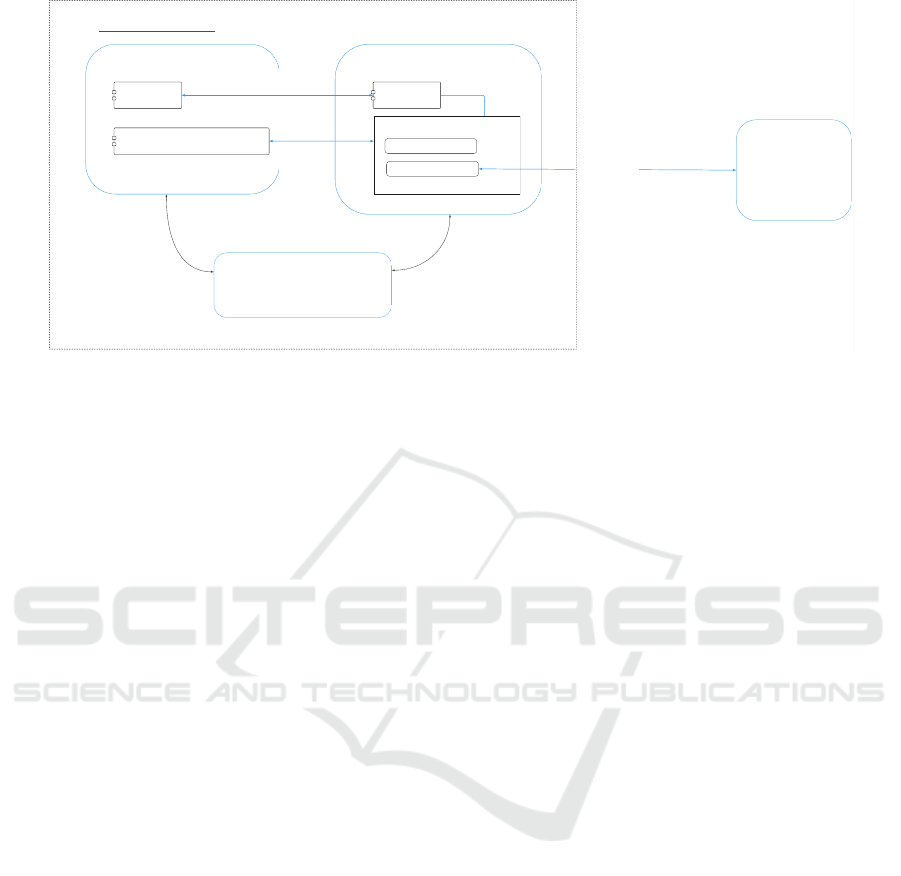
Background scripts
Content scripts
Executor Executor
Process discovery/recording
UI Understanding
DOM analyzer
CV analyzer
Popup script
Browser extension
Computer Vision
ML model
XHR requests
(back- end REST
HTTP server)
Figure 2: RPA agent architecture.
ture (e.g. buttons, text input fields, drop-down lists,
links).
The machine learning model is developed in
Python and is designed for object detection tasks, pri-
marily utilizing the Faster R-CNN (Ren et al., 2015)
framework, though it is compatible with other Convo-
lutional Neural Network (CNN) architectures such as
YOLOv8 (Jocher et al., 2023) for varied applications.
The machine learning model was previously trained
on the UI dataset.
The source code of the prototype RPA
agent presented in this section is available for
download from the following Git repository:
https://github.com/KiralyCraft/WAPlugin/.
6 CONCLUSIONS
This paper highlights the UICVD Dataset as a valu-
able resource in the fields of Robotic Process Au-
tomation (RPA) and Computer Vision alike, demon-
strating its wide applicability in both areas. It is note-
worthy that, in the specialized literature, we have not
been able to identify a similar dataset originating from
an enterprise application. The process of data collec-
tion and the structure of the dataset have been elab-
orated, emphasizing two main applications, yet the
possibilities for use are far more varied and intercon-
nected.
The UICVD Dataset was created through the cap-
ture of screenshots from an enterprise application,
providing a range of scenarios for both RPA and Com-
puter Vision tasks. In the context of RPA, the UICVD
Dataset supports building advanced RPA agents that
recognize and understand the UI of enterprise web ap-
plications. In the field of Computer Vision, the dataset
is distinguished by its ability to identify user interface
(UI) elements - ranging from simple icons and but-
tons to more sophisticated structural components of
the application, such as menus and data rows. Ac-
cess to the dataset is provided via the URL below:
https://github.com/MadaDicu/UICVD.
The paper also showcases a prototype implemen-
tation for a possible RPA agent that uses the UICVD
dataset for UI understanding. We present its software
architecture and detail its main components.
ACKNOWLEDGEMENTS
This research was funded by the ERDF through the
Competitiveness Operational Programme 2014-2020,
for the project ”Integrated System for Business Pro-
cess Automation using Artificial Intelligence” (No.
POC/163/1/3/121075), executed by ENDAVA Roma-
nia and Babes¸-Bolyai University Cluj-Napoca.
REFERENCES
Agostinelli, S., Lupia, M., Marrella, A., and Mecella, M.
(2020). Automated Generation of Executable RPA
Scripts from User Interface Logs, pages 116–131.
Barman, S., Chasins, S., Bodik, R., and Gulwani, S. (2016).
Ringer: web automation by demonstration. In Pro-
ceedings of the 2016 ACM SIGPLAN international
conference on object-oriented programming, systems,
languages, and applications, pages 748–764.
Bunian, S., Li, K., Jemmali, C., Harteveld, C., Fu, Y., and
Seif El-Nasr, M. S. (2021). Vins: Visual search for
mobile user interface design. In Proceedings of the
2021 CHI Conference on Human Factors in Comput-
ing Systems, pages 1–14.
ENASE 2024 - 19th International Conference on Evaluation of Novel Approaches to Software Engineering
420

Cai, Z. and Vasconcelos, N. (2018). Cascade r-cnn: Delving
into high quality object detection. In Proceedings of
the IEEE conference on computer vision and pattern
recognition, pages 6154–6162.
Chakraborti, T., Isahagian, V., Khalaf, R., Khazaeni,
Y., Muthusamy, V., Rizk, Y., and Unuvar, M.
(2020). From robotic process automation to intelli-
gent process automation: Emerging trends. CoRR,
abs/2007.13257.
Chasins, S. E., Mueller, M., and Bodik, R. (2018). Rousil-
lon: Scraping distributed hierarchical web data. In
Proceedings of the 31st Annual ACM Symposium on
User Interface Software and Technology, pages 963–
975.
Deka, B., Huang, Z., Franzen, C., Hibschman, J., Afergan,
D., Li, Y., Nichols, J., and Kumar, R. (2017). Rico:
A mobile app dataset for building data-driven design
applications. In Proceedings of the 30th annual ACM
symposium on user interface software and technology,
pages 845–854.
Dwyer, B. (2022). Website screenshots dataset.
https://universe.roboflow.com/roboflow-gw7yv/
website-screenshots.
Han, X., Hu, L., Dang, Y., Agarwal, S., Mei, L., Li, S., and
Zhou, X. (2020). Automatic business process struc-
ture discovery using ordered neurons LSTM: A pre-
liminary study. CoRR, abs/2001.01243.
He, K., Gkioxari, G., Doll
´
ar, P., and Girshick, R. (2017).
Mask r-cnn. In Proceedings of the IEEE international
conference on computer vision, pages 2961–2969.
Hofmann, P., Samp, C., and Urbach, N. (2020). Robotic
process automation. Electronic Markets, 30(1):99–
106.
Institute for Robotic Process Automation (2015). Intro-
duction to robotic process automation. a primer.
https://irpaai.com/wp-content/uploads/2015/05/
Robotic-Process-Automation-June2015.pdf.
Ito, N., Suzuki, Y., and Aizawa, A. (2020). From natural
language instructions to complex processes: Issues in
chaining trigger action rules. CoRR, abs/2001.02462.
Jocher, G., Chaurasia, A., and Qiu, J. (2023). YOLO by
Ultralytics. https://github.com/ultralytics/ultralytics.
Accessed: December 1, 2023.
Leiva, L. A., Hota, A., and Oulasvirta, A. (2020). Enrico:
A dataset for topic modeling of mobile ui designs. In
22nd International Conference on Human-Computer
Interaction with Mobile Devices and Services, pages
1–4.
Leno, V., Deviatykh, S., Polyvyanyy, A., Rosa, M. L., Du-
mas, M., and Maggi, F. M. (2020). Robidium: Auto-
mated synthesis of robotic process automation scripts
from UI logs. In Proceedings of the Best Disserta-
tion Award, Doctoral Consortium, and Demonstra-
tion & Resources Track at BPM 2020 co-located with
the 18th International Conference on Business Pro-
cess Management (BPM 2020), Sevilla, Spain, Sept.
13-18, 2020, volume 2673, pages 102–106. CEUR-
WS.org.
Leno, V., Polyvyanyy, A., Dumas, M., Rosa, M. L.,
and Maggi, F. M. (2021). Robotic process min-
ing: Vision and challenges. Business & Information
Systems Engineering: The International Journal of
WIRTSCHAFTSINFORMATIK, 63(3):301–314.
Leopold, H., van der Aa, H., and Reijers, H. (2018). In
Identifying Candidate Tasks for Robotic Process Au-
tomation in Textual Process Descriptions, pages 67–
81.
Li, T. J.-J., Azaria, A., and Myers, B. A. (2017). Sug-
ilite: Creating multimodal smartphone automation by
demonstration. In Proceedings of the 2017 CHI Con-
ference on Human Factors in Computing Systems,
CHI ’17, page 6038–6049, New York, NY, USA. As-
sociation for Computing Machinery.
Lin, T.-Y., Goyal, P., Girshick, R., He, K., and Doll
´
ar, P.
(2017). Focal loss for dense object detection. In
Proceedings of the IEEE international conference on
computer vision, pages 2980–2988.
Liu, W., Anguelov, D., Erhan, D., Szegedy, C., Reed, S.,
Fu, C.-Y., and Berg, A. C. (2016). Ssd: Single shot
multibox detector. In Computer Vision–ECCV 2016:
14th European Conference, Amsterdam, The Nether-
lands, October 11–14, 2016, Proceedings, Part I 14,
pages 21–37. Springer.
Rajawat, A. S., Rawat, R., Barhanpurkar, K., Shaw, R. N.,
and Ghosh, A. (2021). Chapter one - robotic process
automation with increasing productivity and improv-
ing product quality using artificial intelligence and
machine learning. pages 1–13.
Redmon, J., Divvala, S., Girshick, R., and Farhadi, A.
(2016). You only look once: Unified, real-time object
detection. In Proceedings of the IEEE conference on
computer vision and pattern recognition, pages 779–
788.
Ren, S., He, K., Girshick, R., and Sun, J. (2015). Faster
r-cnn: Towards real-time object detection with region
proposal networks. Advances in neural information
processing systems, 28.
Tkachenko, M., Malyuk, M., Holmanyuk, A., and Liu-
bimov, N. (2020-2022). Label Studio: Data label-
ing software. Open source software available from
https://github.com/heartexlabs/label-studio.
Van-der Aalst, W. M. P., Bichler, M., and Heinzl, A. (2018).
Robotic process automation. Business and Informa-
tion Systems Engineering, 60:269–272.
Zou, Z., Chen, K., Shi, Z., Guo, Y., and Ye, J. (2023). Ob-
ject detection in 20 years: A survey. Proceedings of
the IEEE.
UICVD: A Computer Vision UI Dataset for Training RPA Agents
421
