
Shorter Texts, Less Scrolling, More Visual Support for Younger
Learners: Low-Threshold GDPR Conform Registration Form with
Double Opt-In for the Learning Management System Moodle
Tina John
1
and Stephanie Wullf
2
1
Institute for Interactive Systems, Technische Hochschule, Mönkhofer Weg 239, Lübeck, Germany
2
Institute for Social and Organisational Pedagogy, University of Hildesheim, Universitätsplatz 1, Hildesheim, Germany
Keywords: Opt-In, Double-Opt-In, Wizard Form, Progressive Form, Age Dependency, LMS, Moodle, Low-Threshold
Access.
Abstract: Access to learning platforms must be as low-threshold as possible for all interested parties in order to make
learning on eLearning platforms attractive for everyone, even those with few digital skills. The native General
Data Protection Regulation (GDPR)-compliant registration process of the Moodle learning management
system has been optimised for low-threshold access to the Onlinecampus Pflege a mobile learning offering
for teaching digital skills for nursing professions. GDPR compliance goes hand in hand with a lot of text and
confirmations in the opt-in and double opt-in process. The evaluation of a GDPR-compliant registration form
for registering on the learning platform has shown that a progressive form for experienced native German-
speaking participants with an average age of 44.5 years is perceived as low-threshold and target group-
appropriate for accessing the platform. Data collected using the thinking-aloud method however revealed
usability problems for participants who are in their first and second year of training. For these much younger
participants, the registration process was designed to be low-threshold using a wizard form with a plain text
password option, little immediately visible text and the graphic representation of the double opt-in process.
1 INTRODUCTION
In the age of digital transformation, the integration of
innovative teaching and learning methods in nursing
education is playing an increasingly important role.
Against this background, the Onlinecampus Pflege
(Online Campus Care) is becoming particularly
relevant as a mobile learning offer for teaching digital
skills for nursing professions. Through the use and
target group-oriented further development of a
Moodle instance, not only tailor-made learning
content is developed, but also low-threshold
accessibility for a broad target group is ensured
(Wullf et al., 2022).
The perception of low-threshold depends on the
existing digital skills of the target group. The target
group for which the Moodle instance Onlinecampus
Pflege is being developed includes both nurses with
advanced digital skills and those who are still at the
beginning of their digital competence development.
Currently, there is a lack of anchoring the
teaching of digital skills in the nursing school
curriculum, so that a common basic level of these
competencies for the target group cannot be assumed.
This fact necessitates the need for individualized
competence development in the field of digital skills.
Independent learning in learning management
systems such as Moodle offers the opportunity to do
so.
The use of all platform functions of the developed
Moodle instance requires a personal registration and
thus goes hand in hand with the data collection of user
data. The processing and use of personal data in the
European Union (EU) is subject to the General Data
Protection Regulation (GDPR). "[...] the General
Data Protection Regulation (EU) 2016/679 (GDPR)
came into effect in 2018, superseding the 1995 Data
Protection Directive as the overarching dictate on all
European data." (Andrew & Baker, 2021)
The GDPR-compliant design of access requires
the initiative of the user and thus already requires
certain digital skills, which, however, are very
heterogeneous in the target group.
Under the research question (RQ) given below,
the article describes the strategic development of the
design of access to the platform, which pursues the
396
John, T. and Wullf, S.
Shorter Texts, Less Scrolling, More Visual Support for Younger Learners: Low-Threshold GDPR Conform Registration Form with Double Opt-In for the Learning Management System Moodle.
DOI: 10.5220/0012635700003693
Paper published under CC license (CC BY-NC-ND 4.0)
In Proceedings of the 16th International Conference on Computer Supported Education (CSEDU 2024) - Volume 1, pages 396-403
ISBN: 978-989-758-697-2; ISSN: 2184-5026
Proceedings Copyright © 2024 by SCITEPRESS – Science and Technology Publications, Lda.

goal of ensuring low-threshold access already during
registration on the platform and thus for the
development of skills in the learning opportunities for
the heterogeneous target group of nursing
professionals.
RQ: How Can a GDPR-Compliant Personal
Registration Be Designed to Be Perceived as Low-
Threshold by the Heterogeneous Target Group of
Professional Caregivers?
On the one hand, the implementation is based on the
results of repeated quantitative and qualitative
evaluations of the entire platform in various
development and testing phases. Above all, however,
it is based on think-aloud technique data that could be
obtained in teaching and learning events in which the
registration process was personally guided.
2 CONCEPTS, TECHNIQUES &
RELATED WORK
2.1 GDPR Compliance
Danezis et al. (2014) describe the requirements of the
GDPR for the collection, processing and use of
personal data and propose design patterns for the
technical implementation with the following
strategies:
Strategy #1: MINIMISE
Strategy #2: HIDE
Strategy #3: SEPARATE
Strategy #4: AGGREGATE
Strategy #5: INFORM
Strategy #6: CONTROL
Strategy #7: ENFORCE
Strategy #8: DEMONSTRATE
Strategy #5 goes hand in hand with the demand
for transparency and openness. To protect personal
rights, the GDPR requires users to be informed about
all aspects of data collection, processing, and storage.
Clear and comprehensible information must be
provided, including the purpose of the data
processing, the legal basis, the storage period, and the
potential recipients of the data.
Strategy #6 enables the user to decide based on
the information whether the data collection,
processing, and storage are desired or individually
acceptable. The user's consent to the processing of
their data must be voluntary, specific, informed, and
unambiguous. (EU Parliament and Council of the
European Union, 2016). "[...] while in several
countries outside Europe processing of personal data
is permitted unless it is explicitly forbidden, in the EU
processing is usually forbidden unless there is an
explicit permission, e.g. by the individual's consent or
by statutory provisions." Danezis et al. (2014, p. 8)
2.2 Opt-In and Double Opt-In
The double opt-in procedure is characterized by the
fact that users must first receive a confirmation e-mail
after signing up for a service. This confirmation e-
mail contains a link or code that the user must actively
confirm before gaining access to the desired service.
This additional level of verification is used to verify
the user's identity and ensure that they intend to sign
up for the service.
The double opt-in process is a popular and
commonly used method to make web forms GDPR
compliant. Nevertheless, the procedure is not self-
explanatory, requires a certain amount of effort and
an understanding of the process. A graphic
representation of the double opt-in procedure may
help to inform the user about it see Section 6,
(Strzyzewski & Karpa-Tovar, 2019).
In contrast to the double opt-in, the opt-in process
allows users to simply confirm information by
actively ticking a box or clicking a button. This
method assumes a certain level of trust, as the
authenticity of the information provided is not
verified by a separate confirmation step.
2.3 Progressive and Wizard Data
Collection Forms
HTML forms are a fundamental element of web
development. They allow users to send information to
web servers. In the early days of the web, HTML
forms were relatively simple. They consisted of a
series of fields where users could enter text, numbers,
or other data. Choosing the right type of form depends
on the requirements of each use case. For simple
forms, progressive forms are usually sufficient. For
complex forms, wizard forms may be a better choice.
Purin, B. & Ricci, E. (2008) implemented a form
with identical content in both versions. However, they
attribute the slightly stronger preference of the wizard
over the progressive form to the subjective
experiences of the participants and objectively do not
recognize any advantage of the wizard over the
"traditional" form.
Shorter Texts, Less Scrolling, More Visual Support for Younger Learners: Low-Threshold GDPR Conform Registration Form with Double
Opt-In for the Learning Management System Moodle
397

2.3.1 Progressive Forms
In progressive forms, the HTML fields are
traditionally arranged in a linear order, and the user
must fill in all the fields before submitting the form.
Progressive forms have a few advantages. They
are easy to understand and use, and they can be used
for a variety of tasks. However, they also have some
drawbacks. They can be frustrating for users with
long or complex forms, and they can lead to errors if
users forget or fill in fields incorrectly.
2.3.2 Wizard Forms
In recent years, wizard forms have become
increasingly popular. Wizard forms are a type of form
that guides users through a series of steps. In each
step, the user is presented with only a limited number
of fields that are relevant to each step. This can help
reduce the complexity of the form and avoid errors.
Wizard forms have some advantages over
progressive forms. They tend to be easier to understand
and use, and they can lead to a higher level of usability.
However, they also have some drawbacks. They can be
less flexible for complex forms, and they can lead to a
longer form completion time.
3 METHODOLOGY
The LMS Moodle “supports GDPR through the
Policies plugin and Data privacy plugin in the
standard distribution [since] Moodle 3.5” (Moodle
documentation).
The native implementation of the registration
form in the LMS Moodle embeds the input surface for
new registrations on the login page, where already
registered users can log in. The actual data collection
may be preceded by different terms of use.
Natively, the data collection registration form is a
progressive form. It holds a manageable amount of
data entry fields, which include, but are not limited to,
login name and e-mail, as well as the user password
field. The password field is not repeated. Therefore,
there is no verification of the password by re-entering,
nor can the password be displayed in plain text.
3.1 Data Collection for Platform Access
3.1.1 Inform
As a web-based learning platform, the Onlinecampus
Pflege uses technically necessary cookies. In addition,
server log data is transmitted by the browser and the
learning offer also contains content from third-party
companies that have their own terms of use. To be able
to optimally design the learning offer, usage data from
the log files of the learning platform are evaluated. The
data is pseudonymised for analyses.
All this information is GDPR-compliant,
comprehensible and detailed (Strategy #5).
Acknowledgment and consent will need to be
obtained (Strategy #6). „The choice of how consent is
collected can take several approaches. The GDPR
does not define the form or format in which the
information should be provided.“ (Almeida and
Monteiro, 2021, p. 6)
3.1.2 Collect Data
Registration forms should ask for only those personal
data that are strictly necessary for the specific purpose
of processing to comply with the principle of data
minimization (EU Parliament and Council of the
European Union, 2016).
In line with the principle of data minimization
(Strategy #1), but still enabling the development and
use of a customizable platform, the data collection
includes eight pieces of information that the LMS
natively requests, including the user account
password, five additional details on personal data and
one each on the personalization of the platform and
the event setting (if the registration is part of a
learning event and thus not on one's own initiative).
In total, up to 15 entries are made.
3.1.3 Authentication
The information for authentication, in this case the e-
mail address, is personal data. According to the GDPR,
the processing and use of the GDPR requires explicit
consent as described above. The use of the e-mail
address as a contact address to which data can be
transmitted requires the active and verifiable consent
of the e-mail account holder in a double opt-in process.
3.2 Initial Platform Testing
In the first platform testing phase, a Moodle instance
with several learning units was made freely available
to practice partners and interested parties for testing
over three months. Access to the platform was realized
via self-registration. At the beginning of the trial phase,
practice partners received an online introduction in
which registration and learning on the platform were
presented. The recording of the introductory event has
been made available as an on-demand offer on the
project website so that interested parties can also find
out more during the current trial period.
CSEDU 2024 - 16th International Conference on Computer Supported Education
398
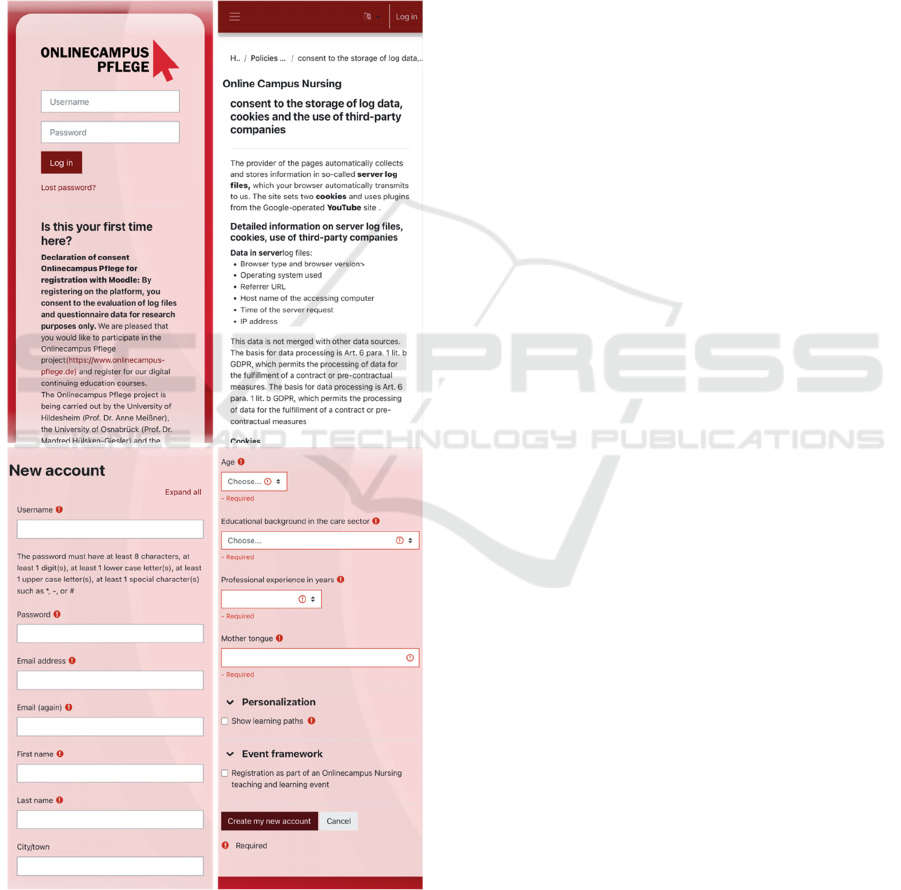
3.2.1 Implementation of the Registration
Procedure
In the first phase of testing the platform, the native
login procedure was used (see Figure 1). To comply
with the GDPR, a short text of 780 characters on 14
lines is displayed in the maximum screen width of the
form (one third of the platform width) before the input
surface for creating a new account is visible. At this
point, the user is already informed and can voluntarily
decide whether registration is an option.
Figure 1: Registration form and process of the first
approach with initial policy (top left), an example of one of
the policies (top right), and some of the registration form
entries (bottom) and the end of the form (bottom right).
With the voluntary decision, the opt-in procedure
first obtains consent to terms of use, the use of
cookies and third-party providers in separate
information texts. For this purpose, the corresponding
texts (each approx. 1500 characters on approx. 12
lines full of platform width) are displayed for viewing
and an input is necessary to be able to continue.
Seven more fields are added to the native
progressive form. With the form confirmation (opt-
in), the consent to the use of the e-mail address and
the user data in the double opt-in procedure is given.
3.2.2 Evaluation
As described in detail in Möller et al. (2023) the
evaluation was based on questionnaires already tested
in other projects, adapted to the current platform in
terms of the format of the learning materials and the
target group. It was divided into four categories,
including the respondents' willingness to use
technology. To assess the subjective usability of the
learning platform, the 10-item SUS (System Usability
Scale) was integrated into the evaluation as a
standardized instrument (Brooke, 1996).
The results of the questionnaire evaluations of 38
participants in Möller et al. (2023) show a low-
threshold access to the platform. The information
from the questionnaire on the readiness to use
technology was well within the positive range. The
average age of the participants was 44.5 years and
they had several years of nursing experience.
Qualitative data, which could be collected by
three focus groups with a total of 7 interviews from
the participant cohort, confirm the results of the
quantitative analysis. The registration process itself
was not negatively evaluated by the questionnaires or
interviews, nor by thinking-aloud experiences with
accompanied registrations.
3.3 Second Platform Testing
In the second platform testing phase, the learning
platform was expanded to include additional
functions and learning content. The platform was still
freely accessible to practice partners from the first
trial phase, but also to new practice partners and
interested parties. A reintroduction did not take place.
3.3.1 Implementation of the Registration
Procedure
The registration procedure was maintained
unchanged from the first platform trial due to the
positive results from the evaluation and focus groups.
Shorter Texts, Less Scrolling, More Visual Support for Younger Learners: Low-Threshold GDPR Conform Registration Form with Double
Opt-In for the Learning Management System Moodle
399
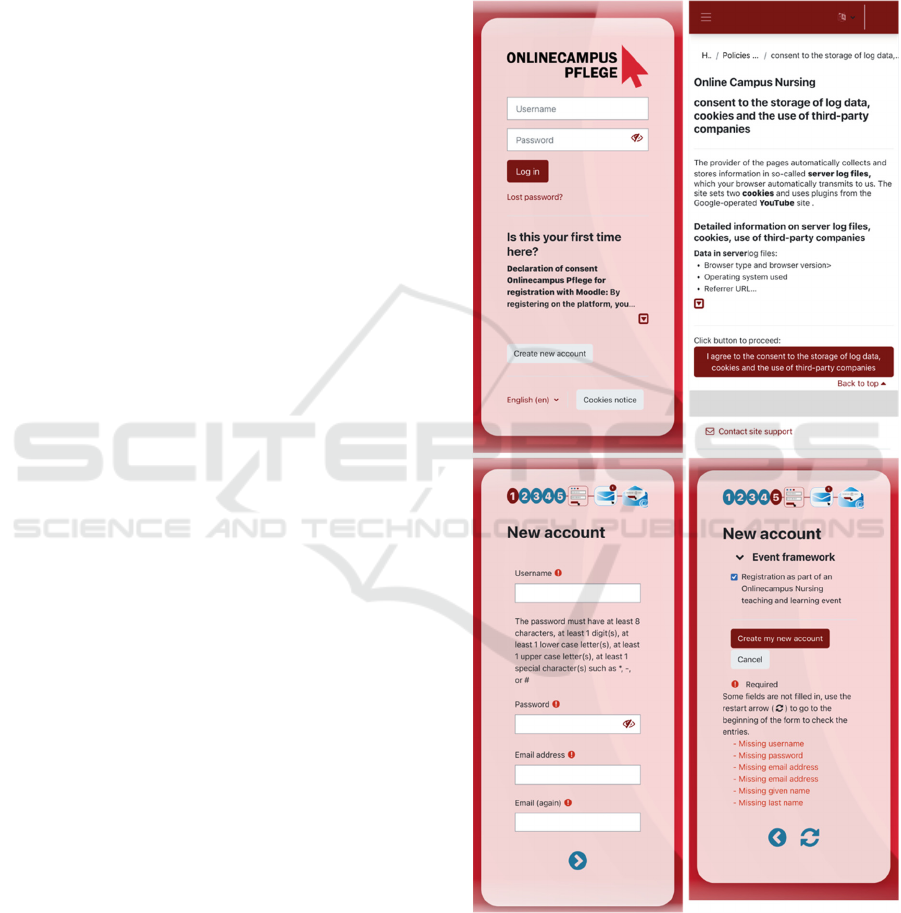
3.3.2 Evaluation
The qualitative analysis of the evaluation is still
pending. However, the second trial was accompanied
by teaching and learning events, whereby the
thinking-aloud method was used to gain early
knowledge for short-term adjustments to the
platform. The platform was actively presented in
nursing schools as part of the class. Participants
logged on to the platform during the event and
provided direct feedback that the thinking-aloud
technique data provides.
The participants are in their first and second year
of training. The average age of the participants is
much younger than in the first trial phase (average 22
years). In contrast to the first test, a high degree of
diversity can be derived from the given personal
information, especially from the information on the
mother tongue.
In the described cohort of about 40 participants,
the registration process was described as very
difficult. Common problems were the inappropriate
password when logging in after registration. As
described above, the native login form does not
require password verification and does not provide a
clear text view of the password, so users must be sure
that the password is spelled correctly when entering
it. The registration itself is perceived as long.
Participants uttered phrases such as:
"that's too much text",
"You have to scroll so much!"
"What do I do with the e-mail?"
"Where do we go from here?"
The texts were perceived as too long to read. The
technical handling of the long texts also caused
problems. The double opt-in procedure was not
understood.
3.4 Short-Term Intervention Within
the Second Platform Testing Phase
To advance the development of the platform, short-
term interventions that fix program errors and
strengthen the readiness for use have already been
implemented within the individual testing phases.
Problems with the registration process lowers the
willingness to participate and have been tried to fix.
3.4.1 Implementation of the Registration
Procedure
The native login process has been fundamentally
changed (see Figure 2). The progressive form has
been replaced by a five-step wizard form. The form
only asks for semantically related information per
page. The wizard itself immediately provides a
graphical view of each step to be completed. In this
way, the double opt-in procedure is also displayed
graphically and is followed by the graphical
representation of the five steps of the wizard. It shows
what the users need to do once they have completed the
Figure 2: Registration form wizard of the intervention with
toggle-able initial policy (top left), an example of one of the
toggle-able policies (top right), the first wizard step with
clear text password ability, visualisation of the wizard steps
and the double opt-in process visualisation (bottom left) and
the wizard’s final step with information of missing entries
(bottom right).
CSEDU 2024 - 16th International Conference on Computer Supported Education
400

form, namely complete the registration by clicking on
the confirmation link in the e-mail that is subsequently
sent (Strzyzewski & Karpa-Tovar, 2019).
All policy texts have been reworded in such a way
that the most important points can be found
summarized at the beginning of the text. In this way,
the text can be collapsed in parts and expanded if
additional information is needed. In doing so, it was
important to ensure that the texts continued to be
perceived as GDPR-compliant.
The user password field has been updated to
include the option of plain text view.
3.4.2 Technical Implementation
Especially for the implementation of the wizard, a
child theme of the Moodle theme used, which
determines the design, had to be created (John, 2023).
Since the Moodle instance of the Onlinecampus
Pflege already uses a child theme, a grand-child
theme had to be created accordingly. In this theme,
the available templates of the Moodle native policies
have been supplemented by the toggle buttons as an
HTML DOM and the theme css has been extended
according to the necessary functionality.
The additional DOM elements and the dynamics
of the wizard form were implemented via Javascript,
AMD modules and necessary css.
3.4.3 Evaluation
This intervention in the ongoing trial, like the entire
second testing phase, cannot yet be substantiated with
quantitative data. However, initial thinking-aloud
data from other courses with also about 40
participants in their first and second year of training
already show a very positive effect, as the following
statement sums up:
"I've never been so easily registered anywhere."
4 RESULTS & DISCUSSION
Kwon et al. (2023, p. 7) emphasize the usability
challenges for GDPR compliance for users: „The
process for users to exercise data rights is generally
considered to have poor usability. [...] Numerous
studies have concluded that […] policies are typically
too verbose and complex for the average person, as
evidenced by various readability metrics, including
word count and Flesch scores.“ The same is
confirmed by Tsohou et al. (2020).
Surprisingly, the registration procedure in the first
testing phase was not criticized at all. The length of
the policy texts was accepted without comment. The
double opt-in procedure was also not named as a
problem. The latter can possibly be explained by the
introductory event to the Onlinecampus Pflege, in
which the procedure was presented. However, new
registrations did not only take place at the beginning
of the trial phase, but throughout the entire trial
period. The high level of technical readiness of the
participants in the first test phase could promote an
understanding of the procedure. The average age of
the participants in the first test phase was 44.5 years.
It was only the results of the thinking-aloud data
collection in the teaching and learning events with
much younger participant in the second testing phase
that revealed problems in the GDPR-compliant
registration procedure.
A surprising finding is that younger participants
expressed problems understanding the double opt-in
process. Double opt-in is very widespread because it
is indirectly required by law. According to the
German Federal Statistical Office's statistics on
internet activities for private purposes by age, the
younger age groups up to 44 years old are more likely
to participate in social networks than the age groups
over 44 years old (Statistisches Bundesamt (Destatis),
2020). The double opt-in procedure is usually used to
register with social networks. It was therefore
expected that younger people would have more or the
same experience of it as the older ones. However,
single sign-on is now being used more and more.
Single sign-on is as procedure, where a double opt-in
process is used once for an authentication. This
authentication can then be used for multiple services,
including social networks. Therefore, the younger
participants may lack the experience equally.
The implementation of the registration form in the
wizard shows the different steps of the registration
and also visualizes the steps of the double opt-in
procedure that follows. According to the first
collected thinking-aloud data after the intervention, it
seems to provide an understanding of the procedure.
In Moodle’s native progressive form, the information
about the subsequent double opt-in process is
completely missing. In this respect, it can only be
derived from the experience with other registration
processes in web forms without explanation as in the
videos.
The perception of the policy texts as too long is to
be expected for the young participants. On the one
hand, the texts are quite long and therefore less user-
friendly. On the other hand, the young participants are
more influenced by modern digital media, which
require only short attention, compared to the older
ones. Tsohou et al. (2020) points out that policy texts
Shorter Texts, Less Scrolling, More Visual Support for Younger Learners: Low-Threshold GDPR Conform Registration Form with Double
Opt-In for the Learning Management System Moodle
401

are not really read. The content of the texts
themselves was not criticized. Either because they
were easy to read, or they weren't read at all. The
intervention measure of displaying the information in
full as required but always presenting it in a short
form makes it possible to skip the texts quickly,
whereby less scrolling increases usability, but the
complete information still remains available. The
platform also provides the opt-out option required by
the GDPR, so that consents can be withdrawn
retrospectively.
While the lack of double entry of the password
was not a problem in the first trial, it was detected as
a problem in the second testing phase with the much
younger participants. The reason for this could be that
the young, more digitally native participants already
rely so much on various security measures in online
forms that they do not pay much attention to the
correctness of the entry. In the older cohort,
awareness of the need for correct input is likely to be
greater. The readiness for technology is collected in
the context of the evaluation via the questionnaire
data collection so that this data could not be used for
the teaching and learning events. The lack of
willingness of the young participants to use
technology may be the cause of the different results.
Doubling the number of input fields of Moodle’s
native progressive registration form increases the
complexity of the form. Multiple pieces of
information require not only a higher effort of data
entry but also a higher navigation effort in the form
of scrolling. In the five-step wizard form, there is a
certain amount of navigation effort by clicking
through the stages. Nevertheless, clicking is not as
annoying as scrolling.
The results lead to the question of why the native
login process is progressive in nature and why the
user password is not checked by repeated entry. The
progressive nature is due to the basic information
provided by the learning management system. With a
small number of eight inputs, a wizard is too complex.
However, the lack of password verification cannot be
explained, but does not seem to have posed such
major problems so far, as was observed for the young,
rather diverse participants in the second testing phase
of the Onlinecampus Pflege in the thinking-aloud data
collection.
Although the evaluation results of the second
testing phase are still pending, first experiences with
the younger learners in teaching and learning events
show that the wizard form with shorter texts, less
scrolling, more visual support and the plain text
availability of the password is perceived as low-
threshold.
Future work was to compare the two
implementations of the registration form once again
in a targeted manner. Based on the experience of this
study, it is expected that the wizard form will be
preferred to the progressive form, both subjectively
and objectively, in contrast to Purin & Ricci (2008).
The reason for this is that, in addition to the
restructuring of the content, other features have been
implemented in the wizard form, the absence of
which is criticised, but the presence of which should
not be distracting.
Access to learning platforms must be kept as low-
threshold as possible for all interested parties. The
accompaniment via demonstration videos can help to
make the last hurdles surmountable.
5 CONCLUSION
Sign-up procedures for registering on platforms are
common. In Europe, these forms are subject to the
GDPR. This is accompanied by the additional effort
for the user to read information in text form and to
actively give consent to the recorded agreements and
notices in opt-in and double opt-in procedures. Since
this effort already requires digital skills, which cannot
be taken for granted, the procedures must be kept as
short and simple as possible.
There is a distinction between progressive forms,
which collect all the necessary information in a list,
and wizards, which record the entries step by step. For
the younger participants in the Onlinecampus Pflege,
the registration process is perceived as simple with
the wizard implementation, which graphically
supports the steps up to the double opt-in procedure,
with text parts that can be shown and hidden for the
policy texts and the plain text option for the password,
which was not the case for the progressive form with
the long texts.
Problems were solved that could only be
uncovered by the thinking-aloud data collection
method. This data collection therefore proves to be a
favorable method for usability tests.
ACKNOWLEDGEMENTS
This study was funded by Federal Ministry of Education
and Research funding guideline INVITE (grant number
21INVI09)
CSEDU 2024 - 16th International Conference on Computer Supported Education
402

REFERENCES
Almeida, F. and Monteiro, J. A. (2021). Exploring the
Effects of GDPR on the User Experience. Journal of
Information Systems Engineering and Management,
6(3), em0140. https://doi.org/10.21601/jisem/10957
Andrew, J., Baker, M. (2021). The General Data Protection
Regulation in the Age of Surveillance Capitalism.
Journal of Business Ethics 168, 565–578.
https://doi.org/10.1007/s10551-019-04239-z
Brooke, J. (1996). SUS: A "quick and dirty" usability scale.
In P. W. Jordan, B. Thomas, B. A. Weerdmeester, & A.
L. McClelland (Eds.), Usability Evaluation in Industry.
Taylor and Francis, London.
Danezis, G., Domingo-Ferrer, J., Hansen, M., Hoepman, J.,
Métayer, D.L., Tirtea, R., & Schiffner, S. (2014).
Privacy and Data Protection by Design - from policy to
engineering. ArXiv, abs/1501.03726.
EU Parliament and Council of the European Union (2016).
Verordnung (EU) 2016/679 des Europäischen
Parlaments und des Rates vom 27. April 2016 zum
Schutz natürlicher Personen bei der Verarbeitung
personenbezogener Daten, zum freien Datenverkehr
und zur Aufhebung der Richtlinie 95/46/EG
(Datenschutz-Grundverordnung). ABl. L 119 vom
4.5.2016, S. 1–88.
John, T. (2023). moodle-theme_learnr_oncapflege_child.
https://github.com/tinjohn/moodle-
theme_learnr_oncapflege_child.
Kwon, Y., Corren, E., Garrido, G.M., Hoofnagle, C., &
Song, D. (2023). SoK: The Gap Between Data Rights
Ideals and Reality. ArXiv, abs/2312.01511.
Moodle documentation: https://docs.moodle.org/403/en/
Privacy_laws_and_Moodle.
Möller, A. L., John, T., Borcherding, G., Pengel, J., Wullf,
S., Janneck, M., Hülsken-Giesler, M., Meißner, A.
(2023): Onlinecampus Pflege: Gute Pflege mit digitaler
Unterstützung ermöglichen. Das Weiterbildungs-
angebot für digitale Kompetenzen in der beruflichen
Pflege. In: Boll, S. et al. (Hrsg.): Zukunft der Pflege.
Tagungsband der 6. Clusterkonferenz 2023.
Oldenburg. S. 39-43.
Neyer, F., Felber, J., & Gebhardt, C. (2012). Entwicklung
und Validierung einer Kurzskala zur Erfassung von
Technikbereitschaft. Diagnostica, 58, 87-99.
Purin, B. & Ricci, E. (2008) User-centered Design of a
PHR: Traditional Web Forms vs. Wizard Forms.
Medicine 2.0, 33-33.
Statistisches Bundesamt (Destatis) (2020). Internet-
aktivitäten zu privaten Zwecken nach Alter. In:
https://www.destatis.de/DE/Themen/Gesellschaft-Um
welt/Einkommen-Konsum-Lebensbedingungen/IT-Nu
tzung/Tabellen/nutzung-internet-privatezwecke-alter-
mz-ikt.html.
Tsohou, A., Magkos, E., Mouratidis, H., Chrysoloras, G.,
Piras, L., Pavlidis, M., Debussche, J., Rotoloni, M. and
Gallego-Nicasio Crespo, B. (2020). Privacy, security,
legal and technology acceptance elicited and
consolidated requirements for a GDPR compliance
platform. Information and Computer Security, Vol. 28
No. 4, pp. 531-553. https://doi.org/10.1108/ICS-01-
2020-0002
Strzyzewski, Frank & Karpa-Tovar, Charlotte. (2019).
Generierung von qualifizierten E-Mail-Adressen: 111
Taktiken für mehr Erfolg im E-Mail-Marketing.
https://doi.org/10.1007/978-3-658-26755-1
Wullf, S., Borcherding, G., Pengel J., Meißner, A. &
Hülsken-Giesler, M. (2022). Onlinecampus Pflege: Für
kompetenten Umgang mit digitalen Technologien in
der beruflichen Pflege qualifizieren. Zeitschrift für
Sozialmanagement 20/1, 131–138.
Shorter Texts, Less Scrolling, More Visual Support for Younger Learners: Low-Threshold GDPR Conform Registration Form with Double
Opt-In for the Learning Management System Moodle
403
