
Autobiographically Designing Mixed Reality for Lecturers
Sebastian Felix Rauh
1,2 a
, Jos
´
e Garcia Estrada
1 b
, Horst Orsolits
1 c
and Robert Fellner
1 d
1
UAS Technikum Wien, Vienna, Austria
2
EECS MID, KTH Royal Institute of Technology, Stockholm, Sweden
Keywords:
Autobiographical Design, Mixed Reality, Section View, Educational Artefact Design, Expert User Study.
Abstract:
The implementation of educational artefacts based on new technologies depends on the skills and motivation
of lecturers in the field. Aside from early adopters, lecturers often rely on best practices and exemplifications
for their specific subject of teaching. In this work, we present how we applied end-user programming tools
for Mixed Reality and the area of technical drawing, construction, and Computer Aided Design. With this
approach, we created MACARONI, a Mixed Reality technical drawing section view tool. In an expert user
study, we collected insights on how lecturers at our institution perceive Mixed Reality as teaching tool, exem-
plified by MACARONI. Also based on the evaluation of our solution by the participating lecturers, we reflect
on autobiographical design for the purpose of tapping in technologies for others. We argue that it helps to
showcase the technology and how it can be applied for those lecturers, who did not consider using the tech-
nology before.
1 INTRODUCTION
Mixed Reality (MR)
1
has been used for teaching in
various disciplines, for example in engineering (Or-
solits et al., 2022), archaeology (Lohfink et al., 2022)
and architecture (Darwish et al., 2023). In a literature
review Ashtari et al. (2020) identified that the thresh-
old to design and develop respective educational arte-
facts still is high. Also, they state that the develop-
ment and design process of such applications often re-
mains fuzzy as insights on the use of current VR and
MR authoring tools are missing. In addition, to the
best of our knowledge, designing or choosing educa-
tional artefacts for higher education usually remains
with the lecturers. This is confirmed by experts in the
area of VR and MR (XR) stating that funding, lack
of expertise to select suitable tools, and time, which
lecturers have to invest, inhibit using XR in higher ed-
ucation (Probst and Orsolits, 2023), which can lead to
some lecturers refusing to adapt new technology.
The creation or selection of educational artefacts,
a
https://orcid.org/0000-0001-8677-2148
b
https://orcid.org/0000-0002-1452-8012
c
https://orcid.org/0000-0003-1915-1063
d
https://orcid.org/0009-0007-0721-4131
1
We understand Mixed Reality as it was defined by Mil-
gram and Kishino (1994), including only Augmented Real-
ity and Augmented Virtuality.
as well as integrate them within their lecture concept,
is just one of many tasks lecturers have to address
during their every work day. Most lecturers therefore
can be considered to be end-user developers (see e.g.,
(Ko et al., 2011)) who learn the skills necessary to ad-
dress a problem during the very process of problem-
solving.
In this work, we present MACARONI, a Mixed
Reality technical drawing section view tool, which
has been developed to exemplify MR for teaching
technical drawing, construction and CAD. Lecturers
were invited to participate in an expert user study,
to give feedback on the design and its potential use.
The study also allows us to collect insights on how
MR teaching may look like in the selected application
area of technical drawing, construction and Computer
Aided Design (CAD).
This work is structured as follows: We provide
theoretical background, followed by the presentation
of the educational artefact MACARONI. Next we in-
troduce the design of our expert study and the ap-
proach to analyse the collected data. Finally, we
present insights in the results of the study, followed
by a discussion.
462
Rauh, S., Garcia Estrada, J., Orsolits, H. and Fellner, R.
Autobiographically Designing Mixed Reality for Lecturers.
DOI: 10.5220/0012690400003693
In Proceedings of the 16th International Conference on Computer Supported Education (CSEDU 2024) - Volume 1, pages 462-469
ISBN: 978-989-758-697-2; ISSN: 2184-5026
Copyright © 2024 by Paper published under CC license (CC BY-NC-ND 4.0)
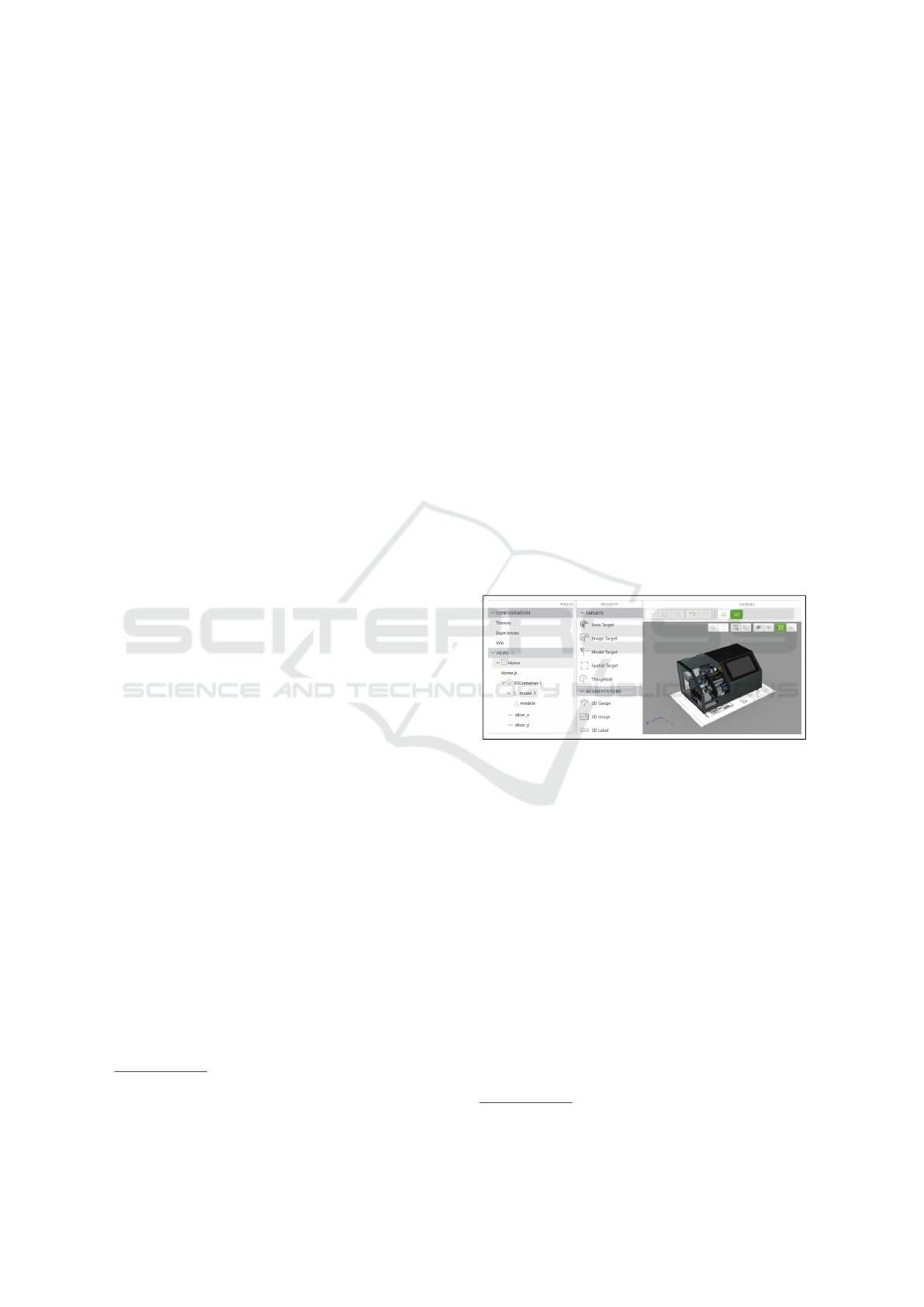
2 BACKGROUND
Employing MR for CAD education and related sub-
jects has been successfully exercised by scholars:
Kraus et al. (2022) present their design flow of creat-
ing MR applications for teaching structural design. In
their user study, they could identify that even though
XR is yet not established as teaching material, their
user group (civil engineering students) reported sig-
nificant potential for teaching structural design. Ac-
cording to the authors, XR as teaching material has
not received enough attention by the research commu-
nity and therefore see potential in improving didactics
and learning-success orientation.
Serdar (2016) motivates the use of MR for im-
proving students skills to visualise objects in tech-
nical problems. Even though, engineering drawing
courses can be employed to help students extending
their skill set in that regard, lecture time usually is
limited. A user study with students could show that
MR may support students further for this task. Also
for assembly drawings, Laviola et al. (2022) propose
an MR application which overlays a printed technical
drawing with the final assembly. They conducted a
usability evaluation and plan to evaluate learning ef-
fects in future work.
Technology exploration and design initially is
guided by the first-person experience of the design-
ing person(s) (in this work, the MR creators). Dur-
ing early stages, these persons have to understand the
opportunities and limits, the selected materials come
with, find ways to address basic and advanced prob-
lems and may need to acquire further materials as
well. This is especially challenging in the case of
end-user developing, which lecturers often are con-
fronted with. End-user developers often need to make
ad-hoc decisions to be able to continue, for example
by choosing a development tool (Ashtari et al., 2020).
Current advances in MR authoring and design tools
already made it easier for a layperson to start creating
their own MR solution (e.g., (Puggioni et al., 2020)),
but these tools still have limits or require acquiring
expert knowledge from various areas. Lecturers find
themselves in a tension between achieving their imag-
ined design solution and the limited time available for
skill acquisition and implementation. Also, Amhag
et al. (2019) report that lecturers need to be able to
anticipate the pedagogical value which lies in digital
educational artefacts to be motivated to start working
with them.
It is unavoidable that the word “reality”
2
influ-
2
To acknowledge the fact that what humans perceive as
“real” is highly individual, we refer to “realism” and related
termini in quotes.
ences the expectations from new users. We observed
students first learning about XR, describing the tech-
nology as enabling an experience that is “like the
real thing” and “being there”. However, it is not
straight forward to define what users will perceive
as “real”. The literature seems to centre around a
concept that the experience with computer-generated
imaging meets the users’ expectations of “what real-
ity is” (Goncalves et al., 2021). Scholars discussed
factors such as conforming to users’ expectations,
and adequate, non-lagging viewpoint changes (Sut-
cliffe and Gault, 2004), and including virtual objects,
sounds, and scenes as part of what a user will con-
sider when judging the level of “realism”. Some
work argues that perceived “realism” depends on the
physiological state of the user and not on the appli-
cation’s graphics quality (Lipp et al., 2023; Molina
et al., 2020; Yu et al., 2012).
3 METHOD AND SETUP
3.1 MACARONI
Figure 1: What-You-See-Is-What-You-Get (WYSIWYG)-
editor Vuforia Studio, used during the design of MACA-
RONI. Shown is the final design of the 3D content: The
assembly (MR-content) is placed above an imaged-based
marker, later printed on paper to augment it with the assem-
bly.
For the presented study, a Mixed Reality technical
drawing section view application (MACARONI) was
developed and designed using a What-You-See-Is-
What-You-Get (WYSIWYG)-editor
3
(see Figure 1).
The goal was to exemplify creating MR educational
artefacts for subjects in the area of industrial engineer-
ing.
The MACARONI-alpha (i.e. the foundation of
MACARONI) was created as part of a bachelors’ the-
sis in the field of mechatronics and robotics under
the supervision of the first author. The student had
extended learning experience in the area of techni-
cal drawing, construction and CAD, since these sub-
3
PTC Vuforia Studio
Autobiographically Designing Mixed Reality for Lecturers
463
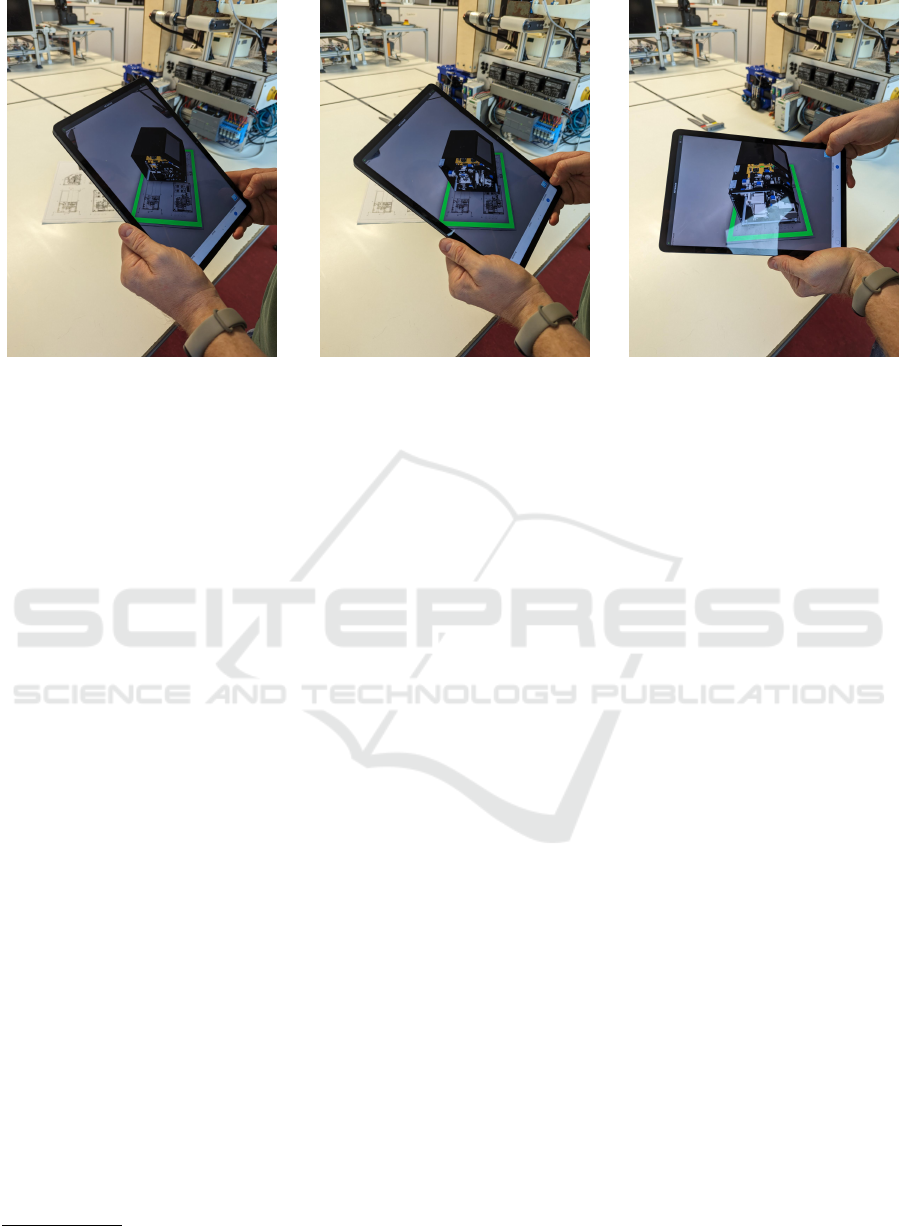
(a) 0° (b) -45° (c) -90°
Figure 2: Moving the section pane by tilting (rolling) the tablet PC. The further the tablet PC is moved from the 0° position
(portrait mode), the further the section pane is moved to the left. Therefore, in the -90° position, there is no section through
the assembly.
jects are taught and applied in this field of study in
all semesters previous to the bachelors’ thesis. Re-
flecting on this experience to inform the design and
development of the application was part of the task,
and the student was encouraged to consider their own
experience whenever a design decision was to be mo-
tivated. In a time span of about four months, the
student explored the possibilities and limits of the
WYSIWYG-editor within the task of creating an MR
section view application with spatial interaction. The
results were exemplified in the MACARONI-alpha.
To extend spatial interaction in smartphone-based MR
from changing the perspective on the displayed con-
tent (by moving the smartphone around the scene) to
moving a section plane through the model by rotating
the smartphone was introduced as shown in Figure 2.
The first author refined the MACARONI-alpha by
cleaning up the interface and user flow. The result-
ing MR-content, MACARONI (see Figure 3), allows
users to explore a 3D Object by moving the smart-
phone through the environment.
MACARONI can be accessed by using a content
viewer app of the used framework
4
, which is available
for common mobile operating systems. It generally
is intended to serve two purposes: First, it exempli-
fies what current WYSIWYG-editors for smartphone-
MR are capable of. We wanted to demonstrate the
capabilities of such editors to give lecturers insights
to what they can achieve with software which allows
to predominantly work with graphical programming
(by dragging and dropping items to add and logically
connect them). Second, it introduces an approach for
4
Vuforia View
spatial interaction by moving the section view via ro-
tating the device accordingly. This shall provide a
more tangible mode of interaction compared to input
elements on the touchscreen, such as sliders or arrow
buttons. Also, we saw it as a preview on the capabili-
ties of smartphone-based MR in general.
3.2 Expert User Study
In order to understand the personal stance of lecturers,
we conducted an expert user study which consisted of
a familiarisation with the app MACARONI, followed
by expert interviews.
3.2.1 Participants
Five lecturers (one female and four male participants)
at our institution who have experience in teaching
technical drawing, construction, and/or CAD partic-
ipated in the study. One assigned themselves to the
age group of 18-30, three to the age group of 31-40,
and one to the age group of 41-50.
3.2.2 Procedure
The overall duration of the study on average was 30
minutes per participating lecturer. The participating
lecturers received an explanation of the study and pro-
vided consent. The participating lecturer’s identifi-
cation was anonymised. Participating lecturers were
asked to fill a pre-questionnaire collecting basic de-
mographic data, self-declared experience with XR as
well as the years of teaching in the field. This was fol-
lowed by an exploration task. Once the task was com-
CSEDU 2024 - 16th International Conference on Computer Supported Education
464
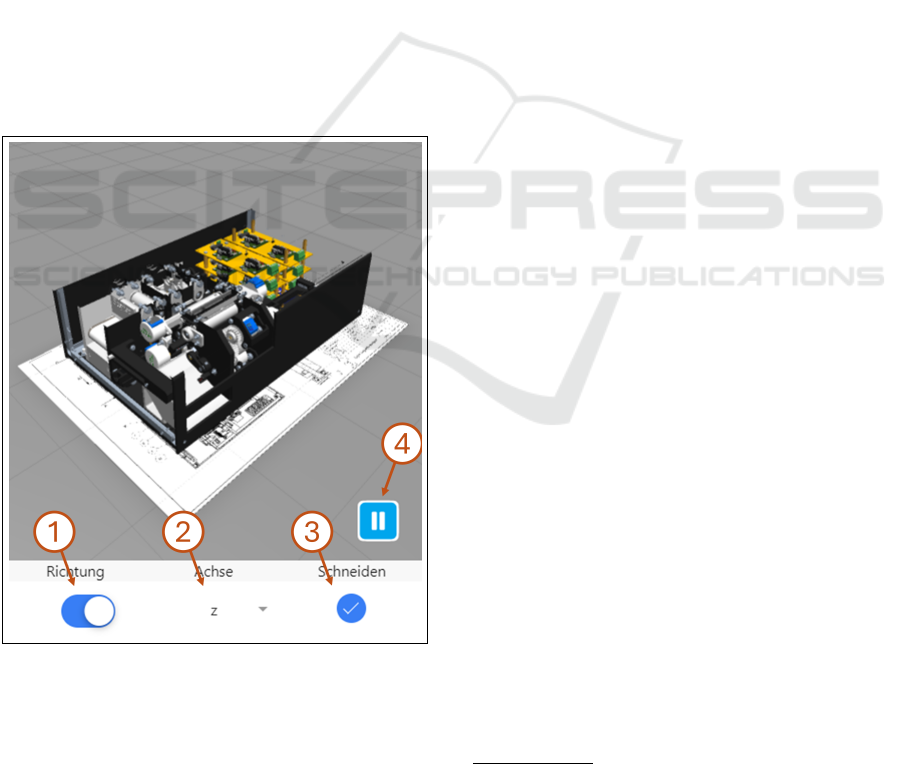
pleted, a semi-structured interview was carried out.
3.2.3 Exploration Task
The study coordinator asked the participating lec-
turer to scan a printed QR-code code with the con-
tent viewer app, which was opened on a tablet PC
(Samsung Galaxy Tab 7). The participating lecturers
were asked to turn around the paper to find a techni-
cal drawing of an assembly and to point the camera
at it. This initiated the displaying of the MACARONI
content. The study coordinator asked the participat-
ing lecturers to explore MACARONI until they felt
like they understood the features of all four 2D in-
teraction elements (see Figure 3) and mentioned that
rotating the tablet PC should be considered. The par-
ticipating lecturers were encouraged to use thinking
aloud, to explain what they are doing, but also add
further thoughts on MACARONI while using it. They
were informed that questions in general will not be
answered during the exploration, but that the study
coordinator will help if they express any problems to
keep the exploration running. The study coordinator
was equipped with a form to structure the observa-
Figure 3: The final design of MACARONI (screenshot from
the WYSIWYG-editors preview). Toggle (1) changes the
direction of the section, dropdown box (2) allows selecting
the axis on which the section plane is moved, the checkbox
(3) enables the section view. If section view is enabled, the
floating button (4) is displayed which fixes the section plane
at the current position, so the user can inspect the current
section without accidentally changing the section plane’s
position.
tion of the participating lecturer. On this form, the
duration of the exploration was noted, but also there
were bullet points for noting observational data, and
whether and why the study coordinator had to sup-
port the participating lecturer. Furthermore, there was
a dedicated space for adding other observations. If
the participating lecturers had agreed to, screen and
audio recording was activated on the tablet PC dur-
ing the exploration to collect further insights. When
the participating lecturers were satisfied with explor-
ing the app, they handed back the tablet PC and the
screen recording was saved.
The app exploration was followed by a semi-
structured interview to collect knowledge about how
the current technical drawing, construction, and CAD
lectures are structured. We also wanted to understand
if and how MACARONI could be used in the lectures,
the potential for improvement of MACARONI and
any further discussion topics. During the interview,
MACARONI was shut off, but the technical drawing
was still in front of the participating lecturers. The in-
terview was audio recorded, if agreed to, and closed
with a debriefing.
After the participating lecturer was dismissed, the
study coordinator reflected on the session and took
additional notes.
3.3 Data Processing and Evaluation
Approach
Both, the screen and audio recording from the ex-
ploration and the voice recording of the interviews,
were transcribed using an offline speech recognition
model
5
and dedicated transcription software
6
. The
resulting files (*.srt) were edited
7
to fix errors in the
automatic transcription. This set of tools allowed us
to transcribe and edit completely offline to protect the
personal data of the participating lecturers.
The resulting transcripts are optimised by the
speech recognition model automatically, hence ele-
ments specific to spoken language (as opposed to
written language), such as filling words (e.g., “um”),
stuttering or hesitation, are not fully represented in
the data. We decided that these are not necessary
in the interview transcripts for our analysis for two
reasons: On the one hand, in the interviews, the
study coordinator guided the interviews and would
have noted conspicuous hesitations in the interview
reflection. On the other hand, the interviews were
held in German, and for the purpose of presenting
5
OpenAI Whisper
6
Buzz
7
Subtitle Edit
Autobiographically Designing Mixed Reality for Lecturers
465

the data were translated into English. Since, based
on our experience, elements specific to spoken lan-
guage appear to differ in-between languages and often
can not be matched without changing semantics, we
excluded them from the transcripts. In contrast, the
screen recordings of the app use were annotated with
information on the user behaviour, which could be
observed in the video but also from the recorded au-
dio and therefore may also reflect elements specific to
spoken language when it appeared to be adding to the
data corpus. We decided for manually re-adding these
annotations, because their exploration could also de-
liver insights on how lecturers comprehend MR in ac-
tion.
We employed reflexive thematic analysis follow-
ing a deductive approach (Braun and Clarke, 2006).
In order to identify the circumstances the participat-
ing lecturers are in when teaching and the potential
they see in using MR for teaching technical draw-
ing, construction, and CAD, but also the related chal-
lenges, we examined the data according to the follow-
ing themes:
Teaching Style. How are the related lectures struc-
tured and what theoretical body is guiding it?
Expectations on Mixed Reality and App. What do
participating lecturers expect from smartphone-
based MR?
Stance on Mixed Reality. What do the participating
lecturers in general think about MR as a concept
for providing educational artefacts?
4 RESULTS OF THE EXPERT
USER STUDY
The participating lecturers rated their experience in
XR (referred to as VR/MR/AR) ranging from “no ex-
perience” (2) over “already tested” (2) to “occasional
use” (1). None stated that they used it “often” or “reg-
ularly”. One participating lecturer described this ex-
perience to be in the area of “rating construction and
design in VR”. The other two participating lecturers
explained that they had played games in XR, one of
which used a Google cardboard
8
. One reported that
they had experienced symptoms of simulation sick-
ness (dizziness) while playing in VR.
In the following, participating lecturers are re-
ferred to by using PL and their random ID (e.g.,
PL71).
8
A cardboard based do-it-yourself kit which can hold a
smartphone to use VR apps.
4.1 Teaching Style
Domain-specific culture influences the educator’s
teaching style, for example by associating visualiza-
tions to known software (“Definitely looks like Solid-
Works.”, PL36). Some participating lecturers empha-
sised the need to see things with the lenses of an engi-
neer: “what is interesting for me in technical drawing
is the link between what I see there and how it is pre-
sented here” (PL36).
According to the participating lecturers, the sub-
jects of interest are taught early in the study pro-
grammes (up to the third semester). However, an
important driver in students’ progress is own initia-
tive: Students are given homework and are asked to
prepare themselves by watching instructional videos
on the use of CAD software, usually on material cre-
ated by the software manufacturer. Normally the soft-
ware is selected by the head of the programme. The
learning process consists on starting with 2D drawing
and increase the complexity, integrating 3D Objects.
There was one participating lecturer who only used
2D views (PL71). All participating lecturers confirm
that some students struggle with spatial cognition.
4.2 Expectations on Mixed Reality and
the App
When observing the participating lecturers while
exploring MACARONI, we noticed they seem to
transfer the interaction concepts from their everyday
smartphone use to MR. For example, all participat-
ing lecturers tried touch gestures (e.g., pinch to zoom
or swiping) or direct interaction with the 3D object
by clicking on it on the touch-screen or asking if it is
possible to directly interact. Four participating lectur-
ers required help from the study coordinator for un-
derstanding how to rotate the device in order to move
the section view through the 3D model (PL36, PL71,
PL214, Pl681). During every app exploration phase,
the study coordinator had to hint that not just the de-
vice can be moved to change perspective on the de-
picted assembly, but also the technical drawing the
assembly is projected to can be rotated for this pur-
pose.
The participating lecturers predominately inter-
acted naturally with the 2D interaction modes pro-
vided, specially in the beginning of the exploration.
The used application only contains few 2D interac-
tion modes, which are overlaid over the MR view-
port and employ heavily used interaction elements on
2D interfaces. Namely, there is one checkbox, one
drop-down box and one toggle. In addition, there is a
play/pause button floating over the viewport (see Fig-
CSEDU 2024 - 16th International Conference on Computer Supported Education
466

ure 3. Even though the way these interaction modes
work was clear to the participating lecturers, there
were varied reactions, with a participating lecturer
stating “do not find the control system entirely plausi-
ble” (PL214). One participating lecturer requested an
“undo-button” to reset the application (PL473). This
was left out by design, since there is no intended ini-
tial state of the section. In general, all participating
lecturers agree that MACARONI adds to the portfolio
of educational artefacts, but does not replace another
educational artefact entirely.
4.3 Stance on Mixed Reality
Participating lecturers agree that one advantage of
MR in the context of technical drawing, construction,
and CAD is that students can explore 3D objects in
the students’ three-dimensional (Euclidean) environ-
ment and interact with it.
Engagement and some presence-like phenomena
by in-action-expressions of joy of use or other positive
feedback during use have been indicated by the partic-
ipating lecturers, e.g., “I think it’s cool. That’s nice”
(PL473), after concluding that they must have seen all
features of MACARONI. We also noted, that one par-
ticipating lecturer (PL214) was briefly experiencing
some tracking issues, which left them “unimpressed”
(wording from observational data by the study coor-
dinator). They just continued after the tracking has
settled again.
Some participating lecturers already plan improv-
ing the spatial cognition with other educational arte-
facts, namely 3D printed objects (PL214) and XR
(PL36). Along with the list of improvements col-
lected from all five participating lecturers this indi-
cates that the participating lecturers see potential in
MR and understand its capabilities to the extent that
they can think beyond the given example by MACA-
RONI.
5 DISCUSSION
CAD tools are among the toolbox available for tech-
nical drawing, design and construction. The capa-
bility is there to generate advanced visualizations of
products or buildings before anything has been phys-
ically created or built. Students learn technical draw-
ing starting with free-hand and 2D drawing and pro-
gressing in CAD from 2D to 3D objects and 3D object
editing and manipulation. Our lecturers have identi-
fied several challenges to achieve their learning goals
related to spatial cognition. The students can struggle
to extract information from 2D to create a 3D object.
It could be argued that digital experiences in day-to-
day life had a minor component of 3D spatial navi-
gation, and therefore appears to had little impact on
acquiring the specialized learning required for CAD
work.
The MR app MACARONI presented in this paper
runs in a tablet PC. It was interesting to see the partici-
pating lecturers transferring behaviours from their use
of smartphones to the interaction with the app. They
appear to find some manipulation operations not in-
tuitive enough, which should be taken into account
for future improvements. The focus on using 2D in-
teraction modes by the participating lecturers could
be due to a sense of familiarity but also highlights a
shortcoming for the app. This focus may also have
let to missing an “undo” option, since it is common
practice in application design to include a possibility
to revert to previous states. It might be something to
re-consider if the app is to be comparable with CAD
use. Finally, adding an onboarding sequence to the
app, explaining how to control it, might help further
understanding both, the 2D interaction and the 3D in-
teraction, MACARONI offers.
MR, despite not being a new technology any
more, is still relatively unexplored by many lecturers
(see also (Ashtari et al., 2020)). This might be a rea-
son behind the struggle by some participating lectur-
ers with the app. Nonetheless, there were comments
about ”realism”. It might be that it being an MR
application, it creates some expectation in the users
on the level of “realism”. We did not perceive the
comments to be entirely critical but more a consider-
ation of possibilities, for example known from high
level rendering and powerful graphic cards which can
support photorealism and high-fidelity visualizations,
and their impact on the user experience, both positive
and negative. The participating lecturers praised the
user experience of the MR application, though.
The participating lecturers see a role for the app
in complementing their lectures. Handing out the MR
application, as proposed by Serdar (2016), might help
to improve 3D imagination, which the participating
lecturers noted to be one of the major problems to be
addressed during the lectures. Based on the reported
homework, an application such as MACARONI may
allow lecturers to focus more on other topics, which
was mentioned by participating lecturers during the
interview. An interesting outcome of the interviews
was finding that there were lecturers already consid-
ering XR for addressing learning aspects.
We applied an autobiographical design approach
(see e.g., (Cochrane et al., 2022; Neustaedter and Sen-
gers, 2012)) in two iterations, each taken out by one of
two different MR creators (the bachelor student and
Autobiographically Designing Mixed Reality for Lecturers
467

the first author). This approach turned out to work
well for introducing lecturers who did not make up
their mind on MR educational artefacts, yet. There-
fore, it serves well to introduce colleagues to a new
technology supporting them in their teaching, by ex-
emplifying MR in application.
We believe that gathering opinion from experts
was useful to understand the overlap of our own per-
ception of MR as an educational tool with a broader
perception of the target group of lecturers of the se-
lected subjects. This also provided feedback on how
to improve MACARONI. The selected, solely quali-
tative approach provided extensive insights into how
designing and developing educational artefacts and
how using them in the lectures my unfold at our in-
stitution. Conclusions drawn on the applicability of
MACARONI are certainly difficult to be generalised
or transferred to other institutions or different teach-
ing contexts. Certainly, an argument would be to try
the app with lecturers in similar positions in other in-
stitutions, but it is beyond the scope of our current
funding.
We consider the presented themes to be subject to
work, to draw a clearer picture of how the MR design
space is shaped by facilitating lecturers in the prac-
tice. We invite scholars to extend these themes and/or
assign further sub-themes based on their experience.
6 CONCLUSION
Designing computer supported educational artefacts
for lecturers comes with several challenges: the com-
munication between different domains (MR experts
and experts in the subject field), the personal teach-
ing style, the individual appreciation of the underly-
ing technology of the solution, and the perceived need
to change lecturing approaches. These and other fac-
tors need to be carefully mitigated by the educational
artefact creation team. Since we created MR content
for others, they are to decide how and when to use our
application, and therefore need to be included in the
design process to channel the outcome.
In order to understand how lecturers at our institu-
tion, in their role as facilitators for new computer sup-
ported educational artefacts, might apply predesigned
educational artefacts, we provided MACARONI, an
MR application for displaying sections in CAD as-
semblies and evaluated the resulting design with five
lecturers, teaching technical drawing, construction,
and/or CAD at our institution. We could identify that
for new technology, with little to no expectations and
experience by the lecturers, this approach can help to
introduce MR to the field. We also learned that for
lecturers who already had the chance to consider MR
for their teaching, there might be the risk, that con-
crete ideas are not met by the implementation of the
predesigned educational artefact. Still, the MR appli-
cation overall was received well by the experts par-
ticipating in the study. We also could employ it as a
discussion starter on teaching technical drawing, con-
struction, and/or CAD and how MR can be supportive
in this task.
We hope to encourage other researchers with this
paper to further investigate and extend the presented
themes. Future work will aim at addressing some of
the improvement recommendations in usability and
navigation and carry out a wider evaluation with stu-
dents, in order to understand how our design unfolds
in the practice of teaching, and specific learning ex-
periences. Ideally, we would like to evaluate the app
with lecturers in other institutions (teaching techni-
cal drawing, construction, and/or CAD) to obtain a
broader evaluation, allowing for generalising results
beyond the context of our institution.
ACKNOWLEDGEMENTS
The authors would like to thank Loris Ivani
´
c for de-
veloping the MACARONI-alpha. Also, the authors
thank the participating lecturers for their time and
providing valuable insights.
This work was supported by the city of Vienna
(MA 23 – Economic Affairs, Labour and Statistics)
through the research project INVIS (MA23 project
29-11).
REFERENCES
Amhag, L., Hellstr
¨
om, L., and Stigmar, M. (2019). Teacher
Educators’ Use of Digital Tools and Needs for Digital
Competence in Higher Education. Journal of Digital
Learning in Teacher Education, 35(4):203–220.
Ashtari, N., Bunt, A., McGrenere, J., Nebeling, M., and
Chilana, P. K. (2020). Creating Augmented and Vir-
tual Reality Applications: Current Practices, Chal-
lenges, and Opportunities. In Proceedings of the 2020
CHI Conference on Human Factors in Computing Sys-
tems, CHI ’20, pages 1–13, New York, NY, USA. As-
sociation for Computing Machinery.
Braun, V. and Clarke, V. (2006). Using thematic analysis
in psychology. Qualitative Research in Psychology,
3(2):77–101.
Cochrane, K., Cao, Y., Girouard, A., and Loke, L.
(2022). Breathing Scarf: Using a First-Person Re-
search Method to Design a Wearable for Emotional
Regulation. In Sixteenth International Conference on
Tangible, Embedded, and Embodied Interaction, TEI
CSEDU 2024 - 16th International Conference on Computer Supported Education
468

’22, pages 1–19, New York, NY, USA. Association for
Computing Machinery.
Darwish, M., Kamel, S., and Assem, A. (2023). Extended
reality for enhancing spatial ability in architecture
design education. Ain Shams Engineering Journal,
14(6):102104.
Goncalves, G., Monteiro, P., Coelho, H., Melo, M., and
Bessa, M. (2021). Systematic review on realism
research methodologies on immersive virtual, aug-
mented and mixed realities. IEEE access : practical
innovations, open solutions, 9:89150–89161.
Ko, A. J., Abraham, R., Beckwith, L., Blackwell, A., Bur-
nett, M., Erwig, M., Scaffidi, C., Lawrance, J., Lieber-
man, H., Myers, B., Rosson, M. B., Rothermel, G.,
Shaw, M., and Wiedenbeck, S. (2011). The state of
the art in end-user software engineering. ACM Com-
puting Surveys, 43(3):21:1–21:44.
Kraus, M. A.,
ˇ
Custovi
´
c, I., and Kaufmann, W. (2022).
Mixed Reality Applications for Teaching Structural
Design. In Structures Congress 2022, pages 283–
295, Atlanta, Georgia. American Society of Civil En-
gineers.
Laviola, E., Gattullo, M., Boccaccio, A., Evangelista, A.,
Fiorentino, M., Manghisi, V. M., and Uva, A. E.
(2022). Mixed Reality in STEM Didactics: Case
Study of Assembly Drawings of Complex Machines.
In Rizzi, C., Campana, F., Bici, M., Gherardini, F., In-
grassia, T., and Cicconi, P., editors, Design Tools and
Methods in Industrial Engineering II, Lecture Notes
in Mechanical Engineering, pages 157–164, Cham.
Springer International Publishing.
Lipp, N., Strojny, P., Strojny, A.,
´
Spiewak, S., Argasi
´
nski,
J., and Korzeniowski, P. (2023). Are you aroused
enough to see the difference? The role of physio-
logical arousal in perceiving realism of virtual scene.
In 2023 IEEE international symposium on mixed and
augmented reality adjunct (ISMAR-Adjunct), pages
681–684. IEEE.
Lohfink, M.-A., Miznazi, D., Stroth, F., and M
¨
uller, C.
(2022). Learn Spatial! Introducing the MARBLE-
App - A Mixed Reality Approach to Enhance Archae-
ological Higher Education. In 2022 IEEE Interna-
tional Symposium on Mixed and Augmented Reality
Adjunct (ISMAR-Adjunct), pages 435–440.
Milgram, P. and Kishino, F. (1994). A Taxonomy of Mixed
Reality Visual Displays. IEICE Transactions on In-
formation Systems, E77-D(12).
Molina, E., Jerez, A. R., and G
´
omez, N. P. (2020). Avatars
rendering and its effect on perceived realism in virtual
reality. In 2020 IEEE international conference on ar-
tificial intelligence and virtual reality (AIVR), pages
222–225. IEEE.
Neustaedter, C. and Sengers, P. (2012). Autobiographi-
cal design in HCI research: designing and learning
through use-it-yourself. In Proceedings of the Design-
ing Interactive Systems Conference, DIS ’12, pages
514–523, New York, NY, USA. Association for Com-
puting Machinery.
Orsolits, H., Rauh, S. F., and Garcia Estrada, J. (2022).
Using mixed reality based digital twins for robotics
education. In 2022 IEEE International Symposium
on Mixed and Augmented Reality Adjunct (ISMAR-
Adjunct), pages 56–59, Singapore, Singapore. IEEE.
Probst, J. M. and Orsolits, H. (2023). Experts’ View on
AR/VR in Engineering Education at Universities. In
Auer, M. E., Pachatz, W., and R
¨
u
¨
utmann, T., editors,
Learning in the Age of Digital and Green Transition,
Lecture Notes in Networks and Systems, pages 1010–
1022, Cham. Springer International Publishing.
Puggioni, M. P., Frontoni, E., Paolanti, M., Pierdicca, R.,
Malinverni, E. S., and Sasso, M. (2020). A Content
Creation Tool for AR/VR Applications in Education:
The ScoolAR Framework. In De Paolis, L. T. and
Bourdot, P., editors, Augmented Reality, Virtual Real-
ity, and Computer Graphics, Lecture Notes in Com-
puter Science, pages 205–219, Cham. Springer Inter-
national Publishing.
Serdar, T. (2016). Mixed Reality Tools in Engineering
Drawing Course. In 2016 ASEE Annual Conference
& Exposition Proceedings, page 25733, New Orleans,
Louisiana. ASEE Conferences.
Sutcliffe, A. and Gault, B. (2004). Heuristic evaluation of
virtual reality applications. Interacting with comput-
ers, 16(4):831–849.
Yu, I., Mortensen, J., Khanna, P., Spanlang, B., and Slater,
M. (2012). Visual realism enhances realistic response
in an immersive virtual environment-part 2. IEEE
Computer Graphics and Applications, 32(6):36–45.
Autobiographically Designing Mixed Reality for Lecturers
469
