
The Negotiator: Interactive Hostage-Taking Training Simulation
Pierre-Benjamin Monaco
1 a
, Per Backlund
2 b
and St
´
ephane Gobron
3 c
1
Master of Software Engineering, University of Applied Sciences and Arts Western Switzerland (HES-SO),
Avenue de Provence 7, Lausanne, Switzerland
2
Department of Game Technologies, School of Computer Science, University of Sk
¨
ovde, Sk
¨
ovde, Sweden
3
HE-Arc School of Engineering, University of Applied Sciences and Arts Western Switzerland (HES-SO),
Espace de l’Europe 11, Neuch
ˆ
atel, Switzerland
Keywords:
Mobile Phone, Natural Language Processing, Hostage-Taking, 3D, Immersion, Negotiation,
Decision-Making, Human-Machine Interface, Virtual Reality, Multimodal Systems.
Abstract:
High-stakes professions like negotiators and pilots utilize simulations for risk-free training, enhancing skills
and decision-making. Traditional simulations, while effective, are resource-intensive. Computer simulations
offer a scalable alternative but lack realism and sensory engagement, impacting immersion. This study ex-
plores mobile phones’ role in simulation-based learning, using a 3D hostage-taking scenario to improve im-
mersion through realistic interactions. The simulation integrates a detailed environment and interactive ele-
ments, and demonstrate the potential of mobile technology to enhance training in critical fields by making
simulations more lifelike and engaging. This paper is presented alongside a twin paper, both part of the same
project Master final project. The second paper introduces a different version of the simulation using a Large
Language Model (like ChatGPT) for generating dialogue freely and interactively. It also discusses the results
of a study comparing immersion levels between the two versions.
1 INTRODUCTION
Physical world
Nego�ator
– App trainee
Computer to get
informa�on
Interven�on
forces colleague
Hostage
Hostage-taker
Mobile phone –
trainee’s phone
QR-code to reach
hostage-taker
Simula�on scenes: nego�ator main view, hostage-taker scene
Figure 1: Overview of the negotiation simulation: the user on the left is in the physical world (e.g. a classroom) with (1) a
computer with which he uses the application and (2) his cell phone to converse with the simulated hostage-taker.
High-risk professions, especially in the fields of
healthcare, aviation, and security, do not allow for
errors. The consequences of such errors can be ex-
tremely serious and sometimes even lead to the death
a
https://orcid.org/0000-0002-4487-8195
b
https://orcid.org/0000-0001-9287-9507
c
https://orcid.org/0000-0003-3796-6928
of one or more individuals. The question then arises:
“Is it possible to train these skills without risking the
lives of the people involved?”. The answer is sim-
ple: “Simulation”. Training simulations are effec-
tive tools for experiencing complex situations and are
widely used in the aforementioned fields (Bienstock
and Heuer, 2022), as well as many others (Valiente
242
Monaco, P., Backlund, P. and Gobron, S.
The Negotiator: Interactive Hostage-Taking Training Simulation.
DOI: 10.5220/0012720300003758
Paper published under CC license (CC BY-NC-ND 4.0)
In Proceedings of the 14th International Conference on Simulation and Modeling Methodologies, Technologies and Applications (SIMULTECH 2024), pages 242-249
ISBN: 978-989-758-708-5; ISSN: 2184-2841
Proceedings Copyright © 2024 by SCITEPRESS – Science and Technology Publications, Lda.

et al., 2019). In a simulation, it is possible to make
mistakes without suffering the sometimes disastrous
consequences that would result. Based on the con-
cept of Experimental learning, educational or train-
ing simulations allow for the integration of behaviors
requiring quick and automatic actions and/or reflec-
tions through experience and repetition (Salas et al.,
2009). Today, a surgeon can practice making inci-
sions on a realistic mannequin, a firefighter can train
to enter a burning house and find victims amid the
smoke, and a pilot can practice landing a commer-
cial airplane in disastrous weather conditions with
engines failing. These situations are practiced us-
ing more or less digitized simulations. The closer
a simulation is to reality, the more effective it is as
a training tool (Bunker, 1978). Fidelity can be dis-
tinguished into two types: sensory fidelity and cog-
nitive fidelity (Hochmitz and Yuviler-Gavish, 2011).
Depending on the educational/training objectives, it
is important to consider both aspects. The effort re-
quired to increase realism generally follows an expo-
nential trend, and depending on available resources,
sometimes choices must be made: “How much is too
much?”. The educational effectiveness of a simula-
tion is strongly linked to the level of immersion of
the participants, and the realism of a simulation con-
tributes greatly to this (MacLean et al., 2019). Non-
digitized or minimally digitized simulations often re-
quire the engagement of many resources, human, fi-
nancial, and temporal. The preparation of a simula-
tion can take years, and the implementation of them is
expensive, especially in the case of a full-scale simu-
lation (Simpson and Oser, 2003). On the other hand, a
digital simulation can be just as expensive to develop
but proportionally requires fewer resources for imple-
mentation because it involves a program that can be
repeated indefinitely, like a video game.
This paper explores the novel possibility of us-
ing mobile phones as an interaction tool with virtual
characters in a training simulation. This simulation
is set in a hostage-taking scenario where the partici-
pant is a police negotiator who must interact with the
hostage-taker. In this type of scenario, cognitive fi-
delity is primarily sought; the dialogue must be co-
herent. However, the sensory component should not
be overlooked, as learning is always more effective
when multiple senses are stimulated (Baines, 2008).
The question is whether it is possible to simulate the
natural use of a mobile phone and also whether this
contributes to realism and ultimately, immersion. Tra-
ditionally, a negotiation simulation or more broadly,
dialogue with a virtual character relies on dialogue
trees (Lobo et al., 2022). These simulations typically
offer a simple “chat” interface where the participant
can read the reactions of the simulated character and
respond by clicking among various choices available
to them (Bel-Enguix et al., 2009). A simulation of this
type was conducted before this project, where the mo-
bile phone was already used as an interface (Monaco
et al., 2023). The use of it seemed to increase immer-
sion when the virtual character’s phrases were prere-
corded and played on the phone. The realism of the
situation was lost right after hearing the character’s
speech because to respond, one had to click buttons on
the phone screen instead of speaking. Building on the
insight of using phones more naturally, this research
project emerged. The findings are shared across two
twin papers. This paper focuses on the design and im-
plementation of a negotiation simulation that innova-
tively employs mobile phones for natural interaction
with a virtual hostage-taker (Figure 1). The compan-
ion paper delves into a new dialogue generation sys-
tem using LLMs (like ChatGPT) and compares im-
mersion levels between versions entitled “Interactive
storytelling apps - increasing immersion and realism
with artificial intelligence?” (Monaco et al., 2024).
2 CONCEPTION
The development of this simulation begins with iden-
tifying the critical components necessary for its cre-
ation. Such simulations require a specific area, vary-
ing from an indoor space to an outdoor environment,
designed to replicate the real-world scenario being
simulated. Moreover, the involvement of actors and
specialists, who assume various roles during the exer-
cise, is essential for the simulation’s authenticity. Fur-
thermore, detailed briefings and debriefings, executed
by supervisors prior to and following the simulation,
are fundamental for preparing participants and offer-
ing them constructive feedback.
To economically replicate this environment, one
can employ video game development tools to create
a lifelike 3D landscape. The briefing phase can be
facilitated by a Non-Player Character (NPC) within
the virtual environment. The process of debriefing
can also be programmed and incorporated in a sim-
ilar fashion, although this aspect is deliberately not
included in the scope of this project. The primary ob-
jective of this study is to investigate the integration
of mobile phones as interactive devices, rather than
producing a market-ready product. It is essential for
the hostage-taker simulation to serve dual functions:
as an entity within the 3D world and as an interactive
dialogue agent. Consequently, this requires the devel-
opment of an immersive 3D application designed to
run on a computer.
The Negotiator: Interactive Hostage-Taking Training Simulation
243
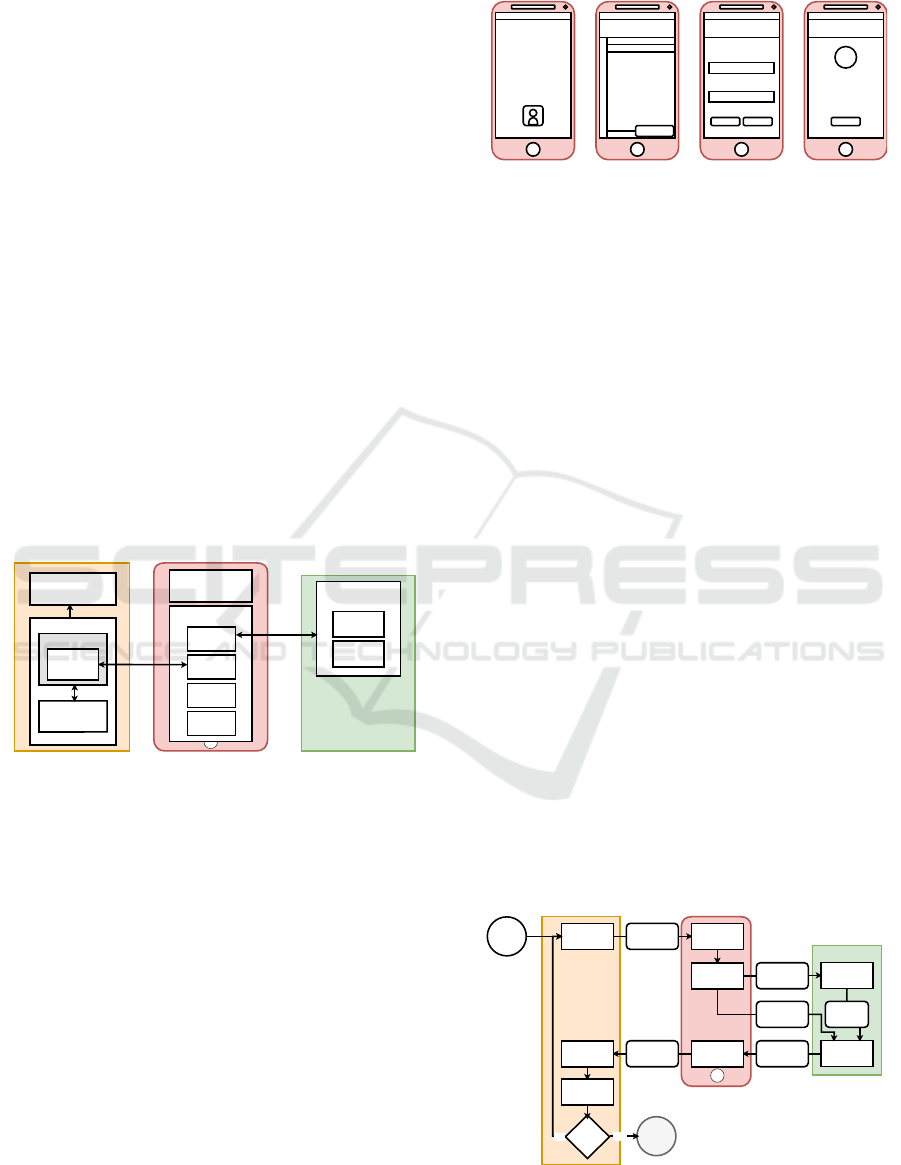
In this simulation, participants take on the role of
negotiators, responsible for engaging in dialogue with
the hostage-taker through phone communication. For
a fully immersive experience, participants would use
their own mobile devices to call an actor represent-
ing the hostage-taker. Consequently, the development
of a smartphone application is required to replicate
the interfaces and capabilities of a standard telephone,
including the functionality to record phone numbers
and place calls. This application must be seamlessly
integrated with the desktop software that manages the
simulation’s flow and triggers specific scenarios based
on the interactions with the hostage-taker, such as
releasing hostages, disarming the hostage-taker, the
hostage-taker’s surrender, or calling in police forces.
To enable voice communication between the par-
ticipant and the hostage-taker, the use of Natural Lan-
guage Processing (NLP) technologies needed. As
these technologies are largely founded on Machine
Learning (ML) frameworks, the incorporation of a
third software module to handle the simulation’s
“smart” features becomes necessary. Consequently,
constructing this simulation demands a layered appli-
cation architecture that orchestrate the three elements
mentioned earlier (Figure 2).
Scene
manager
Call manager
Websocket
server
HTTP
client
Speech
recorder
HTTP
client
Contact
manager
Scenario
manager
Call manager
Diaogue
manager
Websocket
server
REST server
Speech
transcription
Semantic
comparison
Computer app
Phone app
Microservices
-- NLP server
Figure 2: Negotiator app: fundamental concepts and tech-
nologies. Interactions between entities is describes in Fig-
ure 4.
2.1 Computer App
The computer application should feature three scenes:
an introduction scene in 2D displaying the simula-
tions’s name and logo; a main scene where a police
officer briefs the negotiator and provides textual in-
formation; and three dialogue parts where the nego-
tiator contacts the hostage-taker, calms the situation,
and resolves it. The negotiator receives updates on
their job at the start of each part from the briefing of-
ficer. After the final conversation, the simulation con-
cludes with a scene displaying newspaper headlines
providing feedback on the ending.
2.2 Phone App
Contacts
12.00
12.00
Contacts
Home
A
B
C
D
E
G
H
I
J
K
L
M
N
O
P
Q
R
S
T
Albert Bonnard 079 *** ** **
Arthur Bonnard 079 *** ** **
.........................
Nathan Dupont 078 *** ** **
+ Add new contact
12.00
New contact
Save
Cancel
Name
Number
12.00
Calling
Arthur Bonnard
079 *** ** **
12:25 min
AB
Hang up
(a) (b) (c) (d)
Figure 3: Interfaces of the phone app: (a) home screen, (b)
contacts list, (c) menu to add a contact, and (d) phone call.
Final renderings are presented in Figure 12.
The phone app mimics a current smartphone’s inter-
face, featuring a professional-looking home screen
with essential features for the negotiator, such as a
contacts app and a phone call function. The app con-
sists of four key screens (Figure 3), designed to be
simple for realism, ease of navigation. Avoiding un-
necessary features decreases the risk of bugs and al-
lows the participant to focus only on the task they
need to accomplish.
2.3 Natural Language Processing
To enable users of the app to talk with the hostage-
taker, their spoken words must first be converted into
text using Speech-to-Text (STT) technology. Follow-
ing this, the text is analyzed and matched against pre-
determined options by employing Word Embeddings
with text similarity techniques.
The conversation follows a tree-like structure (Co-
hen et al., 2014), offering the negotiator various pre-
set responses. To help the participant, hints are pro-
vided on screen.
2.4 Call Procedure
When a call starts (Figure 4), the computer app picks
a dialogue tree. It then sends the hostage-taker’s pre-
Transcribe
STT
Compare
NLP - Spacy
Negotiator's
answer speech
-- audio file
Transcribed
speech
(text)
Speech's ID
and answers
Most probable
answer
-- array index
Starting call
Selecting
dialogue
tree node
Playing
hostage-taker
speech
Recording
negotiator's
answer
Selecting
answer
Speech's ID
and answers
Processing
answer
YES
NO
End of
dialogue?
Event
management
Ending call
Potential
answers
Computer app
Phone app
NLP Server
Figure 4: Flowchart of the process for natural interaction
over the phone.
SIMULTECH 2024 - 14th International Conference on Simulation and Modeling Methodologies, Technologies and Applications
244
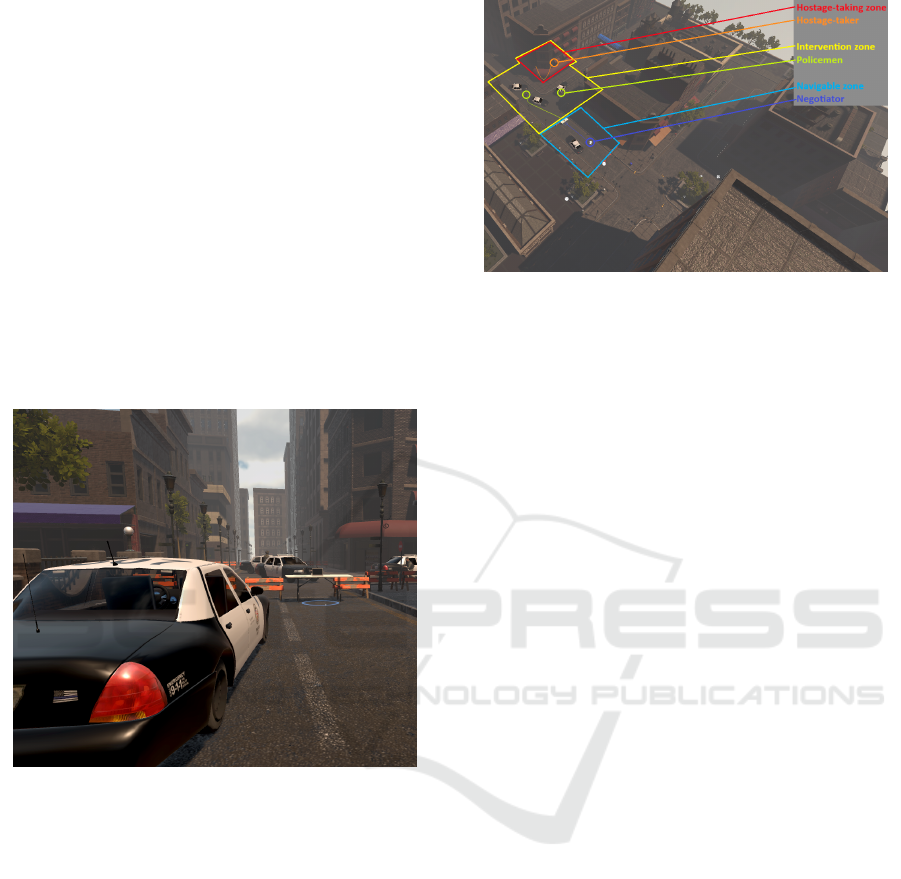
recorded speech and response choices to the phone
app. The phone app plays this speech and records the
negotiator’s reply, sending it to the NLP server. The
server determines the reply that semantically matches
the negotiator’s speech the best, it sends this choice
back to the phone app, which then passes it on to the
computer app. The computer app responds by mov-
ing to the next part of the dialogue tree based on this
choice. This process repeats, moving through the di-
alogue tree until it reaches a point with no further op-
tions, at which time the computer app ends the call.
3 IMPLEMENTATION
3.1 Computer App
Figure 5: Main scene viewed by the negotiator.
3D World – The setting for the hostage scenario was
crafted using the Unity game engine, establishing the
main scene as a conventional crime scene featuring
police cars and officers positioned behind barricades.
Participants, assuming the role of a negotiator, are
placed in a street section cordoned off by security bar-
riers, immersing them directly into the hostage situa-
tion’s environment. The negotiator has the ability to
move within a limited area, leading them towards a ta-
ble equipped with a laptop. Upon reaching the com-
puter, the simulation officially kicks off as a SWAT
officer arrives to brief the negotiator on the situation
and outline their responsibilities (Figure 5).
The environment is divided into three sections: a
building interior where the hostage situation unfolds,
an intervention area in front of the building, and a
navigation zone behind security barriers (Figure 6).
ProBuilder and ProGrid tools in Unity were used to
create this setup, providing urban development tools
Figure 6: A view of the main scene from the top with the
different zones and actors of the world.
and prefabricated components. The hostage area fea-
tures the hostage-taker and hostages, with the former
capable of animated movements, including approach-
ing the entrance to surrender or disarm. Hostages can
also flee the building. The intervention area includes
two animated police officers, one of whom periodi-
cally offers verbal guidance to the negotiator. The
navigation zone allows movement for the negotiator
character, controlled from a first-person perspective,
and contains a table with a laptop. A blue circle marks
the simulation trigger area in front of the table, ini-
tiating the simulation when the negotiator enters it.
Background sounds like police sirens and urban am-
bience deepen immersion.
Animations – The actions of both the police offi-
cer and the hostage-taker were recorded using motion
capture technology, utilizing the Mocap Fusion soft-
ware alongside equipment such as the HP Reverb G2
headset, Index controllers, and Vive trackers. The di-
alogue for the police officer was recorded in advance,
and a lip-sync system was employed to synchronize
the facial animations with the speech. The animation
sequences are orchestrated through a state machine,
allowing the scenario manager to regulate the charac-
ter animations by initiating state transitions.
Starting of the Simulation – When the game begins,
the computer application launches a local WebSocket
(WS) service implemented with the help of the Web-
SocketSharp.Standard NuGet package. To kick off
the simulation, the negotiator needs to move to a po-
sition in front of the table in front of the intervention
zone. The intervention officer then approaches and
asks the negotiator to scan a QR code displayed on
the computer screen in front of them (Figure 7). This
action serves as an “authentication” process with their
service phone. This action establishes a connection
between the phone and the computer application and
initiates the briefing phase. The officer provides de-
tails about the suspect and prepares the participant for
the call to the hostage-taker.
The Negotiator: Interactive Hostage-Taking Training Simulation
245

Figure 7: From left to right: QR code given by the police-
man; view from the cellphone at the starting of the app.
Interactive Elements – The Heads-Up Display
(HUD) is a see-through overlay on the screen that
presents information to the participant (Figure 8).
Instructions about controls and required actions are
shown during the simulation. The HUD also displays
suggested phrases for the participant to use during the
conversation and badges that represents the progres-
sion of the simulation.
Figure 8: Heads-Up Display providing useful information
for the user.
The negotiator can access the hostage-taker’s pro-
file (Figure 9) that includes initial information com-
piled by the intervention team, such as a summary
of the situation, the hostage-taker’s name, age, social
status, spouse’s name, and phone number. This pro-
vides the negotiator with a preliminary understand-
ing of the scenario and supplies a contact number for
reaching out to the hostage-taker.
Figure 9: File of the suspect where user can receive hints
and take notes.
After reaching the second phase of the simulation,
the laptop initially used to show the QR code (Fig-
ure 7) can also be used to gather more information
about the hostage-taker. Participants can access the
police database to search by the hostage-taker’s name
or other associated individuals. Additionally, they can
explore a fictional social network called “SelfBook”
to gain insights into the personality and background
of the person they are negotiating with.
Interacting with the computer brings up a full-
screen interface with a search bar designed for look-
ing up police records. A navigation bar with tabs la-
beled “police files” and “SelfBook” lets users toggle
between different pages. These pages are created in
advance, saved as jpeg images, and integrated into
the simulation, allowing for a realistic browsing ex-
perience without real-time internet connectivity (Fig-
ure 10).
Figure 10: Left: Police search and police file. Right: Social
network search and social network wall.
Scenario and Dialogues – The ScenarioManager
class oversees the simulation, serving as a bridge be-
tween the DialogueManager class and managing the
simulation’s state variables. These variables track the
status of the hostages, the hostage-taker, the negotia-
tor, and the current phase of the dialogue.
A dialogue tree editor has been created, enabling
crafting and adjusting dialogues. Nodes represent po-
tential statements by the negotiator and replies from
the hostage-taker, interconnected to provide response
options influencing the operation’s success.
Following each dialogue segment, the Scenario
Manager transitions to the next phase, with the in-
tervention officer updating the negotiator. After the
concluding dialogue, the Scenario Manager evaluates
the negotiation’s effectiveness, leading to four pos-
sible outcomes: hostage-taker surrender, police as-
sault without casualties, police assault resulting in the
hostage-taker’s death, or a police assault with multi-
ple casualties.
3.2 End Scene
The simulation concludes with a focus on a table dis-
playing the next day’s newspaper, which reports on
the hostage scenario. The final section of the article
outlines the resolution of the event (Figure 11). To
SIMULTECH 2024 - 14th International Conference on Simulation and Modeling Methodologies, Technologies and Applications
246

Figure 11: From left to right: The end scene explaining the
end of the situation and the end screen on the cellphone.
preserve the simulation’s realism from start to finish,
a decision was made against assigning a numerical
score, reflecting the real-world context where nego-
tiators do not receive quantitative evaluations of their
performance. At this point, a message indicating the
end of the simulation is transmitted to the phone app,
and the mobile phone screen presents options for the
user to either restart the simulation or exit it.
3.3 Phone App
Similar to the computer application, the phone app
was also developed using Unity. This decision was
taken early in the prototype development phase to in-
vestigate Unity’s capabilities for mobile app creation.
The design of the app mimics a compact, secure op-
erating system that could be utilized by law enforce-
ment agencies.
QR Code – To establish a connection between the
phone app and the computer app, the phone app re-
quires the computer’s address. This is achieved by
scanning the QR code (Figure 7), through which the
phone app saves the address, connects to the computer
app, and sends a message specifying the version to
be used and to initiate the simulation. The ZXing li-
brary was used to decode the QR code, and the NuGet
package WebSocketSharp. Standard was used to im-
plement the WS client.
Main Menu, Contacts and Call – After establish-
ing the connection, the phone app transitions to the
main phone scene, designed to resemble a simplified
mobile operating system tailored for law enforcement
use, featuring a Contacts application. The interface
is styled with a distinctive “police” motif as the back-
drop, enhancing the device’s professional appearance.
A header displays a live clock, a padlock symbol to
signify system security, and a signal strength indica-
tor to inform about the connection’s quality. The pri-
mary interface showcases the Contacts app, facilitat-
ing the saving of phone numbers and initiating calls –
Figure 12(a).
The design of the Contacts menu is intentionally
straightforward, equipped with a green button for new
contact entries and a red cross for navigating back
to the home screen – Figure 12(b). Activating the
add contact feature unveils input fields for the con-
tact’s name and number, alongside a save option –
Figure 12(c).
While on a call, the screen displays the con-
tact’s name with a prominent button at the bottom
to hang up – Figure 12(d). To enrich the call’s au-
thenticity, background sounds such as footsteps, door
movements, and muffled conversations are integrated,
adding depth to the simulation experience.
Figure 12: From left to right: (a) Main screen, (b) Contacts,
(c) Filling new contact, and (d) Call.
3.4 Microservices
To manage the Machine Learning (ML) aspects of
the simulation, a Python REST server has been es-
tablished. This server launches concurrently with the
computer application, ensuring seamless integration
between the components. For verbal interactions with
the hostage-taker, two key models are employed: a
Speech-to-Text (STT) transcriber for converting spo-
ken words into written text, and a semantic compara-
tor to analyze and match the dialogue’s content.
Speech Transcription (STT) – Azure Speech Ser-
vices was selected as transcriptor for its good timing
performances. While local models could potentially
offer superior performance on computers equipped
with higher processing capabilities, the cloud-based
solution is chosen for this project. It ensures uni-
form performance across different computers running
the simulation. However, note that a minimum inter-
net connection speed of 10Mb/s is necessary to pre-
vent any performance issues related to uploading au-
dio files to the cloud.
Word Embeddings with Text Similarity – The ne-
gotiator’s spoken words are matched against pos-
sible replies within the dialogue tree. SpaCy is
an open-source Natural Language Processing (NLP)
tool that employs pretrained transformer models like
The Negotiator: Interactive Hostage-Taking Training Simulation
247
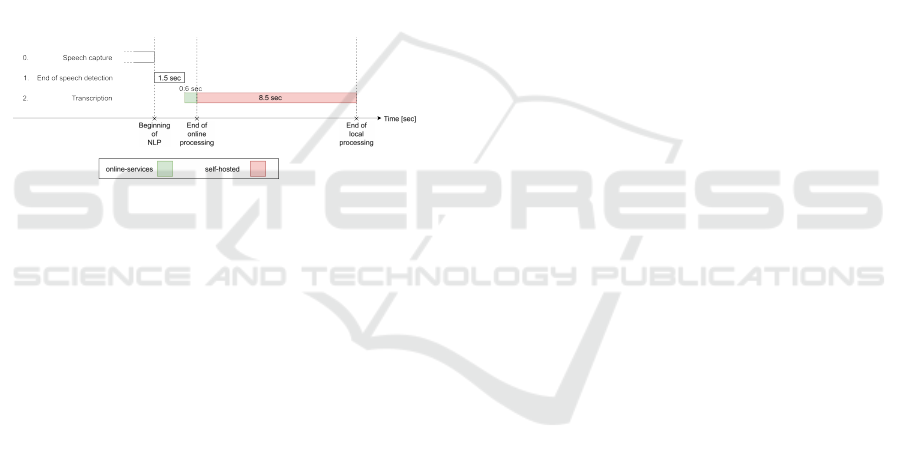
BERT (Devlin et al., 2018). It is designed to work
effectively in both CPU and GPU setups, supporting
platforms such as TensorFlow or PyTorch. In this
project, spaCy is chosen as a local library for its ease
of use and low demand on computational resources.
The longest time taken to compare sentences averages
at 0.02 seconds, which aligns with the simulation’s re-
quirement for real-time processing.
4 PERFORMANCES
The application’s performance was analyzed in terms
of timings. The figure below (Figure 13) illustrates
the speech processing sequence of the application.
The “End of Speech Detection” phase is also included
in the total processing time but does not involve AI
services. The sentence comparison step is not repre-
sented as the time for this step is negligible (0.03 sec).
Figure 13: Timings sequence comparison between self-
hosted and online-services solution.
Depending on the sound level of the environment
in which the simulation is played or the volume level
thereof, the end of speech is sometimes not detected.
Another issue identified after implementing the final
product is an empty transcription. Azure Speech Ser-
vices has two modes of operation: stream and one-
shot. The one-shot mode was used, and if it does not
detect speech in the first two seconds of the audio file,
it considers it as empty. This proved to be problematic
because participants, sometimes not feeling comfort-
able or needing time to think about what to say to the
hostage-taker, saw all their responses considered null.
For further work, the stream mode is recommended.
5 DISCUSSION
The development and deployment of the simulation,
with its integration of a 3D environment and nat-
ural language processing dialogues, require a com-
prehensive approach that goes beyond the scope of
conventional computer science. The simulation’s in-
tricate framework, which includes a mobile app, a
Python server for NLP functionalities, and a detailed
3D world, introduces various technical and design
hurdles. While this complexity enhances the user ex-
perience, it also complicates distribution due to the
elaborate setup and deployment processes involved.
Incorporating a 3D element not only boosts the
simulation’s realism and visual appeal but also im-
poses certain limitations, such as the demand for sub-
stantial computing power and restricted content cre-
ation options for facilitators. The Unity game en-
gine plays a pivotal role in creating the 3D setting
and managing the simulation’s logic, striking a bal-
ance between technological innovation and usability.
Nonetheless, the requirement for a powerful graph-
ics processor highlights the importance of considering
the simulation’s compatibility and accessibility across
different platforms. The use of a VR headset was not
considered for this simulation as it would interfere
with the normal usage of the cellphone. Moreover,
the aim of this project is also to demonstrate the use
of the cellphone as an immersive VR tool.
Opting for a local network solution over real
phone number interactions addresses some practical
challenges related to incorporating mobile phone fea-
tures. This approach simplifies the technological re-
quirements by leveraging WebSockets but also points
to the need for improvements in remote connectivity
and user experience.
The deployment of an NLP pipeline, includ-
ing speech-to-text transcription and text comparison,
showcases the application of advanced machine learn-
ing technologies. However, the substantial process-
ing power these transformer-based models demand
presents a bottleneck in performance, particularly on
less equipped devices. Resorting to cloud-based ser-
vices to bypass these hardware limitations raises is-
sues about model control, the reliability of external
services, and dependence on network quality, despite
offering faster processing times overall.
6 CONCLUSION
This project resulted in the creation of a hostage-
taking simulation prototype for Negotiator training
including a 3D simulation, a phone application that
allows for natural dialogue with the hostage taker, and
a Python server providing Natural Language Process-
ing (NLP) services. The implementation of this simu-
lation showcases the complexities and challenges in-
herent in creating an immersive and technologically
advanced training tool. This research has shown that
it is possible to use a smartphone as an interactive
tool for naturally (verbally) conversing with an au-
tonomous agent in a simulation. This innovation
paves the way for using the phone not only in the
SIMULTECH 2024 - 14th International Conference on Simulation and Modeling Methodologies, Technologies and Applications
248

specific context of police negotiation but for all nego-
tiation situations such as: Business and Commerce,
Diplomacy and International Relations, Law and Me-
diation, Human Resources, Healthcare, Entertain-
ment and Media, Politics, Education, Environmental
Conservation. Beyond negotiation, all computer sim-
ulations or video games involving autonomous agents
can benefit from this research by including the phone
as an interaction tool in their toolkit. To take this a
step further, we have developed an LLM (AI) model
for the autonomous agent and user tests – see twin
paper (Monaco et al., 2024).
Limitations in terms of timing, particularly dur-
ing speech capture and the transcription of the partic-
ipant’s speech are still to be overcome. In the current
state, the performance of standard computers does not
allow the use of local models and to have a smooth
and uninterrupted discussion, which is why online
services had to be used. This choice can pose a prob-
lem in the case of simulation exchanges containing
sensitive or confidential personal data. The use of ex-
ternal services also poses issues in terms of availabil-
ity and bandwidth. Further research into the use of
NLP models on smartphones could yield results that
overcome these limitations; the limiting factor would
undoubtedly be the quality of the phone itself.
ACKNOWLEDGEMENTS
We are deeply thankful to the University of Applied
Sciences and Arts of Western Switzerland (HES-SO)
and the University of Sk
¨
ovde (HIS) for their gener-
ous provision of essential equipment and invaluable
knowledge, which greatly contributed to the success
of this project. We extend our heartfelt appreciation
to Diego Villagrasa and Dylan Canton for their in-
valuable assistance during the implementation pro-
cess, their expertise and dedication significantly en-
hanced the project’s development. Additionally, we
express our gratitude to Colin Lavanchy for lending
his voice to portray the hostage-taker, enriching the
simulation with authenticity and depth.
REFERENCES
Baines, L. (2008). A Teacher’s guide to multisensory
learning: Improving literacy by engaging the senses.
ASCD.
Bel-Enguix, G., Dediu, A. H., and Jim
´
enez-L
´
opez, M. D.
(2009). A Dialogue-Based Interaction System for
Human-Computer Interfaces, pages 55–65. Springer
Berlin Heidelberg, Berlin, Heidelberg.
Bienstock, J. and Heuer, A. (2022). A review on the evolu-
tion of simulation-based training to help build a safer
future. Medicine, 101:e29503.
Bunker, W. M. (1978). Training effectiveness versus simu-
lation realism. In Beiser, L., editor, Visual Simulation
and Image Realism I, pages 76–82.
Cohen, A., Gottifredi, S., Garc
´
ıa, A. J., and Simari, G. R.
(2014). A survey of different approaches to support in
argumentation systems. The Knowledge Engineering
Review, 29:513–550.
Devlin, J., Chang, M.-W., Lee, K., and Toutanova, K.
(2018). Bert: Pre-training of deep bidirectional trans-
formers for language understanding. North American
Chapter of the Association for Computational Lin-
guistics.
Hochmitz, I. and Yuviler-Gavish, N. (2011). Physical fi-
delity versus cognitive fidelity training in procedural
skills acquisition. Human Factors: The Journal of the
Human Factors and Ergonomics Society, 53:489–501.
Lobo, I., Rato, D., Prada, R., and Dignum, F. (2022).
Socially Aware Interactions: From Dialogue Trees
to Natural Language Dialogue Systems, pages 124–
140. Springer International Publishing.
MacLean, S., Geddes, F., Kelly, M., and Della, P. (2019).
Realism and presence in simulation: Nursing student
perceptions and learning outcomes. Journal of Nurs-
ing Education, 58:330–338.
Monaco, P.-B., Backlund, P., and Gobron, S. (2024). In-
teractive storytelling apps - increasing immersion and
realism with artificial intelligence? In 14th In-
ternational Conference on Simulation and Modeling
Methodologies, Technologies and Applications (SI-
MULTECH 2024). SCITEPRESS.
Monaco, P.-B., Villagrasa, D., and Canton, D. (2023).
The negotiator. In Proceedings of the 8th Interna-
tional Conference on Gamification & Serious GameS
(GSGS’23), pages 94–97. HE-Arc, HES-SO.
Salas, E., Rosen, M. A., Held, J. D., and Weissmuller,
J. J. (2009). Performance measurement in simulation-
based training. Simulation & Gaming, 40:328–376.
Simpson, H. and Oser, R. L. (2003). Evaluating large-scale
training simulations. Military Psychology, 15:25–40.
Valiente, D., Pay
´
a, L., de
´
Avila, S. F., Ferrer, J.-C., Cebol-
lada, S., and Reinoso,
´
O. (2019). Active learning pro-
gram supported by online simulation applet in engi-
neering education. In SIMULTECH, pages 121–128.
The Negotiator: Interactive Hostage-Taking Training Simulation
249
