
Dvorak: A Browser Credential Dumping Malware
Jos
´
e Areia
1,2 a
, Bruno Santos
1,2
and M
´
ario Antunes
1,3 b
1
School of Management and Technology (ESTG), Polytechnic of Leiria, Leiria, Portugal
2
Computer Science and Communication Research Centre (CIIC), Polytechnic of Leiria, Leiria, Portugal
3
INESC TEC, Center for Research in Advanced Computing Systems, Porto, Portugal
Keywords:
Web Security, Browser Password Managers, Malware Development, Network Security, Security Analysis.
Abstract:
Memorising passwords poses a significant challenge for individuals, leading to the increasing adoption of
password managers, particularly browser password managers. Despite their benefits to users’ daily routines,
the use of these tools introduces new vulnerabilities to web and network security. This paper aims to investigate
these vulnerabilities and analyse the security mechanisms of browser-based password managers integrated
into Google Chrome, Microsoft Edge, Opera GX, Mozilla Firefox, and Brave. Through malware development
and deployment, Dvorak is capable of extracting essential files from the browser’s password manager for
subsequent decryption. To assess Dvorak functionalities we conducted a controlled security analysis across
all aforementioned browsers. Our findings reveal that the designed malware successfully retrieves all stored
passwords from the tested browsers when no master password is used. However, the results differ depending
on whether a master password is used. A comparison between browsers is made, based on the results of the
malware. The paper ends with recommendations for potential strategies to mitigate these security concerns.
1 INTRODUCTION
Prioritising web security is crucial, and integrating
password managers into browsers can significantly
strengthen defence mechanisms. Despite the vari-
ous challenges that passwords currently pose, they re-
main a widely used form of authentication on the web.
Passwords are typically difficult for attackers to guess
without any prior knowledge of the user (Dell’Amico
et al., 2010), and paradoxically, using the same logic,
it can be equally challenging for users to remember
complex passwords. Consequently, users often resort
to creating weak and short passwords (Gabe Turner,
2023). In fact, a common behaviour among users is
the tendency to reuse the same password on multiple
websites Since this behaviour significantly compro-
mises the web security of users, browsers have taken
steps to address it by implementing their own pass-
word managers. These password managers can gen-
erate complex passwords, store them securely, and
automatically fill in log-in forms. However, pass-
word managers are not immune to attacks (Oesch and
Ruoti, 2020), especially browser-based ones (Silver
a
https://orcid.org/0009-0000-0595-0468
b
https://orcid.org/0000-0003-3448-6726
et al., 2014). In 2023, a report (Gabe Turner, 2023)
was released, focusing on a survey regarding the util-
isation of password managers. The study, which re-
ceived responses from 1500 U.S. residents, concluded
that the number of people using password managers is
on the rise. In 2022, the adoption rate was ≈ 21%,
while in 2023, it increased to ≈ 34%, indicating a
growth of ≈ 13%. Additionally, the article reports
that ≈ 28% of people stored their passwords in the
browser in 2023, compared to ≈ 23% in 2022. This
trend appears to be consistently growing.
In this paper, we delve into browser-based pass-
word managers integrated into widely used platforms
such as Google Chrome, Microsoft Edge, Opera GX,
Mozilla Firefox, and Brave. This paper seeks to
unearth vulnerabilities and explore the correspond-
ing security mechanisms. By using specialised mal-
ware capable of extracting important files from each
browser’s password manager, we conduct controlled
experiments. The created malware was able to suc-
cessfully breach the defences of the tested browsers
and extract all stored passwords in cases where a
master password was not utilised. Interestingly, the
results showed differences depending on whether a
master password was used. To augment the com-
prehensiveness of our research, we compared the re-
434
Areia, J., Santos, B. and Antunes, M.
Dvorak: A Browser Credential Dumping Malware.
DOI: 10.5220/0012731300003767
Paper published under CC license (CC BY-NC-ND 4.0)
In Proceedings of the 21st International Conference on Security and Cryptography (SECRYPT 2024), pages 434-441
ISBN: 978-989-758-709-2; ISSN: 2184-7711
Proceedings Copyright © 2024 by SCITEPRESS – Science and Technology Publications, Lda.

sults of malware across different browsers. This ex-
amination revealed important differences in the secu-
rity of each platform, providing valuable insights for
users, developers, and security experts. Our investiga-
tion aimed to understand the security measures imple-
mented in password managers beyond just identifying
vulnerabilities. After uncovering these findings, our
paper concludes with recommendations for potential
remediation strategies that can be implemented to ad-
dress the security concerns that have been identified.
This paper also aims to serve as a guiding compass,
presenting insights and suggestions to strengthen the
security of browser-based password management.
Contributions of this paper are summarised as
follows. To the best of our knowledge, this paper
is the first attempt to introduce a malware capable
of gathering the necessary files associated with the
Browser-based Password Manager (BPM) of five dif-
ferent browsers and decrypting them, thereby gaining
access to users’ credentials. To promote reproducible
research, the code is available on GitHub repository
(not shown for blind review), as well as a video
demonstrating the malware usage. In comparison to
other studies (refer to Section 2), the paper stands out
as the sole effort entirely focused on addressing the
security concerns of BPM. In addition to highlighting
these concerns, we employ a comprehensive toolkit
to decrypt and gain access to passwords stored across
five different browsers: Google Chrome, Microsoft
Edge, Opera GX, Mozilla Firefox, and Brave. The
paper also addresses open challenges and provides so-
lutions to the security concerns identified, which can
enhance the security of users utilising BPM. These
solutions can be implemented by browser developers
to improve user security.
The paper is organised as follows. Section 2 pro-
vides a detailed background and reviews related work
in the literature. Section 3 presents all the work de-
veloped within this research. Section 4 discusses the
results obtained within this research and provides a
brief discussion of the findings. Section 5 focuses on
the open challenges and future work inherent in this
theme. Finally, Section 6 concludes the paper with
pointers to future research directions.
2 BACKGROUND
We begin by reviewing essential background informa-
tion related to browser credential storage, cryptogra-
phy employed in this context, types of attacks, partic-
ularly initial access attacks aimed at gaining access to
a user’s computer, and exfiltration techniques aimed
at stealing user’s data.
Web browsers, such as Google Chrome, Mozilla
Firefox, Microsoft Edge, Opera GX, and Brave, are
applications designed to retrieve and display web
pages, facilitating users’ access to web content (Nel-
son et al., 2020). Occasionally, users need to log in
with their credentials to view personal content. These
browsers typically store website credentials, encom-
passing usernames and passwords, with the user’s per-
mission (Gasti and Rasmussen, 2012), thereby reliev-
ing users of the burden of memorising them for fu-
ture use. This encapsulates the principle of any pass-
word manager (Yang et al., 2014): securely storing
user passwords so that users need not remember them
for subsequent use.
Another important concept when talking about
password managers is the master/primary password,
which serves as a single password granting access
to all the credentials stored in the password manager
(Vossaert et al., 2014). Therefore, the creation of the
master password should adhere to secure standards.
Firefox already gives the option of utilising a master
password to protect your credentials. However, Fire-
fox does not actively encourage users to use a master
password, which may lead to lower adoption rates of
this security feature (Gabe Turner, 2023). Chromium-
based browsers do not have the option to set up a mas-
ter password, but they use the computer as the master
password. This means that the decryption of the cre-
dentials can only occur in the same computer as the
encryption. This type of master password is weak if
the computer is compromised.
Adversaries can obtain credentials from web
browsers by accessing and decrypting files specific to
the target browser (Luevanos et al., 2017). Google
Chrome, Microsoft Edge, Opera GX, and Brave, are
all Chromium-based browsers. Therefore, the file lo-
cations and the type of storage used for storing cre-
dential values are similar among all. The creden-
tial database location is the default profile folder of
each browser, it is named Login Data and is in the
SQLite 3 format (Muslim et al., 2020). This database
can be opened with a simple database browser, but
the stored passwords are encrypted. The username
and password can be found in the table logins under
username value and password value respectively.
The URL for the respective website can be found in
the same table under origin url and action url. A
key to decrypt the passwords is required and is located
in the parent directory of the database, in a JSON
file named Local State (Mistele, 2021), which con-
tains the base64-encoded key required to decrypt the
browser-saved credentials (Deneut, 2022). This de-
cryption key is inside os crypt and with the name
encrypted key.
Dvorak: A Browser Credential Dumping Malware
435

Mozilla Firefox stores its credentials in a JSON
file named logins.json, and the key required to
decrypt this information is stored in a SQLite 3
database named key4.db (Mistele, 2021). The
username, password and the respective URL are
stored in the JSON file inside logins with the
names encryptedUsername, encryptedPassword
and formSubmitURL respectively. The decryption
key inside the database can be found in the table
metaData under password. It is important to note
that the Firefox versions prior to 75 do not have the
file key4.db, instead it uses the file key3.db (Cl
´
evy,
2013).
Encryption is a way of permutation data so that
only authorised parties can understand the informa-
tion (Stallings, 2017). Encrypting and decrypting data
requires cryptographic keys and a cryptographic algo-
rithm (Menezes et al., 2018). Normally, only autho-
rised parties should have the key to decrypt the data.
If that key is compromised, the encrypted data may
also be compromised. Encrypted data can be com-
promised if the key and the algorithm utilised, in the
encryption, are known (Shabtai et al., 2012). In the
context of browser-stored credentials, most browsers
store encrypted data and the decryption key locally in
the user profile directory (Yang et al., 2014).
Chromium-based browsers encrypt credentials us-
ing the symmetric algorithm AES (Lawrence, 2020;
Dan Wesley, 2023) and they encrypt the decryption
key using the CryptUnprotectData function. This
function is part of the Win32 API, used in C++,
the main programming language used to create the
Chromium-based browsers (Ashcraft, 2022) (Qian
et al., 2020). CryptUnprotectData was made avail-
able by Microsoft and is only utilised in Windows
(Sajid et al., 2021). This function is characterised by
the requirement that only a user with identical login
credentials to the one who encrypted the data can de-
crypt it (Ashcraft, 2022). Furthermore, both the en-
cryption and decryption processes must occur on the
same computer. Firefox uses the AES algorithm for
the encryption of the credentials and the 3DES algo-
rithm for the encryption of the decryption key (Zhao
and Yue, 2013).
To gain access to a machine, adversaries employ
various initial access techniques. Examples of these
attacks include phishing attachment (Alabdan, 2020)
and replication through removable media (Muslim
et al., 2020). A phishing attachment attack is a
type of social engineering attack that employs intelli-
gent emails with malware attachments. These emails
exploit human behaviour to make the receiver exe-
cute the malware attachment. This malware attach-
ment requires user execution for attacker access (Al-
Mohannadi et al., 2016). Replication through remov-
able media works by relying on the physical introduc-
tion of a removable media, with malware, into a de-
vice. The mentioned media can be a USB flash drive
or any other device that connects to the system (Nis-
sim et al., 2017). This technique targets untrained in-
dividuals in the field of cybersecurity (Tetmeyer and
Saiedian, 2010).
For data exfiltration, which involves the unautho-
rised transfer of sensitive information from a system
or network, breaching confidentiality and compromis-
ing data integrity (Alshamrani et al., 2019), adver-
saries can employ various techniques. These tech-
niques may include traffic duplication (Al-Mhiqani
et al., 2020) and exfiltration to cloud storage (Ullah
et al., 2018). Another method used is through web-
hooks, which are HTTP-based callback functions that
allow communication between two APIs (Biswas,
2021). Attackers can exploit these webhooks to ex-
filtrate and pilfer user data without leaving any trace
of their identity (Alshamrani et al., 2019). A sim-
ple HTTP server listening to HTTP POST requests is
also commonly used for exfiltration (Al-Bataineh and
White, 2012).
2.1 Literature Review
Numerous researchers have dedicated their efforts to
understanding and conducting security analyses of
various password managers, encompassing both non-
browser-based and a few browser-based options. This
subsection aims to present some of the works related
to this topic.
In 2013, knowledge-based, traditional and new
password attacks were presented (Ciampa, 2013).
Additionally, the author conducted a social study on
user preferences for BPM. The results led to the con-
clusion that within a group of students (N = 166),
the majority preferred to use their web browser as a
password manager over alternatives such as LastPass
(Ciampa, 2013). However, users did not highly rate
using web browser managers as an activity that im-
proved the security of their accounts. Instead, they
perceived themselves as using strong passwords and
having sufficient memory to store all their passwords.
In the same year, research focusing on BPM
was conducted (Zhao and Yue, 2013). The authors
analysed four different browsers: Firefox, Google
Chrome, Opera, and Safari. In their analysis, they
described how browsers store credentials, including
the files used for storage and the encryption methods
employed, and highlighted the significant vulnerabil-
ity in the ways browsers store credentials (Zhao and
Yue, 2013). Consequently, they proposed a cloud-
SECRYPT 2024 - 21st International Conference on Security and Cryptography
436
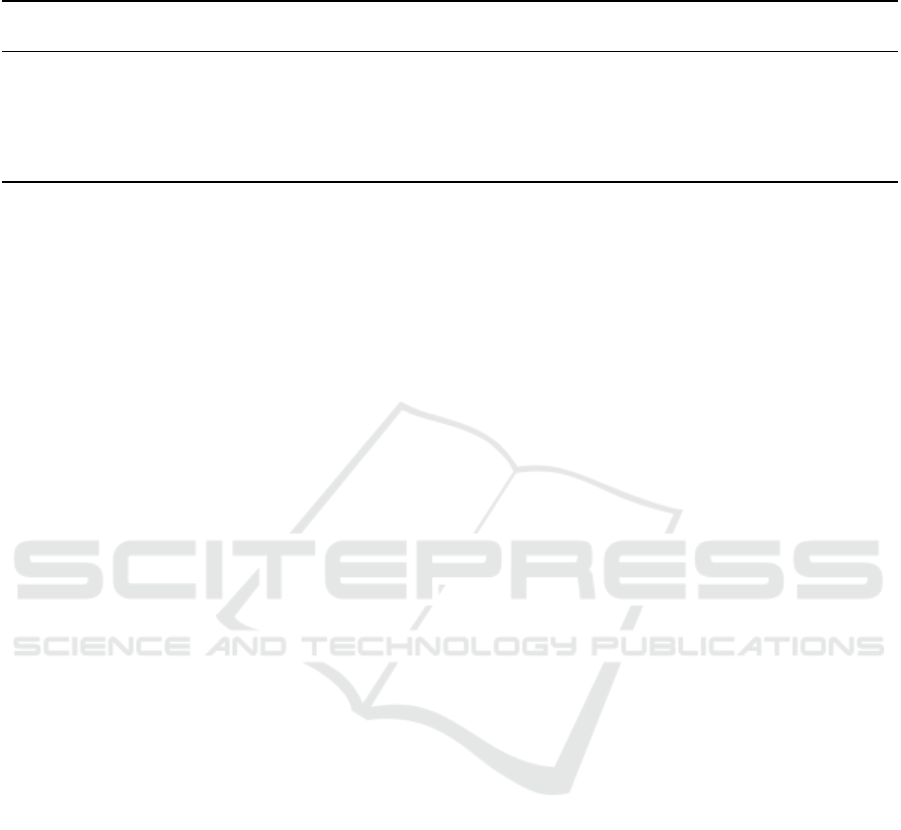
Table 1: A Literature Work Comparison: Assessing Malware Development, Interoperability Analysis, Browser Analysis,
Vulnerability Analysis, Proposed Countermeasures, and Mapping Countermeasure to Attack Vectors.
Works Reviewed
Malware
Development
Interoperability
Analysis*
Browser Analysis
(N ⩾ 3)
Vulnerability
Analysis
Proposed
Countermeasures
Mapping Countermeasures
To Attack Vectors
(Ciampa, 2013) - - - - ✓ -
(Zhao and Yue, 2013) - - ✓ ✓ ✓ ✓
(Yang et al., 2014) - - - ✓ ✓ ✓
(Oesch and Ruoti, 2020) - - - ✓ ✓ -
(Muslim et al., 2020) ✓ - - ✓ ✓ ✓
Our Work ✓ ✓ ✓ ✓ ✓ ✓
*By interoperability, we mean the ability to decrypt the password database on an external computer that is not the one that encrypted the passwords.
based storage-free BPM where protected data would
be entirely stored in the cloud, eliminating the need
for anything to be stored on a user’s computer.
In 2014, literature advocating for cloud-based
password managers utilising privacy-preserving bio-
metrics was published (Yang et al., 2014). In
their research, they exposed vulnerabilities in various
browsers, particularly concerning the local storage of
information. They argue that this method of storing
credentials is highly insecure and proposed a cloud-
based password manager that utilises two-factor au-
thentication, comprising a master password and bio-
metric authentication. Both authentication factors are
stored locally on the client’s computer, enhancing in-
herent privacy preservation.
In 2020 an analysis of the most common pass-
word managers, such as KeePassX, KeePassXC, Bit-
Warden, and LastPass, along with some BPM was
conducted (Oesch and Ruoti, 2020). They examined
various aspects of these password managers, includ-
ing password strength, randomness, storage, vault en-
cryption, metadata privacy, and the auto-fill system.
The authors also offered recommendations based on
their conclusions, advising against certain password
managers, providing suggestions for improving ex-
isting password managers, and identifying areas for
future research. These include exploring safer aut-
ofill systems, implementing improved master pass-
word policies, and developing filters to identify weak
passwords (Oesch and Ruoti, 2020).
In that same year, a paper presenting the imple-
mentation and analysis of a USB password stealer us-
ing PowerShell in Google Chrome and Firefox was
introduced (Muslim et al., 2020). Similar to other
studies, authors analysed and exposed vulnerabilities
inherent in BPM and attempted to exploit them. With
success, and aided by various Arduino hardware, they
were able to steal credentials from both aforemen-
tioned browsers. The attack involved plugging the
USB stick into the victim’s computer, initialising the
PowerShell script, downloading the necessary mal-
ware from their GitHub repository, gathering all the
files, decrypting them on the victim’s computer, and
finally sending the files to their Gmail account (Mus-
lim et al., 2020). The results indicated that this pro-
cess took an average of 14 seconds before sending it
to the author’s email.
The studies presented in this literature review en-
hance the community’s comprehension of password
manager security and their adoption among users.
These studies not only furnished crucial insights into
the concepts but also proposed solutions for address-
ing future mitigation within the respective domains.
Furthermore, to ascertain the novelty and distinctive
contribution of our work, we conducted a thorough
analysis of related reviews, comparing them with ours
in terms of objectives and findings (Table 1).
3 MATERIALS AND METHODS
This section shows the implementation process of the
Dvorak developed which tries to gather and decrypt
browser credentials to test the safeness of storing cre-
dentials in the most common browsers. To conduct
the test, two scripts were created: one to gather en-
crypted credentials and exfiltrate them, and the other
to attempt decryption. The Dvorak will be made up
of these two Python scripts. Figure 1 illustrates the
attack scenario conducted in this research.
The objective of the test is to evaluate, for each
browser, how hard it is to gather the encrypted cre-
dentials and, if possible, how hard it is to decrypt
them. An attempt to decrypt credentials protected
by the master password will also be made. Firefox
protects the credentials with a master password set
by the user, while Chromium-based browsers relies
upon the computer as the master password. Dvo-
rak was created in a controlled environment and was
tested locally in compliance with law and ethical
guidelines. For the creation and testing of the mal-
ware, a single Windows 11 machine was utilised
along with the programming language Python. It
is worth noting that Windows Defender was always
Dvorak: A Browser Credential Dumping Malware
437
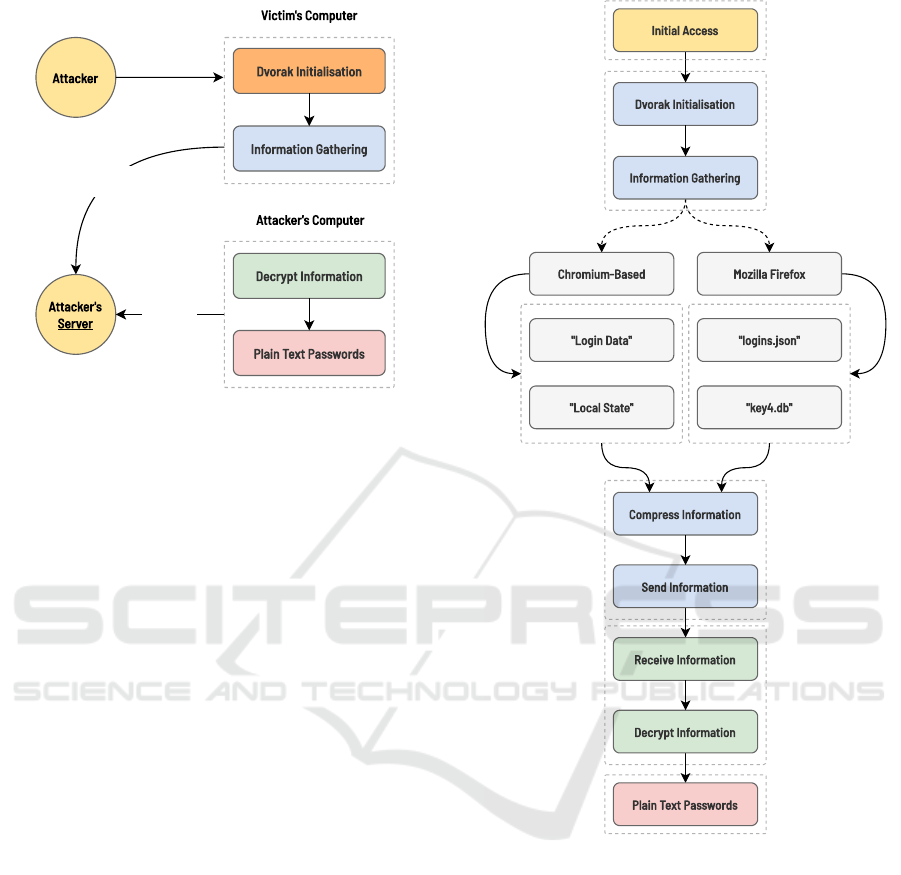
Attacker
Victim's Computer
Sending Credential
Information Gathered
Dvorak Initialisation
Information Gathering
Sends a Decoy
Attacker's Computer
Plain Text Passwords
Decrypt Information
Attacker's
Server
Fetches
Information
Figure 1: A Comprehensive Dvorak Attack Flow for Ac-
quiring User’s BPM Credentials.
active at the time of testing. Furthermore, admin-
istrator privileges were not needed to execute the
Python script. The browsers used for testing were:
Google Chrome version 121.0.6167.161, Microsoft
Edge version 121.0.2277.112, Mozilla Firefox ver-
sion 122.0.1, Opera GX version 106.0.4998.76 and
Brave version 1.62.162. The versions used in the test
were the most recent versions available at the time of
writing this paper. The complete Dvorak workflow
is shown in Figure 2, which is divided into five dif-
ferent phases: (I) initial access, (II) initialisation and
information gathering, (III) compress and deliver in-
formation, (IV) receive and decrypt the information,
and (V) gain access to information in plain text.
In the first phase (I) the Dvorak needs to be in-
filtrated into the victim’s computer. The next step
(II) for the malware would be to obtain the encrypted
browser credentials. To gather that information, we
developed a script that collects this type of informa-
tion from the aforementioned browsers. This infor-
mation is scattered across multiple encrypted files (re-
fer to Section 2). The script must know which operat-
ing system the victim is using so that the file locations
can be adjusted accordingly.
For transferring the files to the attacker’s com-
puter, a webhook could have been employed; how-
ever, for simplicity’s sake, a basic local HTTP server
implemented with Flask, in Python, was utilised.
When exfiltrating the encrypted files, a potential issue
arises as some files from Chromium-based browsers
share the same name. Consequently, in the subse-
quent phase (III), the solution was to address this
by creating a compressed archive containing the en-
crypted files for each browser. These compressed
Initial Access
Plain Text Passwords
(I)
(IV)
Mozilla Firefox
"logins.json"
"key4.db"
Chromium-Based
"Login Data"
"Local State"
Receive Information
Decrypt Information
Compress Information
Send Information
(III)
Dvorak Initialisation
Information Gathering
(II)
(V)
Figure 2: The Structured Dvorak Framework in Five Key
Phases: (I) Initial Access, (II) Initialisation and Information
Gathering, (III) Compress and Deliver Information, (IV)
Receive and Decrypt the Information, and (V) Gain Access
to Information in Plain Text.
archives were exfiltrated via a POST request to the
local HTTP server.
With the encrypted files in hand, the next step (IV)
is to decrypt the files to get the credentials in plain
text. A script was also developed for this purpose,
which was divided into Chromium-based decryption
and Firefox decryption due to the variation in the de-
cryption process for each browser.
The Chromium decryption process is divided into
three different parts: (1) getting the encrypted secret
key from the Local State file and decrypting it with
the CryptUnprotectData function, (2) getting the
SECRYPT 2024 - 21st International Conference on Security and Cryptography
438

URL, the username and the encrypted password from
the Login Data file, and (3) use the decrypted secret
key to decrypt the password using the AES algorithm
in Galois/Counter Mode (GCM) mode.
Firefox’s decryption process is similar but uses
different algorithms to do the same. This process is
also divided into three different parts: (1) getting the
encrypted secret key from the key4.db file and de-
crypting it with the AES algorithm in Cipher Block
Chaining (CBC) mode, (2) getting the URL and the
encrypted credentials from the logins.json file, and
(3) use the decrypted secret key to decrypt the pass-
word and username with the DES3 algorithm in CBC
mode. Following the decryption process, Dvorak en-
ters its final phase (V), during which the attacker gains
access to the passwords in plain text, provided that the
decryption process is successful.
The script was designed to operate on Windows,
and additional development and research would be
necessary to adapt it to other operating systems. The
malware’s development drew inspiration from two re-
lated works (Cl
´
evy, 2013; Yicong, 2020). By success-
fully decrypting the credentials, we demonstrate the
feasibility of accessing browser-stored credentials.
4 RESULTS AND DISCUSSION
This section discusses the findings of the research re-
garding the performance of the developed malware.
The goal was to evaluate the difficulty of obtain-
ing and decrypting the credentials stored in the BPM
while simultaneously assessing the security implica-
tions of storing credentials in browsers. For this pur-
pose, a custom malware designed to steal saved user
credentials was employed. Dvorak successfully re-
trieved saved login information from the aforemen-
tioned web browsers when no master password was
utilised. When a master password is utilised in
Firefox, the malware is incapable of decrypting the
credentials. Additionally, because Chromium-based
browsers use the computer as the master password,
the results indicate that it is only possible to decrypt
the credentials if the computer and the user are the one
that encrypts the information. Table 2 presents the ob-
tained results divided into four different topics: gath-
ering information, the decryption process without a
master password, system interoperability and decryp-
tion with a master password. A check mark indicates
successful completion of the task.
The results of this research indicate that the mal-
ware successfully extracted usernames, passwords,
and their respective URLs from all the tested browsers
when no master password was used. The browser’s
encryption for saving credentials locally was compro-
mised. This means that the encryption used for the
secret key, which is used to encrypt the credentials,
was broken. When a master password was used, Dvo-
rak could not decrypt the Firefox credentials. How-
ever, Dvorak had success in decrypting Chromium-
based credentials, meaning that using the computer as
a master password has no security effect if the com-
puter is invaded. It should be noted that all of this test-
ing was done locally, which means that all the compo-
nents utilised are saved locally on the machine, facil-
itating the process. The combination of these results
shows that credentials saved in browsers are suscepti-
ble to being stolen and decrypted. While saving cre-
dentials locally is not inherently insecure, it becomes
so when there is no master password, set by the user,
protecting the key and credentials.
During the development of this malware, we dis-
covered that the Firefox-based decryption process
was slightly more complex than the Chromium-based
decryption process, as it was manually crafted with-
out relying on any pre-existing package, such as AES,
which is utilised within the Chromium-based decryp-
tion process. Furthermore, Chromium-based creden-
tials can only be decrypted in the same computer, and
by the same user, that encrypted them. However, this
does not change the fact that the credentials were still
gathered and decrypted when no master password was
used. In terms of saving local credentials, Firefox is
more secure than the other mentioned browsers, but
only if a master password is set by the user.
5 OPEN CHALLENGES
Based on our analysis, we have identified the follow-
ing open challenges and areas for future research:
Usage of Master Passwords: BPM should ensure the
confidentiality of credentials, even in the event of a
compromised computer. However, while fixes for this
security issue are already available, browsers do not
encourage or prioritise their use. One straightforward
solution is to employ a master password, also known
as a primary password, to access stored credentials.
This master password should be strong and not stored
anywhere on the computer, as it serves as the key to
unlocking all stored credentials. This approach can
help maintain the confidentiality of the user’s creden-
tials, even if the computer is compromised. Fire-
fox already implements a master password system,
however, this option is not widely advertised to users
and may be unknown to many. If the master pass-
word is set, then the developed malware, Dvorak, can-
not decrypt Firefox stored credentials. Chromium-
Dvorak: A Browser Credential Dumping Malware
439

Table 2: Dvorak Benchmark Results: Assessing Performance in Information Gathering, Decryption Process, and System
Interoperability across Google Chrome, Mozilla Firefox, Opera GX, Microsoft Edge, and Brave.
Browser
Information
Gathering
Decryption
W/o Master Password
System
Interoperability*
Decryption
W/ Master Password
Google Chrome ✓ ✓ - ✓
Mozilla Firefox ✓ ✓ ✓ -
Microsoft Edge ✓ ✓ - ✓
Opera GX ✓ ✓ - ✓
Brave Browser ✓ ✓ - ✓
*By interoperability, we mean the ability to decrypt the password database on an external computer that is not the one that encrypted the passwords.
based browsers use the computer as a master pass-
word, which is not a good security measure in case of
malware invasion on the computer. It would be bene-
ficial for browsers to prompt users to set up a master
password by default before storing any credentials in
the browser.
Usage of Two-Factor Authentication: In addition to
the usage of a master password, considering another
authentication mechanism for accessing the creden-
tials is advisable. However, implementing two-factor
authentication (2FA), such as SMS texts or voice-
based tokens, while enhancing the security of the
saved credentials, may significantly reduce the usabil-
ity of the password manager. If implemented, we rec-
ommend that 2FA should not be required in all cases.
Cloud Migration: Browsers should consider saving
the secret key used in the encryption/decryption pro-
cess of credentials in the cloud. Access to this key
should indeed only be possible using the master pass-
word mentioned earlier, and the 2FA for even bet-
ter security. If users wish to save credentials in the
browser, they would need to log into their profile and
define the master password. Consequently, if a com-
puter is compromised, the key would be inaccessi-
ble to malware attempting to decrypt the credentials.
While this approach may slightly decrease usability,
its implementation would greatly enhance security.
6 CONCLUSION
In the modern world, where information plays a cru-
cial role, ensuring maximum security is imperative.
Despite their inherent problems, passwords remain
the most widely used method for achieving a trade-off
between ease of use and ensuring a minimum level
of security. This makes them the predominant form
of authentication in various applications. However,
concerns persist regarding how users store their pass-
words securely. While password managers offer a so-
lution, BPM face challenges in securely storing data
locally. In this paper, we conducted a comprehen-
sive review of how BPM store their credentials and
proposed the potential implementation of various se-
curity measures to grant credential safeness. Addi-
tionally, we introduced a new malware, Dvorak, ca-
pable of gathering the necessary information of five
different browsers to decrypt the credential databases
of BPM and access the user’s credentials in plain text.
We also advocate for a thorough review of different
methods for password encryption across all browsers.
Finally, we conclude with the importance of ongo-
ing research to evaluate the progress of both password
managers and BPM, with a focus on enhancing secu-
rity and usability aspects.
REFERENCES
Al-Bataineh, A. and White, G. (2012). Analysis and detec-
tion of malicious data exfiltration in web traffic. In
2012 7th International Conference on Malicious and
Unwanted Software, pages 26–31.
Al-Mhiqani, M. N., Ahmad, R., Zainal Abidin, Z., Yassin,
W., Hassan, A., Abdulkareem, K. H., Ali, N. S., and
Yunos, Z. (2020). A Review of Insider Threat De-
tection: Classification, Machine Learning Techniques,
Datasets, Open Challenges, and Recommendations.
Applied Sciences, 10(15):5208.
Al-Mohannadi, H., Mirza, Q., Namanya, A., Awan, I.,
Cullen, A., and Disso, J. (2016). Cyber-Attack Mod-
eling Analysis Techniques: An Overview. In 2016
IEEE 4th International Conference on Future Internet
of Things and Cloud Workshops (FiCloudW), pages
69–76.
Alabdan, R. (2020). Phishing Attacks Survey: Types,
Vectors, and Technical Approaches. Future Internet,
12(10):168.
Alshamrani, A., Myneni, S., Chowdhary, A., and Huang,
D. (2019). A Survey on Advanced Persistent Threats:
Techniques, Solutions, Challenges, and Research Op-
portunities. IEEE Communications Surveys & Tutori-
als, 21(2):1851–1877.
Ashcraft, A. (2022). CryptUnprotectData function. Techni-
cal report, Microsoft Learn.
Biswas, N. (2021). Using Webhooks at the Site. In Biswas,
N., editor, Advanced Gatsby Projects, pages 133–147.
Apress, Berkeley, CA.
SECRYPT 2024 - 21st International Conference on Security and Cryptography
440

Ciampa, M. (2013). A Comparison of User Preferences for
Browser Password Managers. Journal of Applied Se-
curity Research, 8(4):455–466.
Cl
´
evy, L. (2013). Firepwd: An open source tool to decrypt
Mozilla protected passwords.
Dan Wesley, Jeff Borsecnik, S. C. (2023). Microsoft Edge
password manager security.
Dell’Amico, M., Michiardi, P., and Roudier, Y. (2010).
Password Strength: An Empirical Analysis. In 2010
Proceedings IEEE INFOCOM, pages 1–9. ISSN:
0743-166X.
Deneut, T. (2022). Security: General security scripts.
Gabe Turner, Aliza Vigderman, C. B. (2023). Pass-
word Manager Industry Report and Market Outlook
in 2023.
Gasti, P. and Rasmussen, K. B. (2012). On the Security of
Password Manager Database Formats. In Foresti, S.,
Yung, M., and Martinelli, F., editors, Computer Se-
curity – ESORICS 2012, Lecture Notes in Computer
Science, pages 770–787, Berlin, Heidelberg. Springer.
Lawrence, E. (2020). Local Data Encryption in Chromium.
Luevanos, C., Elizarraras, J., Hirschi, K., and Yeh, J.-h.
(2017). Analysis on the Security and Use of Password
Managers. In 2017 18th International Conference on
Parallel and Distributed Computing, Applications and
Technologies (PDCAT), pages 17–24.
Menezes, A. J., Van Oorschot, P. C., and Vanstone, S. A.
(2018). Overview of cryptography. In Handbook of
Applied Cryptography, pages 35–39. CRC press.
Mistele, K. (2021). Stealing Saved Browser Passwords:
Your New Favorite Post-Exploitation Technique.
Muslim, A. A., Budiono, A., and Almaarif, A. (2020).
Implementation and Analysis of USB based Pass-
word Stealer using PowerShell in Google Chrome
and Mozilla Firefox. In 2020 3rd International Con-
ference on Computer and Informatics Engineering
(IC2IE), pages 421–426.
Nelson, R., Shukla, A., and Smith, C. (2020). Web Browser
Forensics in Google Chrome, Mozilla Firefox, and the
Tor Browser Bundle. In Zhang, X. and Choo, K.-
K. R., editors, Digital Forensic Education, Studies in
Big Data, pages 219–241. Springer International Pub-
lishing, Cham.
Nissim, N., Yahalom, R., and Elovici, Y. (2017). USB-
based attacks. Computers & Security, 70:675–688.
Oesch, S. and Ruoti, S. (2020). That was then, this is now:
A security evaluation of password generation, storage,
and autofill in Browser-Based password managers. In
29th USENIX Security Symposium (USENIX Security
20), pages 2165–2182. USENIX Association.
Qian, C., Koo, H., Oh, C., Kim, T., and Lee, W. (2020).
Slimium: Debloating the Chromium Browser with
Feature Subsetting. In Proceedings of the 2020 ACM
SIGSAC Conference on Computer and Communica-
tions Security, CCS ’20, pages 461–476, New York,
NY, USA. Association for Computing Machinery.
Sajid, M. S. I., Wei, J., Abdeen, B., Al-Shaer, E., Islam,
M. M., Diong, W., and Khan, L. (2021). SODA: A
System for Cyber Deception Orchestration and Au-
tomation. In Proceedings of the 37th Annual Com-
puter Security Applications Conference, ACSAC ’21,
pages 675–689, New York, NY, USA. Association for
Computing Machinery.
Shabtai, A., Elovici, Y., and Rokach, L. (2012). Introduc-
tion to Information Security. In Shabtai, A., Elovici,
Y., and Rokach, L., editors, A Survey of Data Leakage
Detection and Prevention Solutions, SpringerBriefs in
Computer Science, pages 1–4. Springer US, Boston,
MA.
Silver, D., Jana, S., Boneh, D., Chen, E., and Jackson, C.
(2014). Password managers: Attacks and defenses. In
23rd USENIX Security Symposium (USENIX Security
14), pages 449–464, San Diego, CA. USENIX Asso-
ciation.
Stallings, W. (2017). Cryptography and Network Security:
Principles and Practice. Prentice Hall Press, USA,
7th edition.
Tetmeyer, A. and Saiedian, H. (2010). Security Threats and
Mitigating Risk for USB Devices. IEEE Technology
and Society Magazine, 29(4):44–49.
Ullah, F., Edwards, M., Ramdhany, R., Chitchyan, R.,
Babar, M. A., and Rashid, A. (2018). Data exfiltra-
tion: A review of external attack vectors and counter-
measures. Journal of Network and Computer Appli-
cations, 101:18–54.
Vossaert, J., Lapon, J., and Naessens, V. (2014). Out-of-
Band Password Based Authentication towards Web
Services. In De Strycker, L., editor, ECUMICT 2014,
Lecture Notes in Electrical Engineering, pages 181–
191, Cham. Springer International Publishing.
Yang, B., Chu, H., Li, G., Petrovic, S., and Busch, C.
(2014). Cloud Password Manager Using Privacy-
Preserved Biometrics. In 2014 IEEE International
Conference on Cloud Engineering, pages 505–509.
Yicong, J. O. (2020). Decrypt chrome passwords.
Zhao, R. and Yue, C. (2013). All your browser-saved pass-
words could belong to us: a security analysis and a
cloud-based new design. In Proceedings of the third
ACM conference on Data and application security and
privacy, CODASPY ’13, pages 333–340, New York,
NY, USA. Association for Computing Machinery.
Dvorak: A Browser Credential Dumping Malware
441
