
Fostering Piano Keyboard Proficiency Through Interactive Minigames
on a MIDI Controller
Andrea Tarondo, Susanna Brambilla
a
and Luca Andrea Ludovico
b
Department of Computer Science, University of Milan, via G. Celoria 18, Milan, Italy
Keywords:
Education, Gamification, MIDI, Music.
Abstract:
This article presents a digital platform comprising eleven minigames aimed at deepening the use of a musical
keyboard by young learners. Specifically, the platform requires the use of a MIDI controller, and some games
aim to familiarize users with typical controls found on digital pianos, such as wheels and sliders. The platform
is freely available from an online repository. An initial experimentation involving nine users was conducted,
where two questionnaires were administered: the first before the gaming activity for user profiling purposes,
and the second after the gaming activity to evaluate the experience. The tests carried out reveal positive results
concerning satisfaction, engagement, and skill improvement, simultaneously indicating a low level of tension
and annoyance.
1 INTRODUCTION
The acquisition of proficient piano skills in young stu-
dents is a multifaceted challenge that demands inno-
vative and engaging educational approaches. In re-
sponse to this challenge, we have designed and devel-
oped a set of interactive minigames designed to foster
and enhance piano keyboard abilities in young learn-
ers. The key objective of our study is to make the
learning process enjoyable and effective, leveraging
the inherent appeal of interactive minigames to cap-
tivate the interest of users. By combining entertain-
ment with education, we strive to create an engaging
learning environment that encourages consistent and
motivated practice.
In traditional piano education, students often
face difficulties transitioning from theoretical under-
standing to practical application. Recognizing this
gap, our research aims to bridge it by creating a
computer application featuring a series of targeted
minigames. Central to our approach is the utiliza-
tion of a keyboard-like MIDI controller, a versatile
instrument that extends beyond conventional piano
keyboards by incorporating additional components
such as sliders and wheels. Thus, the minigames are
crafted to facilitate a comprehensive learning experi-
ence, covering not only the traditional piano keys, but
a
https://orcid.org/0000-0002-7975-8724
b
https://orcid.org/0000-0002-8251-2231
also incorporating the sliders and wheels found on a
MIDI controller.
This paper provides an overview of our re-
search methodology, the design principles behind the
minigames, and the potential impact of our approach
on the acquisition of piano proficiency among young
students. As we explore the specifics of our game-
based learning application, our goal is to shed light
on how the integration of MIDI controllers and in-
teractive gameplay can revolutionize the way piano
education is approached, offering a promising avenue
for the enhancement of musical education in young
learners. The rest of the paper is organized as follows:
Section 2 will cite some key approaches and relevant
scientific papers dealing with gamification and music
education, Section 3 will provide the technical details
and a detailed description of the minigames collected
on the Midigames platform, Section 4 will report on
the results obtained in preliminary experimentation,
and finally Section 5 will draw the conclusions.
2 GAMIFICATION AND MUSIC
EDUCATION
The intersection of music and video games is a
promising idea for educational purposes within the
realm of music theory and practice. By allowing an
easy comprehension of musical concepts, the devel-
Tarondo, A., Brambilla, S. and Ludovico, L.
Fostering Piano Keyboard Proficiency Through Interactive Minigames on a MIDI Controller.
DOI: 10.5220/0012743200003693
Paper published under CC license (CC BY-NC-ND 4.0)
In Proceedings of the 16th International Conference on Computer Supported Education (CSEDU 2024) - Volume 1, pages 597-605
ISBN: 978-989-758-697-2; ISSN: 2184-5026
Proceedings Copyright © 2024 by SCITEPRESS – Science and Technology Publications, Lda.
597

opment of awareness toward music parameters, and
the acquisition of practical skills, this field is gaining
significant attention from researchers.
When students find learning enjoyable and mo-
tivating, they tend to progress quickly and compre-
hend concepts more efficiently, rather than engag-
ing in repetitive tasks. An interactive approach that
merges music learning with video game interactiv-
ity maintains the motivation of the learner and en-
hances overall productivity. The term “gamification”,
which denotes the integration of game-like elements
into a workflow to increase motivation and produc-
tivity by satisfying rewards, becomes relevant in this
context (Caponetto et al., 2014).
Gamification proves beneficial in addressing chal-
lenges associated with music notation comprehen-
sion (Samat et al., 2022). The inherent difficulty in
mastering the music notation often leads students to
lose motivation to study. However, the incorporation
of gamification, particularly within sight-reading ex-
ercises, serves to improve student motivation and par-
ticipation in teaching and learning activities.
Music educators can start with an analysis of ele-
ments of flow in video gaming (such as being trans-
ported, mortal danger, limitlessness) to help students
find motivation in learning music (Csikszentmihalyi,
1990; Nakamura et al., 2002; Wagner, 2017). Accord-
ing to the research mentioned, the phenomenology of
flow can be a useful lens to look at ways to motivate
students in their music learning.
A specific category of gaming experiences deal-
ing with sound and music parameters is that of audio
games, in which all information is conveyed mainly
or exclusively through sound. Consequently, play-
ers need to use their sense of hearing to accomplish
tasks and achieve goals. In addition to fostering sound
and music awareness, this process promotes concen-
tration, memory, fantasy, emotion, perception, data
management, and cooperation (Rovithis et al., 2018).
A case study conducted with 2
nd
cycle students
focused on the adoption of multimedia materials de-
signed to provide support for instrumental and voice
practice. The design of a game in which students were
required to answer random questions to unlock de-
sired multimedia materials proved to be effective both
in promoting music-related topics and in developing
skills in other adjacent areas (Gomes et al., 2014a).
In terms of instrumental practice, proficiency re-
quires extensive training. Musicians participate in
various technical exercises to refine their skills and
mastery of instruments. These exercises often entail
iterative tasks leading to repetitive actions essential
for achieving expertise in performance. Examples for
piano players include exercises on fingering, musical
scales, and arpeggios.
Specifically focusing on gamification and piano
education, research shows that the introduction of
game elements such as rewards, badges, and achieve-
ments positively influences students’ engagement in
technical exercises (e.g., scales, chords, arpeggios),
thus facilitating enhanced learning with reduced ef-
fort (Birch and Woodruff, 2017).
In this field, innovative approaches based on im-
mersive environments and mixed reality are being
experimented with. An example is Musical jour-
ney, a virtual world gamification experience for mu-
sic learning that allows students to freely explore the
most relevant sounds, musical instruments, and com-
posers, ranging from the first century to the present
time (Gomes et al., 2014b). A more recent applica-
tion is HoloMusic XP, a multimedia tool designed to
help students learn the fundamentals of music theory
and how to play the piano (Molero et al., 2021).
As mentioned above, our proposal is centered on
the use of a MIDI controller. The applicability of
the MIDI protocol to educational activities has al-
ready been documented in the scientific literature (Lu-
dovico, 2017). Early research works focused on the
educational inroads forged by MIDI, described as “a
positive element and environment to music education
programs” (Hunter-Armstrong, 1996) and “a technol-
ogy [that] helps to open the once-closed door to tradi-
tional note-oriented composition for students, as well
as to offer limited opportunities for the composition of
music that could not be realized in a traditional, hu-
man, acoustic setting” (Beckstead, 2001). There are
studies on the potential of specific MIDI controllers to
target music goals, e.g. composing with MIDI (Airy
and Parr, 2001), improving singer training for live
performances (Chousidis and Lipan, 2016), and al-
lowing vulnerable users and people with disabilities
to create aural and musical effects (Barat
`
e et al., 2021;
Swingler, 1998). As clarified in the next section, our
proposal differs from those listed above because we
are not using a MIDI controller to foster the develop-
ment of music abilities, but rather a gamification ap-
proach to let users improve their proficiency on that
specific controller type, i.e. a MIDI keyboard. The
main advantages compared to a traditional piano are
the greater availability, the lower cost, and the in-
trinsic ease of letting a MIDI controller communicate
with a computer system.
3 THE MIDIGAMES PLATFORM
The approaches mentioned in Section 2 served as pos-
itive precedents in the development of Midigames, of-
CSME 2024 - 5th International Special Session on Computer Supported Music Education
598
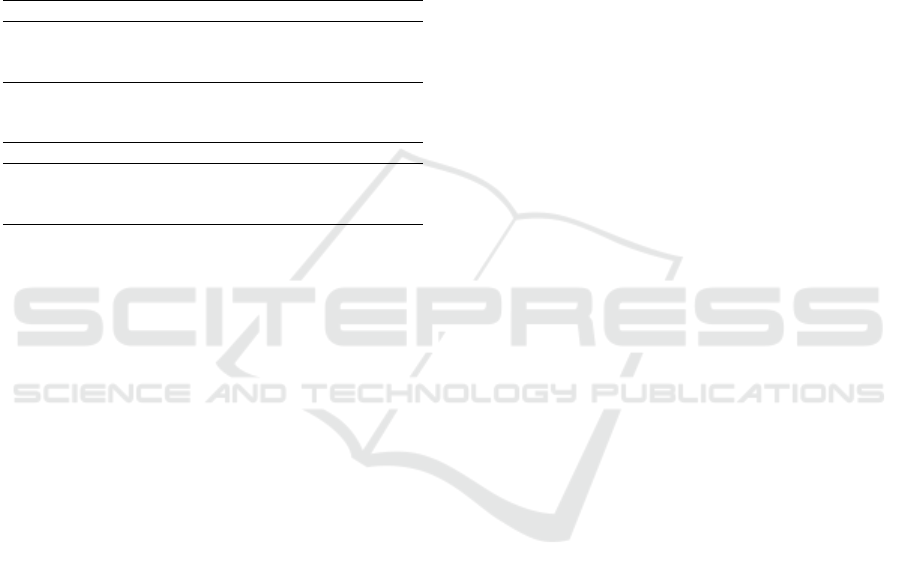
fering promising prospects for an interactive gaming
experience fused with music education. Midigames
is a gaming platform that offers 11 short game experi-
ences numbered 0 to 11, specially designed to practice
the controls usually offered by a MIDI keyboard.
The taxonomy of digital musical learning re-
sources reported in (Mandanici et al., 2023) men-
tions three hierarchical tiers, namely Domains, Di-
mensions, and Nodes. Referring to such a taxonomy,
the platform can be classified as shown in Table 1.
Table 1: Classification of Midigames with respect to the
taxonomy reported in (Mandanici et al., 2023).
Domains Dimensions Nodes
Metadata Material Midigames
Contribution Case study
Date 2023
Technological Applications Desktop
Input Technologies MIDI
System Outputs Audio, Video
Musical Activities Performing
Pedagogical Learning Theories Constructivism
Users Primary school
Venues Lab, Home
A primary consideration in the development of
Midigames was the maintenance of high motivation
and low levels of frustration throughout the learning
process. These short experiences strive for simplic-
ity and intuitiveness, adopting a minimalist graphical
user interface. Each minigame is designed to be eas-
ily comprehensible yet inherently enjoyable, a pivotal
aspect in fostering effective education.
These games are mainly intended for educational
purposes, thus addressing young users and beginners,
but can also be adopted in physical or cognitive re-
habilitation contexts. Concerning the expected age
of users in the educational scenario, the platform ad-
dresses primary school children. For younger users,
the presence of a facilitator is strongly suggested. In
fact, minigame goals are presented through short sen-
tences and note names are spelled out according to
alphabetical musical notation, i.e. A to G. For a stu-
dent who is not able to read yet, minigames are not
fully self-explanatory. For other use cases, there are
no requirements about the player’s age. Anyway, it is
advisable to have an educator supervising game ses-
sions even when using the platform for cognitive re-
habilitation purposes.
Midigames offers three difficulty levels: normal,
intermediate, and professional. These difficulty levels
vary in the number of obstacles present, the time, and
the number of lives available to the player. In the nor-
mal difficulty setting, players have four lives, while
in the intermediate setting, they have two, and in the
professional setting, they have only one. Moreover, a
gameplay mode was developed specifically for train-
ing purposes but was not utilized during the testing
phase described in Section 4. In this training-specific
mode, players have access to more comprehensive in-
game information compared to other modes, along-
side the benefit of infinite lives. Additionally, there is
an endless mode available where players have infinite
lives, allowing for continuous practice and improve-
ment.
Midigames has been compiled and distributed for
MacOS and Microsoft Windows. The platform can be
downloaded from https://silver978-dev.itch.io/midig
ames.
3.1 Technical Details
The platform is based on the Musical Instrument Dig-
ital Interface (MIDI), a standard communication pro-
tocol used in electronic musical instruments and de-
vices. MIDI allows different musical instruments,
such as keyboards, synthesizers, drum machines, and
computers, to communicate with each other and con-
trol various aspects of music production. At its core,
MIDI is a language that enables electronic devices to
transmit and receive musical information. This infor-
mation includes instructions for playing notes, chang-
ing the sounds of instruments, adjusting the volume
levels, and controlling various parameters of sound
synthesis. MIDI messages can be sent and received
between MIDI-compatible devices via standard MIDI
cables, USB connections, or wirelessly using MIDI-
over-Bluetooth or other wireless protocols.
One of the fundamental applications of MIDI is
controlling a synthesizer from a keyboard. When a
key is pressed on a MIDI keyboard, it generates a
MIDI note message that includes information such
as the pitch of the note, the velocity (how hard the
key was pressed), and the duration of the note. This
MIDI note message is then transmitted to a MIDI-
compatible synthesizer, which interprets the message
and produces the corresponding sound. In addition
to note messages, MIDI supports a variety of other
messages that allow for control over different aspects
of musical performance and sound synthesis. For in-
stance, Control Change messages are used to adjust
various parameters of sound synthesis, such as vol-
ume, pitch bend, modulation, and filter cutoff, thus
they can be used to create dynamic and expressive
musical performances. Another fundamental message
is the Program Change, used to change the instrument
or sound patch being used by a MIDI-compatible de-
vice. Each instrument or sound patch is assigned
a unique program number, and sending a Program
Change message with the desired program number
Fostering Piano Keyboard Proficiency Through Interactive Minigames on a MIDI Controller
599

Figure 1: An example of a MIDI keyboard.
causes the device to switch to that instrument or sound
patch.
In order to easily set these music and sound pa-
rameters, in addition to keys, MIDI keyboard con-
trollers usually are equipped with other control de-
vices, including wheels with central return position (a
typical case is the pitch bend wheel used to finely de-
tune pitches), some sliders, and other rotating controls
(usable to set, e.g., channel volume, panning, cho-
rus, and reverb). An example of a MIDI keyboard is
shown in Fig. 1; in addition to velocity-sensitive keys,
the left side of the device has a pitch bend wheel, a
volume slider, and a modulation wheel.
The Midigames platform supports any form of
MIDI inputs and, in particular, both virtual and phys-
ical MIDI keyboards. Virtual MIDI keyboards are
software-based devices that allow users to play MIDI
notes using their computer keyboard or mouse. Vir-
tual MIDI keyboards can perfectly simulate the func-
tionality of physical keyboards and they even present
several advantages over the latter, including conve-
nience (many free products can be retrieved from the
Web), portability (they are software applications), and
versatility (they can embed a number of configurable
controllers). However, in this context, virtual key-
boards are useful mainly for test or demonstration
purposes and for the mere acquisition of basic mu-
sical concepts, e.g. the correct identification of keys
associated with pitches. Since the experiences that
we propose are tightly connected with musical prac-
tice, the adoption of a physical keyboard is strongly
suggested.
3.2 Game Experience
In this section, we list the minigames on the platform,
provide a short description of their features, and high-
light their intended goals. Their graphical interfaces
are shown in Fig. 2
• Midigame 0 — This minigame presents a se-
quence of notes shown one at a time in the form
of a colored text indication. The input interface
to use is the piano keyboard. If the player presses
the right note, the next note is shown. The pro-
cess continues until the sequence is finished. The
educational goal of this minigame is to strengthen
associations between note names and the corre-
sponding keys;
• Midigame 1 — This minigame is based on the
same concept as the previous one, but notes are
presented all together, in a sequence that scrolls
on-screen. The input interface to use is the pi-
ano keyboard. To win this minigame, the player
has to press the notes in the correct order from
left to right. The total length of the pitch se-
quence is variable depending on the level of dif-
ficulty. The educational goal of this minigame
is, once again, to strengthen associations between
note names and the corresponding keys;
• Midigame 2 — This minigame presents two
groups of emoticons randomly scattered on the
screen: the former group aims to represent a
happy emotion, the latter an angry feeling. The
player is invited to press the keyboard keys asso-
ciated with the notes of the angry emoticons, with-
out pressing the notes of the happy ones, to make
them disappear from the screen. When the player
selects a note related to happiness, the minigame
fails. Even if this experience relies once again
on the associations between note names and keys,
in this scenario there is no predefined sequence
to follow; moreover, a quick response from the
player is rewarded;
• Midigame 3 — This minigame introduces a char-
acter that, starting from the left side of the screen,
has to reach the goal on the right. The path is
blocked by two rocks that have to be lifted by
pressing a specific note on the piano keyboard.
Each rock can be traversed as long as the corre-
sponding key is pressed. Thus, in this minigame,
not only the note pitch but also its duration is rel-
evant for completing the game;
• Midigame 4 — This minigame shows a bird-like
character who has to fly and avoid obstacles com-
ing from the right side of the screen. His vertical
position is controlled using the pitch bend wheel.
The flight height is also linked to a sound whose
pitch depends on the wheel position. This experi-
ence differs from the previous ones as it is a sur-
vival game: the player has not to complete a chal-
lenge, rather she has to survive without touching
any obstacles until the time is over. The goals of
this experience are both to improve the ability to
use the pitch bend will and to better understand
the concept of micro-tuning typically connected
to its use in musical performance;
• Midigame 5 — In this minigame based on vertical
scrolling, the player controls a car that can move
CSME 2024 - 5th International Special Session on Computer Supported Music Education
600
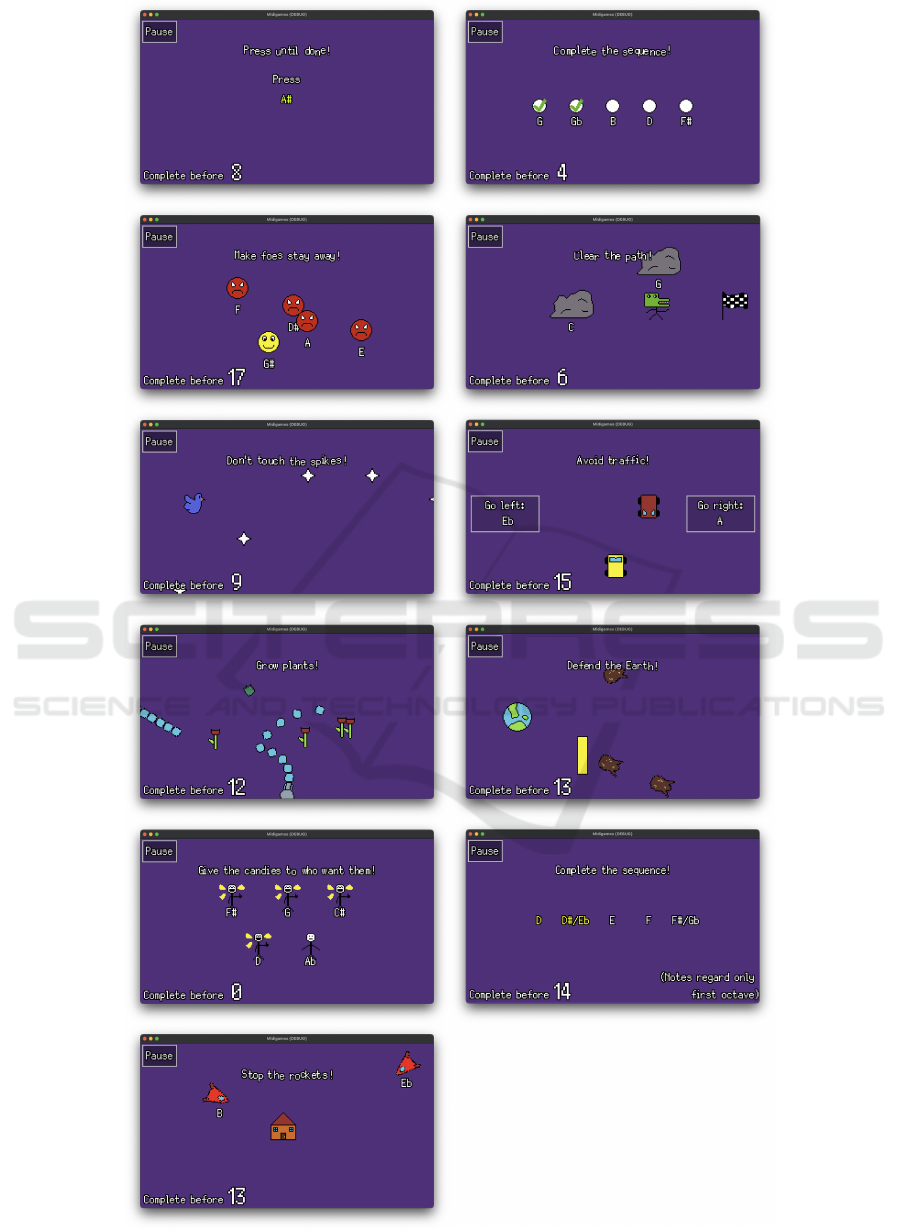
Figure 2: The graphical interface of Midigames 0 to 10 (left to right, top to bottom).
Fostering Piano Keyboard Proficiency Through Interactive Minigames on a MIDI Controller
601

left and right using two specific notes that are
randomized each time the experience is restarted.
The game goal is to avoid any contact with the
enemy cars arriving from the top. This is another
case of a survival game that fosters the ability to
quickly alternate keyboard keys;
• Midigame 6 — The scenario of this experience
is a garden with plants that have to be watered
to grow, The initial position of plants is random.
Water is sprayed from a tube placed in the cen-
ter of the scene. To complete the task, the player
has to master one of the rotative controls or slid-
ers present on the MIDI controller, whose position
changes the direction of the water. Also in this
example, the practical use of the control tool is
reinforced by a musical meaning, e.g. volume set-
tings, vehiculated through MIDI Control Change
messages;
• Midigame 7 — In this activity, the goal is to
move a rectangle-shaped fictional shield to defend
the Earth from space meteors. Like the previous
minigame, this experience invites the player to use
either a rotative or a slider control to achieve the
result;
• Midigame 8 — This minigame presents a group
of people asking for some candies; some of them
are hungry, others are not. The player is invited
to press the notes shown below to people who
want candies, avoiding the notes associated with
the other characters. This minigame is similar in
its goals and approach to Midigame 2;
• Midigame 9 — This activity proposes a list of
notes in ascending order to be played as a se-
quence within a given time interval. Since the
random sequence recalls a fragment of a musical
scale, the underlying goal is to foster the learning
of fingerings;
• Midigame 10 — In this minigame, the player
has to defend her house against incoming rock-
ets. Each weapon is associated with a pitch and
the user has to press the corresponding key to neu-
tralize it. Once again, the idea is to encourage a
prompt response from the user on the keyboard.
Let us analyze the games from different perspec-
tives, summarized in Table 2. First, they encourage
the player to use different controls of a typical MIDI
keyboard: the keys, the pitch bend wheel, the slid-
ers, and other rotating controls. In order to keep
minigames simple from a physical and cognitive point
of view, such controls are never used together. One
deliberately overlooked aspect is the use of the pedal.
Although it is an essential component of a traditional
Table 2: Comparison between different minigames.
Game id Control Type Story
0 keys time no
1 keys time no
2 keys time yes
3 keys time yes
4 pitch bend wheel survival yes
5 keys survival yes
6 slider / rotating time yes
7 slider / rotating survival yes
8 keys time yes
9 keys time no
10 keys survival yes
or digital piano, it is not common to find this control
associated with a MIDI keyboard controller.
All games have a limited play time in the range of
10 to 60 seconds. The number of seconds available
changes according to the difficulty level. But some
of the games are time challenges, i.e. the task has to
be completed before the time expires (the shorter the
time taken, the better the result), whereas others are
survival games, i.e. the player has to reach the end of
the challenge with no mistakes.
From the point of view of storytelling, some
games offer purely musical challenges, whereas some
others have characters or present extra-musical goals.
In our intentions, in a supervised experience, this mul-
tiplicity of approaches should allow the educator to
choose the most suitable experiences to encourage the
player, e.g. starting from fun scenarios like watering
plants or defending the Earth and gradually moving
toward note sequences, chords, and scales. In an un-
supervised gaming experience, heterogeneity should
improve engagement and avoid frustration, letting the
player choose the most suitable challenges with re-
gard to the goals to achieve.
4 EARLY EXPERIMENTATION
4.1 Test Protocol
The testing phase to evaluate the gaming platform
involved several key steps. Participants were super-
vised by an expert while they downloaded and played
the minigames. To ensure a level playing field, par-
ticipants were provided with a comprehensive guide,
including instructions, which is beneficial for those
unfamiliar with the mechanics and musical notes.
They then proceeded to engage directly on the key-
board, employing a trial-and-error approach to famil-
iarize themselves with the gameplay. Each gaming
session lasted approximately thirty minutes, during
which participants exclusively played in the normal
CSME 2024 - 5th International Special Session on Computer Supported Music Education
602

difficulty mode. To mitigate potential biases, the or-
der of the minigames was randomized.
The testing phase involved administering two
questionnaires, the former to be administered before
the game experience and aimed at profiling players
and the latter to be administered after the game expe-
rience and aimed at gathering user opinions and re-
marks. The test activity involved 9 users in total.
The first questionnaire investigated aspects such
as the player’s gender, age, and level of musical ex-
perience. Profiling the participants allowed some as-
sumptions to be made in the analysis of the results
provided below.
The post-game survey followed the guidelines
proposed in the Game Experience Questionnaire
(GEQ) from the Eindhoven University of Technol-
ogy (IJsselsteijn et al., 2013). The structure proposed
by such a document consists of three modules and an
additional part:
• Core Module, which measures the game experi-
ence using various components. The most rele-
vant for Midigames are competence, flow, tension,
and challenge;
• Social Presence Module, which analyzes the in-
teraction between the player and other social enti-
ties, like in-game characters or other online play-
ers;
• Post-Game Module, which takes into account
how the player felt after playing the game. This
part consists of four components: Positive Expe-
rience, Negative Experience, Tired- ness and Re-
turning to Reality;
• In-Game Version of the questionnaire, which
represents a more compact version of the core
module, presented to the player inside the game
itself.
The general schema was adapted to suit our goals,
particularly by limiting the Core Module to focus on
the most relevant components for our minigames. In
this adjustment, the component of Sensory and Imag-
inative Immersion, which is primarily related to the
aesthetic aspects of the game and less relevant in our
context, was omitted. The included components con-
sist of Flow, Competence, Negative Affect, Positive
Affect, Challenge, and Tension/Annoyance. Further-
more, being all the activities in Midigames single-
player games without virtual characters, the Social
Presence module was omitted, too. Finally, the nature
of Midigames suggested to avoid the In-game Version
of the questionnaire.
In order to gather objective evaluations, players
completed the questionnaires without being moni-
tored, thus reducing potential biases that could arise
from the presence of a supervisor.
4.2 Pre-Game Questionnaire Results
The gender was well balanced in the group, with 5
males (55.6%) and 4 females (44.4%). Concerning
age ranges, 1 participant was 17 or younger (11.1%),
1 participant was 18 to 20 (11.1%), 2 participants
were 21 to 29 (22.2%), 2 participants were 41 to 49
(22.2%), and 3 participants were 50 to 59 (33.3%).
It is important to highlight that the age distribution
is skewed towards older users, an aspect to keep into
account if the main target of these games is young
learners.
On a 5-point Likert scale, most of the participants
declared that they had no musical education (2 partic-
ipants, 22.2%), a low level (3 participants, 33. 3%),
or a medium level (3 participants, 33.3%); only 1 re-
sponder self-assessed her abilities as 4, no one scored
5. In this perspective, the characteristics of the ex-
perimental group are consistent with the intended au-
dience of Midigames. Among the 6 users who have
some experience in instrumental practice, 50% de-
clared playing the keyboard as the main instrument,
the others indicated guitar, drums, and wind instru-
ments.
All respondents declared to have some experience
with gaming. On a 5-point Likert scale where 1 means
“no experience” and 5 means “high experience”, 1
participant scored 2 (11.1%), 2 participants scored 3
(22.2%), 3 participants scored 4 (33.3%), and 3 par-
ticipants scored 5 (33.3%). The preferred category
was adventure games, but, noticeably, one vote went
to rhythm games.
The pre-game questionnaire also investigated par-
ticipants’ opinions on the adoption of video games in
an educational framework. Four respondents out of
9 declared to have the highest consideration toward
gamification in education, whereas one of them was
completely against this approach. Finally, six partici-
pants stated that they had never participated in a gam-
ification activity.
4.3 Post-Game Questionnaire Results
As mentioned at the beginning of the section, this part
of the experimental activity focused on the Core Mod-
ule and the Post-Game Module of the Game Experi-
ence Questionnaire.
In order to present the findings of the GEQ, vio-
lin plots and box plots derived from all participants
in the study were employed. These graphical repre-
sentations serve to provide a depiction of the data dis-
tribution. The violin plot offers insight into the den-
Fostering Piano Keyboard Proficiency Through Interactive Minigames on a MIDI Controller
603
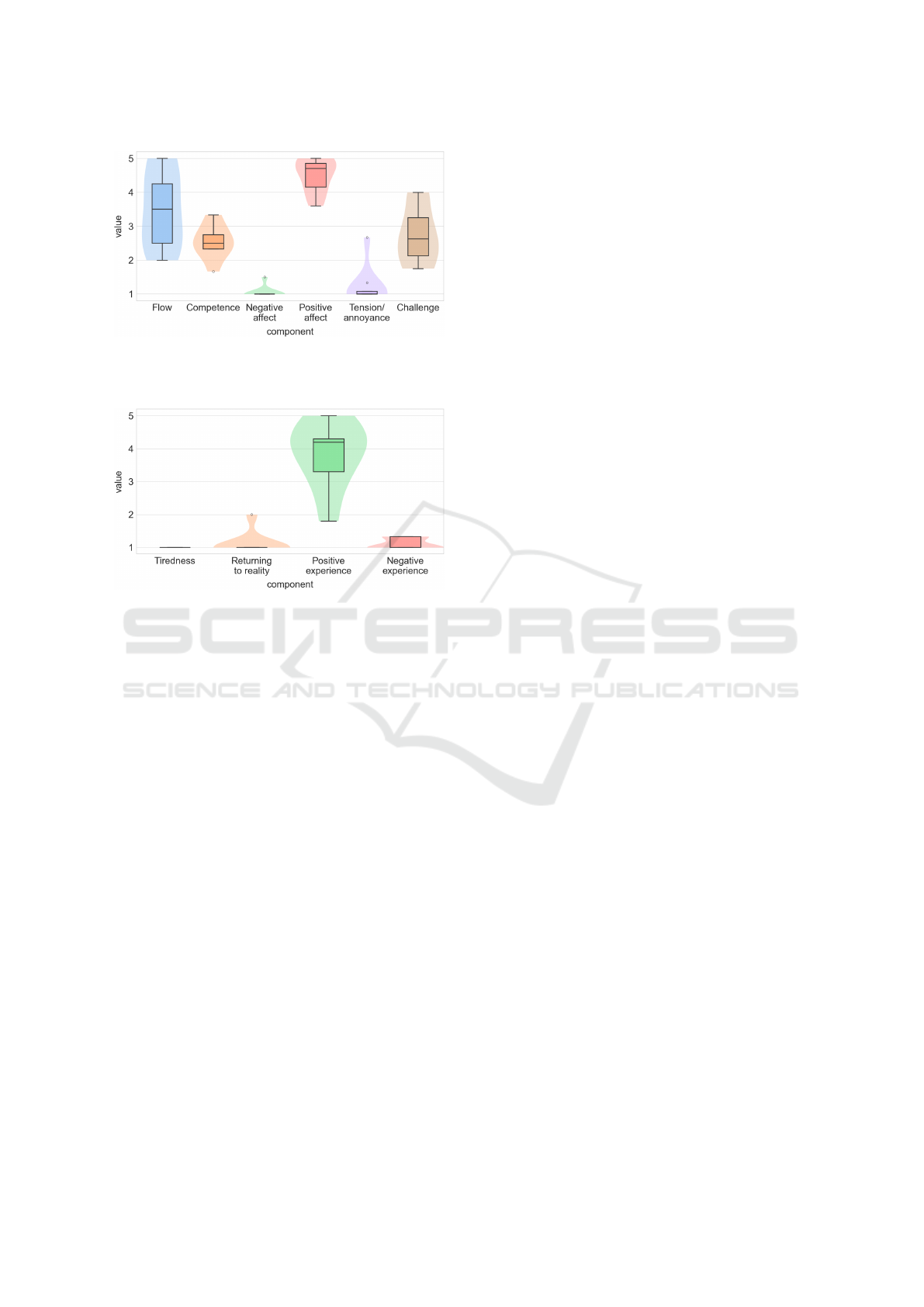
Figure 3: Violin plots, computed from the Core GEQ data
of all participants. Each plot focuses on one specific com-
ponent of the GEQ.
Figure 4: Violin plots, computed from the Post-Game GEQ
data of all participants. Each plot focuses on one specific
component of the GEQ.
sity estimation of the empirical distribution, while the
accompanying box plot delineates key statistical pa-
rameters including quartiles, median, maximum and
minimum values (whiskers), with outliers depicted as
individual data points.
The distribution of average scores among various
components of the core module is depicted in Fig. 3.
The median values of the flow and positive affect
components are approximately 3.5 and greater than
4.5, respectively. This implies that the players were
immersed, enjoyed the game, and felt pleasure in the
experience. Conversely, the medians of the negative
affect and tension/annoyance components are 1, the
minimum value on the scale. The players did not
feel pressure or frustration, and negative experiences
were minimal. The competence component is close
to 2.5. This value suggests that players did not per-
ceive themselves as highly skilled. This is especially
true for less experienced players who had to under-
stand music-related requests and learn to play. It also
suggests that more initial training will be necessary
in the future. Similarly, the median of the challenge
component is around 2.5, indicating a moderate level
of challenge for the players.
For the Post-Game Module, the violins and box
plots are shown in Fig. 4. The components under anal-
ysis are positive experiences, negative experiences,
tiredness, and returning to reality.
As can be seen from the data, the positive experi-
ence component consistently yields a median exceed-
ing 4. Conversely, the medians of the negative ex-
perience and tiredness components hover around 1,
the lowest value permitted. These findings suggest
that the activities offered in Midigames were posi-
tively evaluated by the participants, and the notion of
presenting brief gaming activities likely mitigated the
fatigue of the players. Moreover, the process of re-
turning to reality was perceived as effortless, with a
median of approximately 1.
5 CONCLUSIONS
This paper has described a platform to foster profi-
ciency in the use of a MIDI keyboard, focusing on
different musical parameters and employing different
interaction tools typically offered by a keyboard-like
controller.
The software platform exhibits several advantages
that stem from its versatility, which caters to diverse
user demographics, including children without prior
knowledge of music, individuals with physical or cog-
nitive impairments, and those simply seeking recre-
ational enjoyment.
While the preliminary tests conducted so far on
the software platform may have involved a limited
number of users, their significance lies in establish-
ing a robust investigation methodology and generat-
ing valuable insights through the application of estab-
lished evaluation guidelines such as the Game Expe-
rience Questionnaire. Moving forward, these findings
serve as a foundation for further research, iterative de-
velopment, and optimization efforts aimed at enhanc-
ing the platform’s usability, accessibility, and overall
user experience.
In the gameplay, aspects of reinforcement have
been integrated so that actions on the keyboard
achieve not only the apparent goal of the game (for
example, reproducing a sequence of gestures to over-
come an obstacle) but also aid in understanding the
musical parameters typically controlled through those
gestures. This integration of reinforcement mecha-
nisms serves to deepen the player’s engagement with
the game by aligning gameplay objectives with mu-
sical learning outcomes. By requiring players to in-
teract with the keyboard in ways that directly impact
musical parameters, such as pitch, tempo, or rhythm,
the gameplay experience becomes inherently educa-
tional. Players not only progress through the game’s
CSME 2024 - 5th International Special Session on Computer Supported Music Education
604

challenges but also develop a nuanced understanding
of musical concepts and techniques. Furthermore, by
linking gameplay actions to musical parameters, the
gameplay experience becomes more immersive and
meaningful. Players are not just pressing keys to
advance in the game; they are actively shaping and
manipulating musical elements, thus enhancing their
musical comprehension and appreciation.
However, it is important to acknowledge a known
limitation of our approach: the necessity of having
a physical controller capable of handling MIDI com-
munication. This requirement may pose challenges
for some users who do not have access to such hard-
ware or face barriers to its use. Moving forward,
addressing this limitation could involve exploring al-
ternative control methods or providing support for a
broader range of input devices, thus ensuring greater
accessibility and inclusivity in the gameplay experi-
ence.
REFERENCES
Airy, S. and Parr, J. M. (2001). MIDI, music and me: Stu-
dents’ perspectives on composing with MIDI. Music
Education Research, 3(1):41–49.
Barat
`
e, A., Korsten, H., Ludovico, L. A., and Oriolo, E.
(2021). Music tangible user interfaces and vulnerable
users: state of the art and experimentation. In Inter-
national Conference on Computer-Human Interaction
Research and Applications, pages 1–25. Springer.
Beckstead, D. (2001). Will technology transform music ed-
ucation? although technological advances make com-
posing easier, music educators tend to use these tools
to make traditional methods more accessible rather
than explore new possibilities in composing. Music
Educators Journal, 87(6):44–49.
Birch, H. J. and Woodruff, E. (2017). Technical exercise
practice: Can piano students be motivated through
gamification? Journal of Music, Technology & Ed-
ucation, 10(1):31–50.
Caponetto, I., Earp, J., and Ott, M. (2014). Gamification
and education: A literature review. In European Con-
ference on Games Based Learning, volume 1, page 50.
Academic Conferences International Limited.
Chousidis, C. and Lipan, L. (2016). The application of a
novel voice-driven MIDI controller in music educa-
tion and training. In ICICTE 2016 Proceedings.
Csikszentmihalyi, M. (1990). Flow: The psychology of op-
timal experience, volume 1990. Harper & Row New
York.
Gomes, C., Figueiredo, M., and Bidarra, J. (2014a). Gam-
ification in teaching music: Case study. International
Journal on Advances in Education Research.
Gomes, J., Figueiredo, M., and Amante, L. (2014b). Musi-
cal journey: A virtual world gamification experience
for music learning. International Journal on Advances
in Education Research, 1(1):1–21.
Hunter-Armstrong, C. K. (1996). MIDI applications in
music education. California State University, Long
Beach.
IJsselsteijn, W. A., De Kort, Y. A., and Poels, K. (2013).
The game experience questionnaire. Technische Uni-
versiteit Eindhoven.
Ludovico, L. A. (2017). The Web MIDI API in on-line ap-
plications for music education. In Ludovico, L. A.
and Yousef, A. M. F., editors, Proceedings of the
Ninth International Conference on Mobile, Hybrid,
and On-line Learning (eLmL 2017), pages 72–77.
IARIA XPS.
Mandanici, M., Spagnol, S., Ludovico, L. A., Barat
`
e, A.,
and Avanzini, F. (2023). A taxonomy of digital mu-
sic learning resources. In Digital Music Learning Re-
sources: From Research to Educational Practice, vol-
ume 1211 of Springer Briefs in Education, chapter 4,
pages 53–66. Springer Science and Business Media
B.V.
Molero, D., Schez-Sobrino, S., Vallejo, D., Glez-Morcillo,
C., and Albusac, J. (2021). A novel approach to learn-
ing music and piano based on mixed reality and gami-
fication. Multimedia Tools and Applications, 80:165–
186.
Nakamura, J., Csikszentmihalyi, M., et al. (2002). The
concept of flow. Handbook of positive psychology,
89:105.
Rovithis, E., Floros, A., and Kotsira, L. (2018). Educational
audio gamification: Theory and practice. In European
Conference on e-Learning, pages 497–505. Academic
Conferences International Limited.
Samat, J., Baharum, A., and Andin, C. (2022). Identifying
elements of gamification for reading music notation in
music education. In 2022 13th International Confer-
ence on Information and Communication Technology
Convergence (ICTC), pages 563–567. IEEE.
Swingler, T. (1998). ”that was me!”: Applications of
the Soundbeam MIDI controller as a key to creative
communication, learning, independence and joy. In
California State University Northridge Conference on
Technology and Persons with Disabilities.
Wagner, C. (2017). Digital gamification in private music
education. Antistasis, 7(1).
Fostering Piano Keyboard Proficiency Through Interactive Minigames on a MIDI Controller
605
