
Automated Generation of Web Application Front-end Components
from User Interface Mockups
Oksana Nikiforova
a
, Kristaps Babris and Farshad Mahmoudifar
Institute of Information Technologies, Riga Technical University, 6A Kipsalas Street, Riga LV-1048, Riga, Latvia
Keywords: User Interface Mockups, Front-End Components, Generation of User Interface Elements, User Experience
Automation.
Abstract: In modern web development, the design-to-code process is a critical bottleneck, often characterized by
inefficiencies and inconsistencies between initial design concepts and implemented user interfaces. Bridging
this gap demands innovative solutions that streamline the translation of design artefacts, such as
wireframes/mockups, into functional front-end components. Generation of user interface (UI) elements has
also been in the spotlight of researchers all along. There are several solutions to support the transformation of
different automation processes and elements, but the fact that common methods and tools for generating UIs
are still not widely used shows that this problem has not been solved yet. In this paper, we propose model-
driven approach to automate the generation of front-end source code from wireframe representations and,
thereby facilitating rapid prototyping and enhancing collaboration between designers and developers. The
paper offers the conceptual solution for front-end components generation from the mockups developed in the
UI design tools, where it is possible to have formal definition of the UI elements source code. The offered
solution is approbated on the abstract practical example, where mockups designed in the tool draw.io are used
as a source for generation of front-end components of the web application deployed in AngularJS framework.
1 INTRODUCTION
Since 2020, digitalisation has demonstrated its need
to the modern society (Horgan, et al., 2020). As
everyday life changes, the society is more and more
ready to use and accept various technological benefits
that could help to perform routine tasks more
efficiently, as well as increase quality - by automating
processes. In this context, COVID-19 acted as an
accelerator, growing the forced use of various
systems and tools and proving that quick solutions
can solve tactical tasks (Amankwah-Amoah, 2021).
Despite the fact that many organizations have found
it difficult to digitize their processes in a hurry and
not all of them have been able to do so, digitization
has proved its worth and its progress is now
unstoppable.
At the current stage of digitalisation, there is a
great demand for IT solutions in business areas such
as insurance, tourism, etc. Automation, as an element
of digitization, is needed at all stages of software
development - from documentation creation and
a
https://orcid.org/0000-0001-7983-3088
software requirements generation, software artefact
generation, quality aspects, user interface, etc. All of
these issues are being researched and brought to the
attention of scientists, and solutions and tools are
being developed to address these issues and to
increase efficiency (Nikiforova, et al., 2021).
The development process for web applications
often involves a significant investment in time and
resources dedicated to front-end development. This
stage translates visual design elements, typically
captured in wireframes, into functional user interfaces
(UI) using code. While various UI frameworks and
libraries streamline front-end development, manually
writing code for each UI component remains a time-
consuming task. Creating UI from the initial design
and providing the features and components that the
stakeholder and designer agreed on for the application
is a challenging and time-consuming process of
development process. This can be even more
challenging when this conversion involves a structure
that needs to be incorporated into the final
application. This paper explores the potential of
100
Nikiforova, O., Babris, K. and Mahmoudifar, F.
Automated Generation of Web Application Front-end Components from User Interface Mockups.
DOI: 10.5220/0012759500003753
Paper published under CC license (CC BY-NC-ND 4.0)
In Proceedings of the 19th International Conference on Software Technologies (ICSOFT 2024), pages 100-111
ISBN: 978-989-758-706-1; ISSN: 2184-2833
Proceedings Copyright © 2024 by SCITEPRESS – Science and Technology Publications, Lda.

automating front-end component source code
generation from mockups. The aim of this paper is to
introduce an efficient approach the solution to
converting UI mockups and mockups into structure
code to build a web application. This article focuses
on the automatic generation of a web application
front-end components from user interface mockups,
which means that we want to automatically generate
source code of user interface components from
sketches or prototypes of user experience of the
business environment, based on a notation or model
defined in the business field and resulting in a sketch
model that will consist of certain elements.
The structure of the paper is the following – the
next section looks into the background and related
work performed in the area of user interface design
automation. The third section describes a solution
offered by authors. We discuss the technical
challenges involved and propose an approach that
utilizes benefits from model-driven engineering
formally translating mockups into corresponding web
application front-end components source code. The
fourth section demonstrates an application case of the
approach, where the offered solution is used and its
potential benefits and limitations discussed. The
conclusion section gives some discussion about the
perspectives of the research.
2 BACKGROUND AND RELATED
WORK
The User Interface (UI) plays a critical role in modern
software development, significantly impacting user
experience and satisfaction (Lallemand, Gronier, &
Koenig, 2015). A well-designed UI not only attracts
users but also enhances engagement, while a poor
design can lead to frustration and disengagement
(Djamasbi, Siegel, & Tullis, 2010). To excel in
competitive markets, developers and designers must
prioritize effective and appealing UIs. As the demand
for digital products rises, delivering high-quality
products that captivate users attention becomes
imperative (Jokela, Ojala, & Olsson, 2015). UI design
extends beyond web browsers, encompassing various
devices with different user experiences, such as
mobiles and touch-screen devices.
Considering users requirements and involvement
during UI design is crucial for enhancing user
satisfaction and efficiency (Norman, 2013). Usability
is another vital aspect, ensuring users can accomplish
tasks easily and efficiently (Nielsen, 2012). Factors
like simplicity, speed, memorability, error
prevention, and enjoyment contribute to user
engagement (Nielsen, 2010). Accessibility is also
essential, ensuring that all users, including those with
disabilities, can use the application (Henry, et al,
2014). Following accessibility guidelines like Web
Content Accessibility Guidelines (WCAG) facilitates
a comprehensive user experience. Finally,
prioritizing user needs and staying updated with
design trends are crucial for delivering exceptional
UIs in modern applications development (Norman,
2013).
The rapid evolution of software development has
led to the adoption of advanced technologies to
efficiently meet customer expectations and enhance
functionality. UI mockup to code conversion has
emerged as a method to streamline production and
minimize manual coding efforts. The approach
presented by Bouças and Esteves (2020) utilizes deep
machine learning to generate HTML and CSS from
UI mockups created with the Balsamiq application.
The method involves creating a dataset of common
components, detecting HTML elements, and
converting them to code using hybrid and YOYO
algorithms. While the hybrid model yields slightly
different results from the initial design, the YOYO
approach demonstrates higher accuracy in identifying
objects. Similarly, Moran et al. (2020) propose a
method combining computer vision and machine
learning to generate applications from GUIs. This
approach involves detecting GUI components,
classifying them using machine learning algorithms,
and assembling the application based on component
hierarchies and styles. However, complexities and
image quality issues can compromise accuracy and
consistency. In another study, Lopez (2020) evaluates
three tools for converting UI mockups to HTML
using image processing and machine learning. The
quality of the designed UI image significantly
influences the output results, highlighting the
importance of image quality and tool selection in this
approach (Behailu, 2020).
The web application development industry has
been developing software that needs to be automated
since its inception. Typically, components of web
application are created manually, in parallel with the
research and development of user interface
wireframes, which is possible to design in special
prototyping tools. In recent years, advancements in
software development have necessitated the
utilization of automation techniques to enhance
efficiency. Among the challenging aspects of this
process is UI design, prompting developers and
researchers to explore new methods for converting
initial sketches or UI prototypes into code.
Automated Generation of Web Application Front-end Components from User Interface Mockups
101

The UI development process typically begins with
the creation of wireframes, mockups, or prototypes
using various UI design tools such as Figma, to
visualize and design the application interface
(Staiano, 2022; Mahendra, 2021). These tools enable
designers to create layouts, schemas, and UI elements
like buttons and text boxes, with Figma being a
popular choice due to its extensive features and
flexibility. However, while Figma lacks direct source
code export capabilities, plugins can be installed for
this purpose, albeit with some limitations.
Draw.io is another widely used tool for UI
mockup design, offering user-friendly features and
the ability to export designs to various formats
(Mahendra, 2021). Despite these tools capabilities,
there remains a gap between UI designers and
developers, leading to discrepancies between the
initial design and the final UI. Designers focus on
aesthetics, while developers prioritize functionality
and performance, resulting in inconsistencies and
inaccuracies. Automating this process can mitigate
errors arising from such discrepancies (Chen et al.,
2020).
The challenge lies in bridging the gap between
designers and developers, ensuring accurate
translation of UI designs into code (Myers et al.,
2008). Collaboration is essential to clarify
ambiguities and ensure alignment between design
vision and implementation. By automating parts of
the UI development process, errors due to
inconsistencies can be reduced, leading to improved
accuracy and consistency in the final application UI.
UI prototyping encompasses two types: mockups
and wireframes (Uzayr, 2022). Mockups are high-
fidelity graphical representations of the final product,
detailing components and elements with colours, but
lack interactivity. Conversely, wireframes are low-
fidelity designs focusing on UI structure, created
using basic shapes and lines, without visual design
details (Chen et al., 2020).
Both mockups and wireframes play a crucial role
in UI design, aiding designers in presenting their
product and enabling stakeholders to provide
feedback before coding begins. This iterative process
ensures customization according to stakeholders
specifications and user expectations.
However, converting UI mockups to UI designs
and code can be challenging due to ambiguous
definitions and potential information loss. Unlike
Unified Modelling Language (UML), which uses
variables and entities for abstraction, mockups rely on
real-life data scenarios, increasing the risk of missing
information during conversion (Urbieta et al., 2018).
To address this, modeling is essential to facilitate a
smooth and accurate conversion process. According
to these model-driven approaches, modelling and
metamodeling (which is the description of the
models) aid the UI development process in terms of
increasing accuracy as well as providing an efficient
conversion process. This also brings reusability and
optimization to the project which is an advantage for
the developers. Metamodels serve as mediators
between application design and corresponding code,
enabling designers to describe all elements of the
application at the design level, ensuring
understanding by developers or automated tools
(Nikiforova, Gusarovs, 2020).
Rivero et al. (2010, 2011) introduced a model-
driven approach that transforms UI mockups into
models or codes using metamodels and abstract
models. These models specify content, navigation,
and structural UI elements, facilitating easier
recognition for coding or modeling purposes. Saputra
and Azizah (2013) presented a solution using
metadata models to generate code from UI elements,
simplifying the process of modifying web
applications. The idea to use model-driven
formalisms in UI automation was promising and
model-driven approach enhances maintainability and
flexibility in UI development. Model-driven
development provides a systematic and structured
framework for designing, implementing, and
managing UI components. By representing UI
elements and behaviours in abstract models,
developers can achieve a higher level of clarity,
consistency, and maintainability throughout the
development process. This approach streamlines
collaboration between designers and developers,
ensuring that the final UI aligns closely with design
specifications, enabling developers to create UI
components that can be easily adapted and extended
across different applications and platforms. By
abstracting UI implementation details into models,
developers can build flexible and modular UI
architectures that accommodate changing
requirements and evolving technologies. By defining
UI specifications in models, developers can enforce
consistency and compliance with usability principles,
accessibility standards, and design patterns.
According to system theory, any solution to the
problem can be represented as a function that depends
on some input data and outputs certain output data.
User interface components generation approaches
which exists today can be systematized in way that
there are some input data (text, picture, mockup,
wireframes, etc.) which is needed to produce desired
output data (HTML, XML, CSS, application code,
etc.) using algorithms to do that.
ICSOFT 2024 - 19th International Conference on Software Technologies
102
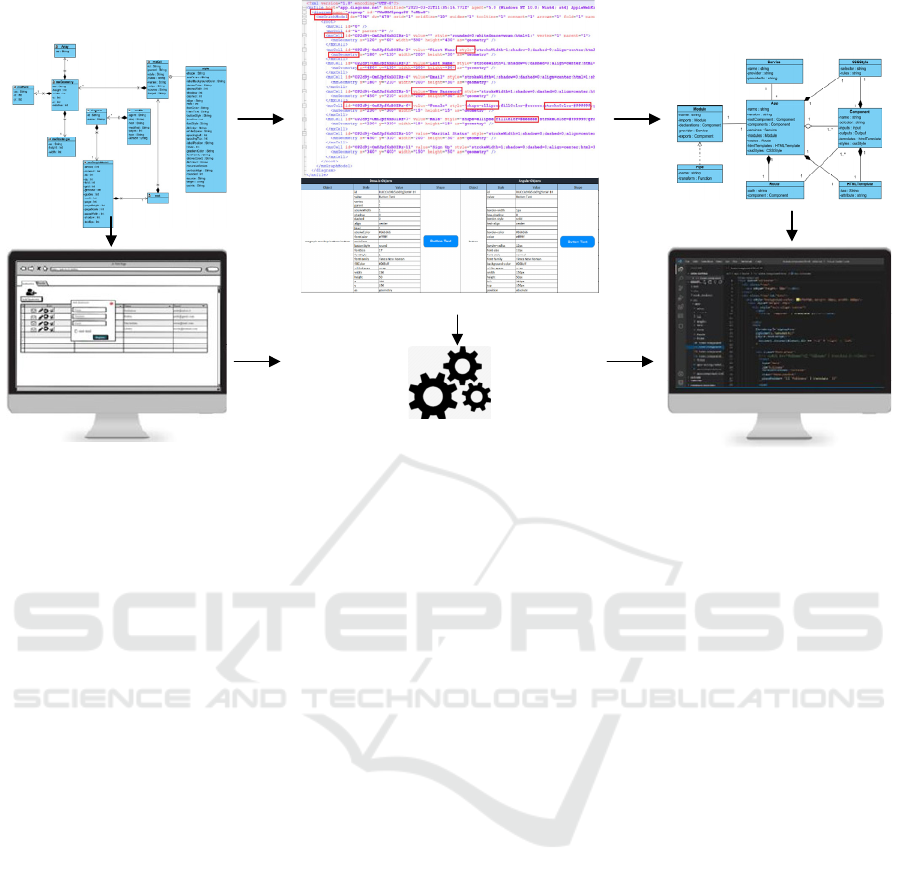
Elements’ Mapping for Transformation Rules
XML Code of UI Mockups
Metamodel of UI mockups
Metamodel of Web Application Front-End
Components Source Code
Code generation engine
Structured Source Code of Web Application
Figure 1: Solution concept.
The analysis of related researches demonstrates
that there are no fully automatic approach existing to
support full automation chain, because there are
problems with input data, proceeding data (have their
flaws) or the algorithms which should process input
data to output result have their dependencies, specific
format needs or must include manual work.
3 SOLUTION CONCEPT
The offered solution concept how to generate source
code of web application components from designed
user experience mockups is shown in Figure 1.
3.1 Source Model
The authors have introduced a method for generation
a cohesive final structured web application that
integrates all components and their interrelations
from the initial UI design in a seamless manner. This
strategy leverages the UI mockups source code for the
conversion process, ensuring accessibility through
programming languages like XML. An automated
code generator based on the predefined
transformation rules utilizes the XML code of the
designed mockups to fabricate the structured web
application components based on designated
programming languages or frameworks such as
Angular, React, and JavaScript.
A model serves as a simplified representation of a
system, aiding in understanding and analyzing its
logic and design (Knuuttila, 2011; France & Rumpe,
2007). Modeling involves simplifying real-world
situations to reveal system structure and behavior,
facilitating system requirement identification during
software development (Stevens, 2000; Seidewitz,
2003; Leimane, Nikiforova, 2019).
In software engineering, metamodels provide
guidelines and descriptions for models, serving as a
lower-level guide for higher-level models (Seidewitz,
2003; Lumertz, Ribeiro, & Duarte, 2016).
Metamodeling offers benefits such as simplifying
computation, filtering noise, rendering design space,
and error detection (Wang & Shan, 2007).
Model-driven approaches in UI development aim
to bridge existing gaps. Rosado da Cruz and Faria
(2010) introduce a model-driven development
approach using metamodeling to automatically
generate UI models for interactive applications.
However, limitations such as complexity and limited
scalability exist. Similarly, Lumertz, Ribeiro, and
Duarte (2016) propose a graph-based metamodel for
UIs, representing UI components and their
relationships as graph nodes and edges. They identify
patterns among UI elements and define control
mechanisms for user interaction, along with standards
for managing data operations.
Metamodels act as a powerful tool in all stages of
the development process and provide an efficient
method for automating the different stages in which
Automated Generation of Web Application Front-end Components from User Interface Mockups
103
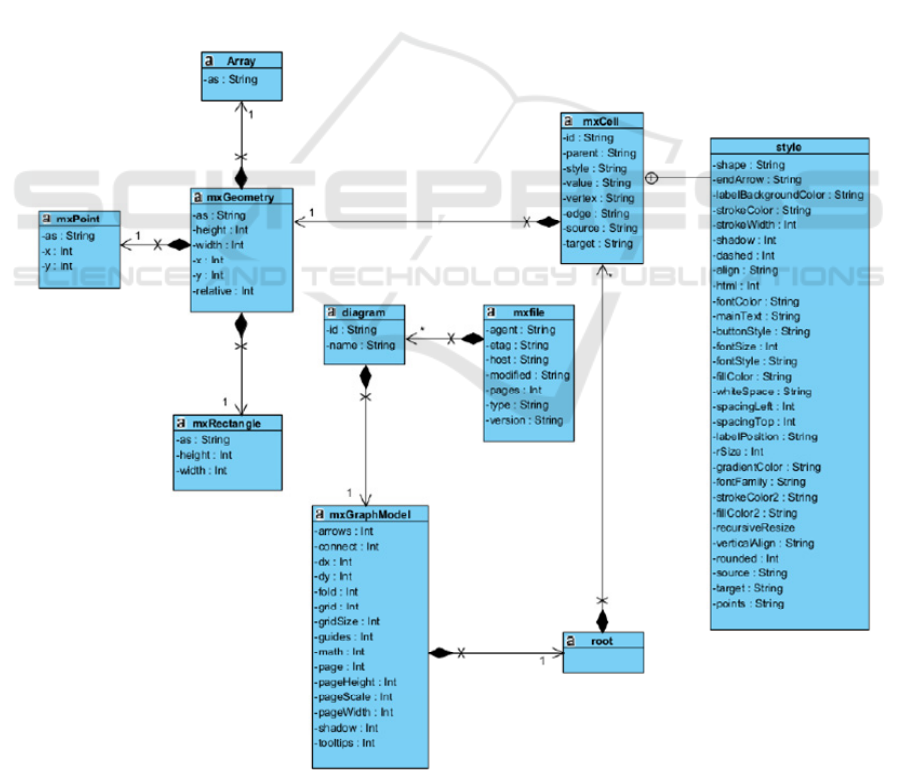
UI development can get benefit from employing this
tool.
A metamodel is established, delineating
components, elements, and their relationships as
depicted in the UI wireframe, thus specifying and
presenting the UIs structure alongside component
specifications. This involves analyzing the source
code generated from the UI design application to
extract and identify objects recognizable as
components within the standard UI metamodel,
which will be elaborated upon subsequently. The
metamodel of UI mockups is shown in Figure 2.
The establishment of a standard UI metamodel is
imperative to encompass nearly all requisite
components and elements (text boxes, buttons,
menus), and others—for web application
development. The UI metamodel yields a set of
transformation rules utilized during code generation,
effectively forming a dictionary of UI components for
conversion. Consequently, comparing the initial
metamodel derived from the UI wireframe with the
standard UI metamodel is essential to construct a
comprehensive dictionary for recognition within the
programming language.
3.2 Target Model
A key factor in modelling and metamodeling is the
transformation of the models which is the process of
converting a model to another model at the same level
or transforming to different levels in a system
(Czarnecki and Helsen, 2006). Model transformation
can be applied by a series of transformation rules to
refine the model of the platform, transform a model
into another model, or generate code of the
application UI from the model. In the context of
generation of web application components, the
metamodel of front-end components required by
AngularJs is shown in Figure 3.
Figure 2: Meta-model of UI Mockups.
ICSOFT 2024 - 19th International Conference on Software Technologies
104
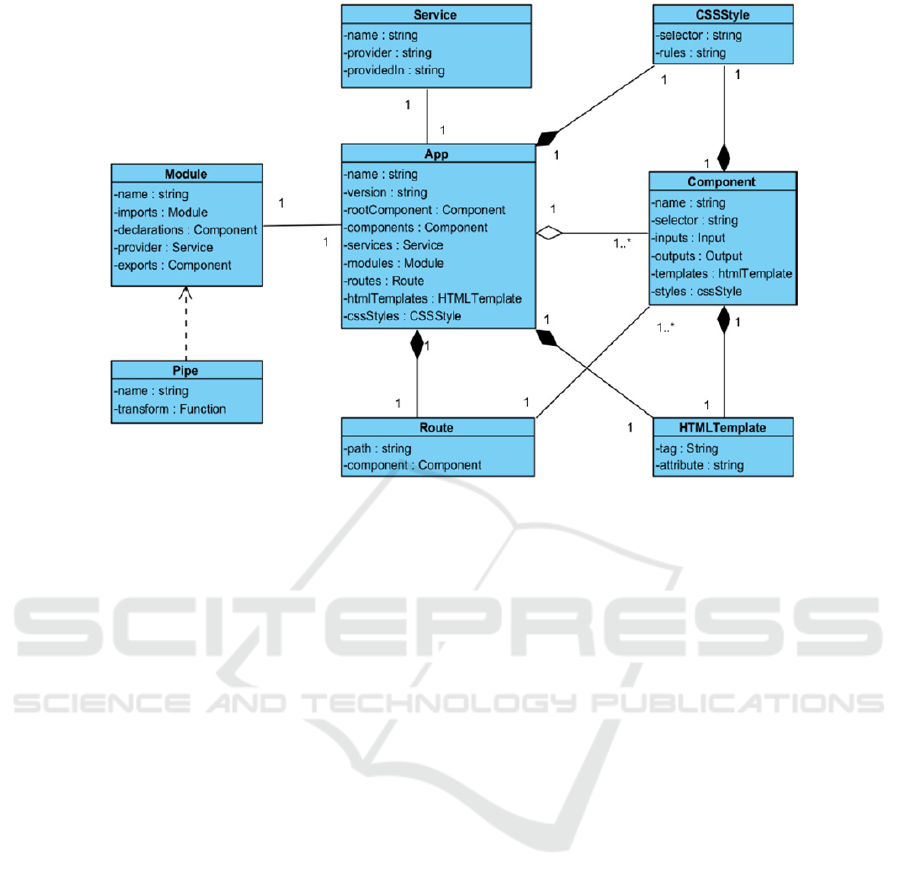
Figure 3: Meta-model of Web Application Components for AngularJS.
Data collection, analysis, and interpretation are
required for this research process in this methodology
which creates a metamodel from the UI mockup to
identify the structure of the UI and determine the
components specifications. This metamodel is being
made based on analysing the source code of the UI
that is exported from the UI design software to
identify the objects as the components as well as the
structure of the source code. A standard metamodel is
required according to the selected code or framework
to present the final code structure along with the
elements and components required to create a web
application. The next step is the comparison of this
metamodel with the UI design metamodel for the
purpose of creating transformation rules for
components as well as its structure that is
recognizable by programming languages. Finally, an
automatic code generator generates a web application
from the identified elements, components, and their
relations using these transformation rules.
According to the system architecture, in order to
create the transformation rule, it was required to
perform a comparison between the standard
metamodel, which is the designated code or
framework, and the UI design metamodel to map the
data. As the second requirement for creating the
transformation rule, the standard model for the
designated code or framework needs to be created (El
Marzouki, et al., 2017). This has been done by
identifying the main objects of code and its structure
to find out about their connection. This research has
used Angular as the designated framework for
creating a metamodel and prototype. The author
created the metamodel based on the information
provided on the Angular website
(www.angular.io/docs) and the knowledge and
experiences of the author in programming in the
Angular framework.
The steps for creating the metamodel includes
identifying the main objects according to the Angular
structure and then finding their attributes according to
their type. These objects were classes for the
metamodel. When all the classes with attributes were
defined, the connections and interactions with other
classes were observed, and these connection types
were implemented in the metamodel to reach the final
design.
3.3 Transformation Rules
The automated code generator employs
transformation rules to discern UI elements and
relationships, facilitating the generation of the final
code and execution of necessary dependencies to
structure the exported code akin to the initial UI
design within the designated framework.
For transformation rules definition the exported
source code of the UI mockups was examined and
analysed based on the recognition of the elements and
components in order to be able to transfer them to the
web application components (see Figure 4). This
phase also requires employing a parser to parse the
Automated Generation of Web Application Front-end Components from User Interface Mockups
105
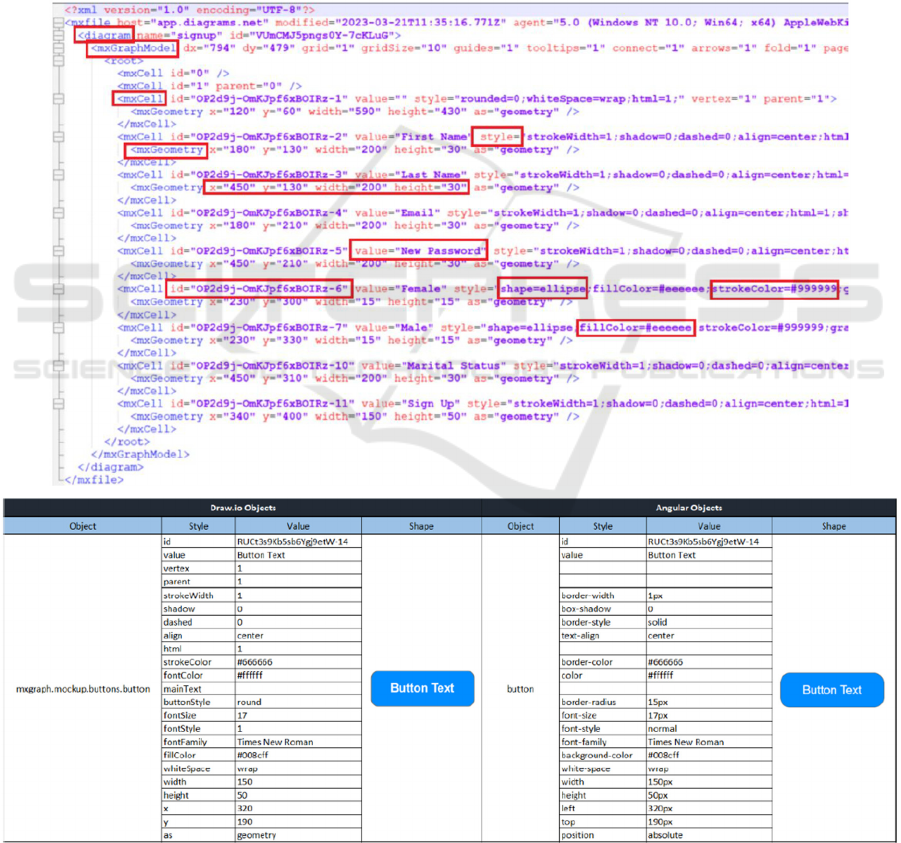
initial data to organize data like JSON for the purpose
of readability and ease of use for the code generator.
The author used a live mapper to apply the
changes happening on the model to the frontend
component long with wireframe. This provides the
ability to change the wireframe by changing the
components of the front end. This is a way to handle
a complex method by updating the code and model at
the same time employing the model-driven approach
as well as the transformation of models to reach their
desired outcomes. In this way, the model
transformation is able to facilitate UI development as
well as reduce the risk of inconsistencies for the
conversion.
When the source code was analysed and
interpreted it was necessary to create a table of the
content of the elements, objects, and any information
that helps us in creating a dynamic web application,
like the connection between the objects. To support
different platforms, it would be important to export
all elements with their default values even if we could
not identify them based on the common web
application elements. This helped the process in
creating a metamodel of the components in the next
phase which is the metamodeling phase.
Figure 4: An example of the object identified in UI mockups XML code versus elements required on Web application in
AngularJS.
ICSOFT 2024 - 19th International Conference on Software Technologies
106
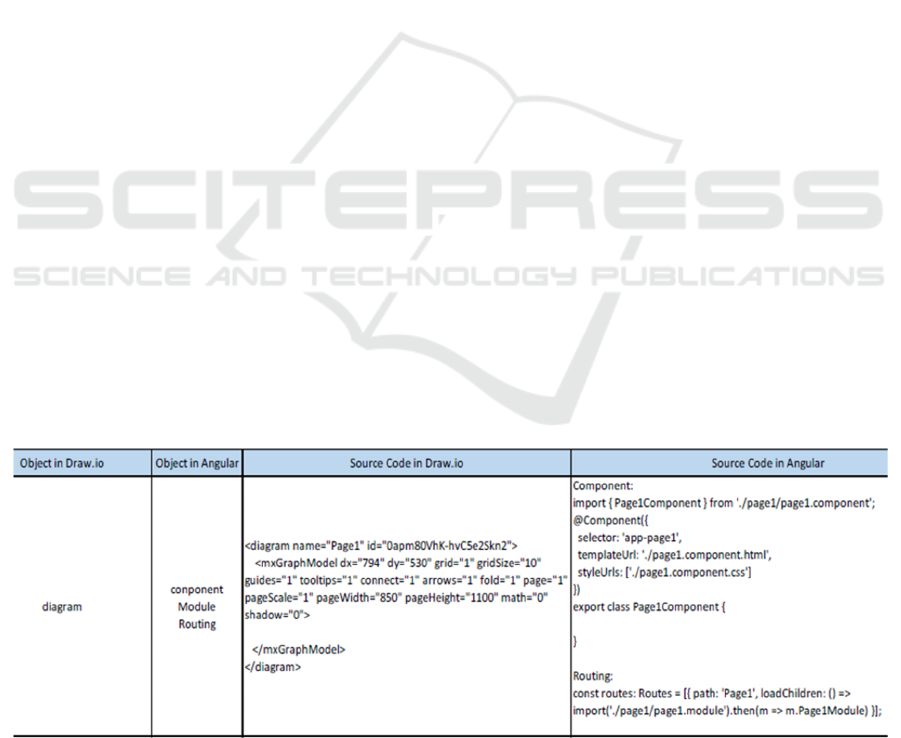
4 APPLICATION CASE
This proposed approach streamlines web application
development, economizing developers time and
effort. Moreover, the resulting output closely
resembles the original UI design in structure,
fostering accuracy and consistency throughout the
development process (de Lange et al., 2020).
In the metamodeling phase, a metamodel is
created on the basis of the objects, and relations
among them can be done manually or with modelling
software that exists for this purpose. The next which
is creating the metamodel of the designated output
code or framework which can also be done manually,
employing existing software or using the already
made metamodels in studies. This metamodel plays a
significant role in creating transformation rules due to
the increase in the accuracy and reliability of this
conversion and creates by comparing the designated
code metamodel as the standard model with the initial
UI metamodel. The transformation rules work as a
dictionary for the code generator to identify the object
in the UI source code and generate the equivalent
code in the designated code or framework.
In terms of feasibility check and making sure that
two meta-models are able to be converted to web
application source code like HTML, it was necessary
to find the equivalent component for each object, The
UI mockups are designed using draw.io tool with
further export of the elements in XML file and
parsing it to json objects. And for web application
AngularJS framework was selected. Since most of the
elements used in Angular are the same as those in
HTML, this can be almost identical for frameworks
or codes using HTML such as React and JavaScript,
except for the elements referring to the structure of
the code.
The metamodels were used to identify the source
and destination of elements and the catalogue of
objects was employed to create the final code
manually to observe and modify the output to reach
the expected result. The result should have the same
structure as the UI design source code such as
components and their containment which is the
elements with their specifications and styles. A
snapshot of the final output for some of the elements
as the mapped code presented in Figure 5 which this
mapping for all defined elements accessible in the
transformation rules file on the GitHub repository
(Mahmoudifar, 2023a,b).
Based on the provided code blocks authors were
able to create the web application manually quite
similar to the initial design which shows the
possibility of this approach which is generating a web
application from UI mockup source code with all
structure and elements on the initial design. This
process of identifying the elements, creating the
designated code then installing dependencies, and in
the final creating the structure of the web application
based on the source code can be done automatically
by an automatic code generator which is in phase
three. In continuation of the main process, when the
objects are identified and metamodels are created, the
next step is extracting the transformation rules by
comparing the current metamodel with the standard
UI metamodel to reach the final code acquired
manually, this is being used by the code generator.
These transformation rules include mapping and
transforming elements and their relations to a final
code. This makes it easier for the programming
language to recognize the element for generating the
code by using it as a dictionary of UI components and
elements of the web applications (Batdalov,
Nikiforova, 2018).
Figure 5: The output code for some elements.
Automated Generation of Web Application Front-end Components from User Interface Mockups
107

In the direction of reaching a transformation rules
that work as a dictionary used by the code generator
to generate the code from the UI mockup source code,
a block of code should be created to do this
conversion. These code blocks should be unique for
each element or specification that exists in the UI
design source code to generate the equivalent element
in the final code. By comparing the table provided,
which converts each object in Draw.io to HTML
elements, which is part of the Angular structure, it
was possible to provide conversion code blocks, for
example, for a button to be recognized in the source
code and identify the style and specification to create
the similar button in the final code.
This can be done for almost all objects in the source
code depending on the technology that is going to be
used as the final code or framework. In this research,
Angular as the designated code covers the HTML
components in the UI design source code, and also
other information like page and relation among
elements or even routings can be extracted from the
code. This transformation rules are used by code
generator to transform the identified elements in UI
mockup source code to the application UI elements.
In the last phase, the code generator which works
as an automatic code generator installs the initial
requirements, dependencies, and libraries required
for the web application. Afterward, this code gen
According to Lumertz, Ribeiro, and Duarte (2016),
UI views are generated based on identified patterns,
illustrating relationships among basic elements.
Utilizing a graph as the UI structure, source code can
be generated from the extracted UI model as part of
the metamodel after adding attributes and constraints.
Although not part of this thesis process, employing
metamodeling and graphs in UI development can
enhance the process efficiency (Lumertz, Ribeiro and
Duarte, 2016).
Generator takes the simplified JSON file which is
the analysed components and elements, using the
transformation rule as the dictionary to generate the
codes, features, routings, and any other requirements
for creating the web application UI and then running
the application.
To validate the approach, an evaluation was
conducted to ensure the system functions as intended,
addressing potential weaknesses and areas for
improvement. The goal was to demonstrate that the
prototype effectively addresses research gaps and
offers practical solutions to real-world problems.
The evaluation encompassed various aspects to
assess both strengths and limitations of the method.
Beyond merely transferring UI objects to elements,
the approach constructs the front-end application
structure based on UI design source code, validating
the entire transformation process and its outcomes.
Evaluation criteria included:
• Consistency and accuracy: Ensuring that
generated code elements accurately reflect
the original designs properties, such as
type, shape, and color.
• Performance and maintainability:
Efficiently identifying all XML objects
and generating code, with consideration
for processing time and code structure. The
generated code should be easily
maintainable to accommodate UI design
modifications.
To assess accuracy and consistency, an image
comparison tool, Beyond Compare
(www.scootersoftware.com), was utilized. This tool
juxtaposes UI mockup and application UI images,
highlighting similarities and differences pixel by
pixel. By visually comparing the output design with
the original, the accuracy and coherence of the output
can be evaluated effectively. This tool configures to
illustrate the images side-by-side along with a view
of the overlying of two images and compares them
pixel by pixel. which is used to compare different data
files as well as images. The differences are presented
with colours and symbols on the overlaid images as
shown in Figure 6 for the signup page and for the
login page.
The comparison results indicate that all elements
from the UI mockup were successfully transferred to
the application UI, retaining specifications and styles.
Minor differences in element placement and layout,
particularly affecting text elements, were observed
but deemed insignificant. Notably, the combo box
exhibited a different style due to varying default
styles between Draw.io and HTML.
Statistical analysis revealed a high degree of
similarity between the registration and login pages
and their original designs, with similarity percentages
of 94% and 93.4%, respectively. This assessment was
based on pixel-by-pixel comparison.
To assess the generated Angular code, a code
review was conducted, focusing on structure and
syntax. The code structure adhered to Angular
guidelines, with the main app component and
separate components for signup and login pages.
Each component comprised HTML, CSS, and
TypeScript files, facilitating functionality and styling.
The HTML code accurately reflected the UI
elements, generated based on transformation rules and
code generator design. However, certain elements like
grid, div, and span were not defined in Draw.io, leading
to their absence in the output HTML code.
ICSOFT 2024 - 19th International Conference on Software Technologies
108
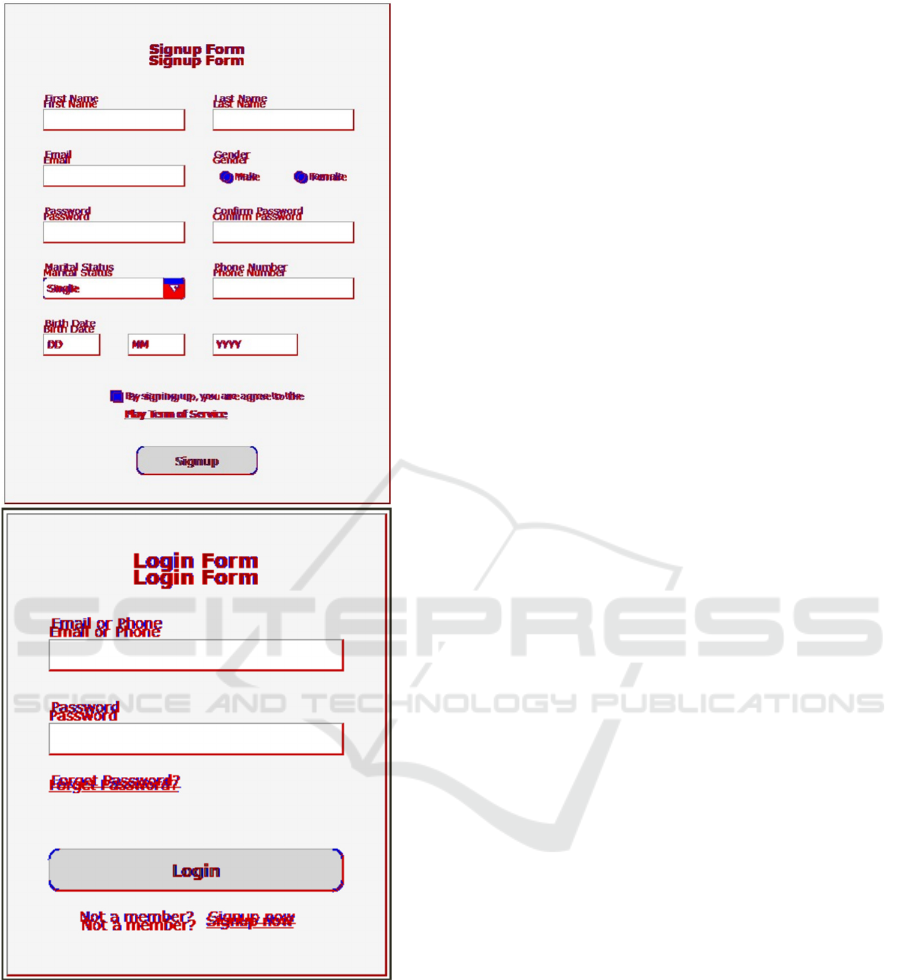
Figure 6: Comparison result for signup page by Beyond
Compare.
CSS styles, derived from element IDs, determined
element positioning on the HTML page. Notably,
absolute positioning was used, detracting from
modern web design principles advocating for division
and span-based layouts.
Overall, while the generated code adhered to
Angular standards and accurately reflected UI
elements, improvements are needed to align with
contemporary web design practices, particularly
regarding element positioning.
The authors of this paper suggest that employing
metamodeling in UI development can improve the
process and reduce errors, as evidenced by similar
studies. In the study by Dimbisoa, et al. by (2018), the
aim is to describe UI generation using metamodels to
achieve functionality in components and source code.
This approach involves model-driven development to
create an abstract model based on the real model,
facilitating the transformation process for easier
understanding.
Every approach has some limitations and this
approach would not be free from limitations. The
authors of the paper have identified some factors that
might affect this process result such as the complexity
of the designed UI, the UI design software, the
transformation rules, and the code generator. In
general, these factors can be categorized by, the
definition and information of the objects in the UI
design source code and the design accuracy of the UI
transforming section, which can be compromised by
complex UI designs.
One more aspect is its accuracy hinges on the
precise construction of the UI wireframe.
Inaccuracies in construction may lead to imprecise or
incomplete code, rendering the method unsuitable for
complex web applications requiring extensive
customization and versatility.
To recap, the proposed approach presents a
promising solution for the challenge of converting UI
wireframes into code. A standard UI metamodel
serves as a blueprint for structuring components
within web applications, ensuring the production of
precise and reliable code. Nonetheless, further
research is warranted to evaluate its efficacy and
limitations across varied scenarios and to validate its
reliability.
5 CONCLUSIONS
The main hypothesis of this paper is that it is possible
to use a metamodel to define the structure of UI
mockups by identifying components and elements
and their relationships of potential application in
order to create transformation rules for source code
generation of the application front-end components in
predefined programming language. This helps to
increase the accuracy and consistency of the
automatic code generation based on the provided
transformation rules. As a result, it saves time and
effort for the developers by automating repetitive
Automated Generation of Web Application Front-end Components from User Interface Mockups
109

tasks and ensuring that the code is complete and
consistent to design specifications.
The research presented in this paper introduces a
methodology leveraging metamodeling techniques to
dissect the UI structure, identify components, and
establish transformation rules for seamless
conversion. Through an exploration of existing
literature, the pivotal role of metamodeling in UI
development is underscored, demonstrating its
potential to enhance efficiency, adaptability, and
accuracy in both design and code generation
processes. By employing metamodeling, the mapping
process is refined, leading to the creation of precise
transformation rules for UI conversion. Moreover,
utilizing source code instead of image processing
offers comprehensive insights into design structure,
while automated code generation bolsters
productivity and minimizes errors.
The proposed research design entails three
phases: source and target models analysis,
metamodeling, and code generation. Initial data
collection involved scrutinizing export source files
from prominent UI design applications to identify
design components. Subsequently, metamodels for
UI source code and designated frameworks were
constructed, enabling the extraction of transformation
rules based on established relationships. The final
phase saw the implementation of an automated code
generator to produce application UI based on the
analyzed data and transformation rules.
In order to explore the generation of front-end
component source code we have investigated the
feasibility of model-driven principles, which were
actual a decade ago, but still are suitable in the tasks
of web development automation and gives an ability
to bridge the gap between design and development.
As the result, the solution reduces development time,
because by generating code from wireframes,
developers can focus on complex functionalities and
business logic. As well as automation can free
developers from repetitive tasks, allowing them to
invest their expertise in higher-level aspects of
application development. Moreover, the automating
code generation can bridge the gap between designers
and developers by providing a common ground for
communication and iteration. During the research,
limitations arose due to difficulties in exporting
source code from various UI design applications.
Draw.io was identified as a potential solution, yet it
also had limitations, as outlined in subsequent
sections. Despite these challenges, the proposed
solution shows promise in transforming UI
development processes. Future research will explore
leveraging Figma, a UI design tool with extensive
plug-in integration capabilities.
REFERENCES
Amankwah-Amoah, Joseph et al. (2021) “COVID-19 and
digitalization: The great acceleration.” Journal of
business research, vol. 136, 602-611.
doi:10.1016/j.jbusres.2021.08.011.
Batdalov R., Nikiforova O. (2018) “Three patterns of data
type composition in programming languages.” ACM
International Conference Proceeding Series, DOI:
10.1145/3282308.3282341
Behailu, B. (2020) Automatic Code Generation from Low
Fidelity Graphical User Interface Sketches Using Deep
Learning. Thesis: http://ir.bdu.edu.et//handle/123456
789/11292
Bouças, T. and Esteves, A. (2020) Converting Web Pages
Mockups to HTML using Machine Learning.
DOI:10.5220/0010116302170224.
Chen, J. et al. (2020) Wireframe-based UI Design Search
through Image Autoencoder, ACM Transactions on
Software Engineering and Methodology, 29(3), p. 19:1-
19:31. DOI:10.1145/3391613.
Czarnecki, K. and Helsen, S. (2006) Feature-based survey
of model transformation approaches, IBM Systems
Journal, 45(3), pp. 621–645, DOI:10.1147/sj.453.0621
Dimbisoa, W.G., Mahatody, T. and Razafimandimby, J.P.
(2018) Creating a metamodel of UI components in form
of model independant of the platform, 6(2), p. 5.
Djamasbi, S., Siegel, M. and Tullis, T. (2010) Generation
Y, web design, and eye tracking, International Journal
of Human-Computer Studies, 68(5), pp. 307–323.
DOI:10.1016/j.ijhcs.2009.12.006.
Draw.io, Diagram drawing tool, https://app.diagrams.net
Figma, The Collaborative Interface Design Tool,
https//www.figma.com
Henry, S.L., Abou-Zahra, S. and Brewer, J. (2014) The role
of accessibility in a universal web, Henry [Preprint]:
https://dspace.mit.edu/handle/1721.1/88013
Horgan D, Hackett J, Westphalen C, B, Kalra D, Richer E,
Romao M, Andreu A, L, Lal J, A, Bernini C, Tumiene
B, Boccia S, Montserrat A. (2020) Digitalisation and
COVID-19: The Perfect Storm. Biomed Hub. 2020;5:1-
23. doi: 10.1159/000511232.
Jokela, T., Ojala, J. and Olsson, T. (2015) A Diary Study on
Combining Multiple Information Devices in Everyday
Activities and Tasks, p. 3912, DOI:10.1145/2702
123.2702211.
Knuuttila, T. (2011) Modelling and representing: An
artefactual approach to model-based representation,
Studies in History and Philosophy of Science Part A,
42(2), pp. 262–271. DOI:10.1016/j.shpsa.2010.11.034.
Lallemand, C., Gronier, G. and Koenig, V. (2015) User
experience: A concept without consensus? Exploring
practitioners perspectives through an international
survey, Computers in Human Behavior, 43, pp. 35–48.
DOI: 10.1016/j.chb.2014.10.048.
ICSOFT 2024 - 19th International Conference on Software Technologies
110

de Lange, P. et al. (2020) Integrating Web-Based
Collaborative Live Editing and Wireframing into a
Model-Driven Web Engineering Process, Data Science
and Engineering, 5. : DOI:10.1007/s41019-020-00131-
3.
Leimane., L., Nikiforova., O. Results from Expert Survey
on System Analysis Process Activities, Applied
Computer Systems, 2019, Vol. 24, Issue 2, pp. 141.-
149., DOI:10.2478/acss-2019-0018
Lopez, B.S. (2020) Automatic Generation of Synthetic
Website Wireframe Datasets from Source Code. Do
Porto: https://repositorio-aberto.up.pt/bitstream/10216/
128542/2/412407.pdf
Lumertz, P.R., Ribeiro, L. and Duarte, L.M. (2016) User
interfaces metamodel based on graphs, Journal of
Visual Languages & Computing, 32, pp. 1–34. :
DOI:10.1016/j.jvlc.2015.10.026.
Mahmoudifar, F. (2023a) Solution for Generation of Web
Application User Interface Components From User
Interface Mockup Source Code, Master thesis, Riga
Technical University, Latvia
Mahmoudifar, F. (2023b) Source code repository for the
solution for generation of web application UI
components from UI mockups: https://github.com/
fmahmoudifar/uitocode.
El Marzouki, N., Nikiforova, O., Lakhrissi, Y., El Mohajir,
M. (2017) Toward a Generic Metamodel for Model
Composition Using Transformation. Procedia
Computer Science, 2017, Vol.104, 564.-571.lpp. ISSN
1877-0509. Pieejams: doi:10.1016/j.procs.2017.01.173
Mohamad Yusril Aldiana Mahendra (2021) The Use of
Draw.io as Digital Mind Map to Improve Students
Creativity and Students Concept Mastery in Learning
Human Influence on Ecosystem. Universitas
Pendidikan Indonesia. : http://repository.upi.edu
Moran, K. et al. (2020) Machine Learning-Based
Prototyping of Graphical User Interfaces for Mobile
Apps, IEEE Transactions on Software Engineering,
46(2), pp. 196–221.DOI:10.1109/TSE.2018.2844788.
Myers, B. et al. (2008) How designers design and program
interactive behaviors, p. 184. DOI:10.1109/VLHCC.20
08.4639081.
Nielsen, J. (2010) CHAPTER 1 - What Is Usability?, in C.
Wilson (ed.) User Experience Re-Mastered. Boston:
Morgan Kaufmann, pp. 3–22. DOI:10.1016/B978-0-
12-375114-0.00004-9.
Nielsen, J. (2012) Usability 101: Introduction to Usability,
Nielsen Norman Group. : https://www.nngroup.com/
articles/usability-101-introduction-to-usability
Nikiforova, O., Babris, K., Madelāne, L. (2021) Expert
Survey on Current Trends in Agile, Disciplined and
Hybrid Practices for Software Development, Applied
Computer Systems, vol.26, no.1, 2021, pp.38-43.
DOI:10.2478/acss-2021-0005
Nikiforova, O., Gusarovs, K, (2020) Anemic Domain
Model vs Rich Domain Model to Improve the Two-
Hemisphere Model-Driven Approach, Applied
Computer Systems, 2020, Vol. 25, Issue 1, pp.51-56,
DOI:10.2478/acss-2020-0006
Norman, D. (2013) The Design of Everyday Things:
Revised and Expanded Edition. Hachette UK.
Rivero, J. et al. (2011) From Interface Mockups to Web
Application Models, p. 264. : DOI:10.1007/978-3-642-
24434-6_20.
Rivero, J.M. et al. (2014) Mockup-Driven Development:
Providing agile support for Model-Driven Web
Engineering, Information and Software Technology,
56(6), pp. 670–687: DOI:10.1016/j.infsof.2014.01.011.
Rosado da Cruz, A.M. and Faria, J. (2010) A Metamodel-
Based Approach for Automatic User Interface
Generation. : DOI:10.1007/978-3-642-16145-2_18
Saputra, D.G. and Azizah, F.N. (2013) A Metadata
Approach for Building Web Application User Interface,
Procedia Technology, 11, pp. 903–911:
DOI:10.1016/j.protcy.2013.12.274.
Seidewitz, E. (2003) What models mean, Software, IEEE,
20, pp. 26–32. : DOI:10.1109/MS.2003.1231147.
Staiano, F. (2022) Designing and Prototyping Interfaces
with Figma: Learn essential UX/UI design principles by
creating interactive prototypes for mobile, tablet, and
desktop. Packt Publishing Ltd
Stevens, P. (2000) Using UML software engineering with
objects and components. New York: Addison-Wesley
https://www.academia.edu/1465995/Using_UML_soft
ware_engineering_with_objects_and_components_200
0
UML, Unified Modelling Language Specification Version
2.5.1, https://www.omg.org/spec/UML/2.5.1
Urbieta, M., Torres, N., Rivero, J.M., Rossi, G.,
Dominguez-Mayo, F.J. (2018). Improving Mockup-
Based Requirement Specification with End-User
Annotations. In: Garbajosa, J., Wang, X., Aguiar, A.
(eds) Agile Processes in Software Engineering and
Extreme Programming. XP 2018. Lecture Notes in
Business Information Processing, vol 314. Springer,
Cham. DOI:10.1007/978-3-319-91602-6_2.
Uzayr, S. bin (2022) Mastering UI Mockups and
Frameworks: A Beginners Guide. CRC Press.
Wang, G. and Shan, S. (2007) Review of Metamodeling
Techniques in Support of Engineering Design
Optimization, Journal of Mechanical Design - J MECH
DESIGN, 129. : DOI:10.1115/1.2429697
Automated Generation of Web Application Front-end Components from User Interface Mockups
111
