
Is Generative AI Mature for Alternative Image Descriptions of STEM
Content?
Marina Buzzi
1a
, Giulio Galesi
2b
, Barbara Leporini
2,3 c
and Annalisa Nicotera
3
1
IIT-CNR, Institute of Informatics and Telematics, National Research Council, Pisa, Italy
2
ISTI-CNR, Institute of Information Science and Technologies, National Research Council, Pisa, Italy
3
University of Pisa, Largo B. Montecorvo, Pisa, Italy
Keywords: Accessibility, Generative AI, Alternative Descriptions, Screen Reader Users, Blind People.
Abstract: Alternative descriptions of digital images have always been an accessibility issue for screen reader users.
Over time, numerous guidelines have been proposed in the literature, but the problem still exists. Recently,
artificial intelligence (AI) has been introduced in digital applications to support visually impaired people in
getting information about the world around them. In this way, such applications become a digital assistant
for people with visual impairments. Increasingly, generative AI is being exploited to create accessible content
for visually impaired people. In the education field, image description can play a crucial role in understanding
even scientific content. For this reason, alternative descriptions should be accurate and educational-oriented.
In this work, we investigate whether existing AI-based tools on the market are mature for describing images
related to scientific content. Five AI-based tools were used to test the generated descriptions of four STEM
images chosen for this preliminary study. Results indicate that answers are prompt and context dependent,
and this technology can certainly support blind people in everyday tasks; but for STEM educational content
more effort is required for delivering accessible and effective descriptions, supporting students in satisfying
and accurate image exploration.
1 INTRODUCTION
Graphic content, such as photos, diagrams, graphs,
etc., have always been a problem to be addressed in
the accessibility field. Such elements, in fact, can be
a challenge for people with visual impairments, and
especially for screen reader users. Alternative
description is often the easiest and fastest way to
provide information about an image to a reader who
cannot access it visually.
The W3C Web Content Accessibility Guidelines
include recommendations for non-textual content
(WCAG2.2, (https://www.w3.org/TR/WCAG22/).
More specific recommendations have been proposed
to match alternative descriptions to images for screen
reader users (DC 2012), (Lundgard 2021). Despite
this, in a recent study conducted by interviewing
twenty visually impaired people, image Captioning,
Personal Object Recognition, Safe Path Detection and
a
https://orcid.org/0000-0003-1725-9433
b
https://orcid.org/0000-0001-6185-0795
c
https://orcid.org/0000-0003-2469-9648
Fill Paper Forms all received a highest score as tasks
of their interests (Gamage 2023). One participant
emphasized the importance of accurate Image
Captioning, to render them able to comprehend the
visual content.
To make digital images accessible to screen
reader users, image descriptions (alternative text)
need to be added for describing the information
contained within the image. Unfortunately, this might
be time-consuming because (1) the system (website,
document, eBook, etc.) might not be designed to
allow the user to easily add the alternative text to each
graphical item; (2) a person must prepare the
description of each image; (3) the developer/operator
needs match alternative text to each image.
Developers might not remember to add alternative
text, not have time to add it, or may not know what to
include when writing the descriptions (Gleason
2019). So, these activities require time, expertise and
274
Buzzi, M., Galesi, G., Leporini, B. and Nicotera, A.
Is Generative AI Mature for Alternative Image Descriptions of STEM Content?.
DOI: 10.5220/0012996800003825
Paper published under CC license (CC BY-NC-ND 4.0)
In Proceedings of the 20th International Conference on Web Information Systems and Technologies (WEBIST 2024), pages 274-281
ISBN: 978-989-758-718-4; ISSN: 2184-3252
Proceedings Copyright © 2024 by SCITEPRESS – Science and Technology Publications, Lda.

tools (Mack 2021). This is why images do not
frequently have meaningful accessible descriptions.
Complex images contain substantial information
– more than can be conveyed in a short phrase or
sentence. Examples are graphs, charts, diagrams, etc.
Web accessibility guidelines from W3C provide best-
practices for writing descriptions of “complex
images”, either in a short description alt text attribute,
or as a long textual description displayed alongside
the visual image (WAI 2022). The description for
complex images is crucial in the science, technology,
engineering, and mathematics (STEM) content.
Publishers have developed guidelines for
describing graphical elements appearing in STEM
materials (Lundgard 2021). However, visual data or
content in scientific articles are still not accessible to
people with visual disabilities (Sharif 2021),
(Splendiani 2014).
Students need to learn what complex images
represent in term of important educational concepts
(i.e. the semantic meaning). For example, a student of
computer science needs a description of a graph, an
automaton or the graphical representation of a
relationship between two sets. A physics student
needs a description of a principle; an electrical
engineering student needs to be able to understand a
circuit diagram, etc.. More complex concepts may be
better understood by a blind person through tactile
reproduction, but these require considerable effort
(Supalo 2014). Consequently, the available
reproductions are limited. On the other hand, it is
crucial that any digital book, app or web resource
should be equipped with images - even complex ones
- with descriptions useful for educational purposes.
Recently, AI has been introduced to support blind
and visually impaired people in their everyday tasks
(Walle et al., 2022). More and more, apps or web
services are appearing on the market to generate
alternative image descriptions. Generative artificial
intelligence can be a valuable support to tackle this
type of accessibility task. Facebook (Wu 2017), and
Microsoft (Yu 2022), for instance, are among the first
players to have introduced image description
generation functions in their services to overcome
such an accessibility issue. People with visual
impairments are increasingly making use of camera
and AI-based tools to obtain a description of objects
and scenes around them, or of images and
photographs from social networks. Examples are
‘Seeing AI’ and ‘Be My Eyes’ (Kim 2023).
In this work, we investigate how popular AI-based
tools can describe complex images in the field of
STEM. The paper is organised in six sections: after
an overview of the related work, the methodology,
study and results are presented. A brief discussion and
conclusions close the paper.
2 RELATED WORK
Images have the power to deliver important
information, especially in the case of scientific and
educational content. For this reason, alternative and
equivalent content is crucial for people who cannot
see. The alternative text should be accurate and
descriptive while concise as possible, to not overload
the user with useless information (Leotta et al 2023).
Preparing alternative and narrative description is not
an easy task and requires competence and accuracy,
especially in the STEM field ((Lundgard 2021),
(Mack 2021)). Williams et al. (2023) investigate how
the accessibility of images is implemented by
designers and developers in productive contexts since
the point of view of accessibility practitioners might
differ from those of researchers.
Thanks to recent progress, Artificial Intelligence
has the potential to greatly enhance accessibility. In
recent years, Image Captioning, the process of
generating a textual description of an image has
become an emerging research topic. Exploiting
Natural Language Processing and Computer Vision,
deep learning systems can generate captions (Sharma
et al. 2020, Stefanini et al. 2022, Leotta et al, 2023).
For instance, OpenAI ChatGPT showed the potential
to effectively support clinical decision making in the
medical field, by exploiting a combination of
language models for tuning the automatic generation
of image captioning (Selivanov et al., 2023).
AI can significantly improve the daily life of blind
people by enabling the understanding of images and
visual contexts or even face recognition (Mott et al.,
2023). This leads to more satisfaction in life, it is easy
to use, quick to learn and effective (Kubulleket al.
2023). However, to fully reach this target additional
research steps are still needed, as suggested by recent
studies (Leotta et al. (2022), Williams et al. (2022)).
Leotta et al. (2022) investigate Services such as
Azure Computer Vision Engine, Amazon
Rekognition, Cloudsight, and Auto Alt-Text for
Google Chrome which process images and return
textual descriptions, for understanding if they can be
exploited for generating alt-text in the web content.
Results showed that none of the analysed systems are
mature enough to replace the human-based
preparation of alternative texts although some tools
can generate good descriptions for specific categories
of images.
Is Generative AI Mature for Alternative Image Descriptions of STEM Content?
275
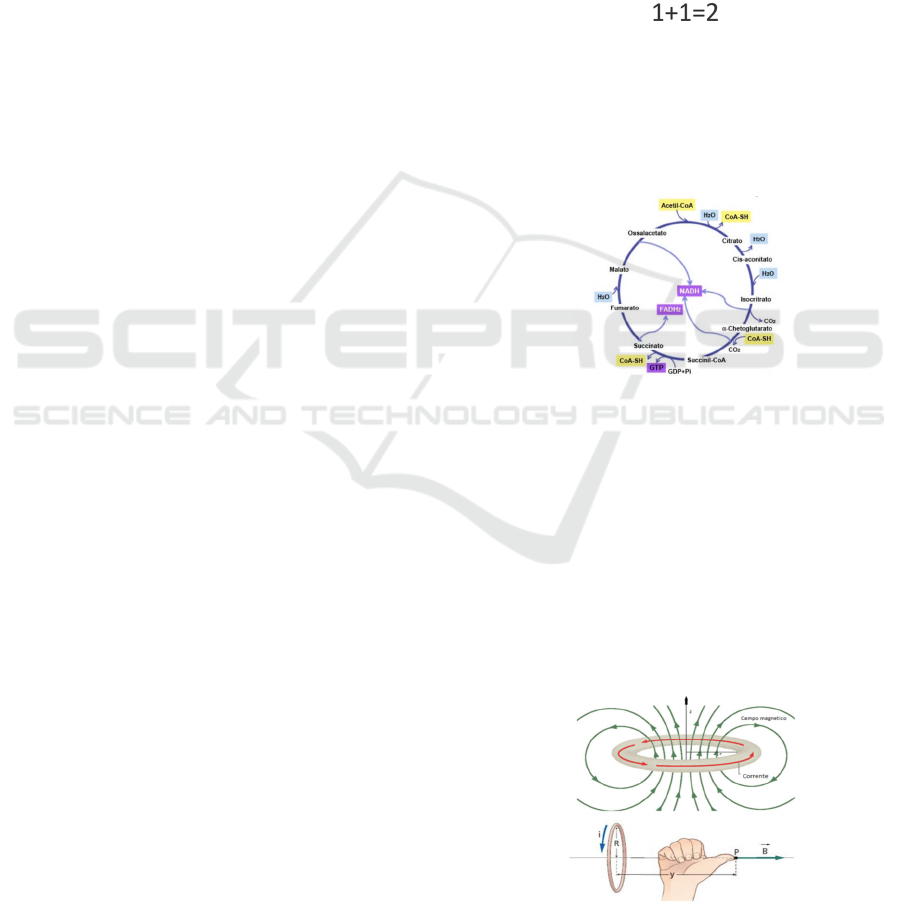
Williams et al. (2022) investigated the state of alt
text in HCI publications by analysing 300 figures
(including data representations, and diagrams).
Results revealed that the quality of alt text is highly
variable, and nearly half of figure descriptions have
few helpful information. More guidelines need to
expand to address different content types of complex
images, composed of multiple elements.
To the best of the author's knowledge there is no
study comparing answers in automatic captioning
generation of images in the STEM field, evaluating
the perceived quality. In this study, we analyse and
compare how popular AI-based systems describe
STEM images belonging to different science
domains, in response to 3 different levels of prompt.
3 THE STUDY
This study is part of the PRIN project 2022HXLH47
“STEMMA -Science, Technology, Engineering,
Mathematics, Motivation and Accessibility” (funded
by the European Union - Next Generation EU,
Mission 4 Component C2 CUP B53D23019500006).
One of the aims of the project is to promote ICT
solutions to enhance accessibility in order to
overcome the barriers faced by people with visual
impairments in accessing scientific studies and
careers. One of the most important accessibility
issues encountered by screen reading users relates to
complex content conveyed through images,
diagrams, graphs, and so on. Digital solutions aimed
at supporting screen reading users in accessing STEM
content are in the scope of our study.
In this work, we investigate how available AI-
based tools, such as apps or online services, are suitable
for describing complex images with STEM content. To
this end, we selected a representative data set of STEM
images, and exploited some AI Digital Assistants
(ADAs), popular in the blind community, to generate
alternative and textual descriptions of them.
3.1 Images Data Set
As data set, four STEM subjects were selected:
biochemistry, physics, mathematics and information
technology. For each subject, one image has been
selected according to expected different levels of
complexity (evaluated by authors), in terms of: image
text and object recognition, deductibility of the
context, and overall content analysis for detecting
image semantic meaning.
1) Equation (Mathematics, no difficulty)
2) Krebs cycle (Biochemistry, basic difficulty).
3) Magnetic field (Physics, medium difficulty).
4) Diagram of a Finite State Machine
(computer science, moderate difficulty).
The first picture, selected in the mathematics
field, is a simple addition, shown in Figure 1. We can
expect that an AI digital assistant recognizes it easily
even with no information about the context being
provided (i.e. no information about the math field).
For example, a possible accurate description includes
two information, i.e. the context and then the content.
The image contains a math content. This content is
the simple equation 1+1=2 in a b/w format.
Figure 1: A Simple math equation.
The second image is a more complex picture in
the chemistry field, the Krebs Cycle (Fig. 2). This
picture incorporates labels that are very specific to the
subject, therefore we can assume that the AI will
recognize it but with some difficulty.
Figure 2: Krebs cycle (Biochemistry, basic difficulty).
www.chimicaonline.it.
We assume that the AI could give us more
information about the concept and hopefully a
detailed description of it. This picture is exploited for
simplifying and assign an order to a series of chemical
reactions.
The third picture is related to a Magnetic Field. It
can be easily found in high school physics textbooks,
and it is optimal to describe the shape and function of
a magnetic field. It has some form of context due to
the text in Italian (see figure 3).
Figure 3: Magnetic Field (Physics, Image 3: magnetic field
(physics, medium difficulty). www.chimica-online.it/.
WEBIST 2024 - 20th International Conference on Web Information Systems and Technologies
276

We expect the AI is able to recognize the language
and translate it. This picture has been selected since
using a hand to visually explain how a magnetic field
works is a common method. It could be interesting to
see how a visually impaired student could access this
information through text and screen readers.
The fourth picture is the diagram of a Finite State
Machine (see figure 4). It has no text that can lead to
context and has little to no explanation: its simplicity
is misleading and needs an accurate description for a
blind student to understand its shape.
Figure 4: State Diagram (Computer Science, Moderate
difficulty with no context).
3.2 AI Digital Assistants
AI Digital Assistants can assist blind users in
exploring complex images. In our study we tested two
apps designed for supporting visually impaired and
blind people, and two popular ADAs (of two big
players) which offer a good degree of accessibility for
easy interaction via screen reader:
Seeing AI (https://www.seeingai.com) is a free
app that describes the surrounding world by
exploiting the power of generative AI. Seeing AI can
read text, describing photos or images, and identify
objects. Seeing AI provides a summary of what an
image depicts. Tapping on the "more info" icon, the
app generate a far more in-depth description. Moving
the finger over the screen the app announces the
locations of various objects.
Be My Eyes (https://www.bemyeyes.com) is a
visual assistance app for people with low vision
letting the user request video support any time via
smartphone. Taking a picture Be My Eyes describes
it. The goal is to make the world more accessible for
blind or visually impaired people.
Microsoft Copilot (formerly Bing Chat
Enterprise) is a public web service available on
copilot.microsoft.com. It provides AI-powered chat
for the web built on the latest large language models,
GPT-4 and DALL-E 3. It’s grounded in the Bing
search index.
Google Gemini (https://gemini.google.com/app/)
is the current iteration of Bard, a large language
model from Google AI, trained on a massive dataset
of text and code. It incorporates several
advancements in terms of data, capabilities,
performance, and availability.
Google Gemini Advanced (the paid version of
Google Gemini) (https://one.google.com/explore-
plan/gemini-advanced) is designed for highly
complex tasks; it can understand, explain, and
generate high-quality code in many programming
languages.
3.3 Method
Two authors of this work performed tests with the
data set images using the selected apps and AI digital
assistants (see 3.2). We proceeded in two different
ways to get the image descriptions.
(1) Each picture was displayed and shared with the
‘Be My Eyes’ app on an Android device (after
clicking on the “take a picture” button). On the
other hand, as this mode does not work with the
‘Seeing AI’ app, each image was first displayed
on a computer screen Lenovo Yoga C640-13IML
(13.3” 1920x1080) and then a photo was taken
by the camera of an android Redmi 7
smartphone.
(2) When using ‘Microsoft Copilot’ and ‘Google
Gemini’ a dialogue approach guided the user in
the interaction with the AI digital assistant to
obtain the description of the images.
Three types of prompts were used when interacting
with each tool to ask for different types of description:
• Prompt 1: ‘What is in this picture?’. This prompt
is intended to identify what is in the image
(‘identification’), what context it belongs to and
what it is about (in short). No context
information is provided by the user.
• Prompt 2: ‘Can you describe this picture?’. This
second prompt is aimed at obtaining more details
on the image, i.e. a ‘image description’.
• Prompt 3: I’m a blind person. Can you describe
this picture?’. The purpose is to obtain a more
precise description which includes the visual
representation, for a person who cannot see it.
This can be a ‘graphic description’.
For the two applications 'Seeing AI' and 'Be my eyes',
the three prompts were not applied because the user
cannot have a dialogue with the system itself.
Therefore, we limited to analyse whether they were
able to identify the subject and give a description.
For the ADAs, the three prompts were performed
to obtain increasing details: identification (prompt1),
description (prompt2) and a more accurate visual
description suitable for blind users (prompt 3).
The evaluation is based on the quality of the
ADAs output to the three prompts.
For the image/context recognition/identification
(output of prompt 1) Yes/No is assigned.
Is Generative AI Mature for Alternative Image Descriptions of STEM Content?
277
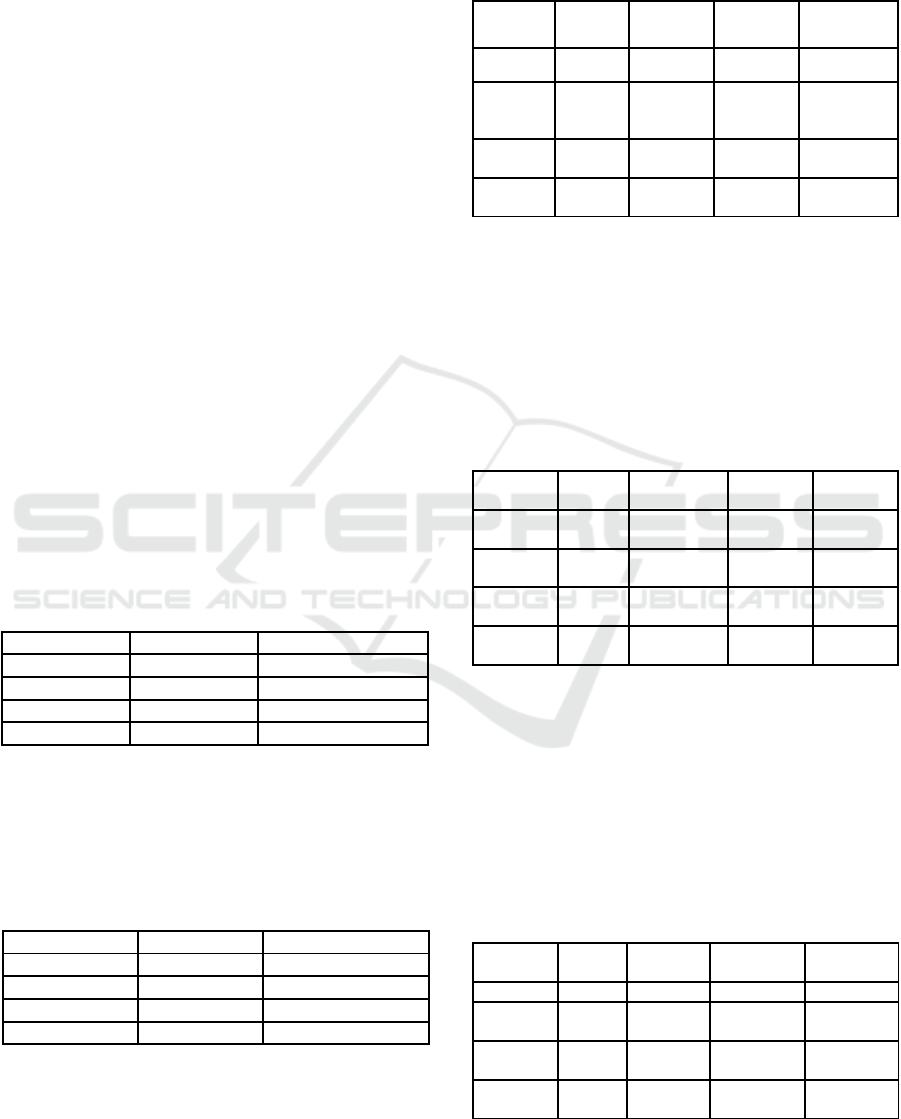
For the image description (prompt 2) and visual
description (prompt 3) outputs a score from 0 to 5 is
assigned, according the following Scale: ‘0’ No
description; ‘1’ Wrongly described; ‘2’ Partially
correct but insufficient/useless information; ‘3’
Sufficient description but some content incomplete or
inaccurate; ‘4’ Good description; ‘5’ Complete and
precise description. This scale is subjective, based on
the perceived quality assessed by this paper’s authors.
The consensus on the final rating was assessed by all
authors (via videoconference discussions).
4 RESULTS
To make results more comparable, they have been
arranged in tables, one per each AI digital assistant.
In each table, the columns contain the evaluation of
the three specifications of the three prompts. The last
column in each table refers to Additional data, i.e. the
information that can be added by the AI assistant, but
which can result in too much verbosity for visually
impaired people, interacting via screen reader.
For the two applications, the analysis was limited
to only the two descriptions - identification and
description.
Seeing AI. We observed that Seeing AI is not precise
enough to describe a specific didactic illustration.
Table 1 summarizes the results.
Table 1: Test with Seeing AI.
Fi
g
ure Identification Ima
g
e descri
p
tion
E
q
uation No 2
Krebs c
y
cle No 0
Magnetic fiel
d
No 1
State Diagra
m
No 1
Be My Eyes. This tool was really useful to get a first
idea of the picture. It does not give us additional data,
but it describes the picture with superficial accuracy
while making some misinterpretations. Table 2
summarizes the results.
Table 2: Test with Be My Eyes.
Fi
g
ure Identification Ima
g
e descri
p
tion
E
q
uation Yes 4
Krebs cycle Yes 3
Magnetic fiel
d
Yes 5
State Diagra
m
Yes 3
Bing Copilot. This tool recognizes all pictures and
gives a full detailed description giving useful
additional information. However, it makes some
misinterpretations, especially while describing the
State Diagram. Table 3 summarizes the results.
Table 3: Test with Bing Copilot.
Figure Identifi
cation
Image
description
Visual
description
Additional
data
Equation Yes 5 5 5
Krebs
cycle
Yes 5 5 3
options for
more info
Magnetic
field
Yes 5 4 5
State
Diagram
Yes 4 4 5
Google Gemini. It recognizes the first three pictures
but fails to recognize the State Diagram. For the
Krebs cycle and the magnetic field, it delivers a full
detailed description. Concerning the equation, it
delivers the right information, but with an
inappropriate graphic description of the background.
The image and didactic descriptions are the same.
Table 4 summarizes the results.
Table 4: Test with Gemini.
Figure Identifi
cation
Image
description
Visual
description
Addition
al data
Equation Yes 4 4 Too
much
Krebs
cycle
Yes 5 5 Yes
Magnetic
field
Yes 5 5 Yes
State
Diagram
No 2 1 Yes
Google Gemini Advanced. Analogously to the
free version, Gemini Advanced recognizes the first
three pictures but fails to recognize the State
Diagram. For the Krebs cycle and the magnetic field,
it delivers a full detailed description. Concerning the
equation, it delivers the right information, but with an
inappropriate graphic description of the background.
The image and didactic descriptions are the same.
Table 5 summarizes the results.
Table 5: Test with Gemini Advanced.
Figure Identifi
cation
Image
descriptio
n
Visual
description
Additional
data
Equation Yes 4 4 Too much
Krebs
cycle
Yes 5 4 Yes
Magnetic
field
Yes 5 5 Yes
State
Diagram
No 2 1 Yes
WEBIST 2024 - 20th International Conference on Web Information Systems and Technologies
278

5 DISCUSSION
When considering images for educational purposes, it
is mostly important to have descriptions that do more
than just give a summary of what the image contains.
If in the textbook or handout the image represents a
directed graph, for instance, it is not enough that the
AI digital assistant says that it is a (directed) graph. In
addition, a visually impaired student needs to learn
how the graph is made up, that is there are nodes (i.e.
points) shown in random order, maybe with a label,
there are arcs represented by arrows connecting two
nodes, etc. This is a very simple example. In case of
a graph contains a loop or a not connected node, the
graph description should not tell the user "the graph
contains a loop and has an isolated node", because by
doing so, it does not represent the graphic description
to the user: i.e. what a loop means and how it is
represented. This type of information can be effective
when the student has already learned these concepts
(even in a graphical sense). So, in descriptions like
this one, the educational purpose might be missing.
On the other hand, when the user has already
understood what a graph looks like, then the digital
assistant should provide a brief description such as
"the graph consists of 5 nodes, and the following
arcs...". Sometimes, however, it may only be useful to
know that the image represents a directed graph, and
nothing more. It depends on the context and the
purpose for which the image is being analysed. This
is why we proposed three types of approaches to
understand whether using differentiated and more
precise prompts would result in more adequate image
descriptions for the intended purpose.
The study conducted with the 4 selected images
showed that with the first prompt “What is this
picture?” the digital assistant should provide the
context. With the second prompt "Could you describe
this picture?", the description provided should
contain in short what it is about. Finally, with the third
prompt “I’m a blind user. Could you describe to me
this picture?”, the description should be much more
precise for a blind person, including information on
the graphic representation so that a person who
cannot see the representation can understand what it
looks like. In addition to this kind of detail, the
context (e.g. educational) and purpose (e.g. learning,
exercise or examination) could be better defined.
This, however, would need to be better detailed.
After testing two applications for mobile devices
and three AI assistants we observed the following
pattern: the mobile applications are useful for a quick
scan and recognition of the picture, but they rarely
provide any didactic information and sometimes even
fail to recognise the context of the picture. On the
other hand, AI assistants such as Google Gemini (in
the simple and advanced versions), Bing Copilot,
which delivered the best results, is very useful in
providing a full description of the picture as well as
explaining the context and information related to it.
We also noticed that by repeating the same prompt
the answer is refining over time.
To sum up, some aspects emerged from our analysis:
- The behaviour of the tool in interpreting the target
images may change over time, so the answer risks
not being unique.
- The answer depends on the training set. It seems
that the Gemini tool is trained with images with
background, maybe more suitable for photos and
pictures. So, in the first answers the tool
describing it would analyse the context and it is
not properly focused on the specific content.
- Results may be affected by the tool usage in terms
of how images are provided to the tool. ‘Be My
Eyes’ requires taking a photo by the smartphone’s
camera; as a result, the image resolution can vary
according to the different models or how the
image is captured; this may provide a negative
effect. Moreover, capturing a picture through a
photo might be very complex for blind users.
- Last, the more accurate the answer the more time
is needed for the AI assistant to describe the
picture, as it happens with Bing Copilot.
The results obtained are dependent on the prompts
used. The results may change or be completely
different depending on the questions posed to the tool.
This is certainly a limitation of this work, which
however intends to be a preliminary study on this type
of research.
6 CONCLUSIONS
The use of STEM materials should be guaranteed for
everyone to have equal access to scientific studies and
careers. Unfortunately, this is not the case for
everyone, as many accessibility problems in the use
of STEM content continue to exist. For example,
screen reading users have difficulty using graphical
content. Alternative descriptions for images, photos,
graphs and diagrams are a possible solution to address
this issue in an accessible manner. Unfortunately,
they have to be prepared manually, which is time-
consuming and requires the necessary skills.
Recently, artificial intelligence has revolutionised
our lives by influencing many fields, including
accessibility. Several AI-based tools and applications
Is Generative AI Mature for Alternative Image Descriptions of STEM Content?
279

are already on the market as Digital Assistants to
support accessibility. This study is focused on
investigating whether generative AI used by digital
assistants is suitable for generating descriptions of
STEM graphic content. The literature shows that
generative AI is increasingly being used to produce
descriptions of commonly used images, especially
photos and art images. Scientific content is little
considered, with the risk of excluding many people
from access to STEM studies and careers. Generative
AI could be well exploited to support the task of
producing complex image descriptions also for
STEM content. In this study we analysed alternative
descriptions automatically generated for STEM
graphical content (with different levels of difficulty)
by five AI Digital Assistants and applications. Based
on the tests conducted on even a few images, we can
say that 'Seeing AI' overall is unsuitable because it
cannot identify STEM content. 'Be my eyes',
identifies objects correctly, and produces good
descriptions of simple content, and less accurate
descriptions of more complex content. Gemini has
limitations in more complex images such as the state
diagram and generates descriptions that are too
verbose. Bing Copilot also seems to perform well
with more complex images, both in identification and
descriptions, including the visual one.
As we discussed, the tested AI assistants can be
useful to visually impaired students, although we saw
that some very promising AI assistants are not always
reliable, especially for complicated images like
STEM subjects. Moreover, while using the tools we
could find that some parts of the descriptions were not
appropriate. Those little mistakes can be challenging
for a student who is trying to learn or while taking an
exam. It needs work in terms of accuracy and
accessibility but in the end, current AI assistants need
some improvements for effectively assisting blind
students. Last, the AI assistants should be able to
adapt the various descriptions to the level of the
student, i.e. whether he/she is new to the subject, or
has already learned several concepts.
The study is certainly too limited to be able to say
whether the tools are mature or not for interpreting
STEM content. However, it emerges that some tools
are beginning to provide appropriate descriptions,
albeit with many limitations and inaccuracies. A more
in-depth study may provide more guidance. We can
conclude that when image descriptions related to
STEM content are to be generated to the user, they
should be provided according to the student's learning
level with respect to a certain subject. Furthermore,
the student may be in different contexts: learning,
review/practice, examination. The system should also
consider these three different contexts to produce
appropriate descriptions.
REFERENCES
Diagram Center (2012). Making Images Accessible, online
Available: http://diagramcenter.org/making-images-
accessible.html/.
Gamage, B., Do, T. T., Price, N. S. C., Lowery, A., &
Marriott, K. (2023). What do Blind and Low-Vision
People Really Want from Assistive Smart Devices?
Comparison of the Literature with a Focus Study. In
Proc. of the 25th Int. ACM SIGACCESS Conference
(pp. 1-21).
Gleason, C., Carrington, P., Cassidy, C., Morris, M. R.,
Kitani, K. M., & Bigham, J. P. (2019). “It's almost like
they're trying to hide it”: How User-Provided Image
Descriptions Have Failed to Make Twitter Accessible.
In The World Wide Web Conference (pp. 549-559).
Hilal, A. M., Alrowais, F., Al-Wesabi, F. N., & Marzouk,
R. (2023). Red Deer Optimization with Artificial
Intelligence Enabled Image Captioning System for
Visually Impaired People. Computer Systems Science
& Engineering, 46(2).
Kim, H. N. (2023). Digital privacy of smartphone camera-
based assistive technology for users with visual
disabilities. International Journal of Human Factors and
Ergonomics, 10(1), 66-84.
Kubullek, A. K., & Dogangün, A. (2023). Creating
Accessibility 2.0 with Artificial Intelligence. In
Proceedings of Mensch und Computer 2023 (pp. 437-
441).
Leotta, M., Mori, F., & Ribaudo, M. (2023). Evaluating the
effectiveness of automatic image captioning for web
accessibility. Universal access in the information
society, 22(4), 1293-1313.
Lundgard, A., & Satyanarayan, A. (2021). Accessible
visualization via natural language descriptions: A four-
level model of semantic content. IEEE transactions on
visualization and computer graphics, 28(1), 1073-1083.
Mack, K., Cutrell, E., Lee, B., & Morris, M. R. (2021).
Designing tools for high-quality alt text authoring.
In Proc. of the 23rd Int. ACM SIGACCESS (pp. 1-14).
Mott, M. E., Tang, J., & Cutrell, E. (2023). Accessibility of
Profile Pictures: Alt Text and Beyond to Express
Identity Online. In Proceedings of the CHI Conference
on Human Factors in Computing Systems (pp. 1-13).
Selivanov, A., Rogov, O. Y., Chesakov, D., Shelmanov, A.,
Fedulova, I., & Dylov, D. V. (2023). Medical image
captioning via generative pretrained transformers.
Scientific Reports, 13(1), 4171.
Sharif, A., Chintalapati, S. S., Wobbrock, J. O., &
Reinecke, K. (2021). Understanding screen-reader
users’ experiences with online data visualizations. In
Proc. of the 23rd Int. ACM SIGACCESS Conference
(pp. 1-16).
Sharma, H., Agrahari, M., Singh, S. K., Firoj, M., &
Mishra, R. K. (2020). Image captioning: a
WEBIST 2024 - 20th International Conference on Web Information Systems and Technologies
280

comprehensive survey. In 2020 International
Conference PARC (pp. 325-328). IEEE.
Splendiani, B., & Ribera, M. (2014). Accessible images in
computer science journals. Procedia computer science,
27, 9-18.
Stangl, A., Morris, M. R., & Gurari, D. (2020). "Person,
Shoes, Tree. Is the Person Naked?" What People with
Vision Impairments Want in Image Descriptions.
In Proc. of the 2020 CHI conference on human factors
in computing systems (pp. 1-13).
Stangl, A., Verma, N., Fleischmann, K. R., Morris, M. R.,
& Gurari, D. (2021). Going beyond one-size-fits-all
image descriptions to satisfy the information wants of
people who are blind or have low vision. In Proc. of the
23rd International ACM SIGACCESS (pp. 1-15).
Stefanini, M., Cornia, M., Baraldi, L., Cascianelli, S.,
Fiameni, G., & Cucchiara, R. (2022). From show to tell:
A survey on deep learning-based image captioning.
IEEE transactions on pattern analysis and machine
intelligence, 45(1), 539-559.
Supalo, C. A., & Kennedy, S. H. (2014). Using
commercially available techniques to make organic
chemistry representations tactile and more accessible to
students with blindness or low vision. Journal of
Chemical Education, 91(10), 1745-1747.
WAI Web Accessibility Tutorials: Complex Images,
Updated 17 January 2022, online Available at
https://www.w3.org/WAI/tutorials/images/complex/.
Walle, H., De Runz, C., Serres, B., & Venturini, G. (2022).
A survey on recent advances in AI and vision-based
methods for helping and guiding visually impaired
people. Applied Sciences, 12(5), 2308.
Williams, C., de Greef, L., Harris III, E., Findlater, L.,
Pavel, A., & Bennett, C. (2022). Toward supporting
quality alt text in computing publications. In Proc. of
the 19th Int. Web for All Conference (pp. 1-12).
Wu, S., Wieland, J., Farivar, O., & Schiller, J. (2017).
Automatic alt-text: Computer-generated image
descriptions for blind users on a social network service.
In proc. of the 2017 ACM conference on computer
supported cooperative work and social computing (pp.
1180-1192).
Is Generative AI Mature for Alternative Image Descriptions of STEM Content?
281
