
The Virtual Computer Networks Lab: On the Design and
Implementation of a Location Independent Networks Laboratory in
Higher Education
Christian Baun
a
, Martin Kappes
b
, Henry-Norbert Cocos
c
, Malte Koch
and Maurizio Petrozziello
d
Department of Computer Science and Engineerung, Frankfurt University of Applied Sciences,
Nibelungeplatz 1, Frankfurt am Main D-60318, Germany
Keywords:
Virtual Teaching, Proxmox VE, CEPH, Teaching Computer Science, Asynchronous Teaching.
Abstract:
This paper describes a novel virtual platform for university teaching, which in particular allows the creation
and use of complex IT infrastructures even for non-experts. Until now, complex network infrastructures in
teaching have usually not been realizable virtually or physically with reasonable effort. However, they are
essential to fundamental courses such as computer networks, distributed systems, or IT security. The platform
described in this work enables a flexible and practical offer for lecturers, scientists, and students simultaneously
by making complex IT infrastructures virtually available quickly and easily. It thus offers new possibilities for
designing and utilizing virtual resources and is based exclusively on free software components. The project
uses the hypervisor technology Proxmox Virtual Environment, which, together with the distributed storage
solution CEPH as an object storage service, offers a virtualization platform for providing virtual resources.
The successful use in computer science courses is demonstrated and evaluated. It is shown that the effort
for setting up practical laboratories is signifficantly reduced by the virtual learning platform in contrast to the
physical lab.
1 INTRODUCTION
The COVID-19 pandemic has highlighted the ur-
gent need for digitalization, particularly in education,
where flexible, high-quality teaching solutions are es-
sential. Combining innovative face-to-face courses
with digital elements requires user-friendly IT infras-
tructures that adapt to changing demands.
Digitalization enriches university teaching
through modern methods like online tests and media
content, complementing traditional formats (Erpen-
beck and Sauter, 2017). Approaches include digitized
teaching concepts and online courses (Beckmann,
2020), with key factors being course suitability,
content selection, and digitized elements (Handke,
2015).
While tools like Moodle (Athaya et al., 2021) ad-
dress specific needs like participant registration, they
a
https://orcid.org/0009-0004-9955-3752
b
https://orcid.org/0000-0002-8768-8359
c
https://orcid.org/0009-0001-7573-0361
d
https://orcid.org/0009-0003-7916-2001
overlook practical, location-independent labs. There
is a need for virtual teaching solutions that expand
learning beyond face-to-face constraints (Handke and
Sch
¨
afer, 2012). Current solutions lack options for de-
signing and using complex IT infrastructures.
This paper addresses these gaps, proposing a plat-
form for intuitive configuration and use of complex
IT scenarios via virtualization, even for users with
limited expertise. It discusses the infrastructure’s de-
sign, functionality, scalability, and security, illustrat-
ing its application in teaching and outlining future di-
rections.
2 BACKGROUND AND RELATED
WORK
Projects in digitized infrastructures for academia
are not new, with examples like the Fed4Fire+
project(Serrano et al., 2022) and SLICES-
RI(Demchenko et al., 2023). Both focus on large
testbeds for research in networking and cloud-to-edge
Baun, C., Kappes, M., Cocos, H.-N., Koch, M. and Petrozziello, M.
The Virtual Computer Networks Lab: On the Design and Implementation of a Location Independent Networks Laboratory in Higher Education.
DOI: 10.5220/0013199400003932
In Proceedings of the 17th International Conference on Computer Supported Education (CSEDU 2025) - Volume 1, pages 199-207
ISBN: 978-989-758-746-7; ISSN: 2184-5026
Copyright © 2025 by Paper published under CC license (CC BY-NC-ND 4.0)
199

computing. However, these initiatives target research
rather than teaching needs in higher education.
For network education, tools like Packet
Tracer(Abdul Rashid et al., 2019), mininet(Lantz
et al., 2010), and GNS3 (Emiliano and Antunes,
2015) are widely used. Packet Tracer, by Cisco, of-
fers an intuitive drag-and-drop interface for simulated
network topologies but is tied to Cisco hardware.
Mininet enables software-defined network simula-
tions using Linux-Kernel virtualization but lacks a
user-friendly interface, making it less accessible to
students. GNS3 combines virtual and real devices
for complex network simulations but is limited
to networking scenarios and lacks extensibility to
broader applications.
Dietz’s work (Dietz, 2023) on a virtual lab for cy-
bersecurity demonstrates the potential of cloud-based
tools like IONOS Data Center Designer (DCD) for
user-friendly IT scenario setups. However, relying
on public cloud service providers leads to high costs
and limited control. The SKILL/VL platform ad-
dresses these issues by using open-source compo-
nents and operating on-premises, ensuring extensibil-
ity and complete infrastructure control.
3 DESIGNING A VIRTUAL LAB
The decision to design a virtual lab to simulate net-
working scenarios stems from the necessity of extend-
ing the physical lab for computer networks since the
physical lab only has space for a maximum number
of 24 students in a class. Another reason for design-
ing such a virtual lab stems from the experiences dur-
ing the COVID-19 pandemic. Asynchronous teach-
ing methods using digital platforms were a pivotal
element for teaching in higher education during that
period and essential for successfully implementing
courses without the need for face-to-face teaching.
The use of a virtual teaching platform is beneficial
out of logic reasons like:
• Time and Location-Independent Offers. The
increasingly problematic nature of housing costs
in the metropolitan area makes it increasingly dif-
ficult for students to live where they study. As a
result, many students accept long traveling times
and distances to study at their preferred university.
The partial virtualization of courses can partially
compensate for these problems.
• Improving Collaboration Capatilities. Virtual-
ization makes scenarios possible that would other-
wise be difficult to implement, such as students at
partner universities working together on the same
Table 1: Characteristics of physical and virtual labs (Alam
and Mohanty, 2023).
Characteristics Physical Lab Virtual Lab
Realism
High High
Content
Stable Dynamic
Focus on
study
Lecturer Student
Form
Synchronous Asynchronous
Number of
students
Limited
No (physical)
limits
Time
Scheduled Anytime
Focus of
course
Group Individual
Accessibility
Low High
Cost
Very high Low
Maintenance
effort
Very high Low
Remote work
Impossible Possible
project, for example, in computer science, where
laboratories can be virtually interconnected over
large distances (continents). Examples are IT se-
curity and IoT, where we already have had good
experiences.
• Virtual Sessions and Labs. Providing virtual
workspaces for students, regardless of location,
is a major step towards reconciling work and
study. Students can attend courses and labs in the
evenings, making studying possible for many to-
day.
Therefore, the focus was to implement a virtual
lab that is flexible and powerful enough for the oper-
ation of networking courses. Table 1 presents charac-
teristics demonstrating the benefits of using a virtual
lab in higher education. However there are still lim-
itations to the setup of virtual labs like the hazard of
a lack of encouragement in communication and iso-
lation of students. We have seen this issues in the
COVID-19 pandemic and do not advocate to steer
away from learning spaces in presence. However
we advocate to extend the physical resources (in this
work a computer networks lab) by virtual resources
and extend the possibilities for location independent
learning.
At the start of the project, open-source tools for
simulating networking courses were evaluated. Sec-
tion 2 introduced three alternatives, and Table 2 sum-
marizes the evaluation criteria: open source, simula-
tor, and automatic setup. These were critical for the
platform’s development, with open source being key
due to cost-effectiveness in higher education.
CSEDU 2025 - 17th International Conference on Computer Supported Education
200
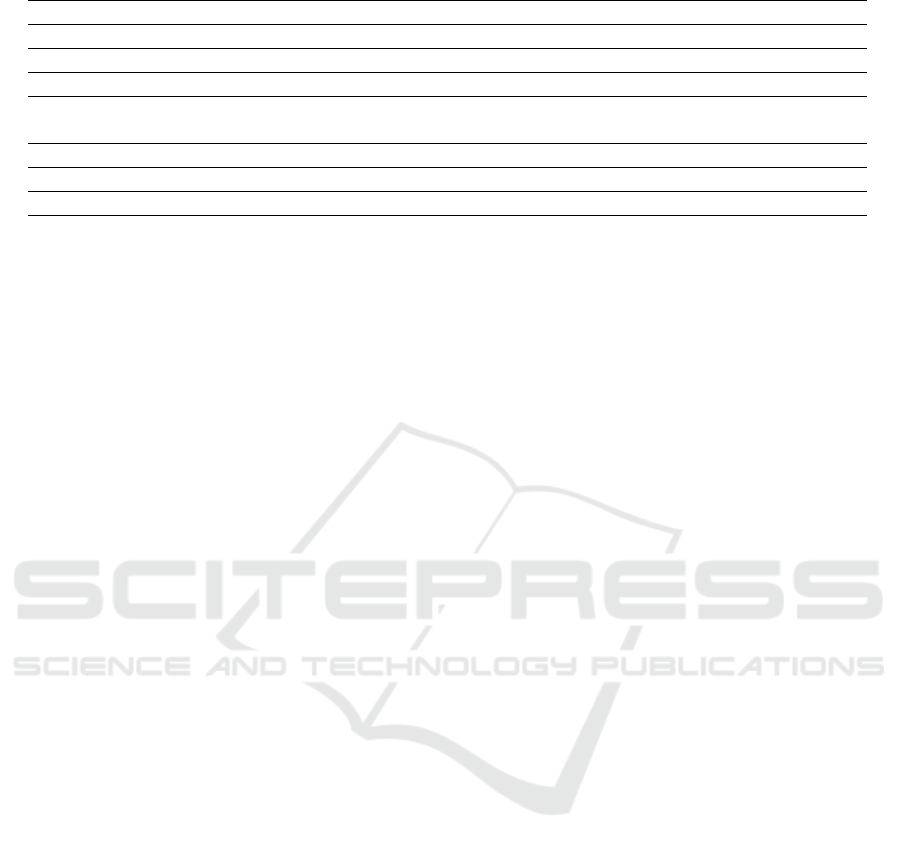
Table 2: Comparison of SKILL/VL to exisitng solutions.
Criteria SKILL/VL Cisco Packet Tracer Mininet GNS3
Open Source
Yes No Yes Yes
Simulator
Yes Yes No Yes
Emulator
No No Yes Yes
Scalability
Yes (by extending
web service)
No
Limited (using
more processes)
No
Automatic setup
Yes No No No
Graphical User Interface
Yes Yes No Yes
Extensible beyond networks
Yes No No No
• Open Source. Most inspected solutions, except
Cisco, are free to use. This was crucial to avoid
high licensing fees and maintain flexibility.
• Simulator. The platform needed to realistically
represent real-world scenarios.
• Automatic Setup. Integration into the univer-
sity’s IT infrastructure was essential for seamless
operation.
Among the tools, GNS3 stood out for being open-
source and offering a graphical user interface, mak-
ing it accessible to students with limited networking
experience. However, its applicability is restricted to
computer networking courses, limiting its versatility
for broader educational needs.
Therefore, we developed SKILL/VL (Strategic
Competence Platform - Innovative Learning and
Teaching/Virtualization of distributed environments
for teaching) as an extensible and comprehensive plat-
form not limited to the computer networks’ applica-
tion field. It was intended to be capable of use in
classes of distributed systems or software engineer-
ing, for example.
Section 4 outlines the infrastructure developed for
the platform, focusing on the selection of open-source
components and a design optimized for reliability.
Section 5 details the implementation of these com-
ponents and their internal communication, while Sec-
tion 6 showcases a practical use case of the platform
and compares it to the traditional physical computer
networks lab.
4 INFRASTRUCTURE SKILL/VL
The virtualization platform operates on 12 high-
performance servers in a clustered network, designed
for virtual teaching across all disciplines and eventu-
ally the entire university. This requires high usability,
scalability, and security standards.
The platform exclusively uses open source soft-
ware, ensuring flexibility and avoiding licensing is-
sues. It is developed as an on-premise cloud ser-
vice (Baun et al., 2011), managed within the uni-
versity’s infrastructure but adaptable for public cloud
deployment. At its core is Proxmox (Algarni et al.,
2018; Chen et al., 2017), running on Debian Linux
with KVM/QEMU for virtualization. Proxmox sup-
ports clustering and provides extensive control tools,
making it ideal for professional virtual machine op-
erations. The platform employs the VXLAN proto-
col (Mahalingam et al., 2014) to encapsulate virtual
machines in isolated network enclosures, enabling se-
cure and flexible virtual network management.
The user-friendly web interface (see Figure 1),
built with NextJS and ReactFlow (Thakkar, 2020),
allows intuitive drag-and-drop setup for virtual ma-
chines, networks, and learning environments. Tem-
plates simplify the creation and configuration of vir-
tual labs, making the platform accessible even to users
with limited technical expertise.
The interface provides students, academics, and
teaching staff with easy access to the system, enabling
the rapid development and use of complex IT scenar-
ios. It simplifies course design and modernizes exist-
ing modules, allowing students to engage with prac-
tical content remotely. Currently, no comparable free
system offers these features.
The platform’s infrastructure is hyper-converged,
where all required IT components are centrally man-
aged and mapped to hardware using software-defined
components (Meneses et al., 2021).
Figure 1 highlights key functionalities:
• Figure 1a: A graphical room creator for designing
networking scenarios using drag-and-drop.
• Figure 1b: Real-time interaction with network
components, showing IP and MAC addresses.
• Figure 1c: Permission configuration for virtual re-
sources using Keycloak.
• Figure 1d: Virtual machine views integrated into a
browser, eliminating the need for additional soft-
ware.
The Virtual Computer Networks Lab: On the Design and Implementation of a Location Independent Networks Laboratory in Higher
Education
201

The platform’s goals are the exclusive use of open-
source software and the creation of an intuitive vir-
tual environment to enhance practical computer sci-
ence education. Details of the implementation are in
Section 5.
5 IMPLEMENTATION OF
INDIVIDUAL COMPONENTS
The platform prioritizes free software, using estab-
lished frameworks for reliability. Figure 2 illustrates
the infrastructure and interactions. Keycloak manages
user authentication, linking to the university’s service
and enabling a centralized, expandable single sign-on
solution.
User interaction is facilitated via a NextJS-based
web interface, where users can create and share tem-
plates for virtual learning spaces. Resource sharing
is handled through Keycloak using the UMA proto-
col (Maler et al., 2019). The platform’s backend, de-
veloped in Python with the FastAPI framework, com-
municates with the Proxmox hypervisor and man-
ages the automatic creation of virtual machines and
VXLANs via a REST interface.
Users can select pre-configured ISOs for operating
systems, which come with the QEMU-Guest-Agent
pre-installed to apply configurations, such as static
IP addresses. The backend enforces user permis-
sions, ensuring controlled access to virtual machines
(e.g., restricting VNC access to specific VMs). The
backend is designed for easy expansion, supporting
potential integration with cloud providers like AWS,
Google Cloud, or Azure for hybrid or multi-cloud sce-
narios.
6 PRACTICAL APPLICATION IN
LABORATORIES
This section presents a practical application of the
computer networks lab. The use case involves set-
ting up a network with four hosts: two workstations
and two routers. Figure 3 shows the network topol-
ogy, serving as a reference for computer networks
and IT security experiments in university labs. This
setup simulates a basic real-world network configura-
tion, chosen for comparison between the physical lab
(Figure 4) and the virtual lab environment (Figure 5).
6.1 Network Topology
The hosts in the institution network are connected
to the public network (172.16.2.0/24) through
routers. Institution A (192.168.1.0/24) is con-
nected via Router 1, and Institution B (10.2.4.0/24)
is connected via Router 2. After installing the Linux
OS, students configure network parameters, includ-
ing IP addresses, gateways, and router settings. A
JavaScript-based web service is set up on the ma-
chines, which communicates with clients via browser
or curl using TCP sockets. Another host on the pub-
lic network is used for testing and monitoring.
6.2 Setup in Physical Lab
The physical computer networking lab consists of 24
workstations, each with five Ethernet interfaces, or-
ganized into groups of four. Each workstation is con-
nected to a switch, with additional network compo-
nents provided by teaching staff based on the ex-
periment. Workstations are linked to a management
server via DHCP for network parameter distribution.
The management server uses the open-source
imaging software linuxmuster (Steffen Auer, 2024),
which provides different OS images, such as Linux or
Windows, and automatically deploys images to work-
stations. Students or teachers select the appropriate
image, which configures the host for the exercise,
either automatically or manually. This functionality
was adapted for the SKILL/VL platform, replicating
the setup in a virtual form.
The network topology setup in the physical lab is
time-consuming, taking students an average of four
hours to complete. Much of this time is spent on set-
ting up the workstations and networking equipment,
diverting attention from the core task of machine con-
figuration and routing.
Additionally the lab is limited to 24 workstations,
restricting the number of students who can work in
parallel, which reduces the depth of learning and in-
creases the setup overhead for teaching staff. The
imaging system linuxmuster, while robust, is also
time-consuming. It takes 30 minutes to install an im-
age on one workstation, and up to 6 hours for the
entire lab. This makes virtualization a more efficient
alternative, especially for managing multiple scenar-
ios across different exercises (further discussed in sec-
tion 6.4).
6.3 Setup in Virtual Lab
In class, students implemented the network topology
described in section 6.1 in the virtual lab, complet-
CSEDU 2025 - 17th International Conference on Computer Supported Education
202
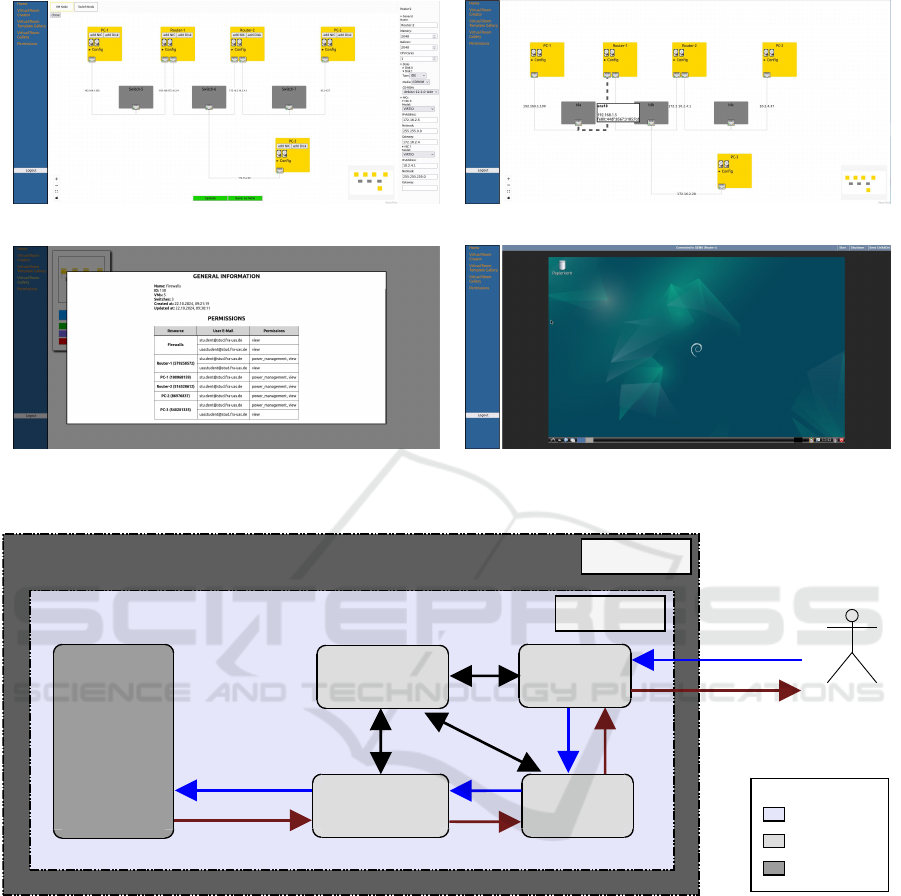
(a) Template for a learning room. (b) Interactive selection of interfaces.
(c) Permission management for resources. (d) Virtual machine running in browser.
Figure 1: The user web interface of the platform.
SKILL VL
KeyCloak
Web GUI
NexJS
Backend
Python
Reverse Proxy
Nginx
Proxmox
Hypervisor
User
Production
Legend
- Virtual Network
- Virtual Machine
- Hardware
Authentification
Web GUI
Authentification
Application
Request User
Request
User
Request
User
Request User
Reply PVE
Reply
Backend
Render
GUI
Reply GUI
Authentifcation
User
Figure 2: Software components of the SKILL/VL infrastructure and interaction.
ing the task in less time than in the physical lab. We
also increased the complexity by adding a physical
Raspberry Pi into the scenario. The hybrid approach
of combining virtual hosts with a physical Raspberry
Pi allowed us to extensively test the environment.
SKILL/VL enables us to offer complex experiments
to larger groups with minimal location restrictions,
providing significant benefits to the students.
Our platform allows us to logically separate
project and student groups to support independent
work while enabling connections through virtual
switches and routers when needed. This setup facil-
itates the creation of sophisticated network scenarios
for teaching and research. The demonstrated lab ex-
ample has been evaluated as part of a computer net-
works module.
Figure 6 illustrates how virtual learning rooms are
implemented using VXLANs for physical separation.
Each virtual room is isolated with its own VXLAN
bridge, ensuring automatic and invisible network con-
figuration. This approach offers individual address
spaces for each user.
Unlike the physical lab, the infrastructure sup-
ports many students, reducing operational burdens.
It simplifies the simulation of large corporate net-
works, which can be used for tasks like troubleshoot-
The Virtual Computer Networks Lab: On the Design and Implementation of a Location Independent Networks Laboratory in Higher
Education
203
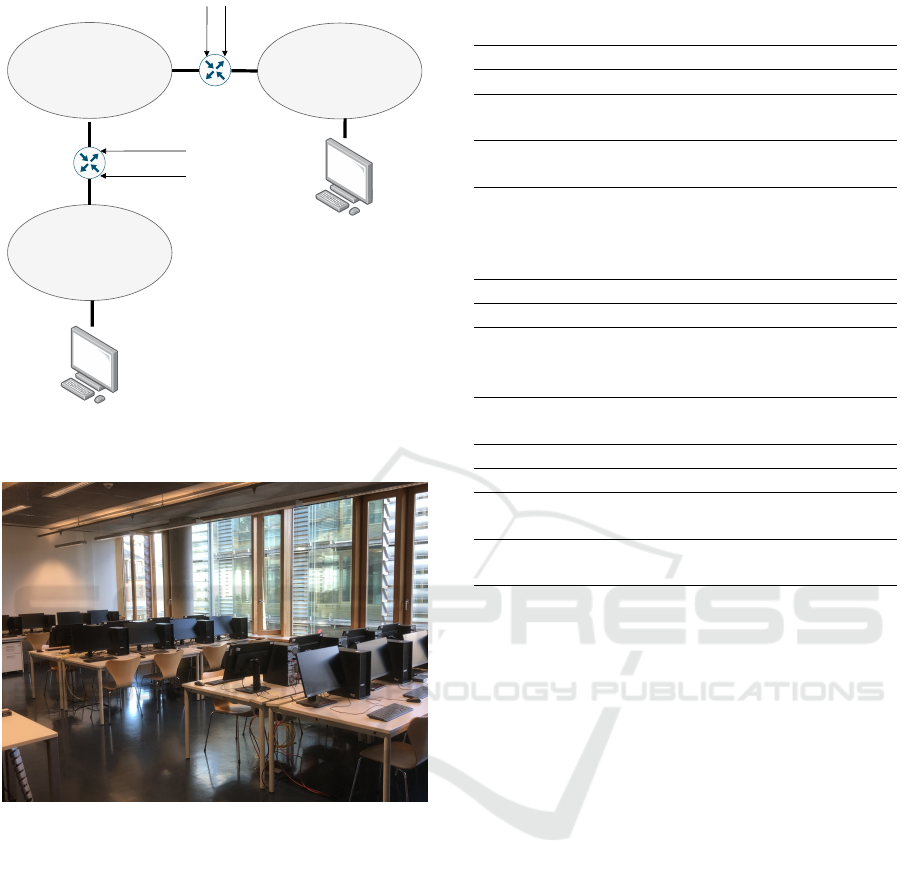
Institution A
192.168.1.0/24
Public Connection
172.16.2.0/24
Institution B
10.2.4.0/24
172.16.2.5
172.16.2.4
192.168.1.5
192.168.1.100
10.2.4.1
10.2.4.37
Router 2
Router 1
Figure 3: Topology of IT-Security class (Kappes, 2023).
Figure 4: Physical Lab for computer networks.
ing and testing security mechanisms. During the sum-
mer semester of 2023, a test run was conducted with
computer science bachelor students, where they com-
pleted lab tasks using the platform, such as analyzing
network traffic between virtual machines with Wire-
shark.
The test run provided valuable insights for further
developing the platform in terms of user-friendliness,
performance, and applicability. A challenge for many
students was adapting to virtual cabling, as it re-
quires greater abstraction. Some students also strug-
gled with the web interface, which was still in an ex-
perimental phase. Additionally, delays (lags) were
observed when interacting with virtual machines via
the noVNC client, which streams the graphical out-
put to the browser. While we rely on subjective feed-
back from students, technical feasibility showed no
Table 3: Comparison of physical lab vs. virtual lab using
SKILL/VL.
Characteristics Physical Lab
SKILL/VL
Images
LINBO QEMU/KVM
Rollout time
for images
30 Minutes 5 Minutes
Rollout of
scenario
Time
dependent
Time
independent
Rollout of
multiple
parallel
scenarios
Impossible Possible
Snapshots
Impossible Possible
Time
Scheduled Anytime
Logical
separation
of networks
Whole lab
Individual
group
or student
Separation on
network layer
Layer 3 (IP)
Layer 2
(VXLAN)
Focus of course
Group Individual
Accessibility
Low High
Remote Work
Impossible
Over ordinary
web browser
Maintenance
effort
Very high Low
major impediments to user experience, and students
successfully used the platform for networking tasks.
The SKILL/VL platform emphasizes extensibil-
ity, making it suitable for various computer science
courses. This is a key advantage over other tools like
Mininet and GNS3, which are limited to computer
network classes. Section 7 discusses the platform’s
potential in different application scenarios.
6.4 Comparison Physical vs Virtual Lab
The characteristics of the SKILL/VL platform make it
very beneficial for use in the lab environments of the
computer network classes. Table 3 shows the compar-
ison of the different characteristics of the physical lab
and the SKILL/VL platform and its benefits.
One key advantage of the SKILL/VL platform is
the reduction in setup time. In the physical lab, set-
ting up an experiment typically takes over an hour,
whereas in SKILL/VL, this is significantly reduced,
allowing students to focus more on configuring net-
works and monitoring traffic. The platform also al-
lows for the parallel rollout of multiple scenarios,
such as introducing configuration errors or vulnera-
bilities, which the physical lab cannot accommodate.
Additionally, SKILL/VL’s use of VXLAN pro-
vides logical separation of networks at layer 2 of the
OSI stack, unlike the physical lab, which separates
CSEDU 2025 - 17th International Conference on Computer Supported Education
204
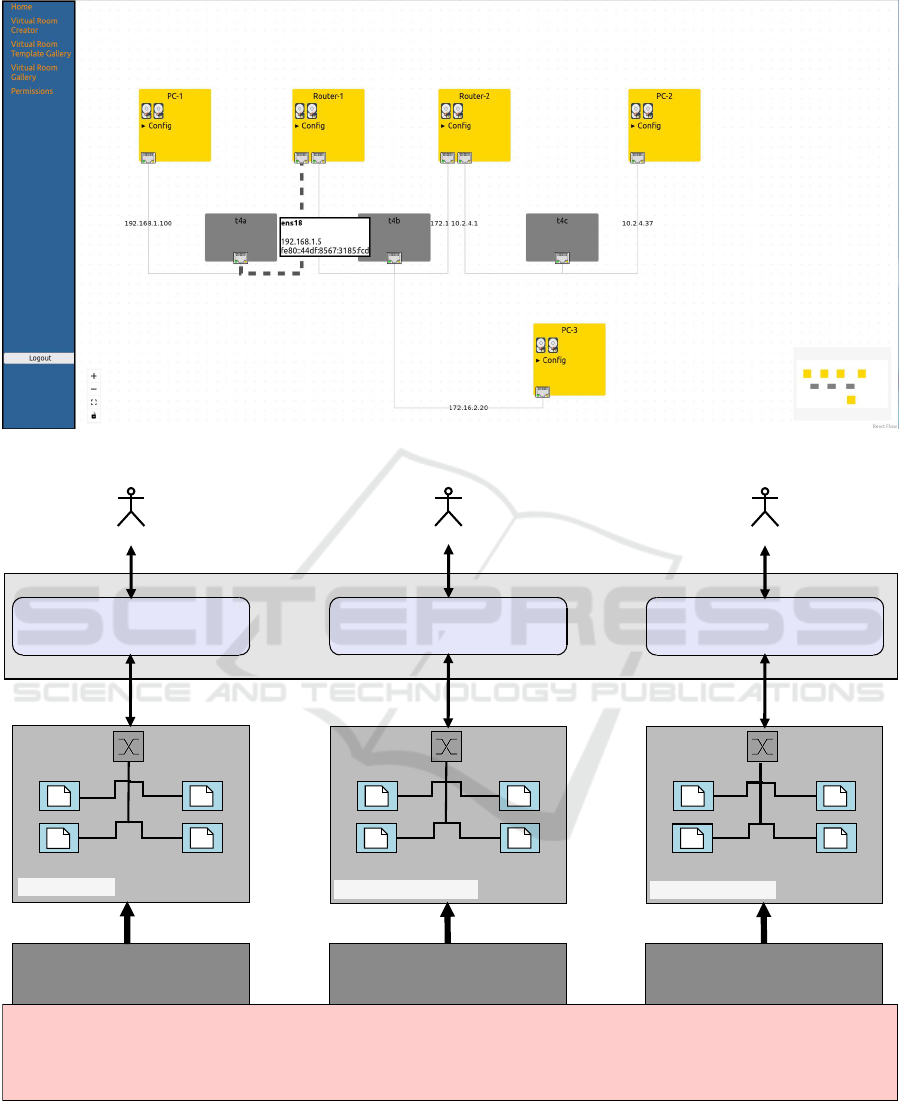
Figure 5: Virtual representation of network topology from Figure 3.
Student A
Student B
Student C
VM
VM
VM
VM
VM
VM
VM
VM
VM
VM
VM
VM
VXLAN
VXLAN
Virtual
Switch
Virtual Room A
Virtual Room B
Host 2Host 1
Host 3
10.0.0.0/8
192.168.10.0/24
VXLAN
172.16.0.0/16
Virtual Room C
Virtual NIC
Virtual NIC
Virtual NIC
Virtualization Engine
Proxmox VE
Host 4
Virtual
Switch
Host 2Host 1
Host 3
Host 4
Virtual
Switch
Host 2Host 1
Host 3
Host 4
Figure 6: Mapping virtual learning spaces to physical components.
networks at the physical layer. This prevents ad-
dress collisions and offers greater flexibility in net-
work configurations. Another major benefit is the ac-
cessibility of the platform through a web browser, en-
abling remote work for both students and teachers.
A broader analysis of the platform’s scalability
has yet to be conducted. The setup, using Proxmox
and SDN on 12 powerful servers (each with 64 CPU
The Virtual Computer Networks Lab: On the Design and Implementation of a Location Independent Networks Laboratory in Higher
Education
205

cores and 1 TB of RAM), is expected to support a
whole class and more. Based on available resources, a
single server can theoretically run 32 virtual machines
or up to 256 VMs with sufficient memory. Equation 1
and 2 show the calculation for the assumptions. ¨With
12 servers, the theoretical capacity ranges from 384 to
3072 VMs. Realistically, with a 2:1 overprovisioning
of CPU cores, reliable operation of up to 768 VMs is
expected, enabling the simultaneous operation of over
150 experimental setups, compared to the 24 worksta-
tions in the physical lab. This increases the lab capac-
ity by a factor of 6.25.
64 physical CPU cores
2 vC PU cores per V M
= 32 V Ms per server (1)
1024 GB physical RAM
4 GB vRAM per V M
= 256 V Ms per server (2)
However, VXLAN’s limitation on the Maximum
Transfer Unit (MTU) to 1450 bytes (compared to
1500 bytes in regular Ethernet networks) could im-
pact performance in network benchmarks, though it
does not affect configuration tasks
7 FUTURE WORK
The virtual environment demonstrated in section 6.3
shows great potential for computer network courses.
However, its applications extend beyond networking.
For example, in distributed applications courses, it al-
lows the design of various distributed architectures,
from basic three-layer to complex service-oriented ar-
chitectures (Richards and Ford, 2020).
Another example is a virtual Internet of Things
(IoT) learning space, where physical sensors commu-
nicate with virtual nodes. This enables students to
quickly build and test IoT applications, visualize cy-
berphysical systems (CPS)(Wolf, 2009), and simulate
Industry 4.0 scenarios using a graphical editor (see
Figure1a).
The project has proven its feasibility, with ongo-
ing improvements, including a web interface update
for enhanced user experience. A prototype follow-
ing the Web Content Accessibility Guidelines 2.1 has
been developed to improve accessibility for users with
disabilities.
Expanding the platform’s capabilities includes of-
fering various Linux distributions. While integrating
Windows VMs is possible, the priority lies with open-
source components. Refactoring software toward a
container platform will boost efficiency and speed up
release cycles using a cloud-native setup.
8 CONCLUSION
The virtual learning platform for university teaching,
enabling the creation and use of complex IT structures
for non-experts, has been successfully implemented
using only free software. Students have evaluated the
web interface and the underlying infrastructure setup
with success. The next step is to use the platform pro-
ductively across various courses, with performance
measurements and evaluations planned to assess tech-
nical characteristics such as reliability and scalability.
User feedback will also be gathered for improvement
and incorporated into future platform versions.
By leveraging online solutions, virtualization in
educational institutions fosters innovation, provides
flexible learning environments, and prepares students
for a technology-driven future. Our platform al-
lows for the logical separation of project and student
groups to support independent work. At the same
time, virtual switches and routers can be used to con-
nect these groups, enabling the creation of sophisti-
cated networking scenarios for teaching and research.
ACKNOWLEDGEMENTS
The SKILL/VL project described in this paper is part
of the SKILL project network (Strategic Competence
Platform - Innovative Learning and Teaching), which
is funded by the Initiative Hochschullehre durch Dig-
italisierung st
¨
arken der Stiftung Innovation in der
Hochschullehre, at Frankfurt University of Applied
Sciences.
REFERENCES
Abdul Rashid, N. b., bin Othman, M. Z., bin Johan, R., and
bin Hj. Sidek, S. F. (2019). Cisco packet tracer sim-
ulation as effective pedagogy in computer networking
course. International Journal of Interactive Mobile
Technologies (iJIM), 13(10):pp. 4–18.
Alam, A. and Mohanty, A. (2023”). Discerning the Ap-
plication of Virtual Laboratory in Curriculum Trans-
action of Software Engineering Lab Course from the
Lens of Critical Pedagogy. In Sentiment Analysis and
Deep Learning, pages 53–68, Singapore. Springer Na-
ture Singapore.
Algarni, S. A., Ikbal, M. R., Alroobaea, R., Ghiduk,
A. S., and Nadeem, F. (2018). Performance evalua-
tion of xen, kvm, and proxmox hypervisors. Inter-
national Journal of Open Source Software and Pro-
cesses, 9(2):39–54.
Athaya, H., Nadir, R. D. A., Indra Sensuse, D., Kautsarina,
K., and Suryono, R. R. (2021). Moodle implementa-
tion for e-learning: A systematic review. In Proceed-
CSEDU 2025 - 17th International Conference on Computer Supported Education
206

ings of the 6th International Conference on Sustain-
able Information Engineering and Technology, SIET
’21, page 106–112, New York, NY, USA. Association
for Computing Machinery.
Baun, C., Kunze, M., Nimis, J., and Tai, S. (2011).
Cloud Computing - Web-Based Dynamic IT Services.
Springer.
Beckmann, A. (2020). Digitalisierung in der
hochschullehre: Erfahrungen mit dem mathedu
digital-lehrkonzept und zur akzeptanz digitaler
lehrelemente durch die studierenden. Medi-
enP
¨
adagogik: Zeitschrift f
¨
ur Theorie und Praxis
der Medienbildung, page 1–20.
Chen, L., Huang, W., Sui, A., Chen, D., and Sun, C.
(2017). The online education platform using prox-
mox and novnc technology based on laravel frame-
work. In 2017 IEEE/ACIS 16th International Con-
ference on Computer and Information Science (ICIS),
pages 487–491.
Demchenko, Y., Gallenm
¨
uller, S., Fdida, S., Rausch, T., An-
dreou, P., and Saucez, D. (2023). Slices data man-
agement infrastructure for reproducible experimental
research on digital technologies. In 2023 IEEE Globe-
com Workshops (GC Wkshps), pages 1–6.
Dietz, M. (2023). The internet of digital twins: Ad-
vances in hyperscaling virtual labs with hypervisor-
and container-based virtualization. In Auer, M. E.,
Pachatz, W., and R
¨
u
¨
utmann, T., editors, Learning in
the Age of Digital and Green Transition, pages 574–
586, Cham. Springer International Publishing.
Emiliano, R. and Antunes, M. (2015). Automatic network
configuration in virtualized environment using gns3.
In 2015 10th International Conference on Computer
Science & Education (ICCSE), pages 25–30.
Erpenbeck, J. and Sauter, W. (2017). Handbuch Kompeten-
zentwicklung im Netz Bausteine einer neuen Lernwelt.
Sch
¨
affer-Poeschel, Stuttgart, Germany, 1 edition.
Handke, J. (2015). Handbuch Hochschullehre Digital. Tec-
tum Wissenschaftsverlag, Marburg an der Lahn, Ger-
many, 1 edition.
Handke, J. and Sch
¨
afer, A. M. (2012). E-Learning, E-
Teaching und E-Assessment in der Hochschullehre.
Oldenbourg Wissenschaftsverlag Verlag, M
¨
unchen.
Kappes, M. (2023). Netzwerk- und Datensicherheit.
Springer Vieweg, Wiesbaden, Germany, 3 edition.
Lantz, B., Heller, B., and McKeown, N. (2010). A network
in a laptop: rapid prototyping for software-defined
networks. In Proceedings of the 9th ACM SIGCOMM
Workshop on Hot Topics in Networks, Hotnets-IX,
New York, NY, USA. Association for Computing Ma-
chinery.
Mahalingam, M., Dutt, D., Duda, K., Agarwal, P., Kreeger,
L., Sridhar, T., Bursell, M., and Wright, C. (2014).
Virtual eXtensible Local Area Network (VXLAN): A
Framework for Overlaying Virtualized Layer 2 Net-
works over Layer 3 Networks. RFC 7348.
Maler, E., Machulak, M., Richer, J., and Hardjono, T.
(2019). Federated Authorization for User-Managed
Access (UMA) 2.0. Internet-Draft draft-maler-oauth-
umafedauthz-00, Internet Engineering Task Force.
Work in Progress.
Meneses, S., Maya, E., and Vasquez, C. (2021). Network
design defined by software on a hyper-converged in-
frastructure. case study: Northern technical univer-
sity fica data center. In Botto-Tobar, M., Zamora,
W., Larrea Pl
´
ua, J., Bazurto Roldan, J., and Santa-
mar
´
ıa Philco, A., editors, Systems and Information
Sciences, pages 272–280, Cham. Springer Interna-
tional Publishing.
Richards, M. and Ford, N. (2020). Fundamentals of soft-
ware architecture. O’Reilly Media, Sebastopol, CA.
Serrano, M., Isaris, N., and Schaffers, H., editors (2022).
Building the future internet through FIRE. Taylor &
Francis, London, England.
Steffen Auer, A.-F.-S. E. (2024). linuxmuster.net
– documentation. accessed March 10, 2025,
https://www.linuxmuster.net/en/documentation/.
Thakkar, M. (2020). Building React Apps with server-Side
Rendering: Use React, redux, and Next to build full
server-Side Rendering applications. APRESS, New
York, NY.
Wolf, W. (2009). Cyber-physical systems. Computer,
42(3):88–89.
The Virtual Computer Networks Lab: On the Design and Implementation of a Location Independent Networks Laboratory in Higher
Education
207
