
LogYourEatingHabits: A Dietary App Focusing on Eating Habits
that Promotes Healthy Lifestyles
Mohammad Safiul Alam Toaha
a
and Way Kiat Bong
b
Department of Computer Science, OsloMet, Oslo Metropolitan University, Pilestredet 35, Oslo, Norway
Keywords: Eating Habits, Healthy Eating, Dietary App, System Usability, User-Centered Design.
Abstract: Maintaining healthy eating habits is essential for the overall health and well-being across all ages. While
mobile dietary applications offer assistance, their complexity of meal logging and often poor design limit
widespread adoption. This study presents the development of a mobile application, named
LogYourEatingHabits, which is designed to simplify meal logging and emphasize both meal content and
eating patterns. Emphasis was also placed on ensuring high usability and accessibility in the application,
making it usable by as many user groups as possible. Using a user-centered design approach, the application
was iteratively developed and improved throughout feedback from 16 participants over five iterations. Each
iteration provided new insights, leading to enhancements such as more consistent design and interaction of
user interfaces, and increased intuitiveness and user-friendliness. The System Usability Scale (SUS) scores
showed improvements across iterations, and together with observation and interview findings, they indicated
overall high perceived usability. Future works include expanding the food database, optimizing the image
recognition feature and providing personalized feedback based on data gathered within the app.
1 INTRODUCTION
Mobile applications (apps) have emerged as a
promising tool to assist individuals in monitoring
daily diets. However, the complexity in meal-logging
and complicated user interfaces appear to be
significant barriers to the widespread adoption of
these technologies (König et al., 2021). Most mobile
dietary apps focus on what we eat, not when and/or
how we eat. Studies have shown that the duration and
pattern of eating have an impact on our health
(Mattson et al., 2017). There are many positive health
benefits linked to various dietary strategies, like time-
restricted eating, which involves consuming all food
within an 8–10-hour window instead of a 12–14-hour
window. Potential benefits of such eating habits
include increased energy level, improved sleep
quality and reduced body weight for those who need
better weight control. Many user groups, such as
elderly people, busy professional, and students, face
the risk of not maintaining healthy eating habits.
Here, the term “habit” refers to the routine of eating,
instead of what one eats.
a
https://orcid.org/0009-0002-5323-8576
b
https://orcid.org/0000-0003-3714-123X
Despite the growing use of mobile apps for
tracking food intake, significant usability and
accessibility challenges remain (König et al., 2021).
Many existing apps often fail to provide simple and
user-friendly interfaces, which can limit long-term
usage. Particularly for older adults who often find
these interfaces confusing or difficult to navigate
(Aure et al., 2020), they are more vulnerable to poor
dietary habits. For users of all ages with limited
digital skills, user-unfriendly interfaces make
navigation within the apps complicated , leading to
reduced long-term use of these apps (Wei et al., 2020).
For a mobile dietary app, usability is crucial in
determining how effectively users interact within an
app and a lack of easy to use design often leads to
negative user experiences (Fuglerud et al., 2018). The
term “easy to use” implies that end-users can
understand, learn, and navigate across the interfaces
with minimal effort. While most apps emphasize
logging food intake and providing nutritional
information, they often overlook important factors
such as when and how meals are consumed (König et
al., 2022). Eating habits are essential in affecting
216
Toaha, M. S. A. and Bong, W. K.
LogYourEatingHabits: A Dietary App Focusing on Eating Habits that Promotes Healthy Lifestyles.
DOI: 10.5220/0013211000003938
In Proceedings of the 11th International Conference on Information and Communication Technologies for Ageing Well and e-Health (ICT4AWE 2025), pages 216-223
ISBN: 978-989-758-743-6; ISSN: 2184-4984
Copyright © 2025 by Paper published under CC license (CC BY-NC-ND 4.0)
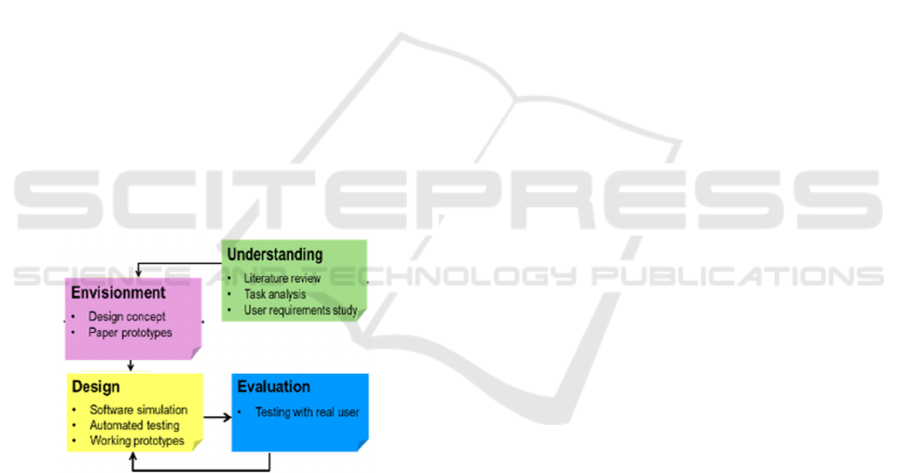
outcomes such as energy levels, sleep quality, and
weight management (Longo & Panda, 2016).
To address these knowledge gaps, the aim of this
study is to design and develop a mobile app that
focuses on logging both meals (what they eat), and
eating times and patterns (when and how meals are
taken). This app, named LogYourEatingHabits
emphasizes easy of use for a diverse audience,
considering variations in age, gender, culture, and
other socio-demographic factors. We acknowledge
that it is impossible to provide a one-size-fits-all
solution, but the intention is to make this app usable
and accessible to as many user groups as possible.
2 METHODOLOGY
In this study, we adopted user-centered design (UCD)
approach, which allowed us to actively involve users
to ensure the design meets the needs of its target
audiences (Gould & Lewis, 1985). This approach
guided the design and development of the
LogYourEatingHabits app, following the four key
phases proposed by (Benyon, 2019): understanding,
envisionment, design, and evaluation. Figure 1 shows
the overview of entire research process, detailing the
four phases of UCD. We describe the details of each
phase in the next section.
Figure 1: UCD processes used in this study.
2.1 User-Centered Design Approach
The first phase of UCD focused on understanding
usability and accessibility challenges in existing
dietary apps. To achieve that, we conducted a
comprehensive literature review and analysis of
existing dietary apps. The next phase, i.e.,
envisionment phase involved brainstorming and
conceptualizing the design of the app, informed by
the insights gained from the understanding phase.
During this phase, several low-fidelity prototypes
were created to explore different design options and
user interface layouts. These prototypes helped
visualize the app's functionality, navigation and user
interaction, ensuring that the design addressed the
usability and accessibility challenges identified in the
understanding phase. These prototypes provided the
foundation for the design and development of high-
fidelity prototypes in the next phase. These early-
stage designs focused on structuring the app flow and
key features.
In the third, i.e., design phase, a high-fidelity
prototype was created. The high-fidelity prototype
included detailed user interface design elements to
ensure that LogYourEatingHabits was not only easy
to use and accessible, but also functional and
responsive across different devices and screen sizes.
This phase also includes making changes to improve
on the design. Lastly, evaluation phase focused on
gaining inputs for continuous improvement in design
(the third phase) through user testing. This phase was
essential in ensuring that the app met its usability and
accessibility goals.
2.2 Recruitment, Data Collection and
Analysis
User testing (evaluation phase) and process of
improving the prototype (design phase) were repeated
in five iterations. Using convenience sampling,
participants were recruited from a diverse socio-
demographic backgrounds to ensure a range of
perspectives and user experiences. They were
informed about the objectives of the study and briefed
about their participation. Consent must be given prior
to participating in the study. Before user testing, we
collected demographic data, including participants’
self-rated digital skills.
User testing in each iteration involved
participants performing specific tasks, which
included logging meals (both manually through a
menu, and using images from their camera or
gallery), accessing the food diary, and using the
reminders. To access the food diary, participants had
to navigate to it and review their logged meals to
observe their eating habits over time. For the
reminders, participants were first asked to set and edit
reminders for meal times. When the reminder alerted
them, they were then required to log their meal. These
tasks were designed to reflect real-world use cases,
concerning the usability and accessibility of the app.
When they performed the testing tasks, we observed
how they completed them. Questions were asked to
clarify and gain more insights using a semi-structured
interview guide after they have completed the tasks.
The System Usability Scale (SUS) questionnai-re
was used to provide a quantitative assessment of the
LogYourEatingHabits: A Dietary App Focusing on Eating Habits that Promotes Healthy Lifestyles
217
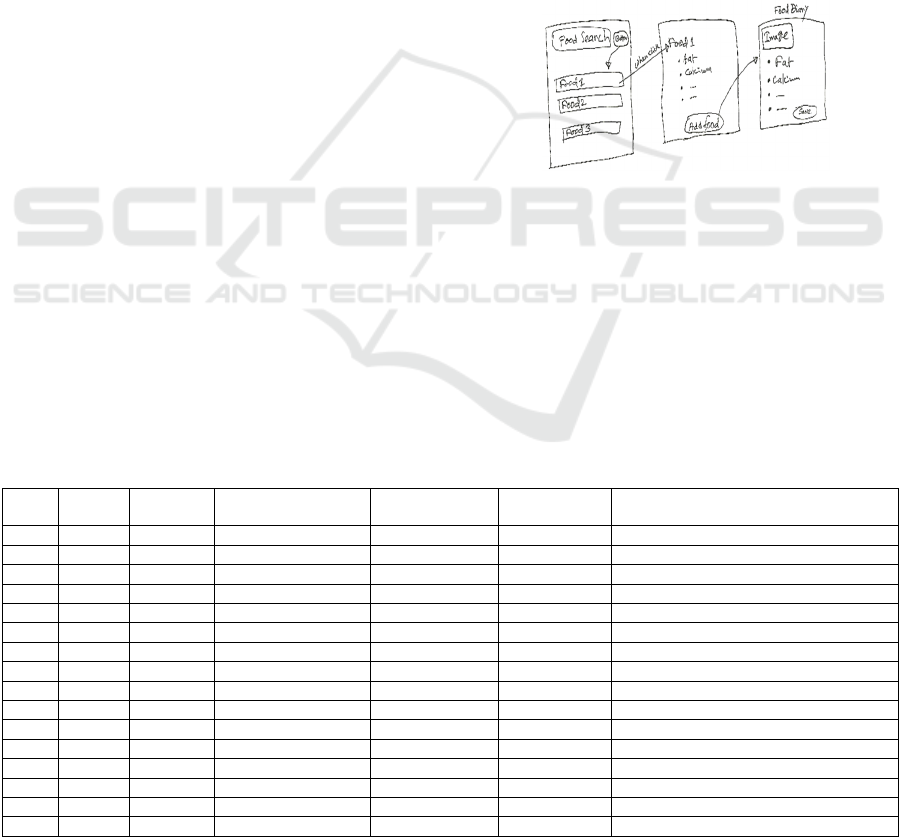
app's usability (Brooke, 2013). After each user
testing, participants were requested to complete the
SUS questionnaire, which included 10 questions
rated on a 5-point Likert scale. Scores for positively
worded statements (odd-numbered items) were
computed by subtracting one from the participant's
response. For negatively worded statements (even-
numbered items), we subtracted the participant's
response from five. We summed these individual
scores and multiplied the total by 2.5. SUS scores,
along with observational and interview data from
each iteration, were analysed to guide iterative
improvements, enhancing ease of use and usability in
each new version of the app
.
3 RESULTS
3.1 Participants
Table 1 presents the demographic information of all
participants, and their participation in this study. The
participants represented user groups of diverse
backgrounds in age, education, digital skills and
experiences in using dietary app. All of them used
smartphone daily. In general, we noticed that younger
participants generally learned to use
LogYourEatingHabits quicker, while older
participants required more time to become familiar
with its features. Differences in digital skills also
affected their learning and user experience when they
first started using our app. Participants with
experience using dietary apps like MyFitnessPal and
Fitbit (P1, P3, P7, P8) found the app easy to navigate
around, while others with no experience with any
dietary app (P2, P5) provided more feedback on
making the design easier to use. Although all
participants came from different socio-demographic
backgrounds, they all shared a common interest in
improving their eating habits.
3.2 Understanding
In this first phase of the UCD process, usability and
accessibility challenges of existing diet-logging app
were identified and gathered through a literature
review. This review highlighted several common
issues that helped shaping the design of the app,
ensuring a more user- friendly and accessible app for
a diverse range of users. Table 2 summarizes these
issues and how we targeted to address them.
3.3 Envisionment
Figure 2: Low-fidelity prototype.
In this phase, several low-fidelity prototypes were
developed based on the insights gained from the
understanding phase. Figure 2 demonstrates some of
these prototypes, showing the early-stage designs.
Key features included food logging, profile settings,
and diary management. Using simple paper sketches,
the research team explored and discussed different
layouts and designs, before landing on the final
decision of the design of the first iteration.
Table 1: Participants’ profile.
Tester Age Gender Education level Digital skill level Participated in
iterations
Other
P1 29 Male Master’s degree Advance
d
1,2,3,5 Familiar with dietary app MyFitnessPal.
P2 62 Male High School Intermediate 1,2 Unfamiliar with any dietary app.
P3 28 Female Master’s degree Advance
d
1,2 Familiar with dietary app Lifesum.
P4 37 Female Doctorate Degree Intermediate 2 Familiar with Lifesum, MyFitnessPal.
P5 55 Male Bachelor’s degree Intermediate 2 Unfamiliar with any dietary app.
P6 50 Female Vocational Degree Novice 2 Unfamiliar with any dietary app.
P7 21 Female High School Intermediate 1,2 Familiar with dietary app Fitbit.
P8 42 Male Master’s degree Intermediate 1,2 Familiar with Fitbit.
P9 49 Female High School Intermediate 3 Unfamiliar with any dietary app.
P10 24 Female Bachelor’s degree Exper
t
3 Familiar with Fitbit.
P11 29 Female Bachelor’s degree Exper
t
3 Familiar with Lifesum.
P12 32 Male Master’s degree Advance
d
4 Familiar with dietary app Lose It!
P13 24 Male Bachelor’s degree Exper
t
4 Familiar with Lose It!
P14 63 Male High School Intermediate 4 Unfamiliar with any dietary app.
P15 19 Female High School Intermediate 4 Familiar with Fitbit.
P16 71 Male Master’s degree Intermediate 5 Familiar with MyFitnessPal.
ICT4AWE 2025 - 11th International Conference on Information and Communication Technologies for Ageing Well and e-Health
218
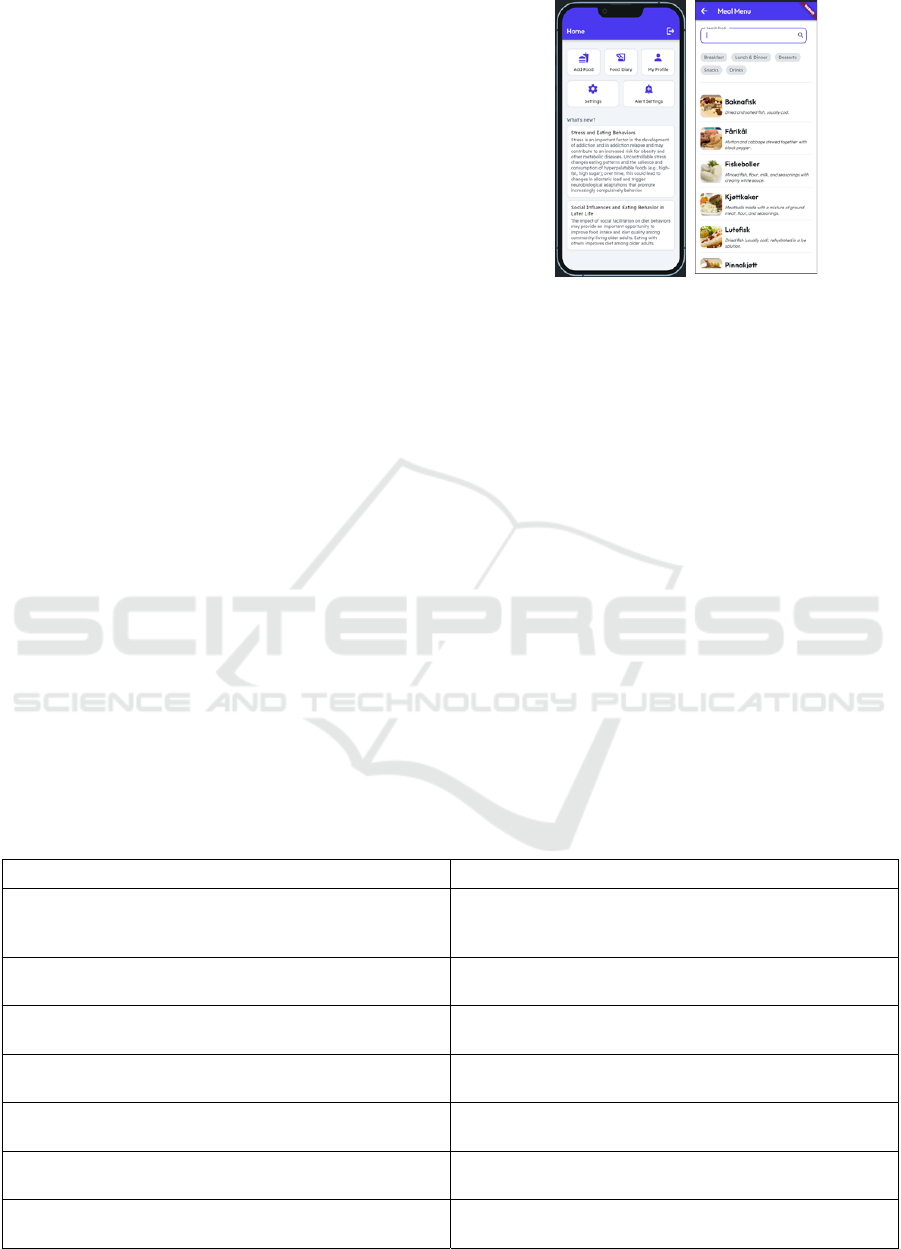
3.4 Design and Evaluation
In these two phases, high-fidelity prototypes were
developed and then evaluated. These processes were
iterated in five iterations. During evaluations, users
performed testing tasks such as logging meals,
managing diary entries, and setting reminders.
Automated testing was conducted, ensuring that each
design improvement and new features were
thoroughly tested before user testing of each iteration.
This testing allowed for early detections of possible
accessible issues. The qualitative results (observation
and interview) about design and evaluation of each
iteration are detailed in the following sub-sections,
along with figures showing the evolution of the user
interface and features.
3.4.1 First Iteration
In this first iteration, key functionalities, such as
manual and camera-based meal logging, accessing
food diary, as well as reminders, were implemented.
With the camera-based meal logging feature, users
could log their meals more easily. The reminder
function included an alarm and in-app notifications
that prompted users to log their meals according to
their preferred mealtimes. These features were crucial
as the app aimed to focus on users' eating habits, not
just what they have eaten. Metaphorical icons, such
as a camera symbol for image-based food logging and
a food symbol for choosing a pre-defined meal from
a list, were used in conjunction with text labels to
make user interfaces easy to understand. To provide
a seamless experience across different screen sizes
and orientations, we implemented a responsive design.
Figure 3: Screenshots of the high-fidelity prototype in the
first iteration.
Figure 3 illustrates the prototype in this iteration,
with the home page on the left and the meal menu
page, where users can choose a meal to log, on the
right. During the user testing, the participants
identified two main issues. First was the inconsistent
scrolling function on the food diary page. Second was
the need for a larger search bar in the food diary.
3.4.2 Second Iteration
Improvements were made to the scrolling function on
the food diary page to ensure its consistent operation.
The width of the search bar was increased as well. A
new feature implemented in this iteration was to add
a home button at all pages, so that navigation could
be enhanced to ensure smoother transitions between
interfaces. Figure 4 illustrates the updated interface
with improved navigation and usability based on user
feedback from the first iteration.
Table 2: Identified usability and accessibility issues through literature review and proposed approaches to address them.
Identified issues Approaches to address identified issues
Lack of user involvement during design and development
process causing poor user experiences (Almoraie et al.,
2024).
Adopts a UCD approach in this study to ensure the app
meets users’ needs.
Many apps had complex user interfaces, hindering user
understanding and navigation (Aure et al., 2020).
Designs simple, easy-to-use user interfaces to simplify
navigation and reduce complexity.
Inconsistent menu layouts hindered navigation (Choi et al.,
2021).
Implements consistent menu layouts with navigation paths,
and features like a home button for easy access.
When it comes to data presentation, users were confused by
too much information at once (König et al., 2021).
Considers users’ cognitive abilities when organizing data
presentation.
Many apps did not meet accessibility standards (Fuglerud et
al., 2018).
Follows WCAG 2.0 guidelines, and ensures clear contrast,
descriptive labels, and accessible UI elements.
Real-time nutritional feedback was lacking in many apps
(Wei et al., 2020).
Integrates real-time nutritional information, allowing users
to instantly see the nutritional value of their meals.
Users found manual logging time-consuming and user-
unfriendly (Simpson et al., 2017).
Implements image-based logging, allowing users to upload
pictures from mobile phone camera or gallery to log meals.
LogYourEatingHabits: A Dietary App Focusing on Eating Habits that Promotes Healthy Lifestyles
219
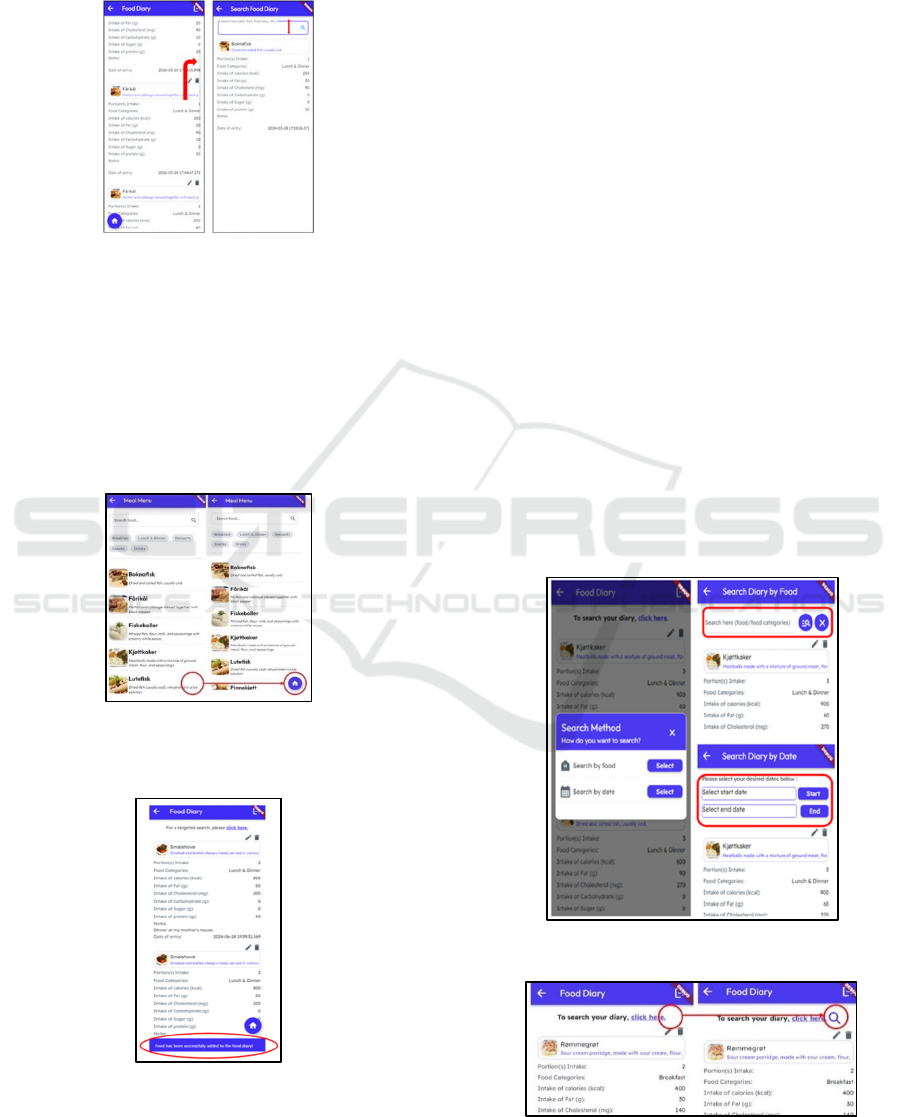
Testers noticed that there were a few pages missing
the home button, and that include the search food
diary page (refer to Figure 4 on the right) and the
meal menu page (Figure 5 on the left).
Figure 4: Improvements made, i.e., a functioning scroll
bar and increased width for the search bar.
3.4.3 Third Iteration
In this iteration, we ensured all pages had a home
button; One of them was the meal menu page, as
shown in Figure 5. During user testing, participants
suggested adding confirmation messages for
successful meal logging and sorting the food diary
by date, with the most recent entries appearing first.
Figure 5: Adding home button to the meal menu page.
3.4.4 Fourth Iteration
Figure 6: Snackbar notifications to confirm successful
logging of food entries.
Building on previous feedback, this iteration added
two new features i.e., snackbar notifications for
successful meal logging (Figure 6) and sorting the
food diary by date. We also implemented the
support for multilingual to make the app accessible
and usable for non-English speakers. Testers in this
iteration appreciated the ease of use of the app. To
make the app even better, they suggested including
date-based search features in the food diary.
3.4.5 Fifth Iteration
In addition to testing all functionalities, we placed
extra focus on assessing the enhanced search
functionality. These enhanced features allowed
users to search by date and food item directly within
the food diary, as illustrated in Figure 7. In the user
testing this iteration, P16 suggested to add a search
icon next to the text “To search your diary, click
here” on the food diary page, making it easier for
users to understand how to use the feature. This
suggestion was incorporated in the last version of
prototype, as shown in Figure 8. He also suggested
that a summary feature to provide users with an
overview of their eating habits over a specified
period, highlighting eating patterns, caloric intake,
and nutritional balance. In addition, P1 noticed an
inconsistency in the design of a button. On the
notification preferences page, an add icon was
placed instead of a home button.
Figure 7: Improvements made to the search functionality.
Figure 8: Search icon added on the food diary page.
ICT4AWE 2025 - 11th International Conference on Information and Communication Technologies for Ageing Well and e-Health
220

3.5 System Usability Scale (SUS)
The SUS scores ranged from 65 to 90 during
iterations, indicating acceptable to high levels of
perceived usability. Participants who engaged in
multiple iterations consistently reported improved
SUS scores in later iterations, reflecting the positive
impact of the ongoing improvements and
modifications made to LogYourEatingHabits. Table
3 summarizes the SUS results of all participants.
4 DISCUSSION
4.1 Usability and Accessibility Issues
Previous research has consistently highlighted the
importance of usability as an essential factor for the
success of mobile health apps, particularly for older
adults and users with lower technical proficiency
(Aure et al., 2020; Fuglerud et al., 2018). These
issues were related to navigation, food logging
functionalities, interface clarity, and so on. Our aim
of the study has always been making the user
interface as simple as possible. This has resulted in
testers in our study perceived the app as easy to use
and all of them were satisfied in using it for the first
time. Similar to the findings by Fuglerud et al.
(2018), our findings confirm that improving the
clarity of the interface significantly enhances
perceived usability and then user satisfaction.
We implemented a key accessibility feature, i.e.,
multilingual support, which is an important yet
often missing feature in many mobile health-related
apps. Research has shown that language barriers can
prevent non-English-speaking users from
effectively using health apps (Hughson et al., 2018).
By integrating multilingual support in the third
iteration, we ensured that LogYourEatingHabits
was inclusive for non-English-speaking users. Some
usability issues pointed out by the participants in
this study were align with design guidelines and
principles. This clearly indicates that we could have
had conducted a heuristic evaluation before
proceeding with user testing. The observation of
icon placement inconsistencies in both second and
fifth iteration indicates the importance of
maintaining interface consistency, a usability
heuristic proposed by Nielsen (1994).
4.2 Contribution to Research and
Practice
This study contributes to the existing research about
mobile dietary apps by focusing on the feature of
eating habits rather than solely on meals, and by
addressing usability and accessibility issues found
in current mobile dietary apps on the market. With
the use of reminder and food diary features,
LogYourEatingHabits focuses on logging eating
habits, an aspect that has been relatively neglected
in many dietary apps. By looking at both nutrition
intake of each meal, and eating patterns (how often
and when meals are taken) can offer new
possibilities for further research. To the best of our
knowledge, the only app that has the same focus is
myCircadianClock. However, according to Gioia et
al. (2023), this app scored poorly in terms of
usability. Gioia et al. (2023) identified and
evaluated 11 mobile dietary apps that incorporated
a time stamp logging feature from the US app stores.
Most of these apps were not recommended to be
used in research and clinical settings due to
functionalities and data privacy. The only app that
was deemed good enough, Bitesnap, is not available
in Norway. Therefore, we hope that once
LogYourEatingHabits is fully developed, with both
all functionalities and ensuring data privacy, it can
be utilized for research and clinical use in Norway.
4.3 Limitations
First, the small sample size and use of convenience
sampling limited participant diversity, especially
among older adults, which may affect the
generalizability of the findings. Our intention was to
make the app beneficial to a vulnerable user group
among older adults, i.e., those who have health
issues due to eating habits and/or a lack of interest
in mobile dietary apps. However, this user group
was less available for participation. Automated
testing was helpful, but browser-specific limitations
underscore the need for more comprehensive expert
evaluations to identify accessibility challenges
overlooked by automated tools.
Another limitation was the incomplete
implementation of image recognition feature. While
it was an innovative part of LogYourEatingHabits,
it needed a large number of images to accurately
identify meals. The image recognition algorithm
that we had implemented was limited to identifying
only 60 meals that we had trained in a dataset. The
app was unable to accurately identify random or
untrained food items outside of this dataset.
Enhancing the image recognition algorithm and
expanding the image database would improve the
accuracy and ease of use of this feature in the future.
LogYourEatingHabits: A Dietary App Focusing on Eating Habits that Promotes Healthy Lifestyles
221
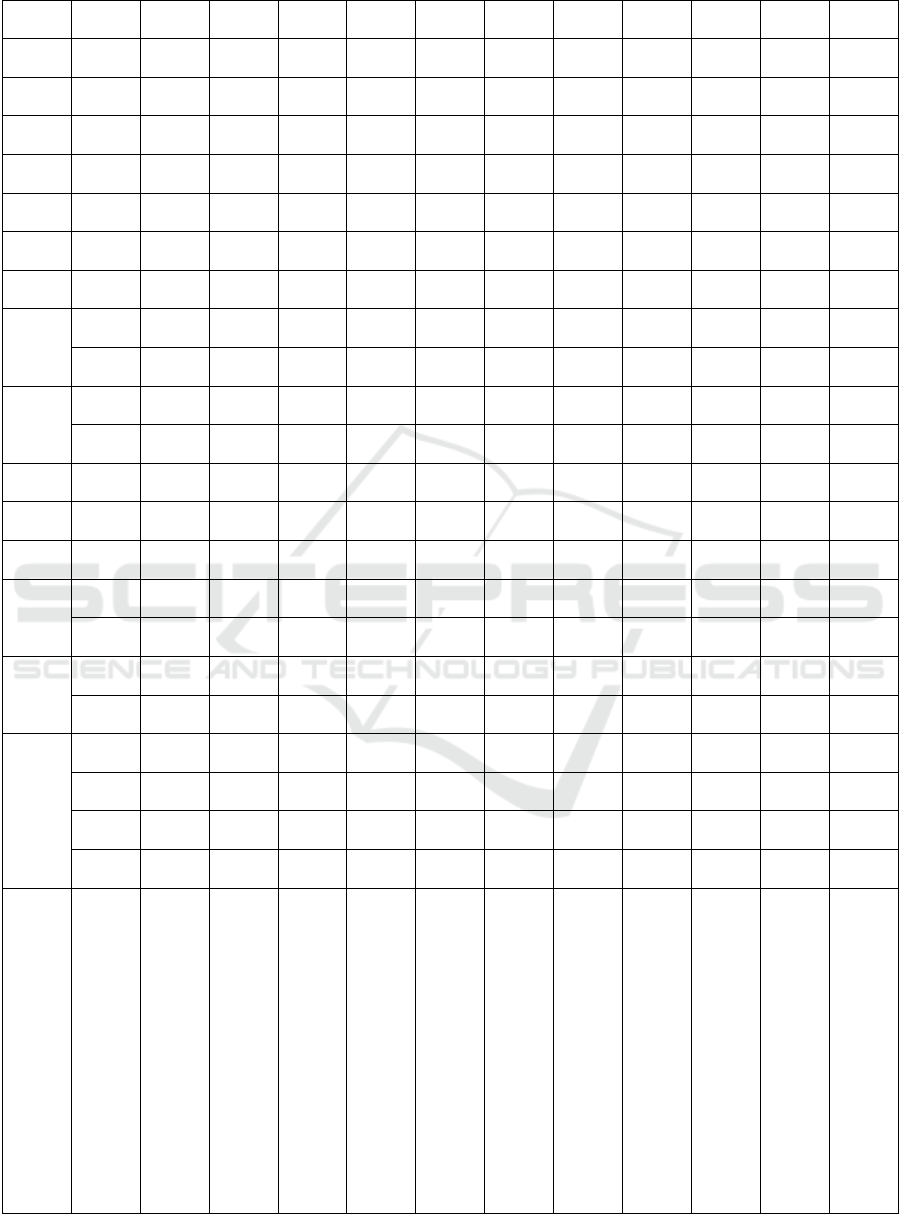
Table 3: The system usability scale (SUS) results for all user testing.
P16
5
3
2
4
1
4
2
4
2
3
2
72.5
P15
4
3
2
4
1
4
2
4
2
4
1
77.5
P14
4
4
2
4
1
5
2
5
2
4
1
85
P13
4
1
1
5
1
5
1
5
1
5
1
90
P12
4
3
1
4
2
4
2
4
2
4
2
75
P11
3
3
2
5
1
4
1
4
1
5
4
80
P10
3
2
1
4
1
4
1
5
1
3
2
80
P9
3
4
2
4
2
4
3
4
2
4
2
72.5
P8
2
5
1
4
2
3
1
5
1
4
1
87.5
1
2
1
4
1
4
1
5
1
3
2
80
P7
2
4
1
5
1
4
2
4
1
4
1
87.5
1
3
2
4
2
4
2
4
2
4
2
72.5
P6
2
5
2
5
1
4
1
4
1
4
2
87.5
P5
2
3
2
4
1
4
2
4
2
4
2
75
P4
2
4
2
4
2
4
2
3
2
4
2
72.5
P3
2
5
2
4
2
3
2
3
2
4
2
72.5
1
4
2
4
2
4
2
3
2
4
5
65
P2
2
3
1
5
1
5
4
4
1
5
1
85
1
3
2
4
2
4
3
3
2
3
2
65
P1
5
4
1
5
1
4
1
5
1
4
2
90
3
4
2
4
1
5
2
4
2
4
1
82.5
2
4
2
4
1
4
3
4
2
4
2
75
1
4
2
4
2
3
2
3
2
4
2
70
Participants
Iteration
I think that I would like to use this system
frequently.
I found this application to be unnecessarily
complex
I thought this application was easy to use
I think that I would need the help of a support
person to use this application
I found the various functions in this app were
well integrated
I thought there was too much inconsistency
I would imagine that most people would learn
to use this application very quickly
I found this application very cumbersome to
use
I felt very confident using this application
I needed to learn a lot of things before I could
get going with this application
SUS Score
ICT4AWE 2025 - 11th International Conference on Information and Communication Technologies for Ageing Well and e-Health
222

5 CONCLUSIONS
In this study, we designed and developed
LogYourEatingHabits to assist users in improving
their eating habits. When developing the app, we
placed a strong focus on ensuring that the app was
easy to use and accessible to as many user groups as
possible. However, some usability and accessibility
aspects might only be assessible through long-term
use. Thus, the future work shall focus on further
development of the app and addressing these
usability and accessibility issues.
Finally, the app should be capable of collecting
comprehensive data and performing analysis on
users' eating habits. The outcomes from this data
analysis, which includes meal, meal timing,
frequency, and portion size, can then be utilized to
provide more personalized feedback. Such analysis
would allow users to track patterns over time,
offering insights into how their eating behaviours
impact their health. When all these are in place,
LogYourEatingHabits can be used and evaluated in
a longer period of time with diverse user groups for
its engagement, user experience and clinical effects.
ACKNOWLEDGEMENTS
We would like to express our gratitude to all
participants for dedicating their time and effort to
this study, which contributed to the improvement of
LogYourEatingHabits. We would also like to thank
Associate Professor Asgeir Brevik, whose expertise
in public health nutrition provided invaluable
background and relevant contributions to this study
on logging eating habits.
REFERENCES
Almoraie, N. M., Alothmani, N. M., Alomari, W. D., &
Al-Amoudi, A. H. (2024). Addressing nutritional
issues and eating behaviours among university
students: A narrative review. Nutrition research
reviews, 1-45.
Aure, C. F., Kluge, A., & Moen, A. (2020). Promoting
dietary awareness: Home‐dwelling older adults’
perspectives on using a nutrition application.
International journal of older people nursing, 15(4),
e12332.
Benyon, D. (2019). Designing user experience. Pearson
UK.
Brooke, J. (2013). SUS: a retrospective. Journal of
usability studies, 8(2).
Choi, J., Chung, C., & Woo, H. (2021). Diet-related
mobile apps to promote healthy eating and proper
nutrition: a content analysis and quality assessment.
International Journal of Environmental Research and
Public Health, 18(7), 3496.
Fuglerud, K. S., Leister, W., Bai, A., Farsjø, C., & Moen,
A. (2018). Inspiring Older People to Eat Healthily.
Stud Health Technol Inform, 249, 194-198.
Gioia, S., Vlasac, I. M., Babazadeh, D., Fryou, N. L., Do,
E., Love, J., Robbins, R., Dashti, H. S., & Lane, J. M.
(2023). Mobile apps for dietary and food timing
assessment: evaluation for use in clinical research.
JMIR Formative Research, 7, e35858.
Gould, J. D., & Lewis, C. (1985). Designing for usability:
key principles and what designers think.
Communications of the ACM, 28(3), 300-311.
Hughson, J.-a. P., Daly, J. O., Woodward-Kron, R.,
Hajek, J., & Story, D. (2018). The rise of pregnancy
apps and the implications for culturally and
linguistically diverse women: narrative review. JMIR
mHealth and uHealth, 6(11), e189.
König, L. M., Attig, C., Franke, T., & Renner, B. (2021).
Barriers to and facilitators for using nutrition apps:
systematic review and conceptual framework. JMIR
mHealth and uHealth, 9(6), e20037.
König, L. M., Van Emmenis, M., Nurmi, J., Kassavou, A.,
& Sutton, S. (2022). Characteristics of smartphone-
based dietary assessment tools: A systematic review.
Health Psychology Review, 16(4), 526-550.
Longo, V. D., & Panda, S. (2016). Fasting, circadian
rhythms, and time-restricted feeding in healthy
lifespan. Cell metabolism, 23(6), 1048-1059.
Mattson, M. P., Longo, V. D., & Harvie, M. (2017).
Impact of intermittent fasting on health and disease
processes. Ageing research reviews,
39, 46-58.
Nielsen, J. (1994). 10 Usability heuristics for user
interface design. In.
Simpson, A., Gemming, L., Baker, D., & Braakhuis, A.
(2017). Do image-assisted mobile applications
improve dietary habits, knowledge, and behaviours in
elite athletes? A pilot study. Sports, 5(3), 60.
Wei, Y., Zheng, P., Deng, H., Wang, X., Li, X., & Fu, H.
(2020). Design features for improving mobile health
intervention user engagement: systematic review and
thematic analysis. Journal of Medical Internet
Research, 22(12), e21687.
LogYourEatingHabits: A Dietary App Focusing on Eating Habits that Promotes Healthy Lifestyles
223
