
Enhancing Continuous Integration Workflows: End-to-End Testing
Automation with Cypress
Maria Eduarda S. Vieira
1 a
, Vitor Reiel M. de Lima
1 b
, Windson Viana
2 c
,
Michel S. Bonfim
1,2 d
and Paulo A. L. Rego
2 e
1
Federal University of Cear
´
a, Quixad
´
a, Cear
´
a, Brazil
2
Federal University of Cear
´
a, Fortaleza, Cear
´
a, Brazil
{eduardasv, vitorreiel}@alu.ufc.br, windson@virtual.ufc.br, {michelsb, pauloalr}@ufc.br
Keywords:
Cypress, End-to-End, Test Automation, Quality Control, Pipeline, CI/CD.
Abstract:
In Agile Software Development, adopting Continuous Integration (CI) practices enables the continuous de-
livery of high-quality software through frequent code deployments and automated testing. Automated tests
play a crucial role in this process by reducing manual effort and increasing reliability. Among available tools,
Cypress is particularly notable for executing end-to-end (E2E) tests efficiently and reliably directly within the
browser environment. This paper proposes a structured approach to integrating Cypress into CI/CD pipelines,
utilizing the Page Object pattern to enhance the robustness and maintainability of E2E test suites. We apply
this approach in a case study in which 155 E2E tests were developed for a web-based internal system of a
multinational corporation with a globally distributed user base. By detailing the methodology and results of
our study, we demonstrate how this approach optimizes test execution, expands test coverage, and facilitates
rapid feature deployment without compromising system stability.
1 INTRODUCTION
Agile Software Development is an iterative method
known for its adaptability and efficiency in software
development. In each iteration of the agile process,
all essential phases of development — requirements
analysis, design, coding, and testing — are addressed
comprehensively (Garousi et al., 2020). This iterative
approach allows for a rapid response to changes in
business and project needs, ensuring continuous de-
livery of quality through Continuous Integration (CI)
practices. With CI, code is frequently deployed to the
development and/or production environment, provid-
ing a fast feedback cycle and continual improvement
in the quality of delivered software.
In the current context of software development,
conducting tests is an indispensable practice to en-
sure the quality and efficiency of systems (P
´
adua
Paula Filho, 2019). Test automation emerges to re-
duce execution time and the need for manual inter-
a
https://orcid.org/0009-0006-3846-5358
b
https://orcid.org/0009-0005-9373-5536
c
https://orcid.org/0000-0002-8627-0823
d
https://orcid.org/0000-0001-8665-3675
e
https://orcid.org/0000-0002-0936-9301
vention, allowing tests to be executed autonomously,
replicating the behavior of a real user (Mobaraya and
Ali, 2019). One of the tools that stands out in this
scenario is Cypress. It is a powerful tool that simpli-
fies the process of writing, running, and debugging
automated tests for web applications. This frame-
work connects directly to the Application Under Test
(AUT) from the browser, enabling fast and efficient
execution of test scripts (Jyolsna and Anuar, 2022).
Unlike other tools that use specific drivers to in-
teract with the browser, Cypress uses Document Ob-
ject Model (DOM) events to send commands, result-
ing in faster and more reliable tests (CiteDrive, Inc.,
2024). Additionally, Cypress implements automatic
waiting, ensuring complete loading of DOM elements
before searching for web elements, thus enhancing
test robustness. Although Cypress is a powerful and
widely used tool for end-to-end testing, its effective-
ness greatly depends on how tests are designed and
maintained. Poorly structured tests can lead to chal-
lenges such as increased maintenance complexity, du-
plication of test scenarios, and violations of key prin-
ciples such as KISS, DRY, and SOLID (Krasnokut-
ska and Krasnokutskyi, 2023; Leotta et al., 2020).
Over time, these issues may result in redundant ef-
160
Vieira, M. E. S., M. de Lima, V. R., Viana, W., Bonfim, M. S. and Rego, P. A. L.
Enhancing Continuous Integration Workflows: End-to-End Testing Automation with Cypress.
DOI: 10.5220/0013230200003929
Paper published under CC license (CC BY-NC-ND 4.0)
In Proceedings of the 27th International Conference on Enterprise Information Systems (ICEIS 2025) - Volume 2, pages 160-167
ISBN: 978-989-758-749-8; ISSN: 2184-4992
Proceedings Copyright © 2025 by SCITEPRESS – Science and Technology Publications, Lda.

forts, brittle test structures, and unreliable results, in-
cluding false positives or negatives.
Continuous Integration and Continuous Delivery
(CI/CD) is a widely adopted practice that aims to im-
prove software quality and the efficiency of develop-
ment processes up to implementation. In this method,
developers frequently submit their code changes to a
central repository, enabling continuous integration of
new features and fixes. CI is crucial for software de-
velopment quality despite initial learning challenges
(Junior et al., 2023). Upon detecting new changes, the
Continuous Integration tool triggers a series of auto-
mated processes known as pipelines. These pipelines
perform various checks and validations on the code,
providing quick feedback to developers and testers
if any process fails. Tools such as GitLab, GitHub
Actions, and Jenkins are widely used to implement
CI/CD, which speeds up bug identification and cor-
rection and ensures that the system is always func-
tional and ready for deployment.
Therefore, we propose an in-depth study on struc-
turing test code using the Cypress framework, focus-
ing on end-to-end (E2E) test automation. By com-
bining Cypress with the Page Object Model (POM)
pattern, implemented in a CI/CD pipeline, we aim
to maximize the efficiency and effectiveness of au-
tomated testing processes. Our goal is to answer two
research questions (RQs):
• RQ1: How does using the POM pattern in Cy-
press impact test maintainability and scalability?
• RQ2: What are the main challenges and best
practices when using Cypress in large-scale agile
projects?
This case study can benefit developers and testers
by providing practical examples of efficiently struc-
turing Cypress tests and integrating them into CI/CD
pipelines while also aiding researchers by offering in-
sights into real-world challenges and practices in ap-
plying modern tools in industrial environments, con-
tributing to the advancement of testing methodolo-
gies. We believe that the use of Cypress in this context
not only reduces test execution time but also increases
test coverage and reliability, meeting the demands of
modern and complex web applications.
The remainder of this paper is organized as fol-
lows. Section 2 presents the related work. The case
study is described in Section 3. Section 4 discusses
the experimental methods and results. Section 5 con-
cludes the article and presents future work.
2 RELATED WORK
The interest in evaluating E2E techniques and tools
is not new. For example, (Rafi et al., 2012) ana-
lyzed the benefits and limitations of software test au-
tomation, highlighting advantages like test reuse, re-
peatability, and increased coverage, alongside chal-
lenges such as high initial investment and the need
for specific skills. Similarly, (Emery, 2009) empha-
sized creating keywords and reducing duplication for
cost-effective tests. (Lagerstedt, 2014) demonstrated
the benefits of integrating automated tests for verify-
ing non-functional requirements, including increased
productivity and fewer requirement violations. In an
industrial case study, (Klammer and Ramler, 2017)
described the transition to automated testing, address-
ing challenges in test adapter creation and result anal-
ysis but confirming its efficacy in error detection.
Concerning E2E testing tools, research has com-
pared Selenium and Cypress in terms of performance,
ease of use, and support for different browsers (Mo-
baraya and Ali, 2019; Bhimanapati et al., 2024). For
instance, (Mobaraya and Ali, 2019) evaluated Sele-
nium and Cypress for web application testing, high-
lighting Cypress’s efficiency in handling dynamic el-
ements. Similarly, (Bhimanapati et al., 2024) noted
Cypress’s superior speed and real-time feedback ca-
pabilities in modern web testing. The authors also
pointed out Cypress’s limitations in terms of browser
compatibility and community size.
Some authors have emphasized the importance of
quality in test construction (Krasnokutska and Kras-
nokutskyi, 2023; Leotta et al., 2020; Bicalho et al.,
2024). Poorly structured tests can increase mainte-
nance complexity and violate principles like KISS,
DRY, and SOLID. (Krasnokutska and Krasnokutskyi,
2023) proposed patterns for Cypress test construction
to improve quality and ease maintenance. In a recent
study, (Bicalho et al., 2024) identified 12 common
test smells in Cypress tests and assessed ChatGPT’s
capability to detect them, though with low precision
(15%-31%). Additionally, (Jyolsna and Anuar, 2022)
explored Cypress in CI/CD pipelines, demonstrating
its value in E2E testing and detailed reporting.
Each study offers valuable contributions to test au-
tomation and highlights areas requiring improvement
and further research. This work, however, examines
a context where flexibility is essential, considering
the constant improvement of processes (see 3.1) and
changes of the system interface, and incorporates this
consideration into the framework’s development.
Enhancing Continuous Integration Workflows: End-to-End Testing Automation with Cypress
161

3 METHODOLOGY
Our case study aims to evaluate the use of Cypress
in testing a real-world JSX/Java-based Web system
that employs a CI/CD workflow. The system is ac-
tively maintained and continuously developed within
an agile environment, leveraging automated testing to
ensure high-quality software delivery. Cypress was
chosen for its modern approach to end-to-end testing,
offering features like real-time feedback and a sim-
ple setup process, which align with the project’s fast-
paced development cycle.
The main goal of our case study is to describe and
analyze how Cypress is integrated into the project’s
testing framework and CI/CD pipeline, assessing its
effectiveness in improving test coverage and identi-
fying potential challenges in its implementation. To
achieve this, we examine the structure of the test
project, including the organization of test cases and
adherence to best practices, while also evaluating Cy-
press’s role in the CI/CD workflow, focusing on its
impact on test automation and overall system quality.
3.1 Subject System
The target system under test is a web-based system
developed for a large company that serves both aca-
demic research and industrial purposes. The web sys-
tem is built on a cloud-based architecture using mi-
croservices, a relational database, and, eventually, ac-
cessing external services.
The web system can be considered medium-sized,
currently in its third year of development. The
project’s front-end consists of a total of 813 files in
various formats (JSX, JavaScript, SCSS, SVG, and
JSON), with a cumulative total of 84,945 lines of
code. JSX files dominate the codebase, comprising
48,214 lines of code across 481 files, highlighting
their significant role in the system. On the other hand,
the project’s back-end is a Java Spring Boot code-
base divided into 5 modules and includes a total of
612 Java classes, with 60,146 lines of code in these
classes.
The project team employs agile practices for de-
velopment and management, though processes are
still being optimized. It comprises 24 members, in-
cluding senior and junior front-end and back-end de-
velopers, designers, a project manager, a configura-
tion manager responsible for the pipeline, and a ded-
icated testing team. The team also includes computer
science researchers, bringing diverse expertise to the
project. The team uses GitLab for versioning, au-
tomation, and deployment.
Regarding software engineering practices, there
are a lot of documents that outline functionalities
from a UX/UI perspective. However, the team places
significant emphasis on direct communication with
the client, documenting discussions related to func-
tionalities. These records, along with the UX/UI
specifications, serve as the foundation for generating
test cases, which are subsequently documented in a
Google Sheets file to facilitate future automation.
3.2 Criteria for Automatization of Test
Cases
As mentioned above, test cases are identified through
manual testing and by examining discussions with
clients and the requirements team. These test cases
are documented in a Google Sheets file for tracking,
referencing, and analysis for the automation process.
A test case is selected for automation if (a) The system
must be blocked if the test fails. For example, CRUD
functions on specific elements. Or (b) It is critical that
the system does not allow specific actions. For exam-
ple, it is importing a file with a prohibited extension.
Additionally, the automation can include component
checks and validations if the clients prioritize the user
interface.
3.3 Cypress Project Structure
The Cypress tests under study are allocated to a differ-
ent repository from the front-end of the system, aim-
ing to allow the test project to have its pipelines for
maintenance while also being used in the front-end
project for quality control, as it would be on a Test as
a Service (Candea et al., 2010) project. It also means
that other tests can be performed, such as integration
tests (CiteDrive, Inc., 2024), without compromising
the respective project. In this work, however, we fo-
cus on E2E testing.
The project has a structure based on the Page Ob-
ject design pattern (Raghavendra, 2024), separating
elements on levels to make the code readable and
flexible. The difference between this structure and
the usual structure of Page Object is that there are
three layers of code: Elements, Page Objects, and Test
Cases.
3.3.1 Elements
The Elements directory contains files that store the se-
lectors for the components used in test cases, like but-
tons, inputs, labels, etc. A lot of these components are
used multiple times through the tests, so it’s helpful to
simplify the selectors. Using JavaScript functions to
return the selectors so they can be easily imported and
ICEIS 2025 - 27th International Conference on Enterprise Information Systems
162
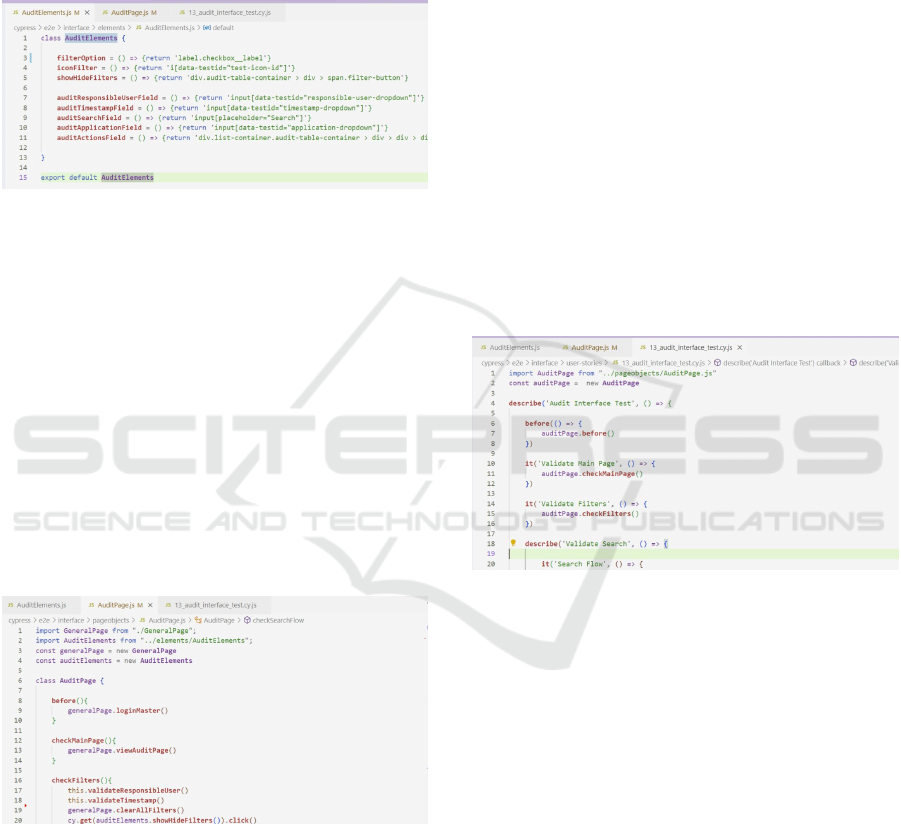
called in other files makes it easier to use them on dif-
ferent files and know their purposes.
Besides the specific Elements for each screen,
there is also a General Elements file, which contains
elements that can be used on most system screens,
i.e. generic confirmation buttons or feedback toasters.
Figure 1 provides a complete Elements file.
Figure 1: Cypress code: Elements file.
3.3.2 Page Objects
Inside the Page Objects directory are the files contain-
ing the methods describing the actions that Cypress
will perform and the flows to complete a task. For ex-
ample, deleting an Asset using the interface will take
multiple clicks and actions that might generate a lot of
lines of code in the test cases and even repeat them-
selves between test cases. The Page Objects file im-
ports the Elements files and uses them to create a more
readable and simple code, in which the team members
will know exactly what every element is when editing
and revisiting code. Figure 2 features a code snippet
from a Page Object file, highlighting its use of both
its methods and those from the General Page.
Figure 2: Cypress code: Page Object snippet.
In addition to the Elements directory, there is a
General Page containing generic use cases through-
out the system, like opening a three-dot menu, click-
ing on a confirmation modal to delete elements, etc.
This way, it can also be ensured that the system is
consistent where it needs to be, maintaining a pattern
that real users will recognize, following Jakob’s Law
of User Experience (Nielsen, 2017).
3.3.3 Test Cases
The Test Cases directory contains the files that Cy-
press will run. The .cy.js files can become lengthy
and complex to read with many test cases and, by us-
ing Page Objects, we can significantly simplify these
test cases. Each test case can be reduced to a single
line that calls a method from the appropriate Page Ob-
ject. This makes the test cases more accessible to read
and maintain and streamlines the process of searching
through the tests. Encapsulating the interactions with
the web elements within Page Objects enhances code
reusability and reduces duplication. Consequently,
the overall structure of the test suite becomes cleaner,
more modular, and easier to understand, leading to
more efficient test management.
Figure 3 presents a code snippet from a test case
file. It demonstrates how the test cases utilize meth-
ods from the designated PageObject, resulting in
straightforward and concise test scripts. Additionally,
it shows how users can leverage IDE shortcuts to nav-
igate to the method contents easily.
Figure 3: Cypress code: Test-case File snippet.
The organization of the tests implemented in our
study closely resembles the templates proposed by
(Krasnokutska and Krasnokutskyi, 2023) for E2E test
automation. For instance, the template “POM us-
ing selectors” outlines a structure similar to that of
our test code, employing Locators through cy.get().
However, in our implementation, element Selectors
are not defined directly within the page.js file. In-
stead, we utilize a separate file to store these ele-
ments as variables, which are then centrally accessed
in page.js. We adopt about 50% of this practice in
our test setup.
It is worth noting that POM is a high-level abstrac-
tion that separates web pages from test cases, enhanc-
ing code reusability. It reduces coupling between test
cases and web pages, making them independent and
easily reusable across different sections of the code-
base. Moreover, implementing the POM simplifies
test case development.
Another example of (Krasnokutska and Kras-
Enhancing Continuous Integration Workflows: End-to-End Testing Automation with Cypress
163

nokutskyi, 2023)’s template we used is the “POM
using locators for elements”, which closely matches
our practice of using functions named Locators. In
this setup, Selectors are passed as arguments in
cy.get(), and each Locator is retrieved via a method
that returns the corresponding element. We estimate
that this practice is applied in around 90% of our test
setup. Lastly, the template’s recommendation to use
arrow functions to simplify syntax and improve code
readability is fully adopted in our implementation,
with this practice being present in every test code.
3.4 Tools Necessary for Developing the
Test Framework
Table 1 outlines the tools employed for Test Frame-
work Development and describes the purpose/role of
each tool and providing a quantitative overview of rel-
evant data. Jira, GitLab, and Google Drive are used
by the entire project team, not just the test team. For
example, the whole team uses Jira somewhat uncon-
ventionally, primarily as an activity management tool
rather than its typical focus on predefined User Stories
of the functionalities. While the UX team organizes
part of the user manuals on Google Docs, the test
team uses Google Sheets to register test cases. A test
case is composed of ID, status (On hold, Not tested,
In progress, Tested, Validated, and Excluded/Invalid),
scenario, description, and expected results.
Table 1: Tools employed for Test Framework Development.
Tool Purpose Usage Data
Cypress.io Web test au-
tomation
Version 13.14.2,
22 spec patterns
Visual Studio
Code
Integrated De-
velopment En-
vironment
77 files, 6467
lines
GitLab Source code
management
and Automa-
tion tool used
for CI purpose
7 branches,
452 pipelines
executed, 31
merge requests
approved
Jira Agile Project
Management
tool
114 issues as-
signed to the
QA team from
July 2023 to
November 2024
Google Drive Documentation Test Cases Sheet
After installing the tools above and completing the
configuration, a test folder named “Cypress” is cre-
ated, as shown in Figure 4. At this point, the Page
Object Model is adopted, and tests are separated from
the leading project directory to be invoked later dur-
ing the deployment process in the pipeline. Within
the Cypress folder structure, we use the “e2e” direc-
tory to house automated tests and the implementation
of project element classes, segregated by interface and
integration tests. The “fixtures” folder validates spe-
cific UI elements on certain system pages, while “sup-
port” stores generic commands used in all tests. The
“videos” directory stores video recordings of failed
automated tests, aiding in pinpointing where the pro-
cess failed. This separation of pages and tests aims to
enhance overall project organization.
Figure 4: Folder Structure with Cypress.
Our project setup organization is based on the Cy-
press documentation on docs.cypress.io. They offer
extensive and complete manuals on how to get started
and to write the first tests.
3.5 Automated Tests on the CI/CD
Workflow
Development and testing coincide within the CI pro-
cess. As developers work on new functionalities
within the system, they keep the testing team in-
formed by updating the status of these implementa-
tions in Jira tasks (e.g., “In Progress”, “Ready for
Review”, “Completed”). Once notified, testers cre-
ate automated tests for the new system functionality
by creating a local branch on their machine. They
complete the development of automated tests for the
new functionality and ensure that integration/interface
tests pass successfully.
Figure 5 presents a pipeline configuration in Git-
Lab CI/CD through the “gitlab-ci.yml” file, where
variables control the execution of jobs. These vari-
ables include endpoints, which specify the addresses
of the services or APIs to be tested, and test paths, de-
termining whether integration or interface tests will
be executed. This approach provides flexibility and
reusability, allowing the same pipeline to be applied
in different environments and testing scenarios with-
ICEIS 2025 - 27th International Conference on Enterprise Information Systems
164

out requiring multiple configuration files. By cen-
tralizing the configuration through variables, pipeline
maintenance is simplified, and test organization is im-
proved, ensuring that each job executes only the nec-
essary tests, thus optimizing time and resources.
Figure 5: Cypress test job.
Figure 6 presents a pipeline configuration in Git-
Lab CI/CD through the “gitlab-ci.yml” file from one
of the main project repositories, where a trigger is
implemented. Such trigger defines environment vari-
ables required to call the job from Figure 5. This way,
the trigger passes essential information such as API
endpoints and credentials. In turn, the job from Fig-
ure 5 utilizes these variables to configure and run au-
tomated tests for interface or integration.
Figure 6: Trigger to cypress job.
Subsequently, if all tests run without issues, a pull
request is initiated with the implemented tests to the
specific project test repository. Initially, a merge re-
quest is made with the Develop branch to ensure ap-
proval from the testing manager for merging into the
Master branch. It’s important to note that this en-
tire development, review, and merge request process
is meticulously tracked within Jira tasks, ensuring or-
ganizational oversight and timely completion within
the sprint deadline.
In the build and deployment process of end-to-
end (E2E) automated tests in the project’s CI/CD
pipeline, the build is initially performed in the spe-
cific test repository. After a merge into the Master
(main) branch of this repository, the execution and
validation process of 14 E2E automated tests are ini-
tiated. Each test targets a specific set of functionali-
ties on different screens of the system (e.g., validating
the existence of a field, manipulating a text field, up-
loading files/images, among others). Sometimes, the
build process encounters failures, which is actually
very positive. These failures are part of the quality
monitoring and test maintenance process, helping to
identify and resolve issues continuously.
3.6 Practices of Quality Control
We adopted the following key practices for managing
automated tests effectively in our project:
• Development First. Considering that the test
team is entirely separate from the development
team, any test-first approach would be too com-
plicated to implement. Automated tests are cre-
ated after new features are developed, test cases
are registered, and at least one round of manual
testing is performed.
• Wait for New Features. It is a good practice to
wait for new features to stabilize before creating
automated tests and incorporating them into the
pipeline. This approach prevents unnecessary re-
work and effort for the test team.
• Frequent Maintenance. Regularly updating test
code in parallel with product changes ensures that
tests remain effective and ready for validation.
This practice allows the team to focus on minor
fixes, minimizing the time and effort required to
keep the test project up to date.
4 RESULTS AND DISCUSSION
4.1 Automated end to end Tests
The test team identified and implemented 155 E2E
test cases for this project, divided among 12 test case
files. The time to execute them in the pipeline is ap-
proximately 13 minutes.
Due to the lack of detailed documentation on re-
quirements, these test cases were observed in man-
ual tests and written in a separate tool. Since a pri-
vate company owns the project and has not yet been
launched, the authors cannot disclose specifics about
these tests, which might compromise mandatory con-
fidentiality. However, the contents of each Test-Case
File can be easily described. Some steps are most
common on the batteries of tests on each file, such
Enhancing Continuous Integration Workflows: End-to-End Testing Automation with Cypress
165

as: (a) Logging in the system; (b) Checking interface
components based on the UX prototype; (c) Creating
dependencies; (d) Creating Element; (e) Editing Ele-
ment; (f) Searching and filtering Element; (g) Delet-
ing Dependencies; (h) Deleting Element.
Figure 7 offers a detailed presentation of the file
contents. It highlights that some files contain repeated
test cases. Each test suite addresses the most criti-
cal aspects determined by the clients and the require-
ments team. For instance, File-1 thoroughly examines
interface components, focusing on system navigation,
while File-7 creates numerous elements to ensure that
the system restricts prohibited file extensions. This
pattern continues across the files.
Figure 7: Contents of each test file graph.
This considered, the “Search”, “Filter” and
“Delete Element” Methods are all shared between test
cases from the General Page set of methods, as well
as most of the methods for validation and use of In-
terface Components. Methods for pressing common
buttons, such as Save, Cancel, and Confirm, navigat-
ing through tables, and selecting the first searched
element, amongst others, and present in the General
Page, are used throughout the entire test project.
4.2 Challenges and Lessons Learned
4.2.1 Wait Times
Cypress simulates human behavior based on test code
specifications, making its performance reliant on ap-
plication loading times. For tests that don’t involve
performance requirements, synchronizing wait times
to ensure components fully load before tests proceed
is complex and demands a deep understanding of the
application and careful test code adjustments.
Another challenging aspect is to integrate auto-
mated tests into the CI/CD pipeline, which requires
careful management of wait times to avoid slowing
execution while ensuring good test coverage.
4.2.2 Maintenance
Maintaining automated tests is a challenging aspect
of an agile environment, with constant changes to the
product and, at times, to the requirements as well.
The system’s size and the number of business rules
must also be considered. Managing dependencies is
another significant challenge. The system’s function-
alities and elements are highly interconnected, requir-
ing tests to run in a clean environment with no pre-
existing data and without leaving any traces. This
means that during a test suite run, dependencies need
to be created and erased, impacting both performance
and test isolation (for example, a test suite for one
functionality may fail if another functionality does not
work as expected within the business rules).
Due to these interdependencies, prioritizing busi-
ness rules and workflows is especially difficult. As the
system grows, different parts are prioritized and scru-
tinized, and some modules are built in stages, allow-
ing the team to move on to new functionality before
returning to complete the first. Additionally, auto-
mated tests cannot cover every possible scenario that
both clients and the test team expect without becom-
ing excessively large, redundant, and unmaintainable.
Maintaining Cypress tests also becomes challeng-
ing due to the workload burden on the testing team,
especially during sprints focused on deploying new
releases from development to production. As the ap-
plication becomes more complex, the testing team
could face increased pressure compared to other parts
of the team, considering the reduced number of mem-
bers. In our case, sometimes, this scenario made it
difficult to keep tests up to date, particularly given
other simultaneous and priority activities required by
the project.
5 FINAL CONSIDERATIONS
The implementation of the proposed methodology in
this case study resulted in the creation of a testing
framework that effectively aligns with the project’s re-
quirements and needs while also enhancing test cov-
erage. The study demonstrated that Cypress is not
only a user-friendly and flexible tool but also inte-
grates seamlessly with GitLab’s CI/CD tools, ensur-
ing robust and maintainable quality assurance pro-
cesses. Adopting the Page Object Model design pat-
tern proved essential, particularly in a project of this
scale, by facilitating organized and scalable test au-
tomation. These advancements contributed signif-
icantly to the project’s growth and continuous im-
provement, highlighting the benefits of integrating
ICEIS 2025 - 27th International Conference on Enterprise Information Systems
166

Cypress into the CI/CD pipeline.
5.1 Research Questions Answered
RQ1: The POM pattern improved test maintainability
by reducing code duplication and enhancing modular-
ity. This approach made it easier to update tests when
interface components changed and facilitated the scal-
able expansion of the test suite as new features were
added.
RQ2: The key challenges identified included syn-
chronizing wait times, managing dependencies, and
maintaining tests in a dynamic agile environment.
Best practices such as delaying automation until new
features stabilized, performing frequent test mainte-
nance, and leveraging dedicated pipelines in GitLab
CI/CD helped overcome these challenges and ensure
reliable automated testing.
5.2 Future Research Suggestions
In future work, we aim to deepen our analysis by in-
vestigating the presence of test smells and their poten-
tial impact on the effectiveness and maintainability of
the testing framework. Additionally, we plan to study
how the use of design patterns such as the Page Object
Model and PageObject has contributed to the organi-
zation and scalability of the tests, with a focus on im-
proving their long-term maintainability. We also in-
tend to extend the methodology to include integration
tests and explore other testing strategies, such as per-
formance and end-to-end (E2E) testing. Finally, our
goal is to refine and replicate this approach in other
projects, leveraging the insights gained to establish
a standardized, scalable, and efficient testing frame-
work.
REFERENCES
Bhimanapati, V., Goel, P., and Jain, U. (2024). Leveraging
selenium and cypress for comprehensive web applica-
tion testing. Journal of Quantum Science and Tech-
nology, 1(1):66–79.
Bicalho, L., Montandon, J., and Valente, M. (2024).
Identificac¸
˜
ao de smells em testes fim-a-fim imple-
mentados em cypress. In Anais do XII Workshop de
Visualizac¸
˜
ao, Evoluc¸
˜
ao e Manutenc¸
˜
ao de Software,
pages 1–12, Porto Alegre, RS, Brasil. SBC.
Candea, G., Bucur, S., and Zamfir, C. (2010). Automated
software testing as a service. In Proceedings of the
1st ACM Symposium on Cloud Computing, SoCC ’10,
page 155–160, New York, NY, USA. Association for
Computing Machinery.
CiteDrive, Inc. (2024). Why cypress? https://docs.cypress.
io/guides/overview/why-cypress. Accessed: 2024-06-
28.
Emery, D. H. (2009). Writing maintainable automated ac-
ceptance tests. In Agile Testing Workshop, Agile De-
velopment Practices, Orlando, Florida. sn.
Garousi, V., Keles¸, A. B., Balaman, Y., and Guler, Z. O.
(2020). Test automation with the gauge framework:
Experience and best practices. In Computational Sci-
ence and Its Applications – ICCSA 2020., Lecture
Notes in Computer Science, 12250:458–470.
Junior, O. d. O. B., Souza, R. H. d., and Hauck, J. C. R.
(2023). Uma unidade instrucional para apoio ao en-
sino de integrac¸
˜
ao cont
´
ınua em cursos de graduac¸
˜
ao
em tecnologia da informac¸
˜
ao. In Anais do XXXIV
Simp
´
osio Brasileiro de Inform
´
atica na Educac¸
˜
ao,
10(2):378–388, Passo Fundo, RS, Brasil. SBC.
Jyolsna, J. and Anuar, S. (2022). Modern web automation
with cypress.io. In Open International Journal of In-
formatics, 10(2):182–196.
Klammer, C. and Ramler, R. (2017). A journey from man-
ual testing to automated test generation in an industry
project. In 2017 IEEE International Conference on
Software Quality, Reliability and Security Companion
(QRS-C), pages 591–592.
Krasnokutska, I. V. and Krasnokutskyi, O. S. (2023). Imple-
menting e2e tests with cypress and page object model:
evolution of approaches. In CS&SE@ SW, pages 101–
110.
Lagerstedt, R. (2014). Using automated tests for communi-
cating and verifying non-functional requirements. In
2014 IEEE 1st International Workshop on Require-
ments Engineering and Testing (RET), pages 26–28.
Leotta, M., Biagiola, M., Ricca, F., Ceccato, M., and
Tonella, P. (2020). A family of experiments to assess
the impact of page object pattern in web test suite de-
velopment. In 2020 IEEE 13th International Confer-
ence on Software Testing, Validation and Verification
(ICST), pages 263–273. IEEE.
Mobaraya, F. and Ali, S. (2019). Technical analysis of sele-
nium and cypress as functional automation framework
for modern web application testing. In 9th Interna-
tional Conference on Computer Science, Engineering
and Applications (ICCSEA 2019), pages 27–46.
Nielsen, J. (2017). Jakob’s law of internet user experience.
Nielsen Norman Group, 18.
P
´
adua Paula Filho, W. d. (2019). Engenharia de software:
produtos. LTC: Rio de Janeiro, Brazil, v. 1.
Rafi, D. M., Moses, K. R. K., Petersen, K., and M
¨
antyl
¨
a,
M. V. (2012). Benefits and limitations of automated
software testing: Systematic literature review and
practitioner survey. In 2012 7th International Work-
shop on Automation of Software Test (AST), pages 36–
42.
Raghavendra, S. (2024). Page Object Model (POM), pages
261–284. Apress, Berkeley, CA.
Enhancing Continuous Integration Workflows: End-to-End Testing Automation with Cypress
167
