
Co-Creational Drone Simulator for STEM Pedagogy: A Flipped
Classroom Approach to Develop Engineering and Social Competence
in Early Childhood Education
Arthur Schuchter
1
, Giovanni Petrarolo
2
, Dominik Grießner
3
and Arian Moradi
4
1
Department of Computer Science and Engineering, The Arctic University of Norway, UiT, Bodø, Norway
2
Department of Mathematics, Ludwig-Maximilians-Universität München, LMU, München, Germany
3
Department of Law and Economics, Paris Lodron Universität Salzburg, PLUS, Salzburg, Austria
4
Department of Technical Science, Johannes Keppler Universität Linz, JKU, Linz, Austria
Keywords: Co-Creational Learning, Gamification, Simulation, Flipped Classroom, Drones, STEM.
Abstract: This study explores the effectiveness of integrating inquiry-based and gamified learning approaches in a
flipped classroom environment to enhance problem-solving capabilities, social competence, and real-world
application of engineering and programming concepts among early learners including children with auditory
impairments. This is facilitated by providing a drone simulation as part of an overarching drone workshop.
To maximize students’ engagement with their learning process and therefore ensuring that the transfer of
knowledge is as seamless as possible, we intend to transform the traditional landscape of studying based on
direct instructions to be a more contemporary co-creational setting.
1 INTRODUCTION
This paper is a direct successor to the publication
“Co-Creational Collaborative Game-Based Learning
Simulations, Focusing on IT and STEM Education in
an Online Flipped Classroom Environment” and aims
to build upon work that had already been established.
However, our team recognizes that some elements
of the original publication are not compatible with our
current work’s development stage, hence they are not
included in this paper. This especially concerns the
framework for the “drone game” which was
originally designed as a two-dimensional game with
STEM-related components, e.g., physics and
mathematics. Shifting the focus at this development
stage from broadly teaching STEM-related subjects
towards concisely educating students should yield an
enhanced user experience and better highlight the
strengths of modern educational techniques.
Consequently, many previously established in-game
features e.g., coins or upgrades have been discarded.
The current project revolves around the creation
of a three-dimensional drone simulation, which
enables students to virtually assemble and practice
maneuvering the drone. After familiarizing
themselves with a digital drone, students are
encouraged to assemble and fly a physical drone as
part of a workshop, effectively translating their
gained knowledge from a virtual setting into real
world skills.
2 MODERN STUDY METHODS
The perceived lack of engagement associated with
traditional learning methods increases the difficulty
which students face in their pursuit of acquisition and
consolidation of knowledge.
Therefore, it is paramount to consider the
exploration and incorporation of alternative means
which manage to better captivate the interest of the
audience. By implementing gamified and inquiry-
based study methods at the earliest level of education
this paper aims to spark interest for engineering and
information technologies.
Additionally, through the integration of
collaborative learning and introducing a flipped
classroom setting this paper intends to further the
students’ social capabilities as well.
Schuchter, A., Petrarolo, G., Grießner, D. and Moradi, A.
Co-Creational Drone Simulator for STEM Pedagogy: A Flipped Classroom Approach to Develop Engineering and Social Competence in Early Childhood Education.
DOI: 10.5220/0013290100003932
Paper published under CC license (CC BY-NC-ND 4.0)
In Proceedings of the 17th International Conference on Computer Supported Education (CSEDU 2025) - Volume 1, pages 411-418
ISBN: 978-989-758-746-7; ISSN: 2184-5026
Proceedings Copyright © 2025 by SCITEPRESS – Science and Technology Publications, Lda.
411

2.1 Beginner Programming Languages
Overcoming the entry barrier for programming skills
can be a challenging and frustrating task which leads
to many young learners quitting at an early stage. To
mitigate this initial difficulty educators and
developers have created a variety of languages
specifically suitable for children.
Entry level programming languages are typically
created using bright visuals and simple interactive
parts introducing young learners to the most basic
aspects of coding. To further engage with the young
demographic, playful elements akin to video games
are oftentimes utilized.
In literature, block-based language models can be
viewed as a good reference point. These models
utilize drag-and-drop mechanics on blocks which
represent different commands and actions. By
connecting them the user can create a feasible and
logical chain of actions which simplifies coding and
increases accessibility for beginners and especially
younger demographics (Bers, 2018).
Aside from introducing beginners to coding,
block-based programming languages can aid to
develop computational thinking as writing code
encourages logical and critical thinking as well as
organized and structured working practices (Wing,
2006).
One prevalent example of a coding language for
children would be “Scratch” a block-based visual
programming language developed by the
Massachusetts Institute of Technology (MIT).
Through connecting colorful blocks, the user can
grasp fundamental and essential aspects of coding
such as declaring variables, creating loops, events,
and sequencing. The simplicity of this structure
enables beginners to progress towards larger projects
like simple games or animations without necessarily
having to immediately learn more complex and
sophisticated coding languages (Resnick et al., 2009).
These qualities can also be observed in various
other block-based programming languages like
“Blockly” or “MakeCode by Micro:Bit” which show
similarities in their structure and user interface. Such
tools can act as gateways into the world of IT as
learners progress from block-based programming
models towards word-based programming languages
corresponding to their proficiency in coding. This is
further enhanced by the possibility to translate block-
based code into word-based code easing the transition
from entry level programming languages to more
conventional coding languages like Python or C++
(Weintrop & Wilensky, 2015).
2.2 Gamification
Gamification learning is an educational approach
which has emerged by actively leveraging the
intrinsically fun nature of games to aid the learning
process. The integration of game-related components
can positively influence the efficiency of knowledge
acquisition as well as the motivation of the learner.
Furthermore, it can be stated that educational
practices including gamification and game-based
learning approaches align especially well with
younger demographics due to the widespread
popularity of video games (Tobias, Fletcher & Wind,
2014).
Empirical research has indicated that gamified
features can be a strong motivating factor for students
if it is embedded in a solid engagement strategy,
consequently enabling students to better engage with
a lecture. Gamification initially provides the student
with an extrinsic motivation, for example by
allocating a gamified task to the learner. Moreover, as
the student is incentivized to actively participate their
academic performance will improve which leads to
them being more inclined to be intrinsically
motivated and develop a passion for a certain topic
(Zainuddin et al., 2020).
In literature, practical applications of gamification
often include collectible badges as a means of
rewarding the student for academic performance
similarly to receiving a medal for competing in and
winning a sporting event. To achieve the desired
motivational effect however, these badges must have
the quality to be generally acknowledged by students
to be something of value. Consequently, an
environment which encourages students to collect
badges is desirable. This can be facilitated by not
handing out rewards for simply passing the class, but
rather having students undergo reasonable effort to
obtain them. Specialized websites like the learning
management system Moodle already utilize badges as
a form of reward for academic performance.
Additionally, the website displays the student’s
badges on their user profile allowing for comparisons
with other peers furthering their motivation (Herout,
2016).
2.3 Inquiry-Based Learning
Furthermore, elements of other learning methods
such as inquiry-based learning can be integrated into
a gamified setting to enhance educational benefits.
Inquiry-based learning is focused on increasing
students’ involvement with the lecture by actively
emphasizing student engagement regarding
CSEDU 2025 - 17th International Conference on Computer Supported Education
412

questioning and investigating new topics. Moreover,
inquiry-based education models lectures are
effectively student-centered as learners must
formulate questions, conduct research, and reflect on
the results of their experimentation similarly to the
scientific process (Abdi, 2014).
Likewise, inquiry-based learning models are
especially suited for usage in early childhood
education as young children are born naturally
curious. Enabling young children to actively ask and
resolve questions promotes critical thinking and
problem-solving skills at an early stage of
development. Additionally, studies show that the
integration of interactive gamified features and
educational software expands the scope of inquiry
which supports children in gaining information
literacy and competency in IT (Gladun & Buchynska,
2017).
2.4 Co-Creational Learning
Co-creational or collaborative learning illustrates a
study method which intends to enhance the learning
experience by increasing engagement with the
lecture. This is achieved by establishing conditions
which allow students and teachers to collaboratively
work on new topics and therefore shape the learning
process themselves (Bovill, 2020).
Additionally, the procedure of forming groups
challenges the students’ ability to share authority and
accept responsibility equally amongst team members.
Conversely, conventional learning methods often
create a competitive atmosphere where students are
more inclined to best their peers instead of succeeding
as a team. Based on this example, it can be stated that
the collaborative component expresses itself through
achieving a working consensus among the group’s
members through cooperation rather than
competition. The principles of collaborative learning
can aid to develop the students’ social skills as well
as their ability to find sensible compromises which
tend to benefit participants even in the latter stages of
their careers (Laal & Ghodsi, 2012).
2.5 Flipped Classroom Approach
The flipped classroom approach aims to modernize
the learning experience by reversing the conventional
teaching format. Changing the way students are
exposed to new information by providing them with
videos or texts which should be internalized before
heading to class enables lecturers to allocate their
time in class to support students in their exploration
of new topics rather than simply convey information
like in conventional learning models. Consequently,
learners are required to assume more responsibility
for their own learning process which creates a more
interactive learning environment (Fredriksen, 2021).
Moreover, literature suggests that the
implementation of technology has a beneficial effect
on students’ motivation and overall satisfaction with
the lecture as it effectively caters towards different
learning styles. Furthermore, the interactive nature of
the flipped classroom model heightens the students’
level of immersion with the lesson (van Alten et al.,
2019).
However, the upsides of the flipped classroom
approach extend beyond just increasing engagement
and immersion. Educators can more effectively
provide help and feedback to students due to not
being bound to their traditional teaching role.
Therefore, individual student needs are being
addressed in greater detail which significantly
bolsters the knowledge retention rate of students
(Gannod, Burge & Helmick, 2008).
Currently, the flipped classroom approach is
applied across multiple educational settings ranging
from primary to higher education. An exemplary
implementation in higher education can be seen in
STEM-related fields such as mathematics where this
model has been adopted to promote critical thinking
skills as well as refine students’ social capabilities by
requiring them to collaboratively achieve certain
tasks (Gilboy et al., 2015).
3 FRAMEWORK
The “Air:Bit Drone Simulation” is supposed to
complement face-to-face drone workshops primarily
aimed at early childhood students with ages ranging
from 5-9, who are divided into small groups of 3-4
people as part of the workshop. All activities
described in this chapter are completed in such group
sizes challenging young learners to distribute
authority within their teams and work collaboratively,
with the aim to improve their social competence.
Providing a simplistic means to understand the
fundamental principles of object-oriented
programming as well as engineering is paramount in
sparking interest for coding and IT, especially among
young age demographics including those yet to gain
literacy.
In contrast to its predecessor this paper abandons
the broad coverage of various STEM branches at this
current stage of development and focuses primarily
on engineering-related aspects. This shift in
perspective includes the switch from a two-
Co-Creational Drone Simulator for STEM Pedagogy: A Flipped Classroom Approach to Develop Engineering and Social Competence in
Early Childhood Education
413

dimensional game to a three-dimensional simulation
as the complexity of creating a game hindered the
realization of desired educational benefits.
Furthermore, the “Air:Bit Drone Simulation” is
exclusively developed for tablets utilizing Unity's
Input System for multi-touch support allowing users
to control the drone using touch gestures which aligns
with the tactile learning experiences we foster in real
life.
3.1 “Air:Bit Drone Simulation”
The simulation consists of four stages each increasing
in complexity and gradually introducing children to
problem-solving and drone navigation concepts.
3.1.1 Stage 1: Drone Assembly
During the first stage users are introduced to the
assembly process of the drone in a simple, interactive
manner. All components of the “Air:Bit 2” are
scattered, as shown in Fig. 1. Consequently, they
must be assembled by utilizing touch input to drag-
and-drop each part to its proper place.
Figure 1: Drone Assembly.
3.1.2 Stage 2: Basic Drone Control
As illustrated in Fig. 2 the second stage features two
green circular zones one labeled “Start” and the other
marked with a checkered flag to indicate the finish.
The player must drag-and-drop the previously
assembled drone to the “Start” circle which triggers
the “Drone Controller UI”. On the “Drone Controller
UI” two buttons are highlighted in green which need
to be pressed simultaneously to activate the drone,
simulating the start-up process of the physical
“Air:Bit 2”.
Figure 2: Stage 2 and “Drone Controller UI”.
By incorporating Unity’s touch input system,
physics engine, and UI tools this simulation offers an
engaging hands-on way for children to familiarize
themselves with programming concepts while
interacting with a virtual version of the “Air:Bit 2”
drone.
Once the drone is started directional control
arrows on the UI become active. Furthermore, the
buttons used to initiate the drone are now visually
showing “Rotor Symbols”, indicating their new
function as altitude controls. Correctly utilizing the
“Drone Controller UI” allows the groups to control
the drone’s movement and navigate it toward
the desired location (the checkered flag) concluding
stage 2.
3.1.3 Stage 3: Obstacle Navigation
The third stage introduces an obstacle separating the
starting point from the landing zones, adding a layer
of complexity to the previous task. Therefore,
learners must now adjust their navigation strategy to
maneuver the drone around the obstacle. Unity's
physics engine and collision detection ensures that the
drone interacts realistically with the environment
providing a challenging yet educational experience.
Thus, the participants’ ability to adapt to new
variables is tested, a key component in both
programming, engineering, and real-world drone
navigation. Aside from simply reinforcing technical
skills, attendees are required to achieve this task
collaboratively. Consequently, attendees are heavily
encouraged to develop a more nuanced understanding
of the social capabilities necessary to function as a
cohesive team.
CSEDU 2025 - 17th International Conference on Computer Supported Education
414
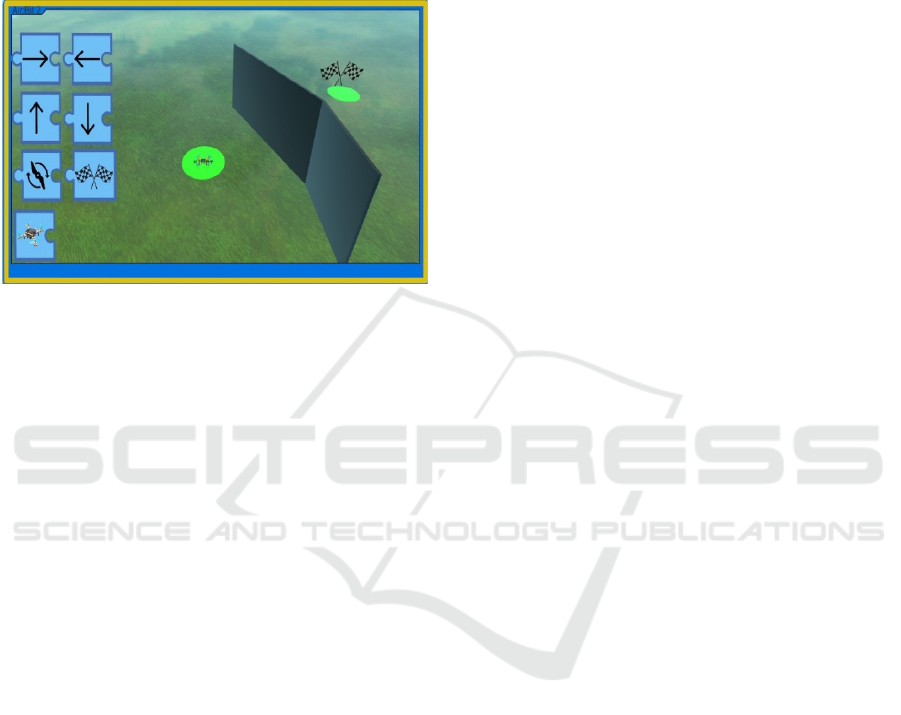
3.1.4 Stage 4: Puzzle-Based Command
System
The fourth stage shifts focus from direct control to
command-based programming inspired by already
established block-based programming languages
described in chapter 2.1.
Figure 3: Puzzle-based commands.
Instead of the “Drone Controller UI” the workshop’s
participants are presented with a set of puzzle pieces
as exhibited in Fig. 3 which symbolize different
commands:
Drone Piece: Starting point.
Rotor Symbol: Adjust altitude.
Arrow Pieces: Directional movement.
Checkered Flag: Finish.
To succeed in this exercise, these puzzle blocks
must be connected in sequential order forming a
command line that directs the drone from the starting
point to the finish line. Each puzzle piece corresponds
to a pre-defined unit of movement in Unity’s
coordinate system and multiple pieces of the same
type can be used. Once a group believes they have
arranged the pieces correctly they drag a final piece
marked with a checkered flag to the command
sequence. Unity's scripting system then executes the
sequence animating the drone according to the
assembled command line. If the drone successfully
reaches the goal stage 4 is cleared.
The aim of this simulation is to provide a seamless
transition from virtual practice to real-world
application helping children develop both technical
skills and problem-solving abilities. As shown in the
images, consistent iconography was used throughout
all stages to make the interface intuitive and easy for
kids to understand especially regarding working with
the puzzle pieces. This design and the interactive
nature of the flipped classroom setting help to ensure
that the simulation is accessible to all children
regardless of their age and reading proficiency.
3.2 Drone Project
The Drone Project was originally established by the
“Coding Club Initiative” with the aim of teaching
programming skills to all age demographics. A
typical workshop consists of assembling and
programming the drone and concludes with a physical
flying segment to justify the previous efforts of
digitally familiarizing oneself with the drone.
In this context, the “Air:Bit Drone Simulation” is
designed to be an auxiliary for the workshop where it
is supposed to enrich the learning experience by
providing an interactive practice environment to
young students. Ergo, participants are encouraged to
directly translate their gained knowledge from the
simulation into a tangible real-world application.
Thus, building, programming, and flying the drone
are included in the simulation, however, not in this
order. Rather, students can utilize the simulation to
firstly assemble, secondly fly and thirdly program the
drone as can be seen in stage 3 and 4, explained in
3.1.3 and 3.1.4. The reasoning behind this decision
was to illustrate the goal of their efforts to the young
participants, demonstrating that maneuvering the
drone via controller is analogous to communicating
with it through a computer language.
Throughout the workshop, traditional teaching
styles are disregarded in favor of contemporary
pedagogical approaches such as a flipped classroom
method. Opposed to classical teaching where the
instructor is mainly tasked with presenting students
with knowledge, the workshop’s facilitator is
required to actively involve themselves with the
students aiding them to overcome challenges. This
approach encourages students to think outside the box
and to discover the solution through their own efforts
rather than being presented with the right answer by
the teacher right away, hence learners actively
develop their critical thinking and problem-solving
ability.
Furthermore, pupils are required to
collaboratively work during the workshop as they are
divided into small groups usually ranging from 3-4
students. Therefore, the participants need to designate
roles and share responsibility within their team as
well as co-creationally decide how to achieve their
objectives. As a result, young children are required to
find a working consensus amongst themselves which
gently introduces them to the concepts of teamwork
and succeeding as a collective rather than as an
individual, which beneficially influences their social
development.
Co-Creational Drone Simulator for STEM Pedagogy: A Flipped Classroom Approach to Develop Engineering and Social Competence in
Early Childhood Education
415

4 EXPERIMENTS AND RESULTS
The “Air:Bit Drone Simulation” is intended to
provide a beneficial effect on student engagement,
drone assembly capabilities, and fine motor skills
while flying the drones.
To validate and observe this impact, ten
workshops were conducted in kindergartens and
primary schools with each having 16-18 participants
from ages 5-9. As part of the workshop participants
were divided into smaller groups with 3-4 members.
Additionally, the differences between a traditional
learning atmosphere and contemporary study
conditions need to be analyzed. Consequently, half of
all groups were taught using the “Air:Bit Drone
Simulation”. These groups were supported by
lecturers in relation to their age and skillset aligning
with the concept of a flipped classroom environment.
Whereas the remaining participants acted as control
groups by experiencing the workshop without the
simulation set in a conventional learning
environment. Furthermore, they also received
support, albeit only to the extent allowed by
conventional teaching methods.
4.1 Engagement Factor
The Engagement Factor (EF) represents the degree of
involvement and interest that attendees had with the
workshop. Furthermore, it illustrates the extent of
enjoyment children had whilst participating.
In this context, the children were asked to grade the
degree of enjoyment and satisfaction they felt in
correspondence to the lecture on a scale from 1 to 5.
Whilst 1 represents a thoroughly satisfying experience,
5 indicates them not enjoying themselves at all.
Table 1 separates students into two major
categories “Kindergarten” and “Primary School”
depending on the student’s current educational
institute. Further, this work differentiated between
workshops that utilized modern learning techniques
as well as the simulation (“with sim”) and those that
solely focused on conventional teaching styles
(“without sim”).
Consequently, the EF is the mean average of
every evaluation ranging from 1 to 5 we received
from the participants based on their previously
illustrated categorization.
Table 1: Engagement Factor among participants.
K
indergarten Primary School
with si
m
withou
t
si
m
with si
m
withou
t
si
m
2 2 1.5 2
Even though every group seemed to enjoy the
workshop to the same degree, it is shown that primary
school students were having slightly more fun when
using the “Air:Bit Drone Simulation”. Furthermore,
kindergartners compared to primary schoolers have
shown less hesitation in interacting with the material
provided by the workshop. Hence, it can be stated that
we observed a greater willingness for participation in
younger attendees.
4.2 Assembly Process
The children’s ability to successfully and swiftly
complete the assembly process of the drone showed
the largest disparity in results across all groups.
However, it must be noted that the control group
(“without sim”) received a physical manual
describing the correct assembly while the other group
(“with sim”) only had the simulation and its
instructions available. Both groups were supported by
lecturers within the constraints of their separate
teaching methods.
After the receiving their instructions or simulation
each group was timed from the beginning to end of
the assembly procedure and “errors” were tracked.
An action constitutes an “error” if parts were
connected incorrectly, resulting in the drone not being
able to fly. Analyzing the students’ behavior, it
became evident that many attendees had significant
issues with the propellers of the drone, especially
regarding the pressure applied during their
attachment as well as their orientation.
Therefore, in the following tables “propeller
errors (PE)” will be measured independently from
normal “errors (E)”. In addition, the tables indicate
“time until completion in minutes (T)”.
Thus, Table 2 and Table 3 represent the
proficiency with which the children are building the
drone, while the proficiency consist of the total
amount of errors as well as the time it took until
completion. Consider that all values in the following
tables are also calculated via mean average and
rounded to the nearest full number.
Table 2: Drone assembly in kindergarten workshops.
Kindergarten
with si
m
withou
t
si
m
PE E T PE E T
4 8 30 9 9 38
CSEDU 2025 - 17th International Conference on Computer Supported Education
416

Table 3: Drone assembly in primary school workshops.
Primary School
with si
m
withou
t
si
m
PE E T PE E T
1 4 25 7 11 32
On average attendees utilizing the “Air:Bit Drone
Simulation” managed to complete the assembly
process 7 to 8 minutes faster than their peers in
control groups. Furthermore, they recorded fewer
total errors and especially the number of propeller
errors was significantly reduced compared to students
receiving a conventional lecture.
Whilst primary school students “with sim” were
more efficient than their kindergarten counterparts,
interestingly primary school children “without sim”
fared worse in terms of efficiency than
kindergarteners “with sim”. However, it must be
considered that children from kindergarten had a
simplified assembly process and additional assistance
while primary school students received only
assistance when needed. Further, it is important to
note that children aged 7-9 had seemingly no
difficulty with technical assembly. This demonstrates
that future iterations of workshops need to increase
the challenge for older age demographics.
4.3 Aerial Competency
Lastly, the children’s capabilities to maneuver the
drone accurately and safely in real life has been
analyzed. Therefore, Table 4 and Table 5 represent
their ability to fly the drone by measuring how many
mistakes were committed during take-off as well as
the number of errors which occurred during flight.
Take-off errors (TE) consist of unsuccessful
handling of the controller during the start-up process
of the drone. Flight errors (FE) are defined by
uncontrolled flying or crashing the drone. All values
shown in the following tables are calculated via mean
average and rounded to the nearest full number.
Table 4: Drone flying skills in kindergarten workshops.
Kindergarten
with si
m
withou
t
si
m
TE FE TE FE
2 8 5 8
It can be seen in Table 4 and Table 5 that the “Air:Bit
Drone Simulation” has no significant impact on the
flight errors (FE) that occurred during the workshops.
Table 5: Drone flying skills in primary school workshops.
Primary School
with si
m
withou
t
si
m
TE FE TE FE
242 5
However, kindergartners “with sim” had a reduced
number of take-off errors compared to their peers
“without sim”. This trend cannot be seen in primary
school children, yet it must be considered that two
primary school children had great flying skills already
as they possess a lot of video game experience.
5 CONCLUSION
Conclusively, the experiments show promising
results regarding a simulation-based workshop
embedded in contemporary learning models like the
flipped classroom approach.
Further, we conclude that the creation of a
learning experience offering students higher degrees
of freedom and a chance to take up more
responsibilities is very much feasible even for early
childhood learners.
Regarding the puzzle-based programming
approach highlighted in 3.1.4 not many conclusions
can be drawn as to its’ viability for future iterations
of the simulation as these features need to be
expanded to have a deeper, measurable impact on the
learning process.
The “Air:Bit Drone Simulation” had a strong
beneficial effect on the student’s ability to
successfully complete the drone’s assembly process.
Consequently, its suitability as a digital practice
environment before real world application is
highlighted.
Furthermore, participants reacted well to working
in groups which showed encouraging developments
regarding social competence.
6 FUTURE WORK
To further enhance the educational experience and
expand the usability of our application this paper
proposes the following steps to reach these goals.
Firstly, the introduction of multiple assembly
modes which aim to introduce three levels of
difficulty to the drone assembly process ranging from
beginner to an expert mode. The easy mode is
designed for early childhood learners featuring a
Co-Creational Drone Simulator for STEM Pedagogy: A Flipped Classroom Approach to Develop Engineering and Social Competence in
Early Childhood Education
417

simplified assembly process with fewer parts and
larger components for ease of use. Furthermore,
normal mode targets elementary to middle school
students. Throughout this difficulty a moderate
number of parts are available to assemble requiring
the student to utilize their problem-solving abilities to
a greater extent than on the easiest mode. The last
difficulty level is intended for older students aged
around 16 and beyond and involves the assembly of
every component of the drone mimicking a complete
and realistic assembly process.
Secondly, an enhanced simulated flying
experience can be achieved by implementing
additional features such as the ability to adjust
movement values for puzzle pieces with sliders
offering the user a more granular control and deeper
learning opportunities. Furthermore, Phone-to-Tablet
connectivity is a planned feature which allows to
connect a smartphone to the tablet or iPad running the
program enabling the phone to function as a
controller for the simulated drone.
Although this paper explicitly excluded other
STEM branches like mathematics and physics at the
current development phase, future iterations of the
“Air:Bit Drone Simulation” and drone workshops are
intended to reintegrate STEM-related subjects that
were discarded beforehand.
Thirdly, in future experiments we also aim to
observe the effect that the proposed study methods
have on long-term retention of acquired knowledge.
Lastly, this paper proposes the expansion of the
puzzle-based coding section by increasing the
number of playable stages involving puzzle-based
commands and creating additional puzzle pieces.
REFERENCES
Abdi, A. (2014). The Effect of Inquiry-based Learning
Method on Students’ Academic Achievement in
Science Course, Universal Journal of Educational
Research 2(1): 37-41. DOI: 10.13189/ujer.2014.020
104
Bers, M. U. (2018). Coding as a playground: Programming
and computational thinking in the early childhood
classroom. Routledge. DOI:10.4324/9781003022602
Bovill, C. (2020). Co-creation in learning and teaching: the
case for a whole-class approach in higher education.
Higher education, 79(6), 1023-1037. DOI:10.1007/
s10734-019-00453-w
Fredriksen, H. (2021). Investigating the affordances of a
flipped mathematics classroom from an activity
theoretical perspective. Teaching Mathematics and its
Applications 40(2):83-98. DOI:10.1093/teamat/hraa0
11
Gannod, G., Burge, J., Helmick, M. (2008). Using the
inverted classroom to teach software engineering.
International Conference on Software Engineering.
777-786. DOI:10.1145/1368088.1368198.
Gladun, M., Buchynska, D. (2017). Tools For Inquiry-
Based Learning In Primary School. Open Educational
E-Environment Of Modern University. DOI:10.28925/
2414-0325.2017.3.4354
Gilboy, M.B., Heinerichs, S., & Pazzaglia, G. (2015).
Enhancing student engagement using the flipped
classroom. Journal of nutrition education and behavior,
47(1), 109-114. DOI:10.1016/j.jneb.2014.08.008
Herout, L. (2016). Application Of Gamification And Game-
Based Learning In Education. DOI:10.13140/RG.2.1.1
513.3680.
Laal, M., & Ghodsi, S. M. (2012). Benefits of collaborative
learning. Procedia-social and behavioral sciences, 31,
486-490. DOI:10.1016/j.sbspro.2011.12.091
Resnick, M., Maloney, J., Monroy-Hernández, A., Rusk,
N., & East, M. (2009). Scratch: Programming for all.
Communications of the ACM, 52(11), 60-67.
DOI:10.1145/1592761.1592779
Tobias, S., Fletcher, J.D., & Wind, A.P. (2014). Game-
based learning. Handbook of research on educational
communications and technology, 485-503.
DOI:10.1007/978-1-4614-3185-5_38
van Alten, D., Phielix, C., Janssen, J., Kester, L. (2019).
Effects of Flipping the Classroom on Learning
Outcomes and Satisfaction: a Meta-Analysis.
Educational Research Review. 28. 1-18. DOI:10.1016/
j.edurev.2019.05.003.
Weintrop, D., & Wilensky, U. (2015). To block or not to
block, that is the question: Students’ perceptions of
blocks-based programming. Proceedings of the 14th
International Conference on Interaction Design and
Children, 199–208. https://doi.org/10.1145/2771839.2
77186
Wing, J.M. (2006). Computational thinking.
Communications of the ACM, 49(3), 33-35.
DOI:10.1145/1118178.1118215
Zainuddin, Z., Chu, S.K.W., Shujahat, M., & Perera, C.J.
(2020). The impact of gamification on learning and
instruction: A systematic review of empirical evidence.
Educational Research Review, 30(1):100326.
DOI:10.1016/j.edurev.2020.100326
CSEDU 2025 - 17th International Conference on Computer Supported Education
418
