
Implementation and Utilisation of the Didactic AlgoPoint Application to
Facilitate Teacher-Student Group Collaboration
Marcin Stefanowicz and Anna Sasak-Oko´n
a
Maria Curie-Skłodowska University, Pl. M. Curie-Skłodowskiej 5, 20-031 Lublin, Poland
Keywords:
Teacher-Student Collaboration, Flowcharts, AlgoPoint, Authoring Didactic Tool, Visual Programming,
Block-Based Programming.
Abstract:
The paper presents the implementation and evaluation of a teacher-student collaborative module for the Al-
goPoint educational application. The module helps teachers manage students, create groups, and develop
assessment tools based on local networks. Various approaches to teaching programming and algorithms are
explored, emphasizing computational thinking and teacher-student collaboration. The core components of the
module are presented, including database structure, user and group management, and test sections. In addi-
tion, the results of a classroom study are analyzed, confirming the positive reception of the application by the
school community.
1 INTRODUCTION
Before becoming a skilled p rogram mer, it is essen-
tial to understand the core principles of computa-
tional thinking (CT). This foundation is typically built
during early education, p a rticularly in primary and
secondary schools (Hender son et al., 2007; Yadav
et al., 2011). Problem-solving, often seen as a key
element of programming education, can be fostered
through the use of effective tools and teaching meth-
ods, which are essential to develop strong CT skills
(Romeo et al., 201 7). Visual tools c an offer signifi-
cant sup port in the learning process. In recent years,
educational games that teach programming through
play have gained popularity, with options available to
both yo unger a nd older students (Rugelj and Lapina,
2019). Another aid in lea rning programming is the
use of flowcharts. These visual diagrams provide a
clear representatio n of the program elements and th eir
relationships, helping students grasp the logic behind
algorithm s without getting overwhelmed by syntax or
semantics. Flowcharts guide learners in organizing
algorithm s logically, ensu ring that they ca n be effec-
tively translated into functional progr ams (Weintrop,
2021; Kraleva et al., 2019).
Student-teacher cooperation and group work play
a crucial role in effective programming education.
When students work together, especially under the
a
https://orcid.org/0000-0002-4593-120X
guidanc e of a teacher, they benefit from sh ared knowl-
edge and different perspectives, which improves un-
derstandin g of complex topics and encourages a
deeper engagemen t with programming tasks. In
a classroom environment, cooperative lea rning has
shown a p ositive impact on acad emic performance, as
students who work in groups tend to outperform those
who learn individually. Platforms that allow c ollabo-
rative coding and peer review can enhance the learn-
ing experience by pr oviding real-time feedback and
enabling group members to tackle challenges together
(
¨
Ozt¨urk, 2023; Tsay-Voge l and Brady, 2010).
AlgoPoint (Stefanowicz and Sasak-O ko´n, 2023)
is an application designed to assist high scho ol stu-
dents who find it difficult to grasp the fundamentals
of programming and algorithms. It serves as a valu-
able resour ce for self-direc te d learning of intro duc-
tory programming or a s an instructional aid for com-
puter science teachers. The application boasts a ra nge
of features, includin g an intuitive Flowchart Editor
and tools for constructing algorithms using customiz-
able blocks and connectors. These algorithms can be
thoroughly analyzed and tested through a built-in con-
sole with the option to convert them to source code.
This paper presents the implementation of a new
collaborative teacher-student module for AlgoPoint.
It allows teachers to manage individual students’
work, group them for collabora tive tasks, and cr eate
tests based on flowchart projects within a local net-
work. This tool aims to e nhance both individualized
538
Stefanowicz, M. and Sasak-Oko
´
n, A.
Implementation and Utilisation of the Didactic AlgoPoint Application to Facilitate Teacher-Student Group Collaboration.
DOI: 10.5220/0013365200003932
In Proceedings of the 17th International Conference on Computer Supported Education (CSEDU 2025) - Volume 1, pages 538-546
ISBN: 978-989-758-746-7; ISSN: 2184-5026
Copyright © 2025 by Paper published under CC license (CC BY-NC-ND 4.0)

instruction and group learning, offering teachers more
control over their students’ progress and assessment
in algorithmic pro blem-solving.
The paper text that follows contain s 5 Sections.
Section 2 discusses related work . Section 3 briefly
presents basic functionalities implemented in Algo-
Point. Section 4 describes the newly implemented
teacher-student group collabo ration module. Sec-
tion 5 details the findings from re search conducted
in a real-world high school setting, demonstra ting the
practical utility of the application. Section 6 pr ovides
the final conclusions and reflections on the study.
2 RELATED WORK
Although numerous textual and visual programming
languag es are used in computer science education
today, none of them facilitate teac her-supervised
group collaboration combined with block -based code
building. Starting from simplifications of existing
programming languages such as MiniScript (Strout,
2021), Coral (Edg c omb et al., 2019), o r SIMPLE
(Rababaah, 2020) through games that support learn-
ing pro grammin g, such as Tuk Tuk (Koracharkorn-
radt, 2017) or AstroCode (Bione et al., 2017).
A separate group consists of didactical tools that
follow th e block-based approach . Here, one of the
most well-known tools is Scratch (Meerbaum-Salant
et al., 2010). It allows users to develop simple
games and inter active progra ms, specifically tailored
for young users to learn through creating their own
games and animations. It forms a coding commu-
nity for children that encourages collaboration, but
without direct teacher supervision. Similar sulutions
are, for example, A lice , App Inventor or SmartBuilder
(Kaya and Yildiz, 2019; Werner et al., 2012).
A block-ba sed code-building approach is also ef-
fective in teaching programming to older beginners.
Among such applications, Flowgorithm is worth men-
tioning. The code blocks have distinct shapes for spe-
cific functions and are connected by lines with arrows,
rather than being stacked like puzzle pieces. The no-
tation for operators in the expressions is mixed, me an-
ing that a single operation may be performed using
multiple operator s, which could be confusing. How-
ever, Flowgo rithm offers the advantage of allowing
users to preview the source code gener a te d in vari-
ous programming language s (Cook et al., 2015). Two
other applications offering similar features a re Raptor
and Visual Logic (Ko uroum a , 2016).
The applications discussed above are primarily
designed for self-directed learning, with the teacher’s
role being more about specifying the problem rather
than ma naging the solution. More ad vanced teacher
features, but without the block-b a sed approach are of-
fered by Tynker. It is an online platform designed to
teach programming and coding to children. It offers a
variety of tools and resources to help youn g learners
understand the fundamentals of programming through
interactive lessons, games, and activities. Teachers
can define a variety of pro grammin g tasks icluding
collaborative projects where students work together to
build a larger program or game (Elsawah and Thabet,
2023). Similar functionalities offers CodeCombat -
an interactive platform that teaches coding through
an engagig game environment. Teachers can set up
classes a nd assign specific levels or lessons to their
students and monitor their progress with a teacher
dashboard (Choi et al., 2024).
More advanced students focused o n text-
programming can benefit from applications like
CrossCode (Mazumdar et al., 2024) or Blockly
(Valsamakis et al. , 2020). They offer a collabora-
tive workspace where users can sha re projects and
contribute to the development process together. The
collaborative setup is good for educational environ-
ments, as teachers can act as the project masters,
guiding students through various coding tasks.
Based on our knowledge, AlgoPoint distinguish es
itself with several key features, including a high de-
gree of customization for flowchart elemen ts, a de-
tailed Functions and Data Editor, the ability to adjust
various algorithm execution parameters, and a mod-
ern, user-friendly interface. A new module developed
to facilitate teacher-student collaboration significantly
enhances the educ a tional value of the application.
This module, like most of the analyzed gro up collab-
oration systems, includes user management function-
ality. However, its key d istinguishing feature is the
ability to create tests based on flowcharts. This can
significantly help stude nts understand new pro gram-
ming concepts and serve as a valuable tool fo r teach-
ers to assess students’ existing knowledge.
3 ALGOPOINT APPLICATION
The teacher-student group collaboration module for
AlgoPoint (Stefanowicz and Sasak-Oko´n , 2023), as
well as the original release of the application it-
self, has been implemen te d in the free cross-p latform
Lazarus integrated d evelopment environment 2.2.4
based on the Free Pascal 3.2.2 compiler, whic h pro-
vides improved performa nce and stability (Dietrich
et al., 2024). In addition, the Lightweight Networking
Library (lNet) package proved to be indispensable. It
is a collection of classes and compon ents that facili-
Implementation and Utilisation of the Didactic AlgoPoint Application to Facilitate Teacher-Student Group Collaboration
539
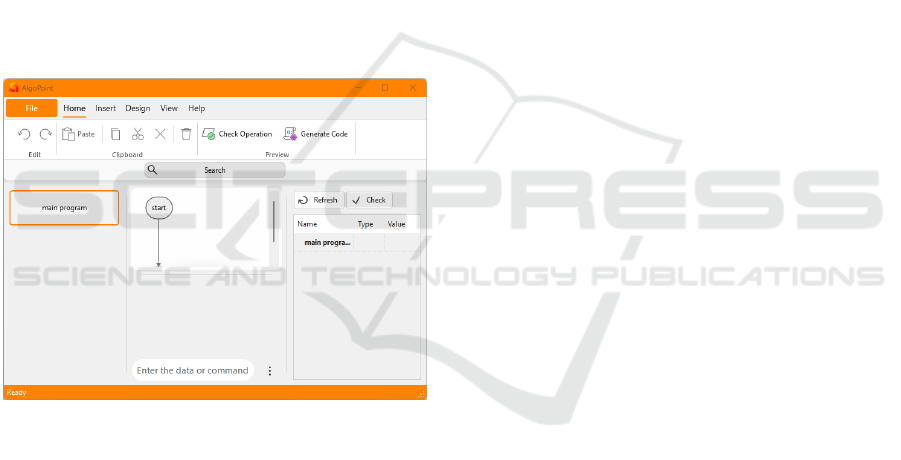
tate the operation of networks mainly u sing TCP and
UDP protocols based on an event mechanism. More-
over, a self-developed version of a graph database h as
been implemented. The database is saved as a binary
file in th e application da ta folder, ensuring the effi-
ciency an d compactness of the data sto rage.
3.1 AlgoPoint User Interface
The main graphical interface of the application con-
sists of four significant are as: a Ribbon- type toolbar
having the option to search for actions and blocks
(top), a navigation list of function diagra ms (left),
an embedded console (bottom), a preview of variable
values (r ight), and a block and connection edito r in the
central part of the window (Fig. 1). The program also
has a complex File menu, a window f or changing its
basic settings, a preview of the generated source code
in six progra mming lan guages (Free Pascal, C++, C#,
Java, JavaScript, Python), and a module for checking
the execution of the designe d algorithm.
Figure 1: Main application window.
3.2 The Flowchart Editing Component
The Flowchart Editor centrally located in the main
window of AlgoPoint is the core of the application.
It enable s seamless creation a nd analysis of designs.
The blocks and connections it contains can be for-
matted using options available on the Design page of
the Ribbon (for instance: font name, fill color, border
width, inbuilt styles). The design function diagram
is based on a start-stop block, extended with other
shapes representing specific actions (e.g. , data entry,
calling a subroutine). Elements can be inserted using
commands from the Ribbon. When the one hovers
over the connection and clicks the gray plu s symbol,
the selected block type is added in the designated a rea
and is ready for further editing.
The content of blocks in the editor varies and de-
pends on their type. The user can modify the contents
and properties of a block in the Projec t Managemen t
window. For example, in the case of an operations
block, one can enter instructions in the so urce code
editor with integrated syntax highlighting. In addi-
tion, this ed itor offers code hinting and auto-complete
functions, displaying in a pop- up window a list of
available fun ctions, constants and variables for the
currently open subroutine flowchart.
3.3 Algorithm Testing
It is worth noting, the application in question offers
controls for the testing process (Run/Resume, Pause,
and Stop), which allows users to adjust the duration
of each step (in seconds) and enable a step-by-step
mode. In step-by-step mode, the preview halts after
each iteration , facilitating granular analysis. When
testing com mences, the active block’s outline is em-
phasized throug h thickening and co lor inversion for
enhanced visibility. To prevent inadverte nt c hanges,
most commands are deactivated during testing. The
testing process can be manua lly terminated or au-
tomatically stopped when irregularities are detected,
such as syntax errors within the operation blocks.
4 TEACHER-STUDENT GROUP
COLLABORATION MODULE
In the former version of the app lication, the user
interface directly presented the main program win-
dow upon startup. The newly implemented Teacher-
Student Group Collaboration module modifies this
scheme, in itially displaying the Welcome Screen.
This window consists of two tabs: Individual Mod e
and Cooperation. The first allows the user to create a
new blank project or open an existing one, previously
saved and loaded into the application from disk. The
second tab, on the other hand, contains a typical lo-
gin form. In order for the students to join a test ses-
sion, they have to check the Connect on Local Net-
work checkbox a nd enter a valid port and IP address
for the teacher’s compu te r.
4.1 Command Palette
The Command Palette is a new helpful solution tha t
significantly improves user interactio n with Algo-
Point. It provides the ability to find the necessary in-
formation immediately and perform desired actions in
a centrally located place, which can translate into time
CSEDU 2025 - 17th International Conference on Computer Supported Education
540
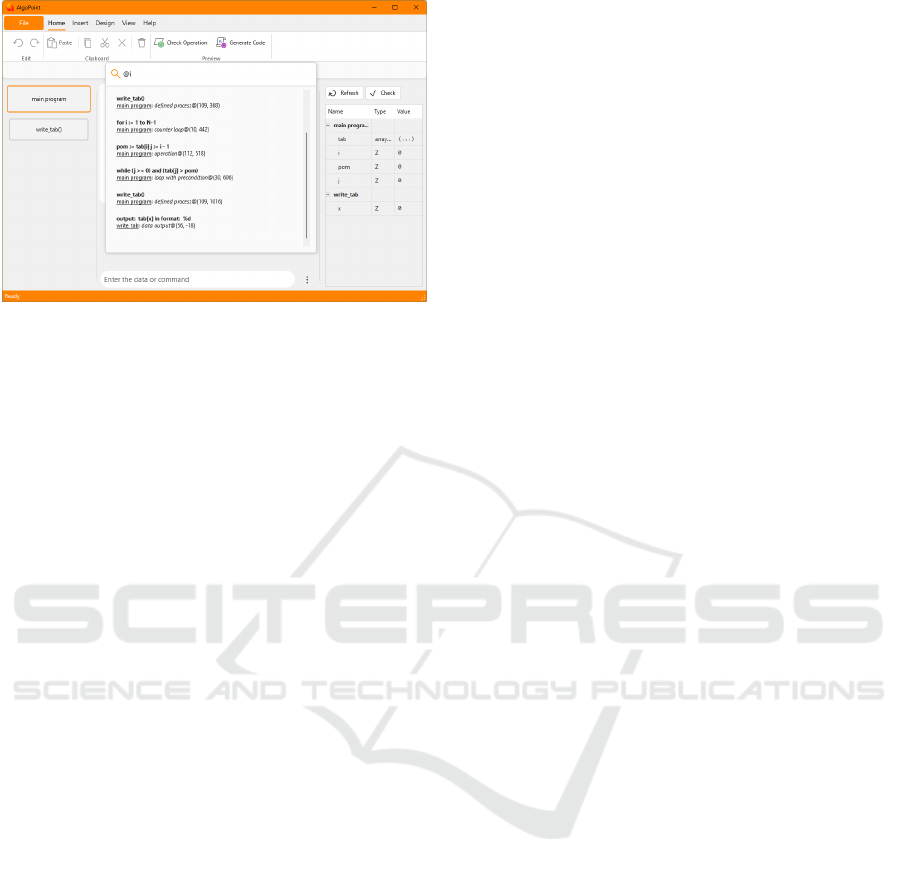
Figure 2: Command palette during the search of blocks by
their contents.
savings and increased work efficiency. The Palette
is available for any type of user account, both from
the keyboard an d from the GUI (after clicking the
Search field located unde r the Ribbon). Moreover,
the elements displayed in the list of search results
are prope rly formatted, thus ensuring their readabil-
ity an d clarity. It provides a robust search and execu-
tion capability, surpassing standard menu options. Its
features encompass:
• Name-Based Search - users can directly input ac-
tion names into the comm and field for compre-
hensive searches across all menu types.
• Content-Based Block Search - by prefixing
search terms with ’@’, users can locate blocks
within the project based on their contents, es-
pecially convenient for navigating intricate block
structures (Fig. 2).
• Real-Time Expression Evaluation - expressions
preceded by an ’=’ are instantly evaluated and dis-
played, providing a convenient alternative to ded-
icated dialog boxes.
• Command Listing - a question mar k in the sear ch
field yields a list of all executable command s.
Search results can be refined using m odifiers (e.g.,
’@#(ex)+’). The default sear c h employs approxi-
mate string matching, prioritizing exact matches be-
fore considering substrings. To enforce exact match-
ing, prefix the search term with the exclamation mark.
Regular expressions, preceded by ’#’, can also be
used. It ought to be n oted that only one modifier can
be applied per search.
4.2 Teacher Application View
Once the users have successfully logg ed into a teacher
(or administrator) account, they are redirected to the
application’s main interface. This window consists
of a number of tools that allow both the creation of
standard flowchart projects and collab oration at the
teacher-student level. Its key element is the new Col-
laboration special tab on the Ribbon (Fig. 3). It con-
tains a number of appropriately groupe d actions, such
as managing users, groups, test sections, block con-
straints in the algorithm flowchart or test creation.
4.2.1 List of Users
The con trol center for all users who are registered on
a given teac her’s computer workstation is the User
Manageme nt window (Fig. 4). This window is di-
vided into two functional areas. The first is the Rib-
bon located at the top of the window. I t contains
buttons for performing basic operations on user ac-
counts, i.e. creating, deleting, modifying and im-
porting them from a CSV file. Furthermore, the re is
an option to fo rce synchronization of information be-
tween the application and the database file (by default
it always takes place after the window is closed). Th e
remaining part of the window is occupied by a list
of users, presenting detailed informa tion about them.
This view g roups them into columns (account name,
first name, last name, role, custom time) and displays
them as a vertically scrolling list. To perf orm a given
action on a user, one has to right-click on the row pre-
senting their data.
4.2.2 List of Groups
Another auxiliary window in the teacher-student
group collaboration module is the user group man-
ager. The interface of this window c onsists of th ree
main sections. The top section is the Ribbon, analo-
gous to the user management window. It conta ins op-
tions for adding, d e le ting and modifying group data,
as well as synchronizing with the database. On the
left side, below the Ribb on, is a list of gro up names
arrange d chronologica lly by the date of their creation.
The re st of the window is occupied by a detailed list
of users (with User Name, First Name and Last Name
columns). It lists only stud ent a c counts, since only
they can join an active test conducted on the local net-
work. Multiple selections are allowed for each gro up,
so that many students can belong to multiple groups.
4.2.3 Test Sections
The f unctionality of flowcharts in th e new applica-
tion version has be en extended to include test sec-
tions, supplementin g standard control and informa-
tion blocks. Test sections can be placed exclusively
on the main branch of the start-stop block, which
Implementation and Utilisation of the Didactic AlgoPoint Application to Facilitate Teacher-Student Group Collaboration
541

Figure 3: Commands available on the Collaboration t ab.
Figure 4: Part of the user management window.
governs the overall algorithm execution and task se-
quence. Managemen t is facilitated through dedicated
actions in the Sections group on the Collaboration rib-
bon tab. These actions include selection, addition, re-
moval, and v isibility toggling of test sections. Ini-
tially, test sections are h idden for all user accounts
to prevent unauthorized modifications and safeguard
flowchart integrity.
Like other block types, test sections can be mod-
ified by double-clicking or using the context men u’s
Edit Content option. This opens a dialog with fields
for editing the section’s properties. A text field al-
lows for naming the section, which is displayed in the
test creator fo r easy identification. Below, a syntax-
highlighted code editor provides the same capabili-
ties as the operation block editor, enabling the im-
plementation of optional initialization instructions for
assigned studen ts. These instructions can include
variable definitions, default values, and global co n-
stant initialization. The table comp onent in the lower
part represents and edits the test’s positive completion
conditions. It consists of three columns: Cond ition
(for enter ing the condition’s source code) , Required
(to indicate if the condition is necessary for test com-
pletion), and Points (to specify the points awarded for
fulfilling the c ondition). Buttons above the table al-
low for add ing a nd removing rows.
4.2.4 Restrictions of Blocks
The flowchart functionality within the teacher-student
collaboration module has been enhanced with access
control mechanisms for individual blocks. Th ese con-
trols are accessed via dedicated action s in the Restric-
tions group on the Collaboration ribbon tab. Teachers
can use these controls to block (and unblock):
• Block Deletion - when activated, th e block can-
not be deleted. Users can still modify its con-
tent and appearance but cannot remove it from
the flowchart. This protects critical flowchart el-
ements from accidental or intentional removal by
students.
• Content and Appearance Changes - this pre-
vents u sers from mo difying the block’s content
and appearance. The block becomes locked, and
its contents remain unchanged. This provides ad-
ditional protection and prevents unwanted modifi-
cations.
• All Blocks - except fo r the start-stop block and
test sections, all blocks in the flowchart are
locked. This feature c a n be used to completely
prevent students from making changes to specific
parts of the flowchart.
4.2.5 Test Creation Wizard
The test creator constitutes a pivotal compone nt of
the collaborative module , facilitating the intuitive and
structured design and creation of student assessments
by educators. Access to the creator is granted via the
New Test button situated within the Collaboration tab
of the ribbon. As depicted in Fig. 5, the test wizard
interface is partitioned into three primary sections.
Figure 5: Test Wizard at the stage of blocking selected ac-
tions for st udents.
Positioned on the left-hand side, stepwise progress
bar visualizes the stages of th e test creation process.
Each stage is denoted by a number and a descr iptive
label, providing indications of the curre nt workflow
CSEDU 2025 - 17th International Conference on Computer Supported Education
542
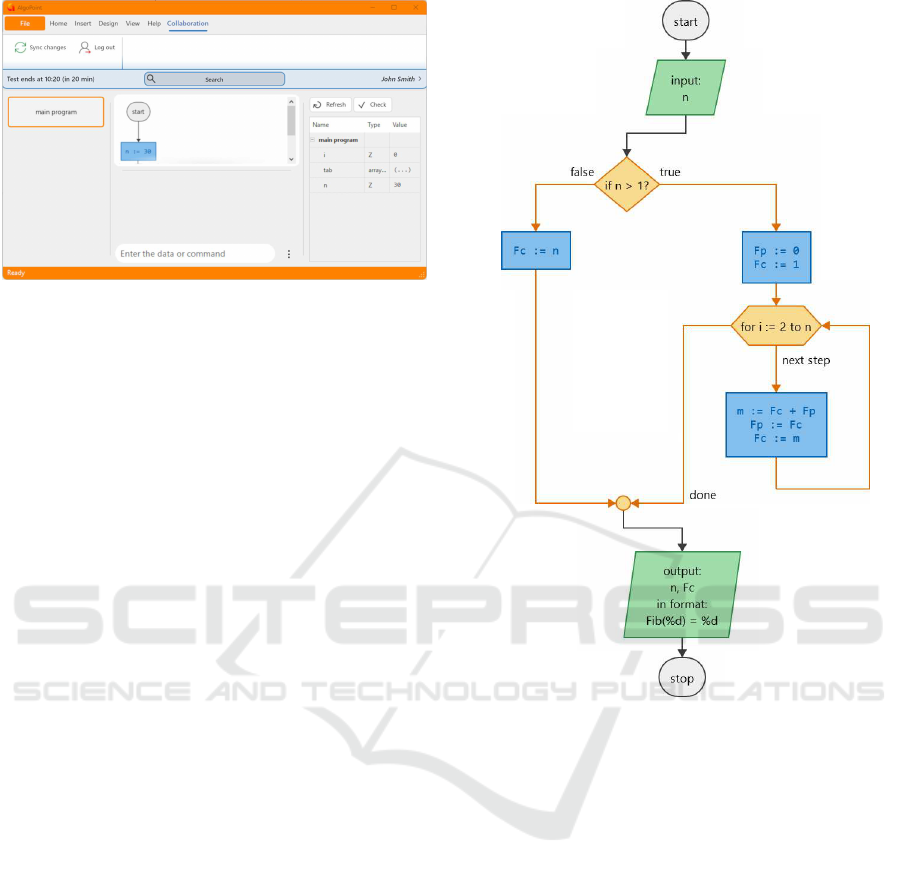
Figure 6: The main window of the application after the stu-
dent joins the test.
phase. Navigational buttons, Back and Next, are sit-
uated in the lower region (right-hand side), allowing
for sequential pro gression through the creation stages.
The workspa ce, occupying the majority of the inter-
face, presents options specific to the cu rrent creation
phase. This area serves as the platform f or data input,
decision-making, and configura tion of test parame-
ters according to the educator’s specifications. Such
a covered process for conducting a test can be per-
formed using a simple flowchart as a n example. Fig.
7 presents a diagram built for calculating the value of
the nth term of Fibonacci sequence. It would need to
be further reworked, adding test sections a nd specify-
ing the appropriate scoring parame ters (Fig. 8).
4.3 Student’s Application Perspective
As previously outlined, most of the tools within the
collaborative module are exclusively accessible to
teachers. However, certain changes have been im-
plemented from the student’s perspective, particularly
during active local network test sessions. The student
interface diverges significantly from the standard Al-
goPoint view (Fig. 6). No ta bly, the main File m enu,
typically located in the upper left corner of the rib-
bon, is absent. This restriction prevents students from
performing unintended actions, such as cr eating new
projects during assessments. Additionally, the Col-
laboration tab has been modified, fe aturing a blue
color scheme and limited function a lities.
Students are restricted to synchronizing their
project status or ending the test by logging out. The
quick access to olbar beneath the ribbon displays add i-
tional inform a tion. A notification on the left side indi-
cates the test’s en d time for the individual stud e nt and
the remaining time until completion . During active
test sessions, the flowchart is automatically config-
ured according to the test section previously selected
by the teacher in the creator.
Figure 7: A sample diagram that can be transformed into an
interactive test.
5 LIVE MODULE TESTS
5.1 Preparation and Realization of
Surveys
To evalu a te the fu nctionality and usability of the
newly developed teacher-student collaborative mod-
ule for the AlgoPoint application, a research sur-
vey was adm inistered following the implementation
phase. We tested the updated software in two phases
in Polish schools: June 5, 2024, at the Bolesław Prus
High School in Siedlce a nd June 1 4, 2024, at the
Techni Schools Non-public Programming Technical
School in Lublin. Approximately 100 participants (a
detailed breakdown is provided in Fig. 9) participated
in the study. Initially, teachers were introduced to the
software prior to class sessions to familiarize them-
selves with the new features and create block diagram
algorithm s for subsequent testing. Teachers designed
Implementation and Utilisation of the Didactic AlgoPoint Application to Facilitate Teacher-Student Group Collaboration
543
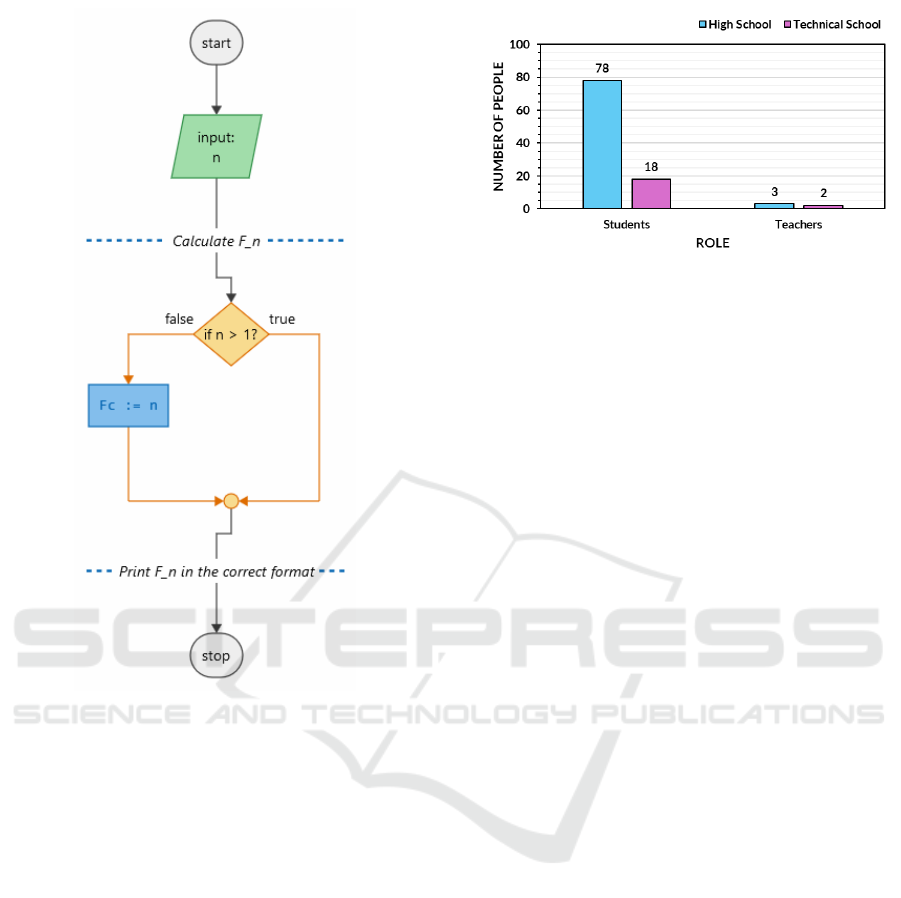
Figure 8: The previous diagram that has been transformed
into a test.
block diagrams for task s such as finding the minimum
and maximum values in an array, reversing text, bub-
ble sort, and calculating the greatest common divisor.
Subsequently, stu dents were introduced to the app li-
cation at the beginning of their classes and tasked with
implementing specific algorithm segments as define d
by their tea c hers. After a designated period, responses
were collected and discussed collectively. Finally, all
participants (both teachers and students) completed
a survey to g ather feedback on the m odule in ques-
tion. This compre hensive online survey was adminis-
tered utilizing Google Forms. It employed a variety
of question formats, including scales (1-6), multiple-
choice, and open-ended respon ses, to gather detailed
feedback from both teachers and students.
5.2 The Results of Surveys Conducted
Among Teachers and Students
Following our 2022 b aseline study, a subsequent sur-
vey was conducted to evaluate the p erceived utility of
the revised te a cher-student collaborative module. The
Figure 9: Breakdown of students and teachers by school
type.
results of this iterative study revealed a high degree
of satisfaction a mong respondents, with 87% report-
ing a positive assessment of the modu le’s usefulness.
This positive reception under scores the module’s po-
tential to enhance collaborative learning experiences.
However, it is noteworthy th a t a significant minority
(12%) of particip ants indicated a lack of sufficient ex-
perience to provide a comprehensive evaluation, po-
tentially d ue to factors such as limited usage or con-
textual constraints. A negligible portion of respon-
dents (less than 1%) expressed negative sentiments.
The results of this study can form the basis for fur-
ther actions aimed at improving and optimizing the
module so that it effectively meets the needs of both
teachers and students.
A critical aspect of the collaborative mo dule in-
volved the login process, test-tak ing experience, and
the clarity of the refreshed graphical user interface.
These elements were evaluate d using a six-point
scale. The findings revealed a generally po sitive per-
ception of these aspects among all participants (Fig.
10). However, a closer analysis of the data revealed
a mor e nuanced picture. While both high school and
vocational school students expre ssed satisfaction, the
distribution o f responses differed significantly. The
vocational school students, demonstra te d a higher de-
gree o f consensus, with no re sponden ts providing a
rating below four. In con trast, high school students
exhibited a wide r range of opinions.
To unde rstand the students’ experience s during
the testing phase, they were asked to identify the
most frequently performed ac tions. The results indi-
cate that high school and vocation a l school students
commonly engaged in editin g block contents, man-
aging functions, variables, and constants, and visu-
alizing algorithm execution. These actions, particu-
larly the first and last, are crucial for effective mod-
ule usage, validating their selection by students. Less
frequently used featur e s included accessing the con-
text menu and modifying the block diagram’s appear-
ance, which alig ns with design expectations. While
CSEDU 2025 - 17th International Conference on Computer Supported Education
544
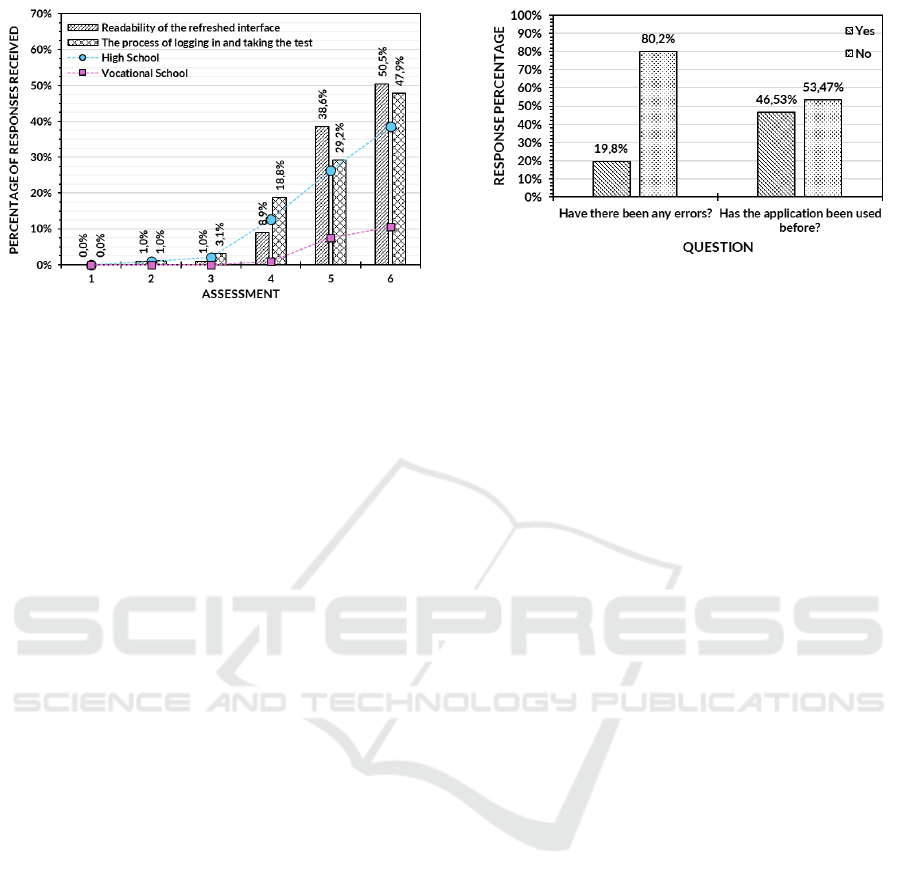
Figure 10: Survey respondents’ assessment of the readabil-
ity of t he new interface and t he process of of logging in
and taking the test (indicating the percentage of each school
type).
using the c ommand pa le tte and synchronizing project
changes were mod e rately popular, the former could
potentially benefit from increased usag e time, and
the latter, occurring automatically, was appro priately
used with moderation.
Given their broader role in coordinating user ac-
counts and tests, teachers were provided with a more
detailed questionnaire to assess their perceptions of
the module’s functionalities. The results indicated
an overwhelmingly positive evaluation of all features,
with no ratings below four and a majority of teach-
ers assigned the h ighest possible score . The com-
mand palette was consistently identified as the most
valuable feature, high lighting its utility for efficient
navigation. Although students demonstrated a lower
frequency of use for this feature, teachers, having
had more time to explore the application, expressed
a significantly higher appreciation for its functional-
ity. Although the overall feedback from the teachers
was positive, id entifying specific areas for improve-
ment proved challenging. The management of users,
groups, and ong oing tests emerged as p otential a reas
where further development could enhance the user ex-
perience. Fu ture iterations of the module could incor-
porate a more specialized dialog box for creating and
modify ing user data, providing a more detailed and
consistent interface. Furth ermore, expanding th e list
of active users dur ing a test to include additional in-
formation, such as names, status, and te chnical indi-
cators, could provide teachers with a more compre-
hensive overview of test progress.
Complemen ting the evaluation of specific fea-
tures, participants wer e also asked to assess the over-
all stability of the app lication (Fig. 11) . The find-
ings revealed a high degree of satisfaction, with a
substantial majority (80 .2%) reporting a positive user
experience. A smaller proportion (19.8%) e ncoun-
Figure 11: Respondents’ answers regarding possible err ors
of the application and its previous use.
tered minor issues, primarily related to saving set-
tings. To address this, the relocation of the con fig-
uration file could be considered. Notably, nearly half
of the participants had prior experience with the appli-
cation, providing valuable insights into the perceive d
improvements. T hese users consistently praised the
enhanced performance, intuitive interface, and search
functionality of the new version. The feedback also
highlighted potential areas for future development, in-
cluding automatic updates and versions for Linux and
macOS.
5.3 Afterthoughts on the Outcome of
the Questionnaires
Consistent with the findings of a previous study, a
significant majority of bo th students and teachers ex-
pressed satisfaction with the new collaborative mod-
ule. Teachers, in particular, recognized its po te ntial
to extend beyond block diagram creation and serve as
a comprehensive assessment tool. Features such as
the command palette, testing sections, and user man-
agement were highly regarded. Although minor is-
sues were identified, a robust update framework is
essential for their systematic resolution. Given the
module’s success, future developments could inclu de
a p la tform for u ser-generated extensions, fostering a
community around the a pplication and potentially in-
creasing its adoptio n.
6 CONCLUSIONS
The objectives of this study were achieved success-
fully. The group collaboratio n module was success-
fully implemented and presented, and underwent a
series of tests in a real-world school environment.
Despite occasional mino r bugs, the new version of
the application performs well. Graph database im-
plementation within the teacher-student co llabora-
Implementation and Utilisation of the Didactic AlgoPoint Application to Facilitate Teacher-Student Group Collaboration
545

tion mod ule offers key advantages: high flexibility,
enabling facile object and rela tionship modification
without structural disruption , crucial for AlgoPoint’s
modular exp ansion; scalability, effectively managing
extensive interconnected data, thus accommo dating
numerous u sers on a single workstation; and efficient
searching, facilitated by the gra ph structure’s accu-
rate representation of complex inter-object relation-
ships. Fu rthermore, porting the application to plat-
forms such as Linux would enable it to reach a wider
audience.
REFERENCES
Bione, J., Miceli, P., Sanz, C. V. , and Artola, V. (2017). As-
trocode: a serious game for the development of com-
putational thinking skills. In 9th Int. Conf. on Educa-
tion and New Learning Technologies (Barcelona).
Choi, W. C., Choi, W. C., and Choi, I. C. (2024). Investi-
gating the effect of the serious game codecombat on
cognitive load in python programming education. In
2024 IEEE World Engineering Education Conference
(EDUNINE), pages 1–6.
Cook, D. D. et al. (2015). Flowgorithm: Principles for
teaching introductory programming using flowcharts.
In Proc. American Society of Engineering Education
Pacific Southwest Conf.(ASEE/PSW), pages 158–167.
Dietrich, J. W., Siegmar, N., Hojjati, J. R., Gardt, O., and
Boehm, B. O. (2024). Cyberunits bricks: An imple-
mentation study of a class library for simulating non-
linear biological feedback loops. ADCAIJ: Advances
in Distributed Computing and Artificial Intelligence
Journal, 13:e31762–e31762.
Edgcomb, A. D., Vahid, F., and Lysecky, R. (2019). Coral:
An ultra-simple language for learning to program. In
2019 ASEE Annual Conference & Exposition.
Elsawah, W. and Thabet, R. A. (2023). The effectiveness
of tynker platform in helping early ages students to
acquire the coding skills necessary for 21st century.
In International Conference on Information Systems
and Intelligent Applications, pages 381–397, Cham.
Springer International Publishing.
Henderson, P. B ., Cortina, T. J., Hazzan, O., and Wing, J. M.
(2007). Computational thinking. In Proceedings of
the 38th SIGCSE technical symposium on Computer
science education, pages 195–196.
Kaya, K. Y. and Yildiz,
˙
I. (2019). Comparing three free to
use visual programming environments for novice pro-
grammers. Kastamonu E˘gitim Dergisi, 27(6):2701–
2712.
Koracharkornradt, C . (2017). Tuk tuk: A block-based pro-
gramming game. In Proceedings of the 2017 Conf. on
Interaction Design and Children, pages 725–728.
Kourouma, M. K. (2016). Capabilities and features of rap-
tor, visual logic, and flowgorithm for program logic
and design.
Kraleva, R., Kralev, V., and Kostadinova, D. (2019). A
methodology for the analysis of block-based program-
ming languages appropriate for children. Journal of
Computing Science and Engineering, 13(1):1–10.
Mazumdar, S., Das, S., Naskar, S., Chowdhury, S., Haldar,
D., Bhattacharjee, A., and Das, A. (2024). Design and
development of real-time code editor for collaborative
programming. IARJSET , 11:340–349.
Meerbaum-Salant, O., Armoni, M., and Ben-Ari, M.
(2010). Learning computer science concepts with
scratch. In Proceedings of the Sixth ACM i nt. work-
shop on Computing Education research, pages 69–76.
Rababaah, A. R. (2020). A new simple programming lan-
guage for education. In 2020 15th International Con-
ference on Computer Science & Education (ICCSE) ,
pages 145–149. IEEE.
Romeo, M., Lepage, A., and Lille, B. (2017). Compu-
tational thinking development through creative pro-
gramming in higher education. Int. Journal of Edu-
cational Technology in Higher Education, 14(1).
Rugelj, J. and Lapina, M. (2019). Game design based learn-
ing of programming. Proc. Int. SLET, CEUR Work-
shop.
Stefanowicz, M. and Sasak-Oko´n, A. (2023). Algopoint as
an original didactic tool for introductory programming
using flowcharts. In Proceedings of the 15th Inter-
national Conference on Computer Supported Educa-
tion - Volume 1: CSEDU, pages 162–170. INS TICC,
SciTePress.
Strout, J. (2021). Miniscript: A new language for computer
programming education. In 2021 6th Int. STEM Edu-
cation Conference (iSTEM-Ed), pages 1–4. IEEE.
Tsay-Vogel, M. and Br ady, M. (2010). A case study of
cooperative l earning and communication pedagogy:
Does working in teams make a difference? Journal
of the Scholarship of Teaching and Learning, 10:78–
89.
Valsamakis, Y., Savidis, A., Agapakis, E., and Kat-
sarakis, A. (2020). Collaborative visual programming
workspace for blockly. In 2020 IEEE Symposium
on Visual Languages and Human-Centric Computing
(VL/HCC), pages 1–6.
Weintrop, D. (2021). The role of block-based programming
in computer science education. Understanding com-
puting education, 1:71–78.
Werner, L., Campe, S., and D enner, J. (2012). Children
learning computer science concepts via alice game-
programming. In Proceedings of the 43rd ACM tech-
nical symposium on Computer Science Education,
pages 427–432.
Yadav, A., Zhou, N., Mayfield, C., Hambrusch, S., and
Korb, J. T. (2011). Introducing computational think-
ing in educational courses. In Proceedings of the 42nd
ACM technical symposium on Computer science edu-
cation, pages 465–470.
¨
Ozt¨urk, B . (2023). The effect of cooperative learning
models on learning outcomes: A second-order meta-
analysis. Educational Policy Analysis and Strategic
Research, 18:273–296.
CSEDU 2025 - 17th International Conference on Computer Supported Education
546
